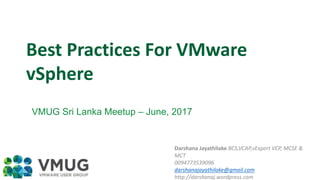
vmwaresbasics users level best practices
- 1. Darshana Jayathilake BCS,VCAP,vExpert VCP, MCSE & MCT 0094773539096 darshanajayathilake@gmail.com http://darshanaj.wordpress.com VMUG Sri Lanka Meetup – June, 2017 Best Practices For VMware vSphere
- 2. ESX host deployment-Best Practices • Compatible hardware
- 3. • Install using custom image(HP, Dell ,Lenovo ,Cisco.etc…). • Remove ESX installed HD from datastores. • Install the same & stable version. ESX host deployment-Best Practices
- 4. • Install with minimum 4 nics ESX host deployment-Best Practices
- 5. • Use VMware host profile ESX host deployment-Best Practices
- 6. • Use the latest version of virtual hardware Feature ESXi 6.0 and later ESXi 5.5 and later ESXi 5.1 and later ESXi 5.0 and later ESX/ESXi 4.x and later ESX/ESXi 3.5 and later Hardware version 11 10 9 8 7 4 Maximum memory (GB) 4080 1011 1011 1011 255 64 Maximum number of logical processors 128 64 64 32 8 4 Maximum number of cores (virtual CPUs) per socket 128 64 64 32 8 1 Maximum video memory (MB) 2 GB 512 512 128 128 128 PCI passthrough 16 6 6 6 6 0 Nested HV support Y Y Y N N N Serial ports 32 4 4 4 4 4 Virtual Machine deployment-Best Practices
- 7. • If compatible use paravairtual SCSI adapter. • Keep VMware tools up to date on guest operating systems. • Remove any unused virtual hardware device(Floppy disks ,CD/DVC drives ,COM/LPT). • Only allocate required vCPUs for the VM. • Select correct guest operating system Virtual Machine deployment-Best Practices
- 8. • Use syspreped vm templates. • Keep VM/Templates in content library • Use vApps for multi tier applications • MS Exchange, SharePoint • App/DB • Set the start-up priority • Use os customization wizard to to apply guest configuration(License key,Time,IP,etc..) Virtual Machine deployment-Best Practices
- 9. Best Practices-vSphere HA cluster
- 10. Best Practices-vSphere HA cluster • Suspend the host monitoring feature, when making network related changes. • Use redundancy nics for management network with nic teaming. • Use multiple host isolation addresses. • If possible create multiple management network connections • If possible use VMware Distribute switches or use identical port groups.
- 11. Best Practices-vSphere HA-DRS • Enable EVC if you're using different processor types. • When ever possible use full automated DRS mode. • Affinity & anti-Affinity rules.
- 12. vNetwork-Concept
- 13. Types of network switches VMware Standard Switch(vSS). Created and managed on a per-host basis. Support basic features. Vmware Distributed Switch(vDS). Created and managed at vSphere vCenter. Supports all vSS features and more. Cisco Nexus 1000v. Created and managed vy vsm(either Vm or hardware/nexus 1010). Supports features typically available in Cisco hardware switches.
- 14. • Separate infrastructure Traffic from VM Traffic • VMs should not see infrastructure traffic • Infrastructure traffic bursts do not impact VM • How to do that • Separate pNics • Create multiple vSS/vDS for each pNics • Requires at least 4 pNics • Separate VLANs • Create one vSS/vDS & connect all pNics • Create portgroups with different VLANs Best Practices-vSphere Networking
- 15. • Teaming & failover • Always connect 2+ pNics to a vSwitch, preferably linked to separate physical switches • Select suitable load balancing policy. • pNic load-Traffic is distributed based on workload(vDS only). • Port ID/Mac- Traffic is balanced statistically(assumes many vms). • IP-Hash-Traffic is distributed per connection(requires ether channel). • Explicit- no load balance. Best Practices-vSphere Networking
- 16. Best Practices-vSphere Networking • Distribute SwitchesStandard Switches • Create standard switch with meaning full name using esxcli(ex mgt). • If possible try to use VMware Distributed Switches.
- 17. Snapshot • VMware snapshot is a copy of the virtual machine’s disk file at a given point in time. • Snapshot capture the state of all the virtual machine disks, memory and virtual machine settings.
- 18. Snapshot-Best Practices • Snapshot is not a backup. • Create a meaning full name with snapshot. • Do not use single snapshot for more than 24-72 hours. • When using a third-party backup software, ensure that snapshots are deleted after a successful backup. • Remove any snapshot before doing any changes in a virtual mode rdm • Configure alerts on snapshot(eg: more than 1GB)
- 19. Best Practices-ESX Security • Disable ssh access for root & create additional admin account.
- 20. Best Practices-ESX Security • Configure password policy • Character classes • Upper Case • Lower Case • Numbers • Special ($%#@#…..) • Default password policy retry=3 min=disabled,disabled,disabled,7,7
- 21. Best Practices-ESX Security • Configure lockdown mode.
- 22. Best Practices-vCenter Security • Limited RDP access(windows based vCenter). • Integrate with AD. • SSO administrator account. • Use different sso domain other than vSphere.local. • Granular level permission structure. • Task & event retention period-90 Days
- 25. • Use external databse(oracle & SQL). • Maintain database backups of the vCenerDB. vCenter Deployment
- 26. • If possible use separate management host/cluster. • Should use low latency network connection with external database. • Install vCenter appliance. • Use proper name resolution method. • Use external PSC for large environment. vCenter Deployment
- 27. Best practices-Backup • Integrate with vCenter. • Configure SAN based backup. • D2D2T Backups. • Test your backup regularly. • Full & differential backups.
- 28. VMware Technical Support-Best Practices • Keep customer no and required details with safe place. • Upload/Provide diagram/s of the configuration(storage,cluster,host,network,,etc..). • Install & configure VMware support assistant. • Pre configured firewall/access rules for remote access software(webex).
- 29. vShpere Housekeeping • Generate reports & check for warnings/errors ( Ops Manager ,rvtools). • If you rename a virtual machine, trigger storage vMotion. • Storage clean-up. • Maintain change management. • Remove & maintain snapshots(powercli). • Update VM templates-Monthly. • Maintain VM annotion & tags.
- 30. Thank you.
Editor's Notes
- The latest version of Virtual Hardware provides performance enhancements and maximums over older Virtual Hardware versions. Paravirtualized hardware provides advanced queuing and processing off-loading features to maximize Virtual Machine performance. Additionally, paravirtualized drives provide batching of interrupts and requests to the physical hardware, which provides optimal performance for resource intensive operations. VMware Tools provides guest OS drivers for paravirtual devices that optimize the interaction with VMkernel and offload potentially processor-intensive tasks such packet segmentation. Each virtual hardware device assigned to a VM requires interrupts on the physical CPU; reducing the number of unnecessary interrupts reduces the overhead associated with a VM
- vCenter Server uses admission control to ensure that sufficient resources are available in a cluster to provide failover protection and to ensure that virtual machine resource reservations are respected. Try to keep virtual machine sizing requirements similar across all configured virtual machines. The Host Failures Cluster Tolerates admission control policy uses slot sizes to calculate the amount of capacity needed to reserve for each virtual machine. The slot size is based on the largest reserved memory and CPU needed for any virtual machine. When you mix virtual machines of different CPU and memory requirements, the slot size calculation defaults to the largest possible, which limits consolidation. In most implementations, NIC teaming provides sufficient heartbeat redundancy, but as an alternative you can create a second management network connection attached to a separate virtual switch. Redundant management networking allows the reliable detection of failures and prevents isolation or partition conditions from occurring, because heartbeats can be sent over multiple networks. The original management network connection is used for network and management purposes. When the second management network connection is created, vSphere HA sends heartbeats over both management network connections. If one path fails, vSphere HA still sends and receives heartbeats over the other path.
- vCenter Server uses admission control to ensure that sufficient resources are available in a cluster to provide failover protection and to ensure that virtual machine resource reservations are respected. Try to keep virtual machine sizing requirements similar across all configured virtual machines. The Host Failures Cluster Tolerates admission control policy uses slot sizes to calculate the amount of capacity needed to reserve for each virtual machine. The slot size is based on the largest reserved memory and CPU needed for any virtual machine. When you mix virtual machines of different CPU and memory requirements, the slot size calculation defaults to the largest possible, which limits consolidation. In most implementations, NIC teaming provides sufficient heartbeat redundancy, but as an alternative you can create a second management network connection attached to a separate virtual switch. Redundant management networking allows the reliable detection of failures and prevents isolation or partition conditions from occurring, because heartbeats can be sent over multiple networks. The original management network connection is used for network and management purposes. When the second management network connection is created, vSphere HA sends heartbeats over both management network connections. If one path fails, vSphere HA still sends and receives heartbeats over the other path.
- vCenter Server uses admission control to ensure that sufficient resources are available in a cluster to provide failover protection and to ensure that virtual machine resource reservations are respected. Try to keep virtual machine sizing requirements similar across all configured virtual machines. The Host Failures Cluster Tolerates admission control policy uses slot sizes to calculate the amount of capacity needed to reserve for each virtual machine. The slot size is based on the largest reserved memory and CPU needed for any virtual machine. When you mix virtual machines of different CPU and memory requirements, the slot size calculation defaults to the largest possible, which limits consolidation. In most implementations, NIC teaming provides sufficient heartbeat redundancy, but as an alternative you can create a second management network connection attached to a separate virtual switch. Redundant management networking allows the reliable detection of failures and prevents isolation or partition conditions from occurring, because heartbeats can be sent over multiple networks. The original management network connection is used for network and management purposes. When the second management network connection is created, vSphere HA sends heartbeats over both management network connections. If one path fails, vSphere HA still sends and receives heartbeats over the other path.
- vCenter Server uses admission control to ensure that sufficient resources are available in a cluster to provide failover protection and to ensure that virtual machine resource reservations are respected. Try to keep virtual machine sizing requirements similar across all configured virtual machines. The Host Failures Cluster Tolerates admission control policy uses slot sizes to calculate the amount of capacity needed to reserve for each virtual machine. The slot size is based on the largest reserved memory and CPU needed for any virtual machine. When you mix virtual machines of different CPU and memory requirements, the slot size calculation defaults to the largest possible, which limits consolidation. In most implementations, NIC teaming provides sufficient heartbeat redundancy, but as an alternative you can create a second management network connection attached to a separate virtual switch. Redundant management networking allows the reliable detection of failures and prevents isolation or partition conditions from occurring, because heartbeats can be sent over multiple networks. The original management network connection is used for network and management purposes. When the second management network connection is created, vSphere HA sends heartbeats over both management network connections. If one path fails, vSphere HA still sends and receives heartbeats over the other path.
- vCenter Server uses admission control to ensure that sufficient resources are available in a cluster to provide failover protection and to ensure that virtual machine resource reservations are respected. Try to keep virtual machine sizing requirements similar across all configured virtual machines. The Host Failures Cluster Tolerates admission control policy uses slot sizes to calculate the amount of capacity needed to reserve for each virtual machine. The slot size is based on the largest reserved memory and CPU needed for any virtual machine. When you mix virtual machines of different CPU and memory requirements, the slot size calculation defaults to the largest possible, which limits consolidation. In most implementations, NIC teaming provides sufficient heartbeat redundancy, but as an alternative you can create a second management network connection attached to a separate virtual switch. Redundant management networking allows the reliable detection of failures and prevents isolation or partition conditions from occurring, because heartbeats can be sent over multiple networks. The original management network connection is used for network and management purposes. When the second management network connection is created, vSphere HA sends heartbeats over both management network connections. If one path fails, vSphere HA still sends and receives heartbeats over the other path.
- vCenter Server uses admission control to ensure that sufficient resources are available in a cluster to provide failover protection and to ensure that virtual machine resource reservations are respected. Try to keep virtual machine sizing requirements similar across all configured virtual machines. The Host Failures Cluster Tolerates admission control policy uses slot sizes to calculate the amount of capacity needed to reserve for each virtual machine. The slot size is based on the largest reserved memory and CPU needed for any virtual machine. When you mix virtual machines of different CPU and memory requirements, the slot size calculation defaults to the largest possible, which limits consolidation. In most implementations, NIC teaming provides sufficient heartbeat redundancy, but as an alternative you can create a second management network connection attached to a separate virtual switch. Redundant management networking allows the reliable detection of failures and prevents isolation or partition conditions from occurring, because heartbeats can be sent over multiple networks. The original management network connection is used for network and management purposes. When the second management network connection is created, vSphere HA sends heartbeats over both management network connections. If one path fails, vSphere HA still sends and receives heartbeats over the other path.
- Keep the vSphere vMotion connection on a separate network. When migration with vMotion occurs, the contents of the guest operating system’s memory is transmitted over the network. You can do this either by using VLANs to segment a single physical network or by using separate physical networks (the latter is preferable).
- Keep the vSphere vMotion connection on a separate network. When migration with vMotion occurs, the contents of the guest operating system’s memory is transmitted over the network. You can do this either by using VLANs to segment a single physical network or by using separate physical networks (the latter is preferable).
- Keep the vSphere vMotion connection on a separate network. When migration with vMotion occurs, the contents of the guest operating system’s memory is transmitted over the network. You can do this either by using VLANs to segment a single physical network or by using separate physical networks (the latter is preferable).
- Keep the vSphere vMotion connection on a separate network. When migration with vMotion occurs, the contents of the guest operating system’s memory is transmitted over the network. You can do this either by using VLANs to segment a single physical network or by using separate physical networks (the latter is preferable).
- Keep the vSphere vMotion connection on a separate network. When migration with vMotion occurs, the contents of the guest operating system’s memory is transmitted over the network. You can do this either by using VLANs to segment a single physical network or by using separate physical networks (the latter is preferable).
- Keep the vSphere vMotion connection on a separate network. When migration with vMotion occurs, the contents of the guest operating system’s memory is transmitted over the network. You can do this either by using VLANs to segment a single physical network or by using separate physical networks (the latter is preferable).
- Keep the vSphere vMotion connection on a separate network. When migration with vMotion occurs, the contents of the guest operating system’s memory is transmitted over the network. You can do this either by using VLANs to segment a single physical network or by using separate physical networks (the latter is preferable).