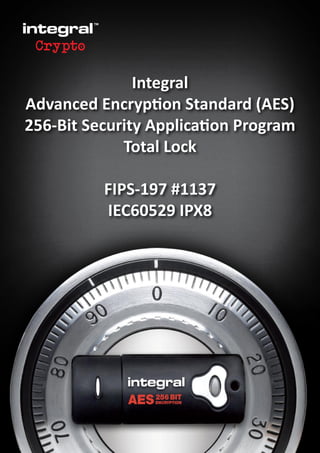Total lock crypto pc 3.22 final
- 1. Integral Advanced Encryption Standard (AES) 256-Bit Security Application Program Total Lock FIPS-197 #1137 IEC60529 IPX8
- 2. 1 Integral Advanced Encryption Standard (AES) 256-Bit Security Application Program Total Lock FIPS-197 #1137 IEC60529 IPX8
- 3. LOCK v3.21 Page 1 of 18 Security Application Program TOTAL LOCK Crypto Drive User Manual V3.22
- 4. LOCK v3.21 Page 2 of 18 Table of Contents A. Introduction........................................................................................................................ 3 B. General Description............................................................................................................ 4 C. Features.............................................................................................................................. 5 D. Before using the Security Application Program – TOTAL LOCK.......................................... 6 E. Introduction to the Security Application Program – TOTAL LOCK...................................... 7 E1. Main Screen ............................................................................................................. 8 E2. Terms & Conditions………..………………………………………………………7 E3. Language Setup........................................................................................................ 8 E4. Personal Information ............................................................................................. 8 E5. Password Setup...................................................................................................9-10 F. USB Flash Drive Usage...................................................................................................... 13 F1. Locking the Device................................................................................................. 11 F2. Unlocking the Device ............................................................................................. 12 F3. Forgotten Password ............................................................................................... 14 G. Restoring to Factory Settings ........................................................................................... 17 G1. Factory Restore .................................................................................................15-16 H. FAQ – Frequently Asked Questions.............................................................................19-18
- 5. LOCK v3.21 Page 3 of 18 A. Introduction Plug in only ONE device at a time. DO NOT plug in two or more secure devices at the same time when running this security application program – Total Lock. Windows 2000 users, please upgrade to Service Pack 4 (SP4) first before using this security product and application program. This security application program - Total Lock - is only designed for Windows® based operating systems.
- 6. LOCK v3.21 Page 4 of 18 B. General Description The product you have is an Integral USB Crypto Drive with a 256 bit AES high security function. The AES Encryption program has a user interface called “Total Lock”. Using the application you can set up your personal private password (with a maximum of 8 - 16 characters set as upper and lower case letter and numbers).
- 7. LOCK v3.21 Page 5 of 18 C. Features (a) Military Level Security – AES 256 bit hardware encryption. Mandatory encryption of all files (100% privacy). (b) Easy to Operate – program is pictorial with easy to understand icons and friendly descriptions. (c) Customized Password – users can choose a password of their own from 8 to 16 characters long of upper and lower case letters and numbers. (d) Fixed Password Retry – users are only allowed to type in the password 6 times, when typing in the wrong password for the sixth time; the drive will be formatted to protect the data from being exposed to others. (e) Friendly Reminder – there is a password hint function available, in case user forgets his/her password. A password hint message can be setup, with messages up to 32 characters in length. (f) Multi Lingual Support – supports 22 languages (g) Personal ID Function – Contact details can be added so that the drive can be returned, whilst confidential data remains secure. (h) Zero Footprint – No software installation required.
- 8. LOCK v3.21 Page 6 of 18 D. Before Using the Security Application Program – TOTAL LOCK When you plug in your Crypto Drive to a USB port, the Windows® operating system should recognise the device and show an extra “CD-ROM” and a “Removable Disk” icon. The security application program – TOTAL LOCK - will be stored in the CD-ROM partition with auto-run function, so when you plug in your Crypto Drive to the USB port, the security program will pop up on screen automatically. Partition 1 – Secure Area This secure area is protected by password and can only be accessed by typing in the correct password. There is no PUBLIC partition on this. All data will be protected. Partition 2 – CD-ROM Area This area is a “Read-Only” area. Users can read data from this partition, but is unable to write or delete data stored in this partition. The security application program – TOTAL LOCK will be stored in this partition with auto-run function. Password security will only apply to the secure partition and will not affect this partition. Secure Partition
- 9. LOCK v3.21 Page 7 of 18 E. Introduction to the Security Application Program – TOTAL LOCK E1. Main Screen E2. Terms & Conditions. After the splash screen shows up you will be asked to accept the terms and conditions once you have agreed you will be then passed on to the language setup screen.
- 10. LOCK v3.21 Page 8 of 18 E3. Language Setup There are 22 different languages to choose from. Select the language you require from the drop-down menu. Click icon.
- 11. LOCK v3.21 Page 9 of 18 E4. Personal Information On the next screen you can chose to enter your personal contact information and then click icon. Adding your name and address details is optional.
- 12. LOCK v3.21 Page 10 of 18 E5. Password Setup This screen allows the setup of a complex password. The password must consist of between 8 – 16 characters in length and a mixture of uppercase and lowercase letters, numbers and special characters. If you meet the password requirements you will see a green O if you do not meet the password requirements there will be a red X till you do. The program will not let you go forward till you have meet all password requirements. DO NOT FORGET TO ENTER A PASSWORD HINT. THIS SHOULD HELP IF YOU FORGET YOUR PASSWORD. When you have entered all the details, click icon. This will initialize the USB Flash Drive by reformatting it and setting all parameters that were entered.
- 13. LOCK v3.21 Page 11 of 18 When it has completed you will see the message on screen below: When you have clicked on the icon this will launch the secure partition of the USB Flash Drive and the software interface will change. You will see the information about the security applied to the USB Flash Drive (i.e. Password and Device Status).
- 14. LOCK v3.21 Page 12 of 18 You are now ready to use the Crypto Drive. All data that is put in the secure partition will be fully encrypted automatically as soon as you remove the USB Flash Drive from the socket or if there is a suspension of power. Access to this is only granted with the correct password.
- 15. LOCK v3.21 Page 13 of 18 F. USB Flash Drive Usage F1. Locking the Device When you have your data on the USB Flash Drive, click on the button. This will encrypt the data and log you out of the USB Flash Drive.
- 16. LOCK v3.21 Page 14 of 18 F2. Unlocking the Device If you have setup a password, when you remove your Crypto Drive from the USB socket (or if there is a suspension in power), the secure partition of your Drive will be locked automatically. You will not be able to access this partition, nor read or write data to this partition.
- 17. LOCK v3.21 Page 15 of 18 To get back into the secure partition you will need to launch the TOTAL LOCK software. Click on the button. Input the password that was used to set up the Crypto Drive. If you have forgotten your password, click on the icon. This will display your Password Hint (providing you have entered one). When you have completed this, click the icon. This now unlocks the secure partition. You now have access to your data.
- 18. LOCK v3.21 Page 16 of 18 F3. Forgotten password What happens if you forget your password? Hopefully, you would have entered a Password Hint, which will help you remember the password. Click on the icon to display your Password Hint. What happens if your Password Hint doesn’t help you remember your password or you haven’t entered a Password Hint? The TOTAL LOCK software will allow a maximum of 6 password attempts to be entered before it formats the Crypto Drive resulting in the permanent loss of your data.
- 19. LOCK v3.21 Page 17 of 18 At this point the Crypto Drive is not usable until the TOTAL LOCK application has formatted it. At this stage the Drive will be set back to factory settings and you will see a confirmation message when it is done. G. Restoring to Factory Settings G1. Factory Restore The TOTAL LOCK software allows the user to restore the Crypto Drive back to factory settings. For this to be done the USB Flash Drive needs to be in the Locked status. By restoring the Crypto Drive back to factory settings, this will format the device; data will be lost permanently and the Drive reset.
- 20. LOCK v3.21 Page 18 of 18 To restore the Crypto Drive back to factory settings, click on the icon. Click icon. You will then see a confirmation message. Click icon again. After restoring to factory settings has been successfully completed, you will see the confirmation message. Your USB Flash Drive is now ready to be used again.
- 21. LOCK v3.21 Page 19 of 18 H. FAQ – Frequently Asked Questions Q1 My Windows / 2000 / XP cannot detect my device, what can I do? A1 Since there is no driver required for these operating systems, the device uses the built-in driver (USB Mass Storage Class Driver) from these operating systems. If your operating system cannot find the device, then it is very likely that the built-in driver files were missing or corrupted; please try to recover these files from other computer or from the original Windows operating system CD. NB : Windows 2000 users, please upgrade to service pack 3 or later. Q2 When I run the LOCK program, it displayed “Please insert the device or run this utility as privileged user” ? A2 This problem may occur in Windows 2000 or Windows XP, under the following two situations. Situation 1 : You have forgotten to insert your device. Situation 2 : The security application program – LOCK requires some security privileges in these Windows operating systems. If you are not the administrator of the computer, these privileges may be restricted by administrator. Please check with your MIS or administrator of the computer to open up the privileges for you. (See following method) When logged into the account affected, run GPEDIT.MSC from the run menu (If there is not enough access use the 'Run As' option). We now need to find the security policy "Devices: Allowed to eject removable NTFS media". It is located in Local Computer Policy >> Computer Configuration >> Windows Settings >> Security Settings >> Local Policy >> Security Options. You need to change the access from "Administrators and Power Users" over to "Administrators and Inter Active Users". Q3 I am having Permission problems with my Integral Crypto Drive is there a fix for this? A3 There can be several reasons for this to be happening: 1. Your system is not patched 2. Your User Permissions level 3. Your Registry
- 22. LOCK v3.21 Page 20 of 18 Windows 2000 Services Pack 4 should be installed and the system then fully updated. Windows XP Service Pack 3 should be installed and the system then fully updated. If you are still using Windows XP Service Pack 2, the following hot fix will also need to be installed. http://support.microsoft.com/kb/297694/ When computers are imaged they sometime get there permissions striped out which will make your AES Drive to fail. The following registry entrees need to be set to Domain User Read: HKEY_LOCAL_MACHINESYSTEMMountedDevices HKEY_LOCAL_MACHINESYSTEMCurrentControlSetServicesDisk