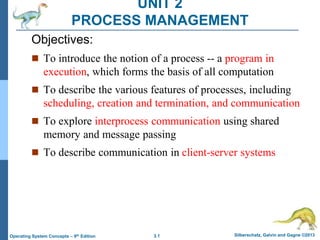OS UNIT2.ppt
- 1. 3.1 Silberschatz, Galvin and Gagne ©2013 Operating System Concepts – 9th Edition UNIT 2 PROCESS MANAGEMENT Objectives: To introduce the notion of a process -- a program in execution, which forms the basis of all computation To describe the various features of processes, including scheduling, creation and termination, and communication To explore interprocess communication using shared memory and message passing To describe communication in client-server systems
- 2. 3.2 Silberschatz, Galvin and Gagne ©2013 Operating System Concepts – 9th Edition Process Concept Process – a program in execution. A process is the unit of work in a modern time-sharing system. Multiple parts The program code, also called text section Stack containing temporary data Function parameters, return addresses, local variables Data section containing global variables Heap containing memory dynamically allocated during run time
- 3. 3.3 Silberschatz, Galvin and Gagne ©2013 Operating System Concepts – 9th Edition Process in Memory
- 4. 3.4 Silberschatz, Galvin and Gagne ©2013 Operating System Concepts – 9th Edition Process Concept (Cont.) Program is passive entity stored on disk (executable file), process is active Program becomes process when executable file loaded into memory Execution of program started via GUI mouse clicks, command line entry of its name, etc One program can be several processes Consider multiple users executing the same program
- 5. 3.5 Silberschatz, Galvin and Gagne ©2013 Operating System Concepts – 9th Edition Process Control Block (PCB) Information associated with each process (also called task control block) Process ID(PID) – integer Priority Number Program counter – location of instruction to next execute Memory-allocation – memory allocated to the process I/O status information – I/O devices allocated to process, list of open files List of open files Accounting information – CPU used, clock time elapsed since start, time limits CPU registers – contents of all process- centric registers Process state – running, waiting, etc
- 6. 3.6 Silberschatz, Galvin and Gagne ©2013 Operating System Concepts – 9th Edition Process State As a process executes, it changes state new: The process is being created running: Instructions are being executed waiting: The process is waiting for some event to occur ready: The process is waiting to be assigned to a processor terminated: The process has finished execution
- 7. 3.7 Silberschatz, Galvin and Gagne ©2013 Operating System Concepts – 9th Edition Diagram of Process State
- 8. 3.8 Silberschatz, Galvin and Gagne ©2013 Operating System Concepts – 9th Edition OS maintains ready queue – ready processes(priority order) Blocked queue – Blocked processes (unordered) Dispatching- The process of assigning a processor to the first process on the ready list by dispatcher
- 9. 3.9 Silberschatz, Galvin and Gagne ©2013 Operating System Concepts – 9th Edition Exit reasons: 1. completing operation 2.due to unrecoverable error H/W interrupting clock – to avoid continuous usage
- 10. 3.10 Silberschatz, Galvin and Gagne ©2013 Operating System Concepts – 9th Edition State transition Remarks 1.Ready to running Process is dispatched 2.Running to ready Process time slice expires 3.Running to blocked When a process blocks 4.Blocked to ready After the I/O event 5.Ready to exit Parent process terminates child process 6.Running to exit After completion of task
- 11. 3.11 Silberschatz, Galvin and Gagne ©2013 Operating System Concepts – 9th Edition Suspended process I/O device is slower than Processor Suspended state: - Blocked to suspended state(disk) Characteristics: 1.The process cannot execute immediately 2.The process may or may not be waiting for an event 3.By parent submission
- 12. 3.12 Silberschatz, Galvin and Gagne ©2013 Operating System Concepts – 9th Edition Operating System Process Scheduling: Job queue – set of all processes in the system. Ready queue – set of all processes residing in main memory, ready and waiting to execute. Device queues – set of processes waiting for an I/O device.Each device has own queue Process is moved between the various queues.
- 13. 3.13 Silberschatz, Galvin and Gagne ©2013 Operating System Concepts – 9th Edition
- 14. 3.14 Silberschatz, Galvin and Gagne ©2013 Operating System Concepts – 9th Edition Schedulers Long-term scheduler (or job scheduler): - selects which processes should be brought into the ready queue. Medium term scheduler - Part of swapping function. - Removes process from memory for I/O - May lead to suspended state (disk).
- 15. 3.15 Silberschatz, Galvin and Gagne ©2013 Operating System Concepts – 9th Edition
- 16. 3.16 Silberschatz, Galvin and Gagne ©2013 Operating System Concepts – 9th Edition Short-term scheduler (or CPU scheduler or Dispatcher ) – selects which process should be executed next and allocates CPU for execution. - Moves process from ready queue to processor
- 17. 3.17 Silberschatz, Galvin and Gagne ©2013 Operating System Concepts – 9th Edition Context Switch When CPU switches to another process, the system must save the state of the old process and load the saved state for the new process. Context-switch time is overhead; the system does no useful work while switching. Time dependent on hardware support. Reasons: 1.Multitasking 2.Interrupt handling 3.User and kernel mode switching
- 18. 3.18 Silberschatz, Galvin and Gagne ©2013 Operating System Concepts – 9th Edition
- 19. 3.19 Silberschatz, Galvin and Gagne ©2013 Operating System Concepts – 9th Edition OPERATIONS ON PROCESSES Process Creation: OS creates new process with specified attributes and identifiers. The creating process is called a parent process, where as the new processes are called the children of that process
- 20. 3.20 Silberschatz, Galvin and Gagne ©2013 Operating System Concepts – 9th Edition Parent process creates children processes, which, in turn create other processes, forming a tree of processes. Resource sharing Parent and children share all resources. Children share subset of parent’s resources. Execution Parent and children execute concurrently. Parent waits until children terminate.
- 21. 3.21 Silberschatz, Galvin and Gagne ©2013 Operating System Concepts – 9th Edition Process Creation (Cont.) UNIX examples fork system call creates new process Void main() { fork(); } execve system call used after a fork to replace the process’ memory space with a new program.
- 22. 3.22 Silberschatz, Galvin and Gagne ©2013 Operating System Concepts – 9th Edition Process Termination Process executes last statement and asks the operating system to decide it (exit). Parent may terminate execution of children processes (abort). 1.Normal completion of operation 2.Memory is not available 3.Time slice expired 4.Parent termination 5.Failure of I/O 6.Request from parent process 7.Misuse of access rights
- 23. 3.23 Silberschatz, Galvin and Gagne ©2013 Operating System Concepts – 9th Edition COOPERATING PROCESSES A process is independent if it cannot affect or be affected by the other processes executing in the system. A process is cooperating if it can affect or be affected by the other processes executing in the system.
- 24. 3.24 Silberschatz, Galvin and Gagne ©2013 Operating System Concepts – 9th Edition Reason for cooperating processes Information sharing Computation speedup (By exec sub tasks parallel) Modularity(dividing the system functions into separate processes or threads) Convenience
- 25. 3.25 Silberschatz, Galvin and Gagne ©2013 Operating System Concepts – 9th Edition Producer – Consumer Problem: A producer process produces information that is consumed by a consumer process. For example, a print program produces characters that are consumed by the printer driver. A compiler may produce assembly code, which is consumed by an assembler.
- 26. 3.26 Silberschatz, Galvin and Gagne ©2013 Operating System Concepts – 9th Edition To allow producer and consumer processes to run concurrently, we must have available a buffer of items that can be filled by the producer and emptied by the consumer. unbounded-buffer: places no practical limit on the size of the buffer. bounded-buffer : assumes that there is a fixed buffer size.
- 27. 3.27 Silberschatz, Galvin and Gagne ©2013 Operating System Concepts – 9th Edition Interprocess Communication (IPC) Operating systems provide the means for cooperating processes to communicate with each other via an inter process communication (PC) facility. IPC provides a mechanism to allow processes to communicate and to synchronize their actions. IPC is best provided by a message passing system. COPY
- 28. 3.28 Silberschatz, Galvin and Gagne ©2013 Operating System Concepts – 9th Edition Inter process communication is achieved through, 1. Shared Memory - memory shared among the processes 2. Message Passing – communicate and to synchronize their actions IPC facility provides two operations: send(message) receive(message)
- 29. 3.29 Silberschatz, Galvin and Gagne ©2013 Operating System Concepts – 9th Edition (a) Message passing. (b) shared memory
- 30. 3.30 Silberschatz, Galvin and Gagne ©2013 Operating System Concepts – 9th Edition Basic Structure: If processes P and Q want to communicate, they must send messages to and receive messages from each other, a communication link must exist between them. Physical implementation of the link is done through a hardware bus , network etc,
- 31. 3.31 Silberschatz, Galvin and Gagne ©2013 Operating System Concepts – 9th Edition Methods 1.Direct Communication: Processes must name each other explicitly: send (P, message) – send a message to process P receive(Q, message) – receive a message from process Q Properties of communication link Links are established automatically. A link is associated with exactly one pair of communicating processes. Between each pair there exists exactly one link. The link may be unidirectional, but is usually bi- directional.
- 32. 3.32 Silberschatz, Galvin and Gagne ©2013 Operating System Concepts – 9th Edition 2.Indirect Communication Messages are directed and received from mailboxes (also referred to as ports). Each mailbox has a unique id. Processes can communicate only if they share a mailbox. Properties of communication link Link established only if processes share a common mailbox A link may be associated with many processes. Each pair of processes may share several communication links. Link may be unidirectional or bi-directional. Operations create a new mailbox send and receive messages through mailbox destroy a mailbox
- 33. 3.33 Silberschatz, Galvin and Gagne ©2013 Operating System Concepts – 9th Edition 3.Buffering: Queue of messages attached to the link; implemented in one of three ways. 1. Zero capacity – 0 messages Sender must wait for receiver. 2. Bounded capacity – finite length of n messages, Sender must wait if link full. 3. Unbounded capacity – infinite length Sender never waits.
- 34. 3.34 Silberschatz, Galvin and Gagne ©2013 Operating System Concepts – 9th Edition 4.Synchronization: Message passing may be either blocking or non- blocking. 1. Blocking Send - The sender blocks itself till the message sent by it is received by the receiver. 2. Non-blocking Send - The sender does not block itself after sending the message but continues with its normal operation. 3. Blocking Receive - The receiver blocks itself until it receives the message. 4. Non-blocking Receive – The receiver does not block itself.
- 35. 3.35 Silberschatz, Galvin and Gagne ©2013 Operating System Concepts – 9th Edition THREADS – OVERVIEW A thread is the basic unit of CPU utilization. It is sometimes called as a lightweight process. It consists of a thread ID, a program counter, a register set and a stack.
- 36. 3.36 Silberschatz, Galvin and Gagne ©2013 Operating System Concepts – 9th Edition User thread and Kernel threads User threads: -It uses user space for thread scheduling -Transparent to OS - Created by run time libraries and cannot execute privileged instructions - smaller and faster EX:POSIX pthreads, Mach C-threads
- 37. 3.37 Silberschatz, Galvin and Gagne ©2013 Operating System Concepts – 9th Edition Kernel thread -Thread management is done by kernel. -OS supports KLT. - Threads are constructed and controlled by system calls. Ex: Windows 95/98/NT
- 38. 3.38 Silberschatz, Galvin and Gagne ©2013 Operating System Concepts – 9th Edition Multithreading models In many applications,user level threads are mapped with kernel level threads. 1.One to one 2.Many to one 3.Many to many
- 39. 3.39 Silberschatz, Galvin and Gagne ©2013 Operating System Concepts – 9th Edition One to One One user level thread is mapped with one kernel level thread. For 3 UT,Kernel creates 3 KT Ex:Windows 95/XP,LINUX
- 40. 3.40 Silberschatz, Galvin and Gagne ©2013 Operating System Concepts – 9th Edition Many to one Many user level threads are mapped with one kernel level thread. Single thread of control Ex: Green threads for SOLARIS
- 41. 3.41 Silberschatz, Galvin and Gagne ©2013 Operating System Concepts – 9th Edition Many to many Many user level threads map with many kernel level threads M-to-N thread mapping
- 42. 3.42 Silberschatz, Galvin and Gagne ©2013 Operating System Concepts – 9th Edition THREADING ISSUES: 1. fork() and exec() system calls. 2. Thread cancellation. 3. Signal handling 4. Thread pools 5. Thread specific data
- 43. 3.43 Silberschatz, Galvin and Gagne ©2013 Operating System Concepts – 9th Edition CPU SCHEDULING Selects one process among the processes in memory that are ready to execute, and allocates the CPU to one of them. CPU scheduling is the basis of multi- programmed operating systems. CPU-I/O Burst Cycle: Process execution consists of a cycle of CPU execution and I/O wait. Process execution begins with a CPU burst.
- 44. 3.44 Silberschatz, Galvin and Gagne ©2013 Operating System Concepts – 9th Edition
- 45. 3.45 Silberschatz, Galvin and Gagne ©2013 Operating System Concepts – 9th Edition CPU Scheduler: Whenever the CPU becomes idle, the operating system must select one of the processes in the ready queue to be executed. The selection process is carried out by the short-term scheduler (or CPU scheduler). The ready queue is not necessarily a first-in, first-out (FIFO) queue. It may be a FIFO queue, a priority queue, a tree, or simply an unordered linked list.
- 46. 3.46 Silberschatz, Galvin and Gagne ©2013 Operating System Concepts – 9th Edition Preemptive Scheduling: A scheduling method that interrupts the processing of a process and transfers the CPU to another process. CPU scheduling decisions may take place under the following four circumstances: 1. When a process switches from the running state to the waiting state. 2. When a process switches from the running state to the ready state. 3. When a process switches from the waiting state to the ready state. 4. When a process terminates. Under 1 & 4 scheduling scheme is non preemptive. Otherwise the scheduling scheme is preemptive.
- 47. 3.47 Silberschatz, Galvin and Gagne ©2013 Operating System Concepts – 9th Edition Non-Preemptive Scheduling: In non preemptive scheduling, once the CPU has been allocated a process, the process keeps the CPU until it releases the CPU either by termination or by switching to the waiting state.
- 48. 3.48 Silberschatz, Galvin and Gagne ©2013 Operating System Concepts – 9th Edition Dispatcher: The dispatcher is the module that gives control of the CPU to the process selected by the short- term scheduler. This function involves: 1. Switching context 2. Switching to user mode 3. Jumping to the proper location in the user program to restart that program.
- 49. 3.49 Silberschatz, Galvin and Gagne ©2013 Operating System Concepts – 9th Edition SCHEDULING CRITERIA 1. CPU utilization: The CPU should be kept as busy as possible. CPU utilization may range from 0 to 100 percent. 2. Throughput: It is the number of processes completed per time unit. 3. Turnaround time: The interval from the time of submission of a process to the time of completion is the turnaround time. Turnaround time is the sum of the periods spent waiting to get into memory, waiting in the ready queue, executing on the CPU, and doing I/O.
- 50. 3.50 Silberschatz, Galvin and Gagne ©2013 Operating System Concepts – 9th Edition 4. Waiting time: Waiting time is the sum of the periods spent waiting in the ready queue. 5. Response time: It is the amount of time it takes to start responding, but not the time that it takes to output that response.
- 51. 3.51 Silberschatz, Galvin and Gagne ©2013 Operating System Concepts – 9th Edition Multilevel Queue Scheduling It partitions the ready queue into several separate queues . The processes are permanently assigned to one queue
- 52. 3.52 Silberschatz, Galvin and Gagne ©2013 Operating System Concepts – 9th Edition Multilevel Feedback Queue Scheduling It allows a process to move between queues. If a process uses too much CPU time, it will be moved to a lower-priority queue.
- 53. 3.53 Silberschatz, Galvin and Gagne ©2013 Operating System Concepts – 9th Edition MULTIPLE-PROCESSOR SCHEDULING CPU scheduling more complex when multiple CPUs are available Homogeneous processors within a multiprocessor Asymmetric multiprocessing – only one processor accesses the system data structures. Symmetric multiprocessing (SMP) – each processor is self-scheduling, all processes in common ready queue, or each has its own private queue of ready processes
- 54. 3.54 Silberschatz, Galvin and Gagne ©2013 Operating System Concepts – 9th Edition Load Balancing One or more processors may sit idle while other processors have high workloads, along with lists of processes awaiting the CPU. Load balancing attempts to keep the workload evenly distributed across all processors in an SMP system.
- 55. 3.55 Silberschatz, Galvin and Gagne ©2013 Operating System Concepts – 9th Edition REAL-TIME CPU SCHEDULING Composed of the scheduler, clock and the processing hardware elements. Soft real-time systems- provide no guarantee as to when a critical real-time process will be scheduled. They guarantee only that the process will be given preference over noncritical processes. Hard real-time systems - have stricter requirements. A task must be serviced by its deadline,service after the deadline has expired.
- 56. 3.56 Silberschatz, Galvin and Gagne ©2013 Operating System Concepts – 9th Edition CASE STUDY: LINUX SCHEDULING the Completely Fair Scheduler (CFS) became the default Linux scheduling algorithm. Scheduling in the Linux system is based on scheduling classes. Each class is assigned a specific priority. Equally divides the CPU time among all the processes
- 57. 3.57 Silberschatz, Galvin and Gagne ©2013 Operating System Concepts – 9th Edition CFS PERFORMANCE : The Linux CFS scheduler provides an efficient algorithm for selecting which task to run next. Each runnable task is placed in a red- black tree—a balanced binary search tree whose key is based on the value of vruntime
- 58. 3.58 Silberschatz, Galvin and Gagne ©2013 Operating System Concepts – 9th Edition