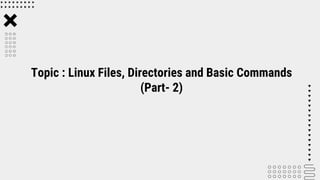
Lab 4 -Linux Files, Directories and Basic Commands Part-2.pptx
- 1. Topic : Linux Files, Directories and Basic Commands (Part- 2)
- 2. The pwd command is used to display the location of the current working directory. Syntax: pwd Linux Files, Directories and Basic Commands 1. pwd
- 3. The touch command is used to create empty files. Syntax: touch <filename> We can create multiple empty files by executing it once as shown in figure: touch demo3.txt demo4.txt Linux Files, Directories and Basic Commands 2. touch
- 4. The finger command is a user information lookup command which gives details of all the users logged in. It provides details like login name, user name, idle time, login time, and in some cases their email address even. Syntax: $ finger <username> Example: $finger tempusr gives all the details of tempusr as shown in figure. Linux Files, Directories and Basic Commands 3. finger
- 5. The passwd command is used to create and change the password for a user. Syntax: sudo passwd <username> Here we changed the password of tempusr as shown in figure. Linux Files, Directories and Basic Commands 4. passwd
- 6. The date command is used to display date, time, time zone, and more. Syntax: $ date Linux Files, Directories and Basic Commands 5. date
- 7. The head command is used to display the content of a file. It displays the first 10 lines of a file. Syntax: head <filename> Here in the figure, the cat command shows all the content of the demo2.txt file whereas the head command shows only the first 10 lines. Linux Files, Directories and Basic Commands 6. head
- 8. The tail command is used to display the content of a file same as the head command. It displays the last 10 lines of a file. Syntax: tail <filename> Here in the figure, the cat command shows all the content of the demo2.txt file whereas the tail command shows only the last 10 lines. Linux Files, Directories and Basic Commands 7. tail
- 9. The cut command is used to select a specific column of a file. Syntax: cut -d(delimiter) - f(columnNumber) <fileName> Here, • -d is used as a delimiter which can be a space, slash, hyphen, or anything else. • -f is used to specify the column number. As shown in the figure with the delimiter as a hyphen (-) and column number 2, we got the desired output. Linux Files, Directories and Basic Commands 8. cut
- 10. The sort command is used to sort files in alphabetical order. Syntax: sort <file name> Here as shown in figure , sort command sorts all the contents of demo.txt in alphabetical order. Linux Files, Directories and Basic Commands 9. sort
- 11. The 'grep' stands for "global regular expression print." It is useful for searching the content from a file. Syntax: command | grep <searchWord> As shown in the figure when we search for 5 using the command $ cat demo.txt | grep 5 in the demo.txt file it gives the desired output. Linux Files, Directories and Basic Commands 10. grep
- 12. ThankYou!!!