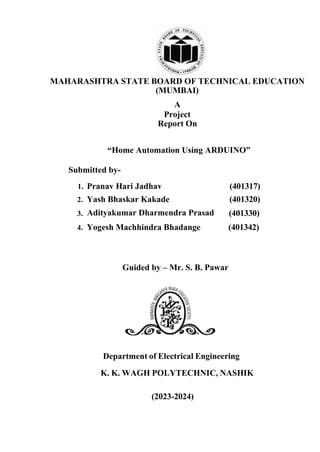
home automation using Arduino by Aditya Prasad
- 1. MAHARASHTRA STATE BOARD OF TECHNICAL EDUCATION (MUMBAI) A Project “Home Automation Using ARDUINO” Submitted by- 1. Pranav Hari Jadhav (401317) 2. Yash Bhaskar Kakade (401320) 3. (401330) 4. Yogesh Machhindra Bhadange (401342) Department of Electrical Engineering K. K. WAGH POLYTECHNIC, NASHIK (2023-2024) Report On Guided by – Mr. S. B. Pawar Adityakumar Dharmendra Prasad
- 2. Karmaveer Kakasaheb Wagh Education Society’s, KARMAVEER KAKASAHEB WAGH POLYTECHNIC Hirabai Haridas Vidyanagari, Amrutdham, Panchavati, Nashik-3 Certified that the project report entitled “Home Automation Using ARDUINO” has been successfully completed by: 1. Pranav Hari Jadhav (401317) 2. Yash Bhaskar Kakade (401320) (401330) 4. Yogesh Machhindra Bhadange (401342) As partial fulfillment of Diploma course in Electrical Engineering under the Maharashtra State Board of Technical Education, Mumbai during the academic year 2023-2024. The said work has been assessed by us and we are satisfied that the same is up to the standard envisaged for the level of the course. And that the said work may be presented to the external examiner. Mr. S. B. Pawar HOD(EE) Mr. S.B. Pawar GUIDE Prof. P. T. Kadave PRINCIPAL 3. Adityakumar Dharmendra Prasad EXTERNAL EXAMINER
- 3. ACKNOWLEDGEMENT With deep sense of gratitude, we would like to thanks all the people who have complete our path with their kind guidance. We are very grateful to these intellectuals who did their best to help during our project work. It is our proud privilege to express deep sense of gratitude to, Mr. P.T. Kadave, Principal of K. K. Wagh Polytechnic, Nashik, for his comments and kind permission to complete this project. We remain indebted to Mr. S. B. Pawar, Head of Department for Electrical Engineering Department for their timely suggestion and valuable guidance. The special gratitude goes to our Guide Mr. S.B. Pawar, staff members, and technical staff members, of Electrical Engineering Department for his expensive, excellent and precious guidance in completion of this work. We thanks to all the colleagues for their appreciable help for our working project. With various industry owners or lab technicians to help, it has been our endeavor to through-out our work to cover the entire project work. We also thankful to our parents who providing their wishful support for our Project completion successfully. And lastly, we thanks to our all friends and the people who are directly or indirectly related to our project work.
- 4. INSTITUTE VISION Strive to empower students with Quality Technical Education. INSTITUTE MISSION Committed to develop students as Competent and Socially Responsible Diploma Engineers by inculcating learning to learn skills, values and ethics, entrepreneurial attitude, safe and Eco-friendly outlook and innovative thinking to fulfill aspirations of all the stakeholders and contribute in the development of Organization, Society and Nation. DEPARTMENT VISION To develop technical skilled Diploma Electrical Engineer to serve the society. DEPARTMENT MISSION M1: - To equip the students to serve the society & nation with quality skills, values, ethics entrepreneurial attitude & safe practices. M2: - To equip the students to work at supervisory level in industry. M3: - To motivate the students for higher education & for entrepreneurship.
- 5. ABSTRACT We live in an exciting time where more and more everyday items “things” are becoming smart! “Things” have sensors and can communicate with other “things” and can provide control to more “things”. The Internet of Things, IOT, is upon us in a huge way and people are rapidly inventing new gadgets that enhance our lives. The price of microcontrollers with the ability to talk over a network keeps dropping and developers can now think and build things inexpensively. This IOT based home automation project is done using low-cost custom build ESP8266 Wi-Fi Module, and Raspberry pi zero. A system that uses mobile app to control basic home functions and features automatically through internet from anywhere around the world, an automated home is sometimes called a smart home. It is meant to save the electric power and provide better security service. The home automation system differs from other systems by allowing the user to operate the system from anywhere around the world through internet connection without breaking any convention usability. This project provides significant electric power saving solution at homes and at the offices with help of dynamic control of electric supply over internet using smart switch, and another is a smart IOT Connected refrigerator that will keep user updated all stocks in fridge such as food products groceries etc. this will avoid emergency shortages. The rapid advancement in technology has led to the emergence of smart homes, where automation plays a pivotal role in enhancing convenience, energy efficiency, and security. This project focuses on the development of a comprehensive home automation system utilizing Arduino microcontrollers and an array of sensors. The system employs various sensors including motion, temperature, humidity, and light sensors to detect environmental conditions and human presence within the home environment. The Arduino microcontroller serves as the central processing unit, orchestrating the interaction between sensors and actuators. Through a user-friendly interface, residents can remotely monitor and control different aspects of their home environment. This includes regulating temperature and humidity levels, activating lighting systems based on occupancy and ambient light conditions, and receiving alerts for unauthorized intrusions or emergencies. The implementation of wireless communication protocols such as Wi-Fi or Bluetooth enables seamless connectivity between the home automation system and mobile devices, granting users the flexibility to manage their home remotely. By integrating Arduino microcontrollers with a diverse range of sensors, this project aims to provide an efficient and adaptable solution for home automation, offering convenience, energy savings, and enhanced security for homeowners in the era of smart living.
- 6. INDEX Sr. No. Name of Topic Page No. 1. Front Page I 2. Certificate Page II 3. Acknowledgement III 4. Vision & Mission IV 5. Abstract V 6. Index VI 7. List of Images VII 8. Chapter 1: Introduction 1.1 Introduction 1.2 Objectives 1.3 Aim 1.4 Need of the project 1-4 9. Chapter 2: Literature survey 5-7 10. Chapter 3: Block Diagram and Circuit Diagram 3.1 Block diagram 3.2 Circuit diagram 3.3 Program used for Home Automation Using Arduino 8-14 11. Chapter 4: Project Requirement 4.1 Hardware Requirement 4.2 Specifications of the components 4.2.1 SMPS (Power Supply) 4.2.2 Voltage regulator (7805) 4.2.3 Voltage regulator (7812) 4.2.4 Microcontroller 4.2.5 16X2 LCD Display 4.2.6 HC-05 BT Module 4.2.7 Ultrasonic Sensor 15-39
- 7. 4.2.8 DHT11 Sensor 4.2.9 Mains Power Cord 4.2.10 PCB Design 12. Chapter 5: Software’s used 5.1 Programing Software 5.1.1 Basic information 5.1.2 Features of Arduino IDE 5.2 Circuit Design Software 5.2.1 Schematic Capture 5.2.2 PCB Design 5.3 Android IOT Application 40-43 13. Chapter 6: Advantages, Disadvantages and Application 6.1 Advantages 6.2 Disadvantages 6.3 Applications 44-46 14. Chapter 7: Future Scope 7.1 Future scope 47-48 15. Chapter 8: Model Photos 49 16. Chapter 9: Conclusion and Reference 9.1 Conclusion 9.2 Reference 50-51
- 8. LIST OF IMAGES Fig. No. Name of Image Page No. Fig 3.1 Block diagram 8 Fig 3.2 Circuit diagram 9 Fig 4.1 SMPS 17 Fig 4.2 Switching mode power supply internal structure 19 Fig 4.3 7805 Voltage regulator 20 Fig 4.4 7805 voltage regulators pin diagram 21 Fig 4.5 7812 voltage regulators pin diagram 22 Fig 4.6 Arduino Nano Pin 23 Fig 4.7 16X2 LCD Display 27 Fig 4.8 HC-05 BT Module 29 Fig 4.9 Ultrasonic Sensor 32 Fig 4.10 DHT11 Humidity & Temperature Sensor With PCB 34 Fig 4.11 2 pin cord 36 Fig 4.12 Schematic of PCB Board 37 Fig 4.13 3D View of the PCB board 38 Fig 4.14 3D View of the PCB Layout 39 Fig 5.1 Arduino IDE Software 40 Fig 5.2 Software view for circuit design Proteus Design suite 8.0 42
- 9. Fig 5.2 Interface of Virtuino application 43 Fig 8.1 Model in development 49 Fig 8.2 Model of home automation 49
- 10. “Home Automation Using ARDUINO” 1 | P a g e K.K. Wagh Polytechnic, Nashik (EE Dept) 1.1 Introduction: CHAPTER 1 INTRODUCTION Home automation has made it possible to have what is often referred to as a "Smart Home",a home that can detect and identify you, automatically adjust the lighting to your predefined taste, open doors automatically, play your favorite music, water your flower in the morning, switch on the security lights at night and switch them off in the morning, heat water for bathe and tea, stream to you anywhere in the world via internet a live video of what is happening in and around your premises. It makes it possible to link lighting, entertainment, security, telecommunications, heating, and air conditioning into one centrally controlled system. This allows you to your house an active partner in managing your busy life and assist you with efficient living. Nowadays, you can hardly find a house without a home automation system which can range from the remote for the television, burglar alarm and hi-tech security surveillance, to an automated air condition system that maintain the temperature at a predefinedvalue. From either switching a light on/off or opening the entry gate of some building with the help of a remoteor a computer, our houses have been under automation since many years. Thisidea originated long backduring 1934 World Fair organized at Chicago. It saw the home of things to come and there it was introduced. During the last 8 decades, computerized houses have been made similar to keen homes, because of Internet, sensor, network and developing advancements. Cutting edge mechanized homes frameworks be able to accomplish over exchanging on people's warming and the light. It can really consider us. Security along with innovation quickly offer an answer to enable home automation & working of Smart Home of gadgets, which maybe associated & apps including cameras and indoor/outdoor regulators anddifferent apparatus has turned out to be easy & programmable using internet - empowered PDAs using android, which is winding up several parts from an immense network known as the IOT. Gadgets turned out elect connected with each other; they go along with other at a two- sided way. This above procedure takes into consideration large capacity ofinformation storage and investigation for property holders as well as firm. Home automation this phrase points to home's electronic gadgets associated with focal framework computerizing these gadgets dependent according to client input Taking an occasion, we push the switch & our shades start going upor either potentially we provide a sound direction & consequently our light gets switched on. IOT: This word IOT is known as otherworldly stick which transforms mechanized home into smart houses. By attaching different sensing devices, good frameworks, Internet of things interfaces regular working articles with the system, empowering the items for finishing errands & speaking to one another, with nothing as info commitment by the client.
- 11. “Home Automation Using ARDUINO” 2 | P a g e K.K. Wagh Polytechnic, Nashik (EE Dept) 1.2 Objectives: In the blessing field, utilization of home automation is expanding step by step exponentially. Home automation is relating propelling field in information innovation. Home automation is simply dealing with various exercises of home with the new cutting-edge innovations. amid this undertaking we tend to are building up an encapsulation to exhibit various parts of Home Automation, similar to overwhelming electronic gadgets, exploitation just whenever required in accordance with the outside conditions, swing on/off the electrical machines with cell gadgets from a different area. It moreover goes for sparing the surroundings through conservative water utilize, hearth recognition, and so on. It allows the proprietor to hold out entirely unexpected exercises of home from a remote place. Home security might be a field of home automation. It focuses on the wellbeing parts of homes and workplaces. this will be accomplished by local systems administration or by remote. These frameworks protect homesfrom interlopers and thieves. Home security starts with home wellbeing. Home security begins with householders finishing ventures to protect their home and in this manner the those that rest in it. the acknowledgment of home security robotization has been swelled in enormously as of late because of a great deal of higher moderateness and simplicity. 1.3 Aim: 1. Integrating the Arduino Nano with a temperature sensor to accurately monitor room temperature. 2. Implementing a Bluetooth module for wireless communication, enabling users to remotely access the system via a smartphone or similar device. 3. Designing a user-friendly interface for the mobile application, allowing users to view real-time temperature data and control connected appliances. 4. Incorporating additional sensors and actuators, such as relays, to enable the automation of devices like heaters, air conditioners, and fans based on temperature thresholds. 5. Ensuring energy efficiency by implementing intelligent algorithms that optimize appliance usage based on temperature conditions. 6. Providing a robust and secure system architecture to protect user data and prevent unauthorized access. 7. Conducting thorough testing and validation to ensure the system's reliability, usability, and safety in a real-world home environment.
- 12. “Home Automation Using ARDUINO” 3 | P a g e K.K. Wagh Polytechnic, Nashik (EE Dept) 1.4 Need of the project: 1. Saving: Resources are used less as the gadgets are connected by sensors that check the environment before switching on/off the appliances. Electricity can be saved by connecting a LDR sensor to a light or a temperature sensor with a fan. 2. Control: Various items in a home, example cooking stove & heater and forced air systems, may be seen from far places by the apps used by advanced mobile phone/tab. By and large, these controls work when you maybe away from the home, which means owner can control the home even from any location like office or theatre etc., keep an eye in the home from any place, or make sure that he/she turned down the electric appliances. 3. Security: Security of a house can be increased easily by the use of this technology. CCTV cameras can be used to keep an eye on the home from far places using your smart phone or computer. Various motion sensors can be inserted outside the house and any undesired movement can be recorded and reported. This provides a good security mechanism to the buildings. 4. Safety: The sensing devices those are able to discover release of water, dimension in a dampness, CO2, development, warm, each ecological worry which maybe envisioned in helping keep mishap transforming in catastrophes situation because these can speak to proprietor specifically, at whatever point you are, wherever you require. 5. Senior independence: Computerized sound update and voice-initiated software are only a bundle of the benefits of home automation that assistance seniors’ have autonomous existences for a more drawn-out timeframe. In addition, cameras associated with the Wi-Fi with two- way correspondence may help friends and family watch out for the senior national.
- 13. “Home Automation Using ARDUINO” 4 | P a g e K.K. Wagh Polytechnic, Nashik (EE Dept) 1.5 Problem statement: Home automation refers to control the home appliances by using computer technology. Computer Systems enables from remote control of lighting through to complex micro- controller or computer- based networks with various degrees of intelligence and automation. Home automation provides security, energy efficiency and ease of use hence, it is adopted more. It also provides remote interface to home appliances to provide control and monitoring on a web browser. Smart Building not only refers to reduce human efforts but also energy efficiency and time saving. In this project we have used Arduino in which appliances are connected to smart IOT Application and sensors give status of appliances to the web. Here electric appliances are operated by the website. The main objective of home automation and security is to help. The proposed solution consists of two main components: the hardware prototype and the mobile application. The hardware prototype will be based on the Arduino Nano microcontroller and will include a temperature sensor, a Bluetooth module, and other components as necessary. The temperature sensor will be used to monitor the room temperature, while the Bluetooth module will enable wireless communication with the mobile application. The mobile application will serve as the user interface for the system, allowing users to monitor the current room temperature, view historical data, and control their appliances remotely. The application will also include intelligent algorithms that analyze the temperature data and optimize appliance usage based on user preferences and real-time conditions. 1.6 Expected Outcomes: It is expected that the proposed home automation system will significantly improve energy efficiency and user comfort compared to existing solutions. By allowing users to monitor and control their appliances remotely based on room temperature, the system will reduce unnecessary energy consumption and lower utility bills. Additionally, the system’s user-friendly interface and intelligent algorithms are expected to make it more accessible and easier to use for the average homeowner. The motivation behind this project is to develop a home automation system that addresses the limitations of existing solutions and provides users with a more intelligent and user-friendly way to control their appliances. By allowing users to monitor and control their appliances remotely based on real-time temperature readings, the system aims to reduce energy consumption, lower utility bills, and improve overall user comfort.
- 14. “Home Automation Using ARDUINO” 5 | P a g e K.K. Wagh Polytechnic, Nashik (EE Dept) CHAPTER 2 LITERATURE SURVEY Research paper 1 - Home automation using wireless sensors and smart phone. Authors Name: P Baskar Rao, S.K. Umaa The published paper shows minimaleffort and in addition adaptable home mechanizationand checking framework making utilization of the inserted chip and additionally microcontroller, alongside availability utilizing IP for gaining admittance to and dealing with the gadgets and also machines pervasively utilizing Smart telephone application. Framework shown in this above-mentioned paper, doesn't need a committed server regarding comparable frameworks alongside giving novel correspondence convention which screens and helps in controlling the house condition by something more than the switching on/off usefulness. Building up the reasonable and in addition the capability of these frameworks, gadget, for example, switches, control plug, temperature sensing sensors, LDR sensors and others might be used with the home mechanization frameworks. Research paper 2 -android based home automation using raspberry-pi. Authors Name: T. Anithal, T.Uppalaiah Since many years, the simple field became a quick foundation in advanced system empowered innovation which has been enhancing the lives of people for good. These advancements give crisp & useful alternatives to increase gadgets availability in homes for thought processes and the cause of home automation. Versatile gadgets are accurate for givingan interface to the users in a home mechanization, because of their capacities to incorporate ease, convenient and including their extensive variety of abilities. They can speak to the homemechanization arranges over Internet administrations. Anyway, they can't specifically contactthe with the gadgets in the system, in light of the fact that these gadgets for the most part actualize low-control conventions for 12 correspondences, for instance, Zigbee, Wi-Fi and so on. In the paper, creators go for control and dealing with the machines in buildings by the use of gadgets using android utilizing Wi-Fi like the convention for correspondence alongside a microchip such as raspberry pi as server. People have made the interface which can be easily used by android-based gadgets which further enables the client for contacting with the server of RaspberryPi in the framework. The server is interfaced with a circuit board that controls theworking of apparatuses in house. The correspondence between server and system enables the user or owner to select as well as deselect the specific gadget. The server speaks with the relating transfer gadget. Through our venture the creators provide a framework which is versatile & survey.
- 15. “Home Automation Using ARDUINO” 6 | P a g e K.K. Wagh Polytechnic, Nashik (EE Dept) Research paper 3 - Home Automation through IOT. Authors Name: Vinnay Sagar, KN. Kusoma, SM. In this day and age, there are four fundamental difficulties looked by the home automation framework today; the difficulties consist of: mind-boggling expense of possession,resoluteness, poor reasonability, and in addition trouble in accomplishing security. The primarygoals of this undertaking isto structure and execute a home computerization model that uses Internet-of-things innovation, which issuitable for taking control of a large portion of the apparatuses in the building with the help of a simpleand reasonable website or an app. The model set forward in the paper, has an extraordinary versatility of utilizing Wi-Fi innovation connectingthe dispersed sensorsto computerization framework, that wouldlessen the expenses of sending alongside expanding the overhauling capacity and framework reconfiguration. Research paper 4 - Internet of Things (IoT). Authors Name: Ramani, R. Olatunbosun. Data Technology is Internet of Things (IOT) has increased wide acknowledgment and prevalence as of late. What's to come is Internet of Things, that has the ability of transformationof certifiable latent gadgets into virtual world hubs. The IOT endeavors to accomplish unification of everything in our reality under a typical framework, this won't assist us with gaining control yet additionally implement data 13 symmetry. The prime point of this paper isto give an understanding into Internet of Things, structures, and basic innovations and their utility in our everyday life. Entry of IT and innovations has incited an upset in life at individualdimension and additionally hierarchical working dimension. Internet-of-Things has in store something for everyone going from numerous longitudinal and vertical markets enveloping a typical man's regular day to day existence in the public. Necessities of expansive partnershipshave driven the exponential development in IOT framework as these associations will in general gain massively by consistency and control offered over its esteem chain framework. This expanded capacity to follow objects has showed itself in organizations ending up more effective, accelerating ofprocedures, underestimate mistake, avoid pilferage, through IOT. TheIOT is an innovative upset that will spread out to every one of the fields people have ever madeand change the eventual fate of registering and interchanges.
- 16. “Home Automation Using ARDUINO” 7 | P a g e K.K. Wagh Polytechnic, Nashik (EE Dept) Research paper 5 -raspberry pi home automation using wireless sensors and smart phone Authors Name: P Baskar Rao, S.K. Umaa The point of this undertaking is to assist clients with operating gadgets with advanced cells and to enable individuals to carry on with a more stationary life other than supporting vitality reserve funds. The android app or web will allow the user in controlling devices whichare associated with any home that is microcontroller empowered. The main work of the app isto build a framework with webcam, entryway sensor alert warning and a light controlling framework. Sensors which are having some association with home machines can be controlled& observed. Without approved user, a thief might break into house through any methods. Forthis situation, a warning or an alert will be sent and customer can check his home & could quickly pass on the information to nearby lawful expert. Client can have the status of devices outdoor of the house & as if needed to change the status with no physical development on the part.
- 17. “Home Automation Using ARDUINO” 8 | P a g e K.K. Wagh Polytechnic, Nashik (EE Dept) CHAPTER 3 BLOCK DIAGRAM AND CIRCUIT DIAGRAM 3.1 Block Diagram: Fig 3.1 Block diagram
- 18. “Home Automation Using ARDUINO” 9 | P a g e K.K. Wagh Polytechnic, Nashik (EE Dept) 3.2 Circuit diagram: Fig 3.2 Circuit diagram
- 19. “Home Automation Using ARDUINO” 10 | P a g e K.K. Wagh Polytechnic, Nashik (EE Dept) 3.3 Program used for Home Automation Using Arduino: #include "VirtuinoBluetooth.h" VirtuinoBluetooth library to your code // Include // Code to use SoftwareSerial #include <SoftwareSerial.h> // Disable this line if you want to use hardware serial SoftwareSerial bluetoothSerial = SoftwareSerial(2,3); // arduino RX pin=2 arduino TX pin=3 connect the arduino RX pin to bluetooth module TXpin - connect the arduino TX pin to bluetooth module RX pin. Disable this line if you want to use hardware serial VirtuinoBluetooth virtuino(bluetoothSerial); #include <Wire.h> #include <LiquidCrystal_I2C.h> #include "DHT.h" //https://github.com/adafruit/DHT-sensor-library // Create the DHT temperature and humidity sensor object DHT dht1(8, DHT11); LiquidCrystal_I2C lcd(0x27, 16, 2); const int trigPin = 5; const int echoPin = 4; float duration, distance; int digitalMemoryValue1; void setup() { virtuino.DEBUG=true; // set this value TRUE to enable the serial monitor status Serial.begin(9600); // Set serial monitor baud rate bluetoothSerial.begin(9600);
- 20. “Home Automation Using ARDUINO” 11 | P a g e K.K. Wagh Polytechnic, Nashik (EE Dept) Serial.begin(9600); dht1.begin(); pinMode(trigPin, OUTPUT); pinMode(echoPin, INPUT); lcd.init(); lcd.backlight(); lcd.clear(); pinMode(13,OUTPUT); pinMode(6,OUTPUT); pinMode(7,OUTPUT); digitalWrite(6,LOW); digitalWrite(7,LOW); digitalWrite(13,HIGH); delay(200); digitalWrite(13,LOW); delay(200); digitalWrite(13,HIGH); delay(200); digitalWrite(13,LOW); delay(200); digitalWrite(13,HIGH); delay(200); digitalWrite(13,LOW); delay(200); lcd.print("Arduino Based"); delay(200); lcd.setCursor(0,1); lcd.print("Home Automation"); delay(2000); lcd.clear(); }
- 21. “Home Automation Using ARDUINO” 12 | P a g e K.K. Wagh Polytechnic, Nashik (EE Dept) void loop() { virtuino.run(); float DHT11_t = dht1.readTemperature(); float DHT11_h = dht1.readHumidity(); Serial.print("Sensor-1 "); Serial.print(DHT11_t,1); Serial.print(String(char(176))+"C "); Serial.print(DHT11_h,1); Serial.println("%RH"); Serial.println(); lcd.setCursor(0,1); lcd.print("T="); lcd.print(DHT11_t,1); float temps = DHT11_t; virtuino.vMemoryWrite(1,temps); lcd.setCursor(8,1); lcd.print("%H="); lcd.print(DHT11_h,1); virtuino.vMemoryWrite(2,DHT11_h); if(temps > 30) { virtuino.vMemoryWrite(7,HIGH); delay(200); digitalWrite(7,HIGH); } else { delay(200); if (digitalMemoryValue1==1) {
- 22. “Home Automation Using ARDUINO” 13 | P a g e K.K. Wagh Polytechnic, Nashik (EE Dept) delay(200); } else { digitalWrite(7,LOW); } } digitalWrite(trigPin, LOW); delayMicroseconds(2); digitalWrite(trigPin, HIGH); delayMicroseconds(10); digitalWrite(trigPin, LOW); duration = pulseIn(echoPin, HIGH); distance = (duration*.0343)/2; Serial.print("Distance: "); Serial.println(distance); virtuino.vDelay(50); lcd.setCursor(0,0); lcd.print("Volume ="); lcd.print(distance,1); virtuino.vDelay(500); virtuino.vMemoryWrite(3,(25 - distance)); if(distance > 20) { virtuino.vMemoryWrite(4,HIGH); } else { virtuino.vMemoryWrite(4,LOW); }
- 23. “Home Automation Using ARDUINO” 14 | P a g e K.K. Wagh Polytechnic, Nashik (EE Dept) int digitalMemoryValue = virtuino.vMemoryRead(5); if (digitalMemoryValue==1) { virtuino.vDelay(200); digitalWrite(6,HIGH); } else { virtuino.vDelay(200); digitalWrite(6,LOW); } digitalMemoryValue1 = virtuino.vMemoryRead(6); if(temps > 30) { delay(200); } else { if (digitalMemoryValue1==1) { virtuino.vDelay(200); digitalWrite(7,HIGH); virtuino.vMemoryWrite(7,HIGH); } else { delay(200); digitalWrite(7,LOW); virtuino. vMemoryWrite(7,LOW); } } }
- 24. “Home Automation Using ARDUINO” 15 | P a g e K.K. Wagh Polytechnic, Nashik (EE Dept) CHAPTER 4 PROJECT REQUIREMENT 4.1 Hardware Requirement: Sr.No. Name Of the Material Specifications Quantity Cost Total 1 Power Supply (SMPS) 12V, 1 Amp, DC Constant Voltage 1 250 2 Voltage Regulator 7805 7812 1 1 28 3 Microcontroller At mega328P, 28 Pin Through Hole Package 1 440 4 Display 16*2 LCD Display, Yellow color Backlight 1 254 5 Wireless Communication Device HC-05 1 350 6 Relay Module 5V DC SPDT RELAY module 3 Channel 320 7 DHT11 Humidity Sensor DHT11 1 120 8 Lamp 3-Watt 230V Lamp 1 25 9 Fan 12V DC Fan 1 180 10 Relimate Connectors 4 Pin JST Relimate connectors 4 80 11 Ultrasonic Sensor HC-SR-O4 2 200 12 PCB Board 4*7 cm, Single Side Copper Clad PCB 3 60 13 ON/Off Switch 6 Amp, ON/OFF Type Switch 1 12 14 Connecting Wires 0.5Sq.mm, Red & Black Zinc Coated Copper Wire 10 Meter Roll 200 15 PVC Connectors 6 Amp PVC Multi 1 Strip 22
- 25. “Home Automation Using ARDUINO” 16 | P a g e K.K. Wagh Polytechnic, Nashik (EE Dept) Pole Connector 16 Mains Power Cord 0.5Sq.mm, 1.5 Meter, PVC 2 Pin Cord cable 1 60 17 Fitting Screw sand fasteners 3mm screw nuts with spacer 10 20 18 Mounting Board 1.5*1.5 feet, PVC Coated 3 mm Hardener Sheet Board 1 230 19 Miscellaneous Cable Ties Insulation Tapes Shrink Sleeves Glue Sticks Color Oil Paint Solder Wire --- 400
- 26. “Home Automation Using ARDUINO” 17 | P a g e K.K. Wagh Polytechnic, Nashik (EE Dept) 4.2 Specifications of the components: 4.2.1 SMPS (Power Supply) Fig 4.1 switching mode power supply SMPS stands for Switched-Mode Power Supply. It is a type of power supply that uses switching devices, such as transistors or MOSFETs, to convert and regulate electrical power efficiently. SMPSs are commonly used in electronic devices, such as computers, TVs, and smartphones, due to their high efficiency and compact size compared to traditional linear power supplies. They are capable of converting AC (alternating current) to DC (direct current) with high efficiency, making them ideal for many applications where energy efficiency and size are important factors. Advantages of SMPS: 1. High Efficiency: SMPSs are much more efficient than linear power supplies, which waste a lot of energy as heat. This efficiency means that less energy is wasted, leading to lower operating costs and less heat generation. 2. Compact Size: SMPSs are typically smaller and lighter than linear power supplies, making them ideal for applications where space is limited, such as in laptops, smartphones, and other portable devices. 3.Regulated Output: SMPSs provide a more stable and regulated output voltage compared to linear power supplies, which can be important for sensitive electronic devices.
- 27. “Home Automation Using ARDUINO” 18 | P a g e K.K. Wagh Polytechnic, Nashik (EE Dept) 4. Wide Input Voltage Range: SMPSs can often accept a wide range of input voltages, making them suitable for use in different countries with varying mains voltages. 5. Low Heat Dissipation: Due to their high efficiency, SMPSs generate less heat than linear power supplies, which can help improve the reliability and lifespan of electronic devices. 6. Cost-Effectiveness: While the initial cost of SMPSs may be higher than that of linear power supplies, their higher efficiency and longer lifespan can result in cost savings over time. 7. Lighter Weight: The smaller size and higher efficiency of SMPSs contribute to their lighter weight compared to linear power supplies, which can be beneficial for portable devices and equipment. 8. Flexibility: SMPSs can be designed to provide different output voltages and currents, making them suitable for a wide range of applications. Disadvantages of SMPS: 1. Electromagnetic Interference (EMI): SMPSs can generate high-frequency noise and electromagnetic interference, which can interfere with the operation of other electronic devices if not properly shielded. 2. Complex Design: The design of SMPSs is more complex compared to linear power supplies, which can make them more difficult to design, troubleshoot, and repair. 3. Higher Cost: While SMPSs can be more cost-effective in the long run due to their higher efficiency, they often have a higher initial cost compared to linear power supplies. 4. Voltage Spikes: SMPSs can sometimes generate voltage spikes and transients, which can potentially damage sensitive electronic components if not properly regulated and filtered. 5. Efficiency at Low Loads: SMPSs may not be as efficient at very low loads compared to linear power supplies, which can result in wasted energy in applications with variable power requirements. 6. Heat Generation: While SMPSs are more efficient than linear power supplies, they still generate some heat, which can be a concern in applications where heat dissipation is critical 7. Output Ripple: SMPSs can have higher output ripple compared to linear power supplies, which can affect the performance of sensitive electronic circuits.
- 28. “Home Automation Using ARDUINO” 19 | P a g e K.K. Wagh Polytechnic, Nashik (EE Dept) Datasheet – 12V, 15Amp SMPS 1. Input: 110V/220V AC. 2. Output: DC 12V 15A max. Output voltage is adjustable 10%. Three sets of outputChannel. 3. Safety features: Automatic overload cut-off, over Voltage cut-off, automatic thermalcut-off, short circuit protection. 4. Voltage consistency: There is no voltage fluctuations to speak of at power on, during transmit, receive, or at power off. 5. There is no fan inside the case, silent running. Metal case with many holes makes heatdissipation more efficient This High-quality Power Adapter is ideal to power any 12v / 120W DC item. This 12v supply is an ideal item for powering our flexible LED strips, 3528 and 5050 SMD strip lights. To runyour LED strip light simply connect the strip light to the adapter with the connector suppliedand you can power your item from a regular 240v plug socket or hardware if preferred. Fig 4.2 switching mode power supply internal structure
- 29. “Home Automation Using ARDUINO” 20 | P a g e K.K. Wagh Polytechnic, Nashik (EE Dept) 4.2.2 Voltage regulator (7805): Fig 4.3 7805 voltage regulators The 7805 is a popular linear voltage regulator that provides a regulated output voltage of +5 volts. It is part of the 78xx series of fixed linear voltage regulators, which are widely used in electronic circuits that require a stable DC power supply. Here are some key features and specifications of the 7805-voltage regulator: 1. Input Voltage Range: The 7805 is designed to accept an input voltage range typically between 7 volts to 35 volts. It can handle a maximum input voltage of around 35 volts. 2. Output Voltage: The output voltage is fixed at +5 volts, making it suitable for powering a wide range of digital and analog circuits. 3. Output Current: The maximum output current that the 7805 can provide is around 1 ampere (A). However, the actual output current capability depends on factors such as input-output voltage differential, heat dissipation, and ambient temperature. 4. Internal Thermal Overload Protection: The 7805 includes internal thermal overload protection, which shuts down the regulator if it gets too hot. This feature helps protect the regulator from damage due to excessive heat.
- 30. “Home Automation Using ARDUINO” 21 | P a g e K.K. Wagh Polytechnic, Nashik (EE Dept) 5. Internal Short Circuit Current Limiting: The 7805 also includes internal short circuit current limiting, which helps protect the regulator and other components in the circuit from damage in case of a short circuit. 6. Package Type: The 7805 is available in different packages, such as TO-220, TO-220FP, and TO-92, making it suitable for various applications and mounting options. 7. Applications: The 7805 is commonly used in a wide range of electronic devices and circuits, including power supplies, voltage regulators, and other applications that require a stable +5V power source. Fig 4.4 7805 voltage regulators pin diagram Specifications Sr. No Specification Range 1 DC output voltage 5V DC 2 DC input voltage Up to 35V DC 3 Output current capacity 1.5 Amp 4 Operating junction temperature -55 to 150 Celsius 5 Storage temperature -65 to 160 Celsius 6 Package used in our project TO-220A Package (through hole package) 7 Short circuit current 2.5 amp for 1 milli seconds
- 31. “Home Automation Using ARDUINO” 22 | P a g e K.K. Wagh Polytechnic, Nashik (EE Dept) 4.2.3 Voltage regulator (7812): Fig 4.5 7812 voltage regulators pin diagram The 7812 is another member of the 78xx series of fixed linear voltage regulators, providing a regulated output voltage of +12 volts. It is widely used in electronic circuits requiring a stable DC power supply. Special features of 7812 voltage regulators 1. Thermal overload protection 2. Short circuit protection Applications 1 Power supplies. 2 Voltage regulation. 3 Battery chargers.
- 32. “Home Automation Using ARDUINO” 23 | P a g e K.K. Wagh Polytechnic, Nashik (EE Dept) 4.2.4 Microcontroller Fig 4.6 Arduino Nano The Arduino Nano is a compact microcontroller board based on the ATmega328P microcontroller, which is similar to the Uno, but in a smaller form factor. It is part of the Arduino family of boards and is popular for its small size and versatility in various projects.: Features and specification of Arduino Nano: 1. Microcontroller: The Arduino Nano is based on the ATmega328P microcontroller, which has 32KB of flash memory for storing code, 2KB of SRAM, and 1KB of EEPROM. 2. Clock Speed: The ATmega328P operates at a clock speed of 16MHz, providing plenty of processing power for most projects. 3. Digital I/O Pins: The Nano has 14 digital I/O pins, which can be used as inputs or outputs, and 6 of these pins can be used as PWM outputs. 4. Analog Inputs: It has 8 analog inputs, each of which can measure a voltage between 0 and 5 volts. 5. Voltage Regulator: The Nano has a built-in voltage regulator that allows it to be powered from a DC supply of 7 to 12 volts. It also has a 5V output pin that can be used to power external components. 6. USB Interface: The Nano can be programmed and powered via its mini-USB port, making it easy to connect to a computer for programming and debugging.
- 33. “Home Automation Using ARDUINO” 24 | P a g e K.K. Wagh Polytechnic, Nashik (EE Dept) 7. Programming: The Arduino Nano can be programmed using the Arduino IDE, which is based on C and C++. It is compatible with Windows, Mac OS, and Linux. 8. Compatibility: The Nano is compatible with most Arduino shields and libraries, making it easy to expand its capabilities with additional hardware. 9. Size: The Nano measures just 45mm x 18mm, making it ideal for projects where space is limited. Drawbacks of Arduino Nano 1. Limited RAM and Flash Memory: The ATmega328P microcontroller on the Arduino Nano has limited RAM (2KB) and flash memory (32KB). This can be a limitation for more complex projects that require a lot of memory for storing variables, data, and program code. 2. Limited I/O Pins: The Nano has a limited number of digital and analog I/O pins compared to other Arduino boards, which can be a limitation for projects that require a large number of sensors or actuators. 3. Limited Processing Power: While the ATmega328P microcontroller operates at a clock speed of 16MHz, it may not be sufficient for projects that require high-speed processing or complex calculations. 4. No Native USB Communication: Unlike some other Arduino boards, the Nano does not have native USB communication capabilities. Instead, it uses a separate USB-to-serial chip (usually the CH340 or FT232RL) for communication with a computer, which can sometimes cause compatibility issues. 5. Limited Power Options: The Nano can be powered via its mini-USB port or through the VIN pin, which limits the available power options compared to other Arduino boards that support higher voltages or battery configurations. 6. Size Constraints: While the Nano's small size is an advantage in many cases, it can also be a limitation for projects that require more space for additional components or sensors. 7. Compatibility Issues: Due to its small size and different form factor compared to other Arduino boards, the Nano may not be compatible with certain shields or accessories designed for larger Arduino boards. 8. Limited Communication Interfaces: The Nano has limited communication interfaces compared to other Arduino boards, with only one hardware serial port and limited SPI and I2C interfaces. This can be a limitation for projects that require multiple communication interfaces.
- 34. “Home Automation Using ARDUINO” 25 | P a g e K.K. Wagh Polytechnic, Nashik (EE Dept) Arduino Nano Datasheet: Pin No. Name Type Description 1-2,5-12 D0-D13 I /O Digital Input/output Port0 to 30 3,28 RESET Input Reset (active low) 4.29 GND PWR Supply ground 17 3V3 Output +3.3 V output (from FTDI) 18 AREF Input ADC Reference 19-26 A7-A0 Input Analog input channel 0 to 7 27 +5V Output or Input +5 V output (from on board regulator) or +5V input (fromexternal power supply) 30 VIN PWR Supply voltage Technical Specification: Microcontroller AT mega 32 Architecture AVR Operating Voltage 5v Flash Memory 32 kb of switch2kb used by bootloader SRAM 2kb Clock Speed 16mhz Analog I/O pins 8 EEPROM 1kb DC Current per I/O pins 40mA I/O pins Input Voltage 7-12v Digital I/O pins 22 PWM Output 6 Power Consumption 19mA PCB size 18*45mm Weight 7g Product Code A000005
- 35. “Home Automation Using ARDUINO” 26 | P a g e K.K. Wagh Polytechnic, Nashik (EE Dept) 1 Power The Arduino Nano canbe powered via the Mini‐B USB connection, 6‐20V unregulatedexternal power supply (pin 30), or 5V regulated external power supply (pin 27). The power source is automatically selected to the highest voltage source. 2 Memory The ATmega328 has 32 KB, (also with 2 KB used for the bootloader. The ATmega328has 2 KB of SRAM and 1 KB of EEPROM. 3 Input Output Each of the 14 digital pins on the Nano can be used as an input or output, using pin Mode(), digital Write (), and digital Read () functions. They operate at 5 volts. Each pin can provide or receive a maximum of 40 mA and has an internal pull‐up resistor (disconnected by default)of 20‐50 Kohm’s. In addition, some pins have specialized functions: Serial: 0 (RX) and 1 (TX). Used to receive (RX) and transmit (TX) TTL serial data. these pins are connected to the corresponding pins of the FTDI USB‐to‐ TTL Serial chip. External Interrupts: 2 and 3. These pins can be configured to trigger an interrupt on a low value, a rising or falling edge, or a change in value. See the attach Interrupt () function for details. PWM: 3, 5, 6, 9, 10, and 11. Provide 8‐bit PWM output with the analog Write () function. SPI: 10 (SS), 11 (MOSI), 12 (MISO), 13 (SCK). These pins support SPI communication, which, although provided by theunderlying hardware, is not currently included in the Arduino language. LED: 13. There is a built‐ in LED connected to digital pin 13. When the pin is HIGH value, the LED is on, when the pin is LOW, it's off. The Nano has 8 analog inputs, each of which provide 10 bits of resolution (i.e. 1024 different values). By default, they measure from ground to 5 volts, thoughis it possible to change the upper end of their range using the analog Reference () function. Analog pins 6 and 7 cannot be used as digital pins. Additionally, some pins have specialized functionality: I2C: 4 (SDA) and 5 (SCL). Support I2C (TWI) communication using the Wire library (documentation on the Wiring website). There are a couple of other pins on the board:AREF. Reference voltage for the analog inputs. Used with analog Reference. Reset. Bring thisline LOW to reset the microcontroller. Typically used to add a reset button to shields which block the one on the board.
- 36. “Home Automation Using ARDUINO” 27 | P a g e K.K. Wagh Polytechnic, Nashik (EE Dept) 4.2.5 16X2 LCD Display Fig 4.7 16X2 LCD Display Nowadays, we always use the devices which are made up of LCDs such as CD players, DVD players, digital watches, computers, etc. These are commonly used in the screen industries to replace the utilization of CRTs. Cathode Ray Tubes use huge power when compared with LCDs, and CRTs heavier as well as bigger. These devices are thinner as well power consumption is extremely less. The LCD 16×2 working principle is, it blocks the light rather than dissipate. This article discusses an overview of LCD 16X2, pin configuration and its working. The 16×2 LCD pin out is shown below. 1. Pin1 (Ground/Source Pin): This is a GND pin of display, used to connect the GND terminal of the microcontroller unit or power source. 2. Pin2 (VCC/Source Pin): This is the voltage supply pin of the display, used to connect the supply pin of the power source. 3. Pin3 (V0/VEE/Control Pin): This pin regulates the difference of the display, used to connect a changeable POT that can supply 0 to 5V. 4. Pin4 (Register Select/Control Pin): This pin toggles among command or data register, used to connect a microcontroller unit pin and obtains either 0 or 1(0 = data mode, and 1 = command mode). V. Pin5 (Read/Write/Control Pin): This pin toggles the display among the read or writes operation, and it is connected to a microcontroller unit pin to get either 0 or 1 (0 = Write Operation, and 1 = Read Operation). 5. Pin 6 (Enable/Control Pin): This pin should be held high to execute Read/Write process, and it is connected to the microcontroller unit & constantly held high.
- 37. “Home Automation Using ARDUINO” 28 | P a g e K.K. Wagh Polytechnic, Nashik (EE Dept) 6. Pins 7-14 (Data Pins): These pins are used to send data to the display. These pins are connected in two-wire modes like 4-wire mode and 8-wire mode. In 4-wire mode, only four pins are connected to the microcontroller unit like 0 to 3, whereas in 8-wire mode, 8-pins are connected to microcontroller unit like 0 to 7. 7. Pin15 (+ve pin of the LED): This pin is connected to +5V 8. Pin 16 (-ve pin of the LED): This pin is connected to GND Features of LCD16x2 1. The features of this LCD mainly include the following. 2. The operating voltage of this LCD is 4.7V-5.3V. 3. It includes two rows where each row can produce 16-characters. 4. The utilization of current is 1mA with no backlight. 5. Every character can be built with a 5×8-pixel box. 6. The alphanumeric LCDs alphabets & numbers. 7. Is display can work on two modes like 4-bit & 8-bit. 8. These are obtainable in Blue & Green Backlight. 9. It displays a few custom generated characters. Advantages of 16X2 LCD Display: 1. Ease of Use: LED displays are easy to use and require minimal external components to operate, making them ideal for beginners and hobbyists. 2. Low Power Consumption: LED displays are energy-efficient and consume less power compared to other display technologies, making them suitable for battery-operated devices. 3. High Visibility: LED displays offer high brightness and contrast, making them easily readable in different lighting conditions, including bright sunlight. 4. Durability: LED displays are durable and have a long lifespan, making them suitable for use in applications where reliability is important. 5. Cost-Effective: LED displays are relatively inexpensive compared to other display technologies, making them a cost-effective choice for many applications. 6. Wide Operating Temperature Range: LED displays can operate over a wide temperature range, making them suitable for use in both indoor and outdoor environments.
- 38. “Home Automation Using ARDUINO” 29 | P a g e K.K. Wagh Polytechnic, Nashik (EE Dept) 4.2.6 HC-05 BT Module Fig 4.8 HC-05 BT Module The HC-05 is a popular Bluetooth module that allows wireless communication between electronic devices using Bluetooth technology. Here's some key information about the HC-05 module: Features of HC-05 BT Module: 1. Bluetooth Version: The HC-05 module is based on Bluetooth version 2.0 + EDR (Enhanced Data Rate), which provides a data transfer rate of up to 3 Mbps. 2. Operating Voltage: The HC-05 module typically operates at a voltage of 3.3V, although some modules may support a wider voltage range. 3. Communication Interface: The HC-05 module uses a serial UART interface for communication with a microcontroller or other devices. It can be easily interfaced with Arduino, Raspberry Pi, and other microcontrollers. 4. Operating Modes: The HC-05 module can operate in two modes: - AT Command Mode: In this mode, the module can be configured using AT commands sent over the serial interface. This allows you to configure parameters such as the device name, baud rate, and pairing code. - Data Mode: In this mode, the module acts as a transparent serial link, allowing data to be transmitted wirelessly between devices.
- 39. “Home Automation Using ARDUINO” 30 | P a g e K.K. Wagh Polytechnic, Nashik (EE Dept) 5. Range: The HC-05 module typically has a range of up to 10 meters (33 feet) in open space, although the actual range may vary depending on environmental factors. 6. Pairing: The HC-05 module can be paired with other Bluetooth devices, such as smartphones, tablets, and computers, to establish a wireless communication link. 7. Applications: The HC-05 module is commonly used in projects that require wireless communication, such as remote-control systems, wireless sensors, and Bluetooth-enabled gadgets. Drawbacks of HC-05 BT Modular 1. Limited Data Rate: The HC-05 module is based on Bluetooth version 2.0 + EDR, which has a maximum data rate of 3 Mbps. This may be a limitation for applications that require higher data transfer rates. 2. Limited Range: The range of the HC-05 module is typically up to 10 meters (33 feet) in open space. While this is sufficient for many applications, it may not be suitable for long-range communication. 3. Power Consumption: The HC-05 module can consume a relatively high amount of power, especially when transmitting data. This can be a concern for battery-powered applications where power consumption is critical. 6. Security: The HC-05 module does not support advanced security features such as encryption, which may be a concern for applications that require secure communication. Hardware features: 1. Typical -80dBm sensitivity 2. Up to +4dBm RF transmit power 3. Low Power 1.8V Operation ,1.8 to 3.6V I/O 4. PIO control 5. UART interface with programmable baud rate 6. With integrated antenna 7. With edge connector.
- 40. “Home Automation Using ARDUINO” 31 | P a g e K.K. Wagh Polytechnic, Nashik (EE Dept) Software features 1. Status instruction port PIO1: low-disconnected, high-connected. 2. PIO10 and PIO11 can be connected to red and blue led separately. When master and slaveare paired, red and blue led blinks 1time/2s in interval, while disconnected only blue led 3. blinks 2times/s. 4. Auto-connect to the last device on power as default. 5. Permit pairing device to connect as default. 6. Auto-pairing PINCODE:”0000” as default.
- 41. “Home Automation Using ARDUINO” 32 | P a g e K.K. Wagh Polytechnic, Nashik (EE Dept) 4.2.7 Ultrasonic Sensor Fig 4.9 Ultrasonic Sensor An ultrasonic sensor is a device that measures the distance to an object by emitting ultrasonic sound waves and then calculating the time it takes for the sound waves to bounce back. Here's some information about ultrasonic sensors: 1. Principle of Operation: Ultrasonic sensors work based on the principle of echolocation, similar to how bats navigate. They emit high-frequency sound waves (ultrasonic waves) and then listen for the echo. By measuring the time taken for the echo to return, they can calculate the distance to an object. 2. Components: Ultrasonic sensors typically consist of a transducer, which emits the ultrasonic waves, and a receiver, which detects the reflected waves. They may also include electronic circuitry for signal processing and distance calculation. 3. Range: The range of ultrasonic sensors can vary depending on the model and specifications. Common ranges might be anywhere from a few centimeters to several meters. 4. Accuracy: The accuracy of ultrasonic sensors can also vary. Factors such as the quality of the sensor, environmental conditions, and the reflectivity of the target surface can all affect accuracy. 5. Applications: Ultrasonic sensors find applications in various fields such as industrial automation, robotics, automotive parking assistance systems, distance measurement, object detection etc.
- 42. “Home Automation Using ARDUINO” 33 | P a g e K.K. Wagh Polytechnic, Nashik (EE Dept) 6. Advantages: 1. Non-contact measurement: Ultrasonic sensors do not require physical contact with the object being measured, which can be advantageous in certain applications. 2. Wide range of applications: They can be used in various environments and for different purposes. 3. Relatively low cost: Ultrasonic sensors are generally affordable compared to some other types of distance sensors. 7. Limitations: 1. Limited accuracy at long distances: Ultrasonic sensors may have reduced accuracy at longer distances. 2. Vulnerability to environmental factors: Factors such as temperature, humidity, and the presence of obstacles can affect the performance of ultrasonic sensors. 3. Limited detection of certain materials: Ultrasonic sensors may not work well with certain materials that absorb or reflect sound waves differently. Electric parameter Working Voltage DC 5V Working Current 15 mA Working Frequency 40 Hz Max Range 4m Min Range 2cm Measuring Angle 15 degrees Trigger Input Signal 10 uS TTL pulse Echo Output Signal Input TTL lever signal and the range inproportion Dimension 45*20*15 mm
- 43. “Home Automation Using ARDUINO” 34 | P a g e K.K. Wagh Polytechnic, Nashik (EE Dept) 4.2.8DHT11 Sensor Fig 4.10 DHT11 Humidity & Temperature Sensor with PCBDHT11 Humidity & Temperature Sensor: 1. Principle of Operation: The DHT11 sensor contains a thermistor for measuring temperature and a capacitive humidity sensor to measure humidity. It works by converting the temperature and humidity readings into digital signals, which can be read by a microcontroller or a single-board computer like Arduino or Raspberry Pi. 2. Accuracy: The DHT11 sensor has a typical accuracy of ±2°C for temperature readings and ±5% for humidity readings. 3. Operating Range: The operating temperature range for the DHT11 sensor is usually from 0°C to 50°C, and the humidity range is from 20% to 90% RH (Relative Humidity). 4. Interface: The DHT11 sensor communicates over a single-wire digital interface, which makes it relatively simple to connect to microcontrollers. 5. Low Cost: One of the key advantages of the DHT11 sensor is its low cost, which makes it popular for hobbyist projects and applications where cost is a significant factor. Limitations: 1. Limited Accuracy: While the DHT11 sensor provides basic temperature and humidity readings, it may not be suitable for applications requiring high accuracy. 2. Limited Operating Range: The operating range of the sensor may not be suitable for extreme temperature or humidity conditions.
- 44. “Home Automation Using ARDUINO” 35 | P a g e K.K. Wagh Polytechnic, Nashik (EE Dept) Applications: 1. Home automation projects 2. Environmental monitoring 3. Weather stations 4. Indoor climate control systems 5. DIY projects and hobbyist applications. DHT11 Specifications: - 1. Operating Voltage: 3.5V to 5.5V. 2. Operating current: 0.3mA (measuring) 60uA (standby). 3. Output: Serial data. 4. Temperature Range: 0°C to 50°C. 5. Humidity Range: 20% to 90%. 6. Resolution: Temperature and Humidity both are 16-bit. 7. Accuracy: ±1°C and ±1%.
- 45. “Home Automation Using ARDUINO” 36 | P a g e K.K. Wagh Polytechnic, Nashik (EE Dept) 4.2.9 Mains Power Cord: Fig 4.11 2 pin cord A mains power cord, also known as a power cable or power lead, serves as the vital link between electrical appliances and the power supply. Comprising insulated wires encased within a flexible sheath, it features a plug at one end for insertion into a power outlet and often a connector at the other end for attachment to the device. These cords are available in various types, accommodating different outlet configurations and international standards. Safety features, including insulation and grounding mechanisms, mitigate electrical hazards and protect against shocks. Surge protection may also be incorporated to safeguard devices from voltage fluctuations. Length options range to suit diverse setups, from short cords for close proximity to outlets to longer ones for flexibility in placement. Compliance with regional safety standards ensures adherence to regulations governing plug design, insulation, and maximum current capacity. When replacing a power cord, compatibility with the device and adherence to safety standards are paramount to prevent risks and maintain optimal functionality. Specifications: 1. Size-1.5 sq mm 2. Lenght-1.5meter 3. Insulation class E PVC Insulation 4. Pins -2pin 5. Current capacity-3.6Amp
- 46. “Home Automation Using ARDUINO” 37 | P a g e K.K. Wagh Polytechnic, Nashik (EE Dept) 4.2.10 PCB Design PCB Design for Hardware Modal Implementation Schematic of PCB Board Fig 4.12 Schematic of PCB Board Above PCB Schematic is designed according to input and output device requirements of our project. Input sensors are connected to analog input ports. Output devices are connected tooutput digital pins of the microcontroller. Power to each individual sensor 5V is supplied through 5V Regulator input power to the board is 12v DC.
- 47. “Home Automation Using ARDUINO” 38 | P a g e K.K. Wagh Polytechnic, Nashik (EE Dept) 3D View of the PCB Board Fig 4.13 3D View of the PCB Board A PCB (Printed Circuit Board) is a foundational component in electronics manufacturing, serving as a robust platform for assembling and connecting electronic components. Constructed from a non- conductive substrate material such as fiberglass-reinforced epoxy, it features thin layers of copper foil laminated onto one or both sides. These copper layers are etched to create conductive pathways, known as traces, which link the various components mounted on the board. PCBs accommodate a diverse array of electronic components, including resistors, capacitors, integrated circuits, and connectors, soldered onto the board using techniques like surface-mount technology (SMT) or through-hole technology (THT). They can be single-sided, double-sided, or multi-layered, with multi-layer PCBs incorporating multiple layers interconnected by vias. Designing a PCB involves schematic creation, component placement, trace routing, and generating manufacturing files using specialized EDA software.
- 48. “Home Automation Using ARDUINO” 39 | P a g e K.K. Wagh Polytechnic, Nashik (EE Dept) PCB Track Layout Fig 4.14 3D view PCB Layout A 3D PCB layout offers a comprehensive representation of a printed circuit board (PCB) design, incorporating three-dimensional visualization to enhance understanding and analysis. Unlike traditional 2D layouts, which provide a top-down view of components and traces, 3D layouts integrate physical dimensions and spatial arrangements of components, enclosures, and mechanical features. This enables designers to visualize not only the electrical connections but also the physical fitment of components, enclosures, and associated mechanical elements. By accurately depicting component placement, 3D layouts allow for efficient use of board space, identification of potential interference issues, and validation of compatibility with enclosures or system requirements. Furthermore, designers can assess thermal management strategies, including heat dissipation and airflow, by simulating heat-generating components and incorporating thermal features within the layout. Through virtual prototyping and simulation, designers can validate the design early in the development cycle, minimizing the risk of errors and ensuring optimal performance and reliability of the final product. Overall, 3D PCB layouts provide a holistic view of the PCB design, integrating electrical and mechanical aspects into a unified visualization, and contributing to more efficient, reliable, and manufactural PCB designs.
- 49. “Home Automation Using ARDUINO” 40 | P a g e K.K. Wagh Polytechnic, Nashik (EE Dept) CHAPTER 5 SOFTWARE’S USED 5.1 Programing Software: Programming Software Software name – Arduino Lab IDESoftware version – Arduino – 1.8.8 Software View Fig 5.1 Arduino IDE Software 5.1.1 Basic information The Arduino Integrated Development Environment (IDE) serves as a corner stone for programming Arduino-compatible microcontroller boards, offering a user-friendly platform for code development and deployment. Its cross-platform compatibility ensures accessibility across various operating systems, catering to a diverse user base. The IDE's intuitive interface, complete with features like syntax highlighting and code completion, simplifies the coding process, particularly for beginners. With a rich repository of built-in libraries, users can effortlessly interface with a plethora of hardware components,
- 50. “Home Automation Using ARDUINO” 41 | P a g e K.K. Wagh Polytechnic, Nashik (EE Dept) streamlining the development of projects. The board manager functionality facilitates seamless integration of different Arduino-compatible boards, expanding the range of supported devices. Additionally, the IDE's serial monitor tool enables real-time communication between the board and computer, crucial for debugging and data monitoring tasks. Its integrated compilation and upload workflow streamline the process of code verification and deployment, enhancing productivity. As an open-source platform, the Arduino IDE thrives on community collaboration, fostering continuous improvement and innovation through contributions from developers worldwide. In summary, the Arduino IDE empowers users with a robust and accessible environment for unleashing their creativity in the realm of microcontroller-based projects. 5.1.2 Features of Arduino IDE: 1. Cross-Platform Compatibility: The Arduino IDE is available for Windows, macOS, and Linux operating systems, ensuring broad accessibility for users across different platforms. 2. Simple Interface: The IDE features a user-friendly interface with a minimalist design, making it easy for beginners to navigate and use. 3. Code Editor: The built-in code editor provides features such as syntax highlighting, automatic indentation, and code completion, aiding in the writing and editing of code. 4. Library Management: The IDE includes a library manager that allows users to easily install, update, and manage libraries for interfacing with various hardware components and peripherals. 5. Board Manager: With the board manager feature, users can install support for different Arduino- compatible boards, including official Arduino boards and third-party variants. 6. Serial Monitor: The serial monitor tool enables communication between the Arduino board and the computer via the serial port, facilitating real-time data exchange and debugging.
- 51. “Home Automation Using ARDUINO” 42 | P a g e K.K. Wagh Polytechnic, Nashik (EE Dept) 5.2 Circuit Design Software: Proteus 8 professional Circuit design software Fig 5.2 Software view for circuit design Proteus Design suite 8.0: The Proteus Design Suite is a proprietary software tool suite used primarily for electronic design automation. The software is used mainly by electronic design engineers and technicians to create schematics and electronic prints for manufacturing printed circuit boards. It was developed in Yorkshire, England by Lab center Electronics Ltd and is available in English, French, Spanish and Chinese languages. 5.1.3 Schematic Capture Schematic capture in the Proteus Design Suite is used for both the simulation of designs andas the design phase of a PCB layout project. It is therefore a core component and is included with all product configurations. 5.1.4 PCB Design The PCB Layout module is automatically given connectivity information in the form of a net list from the schematic capture module. It applies this information, together with the users specified design rules and various design automation tools, to assist with error free board design. PCB's of up to 16 copper layers can be produced with design size limited by product configuration.
- 52. “Home Automation Using ARDUINO” 43 | P a g e K.K. Wagh Polytechnic, Nashik (EE Dept) 5.2 Android IOT Application Application name – Virtuino Open Source IOT Android Platform with Multiple HMI Peripherals Virtuino 6 is a mobile app for home automation, allowing users to control Arduino and ESP8266/ESP32 projects remotely. It offers customizable interfaces, real-time monitoring, offline operation, and optional cloud connectivity with a focus on security. Fig 5.3 Interface of Virtuino application
- 53. “Home Automation Using ARDUINO” 44 | P a g e K.K. Wagh Polytechnic, Nashik (EE Dept) CHAPTER 6 ADVANTAGES, DISADVANTAGES AND APPLICATIONS 6.1 Advantages: 1. Cost-effective Solution: Arduino Nano is an affordable microcontroller board, making the project cost-effective compared to commercial home automation systems. 2. Customizability: With Arduino Nano, users have the flexibility to customize and expand the system according to their specific needs and preferences. 3. Easy Integration: The project allows easy integration of various sensors and modules, such as the temperature sensor and Bluetooth module, enabling users to monitor and control different aspects of their home environment. 4. Remote Access: Through the Virtuino 6 application, users can remotely monitor and control their home automation system from anywhere with an internet connection, providing convenience and flexibility. 5. Energy Efficiency: By automating tasks such as controlling heating and cooling systems based on temperature readings from the sensor, the project can contribute to energy efficiency and cost savings. 6. Scalability: The system can be easily scaled up to accommodate additional sensors, actuators, and functionalities as needed, allowing for future expansion and enhancement of the home automation setup. 7. Learning Opportunity: Implementing this project offers a valuable learning experience, allowing enthusiasts to gain hands-on experience with electronics, programming, and home automation concepts. 8. User-Friendly Interface: Virtuino 6 provides a user-friendly interface for configuring and interactingwith the home automation system, making it accessible to users with varying levels of technical expertise. 9. Real-time Monitoring: Users can receive real-time updates and notifications on their smartphone ortablet through the Virtuino 6 app, keeping them informed about the status of their home environment. 10. Enhanced Comfort and Convenience: Overall, the project enhances the comfort and convenience of homeowners by automating routine tasks and providing remote access and control over various homedevices and systems.
- 54. “Home Automation Using ARDUINO” 45 | P a g e K.K. Wagh Polytechnic, Nashik (EE Dept) 6.2 Disadvantages: 1. Limited Processing Power: Arduino Nano has limited processing power compared to more advanced microcontrollers or dedicated home automation systems, which may constrain the complexity and responsiveness of the automation tasks it can handle. 2. Limited Connectivity Options: While Bluetooth connectivity offers convenience for local control, it may have limitations in terms of range and scalability compared to other wireless communication protocols like Wi-Fi or Zigbee. 3. Reliability Concerns: DIY home automation projects may be more prone to reliability issues such assystem crashes or sensor malfunctions compared to commercial systems that undergo rigorous testing and quality assurance procedures. 4. Complexity for Non-Technical Users: Setting up and configuring the system, especially for users with limited technical knowledge, may be complex and require troubleshooting skills, potentially leadingto frustration and difficulties in implementation. 5.Security Risks: DIY home automation systems may lack robust security features, making them vulnerable to hacking or unauthorized access, especially when interfacing with external networks or devices. 6. Dependency on Smartphone or Tablet: Since control and monitoring are primarily done through the Virtuino 6 application, users may experience inconvenience or limitations if they do not have accessto a compatible smartphone or tablet. 7.Compatibility Issues: Integrating various components and modules from different manufacturers may lead to compatibility issues or inconsistencies in performance, requiring additional effort to ensureseamless operation. 8. Limited Expansion Options: While the system can be expanded to accommodate additional sensorsand functionalities, there may be limitations in terms of the number of available input/output pins on theArduino Nano, which could restrict scalability. 9. Power Consumption: Continuous operation of the home automation system and connected devices may result in increased power consumption, potentially leading to higher energy bills and environmentalimpact compared to manual control. 10. Maintenance Requirements: DIY home automation systems may require regular maintenance and updates to ensure optimal performance and reliability, including software updates, hardware replacements, and troubleshooting of issues that arise over time.
- 55. “Home Automation Using ARDUINO” 46 | P a g e K.K. Wagh Polytechnic, Nashik (EE Dept) 6.3 Applications: 1. Temperature Regulation: Automatically control heating, ventilation, and air conditioning (HVAC) systems based on temperature readings from the sensor, ensuring optimal comfort and energy efficiency. 2. Smart Lighting: Use the system to schedule and control the lighting in different rooms of the house, adjusting brightness levels based on ambient light conditions or occupancy. 3. Security System: Integrate motion sensors and door/window sensors with the home automation setup to monitor and alert users about unauthorized access or suspicious activities in their home. 4. Energy Management: Monitor energy usage of appliances and devices, and automatically turn them off when not in use to conserve energy and reduce utility costs. 5. Remote Monitoring: Receive real-time notifications and updates on smartphone or tablet aboutthe status of various home systems and appliances, allowing users to remotely monitor their homewhile away. 6. Home Entertainment: Integrate the system with home entertainment devices such as TVs, speakers, and media players to create custom automation routines for immersive entertainment experiences 7. Elderly Care: Implement safety features such as fall detection sensors, emergency call buttons, and automated reminders for medication or appointments to support elderly individuals living independently at home.
- 56. “Home Automation Using ARDUINO” 47 | P a g e K.K. Wagh Polytechnic, Nashik (EE Dept) 7.1 Future scope: CHAPTER 7 FUTURE SCOPE 1. Advancements in IoT and Connectivity: The Internet of Things (IoT) continues to revolutionize the way devices interact and communicate with each other, laying the foundation for seamless home automation solutions. Arduino’s compatibility with various IoT protocols and communication standards, such as Wi-Fi, Bluetooth, and Zigbee, positions it as a key enabler for interconnected smart home ecosystems. Future advancements in IoT connectivity will further enhance the interoperability and scalability of Arduino-based home automation projects, enabling seamless integration with a wide range of devices and platforms. 2. Integration of Artificial Intelligence and Machine Learning: Artificial intelligence (AI) and machine learning (ML) algorithms are increasingly being integrated into home automation systems to enable intelligent decision-making and adaptive behavior. Arduino’s computational capabilities, coupled with AI/ML frameworks and libraries, empower developers to create smarter and more responsive home automation solutions. Future advancements in AI and ML technologies will enable Arduino-based systems to learn from user interactions, optimize energy usage, and anticipate user preferences, thereby enhancing the overall user experience. 3. Enhanced Security and Privacy Measures: As the adoption of smart home devices continues to rise, ensuring robust security and privacy measures becomes paramount. Arduino-based home automation projects can leverage encryption, authentication, and secure communication protocols to safeguard user data and prevent unauthorized access. Future developments in security technologies, such as block chain and decentralized authentication mechanisms, will further bolster the security of Arduino-based home automation systems, instilling confidence among users regarding the protection of their personal information and privacy. 4. Energy Efficiency and Sustainability: With growing concerns about environmental sustainability, energy efficiency has become a key focus area in home automation projects. Arduino-based systems can monitor energy consumption, optimize heating/cooling schedules, and integrate renewable energy sources to minimize environmental impact and reduce utility bills
- 57. “Home Automation Using ARDUINO” 48 | P a g e K.K. Wagh Polytechnic, Nashik (EE Dept) 5. Voice and Gesture Control Interfaces: The proliferation of voice assistants and gesture recognition technologies has transformed the way users interact with smart devices in their homes. Arduino-based home automation projects can incorporate voice control interfaces using platforms such as Amazon Alexa or Google Assistant, enabling hands- free operation and seamless integration with other smart home devices. Future advancements in natural language processing (NLP) and computer vision algorithms will enhance the accuracy and responsiveness of voice and gesture control interfaces, making them more intuitive and user-friendly. 6. Health and Wellness Monitoring: As the concept of smart homes evolves, there is increasing interest in leveraging technology to monitor and improve occupants' health and wellness. Arduino-based home automation projects can integrate biometric sensors, environmental monitors, and wearable devices to track vital signs, detect anomalies, and provide personalized health insights. Future developments in health monitoring technologies, such as remote patient monitoring systems and predictive health analytics, will enable Arduino-based home automation systems to play a more active role in promoting occupant well-being and enhancing quality of life. 9. Education and Skill Development: The accessibility and affordability of Arduino make it an ideal platform for educational initiatives aimed at fostering interest in STEM (Science, Technology, Engineering, and Mathematics) fields and cultivating practical skills in electronics and programming. Future efforts to promote STEM education and digital literacy will leverage Arduino-based home automation projects as hands-on learning tools, empowering students and enthusiasts to explore the principles of automation, robotics, and IoT in a real- world context. Arduino-based home automation projects will continue to serve as a gateway to careers in technology, engineering, and innovation, inspiring the next generation of inventors, entrepreneurs, and problem solvers.
- 58. “Home Automation Using ARDUINO” CHAPTER 49 49 | P a g e K.K. Wagh Polytechnic, Nashik (EE Dept) MODEL PHOTOS Fig 8.1 model in development Fig 8.2 Model of home automation
- 59. “Home Automation Using ARDUINO” 50 | P a g e K.K. Wagh Polytechnic, Nashik (EE Dept) CHAPTER 9 CONCLUSION AND REFERENCE 9.1 Conclusion: We have concluded home automation powered by Arduino stands at the forefront of a technological revolution reshaping modern living. The integration of Arduino microcontrollers with various sensors, actuators, and communication modules has unlocked unprecedented possibilities for homeowners to enhance convenience, efficiency, and security within their living spaces. One of the most significant advantages of Arduino-based home automation systems is their versatility. With a vast array of sensors and actuators available, users can customize their setups to suit their specific needs and preferences. Whether it's automating lighting, regulating temperature, monitoring security, or managing energy usage, Arduino provides a flexible platform for realizing these functionalities. Furthermore, Arduino's open- source nature fosters innovation and collaboration within the community. DIY enthusiasts and professional developers alike contribute to the development of new applications, libraries, and projects, enriching the ecosystem and pushing the boundaries of what's possible with home automation. Looking ahead, the future of home automation using Arduino appears incredibly promising. As technology continues to advance, we can expect even greater integration and intelligence in our homes. Artificial intelligence (AI) and machine learning algorithms are increasingly being incorporated into home automation systems, enabling them to adapt to users' behavior, preferences, and environmental conditions more effectively. Moreover, as concerns about energy conservation and sustainability grow, Arduino-based home automation systems will play a crucial role in creating more environmentally friendly living environments. By optimizing energy usage, monitoring resource consumption, and promoting eco-friendly practices, these systems contribute to building a more sustainable future in addition to enhancing convenience and efficiency, Arduino-based home automation systems also have significant implications for home security. With the ability to monitor and control security cameras, door locks, and alarm systems remotely, homeowners can enjoy greater peace of mind knowing that their homes are protected against intruders and emergencies. Overall, home automation using Arduino has the potential to transform our homes into smarter, more efficient, and more comfortable spaces. By leveraging the power of technology, we can create living environments that adapt to our needs, enhance our quality of life, and contribute to a more sustainable future for generations to come. As we continue to innovate and explore new possibilities, the possibilities for Arduino-based home automation are truly limitless.
- 60. “Home Automation Using ARDUINO” 51 | P a g e K.K. Wagh Polytechnic, Nashik (EE Dept) 9.2 Reference: 1. Iot based home automation system prof. Dipankar Santra associate professor department ofelectrical engineering 2. Home automation project department of computer science engineering university Jaipur 3. Home automation using IOT institute of science and technology department of electronics and communication engineering’ 4. Purao, Sandeep, haijing hao, and chenhang meng. "The use of Smart home speakers by the elderly: exploratory analyses and Potential for big data." big data research 25 (2021): 100224 Kallenos, petros. "Develop a marketing plan for nedeco electronics Ltd-cockpit a smart home solution." (2021). 5. eridani, dania, adian fatchur rochim, and faiz noerdiyan cesara. "Comparative performance study of esp-now, wi-fi, Bluetooth Protocols based on range, transmission speed, latency, energy Usage and barrier resistance." 2021 international seminar on Application for technology of information and communication (isemantic). Ieee, 2021. 6. manikalyan, balasa, ravuru venkata lokesh, and merugumala Jaswanth. "Software design of a voice- controlled home automation System." international journal of engineering and applied Physics 1.2 (2021): 199-204. 7. Goswami, v. Hunjan, a. Kasture and v. Giake, “a conceptual Study of home automation based on bluetooth Using voice control,” international journal of scientific Development and research (ijsdr), vol. 3, issue. 5, pp. 307-309, 2018