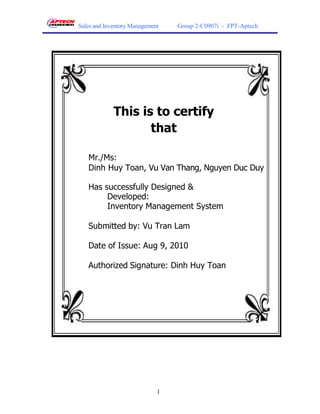
Sales and inventory management project report
- 1. Sales and Inventory Management Group 2-C0907i - FPT-Aptech 1 This is to certify that Mr./Ms: Dinh Huy Toan, Vu Van Thang, Nguyen Duc Duy Has successfully Designed & Developed: Inventory Management System Submitted by: Vu Tran Lam Date of Issue: Aug 9, 2010 Authorized Signature: Dinh Huy Toan
- 2. Sales and Inventory Management Group 2-C0907i - FPT-Aptech 2 Contents Chapter 1: Problem Definition.............................................................................................4 I. Description about Inventory Management System ..............................................................4 Chapter 2:Customer Requirement Specification (CRS)............................................5 A.Business/Project Objective :................................................................................................5 B. Analysis of each function: ..................................................................................................5 1. Administration Functionalities :.......................................................................................5 2.Salesmen Functionalities : ...............................................................................................6 3.Inventory Manager Functionalities :.................................................................................7 4.Sales Manager Functionalities:.........................................................................................7 C.Hardware Requirements: ....................................................................................................8 D.Software Requirements: .....................................................................................................8 E.Scope of the Work (in brief):...............................................................................................8 Chapter 3: Architecture and Design of theProject .................................................................9 A.Logical View........................................................................................................................9 B. Physical View ...................................................................................................................10 Chapter 4: Data Flow Diagram (DFD) & Flowcharts.................................................11 A.Data Flow Diagram :..........................................................................................................11 DFD level 0: Context Diagram ..........................................................................................11 DFD Level 1.0 – Application Process : Administrator.........................................................12 DFD Level 1 – Application Process : Sales Person.............................................................16 DFD Level 1 – Application Process : Sales Manager..........................................................21 DFD Level 1 – Application Process : Inventory Manager...................................................25 B. Design Flowcharts : .........................................................................................................29 1.Login function : .............................................................................................................29
- 3. Sales and Inventory Management Group 2-C0907i - FPT-Aptech 3 2.Change User Information Function ................................................................................30 3.Functions of Administrator.............................................................................................31 4. Function of Sales Manager: ..........................................................................................35 5. Function of Sales Person: .............................................................................................37 6. Function of Inventory Manager.....................................................................................42 Chapter 5: Entity Relationship Diagram (ERD)....................................................................44 I. Make Bill :.........................................................................................................................45 II: Permission for Users.......................................................................................................46 Chapter 6: Database Design/Structure ..............................................................................47 I. Database Design...............................................................................................................47 II. Database Structure..........................................................................................................48 III. Screenshot:....................................................................................................................53 Chapter 7: Task sheet......................................................................................................59 Chapter 8: Checklist of Validations....................................................................................60 Chapter 9: Submission Checklist .......................................................................................60
- 4. Sales and Inventory Management Group 2-C0907i - FPT-Aptech 4 Chapter 1: Problem Definition Form No.1/eProjects/Version 1.0 * * * I. Description about Inventory Management System Camp connection is general stores selling various fast moving consumer good (FMCG) which in existence from almost 5 years and is situated in the heart of the city. Since last 2-3 years, the huge complexes built around the area and people prefer to visit the nearest place to buy various FMCG. The store is able to cater to the need of people but at the same time finding it difficult to manage the sales and stock details. Due to increase in sales they are finding it difficult to manage the large amount of transactions which are causing discrepancies in the data. To solve that difficult problem, the owner of the shop want make use of computer to maintain the data, he also thought of expanding the Itemss in the store by including the fruits, juices etc, so that we have researched and developed a system called Sales and Inventory Management System (SIMS).It will store all the information and required data can be retrieved with ease, so that users can manage the details and admin functionalities.
- 5. Sales and Inventory Management Group 2-C0907i - FPT-Aptech 5 Chapter 2:Customer Requirement Specification (CRS) Form No.2/eProjects/CRS/Version1.0 * * * Client: Users A.Business/Project Objective : To ensure that solve difficult problems by making the system should have the following functions: 1. Administration Functionalities. 2. Salesmen Functionalities. 3. Inventory Manager Functionalities. 4. Sales Manager Functionalities. B. Analysis of each function: 1. Administration Functionalities : Login to the System and change his password after login. Add contacts details information of new User to the System, indicating the exclusive privileges of them. Add new item/categories to the inventory. Change the price of an item. Delete item/categories from the inventory. Input : - Username and password. - Information of User. - Item/categories details. Process : - Authentication of existing Username and password. - Save to database when add /update/delete item/categories. Output : - Inform the corresponding.
- 6. Sales and Inventory Management Group 2-C0907i - FPT-Aptech 6 2.Salesmen Functionalities : Login to the System through the initial screen of the system and change his password after login. See the status of the inventory. Search for a particular item by typing the initial letters or by category-wise. Enter the items purchased by a customer and produce a bill for the same. Cancel the Items bill, in case of error in entering the details, and produce a new one. Take back an already sold item that is not satisfactory to the customer and produce a receipt for the same. Inform the inventory manager about the items that are not available, so that they can be stocked. Inform the sales manager about any exceptions. Get help about the system on how to use the different features of the system. Input : - Username and password for login or new password for change. - The letters or category-wise for search. - Information about items purchased by customer for produce a bill. - An already sold item that is not satisfactory to the customer for produce a receipt. Process : - Authentication of existing Username and password. - Search database based on the letters or category-wise. - Produce a bill for the same item. - Produce a new produced bill in case of error in entering the details. - Produce a receipt for the same item that is not satisfactory to the customer. Output : - Result of search by letters or category-wise. - Details of bill produced by Salesmen. - Help message about different features of the system. - Inform the corresponding.
- 7. Sales and Inventory Management Group 2-C0907i - FPT-Aptech 7 3.Inventory Manager Functionalities : Login to the system/change his password after login. Check the status of the inventory. See the reports from sales people about item that are not available and need to be kept in the inventory. Validate the inventory against the sales done in the previous day. Generate inventory reports of the items category-wise, price- wise. Generate inventory-trends. Input : - Username and password for login or new password for change. - Status/information of the inventory. - The reports from sales people. Process of module: - Authentication of existing Username and password. - Validate the inventory. - Generate inventory report. - Generate inventory-trends. Out put of module: - Details of the reports from sales - Details of the inventory report and inventory-trends. - Inform the corresponding. 4.Sales Manager Functionalities: Login to the system/change his password after login. Check how many bills have been generated in the day so far. Check how much money is transacted in the day so far. Check how many bills have been cancelled so far in the day. Check how many items have been returned so far in the day. Check for any exception reports from the sales persons and correct it by contacting the inventory manager. Generate sales-trend graphs for each of the item. Input : - Username and password for login or new password for change. - The status and information of bills, money, the bills have been cancelled, the item have been return in the day so far. - Exception report from the sales persons.
- 8. Sales and Inventory Management Group 2-C0907i - FPT-Aptech 8 Process: - Authentication of existing Username and password. - Correct exception reports by contacting the inventory manager. - Generate sales-trend graphs for each item. Out put of module: - The numbers of bills, money, the bills have been cancelled, the item have been return in the day so far. - The sales-trend graph for each item. C.Hardware Requirements: A minimum computer system that will help you access the entire tool in the course is a Pentium 166 or a higher capability CPU. 128 Megabytes of RAM or Higher. D.Software Requirements: Any platform you can have (window,Linux…). .NET Framework. Java Virtual Machine/J2EE server. jdk 1.6 or later. Net Bean 6.5.1 MS SQL Server 2005. E.Scope of the Work (in brief): - Registration of new client and authentication of existing client. - Provide a user friendly interface to the user to work with application - Add new goods and manage the entire item in the store. - Generation of reports related to all the store problems
- 9. Sales and Inventory Management Group 2-C0907i - FPT-Aptech 9 Chapter 3: Architecture and Design of theProject Form No.3/eProjects/Design/Version1 * * * Since the application will have client server architecture, it will have three- tier architecture. A.Logical View User Interface – GUI Component, where data is entered and displayed Concentration of processing modules of the program Access to the database and retrieves information upon request Presentation Layer Business Logic Layer Data Access Layer Call Reply Request Reply Database Result s Data Manipulation
- 10. Sales and Inventory Management Group 2-C0907i - FPT-Aptech 10 B. Physical View Client sends the request operations such as adding, deleting, and updating via Internet to Business Logic Server. Server to receive and process those requests and then sent via Internet to Database Server . Database Server receives service requests and manipulates the database and return relevant results for Business Logic Server. Business Logic Server receives the result from Database Server and return to the Client.
- 11. Sales and Inventory Management Group 2-C0907i - FPT-Aptech 11 Chapter 4: Data Flow Diagram (DFD) & Flowcharts Form No.4/eProjects/Design/Version1 * * * A.Data Flow Diagram : DFD level 0: Context Diagram Data Flow : Process: Data Store: External entity: External entity: Admin Items Information Account Details Feedback Feedback Salesmen Transaction Feedback Reports Sales Manager Inventory Manager Sales and Inventory Management System Inventory Details Reports review Feedback Transaction Checking Reports Review Feedback
- 12. Sales and Inventory Management Group 2-C0907i - FPT-Aptech 12 DFD Level 1.0 – Application Process : Administrator Feedback 3. Create new User 4. Add new Items/Category 5. Change Items Price New Price Items/Categories Details Feedback Feedback 1. Login System Admin2. Change Info New Info Feedback Username, Password Feedback User’s Information
- 13. Sales and Inventory Management Group 2-C0907i - FPT-Aptech 13 DFD Level 1.1 – Function Process : Login System DFD Level 1.2 – Function Process : Change Information Admin2.Change Info Users New Info Feedback Save new infoFeedback 1. Login System Admin Users Login Logout Authentification SIM System Feedback Check Username, Password Username, Password
- 14. Sales and Inventory Management Group 2-C0907i - FPT-Aptech 14 DFD Level 1.3 – Function Process : Create new User DFD Level 1.4.1 – Function Process : Add new Items 3.Create new User User’s Information Create User Feedback Feedback Users Admin 4. Add new Items Items’s Details Save New Items Feedback Feedback Items Admin
- 15. Sales and Inventory Management Group 2-C0907i - FPT-Aptech 15 DFD Level 1.4.2 – Function Process : Add new Category DFD Level 1.5 – Function Process : Change Items Price 5.Add new Category Category’s Details Save New Category Feedback Feedback Categories Admin 6.Change Items price New Price Save New Price Feedback Feedback Items Admin
- 16. Sales and Inventory Management Group 2-C0907i - FPT-Aptech 16 DFD Level 1 – Application Process : Sales Person Sales Person FeedbackUsername, Password 6. Get Help Request help Help Report details 1. Login System 3. View Items info Items info Request 4. Create Bill Bill Details (id, date, item, ect…) 5. Create Reports Feedback 2. Change Information New Info Feedback 7. Add new Customers Feedback Customer info
- 17. Sales and Inventory Management Group 2-C0907i - FPT-Aptech 17 DFD Level 1.1 – Function Process : Login System DFD Level 1.2 – Function Process : Change Information 1.Login System Sales Person Users Login Logout Authentification SIM System Feedback Check Username, Password Username, Password Sales Person2.Change Info Users New Info Feedback Save new infoFeedback
- 18. Sales and Inventory Management Group 2-C0907i - FPT-Aptech 18 DFD Level 1.3 – Function Process : View Items Information DFD Level 1.4 – Function Process : Create Bill Sales Person 3. View Items info Items Items info Items info Request Request Bills Sales Person 4.Create Bill Bill Details (id,date,item,ect…) FeedbackSave Feedback
- 19. Sales and Inventory Management Group 2-C0907i - FPT-Aptech 19 DFD Level 1.5 – Function Process : Create Reports DFD Level 1.6 – Function Process : Get Help Sales Person Report details 5. Create Reports Inventory Manager Sales Manager Inform Inform Feedback Feedback Sales Person 6. Get Help Request help Help info
- 20. Sales and Inventory Management Group 2-C0907i - FPT-Aptech 20 DFD Level 1.7 – Function Process : Add new Customers 7.Add new Customer Customer’s Details Save New Customer Feedback Feedback Customers Sales Person
- 21. Sales and Inventory Management Group 2-C0907i - FPT-Aptech 21 DFD Level 1 – Application Process : Sales Manager 4. Reports Sales Manager2. Change info 3. Check Bills 1. Login System Username/Password Feedback Feedback New Information Bills details Check Exceptions 5. Create Sales- Trends Feedback Create Feedback
- 22. Sales and Inventory Management Group 2-C0907i - FPT-Aptech 22 DFD Level 1.1 – Function Process : Login System DFD Level 1.2 – Function Process : Change information 1.Login System Sales Manager Users Login Logout Authentification SIM System Feedback Check Username, Password Username, Password Sales Manager2.Change Info Users New Info Feedback Save new infoFeedback
- 23. Sales and Inventory Management Group 2-C0907i - FPT-Aptech 23 DFD Level 1.3 – Function Process : Check Bill DFD Level 1.4 – Function Process : Report Sales Manager 3. Check Bills Bills Bills details View Bills details Bills details Request Sales Manager Inventory Manager 4. Reports Sales Person Feedback Contact Fix’s Command Check Exceptions Report details
- 24. Sales and Inventory Management Group 2-C0907i - FPT-Aptech 24 DFD Level 1.5 – Function Process : Create Sales-Trends Sales Manager Inventory Manager 5. Create Sales- Trends Feedback Create Feedback Inventory - trends
- 25. Sales and Inventory Management Group 2-C0907i - FPT-Aptech 25 DFD Level 1 – Application Process : Inventory Manager 1. Login System Inventory Manager2. Change Information 3. Check Inventory Status 4. View Report 5. Create Report/Inventory- trends Username/Password Feedback Feedback New Info Inventory Status Check Report Details View Report Feedback Report Details
- 26. Sales and Inventory Management Group 2-C0907i - FPT-Aptech 26 DFD Level 1.1 – Function Process : Login System DFD Level 1.2 – Function Process : Change Information 1. Login System Inventory Manager Users Login Logout Authentification SIM System Feedback Check Username, Password Username, Password Inventory Manager 2.Change Info Users New Info Feedback Save new infoFeedback
- 27. Sales and Inventory Management Group 2-C0907i - FPT-Aptech 27 DFD Level 1.3 – Function Process : Check Inventory Status DFD Level 1.4 – Function Process : View Reports Inventory Manager 3. Check Inventory Status Items Inventory Status Check StatusRequest Inventory Manager 4. View Report Sales Person Report Details View Report Feedback Report Details
- 28. Sales and Inventory Management Group 2-C0907i - FPT-Aptech 28 DFD Level 1.4 – Function Process : Create Report/Inventory-Trends Inventory Manager 5. Create Report/Inventory- trends Sales Manager Feedback Report Details ViewInform
- 29. Sales and Inventory Management Group 2-C0907i - FPT-Aptech 29 B. Design Flowcharts : 1.Login function : True Start Input Username and Password Check Username, Password on Users table on Database Display Error Status=1 Check Status of Users On User Table Display Administrator Main Status=2 Display Salesmen Main Status=3 Display Sales Manager Main Status=4 Display Inventory Manager Main Stop True False False False False True True
- 30. Sales and Inventory Management Group 2-C0907i - FPT-Aptech 30 2.Change User Information Function Start Input new Information Validate Inputted Data Update Information on Users table on Database Display Success Message Stop Display Error True False
- 31. Sales and Inventory Management Group 2-C0907i - FPT-Aptech 31 3.Functions of Administrator 3.1 Add new User: Start Input Information and controllable of new User Validate Inputted Data Insert new User to Users table on Database Display Success Message Stop Display Error True False
- 32. Sales and Inventory Management Group 2-C0907i - FPT-Aptech 32 3.2 Add new Category Start Input Information of new Category Validate Inputted Data Insert new Category to Categories table on Database Display Success Message Stop Display Error True False
- 33. Sales and Inventory Management Group 2-C0907i - FPT-Aptech 33 3.3 Add new Items Start Input new Information of Items Validate Inputted Data Insert new Item to Items table on Database Display Success Message Stop Display Error True False
- 34. Sales and Inventory Management Group 2-C0907i - FPT-Aptech 34 3.4 Change Items’ Price Start Input new Items’ Price Validate input data Update Items price Display Success Message Stop Display Error False True Choice Items which change price
- 35. Sales and Inventory Management Group 2-C0907i - FPT-Aptech 35 4. Function of Sales Manager: 4.1 Check bills are created in day: 4.2 Check moneys are transacted in day: Start Count numbers of Bills are generated in Order table Display numbers of Bills Stop Start Count sum of money are transacted in Order table Display sum of money Stop
- 36. Sales and Inventory Management Group 2-C0907i - FPT-Aptech 36 4.3 Check Bills are cancelled in the day: 4.3 Check Items are returned in the day: Start Count numbers of Bills are cancelled in the day in Order table Display numbers of Bills Stop Start Count numbers of Bills are cancelled in the day in Order table Display numbers of Items Stop Count numbers of Items in these Bills
- 37. Sales and Inventory Management Group 2-C0907i - FPT-Aptech 37 5. Function of Sales Person: 5.1 View Status of Inventory and inform: Start Select status of all Items in Items table Display all status of Items Stop Get all Items that are not available, need to be stocked Inform the Inventory Manager about those Items
- 38. Sales and Inventory Management Group 2-C0907i - FPT-Aptech 38 5.2 Search Item: Start Input Keyword for Search Data found Search on Items table by Keyword Display result Stop Display Error Message True False Validate input Data False True
- 39. Sales and Inventory Management Group 2-C0907i - FPT-Aptech 39 5.3 Enter Purchased Items and produce the same Bills: False True Enter purchased Items details Validate Data Display Error Produce the same Bill Save this Bill into Bills table Display Message Start Stop
- 40. Sales and Inventory Management Group 2-C0907i - FPT-Aptech 40 5.4 Cancel produced bill and take back Items: Start Select Bill from Bills Display Message Stop True False Cancel Bill True Update this Bill’s Status =1 in Bills table, count item’s number in this bill Check Bill data Data Error False Add this Item’s number to the same Item in Items table
- 41. Sales and Inventory Management Group 2-C0907i - FPT-Aptech 41 5.5 Add New Customers Start Input Customer’s Information Validate Inputted Data Insert new Customer to Customers table on Database Display Success Message Stop Display Error True False
- 42. Sales and Inventory Management Group 2-C0907i - FPT-Aptech 42 6. Function of Inventory Manager. 6.1 Check Inventory’s status and validate againts. Start Select status of all Items in Items table Stop Validate the inventory status Done True False View Sales report
- 43. Sales and Inventory Management Group 2-C0907i - FPT-Aptech 43 6.2 View Sales report and generate Inventory report/inventory-trends Start Validate Inventory Status Done Generate Inventory Report Base Inventory status Stop True False Generate Inventory-trends Base Inventory status
- 44. Sales and Inventory Management Group 2-C0907i - FPT-Aptech 44 Chapter 5: Entity Relationship Diagram (ERD) Form No.5/eProjects/Design/Version1 * * * Symbol Description Entity Preferences Primary key attribute connection relations connection properties Relational 1:1 One – one Relational 1:N one – many Relational - - - - - - - - - - -
- 45. Sales and Inventory Management Group 2-C0907i - FPT-Aptech 45 I. Make Bill : N Items I_ID I_Nam e Price Make 1 Bill Details 1 Contain 1 N N 1 Sales Sale IDName 1 B_ID CustNam e Make Bills Categories Contain C_ID C_Name
- 46. Sales and Inventory Management Group 2-C0907i - FPT-Aptech 46 II: Permission for Users Roles R_NameR_ID Contain Users 1 N UserName U_ID Password
- 47. Sales and Inventory Management Group 2-C0907i - FPT-Aptech 47 Chapter 6: Database Design/Structure Form No.6/eProjects/Design/Version1 * * * I. Database Design Database Name: Inventory
- 48. Sales and Inventory Management Group 2-C0907i - FPT-Aptech 48 II. Database Structure Table 1: Table Customers Fields Name Data Type Null Key Description Cust_ID int No Primary key Identity, Store the Id of Customer Cust_Name nvarchar(50) No Store name of Customer Tel varchar(12) No Store contact phone of Customer Address nvarchar(50) No Store address of Customer Gender bit Yes Store gender of Customer Purchased float No Store number of purchasa Status Bit No Store status of Customer City nvarchar(20) Yes Store City of Customer Country Nvarchar(30) Yes Store Country of Customer
- 49. Sales and Inventory Management Group 2-C0907i - FPT-Aptech 49 Table 2: Table Users Fields Name Data Type Null Key Description U_ID varchar(5) No Primary key Store Id of User R_ID Varchar(5) No Foreign key Reference Roles table UserName varchar(30) No Store username of User PassWord Varchar(16) No Store password of User Name Nvarchar(50) No Store Name of User Phone varchar(12) No Store contact phone of User Email Varchar(30) No Store contact Email of User Address Nvarchar(50) No Store address of User LastLogin DateTime No Store the last time when User login to system U_Status int No Store status of User, Default 1
- 50. Sales and Inventory Management Group 2-C0907i - FPT-Aptech 50 Table 3: Table Items Fields Name Data Type Null Key Description I_ID varchar(5) No Primary key Store Id of Item C_ID Int No Foreign key Store ID of Category Contain Item I_Name nvarchar(25) No Store name of Items I_Unit Varchar(15) No Store measure of Item I_Price Float No Store price of Item I_Quantity int No Store quantity of Item in stock I_Status int No Store status of Item Table 4: Table Categories Fields Name Data Type Null Key Description C_ID int No Primary key Identity, Store ID of Category C_Name nvarchar(30) No Store Name of Category
- 51. Sales and Inventory Management Group 2-C0907i - FPT-Aptech 51 Table 5: Table Bills Fields Name Data Type Null Key Description B_ID int No Primary key Identity, store Id of Bill U_ID varchar(5) No Foreign key References U_ID field on Users table Cust_ID int No Foreign key References Cust_ID field on Customers table Date datetime No Store purchased date Discount float No Store the discount of Item Payment nvarchar No Store payment of transactions Total float No Store total price Status bit No Store status of this order
- 52. Sales and Inventory Management Group 2-C0907i - FPT-Aptech 52 Table 6: Table BillDetails Fields Name Data Type Null Key Description B_ID Int No Foreign key Reference B_ID field of Bills table I_ID varchar(5) No Foreign key Reference I_ID field of Items table Price float No Store price of this Bill Quantity int No Store quantity of this Bill Primary key of this table is a synthesis of two key fields B_ID and I_ID Table 7: Table Roles Fields Name Data Type Null Key Description R_ID Varchar(5) No Primary Key Store ID of Role R_Name Nvarchar(30) No Store Name of Role R_Permission int No Store Permission of Role
- 53. Sales and Inventory Management Group 2-C0907i - FPT-Aptech 53 III. Screenshot: 1. Login Form:
- 54. Sales and Inventory Management Group 2-C0907i - FPT-Aptech 54 2. Change Password:
- 55. Sales and Inventory Management Group 2-C0907i - FPT-Aptech 55 3. Administrator:
- 56. Sales and Inventory Management Group 2-C0907i - FPT-Aptech 56 4. Salesmen:
- 57. Sales and Inventory Management Group 2-C0907i - FPT-Aptech 57 5. Sales Manager:
- 58. Sales and Inventory Management Group 2-C0907i - FPT-Aptech 58 6. Inventory Manager :
- 59. Sales and Inventory Management Group 2-C0907i - FPT-Aptech 59 Chapter 7: Task sheet Form No.7/eProjects/TAB/Version1.0 * * * Project Ref. No : Project Title : Activity Plan Prepared By : Date of Preparation of Activity Plan: Sr. No Task Start Date Complete Date Team Member Names Status 1. Project Definition, Flowchart, CRS Sales and Inventory Management System E-Project Guidelines Book 09/08/2010 18/08/2010 Dinh Huy Toan Finish 2. Design Database, ERD Vu Van Thang Finish 3. Data Flow Diagram Nguyen Duc Duy Finish
- 60. Sales and Inventory Management Group 2-C0907i - FPT-Aptech 60 Chapter 8: Checklist of Validations Form No.8/eProjects/Tab/ver1.0 * * * Option Validated Can a new user who gets registered, enter the application after logging in? Yes Do all the options present in the application display the correct result? Yes Does the application’s functionality resolve the user problem, and satisfy their needs? Yes Has the hardware and software been correctly chosen? Yes Chapter 9: Submission Checklist Form No.9/eProjects/Tab/Ver1.0 * * * Sr.No Particulars Yes No NA Comments 1. Are the users able to log in to the application after validation is performed on the user name and password? 2. Are the users able to modify their details after getting registered? 3. Are all the screen contents devoid of spelling mistakes? 4. Is the user able to trade on fund which has been selected? 5. Is the application user-friendly?
