Organize Meetings
•
3 likes•496 views
How to organize your meetings in Outlook 2003
Report
Share
Report
Share
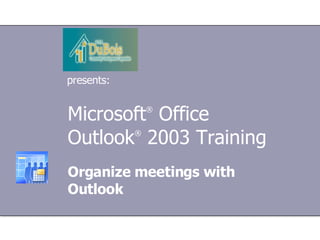
Recommended
Share Point Server 2007 Calendars I I Connect A Share Point Calendar To ...

Share Point Server 2007 Calendars I I Connect A Share Point Calendar To ...Oklahoma Dept. Mental Health
Share Point Server 2007 - Calendars 1 - Make The Most Of Your Team Calendar

Share Point Server 2007 - Calendars 1 - Make The Most Of Your Team CalendarOklahoma Dept. Mental Health
Share Point Server 2007 - Slide Libraries 1 - Set Up A Library For Your Team

Share Point Server 2007 - Slide Libraries 1 - Set Up A Library For Your TeamOklahoma Dept. Mental Health
More Related Content
Similar to Organize Meetings
Similar to Organize Meetings (20)
Business Communication: Course notes topic 3 210613 024503

Business Communication: Course notes topic 3 210613 024503
Business Communication: Course notes topic 3 210613 024503

Business Communication: Course notes topic 3 210613 024503
How to schedule a calendar meeting training slides

How to schedule a calendar meeting training slides
AppJetty_ Microblog_ How to Create a Follow-Up Appointment in Resource Calend...

AppJetty_ Microblog_ How to Create a Follow-Up Appointment in Resource Calend...
Recently uploaded
Recently uploaded (20)
Infrared simulation and processing on Nvidia platforms

Infrared simulation and processing on Nvidia platforms
A Journey Into the Emotions of Software Developers

A Journey Into the Emotions of Software Developers
JET Technology Labs White Paper for Virtualized Security and Encryption Techn...

JET Technology Labs White Paper for Virtualized Security and Encryption Techn...
The Future Roadmap for the Composable Data Stack - Wes McKinney - Data Counci...

The Future Roadmap for the Composable Data Stack - Wes McKinney - Data Counci...
React Native vs Ionic - The Best Mobile App Framework

React Native vs Ionic - The Best Mobile App Framework
UiPath Community: Communication Mining from Zero to Hero

UiPath Community: Communication Mining from Zero to Hero
Microservices, Docker deploy and Microservices source code in C#

Microservices, Docker deploy and Microservices source code in C#
Long journey of Ruby standard library at RubyConf AU 2024

Long journey of Ruby standard library at RubyConf AU 2024
Transcript: New from BookNet Canada for 2024: BNC SalesData and LibraryData -...

Transcript: New from BookNet Canada for 2024: BNC SalesData and LibraryData -...
Generative Artificial Intelligence: How generative AI works.pdf

Generative Artificial Intelligence: How generative AI works.pdf
Modern Roaming for Notes and Nomad – Cheaper Faster Better Stronger

Modern Roaming for Notes and Nomad – Cheaper Faster Better Stronger
Why device, WIFI, and ISP insights are crucial to supporting remote Microsoft...

Why device, WIFI, and ISP insights are crucial to supporting remote Microsoft...
So einfach geht modernes Roaming fuer Notes und Nomad.pdf

So einfach geht modernes Roaming fuer Notes und Nomad.pdf
4. Cobus Valentine- Cybersecurity Threats and Solutions for the Public Sector

4. Cobus Valentine- Cybersecurity Threats and Solutions for the Public Sector
Email Marketing Automation for Bonterra Impact Management (fka Social Solutio...

Email Marketing Automation for Bonterra Impact Management (fka Social Solutio...
Arizona Broadband Policy Past, Present, and Future Presentation 3/25/24

Arizona Broadband Policy Past, Present, and Future Presentation 3/25/24
Microsoft 365 Copilot: How to boost your productivity with AI – Part one: Ado...

Microsoft 365 Copilot: How to boost your productivity with AI – Part one: Ado...
Genislab builds better products and faster go-to-market with Lean project man...

Genislab builds better products and faster go-to-market with Lean project man...
Organize Meetings
- 1. Microsoft ® Office Outlook ® 2003 Training Organize meetings with Outlook presents:
- 5. Lesson 1 Who's who and what’s what
- 13. The process Organize meetings with Outlook This request is delivered to the Inboxes of all of the meeting participants. The meeting organizer schedules the meeting and sends all of the participants a special type of message called a meeting request.
- 14. The process Organize meetings with Outlook Attendees read the request and respond. A meeting response, which is similar to a meeting request, is sent to the meeting organizer’s Inbox. As Outlook receives each response, the meeting entry is updated in the organizer's calendar with information about who is coming.
- 27. Lesson 2 When you are the meeting organizer
- 61. Lesson 3 When you receive a meeting request
- 91. USING THIS TEMPLATE See the notes pane or view the full notes page (View menu) for detailed help on this template.
Editor's Notes
- [ Note to trainer: For detailed help in customizing this template, see the last slide. Look for additional lesson text in the notes pane of some slides.]