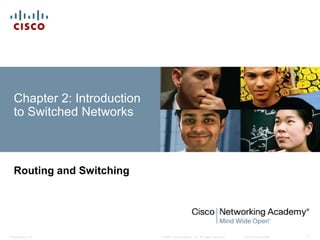More Related Content
Similar to KPUCC-Rs instructor ppt_chapter2_final
Similar to KPUCC-Rs instructor ppt_chapter2_final (20)
More from Fisal Anwari (6)
KPUCC-Rs instructor ppt_chapter2_final
- 1. © 2008 Cisco Systems, Inc. All rights reserved. Cisco ConfidentialPresentation_ID 1
Chapter 2: Introduction
to Switched Networks
Routing and Switching
- 2. Presentation_ID 2© 2008 Cisco Systems, Inc. All rights reserved. Cisco Confidential
Chapter 2
2.0 Introduction
2.1 Basic Switch Configuration
2.2 Switch Security: Management and Implementation
- 3. Presentation_ID 3© 2008 Cisco Systems, Inc. All rights reserved. Cisco Confidential
Chapter 2: Objectives
Upon completion of this chapter, you will be able to:
Explain the advantages and disadvantages of static routing.
Configure initial settings on a Cisco switch.
Configure switch ports to meet network requirements.
Configure the management switch virtual interface.
Describe basic security attacks in a switched environment.
Describe security best practices in a switched environment.
Configure the port security feature to restrict network access.
- 4. Presentation_ID 4© 2008 Cisco Systems, Inc. All rights reserved. Cisco Confidential
Basic Switch Configuration
Switch Boot Sequence
1. Power-on self test (POST).
2. Run boot loader software.
3. Boot loader performs low-level CPU initialization.
4. Boot loader initializes the flash file system
5. Boot loader locates and loads a default IOS operating system
software image into memory and passes control of the switch
over to the IOS.
- 5. Presentation_ID 5© 2008 Cisco Systems, Inc. All rights reserved. Cisco Confidential
Basic Switch Configuration
Switch Boot Sequence (cont.)
To find a suitable Cisco IOS image, the switch goes through the
following steps:
Step 1. It attempts to automatically boot by using information in the
BOOT environment variable.
Step 2. If this variable is not set, the switch performs a top-to-bottom
search through the flash file system. It loads and executes
the first executable file, if it can.
Step 3. The IOS software then initializes the interfaces using the
Cisco IOS commands found in the configuration file and
startup configuration, which is stored in NVRAM.
Note: The boot system command can be used to set the BOOT
environment variable.
- 6. Presentation_ID 6© 2008 Cisco Systems, Inc. All rights reserved. Cisco Confidential
Basic Switch Configuration
Recovering from a System Crash
The boot loader can also be used to manage the switch if the IOS
cannot be loaded.
The boot loader can be accessed through a console connection by:
1. Connecting a PC by console cable to the switch console port.
Unplug the switch power cord.
2. Reconnecting the power cord to the switch and press and hold
the Mode button.
3. The System LED turns briefly amber and then solid green.
Release the Mode button.
The boot loader switch:prompt appears in the terminal emulation
software on the PC.
- 7. Presentation_ID 7© 2008 Cisco Systems, Inc. All rights reserved. Cisco Confidential
Basic Switch Configuration
Switch LED Indicators
Each port on Cisco Catalyst switches have status LED indicator
lights.
By default, these LED lights reflect port activity, but they can also
provide other information about the switch through the Mode
button.
The following modes are available on Cisco Catalyst 2960
switches:
• System LED
• Redundant Power System (RPS) LED
• Port Status LED
• Port Duplex LED
• Port Speed LED
• Power over Ethernet (PoE) Mode LED
- 8. Presentation_ID 8© 2008 Cisco Systems, Inc. All rights reserved. Cisco Confidential
Basic Switch Configuration
Cisco Catalyst 2960 Switch Modes
- 9. Presentation_ID 9© 2008 Cisco Systems, Inc. All rights reserved. Cisco Confidential
Basic Switch Configuration
Preparing for Basic Switch Management
To remotely manage a Cisco switch, it must be configured to
access the network.
An IP address and a subnet mask must be configured.
If managing the switch from a remote network, a default gateway
must also be configured.
The IP information (address, subnet mask, gateway) is to be
assigned to a switch switch virtual interface (SVI).
Although these IP settings allow remote management and remote
access to the switch, they do not allow the switch to route Layer 3
packets.
- 10. Presentation_ID 10© 2008 Cisco Systems, Inc. All rights reserved. Cisco Confidential
Basic Switch Configuration
Preparing for Basic Switch Management
(cont.)
- 11. Presentation_ID 11© 2008 Cisco Systems, Inc. All rights reserved. Cisco Confidential
Basic Switch Configuration
Preparing for Basic Switch Management
(cont.)
- 12. Presentation_ID 12© 2008 Cisco Systems, Inc. All rights reserved. Cisco Confidential
Configuring Switch Ports
Duplex Communication
- 13. Presentation_ID 13© 2008 Cisco Systems, Inc. All rights reserved. Cisco Confidential
Configuring Switch Ports
Configuring Switch Ports at the Physical
Layer
- 14. Presentation_ID 14© 2008 Cisco Systems, Inc. All rights reserved. Cisco Confidential
Configuring Switch Ports
Auto-MDIX Feature
Certain cable types (straight-through or crossover) were historically
required when connecting devices.
The automatic medium-dependent interface crossover (auto-MDIX)
feature eliminates this problem.
When auto-MDIX is enabled, the interface automatically detects
and appropriately configures the connection.
When using auto-MDIX on an interface, the interface speed and
duplex must be set to auto.
- 15. Presentation_ID 15© 2008 Cisco Systems, Inc. All rights reserved. Cisco Confidential
Configuring Switch Ports
Auto-MDIX Feature (cont.)
- 16. Presentation_ID 16© 2008 Cisco Systems, Inc. All rights reserved. Cisco Confidential
Configuring Switch Ports
Auto-MDIX Feature (cont.)
- 17. Presentation_ID 17© 2008 Cisco Systems, Inc. All rights reserved. Cisco Confidential
Configuring Switch Ports
Verifying Switch Port Configuration
- 18. Presentation_ID 18© 2008 Cisco Systems, Inc. All rights reserved. Cisco Confidential
Configuring Switch Ports
Network Access Layer Issues
- 19. Presentation_ID 19© 2008 Cisco Systems, Inc. All rights reserved. Cisco Confidential
Configuring Switch Ports
Network Access Layer Issues (cont.)
- 20. Presentation_ID 20© 2008 Cisco Systems, Inc. All rights reserved. Cisco Confidential
Configuring Switch Ports
Troubleshooting Switch Media
(Connection) Issues
- 21. Presentation_ID 21© 2008 Cisco Systems, Inc. All rights reserved. Cisco Confidential
Secure Remote Access
SSH Operation
Secure Shell (SSH) is a protocol that provides a secure
(encrypted), command-line based connection to a remote device.
SSH is commonly used in UNIX-based systems.
The Cisco IOS software also supports SSH.
A version of the IOS software, including cryptographic (encrypted)
features and capabilities, is required to enable SSH on Catalyst
2960 switches.
Because its strong encryption features, SSH should replace Telnet
for management connections.
SSH uses TCP port 22, by default. Telnet uses TCP port 23.
- 22. Presentation_ID 22© 2008 Cisco Systems, Inc. All rights reserved. Cisco Confidential
Secure Remote Access
SSH Operation (cont.)
- 23. Presentation_ID 23© 2008 Cisco Systems, Inc. All rights reserved. Cisco Confidential
Secure Remote Access
Configuring SSH
- 24. Presentation_ID 24© 2008 Cisco Systems, Inc. All rights reserved. Cisco Confidential
Secure Remote Access
Verifying SSH
- 25. Presentation_ID 25© 2008 Cisco Systems, Inc. All rights reserved. Cisco Confidential
Security Concerns in LANs
MAC Address Flooding
Switches automatically populate their CAM tables by watching
traffic entering their ports.
Switches forward traffic trough all ports if it cannot find the
destination MAC in its CAM table.
Under such circumstances, the switch acts as a hub. Unicast traffic
can be seen by all devices connected to the switch.
An attacker could exploit this behavior to gain access to traffic
normally controlled by the switch by using a PC to run a MAC
flooding tool.
Such tool is a program created to generate and send out frames
with bogus source MAC addresses to the switch port.
As these frames reach the switch, it adds the bogus MAC address
to its CAM table, taking note of the port the frames arrived.
- 26. Presentation_ID 26© 2008 Cisco Systems, Inc. All rights reserved. Cisco Confidential
Security Concerns in LANs
MAC Address Flooding (cont.)
Eventually the CAM table fills out with bogus MAC addresses.
The CAM table now has no room for legit devices present in the
network and, therefore, never finds their MAC addresses in the
CAM table.
All frames are now forwarded to all ports, allowing the attacker to
access traffic to other hosts.
- 27. Presentation_ID 27© 2008 Cisco Systems, Inc. All rights reserved. Cisco Confidential
Security Concerns in LANs
MAC Address Flooding (cont.)
An attacker flooding the CAM table with bogus entries.
- 28. Presentation_ID 28© 2008 Cisco Systems, Inc. All rights reserved. Cisco Confidential
Security Concerns in LANs
MAC Address Flooding (cont.)
The switch now behaves as a hub.
- 29. Presentation_ID 29© 2008 Cisco Systems, Inc. All rights reserved. Cisco Confidential
Security Concerns in LANs
DHCP Spoofing
DHCP is a network protocol used to automatically assign IP
information.
Two types of DHCP attacks are:
• DHCP spoofing
• DHCP starvation
In DHCP spoofing attacks, a fake DHCP server is placed in the
network to issue DHCP addresses to clients.
DHCP starvation is often used before a DHCP spoofing attack to
deny service to the legitimate DHCP server.
- 30. Presentation_ID 30© 2008 Cisco Systems, Inc. All rights reserved. Cisco Confidential
Security Concerns in LANs
DHCP Spoof Attack
- 31. Presentation_ID 31© 2008 Cisco Systems, Inc. All rights reserved. Cisco Confidential
Security Concerns in LANs
Leveraging Cisco Discovery Protocol
The Cisco Discovery Protocol is a Layer 2 Cisco proprietary
protocol used to discover other directly connected Cisco devices.
The Cisco Discovery Protocol is designed to allow the devices to
auto-configure their connections.
If an attacker is listening to Cisco Discovery Protocol messages, it
could learn important information about the device model and
running software version.
Note: Cisco recommends disabling CDP when not in use.
- 32. Presentation_ID 32© 2008 Cisco Systems, Inc. All rights reserved. Cisco Confidential
Security Concerns in LANs
Leveraging Telnet
The Telnet protocol is insecure and should be replaced by SSH.
An attacker can use Telnet as part of other attacks:
• Brute force password attack
• Telnet DOS attack
When passwords cannot be captured, attackers will try as many
combinations of characters as possible. This attempt to guess the
password is known as brute force password attack.
Telnet can be used to test the guessed password against the system.
- 33. Presentation_ID 33© 2008 Cisco Systems, Inc. All rights reserved. Cisco Confidential
Security Concerns in LANs
Leveraging Telnet (cont.)
In a Telnet DoS attack, the attacker exploits a flaw in the Telnet
server software running on the switch that renders the Telnet
service unavailable.
This sort of attack prevents an administrator from remotely
accessing switch management functions.
This can be combined with other direct attacks on the network as
part of a coordinated attempt to prevent the network administrator
from accessing core devices during the breach.
Vulnerabilities in the Telnet service that permit DoS attacks to
occur are usually addressed in security patches that are included
in newer Cisco IOS revisions.
- 34. Presentation_ID 34© 2008 Cisco Systems, Inc. All rights reserved. Cisco Confidential
Security Best Practices
10 Best Practices
Develop a written security policy for the organization.
Shut down unused services and ports.
Use strong passwords and change them often.
Control physical access to devices.
Use HTTPS instead of HTTP.
Perform backup operations on a regular basis.
Educate employees about social engineering attacks.
Encrypt and password-protect sensitive data.
Implement firewalls.
Keep software up-to-date.
- 35. Presentation_ID 35© 2008 Cisco Systems, Inc. All rights reserved. Cisco Confidential
Security Best Practices
Network Security Tools: Options
Network security tools are important to network administrators.
Network security tools allow an administrator to test the strength of
the security measures implemented.
An administrator can launch an attack against the network and
analyze the results. This is also to determine how to adjust security
policies to mitigate those types of attacks.
Security auditing and penetration testing are two basic functions
that network security tools perform.
- 36. Presentation_ID 36© 2008 Cisco Systems, Inc. All rights reserved. Cisco Confidential
Security Best Practices
Network Security Tools: Audits
Network security tools can be used to audit the network.
By monitoring the network, an administrator can assess what type of
information an attacker would be able to gather. For example, by
attacking and flooding the CAM table of a switch, an administrator
learn which switch ports are vulnerable to MAC flooding and can
correct the issue.
Network security tools can also be used as penetration test tools.
Penetration testing is a simulated attack and helps to determine how
vulnerable the network is when under a real attack.
Weaknesses within the configuration of networking devices can be
identified based on penetration test results.
Changes can be made to make the devices more resilient to attacks.
Such tests can damage the network and should be carried out under
very controlled conditions.
An offline test bed network that mimics the actual production network is
ideal.
- 37. Presentation_ID 37© 2008 Cisco Systems, Inc. All rights reserved. Cisco Confidential
Switch Port Security
Secure Unused Ports
Disabling unused ports is a simple, yet efficient security guideline.
- 38. Presentation_ID 38© 2008 Cisco Systems, Inc. All rights reserved. Cisco Confidential
Switch Port Security
DHCP Snooping
DHCP Snooping specifies which switch ports can respond to
DHCP requests
- 39. Presentation_ID 39© 2008 Cisco Systems, Inc. All rights reserved. Cisco Confidential
Switch Port Security
Port Security: Operation
Port security limits the number of valid MAC addresses allowed on
a port.
The MAC addresses of legitimate devices are allowed access,
while other MAC addresses are denied.
Any additional attempts to connect by unknown MAC addresses
generate a security violation.
Secure MAC addresses can be configured in a number of ways:
• Static secure MAC addresses
• Dynamic secure MAC addresses
• Sticky secure MAC addresses
- 40. Presentation_ID 40© 2008 Cisco Systems, Inc. All rights reserved. Cisco Confidential
Switch Port Security
Port Security: Violation Modes
IOS considers a security violation when either of these situations
occurs:
• The maximum number of secure MAC addresses for that
interface have been added to the CAM, and a station whose
MAC address is not in the address table attempts to access
the interface.
• An address learned or configured on one secure interface is
seen on another secure interface in the same VLAN.
There are three possible actions to take when a violation is
detected:
• Protect
• Restrict
• Shutdown
- 41. Presentation_ID 41© 2008 Cisco Systems, Inc. All rights reserved. Cisco Confidential
Switch Port Security
Dynamic Port Security Defaults
- 42. Presentation_ID 42© 2008 Cisco Systems, Inc. All rights reserved. Cisco Confidential
Switch Port Security
Configuring Dynamic Port Security
- 43. Presentation_ID 43© 2008 Cisco Systems, Inc. All rights reserved. Cisco Confidential
Switch Port Security
Configuring Port Security Sticky
- 44. Presentation_ID 44© 2008 Cisco Systems, Inc. All rights reserved. Cisco Confidential
Switch Port Security
Verifying Port Security Sticky
- 45. Presentation_ID 45© 2008 Cisco Systems, Inc. All rights reserved. Cisco Confidential
Switch Port Security
Verifying Port Security Stick – Running
Configuration
- 46. Presentation_ID 46© 2008 Cisco Systems, Inc. All rights reserved. Cisco Confidential
Switch Port Security
Verifying Port Security – Secure MAC
Addresses
- 47. Presentation_ID 47© 2008 Cisco Systems, Inc. All rights reserved. Cisco Confidential
Switch Port Security
Ports in Error Disabled State
A port security violation can put a switch in error disabled state.
A port in error disabled is effectively shutdown.
The switch communicates these events through console
messages.
- 48. Presentation_ID 48© 2008 Cisco Systems, Inc. All rights reserved. Cisco Confidential
Switch Port Security
Ports in Error Disabled State (cont.)
The show interface command also reveals a switch port on
error disabled state.
- 49. Presentation_ID 49© 2008 Cisco Systems, Inc. All rights reserved. Cisco Confidential
Switch Port Security
Ports in Error Disabled State (cont.)
A shutdown or no shutdown interface configuration mode
command must be issued to re-enable the port.
- 50. Presentation_ID 50© 2008 Cisco Systems, Inc. All rights reserved. Cisco Confidential
Switch Port Security
Network Time Protocol
The Network Time Protocol (NTP) is used to synchronize the
clocks of computer systems data networks.
NTP can get the correct time from an internal or external time
source.
Time sources can be:
• Local master clock
• Master clock on the Internet
• GPS or atomic clock
A network device can be configured as either an NTP server or an
NTP client.
See slide notes for more information on NTP.
- 51. Presentation_ID 51© 2008 Cisco Systems, Inc. All rights reserved. Cisco Confidential
Switch Port Security
Configuring NTP
- 52. Presentation_ID 52© 2008 Cisco Systems, Inc. All rights reserved. Cisco Confidential
Switch Port Security
Verifying NTP
- 53. Presentation_ID 53© 2008 Cisco Systems, Inc. All rights reserved. Cisco Confidential
Chapter 2: Summary
In this chapter, you learned:
Cisco LAN switch boot sequence.
Cisco LAN switch LED modes.
How to remotely access and manage a Cisco LAN switch through a
secure connection.
Cisco LAN switch port duplex modes.
Cisco LAN switch port security, violation modes, and actions.
Best practices for switched networks.