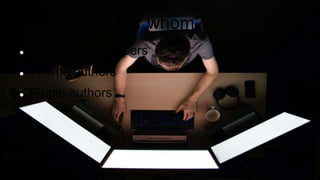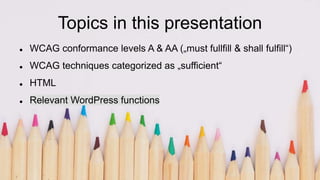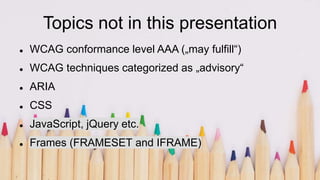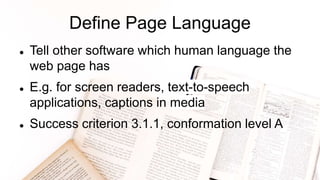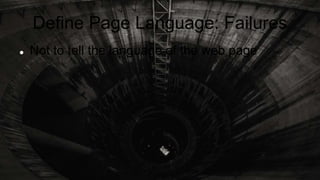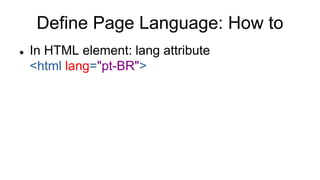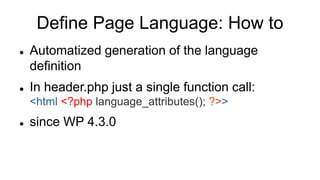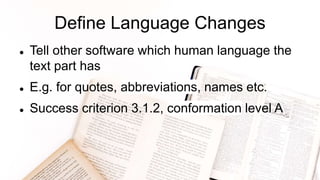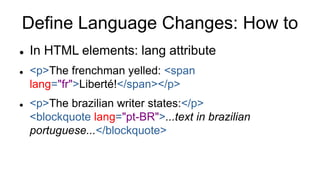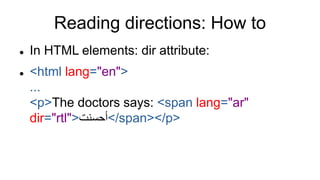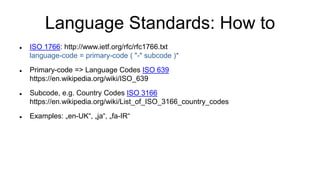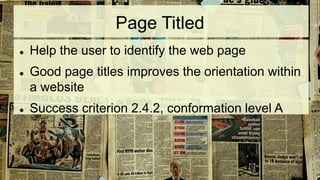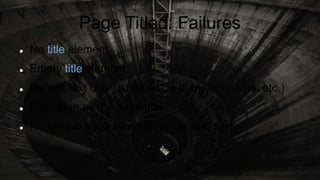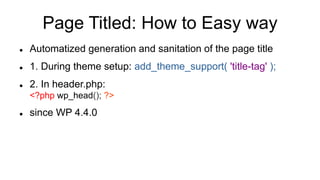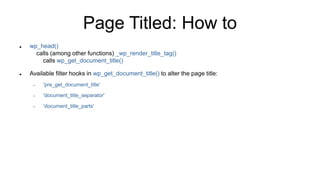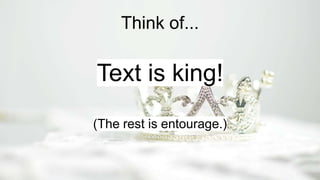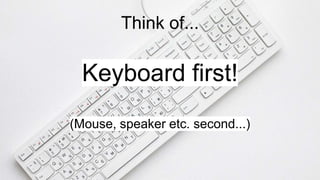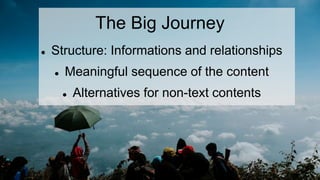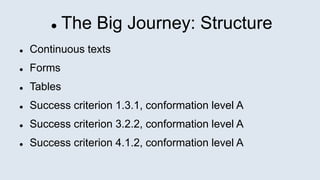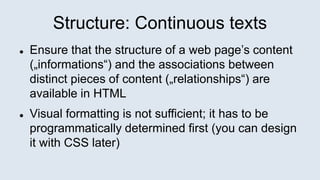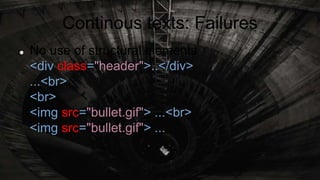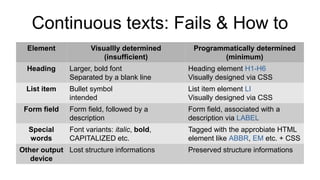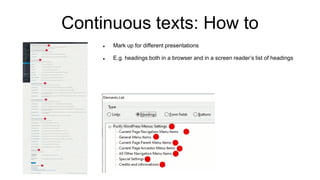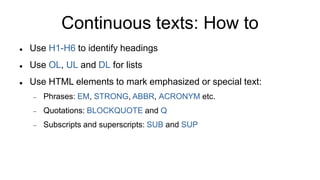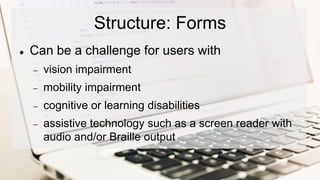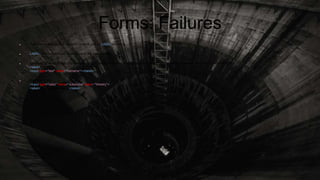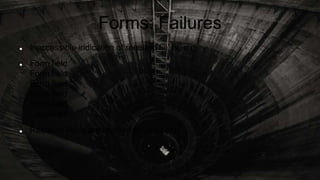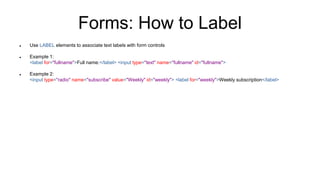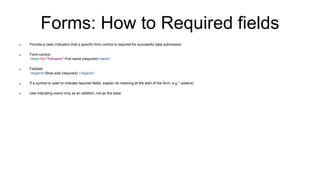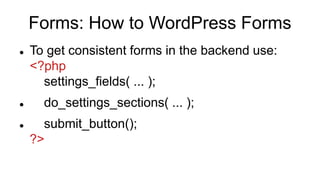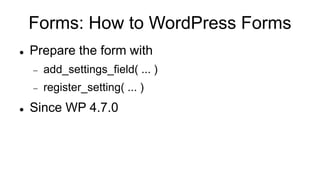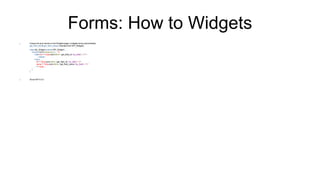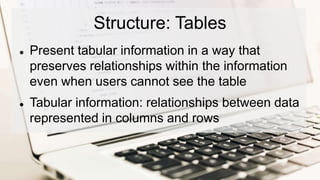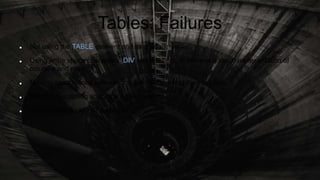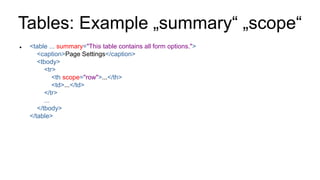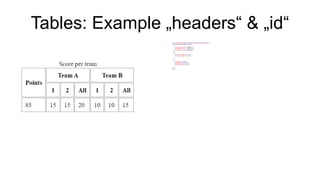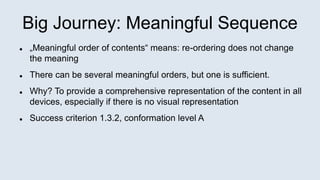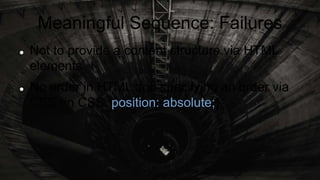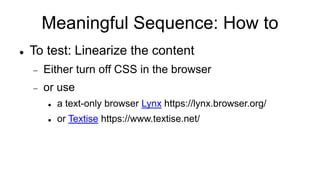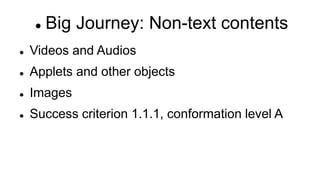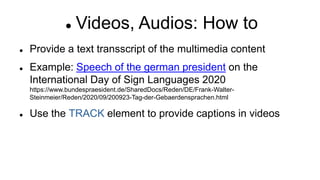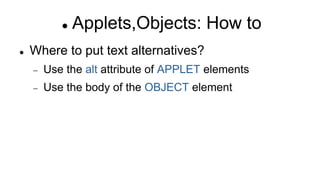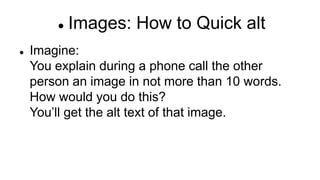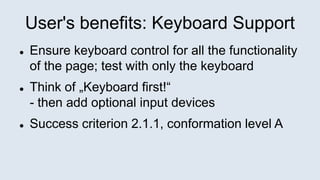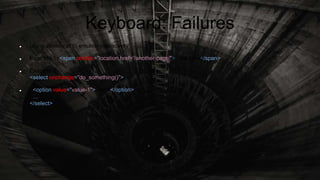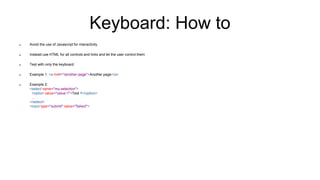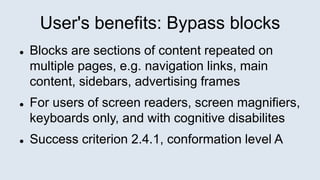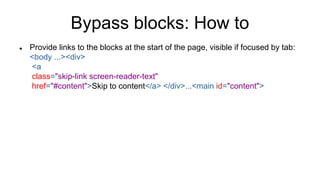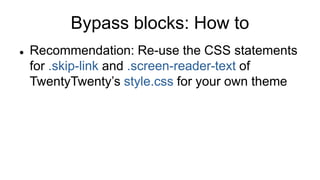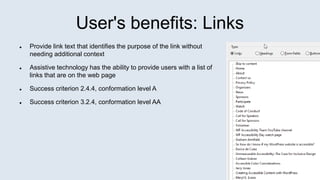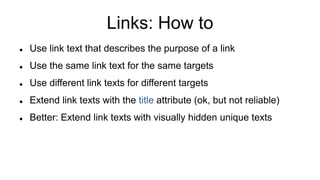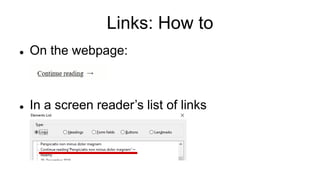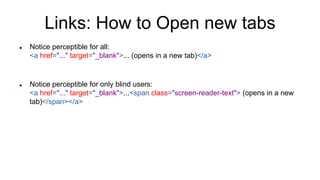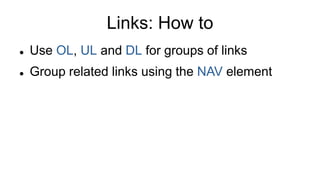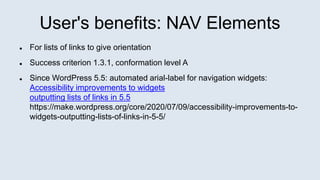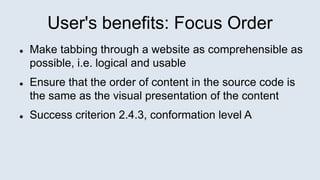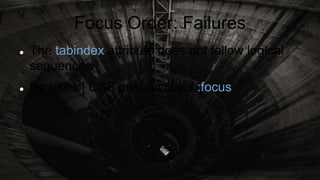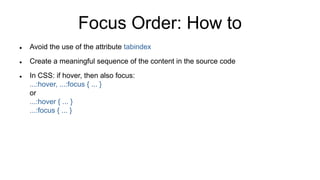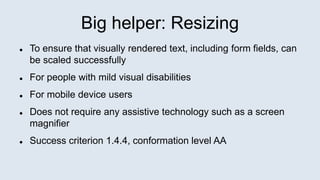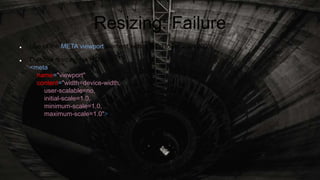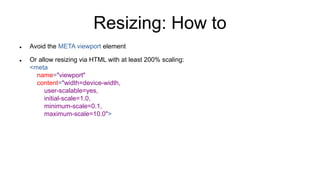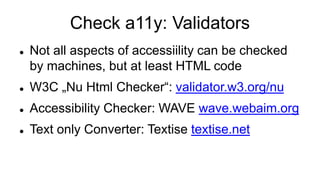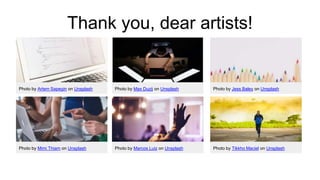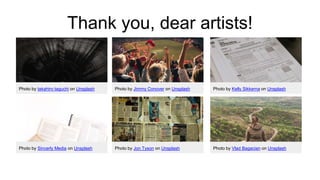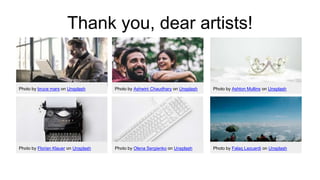The document discusses essential HTML tweaks for accessible themes in WordPress. It covers defining the page language and language changes using HTML attributes like lang and dir. It also discusses adding page titles using the title element or WordPress functions, adding structure to continuous text, forms and tables using appropriate HTML elements, and providing alternatives for non-text content like images and videos. The goal is to make content accessible to all users, including those using assistive technologies.