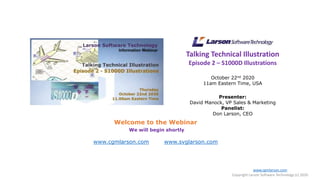
Talking Technical Illustration - Episode 2 - S1000D Illustrations
- 1. Talking Technical Illustration Episode 2 – S1000D Illustrations October 22nd 2020 11am Eastern Time, USA Presenter: David Manock, VP Sales & Marketing Panelist: Don Larson, CEO Welcome to the Webinar We will begin shortly www.cgmlarson.com www.svglarson.com www.cgmlarson.com Copyright Larson Software Technology (c) 2020
- 2. Webinar: Housekeeping • If you’re experienced problems when joining the webinar, please use the questions function to communicate • We will unmute a delegate when you click the hand button • Computer Audio is the recommended option • Associated materials are available in the Handouts section, drag and drop to download to your computer, at anytime • Post your questions or comments during the webinar using the panel • We encourage you to post questions and comments • Post event we will judge the best question or comment and offer you with a free ticket to TDW-Live 2020 Virtual event • Result tomorrow, watch your email • https://tdw-live.com/index.php/ebooking/ www.cgmlarson.com Copyright Larson Software Technology (c) 2020
- 3. www.cgmlarson.com Copyright Larson Software Technology (c) 2020 Larson Software Technology • Based in Houston, Texas, USA – New Location • Founded in 1984, graphic technology experts for 30 years • We develop powerful, innovative graphics software and toolkits, based on open standards • Promoted CGM usage, by providing a free CGM & TIFF viewer, replaced by a subscription version available online • The Larson online store is now open, the address: • www.cgmlarson.com/store • Developer of the first HTML5 CGM viewer, no plug in! • Member of the CGM Open Foundation • Larson technology simplifies the graphics workflow for Technical Publications Professionals, Engineers, Geologists, and Geophysicists • www.cgmlarson.com www.svglarson.com
- 4. www.cgmlarson.com Copyright Larson Software Technology (c) 2020 Agenda • Introduction to the event • Topics: • S1000D Illustration Guidelines • Comprehensive advice from the specification • File formats • 2D CGM and SVG • S1000D and 3D data • Specification guidelines • File format? • Summary • Next webinar announcement
- 5. Introduction S1000D Specification www.cgmlarson.com Copyright Larson Software Technology (c) 2020 • The S1000D Specification was introduced in the 1980’s • The main concept was to hold information in a modular form, Data Modules • The objective, a more flexible method of managing and publishing technical documentation • Today, S1000D is widely adopted and accepted globally as a standard method of producing technical documentation • Graphics and multimedia are critical S1000D components, they have their own unique requirements • POLL
- 6. Introduction – S1000D Illustrations www.cgmlarson.com Copyright Larson Software Technology (c) 2020 • Based on Issue 5 of the S1000D specification • We have split the webinar into 3 main sections • Guidelines • Illustration Rules • 2D File Formats • CGM and SVG • 3D Data • Interactive graphic guidelines • 3D file formats?
- 7. www.cgmlarson.com Copyright Larson Software Technology (c) 2020 Guidelines
- 8. www.cgmlarson.com Copyright Larson Software Technology (c) 2020 Authoring • 3.9.2.1 – Illustration’s, General
- 9. www.cgmlarson.com Copyright Larson Software Technology (c) 2020 Authoring – Primary Rules of Illustration • Illustrations must communicate in a simple, clear and economical way • Visually enhance the technical information required by the user to perform the intended task • Prepared in accordance with the written text and other information in data modules • The end user receives the maximum amount of information
- 10. www.cgmlarson.com Copyright Larson Software Technology (c) 2020 • The recommended presentation format for print is portrait orientation • Foldouts and landscape orientations are allowed as exceptions, but require defining in the project business rules • The presentation of illustrations in an IETP/M (Interactive Electronic Technical Publication/Manual) is not governed by the same rules • However consideration must be given if the IETP has print capability Authoring – Mode of Presentation
- 11. www.cgmlarson.com Copyright Larson Software Technology (c) 2020 Authoring – Illustration Rules Objectives • Consistent illustration appearance • Perspective – Isometric Projection • Illustration/Page Size • Line weights • Line styles • Annotations • Symbols • Clear and concise information • Extraneous data removed • Usually Monochrome • Use color when clarity is required • BRDP-S1-00029 Use of color in the final deliverable?
- 12. www.cgmlarson.com Copyright Larson Software Technology (c) 2020 Business Rules • Business Rule Decision Point
- 13. www.cgmlarson.com Copyright Larson Software Technology (c) 2020 Authoring – Illustration Line weights • Line weight table, classified as types
- 14. www.cgmlarson.com Copyright Larson Software Technology (c) 2020 Authoring – Text Style (1) • Advice on text style Business Rule Decision Point BRDP-S1-00554 Illustration annotations written in upper or sentence case:
- 15. www.cgmlarson.com Copyright Larson Software Technology (c) 2020 Authoring – Text Style (2)
- 16. www.cgmlarson.com Copyright Larson Software Technology (c) 2020 Authoring – Symbols
- 17. www.cgmlarson.com Copyright Larson Software Technology (c) 2020 Authoring – Use of Color (1) • The Specification defines the use of color • Specific color palette • Provides very good examples of using color in illustrations and photographs • The use of color on the example illustration denotes a hierarchical structure • Yellow - attached to main assembly • Light Blue – parts on the illustration • Grey – Parts shown on subsequent illustrations, see the detail arrows for navigation
- 18. www.cgmlarson.com Copyright Larson Software Technology (c) 2020 Authoring – Use of Color (2)
- 19. www.cgmlarson.com Copyright Larson Software Technology (c) 2020 S1000D Guide illustration http://www.cgmlarson.com/S1000D_Illustration.html
- 20. www.cgmlarson.com Copyright Larson Software Technology (c) 2020 2D File Formats
- 21. www.cgmlarson.com Copyright Larson Software Technology (c) 2018 CGM – S1000D Specification • Chapter 7.3.2 – CSDB objects – Graphics
- 22. www.cgmlarson.com Copyright Larson Software Technology (c) 2018 CGM – Introduction • CGM is still the only 2D graphics format documented in the S1000D specification • There are 4 versions of CGM but only version 4.0 can contain hotspot information • CGM can be edited, published and also viewed by the end user • Dependency on the software supporting CGM Version 4 • The CGM profile provides interoperability and validation opportunities
- 23. www.cgmlarson.com Copyright Larson Software Technology (c) 2018 CGM – Version 4 • CGM Version 4 contains Application Structuring (APS) • Provides the ability to add metadata and facilitate intelligent graphics (Hotspots) • The metadata can be contained inside the CGM or in an XML companion file, as previously discussed • The S1000D specification provides guidance on what metadata can be included in the CGM graphic
- 24. www.cgmlarson.com Copyright Larson Software Technology (c) 2018 CGM – WebCGM profile • The S1000D WebCGM profile is described as cascading • WebCGM 2.1 is the full profile • The S1000D profile is a subset of the WebCGM 2.1
- 25. www.cgmlarson.com Copyright Larson Software Technology (c) 2020 SVG Background • Scalable Vector Graphic (SVG) • XML encoded format • W3C Standard • http://www.w3.org/Graphics/SVG/ • Managed by SVG Working Group • http://www.w3.org/Graphics/SVG/WG/wiki/Main_Page • Native support in all popular web browsers • No plug-in technology required (HTML5 Native)
- 26. www.cgmlarson.com Copyright Larson Software Technology (c) 2020 SVG the Specification • XML based • SVG 1.1 – Full • SVG 1.2 – Tiny • A subset of the Full specification • Designed for phones, tablets etc. • Technical illustrations only require a small percentage of attributes available in the SVG Specification • Version 2.0 of SVG released • There is no impact on our current support of SVG
- 27. www.cgmlarson.com Copyright Larson Software Technology (c) 2020 SVG is XML encoded • Benefits: • Based on the international open standard • Structured information based on a schema • In theory could be validated against a tailored industry schema • Caveats: • Not designed for data exchange, result could be interoperability issues • The off-the-shelf schema covers the whole specification • A new profile schema would be required to validate against specific attributes/elements
- 28. www.cgmlarson.com Copyright Larson Software Technology (c) 2020 TECH SVG Profile • Exporting the CGM file, we only use a relatively small portion of the SVG specification • However, there is an intersection with Full and Tiny profiles • We are currently optimizing the export based on real life customer files • Conversion Challenges • File Size • Embedded Raster Images • Hotspots • Line styles • Fonts • See handouts to download SVG - Full SVG - Tiny
- 29. www.cgmlarson.com Copyright Larson Software Technology (c) 2020 Interactivity – Hotspots Chapter 3.9.5.2.1.8 – Common constructs - Hotspots
- 30. www.cgmlarson.com Copyright Larson Software Technology (c) 2020 Interactivity – Hotspots - Introduction • Hotspot information can be included in potentially 4 different files • Only 2 required for linking to work between text and graphics Data Module .xml Illustration .cgm XML Companion File .xcf Essential Optional IMF ICN Metadata file .xml
- 31. www.cgmlarson.com Copyright Larson Software Technology (c) 2020 Interactivity – Hotspots – The file formats • The Data Module is an XML file compliant with the S1000D Specification • Usually Issue 4.0 and above for recent projects • The CGM file is inserted into the applicable Data Module, it can contain hotspot information • The .XCF is an XML Companion file, it can contain metadata associated with CGM graphic – the use is optional • The CGM viewer will need to support the companion file • The IMF file is also XML encoded, new in Issue 4.2, it contains substantially more metadata options • Provides the opportunity to manage the ICN similar to a DM • Dependency on the support of the 3rd party software, CSDB, Viewers, etc. Data Module .xml Illustration .cgm XML Companio n File .xcf IMF ICN Metadata file .xml
- 32. www.cgmlarson.com Copyright Larson Software Technology (c) 2020 Interactivity – Data Module XML and CGM Data Module CGM Graphic Blog Link
- 33. www.cgmlarson.com Copyright Larson Software Technology (c) 2020 Interactivity – XML Companion File (XCF)
- 34. www.cgmlarson.com Copyright Larson Software Technology (c) 2020 Interactivity – XCF Structure • Documented in the S1000D Specification – Chap 7.3.2 • Consists of 5 main structures • 1 – The WebCGM 2.1 structure - <webcgm> • Only a subset of APS attributes are allowed in S1000D • 2 – The grobject structure - <hotspot> • Attributes, name, region and viewcontext are allowed in the CGM itself • Additional attributes e.g. screentip should be in the XCF file • Mapping to the S1000D element <hotspot> • 3 – The linkuri structure - <linkuri> • Mapping to S1000D elements <dmRef> <internalRef> <catalogSeqNumber> • 4 – The bindById structure - <bindById> • 5 – The bindByName structure - <bindByName> • There is also a <layer> element not mentioned in the S1000D specification
- 35. www.cgmlarson.com Copyright Larson Software Technology (c) 2020 Interactivity – ICN Metadata File (IMF)
- 36. www.cgmlarson.com Copyright Larson Software Technology (c) 2020 Interactivity – IMF Structure • Also documented in the S1000D Specification 5 – Chap 3.9.2.7 • Refer to Part 1 of the webinar for more detailed information • Can be used to manage any ICN multimedia object • Not specifically for CGM files • A potential replacement for the XCF companion file • Also contains hotpot information • Contains the ability to include additional metadata • Enables the management of the ICN in a CSDB • The CSDB has to support the IMF format • Supports the standard S1000D linking mechanism <internalRef>, <dmRef>, <catalogSeqNumberRef> • Where best to create the IMF file? • CGM Editor or XML Editor, or a combination of both Click Link to Blog
- 37. www.cgmlarson.com Copyright Larson Software Technology (c) 2020 3D Data
- 38. www.cgmlarson.com Copyright Larson Software Technology (c) 2020 Authoring – 3D
- 39. www.cgmlarson.com Copyright Larson Software Technology (c) 2020 Authoring – Use of Color in 3D Content • POLL • General Guidance: • The color of the 3D objects should adhere to the S1000D color palette • Projects should define a color scheme for the whole program • Projects should also define Devices, Viewers etc. capable of displaying data • Also, consider the capabilities of the technology • Use color consistently • The color Red should only be used for a Warning • Critical alerts • The color Amber should only be used for a Caution • The color rules do not apply to realistically rendered surfaces • The specification encourages the use of a gradient color for the background • Critical information situations can be supported with symbols, markings, wording etc.
- 40. www.cgmlarson.com Copyright Larson Software Technology (c) 2020 Authoring – Interactive 3D Content • The Chapter provides basic guidelines for the use of 3D interactive graphics • The production of 3D content must be produced from verified and authoritative engineering information • 3D information usage is recommended where procedure is complex, and users will benefit from the visualization • The 3D graphics must contain appropriate warning's and cautions when parts are removed • The technical solution should be described in the project business rules
- 41. www.cgmlarson.com Copyright Larson Software Technology (c) 2020 Authoring – Technical Solution • S1000D does not recommend a 3D format or solution • The specification states the selected solution should be defined in the project business rules • Provides the opening to use proprietary file formats and viewing solutions • The policy seems to be in opposition to the objective of the specification • The danger, use of a multitude of authoring and viewing solutions • The specification advice is you document the solution and make sure long term it is sustainable • Larson’s advice, select open formats for data exchange and display • Strategy will ultimately benefit the customer
- 42. www.cgmlarson.com Copyright Larson Software Technology (c) 2020 3D Open - Publishing Formats • There are many 3D formats, however the proprietary ones should be excluded when publishing information • What formats are available: • X3D • X3D is a royalty-free ISO/IEC standard for declaratively representing 3D computer graphics using XML • PRC • PRC is a 3D file format that can be used to embed 3D data in a PDF file. This highly compressed format facilitates the storage of different representations of a 3D model. • U3D • Universal 3D is a compressed file format standard for 3D computer graphics data. • POLL
- 43. www.cgmlarson.com Copyright Larson Software Technology (c) 2019 Why X3D? • An open format based on XML • The ability to create a specific profile for the format • Same idea as the TECH SVG profile • An X3D schema will provide the ability validate files • No plugin required to view in a web browser • https://examples.x3dom.org/cadViewer/sceneGraphEngine/index.html • https://examples.x3dom.org/CAD_Explosion/index.html • http://www.cgmlarson.com/wankel-engine-assembly1.html • Caveat: • How do you author the X3D files? • Add the interactivity, hotspots • Connection to parts lists • Animations, procedural, assembly, disassembly • Do we use existing software and export to X3D? • Work will be required to develop a 3D standards compliant solution
- 44. www.cgmlarson.com Copyright Larson Software Technology (c) 2020 Summary • S1000D is a primary focus for our software solutions • We attend all associated S1000D events in North America • We will be participating in TDW-Live in November 17 – 19th • This is a virtual event • The event has been endorsed by ASD • https://tdw-live.com/index.php/ebooking/ • The free ticket winner will be informed on Friday 23rd • We will have one more Talking Technical Illustration Episode this year on November 12th • Episode 3 - Official announcement on October 26th • We will also have another TDW-Live ticket giveaway at this event
