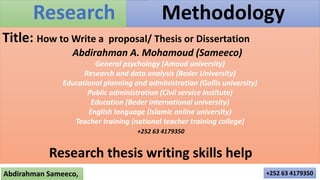
CHAPTER 4: DATA ANALYSIS USING SPSS.pdf
- 1. Research Abdirahman Sameeco, +252 63 4179350 Methodology Title: How to Write a proposal/ Thesis or Dissertation Abdirahman A. Mohamoud (Sameeco) General psychology (Amoud university) Research and data analysis (Beder University) Educational planning and administration (Gollis university) Public administration (Civil service institute) Education (Beder International university) English language (Islamic online university) Teacher training (national teacher training college) +252 63 4179350 Research thesis writing skills help
- 2. DATA ANALYSIS, INTERPRETATION AND DISCUSSION Lecture 6 Research Methodology Abdirahman Sameeco, +252 63 4179350
- 3. Abdirahman Sameeco, Research Methodology +252 63 4179350 “Core of the study” This is a very important part of your study.
- 4. Abdirahman Sameeco, Research Methodology +252 63 4179350 • In this section, students provide findings of their thesis. The findings are presented in an orderly manner, mostly based on objectives and variables under each objective. Results and Discussion
- 5. Abdirahman Sameeco, Research Methodology +252 63 4179350 Overview of Research Design 4.0. Introduction 4.1. Demographic Characteristics (Depends on what aspects the were represented in the questionnaire i.e. Age, Gender, Work experience, e.t.c. 4.2. Findings based on the 1st objective 4.3. Findings based on the 2nd objective 4.4. Findings based on the 3rd objective
- 6. Abdirahman Sameeco, Research Methodology +252 63 4179350 Topic 1: Introduction to Data Analysis
- 7. Abdirahman Sameeco, Research Methodology +252 63 4179350 • Terminologies in Data Analysis • Importance of Data Analysis • Characteristics of good Data analytical Skills • Types of Data Analysis • Careers opportunities in Data Analysis INTRODUCTION TO DATA ANALYSIS
- 8. Abdirahman Sameeco, Research Methodology +252 63 4179350 • Data: consists of information coming from observations, counts, measurements, responses or Factual information (such as numbers, words, measurements, or statistics) used as a basis for reasoning, discussion, or calculation. • Data can be field notes, videos, transcripts, documents • Analysis: It is as a process of cleaning, transforming, and modeling data to discover useful information for decision-making. • The purpose of Data Analysis is to extract useful information from data and taking the decision based upon the data analysis. • Analysis is the process of breaking a complex topic or substance into small parts in order to gain a better understanding of it. Definition of Key terms
- 9. • Data Analysis: is the process of cleaning, changing and processing raw data • Data analysis is a process of finding insights from information. Abdirahman Sameeco, Research Methodology +252 63 4179350 Descriptive research design
- 10. Abdirahman Sameeco, Research Methodology +252 63 4179350 Types of Data Analysis 1. Descriptive Analysis 2. Inferential Analysis
- 11. DATA ENTRY Abdirahman Sameeco, Research Methodology +252 63 4179350 Practical Data Analysis Abdirahman A. Mohamoud (Sameeco) Master of Research and Data analysis
- 12. Abdirahman Sameeco, Research Methodology +252 63 4179350 Introduction to IBM SPSS STATISTICS IBM SPSS STATISTICS
- 13. Research Methodology Introduction to SPSS Originally, it is an acronym statistical package for social science Abdirahman Sameeco, +252 63 4179350
- 14. • Statistical Package for the Social Sciences (SPSS) is a software package used in statistical analysis of data. • Now, it stands for statistical product service solution. • It is also know predictive analytics software • SPSS is a widely used program for statistical analysis in social science, market research, health research, survey companies, government, education research, marketing organizations, data miners, and others. • SPSS provides a user interface that creates a more intuitive environment for analysis for all levels of users that allow you to perform most tasks simply by pointing and clicking. Research Methodology Introduction to SPSS Abdirahman Sameeco, +252 63 4179350
- 15. Research Methodology HISTORY SPSS • The company was started in 1968 when Norman Nie, Dale Bent, and Hadlai "Tex" Hull developed and started selling the SPSS software. • SPSS was originally developed to facilitate statistical analysis in the social sciences. • The current version (20+) are officially named IBM SPSS statistics. • SPSS is a leading worldwide provider analytic software and solution. • SPSS Inc. was a software house headquartered in Chicago and incorporated in Delaware, • Today SPSS has more than 250,000 customers worldwide, served by more than 1, 200 employees in 60 countries. • SPSS can import from many different sources Abdirahman Sameeco, +252 63 4179350
- 16. BASIC OPERATIONS IN SPSS Orientation to SPSS Research Methodology Abdirahman Sameeco, +252 63 4179350
- 17. Windows in SPSS 1. Data Editor window 2. Output Viewer window 3. Syntax Common menus 1. Data Editor window • SPSS' main window is the data editor. • The Data Editor window is a default window and opens when SPSS starts. • This window displays the data file similar to a spreadsheet for defining, entering, editing and displaying data. Windows in SPSS Abdirahman Sameeco, Research Methodology +252 63 4179350
- 18. Data Editor window Research Methodology Abdirahman Sameeco, +252 63 4179350
- 19. Research Methodology What are the two views of SPSS data editor? There are two types of ways to view data in SPSS and these can be changed using 1. “Data View” and 2. “Variable View” Tabs on the very bottom left of the window. The “Data View” tab shows the variables in columns and each observation in rows, which is most useful to look at the actual values presented in the dataset. The views data editor Abdirahman Sameeco, +252 63 4179350
- 20. Abdirahman Sameeco, Research Methodology +252 63 4179350 Target population DATA VIEW Abdirahman Sameeco, +252 63 4179350
- 21. Abdirahman Sameeco, Research Methodology +252 63 4179350 Sample frame and Sample size VARIBALE VIEW Abdirahman Sameeco, +252 63 4179350
- 22. Research Methodology • In “Variable View”, SPSS shows each variable as rows and has a series of columns with more information about the variable such as “Name”, “Type”, and the “Label” given. Variable veiw Abdirahman Sameeco, +252 63 4179350
- 23. Research Methodology Variable names cannot contain spaces. Note that when you change the name of a variable, it does not change the data; all values associated with the variable stay the same. Renaming a variable simply changes the name of that variable while leaving everything else the same. For example, we may want to rename a variable called highest education to education level. To change a variable's name, double-click on the name of the variable that you wish to re-name. Type your new variable name. Name Abdirahman Sameeco, +252 63 4179350
- 24. Type The various type of variables include (e.g. numeric, string and e.t.c) (a) Numeric Numeric variables have values that are numbers (in standard format or scientific notation). Example: Continuous variables that can take on any number in a range (e.g., height, weight, blood pressure, ...) would be considered numeric variables. This particular type of numeric variable can be used for calculations—e.g., we can compute the average and standard deviation of heights. Research Methodology Abdirahman Sameeco, +252 63 4179350
- 25. Width The number of digits displayed for numerical values or the length of a string variable. To set a variable's width, click inside the cell corresponding to the “Width” column for that variable. Then click the "up" or "down" arrow icons to increase or decrease the number width. The SPSS default width is 8 characters but can be change depending on the characteristics of the data at hand. Research Methodology Abdirahman Sameeco, +252 63 4179350
- 26. The number of digits to display after a decimal point for values of that variable. Does not apply to string variables. Note that this changes how the numbers are displayed, but does not change the values in the dataset. To specify the number of decimal places for a numeric variable, click inside the cell corresponding to the “Decimals” column for that variable. Then click the “up” or “down” arrow icons to increase or decrease the number of decimal places. Example: If you specify that values should have two decimal points, they will display as 1.00, 2.00, 3.00, and so on. Research Methodology Decimal Abdirahman Sameeco, +252 63 4179350
- 27. For coded categorical variables, the value label(s) that should be associated with each category abbreviation. Value labels are useful primarily for categorical (i.e., nominal or ordinal) variables, especially if they have been recorded as codes (e.g., 1, 2, 3) When value labels are defined, the labels will display in the output instead of the original codes. Note that defining value labels only affects the labels associated with each value, and does not change the recorded values themselves. Values Research Methodology Abdirahman Sameeco, +252 63 4179350
- 28. Missing Research Methodology The user-defined values that indicate data are missing for a variable (e.g., -999). Note that this does not affect or eliminate SPSS's default missing value code ("."). This column merely allows the user to specify alternative codes for missing values. To set user-defined missing value codes, click inside the cell corresponding to the “Missing” column for that variable. A square button will appear; click on it. Abdirahman Sameeco, +252 63 4179350
- 29. Column The width of each column in the Data View spreadsheet. Note that this is not the same as the number of digits displayed for each value. This simply refers to the width of the actual column in the spreadsheet. To set a variable's column width, click inside the cell corresponding to the “Columns” column for that variable. Then click the “up” or “down” arrow icons to increase or decrease the column width. Abdirahman Sameeco, Research Methodology +252 63 4179350
- 30. The alignment of content in the cells of the SPSS Data View spreadsheet. Options include left-justified, right-justified, or center-justified. To set the alignment for a variable, click inside the cell corresponding to the "Align" column for that variable. Then use the drop-down menu to select your preferred alignment: Left, Right, or Center Abdirahman Sameeco, Research Methodology +252 63 4179350 Align
- 31. Abdirahman Sameeco, Research Methodology +252 63 4179350 This property indicates level of measurement of data source. The three measure properties include scale, ordinal and nominal. Interval and ratio levels of measurement are grouped as scale measures. To define a variable's measurement level, click inside the cell corresponding to the “Measure” column for that variable. Then click the drop-down arrow to select the level of measurement for that variable: Scale, Ordinal, or Nominal. Measure
- 32. 2. Systematic Sampling Research Methodology DATA VIE Abdirahman Sameeco, +252 63 4179350
- 33. • When you open the SPSS program, you will see a blank spreadsheet in Data View. • If you already have another dataset open but want to create a new one, click File > New > Data to open a blank spreadsheet. • You will notice that each of the columns is labeled “var.” The column names will represent the variables that you enter in your dataset. • You will also notice that each row is labeled with a number (“1,” “2,” and so on). • The rows will represent cases that will be a part of your dataset. When you enter values for your data in the spreadsheet cells, each value will correspond to a specific variable (column) and a specific case (row). Research Methodology DATA VIEW Abdirahman Sameeco, +252 63 4179350
- 34. Abdirahman Sameeco, Research Methodology +252 63 4179350 Follow these steps to enter data:
- 35. 1. Click the Variable View tab. Type the name for your first variable under the Name column. You can also enter other information about the variable, such as the type (the default is “numeric”), width, decimals, label, etc. • Type the name for each variable that you plan to include in your dataset. • In this example, I will type “School_Class” since I plan to include a variable for the class level of each student • (i.e., 1 = first year, 2 = second year, 3 = third year, and 4 = fourth year). • I will also specify 0 decimals since my variable values will only include whole numbers. (The default is two decimals.) Abdirahman Sameeco, Research Methodology +252 63 4179350
- 36. VARIABLE VIEW EXAMPLE Abdirahman Sameeco, Research Methodology +252 63 4179350
- 37. Data View EXAMPLE Click the Data View tab. Any variable names that you entered in Variable View will now be included in the columns (one variable name per column). You can see that School_Class appears in the first column in this example. Abdirahman Sameeco, Research Methodology +252 63 4179350
- 38. •Now you can enter values for each case. In this example, cases represent students. For each student, enter a value for their class level in the cell that corresponds to the appropriate row and column. For example, the first person’s information should appear in the first row, under the variable column School_Class. •In this example, the first person’s class level is “2,” the second person’s is “1,” the third person’s is “4,” the fourth person’s is “3,” and so on. Abdirahman Sameeco, Research Methodology +252 63 4179350
- 39. Abdirahman Sameeco, Research Methodology +252 63 4179350 Repeat these steps for each variable that you will include in your dataset. Don't forget to periodically save your progress as you enter data.
- 40. Abdirahman Sameeco, Research Methodology +252 63 4179350
- 41. Abdirahman Sameeco, Research Methodology +252 63 4179350