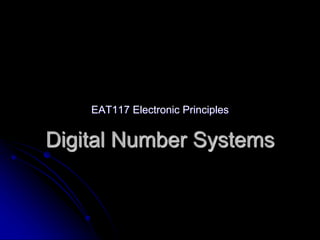
Number Systems.ppt
- 1. Digital Number Systems EAT117 Electronic Principles
- 2. Introduction The binary number system and digital codes are fundamental to computers and to digital electronics in general
- 3. Binary Numbers The binary number system is simply another way to represent quantities The binary system is less complicated than the decimal system because it has only two digits (bits) 1 or 0 The position of a 1 or 0 in a binary number indicates its weight, or value within the number The weights in a binary number are based on powers of two
- 4. Counting in Binary Begin counting: 0, 1. At this point you have used both digits, so include another digit position and continues: 10, 11. You have now exhausted all combinations of two digits, so a third position is required With three digit positions you can continue to count: 100, 101, 110, and 111. Now you need a fourth digit position to continue and so on A binary count of zero through fifteen is shown in Table 2-1. Notice the patterns with which the 1s and 0s alternate in each column
- 6. As you have seen in Table 2-1, four bits are required to count from zero to 15 In general, with n bits you can count up to a number equal to 2n - 1
- 7. Application Example Learning to count in binary will help you to basically understand how digital circuits can be used to count events This can be anything from counting items on an assembly line to counting operations in a computer Let’s take a simple example of counting tennis balls going into a box from a conveyor belt. Assume that nine balls are to go into each box shown in Figure 2-1
- 9. Binary-to-Decimal Conversion The decimal value of any binary number can be found by adding the weights of all bits that are 1 and discarding the weights of all bits that are 0
- 10. Decimal-to-Binary Conversion Two ways of converting from a decimal number to a binary number Sum-of-Weights Method Repeated Division-by-2 Method
- 11. Sum-of-Weights Method One way to find the binary number that is equivalent to a given decimal number is to determine the set of binary weights whose sum is equal to the decimal number The decimal number 9, for example, can be expressed as the sum of binary weights as follows: 9 = 8 + 1 or 9 = 23 + 20 placing 1s in the appropriate weight positions
- 12. Repeated Division-by-2 Method A systematic method of converting whole numbers from decimal to binary is the repeated division-by-2 process To convert the decimal number 12 to binary, begin by dividing 12 by 2, then divide each resulting quotient by 2 until there is a 0 whole-number quotient The reminders generated by each division form the binary number
- 14. Binary Arithmetic Binary arithmetic is essential in all digital computers and in many other types of digital systems
- 15. Binary Addition The four basic rules for adding binary digits (bits) are as follows: 0 + 0 = 0 sum of 0 with a carry of 0 0 + 1 = 1 sum of 1 with a carry of 0 1 + 0 = 1 sum of 1 with a carry of 0 1 + 1 = 10 sum of 0 with a carry of 1
- 16. Binary Subtraction The four basic rules for subtracting bits are as follows: 0 – 0 = 0 1 – 1 = 0 1 – 0 = 1 10 – 1 = 1 0 – 1 with a borrow of 1
- 17. Binary Multiplication The four basic rules for multiplying bits are as follows: 0 x 0 = 0 0 x 1 = 0 1 x 0 = 0 1 x 1 = 1 Multiplication is performed with binary numbers in the same manner as with decimal numbers It involves forming partial products, shifting each successive partial product left one place, and then adding all the partial products
- 18. Binary Division Division in binary follows the same procedure as division in decimal
- 19. 1’s and 2’s Complements of Binary Numbers The 1’s complement and the 2’s complement of a binary number are important because they permit the representation of negative numbers The method of 2’s complement arithmetic is commonly used in computers to handle negative numbers
- 20. Finding the 1’s Complement of a Binary Number The 1’s complement of a binary number is found by changing all 1s to 0s and all 0s to 1s, as illustrated below:
- 21. Application Example The simplest way to obtain the 1’s complement of a binary number with a digital circuit is to use parallel inverters (NOT circuits), as shown in Figure 2-2 for an 8-bit binary number
- 22. Finding the 2’s Complement of a Binary Number The 2’s complement of a binary number is found by adding 1 to the LSB of the 1’s complement 2’s complement = (1’s complementary) + 1
- 23. Alternative Method An alternative method of finding the 2’s complement of a binary number is as follows: Start at the right with the LSB and write the bits as they are up to and including the first 1 Take the 1’s complements of the remaining bits
- 24. Application Example The 2’s complement of a negative binary number can be realized using inverters and an adder, as indicated in Figure 2-3
- 25. Signed Numbers Digital systems, such as the computer, must be able to handle both positive and negative numbers A signed binary number consists of both sign and magnitude information There are three forms in which signed integer numbers can be represented in binary Sign-magnitude 1’s complement 2’s complement
- 26. The Sign Bit The left-most bit in a signed binary number is the sign bit, which tells you whether the number is positive or negative A 0 is for positive, and a 1 is for negative
- 27. Sign-Magnitude Form When a signed binary number is represented in sign-magnitude, the left- most bit is the sign bit and the remaining bits are the magnitude bits The magnitude bits are in true (uncomplemented) binary for both positive and negative numbers
- 28. 1’s Complement Form Positive numbers in 1’s complement form are represented the same way as the positive sign- magnitude numbers Negative numbers, however, are the 1’s complements of the corresponding positive numbers For example, the decimal number -25 is expressed as the 1’s complement of +25 (00011001) as 11100110 In the 1’s complement form, a negative number is the 1’s complement of the corresponding positive number
- 29. 2’s Complement Form Positive numbers in 2’s complement form are represented the same way as in the sign magnitude and 1’s complement forms Negative numbers are the 2’s complements of the corresponding positive numbers Let’s take decimal number -25 and express it as the 2’s complement of +25 (00011001) 11100111 In the 2’s complement form, a negative number is the 2’s complement of the corresponding positive number
- 31. Range of Signed Integer Numbers That can be represented For any signed numbers, the range of values for n-bit numbers is With eight bits you can go from -128 to +127
- 32. Arithmetic Operations with Signed Numbers The 2’s complement form for representing signed numbers is the most widely used in computer and microprocessor-based systems
- 33. Addition The two numbers in an addition are the addend and the augend. The result is the sum. There are four cases that can occur when two signed binary numbers are added Both numbers positive Positive number with magnitude larger than negative number Negative number with magnitude larger than positive number Both numbers negative
- 34. Addition of two positive numbers yields a positive number The sum is positive and is therefore in true (uncomplemented) binary
- 35. Addition of a positive number and a smaller negative number yields a positive number The final carry bit is discarded. The sum is positive and therefore in true (uncomplemented) binary
- 36. Addition of a positive number and a larger negative number or two negative numbers yields a negative number in 2’s complement The sum is negative and therefore in 2’s complement form
- 37. The final carry bit is discarded. The sum is negative and therefore in 2’s complement form
- 38. In a computer, the negative numbers are stored in 2’s complement form so, as you can see, the addition process is very simple: Add the two numbers and discard any final carry bit
- 39. Overflow Condition When two numbers are added and the number of bits required to represent the sum exceeds the number of bits in the two numbers, an overflow results as indicated by an incorrect sign bit An overflow can occur only when both numbers are positive or both numbers are negative
- 40. The following 8-bit example will illustrate this condition Since there are seven magnitude bits in the numbers, there is a carry into the sign bit which produces the overflow indication
- 41. Subtraction Subtraction is a special case of addition For example, subtracting +6 (the subtrahend) from +9 (the minuend) is equivalent to adding -6 to +9 Basically, the subtraction operation changes the sign of the subtrahend and adds it to the minuend The result of a subtraction is called the difference
- 42. The sign of a positive or negative binary number is changed by taking its 2’s complement To subtract two signed numbers, take the 2’s complement of the subtrahend and add. Discard any final carry bit
- 43. Hexadecimal Numbers The hexadecimal number system has 16 digits and it used primarily as a compact way of displaying or writing binary numbers because it is very easy to convert between binary and hexadecimal As you are probably aware, long binary numbers are difficult to read and write because it is easy to drop or transpose a bit It is necessary to use these digits when you program in “machine language”
- 44. The hexadecimal number system has a base of 16; that is composed of ten numeric digit and six alphabetic characters make up the hexadecimal number system as listed in Table 2-3 The use of letters A,B,C,D,E, and F to represent numbers may seem strange at first, but keep in mind that any number system is only a set of sequential symbols
- 46. Counting in Hexadecimal How do you count in hexadecimal once you get to F? Simply start over with another column and continue as follows:
- 47. Binary-to-Hexadecimal Conversion Converting a binary number to hexadecimal is a very straightforward procedure Simple break the binary number into 4-bit groups. Starting at the right-most bit (LSB) and replace each 4-bit group with the equivalent hexadecimal symbol
- 48. Hexadecimal to Binary Conversion To convert from a hexadecimal number to a binary number, reverse the process and replace each hexadecimal symbol with the appropriate four bits
- 50. Binary Coded Decimal (BCD) Binary Coded Decimal (BCD) is a way to express each of the decimal digits with a binary code There are only ten code groups in the BCD system, so it is very easy to convert between decimal and BCD Because we like to read and write in decimal, the BCD code provides an excellent interface to binary systems Examples of such interfaces are keypad inputs and digital readouts
- 51. The 8421 Code The 8241 code is a type of BCD code The designation 8421 indicates the binary weights of the four bits (23, 22, 21, 20) The ease of conversion between 8421 code numbers and the familiar decimal numbers is the main advantage of this code
- 52. All you have to remember are the ten binary combinations that represent the ten decimal digits as shown in Table 2-5
- 53. The Gray Code The Gray Code is unweighted and is not an arithmetic code; that is, there are no specific weights assigned to the bit positions The important feature of the Gray code is that it exhibits only a single bit change from one code word to the next in sequence This property is important in many important in many applications, such as shaft position encoders, where error susceptibility increases with the number of bit changes between adjacent numbers in a sequence
- 54. Table 2-6 is a listing of the 4-bit Gray code for decimal numbers 0 through 15 Notice the single bit change between successive Gray code words
- 56. Binary-to-Gray Code Conversion The most significant bit in the Gray code is the same as the corresponding MSB in the binary number Going from left to right, add each adjacent pair of binary code bits to get the next Gray code bit. Discard carries
- 57. Gray-to-Binary Conversion The most significant bit in the binary code is the same as the corresponding bit in the Gray code Add each binary code bit generated to the Gray code bit in the next adjacent position. Discard carries
- 58. Application Example A simplified diagram of a 3-bit shaft position encoder mechanism is shown in Figure 2-7 Basically, there are three concentric conductive rings that are segmented into eight sectors In this type of application, it is virtually impossible to maintain precise mechanical alignment of all the brushes; therefore, some error will always occur at many of the transitions between sectors The Gray code is used to eliminate the error problem which is inherent in the binary code
- 60. ASCII Code ASCII is the abbreviation for American Standard Code for Information Interchange ASCII is a universally accepted alphanumeric code used in most computers and other electronic equipment Most computer keyboards are standardized with the ASCII. When you enter a letter, a number, or control command, the corresponding ASCII code goes into the computer
- 61. Table 2-7 is a listing of the ASCII code showing the decimal, hexadecimal, and binary representations for each character and symbol Table 2-8 lists the control characters and the control key function that allows them to be entered directly from an ASCII keyboard by pressing the control key (CTRL) and the corresponding symbol
- 64. Extended ASCII Characters In addition to the 128 standard ASCII characters, there are an additional 128 characters that were adopted by IBM for use in their PCs Table 2-9 is a list of the extended ASCII character set with the decimal and hexadecimal representations
- 67. Parity Method for Error Detection Many systems use a parity bit as a means for bit error detection A parity bit is attached to a group of bits to make the total number of 1s in a group always even or always odd An even parity bit makes the total number of 1s even, and an odd parity bit makes the total odd
- 68. If a system operates with even parity, a check is made on each group of bits received to make sure that total number of 1s in that group is even. If there us an odd number of 1s, an error has occurred
- 69. As illustration of how parity bits are attached to a code, Table 2-10 list the parity bits for each BCD number for both even and odd parity The parity bit for each BCD number is in the P column The parity bit can be attached to the code at either the beginning or the end, depending on the system design Notice that the total number of 1s, including the parity bit, is always even for even parity and always odd for odd parity
- 71. Detecting an Error A parity bit provides for the detection of a single bit error, but cannot check for two errors in one group Let’s assume that we wish to transmit the BCD code 0101. The total code transmitted, including the even parity bit, is
- 72. Now let’s assume that an error occurs in the third bit from the left (the 1 becomes a 0) as follows: When this code is received, the parity check circuitry determines that there is only a single 1 (odd number), when there should be an even number of 1s. Because an even number of 1s does not appear in the code when it is received, an error is indicated
- 73. Reference The content of this lecture presentation was complied from the following reference text Digital Fundamentals 8th edition FLOYD Prentice Hall