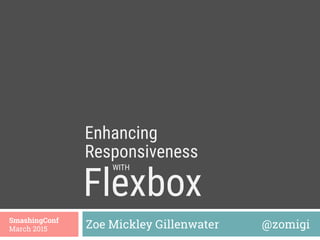
Enhancing Responsiveness With Flexbox (Smashing Conference)
- 1. Flexbox Zoe Mickley Gillenwater @zomigiSmashingConf March 2015 Enhancing WITH Responsiveness
- 2. I used to make fixed-width sites… 2
- 4. I even wrote a book about it in 2008. Then I got into CSS “liquid” layout 4
- 5. Problems with CSS layout ¨ Float containment ¨ Wrapping hard to control ¨ Difficulty making boxes equal height ¨ Difficulty doing vertical centering ¨ Difficulty mixing units of measurement ¨ Visual location still tied to HTML order 5
- 6. Flexbox solves a lot of these issues ¨ Make boxes automatically grow to fill space or shrink to avoid overflow ¨ Give boxes proportional measurements ¨ Lay out boxes in any direction ¨ Align boxes on any side ¨ Place boxes out of order from HTML 6
- 8. Use flexbox now on UI components as progressive enhancement. You can use flexbox now 8
- 9. “Easy for you to say. I have to support IE 8.” – You, maybe
- 10. “I work for Booking.com, and we support IE 7, and I use flexbox.” – Me
- 11. Progressive enhancement possibilities ¨ Align items in new ways ¨ Fill up the gaps in your layout ¨ Reorder decorative content ¨ Increase responsiveness 11
- 12. Responsiveness is a continuum. Flexbox can help make your site more responsive. RWD is not binary 12
- 13. Flexbox and RWD Make better use of the space at all screen sizes Reorder content at different screen sizes 13 Space Placement
- 14. Making better use of space 14
- 15. Demo: horizontal navigation Without flexbox: .list-nav { margin: 0; padding: 0; list-style: none; text-align: center; } .list-nav li { display: inline-block; padding: 0 .5em; text-align: center; } 15
- 16. Demo: horizontal navigation 1. Turn <ul> into flex container: .list-nav { display: flex; flex-direction: row; /* default */ ... } 2. Children <li> become flex items laid out on single horizontal line 16
- 17. Demo: horizontal navigation Non-flexbox fallback version Flexbox version 17
- 18. Making it full-width ¨ All links on same line ¨ First link flush left, last link flush right ¨ Equal spaces between all links 18
- 19. Trying display:table-cell J All links on same line J First link flush left, last link flush right L Equal spaces between all links 19
- 21. Nav with flexbox .list-nav { display: flex; justify-content: space-between; margin: 0; padding: 0; list-style: none; } .list-nav li { text-align: center; } 21
- 22. justify-content 22 aligns flex items along main axis space-around flex-end center flex-start (default) space-between
- 23. Combine with inline-block .list-nav { display: flex; justify-content: space-between; margin: 0; padding: 0; list-style: none; text-align: center; /* fallback */ } .list-nav li { display: inline-block; /* fallback */ padding: 0 .5em; /* fallback */ text-align: center; } .list-nav li:first-child { padding-left: 0; } .list-nav li:last-child { padding-right: 0; } 23
- 24. Combine with inline-block Non-flexbox fallback version Flexbox version 24
- 25. Wide variation: two-piece main nav 1. Add media query for wide width: @media (min-width:860px) { } 2. Add link to Modernizr, because we’re going to need to feed styles to only flexbox browsers in this case 25
- 26. Add Modernizr as needed ¨ Flexbox and fallback styles can often co- exist, but sometimes need (or want) to isolate them ¨ Modernizr can add flexbox, no-flexbox, and flexboxlegacy classes to do this 26
- 27. Wide variation: two-piece main nav 3. Move nav bar up to overlap logo’s line: @media (min-width:860px) { .flexbox .list-nav { position: relative; top: -70px; } } 27
- 28. Wide variation: two-piece main nav 4. Stop distributing links across full width: @media (min-width:860px) { .flexbox .list-nav { justify-content: flex-start; position: relative; top: -70px; } } 28
- 29. Wide variation: two-piece main nav 5. Add margins to control extra space in line: .flexbox .link-party { margin-left: auto; } .flexbox .link-home { margin-right: 15px; } .flexbox .link-tumblr { margin-left: 15px; } 29
- 30. A more responsive nav bar 30
- 31. Content blocks’ height varies in RWD, and flexbox can also help you make better use of varying vertical space This works vertically too 31
- 32. Demo: full-height stacked icons .wrapper .icons .content 32
- 33. Demo: full-height stacked icons 1. Turn .wrapper into flex container: .wrapper { display: flex; align-items: stretch; /* default */ } 2. Children .icons and .content become side-by-side, equal-height flex items 33
- 34. align-items 34 aligns flex items in cross axis flex-start flex-end center baseline stretch (default) foo foo foo
- 35. Demo: full-height stacked icons 3. Turn .icons into flex container with vertically stacked children (the 3 icons): .icons { display: flex; flex-direction: column; } 35
- 36. Demo: full-height stacked icons 4. Equally space the 3 icons along the vertical main axis: .icons { display: flex; flex-direction: column; justify-content: space-between; } 36
- 37. Demo: full-height stacked icons 37
- 38. Combine with table-cell .wrapper { display: table; /* fallback */ display: flex; } .icons { display: table-cell; /* fallback */ vertical-align: middle; /* fallback */ display: flex; flex-direction: column; justify-content: space-between; } .content { display: table-cell; /* fallback */ vertical-align: top; /* fallback */ flex: 1 0 0px; } 38
- 39. Combine with float .wrapper { display: flex; } .icons { float: left; /* fallback */ position: relative; /* fix for old WebKit bug w/ floated flex items */ width: 40px; display: flex; flex-direction: column; justify-content: space-between; } .content { flex: 1 0 0px; } .no-flexbox .content { margin-left: 60px; /* fallback */ } 39
- 40. Fallback alignment options 40 Top-aligned (float) Centered (table-cell)
- 41. Combining units of measurement across a line can make RWD tricky. ems + % + px + [blank] = ??? 41
- 42. Demo: responsive form 42 Inspired by http://jobs.theguardian.com/, which uses floats and percentage widths
- 43. But it would be nicer if… 43 ¨ The drop-down and button were sized automatically by their content, so this doesn’t happen: ¨ The fields and button all matched each other exactly in height
- 44. Enhance with flexbox 44 1. Let the fields wrap when needed: .jobs-form { display: flex; flex-wrap: wrap; }
- 45. Enhance with flexbox 45 2. Override the % widths and use flex instead: /* hide from non-flex browsers */ .flexbox .jobs-form_field-wrapper { width: auto; flex: 1 1 100%; }
- 46. Enhance with flexbox 46 3. When wider, let fields size to their content: @media (min-width:40em) { .jobs-form_keywords, /* the 2 text fields */ .jobs-form_location { flex: 1 1 auto; } .jobs-form_distance, /* select and button */ .jobs-form_submit { flex: 0 0 auto; } }
- 47. Defining the flex property Makes flex items change their main size (width or height) to fit available space 47
- 48. Defining the flex property flex-grow how much flex item will grow relative to other items if extra space is available (proportion of extra space that it gets) flex-shrink how much item will shrink relative to others if there is not enough space (proportion of overflow that gets shaved off) flex-basis the initial starting size before free space is distributed (any standard width/height value, including auto) 48
- 49. Breaking down the flex property 49 @media (min-width:40em) { .jobs-form_keywords, .jobs-form_location { flex: 1 1 auto; } .jobs-form_distance, .jobs-form_submit { flex: 0 0 auto; } } flex-basis = auto start field at “main size” value (in this case, width) or natural content size if main size not set
- 50. Breaking down the flex property 50 @media (min-width:40em) { .jobs-form_keywords, .jobs-form_location { flex: 1 1 auto; } .jobs-form_distance, .jobs-form_submit { flex: 0 0 auto; } } flex-shrink = 1 it’s ok to shrink smaller than the starting width if there’s not enough space flex-shrink = 0 don’t shrink smaller than starting width
- 51. Breaking down the flex property 51 @media (min-width:40em) { .jobs-form_keywords, .jobs-form_location { flex: 1 1 auto; } .jobs-form_distance, .jobs-form_submit { flex: 0 0 auto; } } flex-grow = 1 give it 1 share of any extra width on its line flex-grow = 0 don’t grow bigger than starting width
- 52. In other words... 52 @media (min-width:40em) { .jobs-form_keywords, .jobs-form_location { flex: 1 1 auto; } .jobs-form_distance, .jobs-form_submit { flex: 0 0 auto; } } Text fields: You guys adjust to the space available to fill the line. Select and button: You guys just stay at your content width.
- 53. The flexbox form so far 53 flex-basis: 100% flex-basis: auto
- 54. Enhance with flexbox 54 4. Refine keywords field’s flex-basis values to improve the layout: @media (min-width:40em) { .jobs-form_keywords { flex: 1 1 100%; } .jobs-form_location { flex: 1 1 auto; } .jobs-form_distance, .jobs-form_submit { flex: 0 0 auto; } } @media (min-width:50em) { .jobs-form_keywords { flex-basis: auto; } }
- 55. Enhance with flexbox 55 5. Turn each field wrapper into flex container: .flexbox .jobs-form_field-wrapper { display: flex; /* sets align-items:stretch */ width: auto; flex: 1 1 100%; } 6. Input/button inside stretches to match height of its line, thanks to default align- items:stretch on flex containers, so all fields are equal height on their line
- 58. Automatic orientation switch .cs-message__text { flex: 1 0 40%; width: 43%; float: left; margin-right: 10px; } One rule creates two responsive layouts, both always full width 58
- 59. The form without flexbox Narrow: inputs stack Wide: not quite full-width see? 59
- 60. Demo: responsive article header ¨ No media query ¨ display: block ¨ 50em media query ¨ display: table-cell 60 Narrow starting styles Wide starting styles
- 62. Enhance with flexbox 62 1. Make photo and text block automatically sit side- by-side when they can fit (300px + 20em): .article-header { display: flex; flex-wrap: wrap; margin-left: -20px; } .article-header-image { flex: 1 1 300px; padding: 0 0 20px 20px; } .article-header-text { flex: 1 1 20em; padding: 0 0 20px 20px; }
- 63. Enhance with flexbox 63 2. Enhance alignment of text within the text block: ... .article-header-text { display: flex; flex-wrap: wrap; align-items: baseline; align-content: space-between; flex: 1 1 20em; padding: 0 0 20px 20px; } .article-title { flex: 1 1 100%; } .article-category { flex: 1 1 auto; }
- 64. Demo: responsive article header 64 flex: 1 1 auto align-content: space-between
- 65. Improved wrapping 65 With float or text-align With flex or justify-content
- 66. A real-world wrapping example Without flexbox (IE 9) With flexbox (Chrome) 66
- 67. Flexbox with float fallback .iw_mini_details_wrapper { display: flex; flex-wrap: wrap; justify-content: space-between; align-items: baseline; } .iw_mini_review_score_wrapper { float: left; } .iw_mini_price_wrapper { float: right; } 67
- 70. Use order property to move logo 1. Divide nav bar into order groups: .link-home, .link-builder { order: 0; /* default, and first here */ } .logo { order: 1; /* second */ } .link-party, .link-tumblr { order: 2; /* last */ } 70
- 71. Use order property to move logo 2. Split extra space on line to center logo: .logo { margin-left: auto; } .link-party { margin-left: auto; } 71
- 72. Order only works on siblings 72 To move logo to middle of list, it needs to be part of list <div class="logo"><img src="images/logo.png"></div> <ul class="list-nav"> <li class="logo"><img src="images/logo.png"></li> <li class="link-home"><a>home</a></li> <li class="link-builder"><a>s'mores builder</a></li> <li class="link-party"><a>throw a party</a></li> <li class="link-tumblr"><a>tumblr</a></li> </ul>
- 73. Accessibility implications Pro Can keep content in logical order in HTML instead of structuring HTML just to achieve a visual layout. Cons If HTML order is illogical, screen reader users still hear it. Focus/tab order won’t always match expected order, may jump around seemingly randomly. 73
- 74. If you’re using it for progressive enhancement, the content should make sense in both the HTML and visual order. Use the order property sparingly 74
- 75. Reordering mobile content In RWD, narrow-view (mobile) stacking order doesn’t always match needed HTML order for wide-view (desktop) layout Keep HTML order needed for desktop and use order property only on mobile, since browser support is great there Problem Solution 75
- 76. Demo: moving a photo on mobile Desktop: HTML order (no flexbox)Mobile: reordered 76
- 77. Use flexbox order in mobile styles .recipe { display: flex; flex-direction: column; } .recipe figure { order: -1; /* before all items with default order: 0 */ } .recipe figure img { width: 100%; } Inspired by Jonathan Cutrell’s example at http://webdesign.tutsplus.com/ tutorials/tricks-with-flexbox-for-better-css-patterns--cms-19449 77
- 78. Turn off flexbox in desktop styles @media screen and (min-width:800px) { .recipe { display: block; /* turn off flexbox */ } .recipe figure { float: right; width: 55%; } } 78
- 79. Demo: moving a photo on mobile Flexbox version Non-flexbox version 79
- 80. The Guardian: opposite approach 80 Stacking order you see when narrow is the HTML order, unchanged 1 2 3 4 5 6
- 81. The Guardian: opposite approach 81 Reordered when wide, but not using order 12 3 4 56 flex-direction: row-reverse flex-direction: row-reverse
- 83. v.10+ 2009 syntax (display:box) 2011 syntax (display:flexbox) Current syntax (display:flex) v.10 Pick which versions you’ll use * with -webkit- prefix † with -ms- prefix v.6+ * † * v.3+ * v.4.4v.11 * v.7+ * 83
- 84. I recommend you skip the ‘09 syntax 84 ¨ It’s slower to render than current syntax* ¨ Doesn’t support wrapping ¨ Its browsers have tiny market share ¨ You should be using flexbox in progressive enhancement sort of way regardless, so its browsers will just get same fallback you provide to non-supporting browsers * http://updates.html5rocks.com/2013/10/Flexbox-layout-isn-t-slow
- 85. Set up your tools ¨ Let Autoprefixer, Sass, or LESS add the browser variants for you: ¤ https://github.com/ai/autoprefixer ¤ https://github.com/mastastealth/sass-flex-mixin ¤ https://gist.github.com/cimmanon/4461470 ¤ https://github.com/thoughtbot/bourbon/blob/ master/app/assets/stylesheets/css3/_flex- box.scss ¤ https://github.com/annebosman/FlexboxLess ¨ Keep Modernizr on hand to help feed different styles to different browsers: http://modernizr.com/download/ 85
- 86. Adding Modernizr classes with Sass 86 @mixin supports-flexbox($support) { @if $support == yes { .flexbox & { @content } } @if $support == no { .no-flexbox & { @content } } }
- 87. Adding Modernizr classes with Sass 87 .container { display: flex; } .sidebar { float: left; width: 300px; } .main-content { margin-left: 320px; @include supports-flexbox(yes) { margin-left: 20px; } }
- 88. Adding Modernizr classes with Sass 88 .container { display: flex; } .sidebar { float: left; width: 300px; } .main-content { margin-left: 320px; } .flexbox .main-content { margin-left: 20px; }
- 89. Pick your starter/fallback layout CSS ¨ Floats ¨ table-cell ¨ inline-block ¨ Absolute positioning 89 Flexbox will override: Flexbox will not override: No single right/best answer. Use whatever you normally would.
- 90. Flexbox is not ALL or NOTHING
- 91. Learn more 91 Download slides and get links at www.zomigi.com/blog/rwd-flexbox Thanks! Zoe Mickley Gillenwater @zomigi design@zomigi.com zomigi.com | stunningcss3.com | flexiblewebbook.com Photo credits: “oh.my.goshk” by Abulic Monkey and “A Cone Undone” by patersor on Flickr.
