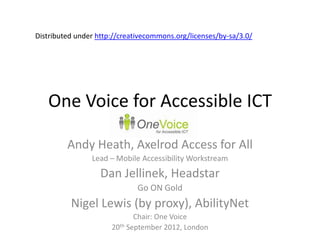
One Voice ICT Mobile and Standards
- 1. Distributed under http://creativecommons.org/licenses/by-sa/3.0/ One Voice for Accessible ICT Andy Heath, Axelrod Access for All Lead – Mobile Accessibility Workstream Dan Jellinek, Headstar Go ON Gold Nigel Lewis (by proxy), AbilityNet Chair: One Voice 20th September 2012, London
- 2. Purpose of the Coalition • To bring together organisations to further the awareness, implementation and delivery of accessible ICT for the benefit of all • Will act as a facilitator between its members, working to an agenda that will be set by the members • Will help members share information relating to their activities in this field, and the wider market on accessible technology 2
- 3. 3 Key Themes • Promotion - of what already exists to help disabled users with technology • Campaigning - to increase the awareness and adoption of ICT accessibility across all sectors • Professionalism - to focus on introducing and establishing accessibility as an integral part of training provided to IT and associated professionals 3
- 4. Work Streams • Web Accessibility • Mobile and Apps • Digital TV • Barriers and Statistics 4
- 5. History to Now • Moving together: mobile apps for inclusion and assistance • No such thing as full accessibility, but need to maximise • Process, not detail • Apps can liberate, or exclude • A journey starts with a single step: then six more ("First Seven Steps to accessible mobile apps") 5
- 6. Places • www.onevoiceict.org/ • www.onevoiceict.org/news/moving-together- mobile-apps-inclusion-and-assistance • BS 8878: 2010 - Web accessibility code of practice • tinyurl.com/28pmatr • www.onevoiceict.org/first-seven-steps- accessible-mobile-apps • www.go-on-gold.co.uk/ • Joining One Voice .. From go-on-gold select partner section – link to a file with joining form is in the text 6
- 7. Principles • Why OneVoice ICT ? – Collaboration can do better for all than non- communicative competition – We have to work together where we can – Technology can do stuff we can’t do without it – I feel better if you do • Personalisation – Is the only way to achieve optimal accessibility • One size DOES NOT fit all – Access is for ALL – we ALL benefit from this. I’m getting old too. Sometimes I want captions or audio alternative too. 7
- 8. One Voice and Mobile • Workstreams new • Website being redesigned – not up yet • Meanwhile for Mobile group use • groups.google.com/group/onevoicemobile • Or email andy on andyheath@axelrod.plus.com • This is temporary • Help develop our plans, contribute your organisation’s projects so we can see what you are doing, work with us to harmonise stuff and campaigns 8
- 9. Mobile – Approaches and Issues • Apps that provide clever Assistive Technology – E.g. smartphone building navigation • www.springwise.com/health_wellbeing/app-helps-blind- navigate-buildings/ • General Native Apps – Lots of good work built-in e.g. iPhone – Every device is different – expensive to produce apps, confusing for users • Need accessibility feature A choose device X, need B, choose Y. 9
- 10. Mobile Approaches and Issues • Web Apps – Viewport + javascript libraries – Complex, needs geeks – Expensive – different css and features – New device needs new code (css at least) – How do we talk with the native API ? • We can’t 10
- 11. Standards • Are really useful • We should have lots of them • We do have lots of them • They don’t all work together • Complexity again – where do we start ? • One Size again • Still need developers who know about accessibility 11
- 12. E.g. • http://www.w3.org/2012/05/mobile-web-app-state/ – This document summarizes the various technologies developed in W3C that increase the capabilities of Web applications, and how they apply more specifically to the mobile context. – Graphics – Multimedia – Device Adaptation – Forms – User interactions – Data storage – Personal Information Management – Sensors and hardware integration – Network – Communication_and_Discovery – Packaging – Performance & Optimization • Even with good guidance (and we have that) its still hard 12
- 13. Can we do better ? • Yes – Standard Individualised Preferences – Standard Data Model and API across devices – Mechanism to communicate UI and sensor events to Web Apps (bubble up) – Content and UI matched to preferences and context (sensors) • Imagine you are watching a video delivered by a web app to an ipad in the garden and the sun comes out – what do you need to happen ? • Imagine using a map app on two different mobile devices and you are motor-impaired – what gestures do what ? 13
- 14. Standards* • ISO Individualised Adaptability and Accessibility for Learning, Education and Training. – E.g. I need large fonts, For Auditory I need text – Registry of user preference terms open to use by anyone • Global Public Inclusive Infrastructure – AT in the cloud plus personalisation – Registry of user preference terms, context conditions and their use • WAI IndieUI – Independent User Interface : Data Model + API – Apple, Google, Opera, IBM, Nokia, accessibility people All Collaborating to match content and UI to prefs + device 14 *Also IMS AfA 3 but that’s another presentation
- 15. Standards • ISO Individualised Adaptability and Accessibility for Learning, Education and Training. E.g. – OLD version on wiki.fluidproject.org/display/ISO24751/AccessForAll+Working+Group, currently being rewritten, accessibility preference term registry – Rewrite underway, Requirements gathered in public, registry for open use • Global Public Inclusive Infrastructure – Gpii.net – All work in public, Cloud 4 all wiki • WAI IndieUI – http://www.w3.org/WAI/IndieUI/ – All work in public, public list for comments 15
- 16. Other Issues • Convergence – tv, mobile device, LED at bus stop and train, washing machine • Problems with standards development – Politics, vendor agendas – Business models that charge for standards – Gap between users and standards development – Competition between standards organisations – Hard to get them to work together • Different schedules and processes • Knowledge of each other’s work – Expensive to participate – Often less than accessible processes and tools 16
- 17. open-stand.org/ • IEEE, W3C, IAB, IETF, Internet Society – Co-operation – Openness – Fairness – Transparency – Available to all, fair terms (FRAND) • Still can depend on specific collaborations and individuals in groups 17
- 18. Also • ISO/IEC JTC1 Special Working Group on Accessibility (User needs and standards inventory) • CEN Guide 6/ISO Guide 71 rewrite – Needs of elder persons • Mandate 376, Accessible products in Europe • A huge number of other ISO groups with accessibility work 18
- 19. Also • E.g. ISO SC35 (User Interfaces) – Gesture-based interfaces • Mouse, touch, 3D – Menu navigation (related to 4-directional keys) – Guidance for accessible video content (new) – Accessibility of Applications for Convergent Devices – Accessibility API’s for Linux, Java, iAccessible2 etc. – Guidance on Alternative Text for Images – Universal Remote Control • Many other groups – e.g. TC159 19
- 20. Conclusion • We need to reduce complexity and make things cheaper and better matched to our individual needs • There are ways to participate for organisations and individuals • Organisations – how about singing from the same hymn sheet with One Voice • Individuals – you can make sure the standards are what you need and you can ask for them in products 20
- 21. Contact • Andy – andyheath@axelrod.plus.com – http://axelafa.com • Dan – dan@headstar.com – http://www.headstar.com • Nigel – nigel.lewis@abilitynet.org.uk – http://www.abilitynet.org.uk/ 21
