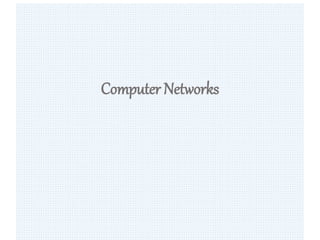
computer networks_fundamentals.pptx
- 2. • Definition • A computer network is a group of computer systems and other computing hardware devices that are linked together through communication channels to facilitate communication and resource-sharing among a wide range of users. • Computer networks are made up of wired or wireless communication pathways that transmit data, voice and video traffic using protocols to organize traffic. 2
- 3. • A network must fulfil following criteria. • Performance • Reliability • Security 3
- 4. • Network Technologies • The way networks are designed to communicate. • Types of Network Technologies: • Peer to Peer and Client/Server • Peer To Peer Architecture • A model in which all the computing devices within the network can function as clients or servers as needed and there's no centralized control over the network resources. 4
- 5. 5 ●Peer to Peer technology
- 6. 6 ●Client Server Architecture – The Client-Server network model is widely used network model. Here, Server is a powerful system that stores the data or information in it and Client is the machine which access the data on the server.
- 7. • Important Differences • The key difference between Client-Server and Peer-to-Peer network is that there is a dedicated server and specific clients in the client-server network model whereas, in peer-to-peer each node can act as both server and client. • In the client-server model, the server provides services to the client. However, in peer-to-peer, each peer can provide services and can also request for the services. 7
- 8. • Important Differences • In the client-server model, sharing information is more important whereas, in peer-to-peer model connectivity between peers is more important. • In the client-server model, data is stored on a centralized server whereas, in peer-to-peer each peer has its own data.. • The client-server model is more expensive to implement than peer-to-peer. 8
- 9. • Types of Networks- LAN, MAN and WAN • 1 Local Area Network(LAN) • LAN is a computer network that interconnects computers within a limited area such as a residence, school, or office building. • LAN can be built with relatively inexpensive hardware, such as hubs, network adapters and Ethernet cables. 9
- 10. • 2 Metropolitan Area Network(MAN) • It can be considered as a larger LAN. • Typically MAN spans over a city. A Metropolitan Area Network will have many Local Area Networks Connected. 10
- 11. • 3 Wide Area Network(WAN) • A wide area network, or WAN, occupies a very large area, such as an entire country or the entire world. A WAN can contain multiple smaller networks, such as LANs or MANs. • The Internet is the best-known example of a public WAN. 11
- 12. 12
- 13. 13 ●NETWORK TOPOLOGY Topology is the Pattern in which nodes(computers and other network devices) are connected to form a computer network. – Types of Network Topologies are given below. ● BUS,RING, STAR, MESH, Tree and HYBRID . – BUS Topology ● In this topology, all the nodes (computers as well as servers) are connected to a single cable (called bus), by the help of interface connectors. This central cable is the backbone of the network and is known as Bus. Every node communicates with other devices through this Bus.
- 14. Bus Topology 14
- 15. 15 Advantages ● It is cost effective. ● Cable required is least compared to other topologies. ● Used for small networks. ● It is easy to understand. ● Easy to expand joining two cables together.
- 16. 16 Disadvantages ● If the main bus encounters some problem, whole network breaks down. ● It is not suitable for networks with heavy traffic. ● There is a limit on central cable length and number of nodes that can be connected. ● Fault detection and troubleshooting is difficult.
- 17. • RING Topology • Here all the nodes are connected to each-other forming a loop or RING. • Each Node is connected to nodes on either side, and it communicates with these two adjacent neighbours. Data travels around the network, in one direction. Sending and receiving of data takes place by the help of TOKEN. 17
- 18. 18 Advantages ●All data flows in one direction which reduces the chance of packet collisions. ●Data can transfer between workstations at high speeds. ●Nodes can be added without impacting performance of the network. Disadvantages ●Troubleshooting is difficult in ring topology ●Adding or deleting the computers disturbs the network activity. ●Failure of one computer disturbs the whole network.
- 19. • STAR Topology • STAR topology is one of the most common network setups in which all the nodes are connected to a central network device(switch, hub or computer). Here Every node has its own dedicated connection to the hub. 19
- 20. 20 Advantages ●The Network Device(hub/switch/router) can be upgraded easily. ●Easy to troubleshoot ●Easy to setup and modify. Disadvantages ●Cost of installation is high. ●If the switch fails then the whole network is disrupted ●More cable length is required
- 21. • MESH Topology • It is a point-to-point connection to other nodes or devices. All the network nodes are connected to each other. • Mesh has n(n-1)/2 physical channels to link n devices. • 21
- 22. 22 Advantages ●Each connection can carry its own data load. ●It is robust ●Easy to troubleshoot ●Provides security and privacy. Disadvantages ●Installation and configuration is difficult. ●Cabling cost is more. ●More cable length is required
- 23. 23 TREE Topology In this Topology, all the computer are connected like the branches of a tree. In Computer Networking, tree topology is known as a combination of a Bus and Start network topology. It is otherwise called star bus topology
- 24. 24 Advantages ●Easy to expand-(It is flexible and scalable) ●Easily manageable ●Failure of any of the node will not affect whole network. Disadvantages ●If any problem happened for backbone cable, entire network will be in trouble. ●Huge amount of Network Cabling is required. Management and placement of large number of cables is really difficult. ●When more nodes are added, network performance may be affected.
- 25. • Hybrid Topology • It is a combination of two or more topologies. Hybrid topology Inherits the advantages and disadvantages of the topologies included • The combination of BUS, STAR, RING or MESH topology constitute HYBRID topology 25
- 26. 26 Advantages ●Reliable as Error detection and troubleshooting is easy ●It is an expandable network. ●Effective.. Disadvantages ●Complex Design. ●High Cost
- 27. 27 ●Reference Models ISO-OSI Reference model Tcp/ip Reference model
- 28. 28 ●ISO- OSI Reference Model – ISO-International Standards Organization – OSI- Open System Interconnection – Introduced in 1984 – This model has 7 Layers. ● Application Layer ● Presentation Layer ● Session Layer ● Transport Layer ● Network Layer ● Data link Layer ● Physical Layer
- 29. 29
- 30. 30 ●Application Layer – Used by Network Application. – Protocols used for file transfer(ftp), web browsing(http, https), email(smtp) etc. ●Presentation Layer – Translation, Encryption and Compression of Data ●Session Layer – Session Management, Authentication, Authorisation ●Transport Layer – Segmentation, Flow control, Error control – TCP and UDP
- 31. 31 ●Network Layer – Logical Addressing, routing – Path determination – Converts segments into packets ●Data Link Layer – Physical addressing – Collision prevention – Converts packets to frames ●Physical Layer – Responsible for transmission of raw bits over a communication channel – Converts data bits into signals – Communication channel can be air(radio signals), optical fibre, coaxial cable etc.
- 32. 32 ●TCP/IP Reference Model – Developed During 1960s by United States department of defence(DoD) – TCP-Transmission Control Protocol – IP-Internet Protocol – This model has 4 layers ● Application Layer ● Transport Layer ● Internet Layer ● Host to Network Layer/Link Layer
- 33. 33 Application Layer Transport Layer Internet Layer Host to Network Layer/Link Layer TCP/IP Reference Model
- 34. 34 ●Application Layer – Includes protocols used by most applications. – HTTP, FTP, SMTP etc ●Transport Layer – Establishes end to end connectivity – Protocols in this layer provides error control, segmentation, flow control etc. – Message transmission is done either by UDP or TCP.
- 35. 35 ●Internet Layer – This layer exchanges data packets across the network. – Primary protocol in this layer is the Internet Protocol – Functions of this layer includes packet delivery, routing and congestion avoidance. ●Link layer/Host to network layer – Defines how data is physically sent through the network. – Bits are converted to signals.
- 37. 37 Modes of Data Transmission #Transmission mode defines the direction of flow of signals between two connected devices. There are three modes of transmission ●Simplex ●Half Duplex ●Full Duplex
- 38. 38 ●Simplex – In simplex transmission mode, the communication between sender and receiver occurs only in one direction. The sender can only send the data and the receiver can only receive the data. The receiver cannot reply to the sender. – Simplex is like a one way road. – Eg:CPU-monitor communication ●Half Duplex – The communication between sender and receiver occurs in both the directions in a half duplex transmission but, one at a time. The sender and receiver both can send and receive the information but, only one is allowed to send at a time. – Eg: walkie-talkie
- 39. • Full Duplex • In full duplex transmission mode, the communication between sender and receiver can occur simultaneously. The sender and receiver can both transmit and receive at the same time. • Eg: telephone 39
- 40. 40