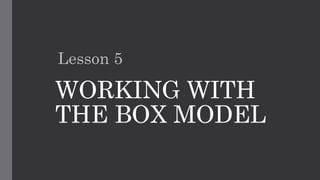
Working-With-The-Box-Model-Lesson-5.pptx
- 1. WORKING WITH THE BOX MODEL Lesson 5
- 3. GROUPING SELECTOR • The CSS grouping selector is used to select multiple elements and style them together. This reduces the code and extra effort to declare common styles for each element. To group selectors, each selector is separated by a space.
- 6. EXAMPLE: <!DOCTYPE html> <html> <head> <style> article, p, img { display: block; margin: auto; text-align: center; border-bottom: double orange; } </style> </head><body> <article>Demo Text</article> <p>This is demo text.</p> <br/> <img src="https://www.tutorialspoint.com/swi ng/images/swing.jpg"> </body> </html>
- 7. RESULT:
- 8. CLASIFYING SECTOR • The class selector selects HTML elements with a specific class attribute. To select elements with a specific class, write a period (.) character, followed by the class name
- 10. EXAMPLE:
- 11. LAYOUT TABLE: • A layout table is a table used to provide some sort of visual structure to a page, sometimes people want to design columns on a page, some people find using layout tables easier for Forms, etc. When you use a table for anything but providing data, you are using a table for layout.
- 15. RESULT:
- 17. CSS POSITIONING The position CSS property sets how an element is positioned in a document. The top, right, bottom, and left properties determine the final location of positioned elements.
- 19. STATIC: The default position. The element would be in this position if you did not specify any value.
- 20. • Static is the default position for HTML elements. Elements with position: static are positioned based on the normal flow of the page, as you would expect them to be without any CSS styling. They are not affected by the top, right, bottom, or left properties.
- 21. STATIC EXAMPLE:
- 23. RELATIVE: •This position depends on the other element. Even if you resize the browser window, it will not overlap into other element (unlike the absolute value).
- 24. •you set values for the top, right, bottom, and/or left properties. Surrounding elements won’t be affected, but there will be space where the repositioned element would have been (in static positioning).
- 27. ABSOLUTE: The element stays in one place if you resize the browser window, it will remain in the part of the page you assigned. an element ignores the normal document flow
- 29. div 2 is placed inside a container div (in gray) and positioned relative to the container, since the container is the nearest ancestor element of div 2.
- 30. FIXED: •The elements stays in place even if you scroll up or down, left or right . Its positions depends on the browser window not on the page itself.
- 31. FIXED EXAMPLE
- 33. FLOAT: The float CSS property places an element on the left or right side of its container, allowing text and inline elements to wrap around it.
- 34. EXAMPLE:
- 35. CLEAR: Ensures that there is no content around the element.
- 36. SPAN AND DIV
- 37. SPAN •The span element is a generic inline element, typically used to apply styling to a portion of inline content. An inline element does not start a new line and only takes up as much space on the page as its content.
- 38. •Span used to change the color of the text •Span also use in changing the aspects of a text.
- 39. DIV •The div (division) element is a generic block-level element, most often used to divide page content into blocks. A block element is a page element that starts a new line and has a width equal to the entire page or the parent container.
- 40. div element use to separate contents of a page into chunks.
- 41. DIFFERENCE BETWEEN SPAN AND DIV •A div element is used for block- level organization and styling of page elements, whereas a span element is used for inline organization and styling.
- 42. •To summarize, a div tag creates a block-level element while a <span> tag wraps around an inline element.
- 43. THE BOX MODEL The term "box model" is used when talking about design and layout.
- 45. Explanation of the different parts: • Content / element- The content of the box, where text and images appear • Padding - Clears an area around the content. The padding is transparent • Border - A border that goes around the padding and content • Margin - Clears an area outside the border. The margin is transparent
- 48. MARGIN and PADDING The margin property sets the margins for an element, and is a shorthand property for the following properties: •margin-top •margin-right •margin-bottom •margin-left
- 49. •a margin is the area between the main content of a page and the page edges
- 52. PADDING PROPERTY The padding property in CSS defines the innermost portion of the box model, creating space around an element’s content, inside of any defined margins and/or borders. Padding values are set using lengths or percentages, and cannot accept negative values. The initial, or default, value for all padding properties is 0. three values are declared, it is padding: [top] [left- and-right] [bottom];.
- 54. •Padding represents the amount of inner space an element has, while the margin is whitespace available surrounding an element.
- 55. END OF LESSON 5