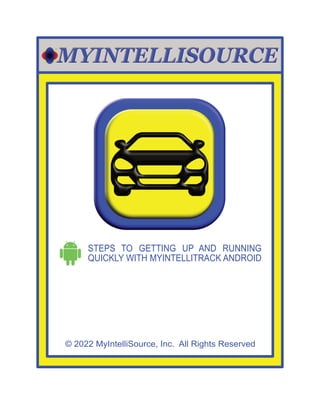
Getting Started with MyIntelliTrack Android
- 1. © 2022 MyIntelliSource, Inc. All Rights Reserved STEPS TO GETTING UP AND RUNNING QUICKLY WITH MYINTELLITRACK ANDROID
- 2. STEPS TO GETTING UP AND RUNNING QUICKLY WITH MYINTELLITRACK ANDROID Section 1: 3 2 Section 2: 8 Section 3: 13 Section 4: 17 Section 5: 23 Section 6 27 Inviting And Adding Users MyIntelliSource, Inc. Contact Info Setting Up Billing To Add Users Recording A Trip Registering With MyIntelliSource Setting Up The Device
- 3. STEPS TO GETTING UP AND RUNNING QUICKLY WITH MYINTELLITRACK ANDROID SETTING UP THE DEVICE
- 4. STEPS TO GETTING UP AND RUNNING QUICKLY WITH MYINTELLITRACK ANDROID After installing MyIntelliTrack Android to your device, the very first thing you should do is go into Android settings to change a couple of properties so that MyIntelliTrack will work properly. After going into Settings, the next thing you should select is Applications.
- 5. STEPS TO GETTING UP AND RUNNING QUICKLY WITH MYINTELLITRACK ANDROID In Applications, you should see and select MyIntelliTrack. The first thing that needs to be changed is the Permissions for MyIntelliTrack. So select Permissions.
- 6. STEPS TO GETTING UP AND RUNNING QUICKLY WITH MYINTELLITRACK ANDROID For MyIntelliTrack to work properly, you must set Location permission to “Allow all the time”. This does not mean MyIntelliSource is tracking your location all the time. This must be set to this because if you switch applications and this is not set, MyIntelliTrack will cease recording location. MyIntelliSource only tracks location when you are actively recording a trip. The next thing you must change is how MyIntelliTrack uses the battery. So go back, scroll down, and select Battery. In addition, you must not lock your device while using MyIntelliTrack because the Android operating system suspends all background services.
- 7. STEPS TO GETTING UP AND RUNNING QUICKLY WITH MYINTELLITRACK ANDROID For MyIntelliTrack to work properly in the background, you must set Battery Usage to unrestricted. Once you change the setting, you have completed setting up the device to use MyIntelliTrack and can move on to Section 2: Registering With MyIntelliSource.
- 8. STEPS TO GETTING UP AND RUNNING QUICKLY WITH MYINTELLITRACK ANDROID REGISTERING WITH MYINTELLISOURCE
- 9. STEPS TO GETTING UP AND RUNNING QUICKLY WITH MYINTELLITRACK ANDROID The first thing to do for registering with MyIntelliSource is to locate open the MyIntelliTrack application. Once you locate MyIntelliTrack and open it, you want to click the “Register’ button towards the bottom of the screen.
- 10. STEPS TO GETTING UP AND RUNNING QUICKLY WITH MYINTELLITRACK ANDROID This opens the MyIntelliSource Registration homepage on our server cloud. The fields in red are required; fields in blue are optional. You may optionally register as a business by changing the “Type” field to business. You may revert back to and individual account or change from an individual account to a business account by going to https://users.myintellisource.com. Once you enter the required fields, the submit button will become enabled. Click submit to register your new account.
- 11. STEPS TO GETTING UP AND RUNNING QUICKLY WITH MYINTELLITRACK ANDROID Before you can login to MyIntelliTrack, you must go to your email inbox and click the link embedded in the verification email that is immediately sent out by the MyIntelliSource server cloud. This tells MyIntelliSource that a live person actually created the account. The email you will receive will look similar to the example to the left. Once you click the link, your account will be verified and usable.
- 12. STEPS TO GETTING UP AND RUNNING QUICKLY WITH MYINTELLITRACK ANDROID Once you click the link embedded in the verification email, you should receive a message as displayed to the left. You may now open and login to MyIntelliTrack and move on to Section 3: Recording A Trip.
- 13. STEPS TO GETTING UP AND RUNNING QUICKLY WITH MYINTELLITRACK ANDROID RECORDING A TRIP
- 14. STEPS TO GETTING UP AND RUNNING QUICKLY WITH MYINTELLITRACK ANDROID Before you can beginning recording a trip, you must login to MyIntelliTrack with the email address and password you registered with and click the “Login” button. Once you are logged in, you are taken to the opening screen. You must open the navigation drawer by click the three bars to the left of the title bar.
- 15. STEPS TO GETTING UP AND RUNNING QUICKLY WITH MYINTELLITRACK ANDROID In the navigation drawer, select “Record Drive” to open up the trip recording feature of MyIntelliTrack. To start recording a trip, click the “Start Recording Drive” button. Once it has started recording, the button will switch to “Stop Recording Drive”.
- 16. STEPS TO GETTING UP AND RUNNING QUICKLY WITH MYINTELLITRACK ANDROID Once you have completed your trip, click “Stop Recording Drive”. You will be forwarded to the next screen where you can add further information about your trip to accompany the trip data. Upon clicking “Stop Recording Drive”, you are presented with the screen to the left. You may enter Parking and Toll Expenses and Notes to accompany your trip. All these fields are optional. Once you are satisfied with your trip data, click “Save Drive” and your trip data will be forwarded to the MyIntelliSource server cloud for processing. Now you can move to Section 4: Setting Up Billing To Add Users.
- 17. STEPS TO GETTING UP AND RUNNING QUICKLY WITH MYINTELLITRACK ANDROID SETTING UP BILLING TO ADD USERS
- 18. STEPS TO GETTING UP AND RUNNING QUICKLY WITH MYINTELLITRACK ANDROID To begin the process of setting up billing to add users to your MyIntelliTrack account, open the navigation drawer by clicking the three bars to the left in the title bar. Select “Users” from the navigation drawer. In addition, in the next section we will come back to this option.
- 19. STEPS TO GETTING UP AND RUNNING QUICKLY WITH MYINTELLITRACK ANDROID To begin setting up billing, click the “User Administration” button. This will prompt you to login to the MyIntelliSource billing system if you have not already subscribed. If you have already subscribed, you may skip the rest of these steps and go to Section 5: Inviting and Adding Users. To begin setting up billing, click the “Login” button which will take you to MyIntelliSource’s billing homepage on our server cloud.
- 20. STEPS TO GETTING UP AND RUNNING QUICKLY WITH MYINTELLITRACK ANDROID Enter your security credentials and the security code listed and login. You will be forwarded to MyIntelliSource’s billing homepage. Click the “Create New Subscription” button to begin entering a new billing transaction with MyIntelliSource.
- 21. STEPS TO GETTING UP AND RUNNING QUICKLY WITH MYINTELLITRACK ANDROID Select MyIntelliTrack as the “Subscribe To” option and enter you credit/debit card information. All payment information is encrypted for your protection. After you have entered your payment information, click submit and the subscription will be initiated. Upon successful completion of a subscription transaction, you will receive this message. If you click the “Back” button, you will see your subscription in place.
- 22. STEPS TO GETTING UP AND RUNNING QUICKLY WITH MYINTELLITRACK ANDROID Upon clicking the “Back” button, you can see your subscription in place with options to change the payment information and cancel the subscription. You are now ready to add users to your account. You may proceed in Section 5: Inviting and Adding Users.
- 23. STEPS TO GETTING UP AND RUNNING QUICKLY WITH MYINTELLITRACK ANDROID INVITING AND ADDING USERS
- 24. STEPS TO GETTING UP AND RUNNING QUICKLY WITH MYINTELLITRACK ANDROID After subscribing to MyIntelliTrack, go back to the “Users” option in the navigation drawer, select it, and then click “User Administration” once, again. This time you will be forwarded to the screen that shows your current active users. As you can see, we have no active users currently. To add a new user, click the “Invite New User” button that will forward you to the next screen.
- 25. STEPS TO GETTING UP AND RUNNING QUICKLY WITH MYINTELLITRACK ANDROID To invite a new user to use your account, simply enter his/her email address, select whether he/she can modify trip data after the fact, and select whether he/she can manually add trip data on the web application. Once you enter the email address and select whether or not to turn the permissions on, the “Invite User” button will be enabled. Click it and you have invited a new user to use your account.
- 26. STEPS TO GETTING UP AND RUNNING QUICKLY WITH MYINTELLITRACK ANDROID Upon inviting a user, you will receive a notification at the bottom of the screen. Your subscription will not be updated until the invited user accepts your invitation and either logs in or registers. To invite more users, simply repeat the steps. This concludes are presentation of “Steps To Getting Up And Running Quickly With MyIntelliTrack Android”. On the next page you may find our contact information. Thank you for allowing us to serve you.
- 27. STEPS TO GETTING UP AND RUNNING QUICKLY WITH MYINTELLITRACK ANDROID CONTACT INFORMATION MyIntelliSource, Inc. Knoxville, Tennessee 37912 https://www.myintellisource.com cs@myintellisource.com PO BOX 12023