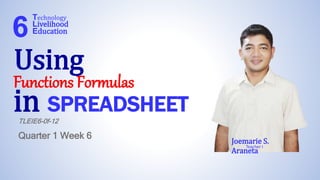
Spreadsheets
- 1. in SPREADSHEET Functions Formulas Using Joemarie S. Araneta Teacher I Quarter 1 Week 6 Technology Livelihood Education 6 TLEIE6-0f-12
- 2. Most Essential Learning Competencies Uses functions and formulas in an electronic spreadsheet tool to perform advance calculations on numerical data Technology Livelihood Education 6
- 3. Meaning of Google Forms Requirements of Creating Google Forms Steps of Creating Google Forms The types of distinct questions in the Google Forms 1 3 2 4 Creating An Online Survey Tool Using Google Forms Technology Livelihood Education 6
- 5. Try to guest these unfamiliar words by arranging the given letters. Technology Livelihood Education 6
- 6. It is an electronic document in which data is arranged in the rows and column of a grid and can be manipulated and used in calculation. Technology Livelihood Education 6 S T E E P H R A S D E
- 7. It is an electronic document in which data is arranged in the rows and column of a grid and can be manipulated and used in calculation. Technology Livelihood Education 6 S P R E A D S H E E T
- 8. It is a relationship or expression involving one or more variables. Technology Livelihood Education 6 S U N C T F I O N
- 9. It is a relationship or expression involving one or more variables. Technology Livelihood Education 6 F U N C T I O N S
- 10. It is a mathematical rule or relationship that uses letters to represent amounts which can be changed Technology Livelihood Education 6 F L O R U M A
- 11. a mathematical rule or relationship that uses letters to represent amounts which can be changed Technology Livelihood Education 6 F O R M U L A
- 12. The act of calculating, which is using math or logic to figure out a problem. Technology Livelihood Education 6 C A L I O C U L A T N
- 13. The act of calculating, which is using math or logic to figure out a problem. Technology Livelihood Education 6 C A L C U L A T I O N
- 14. A sheet that is used in making preliminary plans, auxiliary computations, notes, or comments as a guide in doing some piece of work. Technology Livelihood Education 6 T E E H S K R O W
- 15. A sheet that is used in making preliminary plans, auxiliary computations, notes, or comments as a guide in doing some piece of work. Technology Livelihood Education 6 W O R K S H E E T
- 16. What is MS-EXCEL? Software program Technology Livelihood Education 6 created Spreadsheets to organize NUMBERSand DATA WITH FORMULAS that uses and functions
- 17. What is Spreadsheets? Electronic SPREAD SHEET Technology Livelihood Education 6 is designed BASIC MATHEMATICAL and Arithmetic Operations applicationprogram
- 19. Technology Livelihood Education 6 PARTS OF MS-EXCEL Column Heading Menu Bar Name Box Row Heading Status Bar Active Cell Sheet Tab Title Bar Quick Access Toolbar Vertical Scroll Bar Horizontal Scroll Bar Zoom Control Ribbons
- 20. Functions of MS-Excel - are calculations that return a result. - to create and enter functions, always start with an equal sign (=). - Without it, Excel will not calculate a result.The inputs in functions are called arguments.
- 21. SUM Display the sum of the selected data directly after the selected cells. How to use the SUM function? Highlight the data that you want to add the press enter. Located the sum Function on the Autosum Button. Click the Formulas Tab Click the cell that you want to sum to be located.
- 22. AVERAGE This is the arithmetic mean and is calculated by adding a group of numbers and then dividing by the count of those numbers. How to use the AVERAGE function? Highlighting the data that you want to average. Click the Formulas Tab Located the AVERAGE function on the Autosum Button. The average will appear below the selected data.
- 23. COUNT Count the number of cells that contain numbers, and counts numbers within the list of arguments. How to use the COUNT function? Highlight the data that you want to count. Click the Formulas Tab The count will appear below the selected data. Located the COUNT function on the Autosum Button.
- 24. MAX Finds the highest value in a set of data. How to use the MAX function? Highlight the set of data. Click the Formulas Tab The maximum number will appear below the selected data Locate the MAX function on the Autosum Button.
- 25. MIN finds the smallest value in set of data. How to use the MIN function? The smallest number will appear below the selected data Located the MIN Function on the Autosum Button. Click the Formulas Tab Highlight the set of data.
- 26. LEN The LEN function returns the number of characters in a text string. How to use the LIN function? Click on the cell that you want the result to be located. Click on the cell that you want the result to be located. Click on the cell that you want the characters to be counted Press enter.
- 27. Some of the commonly used formulas in MS Excel Always start with an equal sign (=) sign when putting a formula. Symbols Operation Example Purpose + Addition =A1 + B2 It adds the value of cell A1 and B2 - Subtraction =A1 – B2 It subtracts the values of cell A1 and B2 * Multiplication =A1 * B2 It multiplies the values of cell A1 and B2 / Division =A1 / B2 It divide the values of cell A1 and B2
- 28. On the other hand FORMULA These are used when you are manually calculating. are combination of functions, operands, and operators
- 29. How to use the FORMULAS function? Click on the cell that you want thew formula to appear Type equal sign (=). Press enter. Click on the cell that you want to compute then type in the formula
- 35. References: Gloria A. Peralta, et.al, The Basics of Better Family Living 6 Josephine C. Bernardino, et.al, Home Economics and Livelihood Education Anigail T. Malabanan, et.al, EPP (ICT/ Entrepreneurship) 6
