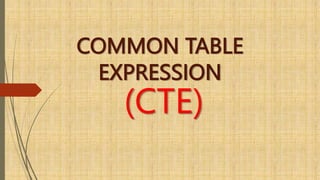
PPT of Common Table Expression (CTE), Window Functions, JOINS, SubQuery
- 2. Introduction to Common Table Expressions (CTEs) A CTE is a temporary result set that is defined within the execution scope of a single SQL statement, such as SELECT, INSERT, UPDATE, or DELETE. Purpose: The primary purpose of a CTE is to simplify complex SQL queries by breaking them down into simpler, more readable components. This is particularly useful in cases where a query involves multiple steps or stages and can benefit from being organized into more manageable parts. Scope: CTEs are not stored as objects in the database; they exist only during the execution of the query in which they are defined. This temporary nature means they are created on the fly when the query runs and are disposed of once the query completes. They can be recursive, allowing them to reference themselves, which is especially powerful for hierarchical or tree-structured data queries, such as organizational charts, category trees, or any form of hierarchical data representation.
- 3. Advantages of Using CTEs Readability: Makes complex queries easier to read and maintain. Reusability: Allows the reuse of the same subset of data in multiple places within a query. Recursion: Facilitates recursive queries, useful for hierarchical data exploration like organizational charts or folder structures.
- 4. Basic Syntax of CTEs WITH CTE_Name AS ( SELECT column1, column2, ... FROM table_name WHERE condition ) SELECT * FROM CTE_Name; Explanation: Begins with the WITH clause, followed by the CTE name, the AS keyword, and the CTE body inside parentheses. The CTE is then utilized in a SELECT statement.
- 5. Simple CTE Example Scenario: Selecting the top 10 most expensive products. Code: WITH TopProducts AS ( SELECT ProductName, Price FROM Products ORDER BY Price DESC LIMIT 10 ) SELECT * FROM TopProducts; Explanation: The CTE TopProducts selects the top 10 most expensive products from the Products table. The main SELECT query then retrieves this result.
- 6. SUBQERIES
- 7. Introduction to Subqueries Definition: A subquery, also known as a nested query, is a query within another SQL query and embedded within the WHERE clause. - Purpose: Subqueries are used to return data that will be used in the main query as a condition to further restrict the data to be retrieved. - Characteristics: Can return individual values or a list and can be used in SELECT, INSERT, UPDATE, and DELETE statements.
- 8. Types of Subqueries Single-Row Subquery: Returns zero or one row. Multiple-Row Subquery: Returns one or more rows. Correlated Subquery: References one or more columns in the outer SQL statement. Scalar Subquery: Returns a single value and can be used wherever a single value is acceptable.
- 9. Single-Row Subquery Example Objective: To find employees who earn more than the average salary. SQL Query: SELECT employee_name FROM employees WHERE salary > (SELECT AVG(salary) FROM employees); Explanation: The subquery calculates the average salary of all employees. The main query then selects employees who earn more than this average salary.
- 10. Multiple-Row Subquery Objective: To find employees who work in the same department as 'John Doe’. SQL Query: SELECT employee_name FROM employees WHERE department_id IN (SELECT department_id FROM employees WHERE employee_name = 'John Doe'); Explanation: The subquery finds the department ID of 'John Doe'. The main query selects all employees working in this department.
- 11. Correlated Subquery Objective: To find employees whose salary is above the average salary in their department. SQL Query: SELECT employee_name, salary FROM employees e1 WHERE salary > (SELECT AVG(salary) FROM employees e2 WHERE e1.department_id = e2.department_id); Explanation: The subquery calculates the average salary for each department. The main query compares each employee's salary against this average.
- 12. Scalar Subquery Objective: To display the total number of employees alongside each employee's details. SQL Query: SELECT employee_name, (SELECT COUNT(*) FROM employees) AS total_employees FROM employees; Explanation: The scalar subquery returns the total number of employees, which is displayed alongside each employee's name.
- 13. WINDOW FUNCTIONS
- 14. Introduction to Window Functions Definition of window functions in SQL. Explanation of how they allow us to perform calculations across a set of rows that are related to the current row in a way that is more efficient and cleaner than traditional SQL syntax.
- 15. The PARTITION BY Clause Content: Detailed explanation of the `PARTITION BY` clause, which is used to divide the result set into partitions. The window function is applied to each partition independently. Example: Showing a basic example of how `PARTITION BY` can be used to calculate the total sales per department.
- 16. The ORDER BY Clause Content: Overview of how the `ORDER BY` clause is used within window functions to determine the order of rows in each partition. Example: Demonstrating how to use `ORDER BY` to calculate running totals or cumulative sums.
- 17. ROWS and RANGE Specifiers Content: Explanation of the `ROWS` and `RANGE` specifiers, which define the set of rows used to perform the calculations for the current row. Example: Contrast between `ROWS` and `RANGE` with practical use cases.
- 18. Common Window Functions Content: Introduction to common window functions like `ROW_NUMBER()`, `RANK()`, `DENSE_RANK()`, `SUM()`, `AVG()`, and `LEAD()`, `LAG()`. Example: Simple examples showing how each function can be used.
- 19. SQL JOINS
- 20. Understanding SQL Joins Content: SQL Joins are a powerful feature of SQL that allow you to combine rows from two or more tables based on a related column between them. They are essential for querying data from multiple tables to produce a result that includes information from each table.
- 21. Types Of JOINS INNER JOIN LEFT JOIN (or LEFT OUTER JOIN) RIGHT JOIN (or RIGHT OUTER JOIN) FULL JOIN (or FULL OUTER JOIN) CROSS JOIN
- 22. EXAMPLES OF JOINS Imagine we have two tables, `Employees` and `Departments`. `Employees` contains employee names and their department IDs, while `Departments` contains department IDs and names. To find the department name for each employee, we would use an INNER JOIN on the department ID columns of the two tables.
- 23. INNER JOIN Content: The INNER JOIN keyword selects records that have matching values in both tables. It is the most common type of join. Syntax: SELECT columns FROM table1 INNER JOIN table2 ON table1.common_column = table2.common_column; Example: To find the department name for each employee: SELECT Employees.EmployeeName, Departments.DepartmentName FROM Employees INNER JOIN Departments ON Employees.DepartmentID = Departments.DepartmentID;
- 24. LEFT JOIN Content: The LEFT JOIN (or LEFT OUTER JOIN) returns all records from the left table (table1), and the matched records from the right table (table2). The result is NULL from the right side if there is no match. Syntax: SELECT columns FROM table1 LEFT JOIN table2 ON table1.common_column = table2.common_column; Example: To list all employees and their department names, with employees who do not belong to a department: SELECT Employees.EmployeeName, Departments.DepartmentName FROM Employees LEFT JOIN Departments ON Employees.DepartmentID = Departments.DepartmentID;
- 25. RIGHT JOIN Content: The RIGHT JOIN (or RIGHT OUTER JOIN) returns all records from the right table (table2), and the matched records from the left table (table1). The result is NULL from the left side if there is no match. Syntax: SELECT columns FROM table1 RIGHT JOIN table2 ON table1.common_column = table2.common_column; Example: To list all departments and any employees in them: SELECT Employees.EmployeeName, Departments.DepartmentName FROM Employees RIGHT JOIN Departments ON Employees.DepartmentID = Departments.DepartmentID;
- 26. FULL JOIN Content: The FULL JOIN (or FULL OUTER JOIN) returns all records when there is a match in either left (table1) or right (table2) table records. It combines the result of both LEFT JOIN and RIGHT JOIN. Syntax: SELECT columns FROM table1 FULL JOIN table2 ON table1.common_column = table2.common_column; Example: To list all employees and all departments, with any possible association: SELECT Employees.EmployeeName, Departments.DepartmentName FROM Employees FULL JOIN Departments ON Employees.DepartmentID = Departments.DepartmentID;
- 27. CROSS JOIN Content: The CROSS JOIN returns a Cartesian product of the two tables, i.e., it joins every row of the first table with every row of the second table. Syntax: SELECT columns FROM table1 CROSS JOIN table2; Example: To create a combination of every row from `TableA` with every row from `TableB`: SELECT TableA.A, TableB.B FROM TableA CROSS JOIN TableB;