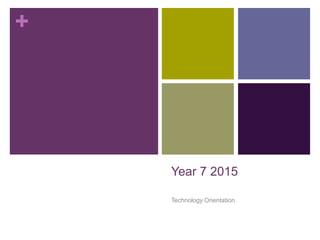
Orientation 2015 1A & 1B Basics and Features with video links
- 1. + Year 7 2015 Technology Orientation
- 2. + What are we doing today? Welcome! Thursday Periods 5 and 6 - Using your laptop Part A – Introducing the basics Part B – Specific features of your Mac laptop
- 3. + Introducing the Basics
- 4. + Label all items Laptop External hard drive Carry bag Mouse Earpods USB stick
- 5. + Use your laptop carry bag
- 6. + Your Laptop is Your Responsibility Take active responsibility for the management, care and safety of your laptop. Lock your laptop away at recess/lunchtime/before and after school. Remove your laptop from your school bag if the bag is going to be left unattended. Treat all school bags with respect. They may have an expensive laptop in them! Keep all food and drink away from your laptop to avoid accidental damage.
- 7. + Using your laptop Every Night: Recharge your laptop battery Backup your personal data
- 8. + Using your laptop Do not record anything on devices in class or on School grounds or excursions, unless your teacher gives specific permission.
- 9. + Using your laptop Use the Internet in an appropriate manner. Report inappropriate websites to teachers.
- 10. + Using your laptop Ensure that online information does not bring you or your School into disrepute. This is your electronic or digital footprint – others can see where you have been!
- 11. + What kind of digital footprint are you leaving? https://www.youtube.com/watch?v=4P_gj3oRn8s
- 12. + Using your laptop Protect personal information and data by keeping passwords secure.
- 13. + Using your laptop Your network login password Must be at least 6 characters. Easy for you to remember but not easy to guess. Change your password if you suspect someone else knows it. You will be reminded to change your password every 3 months.
- 14. + Using your laptop File storage is for schoolwork, not games, music, movies, etc. ICT Services will delete and restrict access and file storage to 100mb in the first instance, and then to 50mb for a repeated offence.
- 15. + Using your laptop Your Homedrive (H) can only be accessed by you and ICT Services.
- 16. + Using your laptop Every Night: Recharge your laptop battery Backup your personal data
- 17. + Year 7 2015 Technology Orientation
- 18. + What are we doing today? Welcome! Thursday Periods 5 and 6 - Using your laptop Part A – Introducing the basics Part B – Specific features of your Mac laptop
- 19. + Part B Specific features of your laptop
- 20. + Getting help with your laptop ICT Services Help Desk Library Staff iLearn – CLL Technology Orientation Atomic Learning https://ilearn.kings.edu.au/homepage/5263/
- 21. + Getting started with the desktop. https://www.youtube.com/watch?v=bEQ8u3LViDU
- 22. + Working with files and folders. https://www.youtube.com/watch?v=_tpOoRKWjeI
- 23. + Using your laptop Turn on your laptop Log on Add Subject folders to your Home Drive - one for each subject. Always save your work to the correct folder.
- 24. + Using the dock. https://www.youtube.com/watch?v=qFklhDNQ644
- 25. + Using your laptop Finding files and applications: Finder Spotlight Launchpad Dock
- 26. + Using your laptop To enable screen locking: Use Spotlight to find Keychain Access Keychain Access Preferences Tick: Show keychain access in menu bar You can lock your screen at will
- 27. + Using your laptop Backing Up: Set up Time Machine and all your data will be saved each night to your external hard drive. Save at school and at home to avoid losing your hard work!