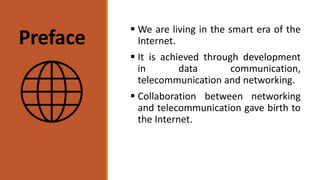
Networking and telecommunication.pptx
- 1. Preface We are living in the smart era of the Internet. It is achieved through development in data communication, telecommunication and networking. Collaboration between networking and telecommunication gave birth to the Internet.
- 2. Contents Network Data communication Components of network Transmission media Types of network Network topology
- 3. Network Two or more computers connected with each other to share resources. Internet is a world-wide network of computers. Group of computer systems and other computing hardware devices that are linked together through communication and resources sharing among a wide range of users.
- 4. Uses of network Facilitate communication Enable multiple users to share a single hardware device Enable file sharing across the network Enables sharing of software or operating programs or remote
- 5. Advantages and disadvantages of network Advantages Share information easily Collaboration Low cost Offline data storage Personalized computer connections Disadvantages Expensive Network failure Complicated Computer virus Security problem
- 6. Exchange of data between a source and a receiver via form of transmission media. Source – device that transmits the data. Receiver – device that receives the transmitted data. Data communication
- 7. Data communication mode • Either sends or receives data. • Eg: radio, television Simplex • Both can send and receive data but one at a time. • Example: walkie-talkie Half-duplex • Data can be sent and received simultaneously. • Example: telephone Duplex
- 8. Components of computer network •Devices connected with networking Hardware components •Sharing data and information with networking Software components
- 9. Hardware components Main component of computer Provides service to client computers. Main computer or host computer. Types: file server, print server, application server and mail server. Server
- 10. Client Receives services from host computer. Computer using its own resources is called workstation.
- 11. Cables Physical layer for transmitting information from one computer to another. Most used cables: co-axial cable, twisted pair cable, optical cable Type of cable is chosen on the basis of network’s topology, protocol and size.
- 12. Network interface card Interface between computer and network Convert data into electrical signals and transfer through cables and vice versa Supports transfer rate of up to 1000 Mb/s.
- 13. Connectors Connects communication media with the network device. Bay Nut Coupler (BNC) – used with co-axial cable Registered Jack 45 (RJ45) – used with UTP Straight Tip (ST) – used with fiber optic cable
- 14. Hub Allows multiple computers to communicate and share data packets within a network. Accepts data, amplifies them and then broadcasts. Central point
- 15. Switch Connects multiple devices on a computer network. Advanced than Hub. Send message to device directly that needs or request it. Doesn’t broadcast data like hub
- 16. Repeater Amplifies the signal. Used to expand the coverage area of the network. Increases the transmission range of the original signal. Mostly used in wireless networks.
- 17. Bridge Connects two similar architecture computer. Divides LAN into multiple segments and reduces the load on LANs. Reduces network traffic Boosts performance, security and reliability of a network. Works under data link layer on OSI (Open Systems Interconnection) model.
- 18. Gateway Acts as a “gate” between two networks. Connects two dissimilar network architecture. Converts the data passing between dissimilar networks and protocols.
- 19. Router Used for WIFI access and to amplify the signals. Connects two or more different networks by transferring data in the form of packets. Chooses the best route for data transmission.
- 20. Modem Modem stands for Modulator and Demodulator. Allows the computer to connect to the Internet. Modular converts analog to digital signals. Demodular converts digital to analog signals
- 21. Software components Group of programs that manage the network. Designed for supporting workstation, database sharing, application sharing and file and printer access sharing. Enables the server to manage data, users, application and other networking functions Example: Windows NT, Unix Network Operating System
- 22. Device driver Program that controls the functionality of the hardware devices. Tells the operating system and other software how to communicate with a piece of hardware. Example: printer driver tells the operating system and by extension, whatever program we have the thing we want to print out
- 23. Protocols Rules for transmission of data. Governs format, timing, sequencing and error control. Computers can communicate only if the protocol used by a computer in the network is compatible with the protocol used by another computer.
- 24. Types of protocol • Set of rules that govern data communication • Without it two devices can only be connected but not communicated Communication protocol • Set of rules that govern the communication between computers on a network. • Designed to work on different level of network layers Network protocol
- 25. Types of network protocol • requesting/ delivering web pages. HTTP • Transferring files between computers. FTP • Assuring reliable transmission of data packets. TCP/ IP • Protocol for sending email SMTP
- 26. Intranet Privately maintained computer network that only authorized people can access Used to securely share company information and computing resources among employees. Encourages communication within an organization
- 27. Extranet Private network that enterprises use to provide trusted third parties like suppliers, vendors, partners, etc. Enables the distribution and access of information to many people in a more efficient way than email. Can be viewed as part of a company’s intranet that is extended to users outside the company.
- 28. Types of transmission media Transmission media Wired or guided Twisted pair cable Coaxial cable Fiber optic cable Wireless or unguided Radio waves Microwav e system Infrared waves Bluetooth Wi-Fi
- 29. Wired or bounded transmission media. Signals are sent through a narrow path using physical links such as wire. Offers high speed and secure transmission Used for comparatively shorter distances. Guided media
- 30. Outer plastic covering containing two parallel conductors each having a separate insulate protection cover. Used in television networks and cable TVs. Actual data travels through the center conductor in the cable. Types of guided media Co-axial cable
- 31. Metallic conductors that accept and transfer signals in the form of electric current. Used for network communication. Twisted pair cable • Covered by copper wires Unshielded twisted pair • Covered by metal shield and plastic cover Shielded twisted pair
- 32. Made of glass core at the center. Uses the reflective property of light waves for transmitting signals. Can carry data, voice and video signals. High speed and strong security. Fiber optics
- 33. Wireless or unbounded transmission mode. Signals are transmitted through air instead of physical links. Signal is broadcasted through air hence, less secure. Used for longer distances. Unguided media
- 34. Electromagnetic waves with frequency between 3 Kilohertz to 300 Gigahertz. Travel at the speed of light in vacuum (3X108 m/s) Used in multicasting i.e. transmitting data from one sender to multiple receivers. Types of unguided media Radio waves
- 35. Unidirectional waves. Used in cellular phones, satellite networks and wireless LANs. Useful for long distance telephone communication Frequency between 1 GHz to 300 GHz. Microwave system
- 36. Frequency from 300 GHz to 400 GHz. Used for short range communication. Used in TV remotes, wireless mouse, keyboard, etc. Infrared waves
- 37. Wireless technology standard for radio technology. Used for short distances. Used to create Personal Area Network (PAN) with full level of security. Can connect multiple devices at a time. Bluetooth
- 38. Wireless fidelity Fast and used for smart phones, igital audio player, laptop computers, etc. Uses high frequency radio signals to transmit and receive data over distances of several hundred feet. Wi-Fi
- 39. Types of network LAN (Local Area Network) MAN (Metropolitan Area Network) WAN (Wide Area Network)
- 40. LAN Computer network that interconnects computers within a limited area. Used for sharing resources like files, printers, games etc. • Data transmission is faster. • Easier to establish, manage and provide security. Advantages • Limited to small area. • Initial installation cost is high. Disadvantages
- 41. MAN Computer network that interconnects users with computer resources in a geographic region of the size of a metropolitan area. Connects several local LAN in a metropolitan area. • Spread to a larger area. • Complex to manage and provide security. Advantages • Comparatively costly than LAN. • Less secure than WAN. Disadvantages
- 42. WAN Computer network that spans a large geographic area such as a city, state or country. Connects multiple LAN and MAN. • Spread to a large area. • Connects dissimilar systems and network. Advantages • Expensive. • Complex to manage and provide security. Disadvantages
- 43. Network topology Arrangement of nodes. Topological structure of a network Topology refers to the way the computers are connected in the network.
- 44. Bus topology Line topology Network setup in which each computer and network device are connected to a single cable or backbone. Transmits data from one end to another in a single direction.
- 45. Advantages and disadvantages of bus topology • Easy to set-up and extend. • Cost is less. • Cable length is the least compared to other networks. Advantages • System crashes if cable fails. • Maintenance cost is high. • Difficult to detect and troubleshoot fault. Disadvantages
- 46. Ring topology Network configuration in which device connections create a circular data path. Together devices in a ring topology are referred to as a ring network. Data is transmitted around the ring through token passing.
- 47. Advantages and disadvantages of ring topology • Terminators are not required. • Less data traffic. • Provides good communication over a long distance. Advantages • Difficult to set up. • Difficult in adding and removing computer nodes. • Node failure affects entire network. Disadvantages
- 48. Star topology Network topology where each individual piece of a network is attached to the hub. Most popular and common. Star network.
- 49. Advantages and disadvantages of star topology • Easy to manage and maintain. • Fast performance. • Easier to troubleshoot. Advantages • Entire network depends on hub. • Failure of hub affects the entire network. • Requires more wires. Disadvantages
- 50. Models of computer network Clients access resources from a centralized computer called sever. Server computer controls all the connected computers Examples: web browser and web servers, FTP clients and the DNS. Client server network
- 51. Each workstation or node has the same capabilities and responsibilities. Each computer works as both a client and a sever. Good choice for small organizations. Peer-to-peer network
- 52. Differences between client-server and peer-to-peer Client-server Specific server and client Data is stored in a centralized server Expensive Stable and scalable Disadvantages Each computer works as both a client and server. Each peer has its own data. Less expensive. Suffers if the number of peers increases
- 53. Thankyou!