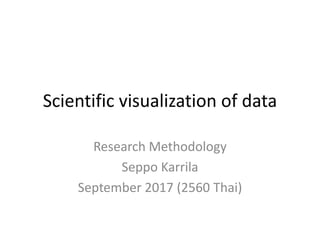
L8 scientific visualization of data
- 1. Scientific visualization of data Research Methodology Seppo Karrila September 2017 (2560 Thai)
- 2. Executive summary • This is about visualizing usually smallish sets of experimental data from lab, for use in science – This is NOT about beautiful impressive artistic and emotionally enticing “infographics” to average consumers • Emphasis is on insights, creating or corroborating hypotheses, or assessing research questions
- 3. The purpose of visualization • Sight is your most important sense – One look at an image provides lots of information very rapidly – a picture is worth a thousand words – You are inherently good at detecting patterns visually • Seeing an “outlier” in a table is very difficult, it is often easy to see in a graph • The real purpose is “insights”, getting higher level summary that may be useful
- 4. Fun quotes to know • The purpose of computing is insight, not numbers. (Richard Hamming) • The purpose of the numbers computed is not yet in sight. (unknown computer simulation expert)
- 5. What kinds of insights are useful? • Confirmatory (often “corroborating” would be a better word) – You already have a hypothesis, or expectation of a pattern, now you look for corroborating evidence in NEW data • Creating new hypotheses – Observing patterns that serve as “research questions”: will this pattern continue or repeat, is it present in other datasets (from another time, another experiment, or another region) – You CAN’T CONFIRM A HYPOTHESIS FROM THE SAME DATA THAT GAVE IT • This is a problem for example with climate science, since we only have one history. We can only possibly confirm, with last 10 years of data, a hypothesis that was made from similar data at least ten years ago. And for “climate” ten years is too short anyway… • So if I create a hypothesis from available data and publish it, then you go “confirm it” in the same data, this is foundationally absolute nonsense. • Recall that predictive models need three data sets: training, validation, and test sets.
- 6. More about confirmatory evidence • The only way to prove causation: – You can turn factor A on/off. Every time you turn it on, soon after B happens. This convinces you that “A on” causes B. Note that this requires experiments with manipulation of A! • Observational data (no manipulated variables) cannot prove causation – It can disprove it though. If B happened first, then it was not caused by A. This is the foundation of “Granger causality”. – If you are observing a game between intelligent opponents, then B could anticipate moves by A and try to counter them ahead of time. So the future opportunities of A can cause anticipating reactions by B. This is not how natural phenomena work, so Granger should be OK for us. • In any case, a game should not be modeled by simple one-time-step rules, but natural phenomena mostly obey such difference or differential models. In other words, the simple concept of “causation” is not appropriate for games between intelligent players.
- 7. So keep in mind… • Statistical tests that claim to prove A affects B usually prove no such thing at all. The causation comes from your understanding of the world, and statistics helps you convince others… – It is a bit of black magic there – For example, the p-value is this: • Assuming given statistical distributions (often Gaussian normal) and that your null hypothesis is correct, the probability that the chosen statistic summarizing your observed data could be more extreme than what it is. • It takes a lot of magic to now say: small p clearly means causation. Statistics only shows correlations… it can’t tell if A caused B or the other way around, or if C influenced both A and B
- 8. So let’s get to visualizations… • In Excel, Home > Conditional formatting allows seeing the numbers in a table. • You can also play with Insert > Sparklines which allows making tiny graphs within cells • Easy to spot smallest and largest, get some impression of distribution Random numbers 0.731033584 0.806055053 0.988103245 0.809884417 0.756027069 0.462190297 0.910670142 0.906566945 0.501780587 0.181802984 0.659130022 0.32821301 0.111329819 0.617390297 0.252291447 0.990308253 0.274208995 0.614407383 0.298483381 0.526614001 0.01251721
- 9. Scatter plots in Excel • Illustration of Simpson’s paradox (from Wikipedia) – Ignoring a factor can give completely wrong trend • Seppo’s paradox – One single failed experiment can give high R2
- 10. Trouble with Excel • Even making a plot showing Simpson’s paradox is difficult, Excel does not allow to format the markers by some factor… • However, most people can manipulate data in Excel, do some basic transformation, delete an outlier that would spoil the analysis (i.e., a failed experiment) – Statisticians can make up theories and criteria for what is an outlier. For an experimentalist, if you trust the experiment, then it can be an interesting special case… What counts is whether the data is real or corrupted. So one persons outlier can be the important special case for another. • Remember to keep your raw data safe. Do the analysis, including deleting outliers, in a separate file, preferably in a separate folder altogether !
- 11. Pivot tables and charts • These are excellent for inspecting effects of multiple factors, especially when each factor only has two or three levels • Note: often you want to “paste special” choosing “values”, maybe also “transpose” – Copying formulas instead of values can be trouble – Next page has a data table, explore it in Excel…
- 12. Data for pivoting Starch Preproc Temp C A B E F awcrit minerr maxerr Mrcrit cassava pregel 25 0.968875 -7.19313 4.136666 11.49491 4.369757 0.594448 -0.1752 0.267812 11.20288 cassava pregel 35 0.961012 -6.59564 4.80928 12.37645 3.90624 0.560223 -0.11034 0.200768 10.83981 cassava raw 25 1.084315 -9.35922 6.394428 11.54028 6.14054 0.584587 -0.15701 0.234026 12.88684 cassava raw 35 1.053811 -8.16377 6.670096 12.89617 5.238465 0.567919 -0.19874 0.207021 12.56244 mix pregel 25 0.970572 -7.23715 4.387437 12.13923 4.860418 0.661974 -0.18178 0.335665 12.89627 mix pregel 35 0.956754 -6.33248 5.169849 13.17968 3.939175 0.628266 -0.1169 0.189642 12.21953 mix raw 25 1.011224 -6.82134 7.067797 13.1484 5.482373 0.652614 -0.07943 0.114265 14.0632 mix raw 35 1.03495 -7.5668 6.548293 13.77577 4.80145 0.647217 -0.13632 0.238465 13.71736 rice pregel 25 0.976289 -7.87222 3.483088 11.59115 4.755083 0.649166 -0.13634 0.280165 12.27966 rice pregel 35 0.963513 -7.03764 4.010848 12.02805 3.972963 0.607599 -0.2066 0.231581 11.28119 rice raw 25 1.00602 -6.96414 7.248538 13.4071 5.88229 0.672905 -0.18423 0.139877 14.904 rice raw 35 1.023475 -7.41054 6.808834 13.77478 5.185373 0.655075 -0.20526 0.113226 14.20889
- 13. Reproduce this pivot chart… • Note that you can sort the “axis fields”, and this affects the grouping – You can select a primary comparison
- 14. How about fitting a model? • There are very basic model options ready-made as trendlines in Excel • What you really have to do typically is this: – Your inputs and targeted model output y are in columns – You guess starting values for model parameters, calculate model output y~ with these – For every data point you form squared error (y-y~)2 – Sum the column of squared errors, then minimize the sum by using Data > Solver, which adjusts the model parameters
- 15. Note about the basic solver • There is a better option freely available for download, search for DirectOptimizer (you need to install it as add-in) – It comes with a small manual that helps you get started • The point – If you need to fit Arrhenius law, or whatever other model from physics or physical chemistry, then you pretty much have to do “nonlinear least squares” fitting • Even if there is a “linearizing transformation” the error sum gets also transformed, and the results can be poor because of this – much of the time you can do this in Excel…
- 16. Free statistics packages • Check out JASP or JAMOVI – The two are very similar, JASP has some special Bayesian statistics that are unconventional – Note again that while people think of Bayesian probability as causation, NO statistical test actually proves anything about causality! (Bayesian networks are sometimes called “causal networks”, which sounds good but is absolutely misleading. JASP doesn’t do them though.) • JAMOVI current version is 0.8.0.5 – It appears to get more frequent updates than JASP
- 17. Hands-on exploration of JAMOVI • Basic functionality for – Importing data – Adjusting metadata on variables (type, levels) – Inspecting basic statistics – Plotting the correlation matrix • Note – You can’t get a matrix scatter plot of multiple variables from Excel…
- 18. Iris data in JAMOVI • It is easy to generate fancy plots of how the data are distributed. • However, you can’t create classifiers in JAMOVI…
- 19. Significances of correlations Correlation Matrix Sepal.Leng th Sepal.Wid th Petal.Leng th Petal.Wid th Sepal.Length — -0.118 0.872 *** 0.818 *** Sepal.Width — -0.428 *** -0.366 *** Petal.Length — 0.963 *** Petal.Width — Note. * p < .05, ** p < .01, *** p < .001 Note: copy/paste to Word works well, not so well from JAMOVI to PowerPoint. I used OneNote as intermediate to get this into PowerPoint… Less than perfect.
- 20. The point of correlations? • IF some variable is assumed causal, then the trends of effects are important – B increases or decreases with the manipulated variable A • If two independently measured variables have a high correlation, then neither is badly corrupted by noise – Correlation indicates there is mutual information, a variable that carries no information about anything else might as well be noise
- 22. A first look at DataWarrior • Current version 4.6.1 from Openmolecules.org • Even if you run 64 bit Windows, take the 32 bit version – it can handle large enough data sets • This is a freely available professional quality software package – Too many features to cover… several tutorials are available on YouTube
- 23. Iris data again • I selected all columns in data view of JAMOVI, copied, pasted to Excel, put back column labels • Then did “paste special” with headers to get into DataWarrior
- 24. • In DataWarrior it is easy to assign marker color, size, etc., to a feature or variable, so one plot can display multiple dimensions.
- 25. • 3-D scatterplots are easy to make a manipulate also…
- 26. What I encourage is this… • Get yourself free software – Then learning to use it is a safe investment, because you are not cut off by fees or licensing • The first thing to do with new data is to look at it. Let the data guide you more than your own prior assumptions. – It is big effects that are important, you should be able to see them – Statistically significant differences almost always emerge if you just collect enough samples – checking significances is to a large part a ritual without much meaning for practice
- 27. Conclusions • Most people are handy with Excel and use it to collect and manipulate data – It has some ability for visualization, but very limited. See how far it can take you… maybe it is enough – It is good for transforming data by calculating new columns • There is now free software for some basic exploratory plotting and statistics – JASP and JAMOVI appear convenient for a non-statistician • For industry-strength visualizations DataWarrior is a free desktop application • None of the above is for learning classifiers or for doing nonlinear regression… but you can do basic nonlinear regression easily in Excel, with some manual labor – Get DirectOptimizer add-in, at no cost
