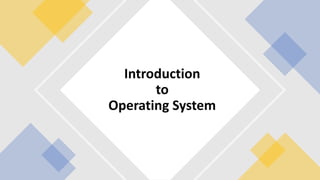
Introduction to Operating System
- 2. What is Operating System? • Acts as an intermediary between the computer user and the computer hardware. • Some operating systems are designed to be convenient, others to be efficient, and others some combination of the two. An operating system is a program that manages the computer hardware. 05-02-2024 Ms. Rashmi Bhat 2
- 3. A little History… • 1st generation computers introduced in the year 1940, did not have any operating systems. • First operating system was introduced in 1956 by General Motors and it was developed for IBM mainframe computers, known as GMOS. • Unix and MS-DOS • Linux and Microsoft Windows • Android and IOS 05-02-2024 Ms. Rashmi Bhat 3
- 4. Overview of an Operating System 05-02-2024 Ms. Rashmi Bhat 4 • Hardware • Provides basic computing resources • CPU • Memory • I/O Devices • Application Programs • Define the ways in which these resources are used to solve users' computing problems. • Operating System • Controls the hardware and coordinates its use among the various application programs for the various users. System and Application Programs Operating System Hardware Components of a computer System . . .
- 5. Overview of an Operating System User View • Ease of use • Performance • Resource utilization System View • Resource allocator • Control program 05-02-2024 Ms. Rashmi Bhat 5 The fundamental goal of computer systems is to execute user programs and to make solving user problems easier.
- 6. Operating System Objectives Makes a computer more convenient to use Convenience Allows the computer system resources to be used in an efficient manner. Efficiency Permits the effective development, testing and introduction of new system functions without interfering with service. Ability to evolve 05-02-2024 Ms. Rashmi Bhat 7
- 7. Operating System Services (Functions) Services provided for user Services provided for system 05-02-2024 Ms. Rashmi Bhat 8 User interface Program execution I/O operations File System manipulation Communications Error detection Resource allocation Accounting Protection and security
- 8. Evolution of Operating Systems • Serial Processing • No operating system • Programs were loaded using punch cards, magnetic tape • Two main Problems • Scheduling • Some times resulting in wasted computer processing time • User was forced to stop if times out • Setup time • Considerable amount of time was spent in setting up the program to run. 05-02-2024 Ms. Rashmi Bhat 9
- 9. Evolution of Operating Systems • Simple Batch Processing • The first operating system developed to maximize the processor utilization • Main idea is Use of special software called as monitor. • User submits the job on cards or tape to computer operator, who batches the job together sequentially and places the entire batch on an input device for use by the monitor. • Each programs branch back to the monitor upon completion, so monitor automatically begins loading the next program. • Monitor: • Controls sequence of events • Resides in main memory called as resident monitor 05-02-2024 Ms. Rashmi Bhat 10
- 10. Evolution of Operating Systems • Simple Batch Processing • Desirable hardware features • Memory protection • A program must not alter the memory area containing the monitor • Timer • Prevents a single job from monopolizing the system • Privileged instructions • Executed only by the monitor. • Interrupts • Gives more flexibility to OS in relinquishing control to and regaining control from the user program. 05-02-2024 Ms. Rashmi Bhat 11
- 11. Evolution of Operating Systems • Multi-programmed Batch System • In simple batch OS, the processor was often idle because of slower I/O devices. • When one job needs to wait for I/O, the processor can switch to the other job, which is likely not waiting for I/O. • Expand memory to hold multiple programs and switch among all of them • This approach is known as Multiprogramming or multitasking. • This is the center theme of modern operating systems. • More sophisticated than uni-programming systems • To keep many jobs in main memory, some sort of memory management is required 05-02-2024 Ms. Rashmi Bhat 12
- 12. Evolution of Operating Systems • Multi-programmed Batch System 05-02-2024 Ms. Rashmi Bhat 13
- 13. Evolution of Operating Systems • Multi-programmed Batch System 05-02-2024 Ms. Rashmi Bhat 14
- 14. Evolution of Operating Systems • Time-Sharing Systems • With the need of user interaction with the computer, time sharing systems evolved. • Multiple users simultaneously accessing the system through terminals • OS interleaves the execution of each use program in a short burst. • If n users are using OS, then each user will only see on an average 1/n of the effective computer capacity. Both batch processing and time-sharing use multiprogramming. But still the differ from each other 05-02-2024 Ms. Rashmi Bhat 15
- 15. Evolution of Operating Systems Batch Multiprogramming Time-Sharing Principal Objective Maximize processor use Minimize response time Source of directive to Operating System Job control language commands provided with the job Commands entered at the terminals 05-02-2024 Ms. Rashmi Bhat 16 Batch Multiprogramming Vs Time Sharing Systems
- 16. Operating System Structure • Simple Structure • Provides the most functionalities in least space. • In MS-DOS system, Interfaces and levels of functionalities are not well separated. • Such systems are vulnerable to malicious programs causing entire system crashes • In UNIX system functionality is divided into two parts: Kernel and System Programs 05-02-2024 Ms. Rashmi Bhat 17 Application program Resident system program MS-DOS device drivers ROM BIOS device drivers Fig. MS-DOS Layer Structure kernel Fig. Traditional UNIX System Structure
- 17. Operating System Structure • Monolithic Structure • Each component of the operating system was contained within the kernel • Each component could communicate directly with any other component, and had unrestricted system access. • Device drivers were loaded into the running kernel and become part of the kernel. • This made OS very efficient. • But errors were more difficult to isolate, and there was a high risk of damage due to erroneous or malicious code. 05-02-2024 Ms. Rashmi Bhat 18 Fig. Monolithic Structure
- 18. Operating System Structure • Layered Structure • OS is broken into a number of layers (levels) • The bottom layer (Layer 0) is hardware; the highest layer (Layer n) is user interface. • Each layer uses functions/services only of lower level layers. • Simple to construct and debug • Once we debug first layer, its correct functioning can be assumed while second layer is debugged, and so on. • If an error occurs while debugging a particular layer, the error must be on that layer. • Only difficulty involves is appropriately defining the various layers. • This structure tends to be less efficient. 05-02-2024 Ms. Rashmi Bhat 19 Layer N User Interface . . Layer 1 Layer 0 Hardware Fig. Layered Operating System
- 19. Operating System Structure • Microkernel • Structures the OS by removing all nonessential components from the kernel and implements them as system and user level programs. • Results into smaller kernel. • Provides minimal process and memory management • Main function is to provide communication facility between client program and the various services running in user space. • Communication is provided by message passing. • This structure is easy to extend. • Can suffer from performance decreased due to increased system overhead 05-02-2024 Ms. Rashmi Bhat 20
- 20. Operating System Structure • Microkernel 05-02-2024 Ms. Rashmi Bhat 21 Fig. Microkernel structure of OSx
- 21. Kernel 05-02-2024 Ms. Rashmi Bhat 22 • Kernel • Kernel is the core part of Linux. • It is responsible for all major activities of this operating system. • It consists of various modules and it interacts directly with the underlying hardware. • It provides the required abstraction to hide low level hardware details to system or application programs. • Kernel Mode Vs User Mode • Kernel component code executes in a special privileged mode called Kernel mode with full access to all resources of the computer. • User programs and other system programs works in User Mode which has no access to system hardware and kernel code.
- 22. 05-02-2024 Ms. Rashmi Bhat 23 Application, Tools Process Management Memory Management File Systems Device Drivers Network Scheduler Scheduler Memory Manager File System types Block Devices Character Devices Network Protocols Network Drivers CPU RAM Hard disk, CPU, Floppy Disk Terminal equipment Network Adapter Multitasking Virtual Memory File, Directories Device access, terminals Network Functionality System calls User Space Linux Kernel Components Functionality Software Support Hardware Support Hardware Fig. Linux Kernel Architecture Kernel
- 23. Kernel 05-02-2024 Ms. Rashmi Bhat 24 Character device driver Block device driver Network device driver Traps and faults Physical memory Interrupts Signals System calls Processes and scheduler Virtual memory File systems Network protocols Principal Components of Kernel
- 24. • Absent Nos. 23/01/24 • 16, 19, 22, 25, 26,27, 32, 42, 43, 47, 48, 50, 51,53, 56, 58, 60,61, 63 • 16, 19, 22, 25,27, 43, 47, 48, 50, 51, 56, 58, 60,61, 63 05-02-2024 Ms. Rashmi Bhat 25
- 25. Shell • The shell provides you with an interface to the Unix system. • The shell is a program that takes commands from the keyboard and gives them to the operating system to perform. • There are different flavors of a shell. Each flavor of shell has its own set of recognized commands and functions. • Shell Prompt: • The prompt, $, which is called the command prompt, is issued by the shell. • It determines the command you want executed by looking at the first word of your input. 05-02-2024 Ms. Rashmi Bhat 26
- 26. Shell 05-02-2024 Ms. Rashmi Bhat 27
- 27. Shell • Shell Types • Bourne Shell • The $ character is the default prompt. • Subcategories • Bourne Shell (sh) • Korn Shell (ksh) • Bourne Again Shell (bash) • POSIX Shell (sh) • C Shell • The % character is the default prompt. • Subcategories • C shell (csh) • TENEX/TOPS C Shell (tcsh) 05-02-2024 Ms. Rashmi Bhat 28
- 28. Shell • Shell Script • A list of commands, which are listed in the order of execution. • Comments are preceded by # sign, describing the steps. • Shell scripts are interpreted. • E.g. • Write a shell script to create a directory • Start writing your shell script with shebang construct #!/bin/sh This tells the system that the commands that follow are to be executed by the Bourne shell. • To execute a program available in the current directory, use ./program_name 05-02-2024 Ms. Rashmi Bhat 29
- 29. 05-02-2024 Ms. Rashmi Bhat 30
- 30. 05-02-2024 Ms. Rashmi Bhat 31
- 31. 05-02-2024 Ms. Rashmi Bhat 32
- 32. 05-02-2024 Ms. Rashmi Bhat 33
- 33. 05-02-2024 Ms. Rashmi Bhat 34
- 34. 05-02-2024 Ms. Rashmi Bhat 35
- 35. 05-02-2024 Ms. Rashmi Bhat 36
- 36. 05-02-2024 Ms. Rashmi Bhat 37
- 37. 05-02-2024 Ms. Rashmi Bhat 38
- 38. System Calls • Process requests a specific kernel service by means of a system call. • It is a mechanism that provides the interface between a process and the operating system. • System call offers the services of the operating system to the user programs via API (Application Programming Interface). 05-02-2024 Ms. Rashmi Bhat 39
- 39. System Call • How does a System Call works? 05-02-2024 Ms. Rashmi Bhat 40 User Mode Kernel Mode User Process Executing Gets System Call Return from System Call Execute System Call 1 2 3 4
- 40. System Call • How to pass parameters to the operating system? • Pass the parameters in registers. • Store the parameters in a block, or table, in memory, and pass the address of the block as a parameter in a register. • Push the parameters onto the stack. 05-02-2024 Ms. Rashmi Bhat 41
- 41. System Call • Why do you need System Calls in OS? • Following are situations which need system calls in OS: • Reading and writing from files demand system calls. • If a file system wants to create or delete files, system calls are required. • System calls are used for the creation and management of new processes. • Network connections need system calls for sending and receiving packets. • Access to hardware devices like scanner, printer, need a system call. 05-02-2024 Ms. Rashmi Bhat 42
- 42. System Calls 05-02-2024 Ms. Rashmi Bhat 43 System Calls Process Control File Management Device Management Information Maintenance Communication Protection
- 43. System Call • Process Control • This system calls perform the task of process creation, process termination, etc. • Functions: • End and Abort • Load and Execute • Create Process and Terminate Process • Wait and Signal Event • Allocate and free memory 05-02-2024 Ms. Rashmi Bhat 44
- 44. System Call • File Management • File management system calls handle file manipulation jobs like creating a file, reading, and writing, etc. • Functions: • Create a file • Delete file • Open and close file • Read, write, and reposition • Get and set file attributes 05-02-2024 Ms. Rashmi Bhat 45
- 45. System Call • Device Management • Device management does the job of device manipulation like reading from device buffers, writing into device buffers, etc. • Functions: • Request and release device • Logically attach/ detach devices • Get and Set device attributes 05-02-2024 Ms. Rashmi Bhat 46
- 46. System Call • Information Maintenance • It handles information and its transfer between the OS and the user program. • Functions: • Get or set time and date • Get process and device attributes • Communication • Specially used for inter-process communications. • Functions: • Create, delete communications connections • Send, receive message • Help OS to transfer status information • Attach or detach remote devices 05-02-2024 Ms. Rashmi Bhat 47
- 47. System Call • Protection • Protection provides a mechanism for controlling access to the resources provided by a computer system. • Functions: • Set and get permission • Allow and deny user 05-02-2024 Ms. Rashmi Bhat 48
- 48. System Call • Some Important System Calls • wait() • A process needs to wait for another process to complete its execution. • fork() • Processes use this system call to create processes that are a copy of themselves. • exec() • This system call runs when an executable file in the context of an already running process that replaces the older executable file. • kill() • The kill() system call is used by OS to send a termination signal to a process that urges the process to exit. • exit() • The exit() system call is used to terminate program execution. 05-02-2024 Ms. Rashmi Bhat 49
- 49. System Call Summary 05-02-2024 Ms. Rashmi Bhat 50
- 50. Home Work - 1 • List the various operating systems in the order they have launched. • List the mobile operating systems that you know. 05-02-2024 Ms. Rashmi Bhat 53
- 51. 05-02-2024 Ms. Rashmi Bhat 54
