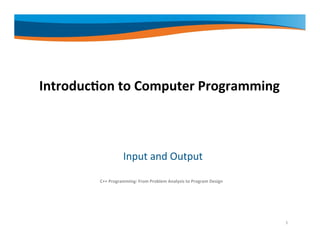
Input and Output
- 1. Introduction to Computer Programming Input and Output C++ Programming: From Problem Analysis to Program Design 1
- 2. Chapter Topics • I/O Streams, Devices • Predefined Functions • Input Failure • Formatting Output • Formatting Tools 2
- 3. I/O Streams and Devices • Input stream – A sequence of characters/bytes – From an input device – Into the computer • Output stream – A sequence of characters/bytes – From the computer – To an output device 3
- 4. Input Streams 4 • Input data is considered to be an endless sequence of characters/bytes coming into a program from an input device (keyboard, file, etc.) 1 4 19 34 HI MOM. 7 ...
- 5. cin and the Extraction Operator >> • A binary operator – Takes two operands – Name of an input stream on the left • cin for standard input from keyboard – Variable on the right • Variables can be "cascaded" cin >> amount >> count >> direction; • Variables should generally be simple types 5
- 6. The Extraction Operator >> 6 • Enables you to do input with the cin command • Think of the >> as pointing to where the data will end up • C++ able to handle different types of data and multiple inputs correctly
- 7. The Reading Marker 7 1 4 19 34 HI MOM. 7 ... • Keeps track of point in the input stream where the computer should continue reading • Extraction >> operator leaves reading marker following last piece of data read
- 8. The Reading Marker • During execution of a cin command – as long as it keeps finding data, it keeps reading – when the reading marker hits something not data, it quits reading • Things in the input stream that cin considers not data – spaces – tab t – newline character n (pressing the RETURN key) – for numeric input, something nonnumeric 8
- 9. Input to a Simple Variable 9 • char – Skips any white space characters in the beginning (leading white spaces) – Reads one character – Any other characters in the stream are held for later input • int – Skips leading white space – Reads leading + or ‐ – Reads numerals – Quits reading when it hits non numeral (letters, symbols, spaces, tabs, new line)
- 10. Input to a Simple Variable 10 • double (or float) – Skips leading white space – Reads leading + or – – Reads numerals and at most one decimal point – Quits reading when it hits something not numeric
- 11. 11 Example
- 12. Example 12
- 13. 13 Example
- 14. Predefined Functions 14 • Function in a computer language is similar to concept of a function in mathematics – The function is sent value(s) • Called "arguments" or "parameters" – It manipulates the value – It returns a value • Some functions "do a task"
- 15. Reading cString Data with cin 15 • Keyboard response of two words (separated by a space) causes the cin command to quit reading – the space is considered nondata (in spite of our intent) ???
- 16. Example 16
- 17. Reading cString Data with cin.get function • cin.get reads white spaces • Syntax: cin.get(varChar); • Example cin.get (chVal); –chVal is the parameter (name of variable) – the .get function retrieves a character from the keyboard – stores the character in chVal 17 Name of cstring
- 18. Example 18
- 19. Reading cString Data with getline function 19 • The getline ( ) function will allow the programmer to access all the characters including white spaces char Array variable Length (max number of characters) Character which terminates read
- 20. Example 20
- 21. cin and the ignore Function 21 • Syntax: cin.ignore (intValue, charVal); • Example: cin.ignore (10,'n'); • The ignore ignore function causes characters in the input stream to be ignored (discarded) – In this example for 10 characters … or … – Until a newline character occurs – It also discards the newline character The ignore and get also work for other input streams (such as file input streams)
- 22. Example 22
- 23. Example 23
- 24. Using the getline( ) 24 • Problem : the getline( ) quits reading when it finds a newline – Suppose you have terminated previous input with the <RETURN> key (newline still in input stream) – getline ( ) finds the newline immediately and declares its task finished – we must somehow discard the newline in the input stream ???
- 25. Using the ignore( ) 25 • Solution: the ignore( ) command • Tells the program to skip either the next 10 characters or until it reaches a newline – whichever comes first • This effectively discards the newline
- 26. The clear Function 26 • Use the clear to return the input stream to a working state • Example: cin.clear(); cin.ignore (200,'n'); // to empty out input stream
- 27. Example 27
- 28. 28 Example
- 29. Input Failure 29 • Happens when value in the input stream is invalid for the variable • Example: int x, y; cin >> x >> y; // Enter B 37 – Value of 'B' not valid for an int When an input stream fails, system ignores all further I/O
- 30. Formatting Output 30 • Producing proper output in the proper format is important – Specify decimal precision – Specify left or right justification – Align columns of numbers • C++ provides I/O manipulators • Syntax: cout << manipulator << expression …
- 31. Manipulators 31 • Must first of all #include <iomanip> • For decimal precision use cout << setprecision (n) << … • To output floating point numbers in fixed decimal format use cout << fixed << … • To force decimal zeros to show cout << showpoint << …
- 32. Manipulators 32 • To specify right justification in a specified number of blanks use cout << setw(n) << … • If the number of blanks required to print the expression exceeds specified size – Size is ignored • Problem – print series of names left justified followed by right justified numbers Osgood Smart 1.23 Joe Schmo 456.78 • Names are of different length • Need variable number of spaces
- 33. Manipulators 33 • Print name, then variable number of spaces using the setw( ) • Example cout << showpoint << fixed ; cout << name << setw(25 - strlen(name))<<" "; cout << setw (8) << setprecision(2) << amt;
- 34. Example 34
- 35. Example 35
- 36. Formatting Tools 36 • Possible to specify a character to fill leading spaces using the cout.fill () or setfill( ) • Example cout.fill ('*'); cout << setw(10) << setprecision(2); cout << pmtAmount ; • Result *****12.34
- 37. Example 37
- 38. 38 Example
- 39. 39 Example
- 40. 40 Example
- 41. 41 Example
