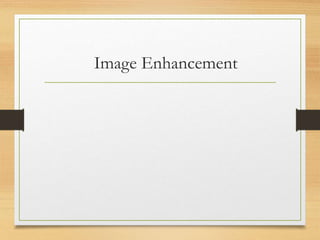
Image_processing_unit2_SPPU_Syllabus.pptx
- 2. Image Enhancement Concepts… • As the name suggests, improves the look of the Image, The main goal of enhancement is to process an image so that the result is “more suitable” than the original image for specific application. • The words “suitable” and “specific” are significant and show that image enhancement is purely subjective processing
- 3. Image Enhancement Concepts… Another important phenomenon in image enhancement is “cosmetic procedure” which means it doesn’t add any extra information to the original image. It simply improves the subjective quality of images by working with the existing data. Enhancement process does not increase the inherent information content in the image. But it slightly increases the dynamic range
- 4. Image enhancement can be done into two domains. Image Enhancement Spatial Domain Frequency Domain
- 5. Domains Spatial domain : It refers to the image plane itself and techniques in this category are based as direct manipulation of pixels in an image. Frequency domain : In this method, signal is transformed to F-domain i.e. frequency domain (There are certain aspects of the image which are hidden in spatial domain and gets unhidden in frequency domain). Techniques in this category are based on modifying the Fourier transform of an Image
- 6. Basics of Spatial Processing As discussed earlier spatial domain processing means operation that are performed directly on the pixels of an Image. Spatial operations -Point Processing -Neighborhood processing
- 8. Basics of Intensity Transformation
- 9. Basics of Intensity Transformation
- 10. Basics of Intensity Transformation
- 11. Basics of Intensity Transformation
- 12. Basics of Intensity Transformation
- 13. Contrast stretching (Widely used) Low contrast images can result due to: (i) Low / Poor illumination. (ii) Low range of imaging sensor. (iii) Wrong setting of lens aperture during image acquisition etc. The concept behind contrast stretching is to increase the dynamic range of the gray levels in the image being processed.
- 14. • The graph above shows transformation used for contrast stretching. The locations of points (r1,s1) and (r2,s2) control the shape of the transformation function. • If r1 = s1 and r2 = s2 , then transformation is a linear function and thus form identity transformation. • If r1 = r2 , s1 = 0 and s2 = L –1 the transformation becomes a thresholding function that creates a binary image. (only two grey levels) Contrast stretching (Widely used)
- 15. The slope of curve in the above graph can change depending on the input image and application (because enhancement works on subjection criteria.) for output – Image (5). The formulation for output image (s) of the above graph is as : S = ar, 0 ≤ r ≤ r1 b(r – r1) + S1, r1 ≤ r ≤ r2 c(r – r2) + S2 , r2 ≤ r ≤ L-1 where a, b and c are slopes for the lines O-P , P-Q and Q-R respectively which are subject to change as per the application and viewer. The values of r1, r2 are chosen depending upon image .i.e. choosing that grey levels (r1 and r2) where in the pixels occur most frequently, so that they would be stretched to improve the overall visual effect. Contrast stretching (Widely used)
- 16. Numericals !!! (a) Original low contrast image (b) Image after contrast stretching Contrast stretching (Widely used)
- 17. As mentioned earlier with, r1 = r2 = T if , s1 = 0 and s2 = L-1 then we get extreme contrast stretching which is called as thresholding (a) (b) (c) Thresholding graphs for different values of threshold (T) Concept of Thresholding :
- 18. The formulation for the output image S is given by, S = 0 , r ≤ T L – 1 , r > T The above transformation is useful when one needs to separate bright objects of interest from a darker background. Note that a thresholded image is a low contrast image as it has only black & white grey levels (0 & L - 1). The values of T can be chosen depending on application & viewer. Concept of Thresholding :
- 19. (a) Original image (b) Image after thresholding r1 = r2 = 100 s1 = 0, s2 = 255 Another example of image thresholding is given below. (a) Original image (b) Image after thresholding Concept of Thresholding :
- 20. Histogram Processing What is histogram? : A graphical display of numerical data in the form of upright bars, with the area of each bar representing frequency Definition : “Histogram of an image represents the relative frequently of occurrence of the various grey levels in an image. How to Plot Histogram ? (1) As already said, “histogram is a plot of number of grey levels in an image to the respective number of pixels in image to that grey level.” (2)∴ x–axis → Grey levels y–axis → Numbers of pixels in each grey levels.
- 23. Thus it is a plot of nk verses rk. Many a times it is also a plot of P(rk) verses rk Where, P(rk ) = Probability of occurrence of that grey levels. P(rk ) = nk/n rk=kth grey level nk=Number of pixel in the kth grey level n=Total number of pixels in an image The histogram thus plotted will be known as normalize histogram (since nk is divided by n i.e. normalised by n- number of pixels.) Example
- 24. Example
- 25. What Information do we get from Histogram ? Histogram is Discrete !!! (not continuous) !!! • Thus histogram of a digital image with grey levels (0 to L–1) is a discrete function nk plotted against r. • The histogram of a whole image contains global description of the appearance of the picture. Just by looking at the histogram of the image, great deal of information can be obtained. • For example, we can get the basic grey level characteristics. i.e. (i) Dark (ii) Light (iii) Low contrast (iv) High contrast
- 26. Contrast stretching (Widely used) Low contrast images can result due to: (i) Low / Poor illumination. (ii) Low range of imaging sensor. (iii) Wrong setting of lens aperture during image acquisition etc. The concept behind contrast stretching is to increase the dynamic range of the gray levels in the image being processed.
- 27. • The graph above shows transformation used for contrast stretching. The locations of points (r1,s1) and (r2,s2) control the shape of the transformation function. • If r1 = s1 and r2 = s2 , then transformation is a linear function and thus form identity transformation. • If r1 = r2 , s1 = 0 and s2 = L –1 the transformation becomes a thresholding function that creates a binary image. (only two grey levels) Contrast stretching (Widely used)
- 28. The slope of curve in the above graph can change depending on the input image and application (because enhancement works on subjection criteria.) for output – Image (5). The formulation for output image (s) of the above graph is as : S = ar, 0 ≤ r ≤ r1 b(r – r1) + S1, r1 ≤ r ≤ r2 c(r – r2) + S2 , r2 ≤ r ≤ L-1 where a, b and c are slopes for the lines O-P , P-Q and Q-R respectively which are subject to change as per the application and viewer. The values of r1, r2 are chosen depending upon image .i.e. choosing that grey levels (r1 and r2) where in the pixels occur most frequently, so that they would be stretched to improve the overall visual effect. Contrast stretching (Widely used)
- 29. Numericals !!! (a) Original low contrast image (b) Image after contrast stretching Contrast stretching (Widely used)
- 30. As mentioned earlier with, r1 = r2 = T if , s1 = 0 and s2 = L-1 then we get extreme contrast stretching which is called as thresholding (a) (b) (c) Thresholding graphs for different values of threshold (T) Concept of Thresholding :
- 31. The formulation for the output image S is given by, S = 0 , r ≤ T L – 1 , r > T The above transformation is useful when one needs to separate bright objects of interest from a darker background. Note that a thresholded image is a low contrast image as it has only black & white grey levels (0 & L - 1). The values of T can be chosen depending on application & viewer. Concept of Thresholding :
- 32. (a) Original image (b) Image after thresholding r1 = r2 = 100 s1 = 0, s2 = 255 Another example of image thresholding is given below. (a) Original image (b) Image after thresholding Concept of Thresholding :
- 33. Histogram Processing What is histogram? : A graphical display of numerical data in the form of upright bars, with the area of each bar representing frequency Definition : “Histogram of an image represents the relative frequently of occurrence of the various grey levels in an image. How to Plot Histogram ? (1) As already said, “histogram is a plot of number of grey levels in an image to the respective number of pixels in image to that grey level.” (2)∴ x–axis → Grey levels y–axis → Numbers of pixels in each grey levels.
- 36. Thus it is a plot of nk verses rk. Many a times it is also a plot of P(rk) verses rk Where, P(rk ) = Probability of occurrence of that grey levels. P(rk ) = nk/n rk=kth grey level nk=Number of pixel in the kth grey level n=Total number of pixels in an image The histogram thus plotted will be known as normalize histogram (since nk is divided by n i.e. normalised by n- number of pixels.) Example
- 37. Example
- 38. What Information do we get from Histogram ? Histogram is Discrete !!! (not continuous) !!! • Thus histogram of a digital image with grey levels (0 to L–1) is a discrete function nk plotted against r. • The histogram of a whole image contains global description of the appearance of the picture. Just by looking at the histogram of the image, great deal of information can be obtained. • For example, we can get the basic grey level characteristics. i.e. (i) Dark (ii) Light (iii) Low contrast (iv) High contrast
- 39. Smoothing Filters Smoothing filters are used for blurring and noise reduction Blurring : Used for removal of small details from an image prior to object extraction and bridging of small gaps in lines or curves. Noise reduction : is achieved by blurring with an linear filter.
- 40. Smoothing Linear Filter (Low pass spatial filtering) As discussed earlier, low pass filter smoothes and removes the sharp edges and thus smoothing operation is also called as low pass filtering operation. A low pass filter, as the name suggests reduces or eliminate high frequency components while leaving low frequencies untouched (Noise is normally a high frequency signal and low pass filtering removes this noise.) High frequency components characterize edges and other sharp details in an image and so the overall effect of low pass filtering is image blurring.
- 41. Concept behind smoothing The output of smoothing linear spatial filter is simply the average of pixels contained in the neighborhood of the filter mark. Therefore this filters are generally called as averaging filters. We replace the value of every pixel in an image by the average of the gray levels in the neighborhood defined by the filter mask. This results in an image which reduces sharp transition in grey levels.
- 42. Advantages : Noise typically has sharp transitions in gray levels => they are high frequency signals. This smoothing operation helps in noise reduction. Reduction of ‘irrelevant detail’ Disadvantages : For application where sharp edges are important, averaging filters (smoothing filter) have undesirable side effect of blurring the edges which is not good.
- 43. Smoothing Spatial Filters One of the simplest spatial filtering operations we can perform is a smoothing operation – Simply average all of the pixels in a neighbourhood around a central value – Especially useful in removing noise from images – Also useful for highlighting gross detail 1 /9 1 /9 1 /9 1 /9 1 /9 1 /9 1 /9 1 /9 1 /9 Simple averaging filter
- 44. Smoothing Spatial Filtering 1 /9 1 /9 1 /9 1 /9 1 /9 1 /9 1 /9 1 /9 1 /9 Origin x y Image f (x, y) e = 1/9*106 + 1/9*104 + 1/9*100 + 1/9*108 + 1/9*99 + 1/9*98 + 1/9*95 + 1/9*90 + 1/9*85 Filte r Simple 3*3 Neighbourhoo d 106 10 4 9 9 9 5 10 0 10 8 9 8 9 0 8 5 1 /9 1 /9 1 /9 1 /9 1 /9 1 /9 1 /9 1 /9 1 /9 3*3 Smoothing Filt er 104 100 108 99 106 98 95 90 85 Original Image Pixels * = 98.3333 The above is repeated for every pixel in the original image to generate the smoothed
- 45. Weighted Smoothing Filters More effective smoothing filters can be generated by allowing different pixels in the neighbourhood different weights in the averaging function – Pixels closer to the central pixel are more important – Often referred to as a weighted averaging 1/16 2/16 1/16 2/16 4/16 2/16 1/16 2/16 1/16 Weighted averaging filter
- 46. Spatial filtering for image sharpening Operation of Image Differentiation • Enhance edges and discontinuities (magnitude of output gray level >>0) • De-emphasize areas with slowly varying gray-level values (output gray level: 0) Mathematical Basis of Filtering for Image Sharpening • First-order and second-order derivatives • Approximation in discrete-space domain • Implementation by mask filtering
- 47. First and second order derivatives
- 48. Example for discrete derivatives
- 49. Various situations encountered for derivatives
- 50. Various situations encountered for derivatives • Ramps or steps in the 1D profile normally characterize the edges in an image • f ″ is nonzero at the onset and end of the ramp: produce thin (double) edges • f ′ is nonzero along the entire ramp produce thick edges
- 51. Various situations encountered for derivatives • Thin lines • Isolated point
- 52. Comparison between f" and f´ • f´ generally produce thicker edges in an image • f" have a stronger response to fine detail • f´ generally have a stronger response to a gray-level step • f" produces a double response at step changes in gray level • f" responses given similar changes in gray-level values line > point > step • For image enhancement, f" is generally better suited than f´ • Major application of f´ is for edge extraction; f´ used together with f" results in impressive enhancement effect 12/10/2023 Digital Image Processing 52
- 53. Laplacian for image enhancement
- 54. Laplacian for image enhancement
- 55. Laplacian for image enhancement
- 56. Laplacian for image enhancement (example) Original Image Laplacian Filtered Image Image Enhanced Laplacian image scaled for display purposes
- 57. Laplacian for image enhancement (example)
- 58. Laplacian Operator • Applying the laplacian to an image we get a new image that highlight edges and other discontinuities.
- 59. But That Is Not Very Enhanced • The result of a Laplacian filtering is not an enhanced image. • We have to do more work in order to get our final image • Subtract the Laplacian result from the original image to generate our final sharpened enhanced image.
- 61. The Gradient (1st order derivative) • First Derivatives in image processing are implemented using the magnitude of the gradient. • The gradient of function f(x,y) is
- 62. Gradient • The magnitude of this vector is given by -1 1 1 -1 Gx Gy This mask is simple, and no isotropic. Its result only horizontal and vertical.
- 63. Robert’s Method • The simplest approximations to a first-order derivative that satisfy the conditions stated in that section are z1 z2 z3 z4 z5 z6 z7 z8 z9 Gx = (z9-z5) and Gy = (z8-z6)
- 64. Robert’s Method • These mask are referred to as the Roberts cross- gradient operators. -1 0 0 1 -1 0 0 1
- 65. Sobel’s Method • Mask of even size are awkward to apply. • The smallest filter mask should be 3x3. • The difference between the third and first rows of the 3x3 mage region approximate derivative in x-direction, and the difference between the third and first column approximate derivative in y-direction.
- 66. Sobel’s Method • Using this equation -1 -2 -1 0 0 0 1 2 1 1 -2 1 0 0 0 -1 2 -1
- 68. Frequency domain filtering Steps
- 69. Basics of filtering in the frequency domain
- 70. Highpass filters and Lowpass filters
- 71. Blurring Mask
- 72. Derivative Mask
- 73. Highpass filters and Lowpass filters
- 74. Filters Used for Smoothing and Sharpening
- 75. Filters Used for Smoothing and Sharpening
- 76. Smoothing
- 78. Lowpass filters
- 86. Sharpening Filter Transfer Function
- 87. Ideal High Pass Filter
- 88. Butterworth High Pass Filter
- 89. Butterworth High Pass Filter
- 90. Gaussian High Pass Filter