ICT PRESENTATION BBSUL UNIVERSITY KARACHI.pptx
•Download as PPTX, PDF•
0 likes•1 view
ICT PRESENTATION
Report
Share
Report
Share
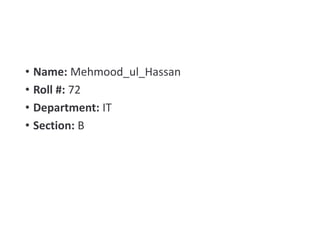
Recommended
More Related Content
Similar to ICT PRESENTATION BBSUL UNIVERSITY KARACHI.pptx
Similar to ICT PRESENTATION BBSUL UNIVERSITY KARACHI.pptx (20)
SESSION 5 - Basic input devices, Keyboard and Mouse .pdf

SESSION 5 - Basic input devices, Keyboard and Mouse .pdf
Recently uploaded
Recently uploaded (20)
Understanding Discord NSFW Servers A Guide for Responsible Users.pdf

Understanding Discord NSFW Servers A Guide for Responsible Users.pdf
2024: Domino Containers - The Next Step. News from the Domino Container commu...

2024: Domino Containers - The Next Step. News from the Domino Container commu...
Strategize a Smooth Tenant-to-tenant Migration and Copilot Takeoff

Strategize a Smooth Tenant-to-tenant Migration and Copilot Takeoff
ProductAnonymous-April2024-WinProductDiscovery-MelissaKlemke

ProductAnonymous-April2024-WinProductDiscovery-MelissaKlemke
TrustArc Webinar - Stay Ahead of US State Data Privacy Law Developments

TrustArc Webinar - Stay Ahead of US State Data Privacy Law Developments
How to Troubleshoot Apps for the Modern Connected Worker

How to Troubleshoot Apps for the Modern Connected Worker
Advantages of Hiring UIUX Design Service Providers for Your Business

Advantages of Hiring UIUX Design Service Providers for Your Business
Scaling API-first – The story of a global engineering organization

Scaling API-first – The story of a global engineering organization
How to Troubleshoot Apps for the Modern Connected Worker

How to Troubleshoot Apps for the Modern Connected Worker
From Event to Action: Accelerate Your Decision Making with Real-Time Automation

From Event to Action: Accelerate Your Decision Making with Real-Time Automation
Exploring the Future Potential of AI-Enabled Smartphone Processors

Exploring the Future Potential of AI-Enabled Smartphone Processors
Handwritten Text Recognition for manuscripts and early printed texts

Handwritten Text Recognition for manuscripts and early printed texts
Apidays New York 2024 - The value of a flexible API Management solution for O...

Apidays New York 2024 - The value of a flexible API Management solution for O...
Axa Assurance Maroc - Insurer Innovation Award 2024

Axa Assurance Maroc - Insurer Innovation Award 2024
ICT PRESENTATION BBSUL UNIVERSITY KARACHI.pptx
- 1. • Name: Mehmood_ul_Hassan • Roll #: 72 • Department: IT • Section: B
- 2. Definition of Keyboard • A keyboard is a portable wired or wireless electronic device that contains all the alphabets, numerics, symbols and special characters, which is used for entering input data into a laptop/ desktop computer system.
- 3. QWERTY Keyboard: • The earlier typewriters had keys in the range QWERTY due to the arrangement of strings. Early computer keyboards were also built in the same manner for the ease of use for typewriter users. This keyboard is the most common one used by all of us and hence needs no introduction.
- 4. Gaming Keyboard: • The keyboard that has very few keys specific for gamers is called gaming keyboard. Graphics are also included in the keyboard. W, S, D, A and arrow keys are the only keys you could find in this keyboard. The design is so good that anyone could fall in love with the keyboard.
- 5. Multimedia Keyboard: • The keyboard that has all multimedia buttons is called multimedia keyboard. The buttons include play, pause, previous, next, volume up, volume down, mute and special button to launch media. Also, a button to launch a browser, my computer, calculator is available
- 7. Virtual Keyboard: • The keyboard used in smartphones is called a virtual keyboard. This keyboard appears when needed and disappears when typing is completed. This can be automatically set as per need. Also in the windows system, we can use a virtual keyboard that appears on the screen. There is no physical object to carry for a virtual keyboard.
- 8. Uses of keyboard: • Shortcut keys are used to access any files from the system so that mouse use can be avoided. • Control key and escape key can be used in most of the functions for various purposes.