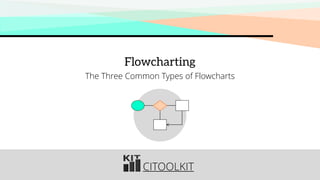
Flowcharting: The Three Common Types of Flowcharts
- 1. CITOOLKIT Flowcharting The Three Common Types of Flowcharts
- 2. citoolkit.com Definition A graphical tool that illustrates the flow of a business process and the relationships between its activities. Flowcharting 2 Flowcharts are ideal tools to visually represent business processes.
- 3. citoolkit.com Definition It allows to break up any process into individual activities and see how they fit together. Flowcharting 3 This detailed view will allow to see how a process looks like
- 4. citoolkit.com Definition For example, if you want to see the flow of a purchase order or a sales order through the various departments within your company, flowcharts are good options. Flowcharting 4
- 5. citoolkit.com Uses Useful for understanding and communicating the sequence of activities and how a process works. Flowcharting 5 1 2 4 3 It represents creative solutions to common problems.
- 6. citoolkit.com Uses Often used for documenting how to do a particular job and can be found in procedures and quality manuals. Flowcharting 6 Flowcharts can be used by any industry and in any function.
- 7. citoolkit.com Uses Used when designing new processes to support organizational transformation. Flowcharting 7 Used to provide a detailed view of how a process should be.
- 8. citoolkit.com Uses Software developers are using them to map processes that need to be automated. Flowcharting 8 This helps in understanding, communication, documentation, and planning within software development projects.
- 9. citoolkit.com Uses Kaizen teams are using them to identify and analyze problem areas and provide insight to . . . Flowcharting 9 Reduce cycle times Simplify the work Troubleshoot problems Improve or redesign processes DESCOVERY CONTROL IMPROVEMENT
- 10. citoolkit.com Uses Useful to reveal the areas of inefficiency and diagnosing problems for later problem-solving efforts. Flowcharting 10 Unnecessary activities (NVA) Redundant activities Excessive delays Rework
- 11. citoolkit.com Benefits Allows to look at the organization horizontally instead of vertically by looking at how departments and functions are interacting and working together. Flowcharting 11 Purchasing Marketing HR Operation Finance Flowcharts can show how an organization produces its outputs through cross- functional processes
- 12. citoolkit.com Benefits Flowcharting 12 Provides clarity to a process that appears disordered or complicated 02 Provides understanding of the relationships within a process 03 Helps explaining the process to new employees and subcontractors 05 Helps suppliers understanding the process before parts or items are supplied 06 Helps addressing risk factors within a process 07 Helps investigating the performance of a processes (e.g., cycle time) 08 Used when designing new processes 09 Provides a common understanding when discussing and analyzing processes 01 Helps communicating any changes or improvements made on the process 04
- 13. citoolkit.com Flowchart Types Flowcharting 13 ACTIVITY SWIMLANE NVA VA OPPORTUNITY INDUSTRY-SPECIFIC
- 14. citoolkit.com Activity Flowchart Displays the sequence of the activities that make up the process in a way that focuses on what happens. Flowcharting 14 Activity flowcharts are the basic forms of flowcharts.
- 15. citoolkit.com Start 1 Make 4 Scrap 6 Package 3 Can be fixed? 2 Good? NO Yes 5 Rework NO Yes Activity flowcharts illustrates . . . The flow of activities The order of steps Decision points Rework loops Process boundaries Activity Flowchart Flowcharting 15 The order of activities What happens
- 16. citoolkit.com Activity Flowchart Tips . . . There is no precise format for a flowchart. It should be drawn in a consistent and uniform manner. There should be an agreement of the used shapes. Flowcharting 16
- 17. citoolkit.com Activity Flowchart Typically drawn with arrows and shapes of various kinds to represent different types of activities. Flowcharting 17
- 18. citoolkit.com Activity Flowchart Basic Flowchart Shapes . . . Flowcharting 18 Represents an activity or action Activity The start and the end of the process Start / end Represents a decision point Decision Connects the shapes and shows process flow Flow line
- 19. citoolkit.com Activity Flowchart Basic Flowchart Shapes . . . Flowcharting 19 Activity Denoted as a rectangular box. The task or action to be performed. The most frequently used shape. Flow line Connects the shapes and indicates the flow of the process. Can be labeled. Used to indicate a loop. Requires a YES/NO response. Other responses are also valid such as: (TRUE/FALSE) & (<=0/>0) Labeled in the form of a question. Has two outgoing paths in most cases. Decision Point Defines the process boundaries. There should be one start and one end. Also used to indicate that a branch from a decision comes to an end (use STOP). Start / End
- 20. citoolkit.com Activity Flowchart Other shapes can be used to describe the types of activities more specifically. Flowcharting 20 Keep things simple to gain people’s understanding.
- 21. citoolkit.com Activity Flowchart Other shapes . . . Flowcharting 21 Document Database Manual activity Input/output Delay Card File Terminal point Connectors
- 22. citoolkit.com Activity Flowchart Connectors . . . A single flowchart can quickly become long and complicated. You may need to represent everything in more than one page. Flowcharting 22
- 23. citoolkit.com Activity Flowchart Connectors . . . Flowcharts may contain connectors to link sub-processes or to represent converging paths (in nested flowcharts). Flowcharting 23 1 1 Same page Multiple pages 2 2
- 24. citoolkit.com Activity Flowchart More information can be displayed in flowcharts including . . . Flowcharting 24 The time it takes to perform each activity The responsible person for each decision The responsible person for each activity
- 25. citoolkit.com Activity Flowchart More information can be displayed in flowcharts including . . . Flowcharting 25 Measurement points and KPIs Error proofing points Process control and inspection points Data collection points Data storing and retrieving points Scrap and rework points
- 26. citoolkit.com Example - Making a Cup of Tea Flowcharting 26 Add sugar? NO YES Start Boil water Add tea Add sugar End Stir drink
- 27. citoolkit.com Example - Preparing Reports for Decision Makers Flowcharting 27 Cycle time Start Collect information Draft the report Prepare the final report End Submit the report Accepted? % of accepted drafts Drafting time Decision making # of decisions made No Yes KPIs
- 28. citoolkit.com A Rework Loop Example – Changeover (Size Conversion) Flowcharting 28 Start Receive customer requirement Communicate changeover requirements Prepare tooling and spare parts Implement changeover operations Trial run and measure parameters End Run the line Adjust settings Stop the line Specs. met? YES NO
- 29. citoolkit.com Example – Customer Order Processing This flowchart shows the flow of material as well as the flow of information. Flowcharting 29 Yes No Start In stock? Receive customer order Check production schedule Time is OK? Generate sales order End Receive payment Produce order In stock? Collect order from W/H Take order to loading bay Ship order Lose order No Yes Yes No Store in warehouse
- 30. citoolkit.com Swimlane Flowchart A flowchart that illustrates the sequence of activities required to accomplish a cross-functional process. Flowcharting 30 Also called deployment or cross-functional flowchart
- 31. citoolkit.com Swimlane Flowchart This type of flowchart is divided into multiple lanes. Flowcharting 31 1 2 3 Horizontal lanes 1 2 3 Vertical lanes
- 32. citoolkit.com Swimlane Flowchart Used when the process involves several departments. Flowcharting 32 Divides the chart into different lines of responsibilities 1 2 3 Department, work group or individual
- 33. citoolkit.com Swimlane Flowchart Swimlane flowcharts shows . . . Flowcharting 33 The flow of activities Decision points and rework loops The order of steps Process boundaries Who is handling or doing the work People or functions
- 34. citoolkit.com Swimlane Flowchart Flowcharting 34 Sales Operation Shipping HR This type of flowchart is ideal for showing the control of the different departments and work groups on each process activity You may have only one department, work group or person responsible for any activity, yet have many performers It clarifies the responsibility for performing an activity or making a decision
- 35. citoolkit.com Swimlane Flowchart Particularly helpful for nonmanufacturing processes which mainly involve the flow of information, knowledge, and documents between people and departments. Flowcharting 35
- 36. citoolkit.com Swimlane Flowchart Useful in processes with many handoffs, where information and documents are passed back and forth among departments. Flowcharting 36 Helps highlighting the handoff areas that are causing disagreements. When there are a lot of handoffs within a process, this maybe a sign for having waste due to unnecessary transporting, wasted motion or overprocessing.
- 37. citoolkit.com Example – Acquiring New Equipment Flowcharting 37 Start Define needs It Finance Purchasing Business Unit Prepare paperwork Technical review Approved? Approved? Acquire equipment Configure and install Received? Follow-up with supplier Issue payment Receive and use End NO YES YES NO YES NO
- 38. citoolkit.com Opportunity Flowchart A flowchart that provides a way to analyze and study business processes by highlighting the steps that add waste and complexity to the process. Flowcharting 38 NVA VA
- 39. citoolkit.com Opportunity Flowchart Divides the chart into two sections to differentiate the activities and decisions in the process that add value from those that don’t. Flowcharting 39 No added-value Added-value
- 40. citoolkit.com Opportunity Flowchart Flowcharting 40 NVA ENVA VA Customers are willing to pay for them. They physically changes the product. They are done right the first time. Include machining a part and serving a customer. Not essential to produce output. Do not add value to the output. Include defects, errors, waiting, transport, inventory, unnecessary processing, etc. Add no value and the customer is not willing to pay for them. They are necessary for the business due to the current settings of the process. Include inspection and prevention activities. Value-added Non-value-added Essential non-value-added
- 41. citoolkit.com Opportunity Flowchart Reveals opportunities for improvement as it will increase the awareness of what previously was accepted as normal and unavoidable waste. Flowcharting 41 Fill application Process application Submit application YES NO Error found? Return to applicant
- 42. citoolkit.com Opportunity Flowchart Flowcharting 42 Added-value No added-value When charting the present process, the value-added section is often smaller in size If the errors could be reduced or prevented, there is a great chance to simplify and streamline the process Time will normally flow down the page If there are only value-added activities, the process will be simple and straightforward
- 43. citoolkit.com Example - Photocopying Flowcharting 43 Value-added Non-value-added Prepare original Start Copier in use? Wait? End Glass clean? Leave Place papers YES NO YES NO Clean glass YES NO Select size/number Out of papers? Load papers YES Press Copy button NO Collect photocopies Get papers
- 44. citoolkit.com Industry Specific Flowchart Flowcharts are widely used in software development, quality management and auditing practices. Flowcharting 44
- 45. citoolkit.com Industry Specific Flowchart It can help in designing and documenting computer programs and used as a mean for describing computer algorithms. Flowcharting 45 Start X < 100 Yes Read X X = X * 10 Print X End No
- 46. citoolkit.com Industry Specific Flowchart When developing flowcharts for a particular industry, remember to use the shapes and symbols for that industry. Flowcharting 46 Producing a glossary to describe the meaning of each of the shape can be helpful
- 47. citoolkit.com Example – Customer Order Processing Flowcharting 47 This flowchart shows the flow of material as well as the flow of information. Ship order with notice Start Customer Credit OK? Yes No Receive customer order Enter order in computer CODB Contact customer Generate sales order Collect order from store Generate shipping notice Sales order End Shipping notice CO File Stop % of credit checked within 24 hours
- 48. citoolkit.com Document Management and Flowcharts Companies often document their procedures and processes to comply with their industry regulations and meet the continuous auditing requirements. Flowcharting 48 Every company should have a standardized way for documenting their procedures and processes.
- 49. citoolkit.com Document Management and Flowcharts Flowcharts can be useful to summarize a procedure or a process. Flowcharting 49 Flowcharts can play an important role of document management as they help understanding procedures and work instructions They can highlight waste and inefficiencies and reveal opportunities for continuous improvement
- 50. citoolkit.com Document Management and Flowcharts Flowcharts can either be included under the relevant procedure or be placed in the appendix at the end of the document or manual. Flowcharting 50 A p p e n d i x If several people are going to chart the processes, design a template to ensure that one language is being spoken.
- 51. citoolkit.com Document Management and Flowcharts One of the common approaches when documenting a procedure is to start with the flowchart, and then describe each process activity in a tabular format. Flowcharting 51 SN Activity How often? Feedback log 1 Prepare interview panel HR officer 2 Notify applicant of schedule HR officer 3 Appointment agreed? 1. If yes, go to step 5 2. If no, stop Interviewee 4 Prepare interview questions HR officer Interview questions
- 52. citoolkit.com Steps for Constructing a Flowchart Flowcharting 52 With your team, describe the process and your objectives • Determine the type of flowchart, the level of detail, and the appropriate scope and boundaries. • If the decision is to create a swimlane flowchart, work with your team to agree on what departments should be included.
- 53. citoolkit.com Steps for Constructing a Flowchart Flowcharting 53 Brainstorm and identify all major process activities, decisions and the sequence of completion • Brainstorm activities and decisions and write these on sticky notes or on a flipchart. 1 2 4 3
- 54. citoolkit.com Steps for Constructing a Flowchart Flowcharting 54 Draft the flowchart using the standard set of shapes and label each step appropriately • Be consistent in the direction of flow (time may flow from top to bottom and from left to right). XXX XXX XX XX
- 55. citoolkit.com Steps for Constructing a Flowchart Flowcharting 55 Prepare the final flowchart, check for missing activities or decisions, and add further details as necessary • Test the flowchart to make sure that it represents the process accurately and completely. Start End XXX XXX XX XX Cycle time = xxxx minutes VA ENVA VA NVA
- 56. citoolkit.com Steps for Constructing a Flowchart Flowcharting 56 Publish and distribute the completed final version of the flowchart to all concerned • Update the procedures and other documentation as necessary. • Identify the areas that hinder the process or add little or no value for further process improvement. • Plan and implement actions to reduce inefficiencies and waste. Start End XXX XXX XX XX Cycle time = xxxx minutes VA ENVA VA NVA
- 57. citoolkit.com Tips Although you can draw flowcharts by hand, it’s often more convenient to use any of the drawing applications to create visually appealing flowcharts. A good practice is to draft the flowchart on a paper before designing it with software. Flowcharting 57
- 58. citoolkit.com Software Applications and Online Services The process of drawing a flowchart can be an overwhelming task. This is where applications and online services can offer the flexibility that a piece of paper can’t. There are many software applications and online services that allow the creation of flowcharts. Flowcharting 58 Microsoft Visio
- 59. citoolkit.com Further Information Flowcharting 59 It’s always recommended to walk the process before you draw your process map to get an overview of the process and identify the boundaries The exercise of mapping your company processes can clarify your and your team’s understanding of the work
- 60. citoolkit.com Further Information - Tips Flowcharting 60 Clarify process boundaries Use brief description to describe each activity Number your process steps Whenever possible start with verbs
- 61. citoolkit.com Further Information Potential Pitfalls Flowcharting 61 Hidden bias or agenda Lost in the details Not verifying the facts Not focusing on customers’ needs Mapping without a clear purpose
- 62. citoolkit.com Further Information Ask . . . Flowcharting 62 How do you assess the performance of this activity? Where does the material or service come from? Who makes this decision? Where does the service or material of this activity go? What happens if the activity is under performing? What happens if the decision is yes / no?
- 63. citoolkit.com Further Information Supportive Questions . . . Flowcharting 63 Are things done in the right sequence? Are there times when waiting is involved? Are all activities necessary? Could these rework loops be eliminated? How can waiting be reduced? Are there rework loops where activities are repeated? Are there any quick wins possible? Can any paperwork be eliminated? Does information arrive on time?
- 64. citoolkit.com Further Information Common Process Problems . . . Flowcharting 64 Long cycle times Too many inspections Errors and rework Excessive delays Duplication Complex procedures Non-value adding steps Bottlenecks Missing steps Dead ends Costly steps Departure from procedure
- 65. citoolkit.com Further Information What do we think of a process is not necessary what it actually is . . . Flowcharting 65 What you think it is? What it actually is? Hidden factors What you would like it to be?
- 66. © Copyright Citoolkit.com. All Rights Reserved. CITOOLKIT Made with by The Continuous Improvement Toolkit www.citoolkit.com
