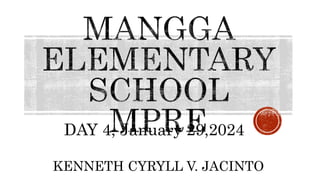
EVALBEE ORIENTATION MPRE CREATED BY SIR KENNETH CYRYLL V. JACINTO.pptx
- 1. DAY 4, January 29,2024 KENNETH CYRYLL V. JACINTO
- 2. Thumbs up if you like to do the task shown in the picture and thumbs up if not.
- 11. But through technological breakthroughs, there is a much convenient way in checking, recording and analyzing test items of the exams of the learners. We just have to utilize these two applications EVALBEE
- 12. MPRE 4th Day A.M. Session January 29, 2024 KENNETH CYRYLL V. JACINTO
- 14. is a grading app that makes grading effortless while capturing, storing, and reporting with useful data on assessments
- 15. 1. Signing up and enrolling students 2. Creating exam sheets 3. Scanning and recording
- 16. QUIZZES QUIZZES CLASS: No. of classes that you handle Learner: No. of learners in a class
- 17. CLICK THE NEW CLASS CLICK THE NEW CLASS Fill in the name of the section of the Class and click Save After clicking the save. It is now time for enrolling the students manually. Click this icon
- 18. Manually enroll your student. Start by clicking the +NEW STUDENT icon Fill out the student/learner information After filling out, click save Repeat the process until all of your learners are enrolled.
- 19. Click the +NEW QUIZ Rename the Quiz or Exam then select an Answer Sheet The answer sheet in ZIPGRADE is Premade so just select what suits for your exam. Fill out the Date and don’t forget to check the section. If done, just click save. If done, just click save and you’re ready now to scan the exams of your learners.
- 20. Add the Answer Key of the Exam Note: the Application will only record the test items that contains an answer key. So if you put answer key in no. 1-40 only. The Application will not include 41-50 in the data analysis. After adding the answer key, you are now ready to Scan exam.
- 21. 1. Put the answer sheet in a flat surface 2. Let the 4 viewfinders detect the corner squared dot, it will automatically scan the answer sheet 3. Edit if there is a correction 4. Do it to all of the answer sheet of the learners
- 22. EVALBEE An Efficient App for Teachers that makes assessment Easy & Effective in No time. Creating answer sheet design in a few clicks, Scan answer sheets in real-time using phone's camera or upload sheets on web portal, Generate analysis & Track Class Performance. “The BEST partner”
- 23. Try to follow the procedure during the discussion. If you have some inquiries, let the speaker finish discussing the slide first before raising your hand.
- 24. 1. Signing up and enrolling students 2. Creating exam sheets 3. Scanning and recording
- 28. Enrolling them manually Enrolling them thru Microsoft Excel
- 32. Roll digit No. Indicate the number of Digits of Roll Number. If you used “01-99” Roll No. just put 2 Roll no. Digits. If your class exceeds 99 learners “I.E. 100- 999”, just adjust the number of digits to 3.
- 33. EXAM SETS Talks about how many sets do you have in your exam. Example SET A and SET B
- 34. SUBJECTS How many subjects are included in the answer sheet. You can add a maximum of 3 subjects in one answer sheet
- 35. Section Divides the answer sheet depending on the types of exams For example you have Multiple choice exam and true or false, you then need to put 2 sections in your exam. If you’re done with this part, just click the next button
- 36. Section- You can rename this to the name of the type of exam Deals with the number of question Deals with the number of option of the test items. Points of correct answer
- 37. An example of 40 items exam answer sheet
- 38. In the Evalbee, you can customize your answer sheet. You can click the save button if you’re satisfied with your Answer sheet
- 39. After finishing the answer sheet, select the class who will undergo the exam, Add name of the Exam and specify the date To download the answer sheet and edit the answer key of the newly created exam, just click the name of the exam
- 40. To download the answer sheet, click the OMR/BUBBLE SHEET Click the download button. In downloading, you can select if you want to download it in Image form or PDF form
- 41. To edit the answer, click this button Just click the answer on each item.
- 42. 1. Put the answer sheet in a flat surface 2. Let the 4 viewfinders detect the corner squared dot, it will automatically scan the answer sheet 3. Edit if there is a correction 4. Do it to all of the answer sheet of the learners
- 43. To scan the answer sheets just click this icon The four boxes on the corner of the scanner are called viewfinders. In order to scan properly, they should be able to view the corner squared dot on the answer sheet
- 45. If you want to gather the data on the MPS and Item analysis, just click this icon to download the excel report of the exam If you want to put it in the CITAS. Just copy their answer and put it in the Excel Template of CITAS like the one created by ASSESSMENT SYSTEMS CORPORATION
- 46. Note: in order to send the result of the learner’s exam to their parents, make sure that the Number and the Email Address in the learner’s information was filled out
- 49. ZIPGRADE EVALBEE Ready made Answer Sheet Flexible Answer Sheet Generator Super easy to Navigate Easy to Navigate Accurate Mark Recognition Scanner Accurate Mark Recognition Scanner 100 Free scans per Month Unlimited Free Scans Manual adding of learners Automatic adding of learners MPS ready in the APP Need to download Excel Report No feature in sending result Can send results to parents thru SMS or Email CITAS report needs to be exported CITAS report needs to be exported
- 50. Let’s have a grouping with 3 members. Each group will be assigned with an OMR application. TASK: Enroll atleast 5 learners in your class Create an exam and copy the format of the answer sheet given Fill out the answer sheet then scan it. Look at the Analysis of the Exam and report it in the front.