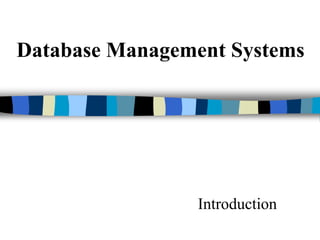
DBMS Full.ppt
- 2. What is a database? A very large, integrated collection of data. Models real-world application : – Entities (students, courses) – Relationships (links,refrences) Usually data is too large to fit into main memory, and often used by many users
- 3. Database applications ? E-commerce : Amazon.com, etc. Airlines and travel services Scientific data such as biology, oceanography, etc. Spatial data such as maps, travel networks, World Wide Web Digital libraries of artifacts of any kind
- 4. What is a DBMS ? DBMS stands for Database Management System software package designed to store, manage and provide access to databases.
- 5. Why Study Databases?? Shift from computation to information Datasets increasing in diversity and volume. – Digital libraries, interactive video, Human Genome project, EOS project – ... need for DBMS exploding DBMS encompasses most of CS : – OS, languages, theory, AI, multimedia, logic ?
- 6. Terminology : Data Models A data model : – is a collection of concepts for describing data. A schema : – is a description of a particular collection of data, using the given data model. The relational model of data – The most widely used model today. – Main concept: relation, basically a table with rows and columns. – Every relation has a schema, which describes the columns, or fields.
- 7. Data Definition Language (DDL) Specification notation for defining the database schema DDL compiler generates a set of tables stored in a data dictionary Data dictionary contains metadata (data about data) Data storage and definition language – special type of DDL in which the storage structure and access methods used by the database system are specified
- 8. Data Manipulation Language (DML) Language for accessing and manipulating the data organized by the appropriate data model Two classes of languages – Procedural – user specifies what data is required and how to get those data – Nonprocedural – user specifies what data is required without specifying how to get those data
- 9. Database schema Its structure described in a formal language supported by (DBMS) and refers to the organization of data to create a blueprint of how a database will be constructed
- 10. DBMS Keys A key is an attribute also known as a combination of attribute that is used to identify records. Sometimes we might have to retrieve data from more than one table, in those cases we require to join tables with the help of keys. The purpose of the key is to bind data together across tables without repeating all of the data in every table.
- 11. Levels of Abstraction Many views: – Views describe how users see the data. Single conceptual (logical) schema – Conceptual schema defines logical structure Single physical schema: – Physical schema describes the files and indexes used. * Schemas are defined using Data Definition Language ; * data is modified/queried using Data Manipulation Language Physical Schema Conceptual Schema View 1 View 2 View 3
- 12. Example: University Database Conceptual schema: – Students(sid: string, name: string, login: string, age: integer, gpa:real) – Courses(cid: string, cname:string, credits:integer) – Enrolled(sid:string, cid:string, grade:string) Physical schema: – Relations stored as unordered files. – Index on first column of Students. External Schema (View): – Course_info(cid:string, enrollment:integer) – CS542Students(sid: string, grade:string)
- 13. Data Independence Applications insulated from how data is structured and stored. Logical data independence: – Protection from changes in logical structure of data. Physical data independence: – Protection from changes in physical structure of data. * One of the most important benefits of using a DBMS!
- 14. Files vs. DBMS Stage large datasets between main memory and secondary storage (buffering, page- oriented access) Must write special code for different queries Must protect data from inconsistency due to multiple concurrent users Must manage crash recovery in some special-purpose manner Must provide good methods for access control If we were to use files, we would have to :
- 15. Why Use a DBMS? Reduced application development time. Data independence Efficient data access. Data integrity under updates. Concurrent access Recovery from crashes. Security Uniform data administration.
- 16. Transaction Management A transaction is a collection of operations that performs a single logical function in a database application. Transaction-management component ensures that the database remains in a consistent (correct) state despite system failures (e.g. power failures and operating system crashes) and transaction failures. Concurrency-control manager controls the interaction among the concurrent transactions, to ensure the consistency of the database.
- 17. Concurrency Control Concurrent execution of user programs is essential for good DBMS performance. – Because disk accesses are frequent, and relatively slow, it is important to keep CPU humming by working on several user programs concurrently. Interleaving actions of different user programs can lead to inconsistency: – e.g., check is cleared while account balance is being computed. DBMS ensures such data inconsistency problems don’t arise: – E.g., users can pretend they are using a single-user system
- 19. Key Concepts of CC Key concept is transaction, which is an atomic sequence of multiple database actions (reads/writes) Each transaction, executed completely, must leave the DB in a consistent state Utilize locking of resources and other protocols for guaranteeing consistency.
- 20. System Crash : Ensuring Atomicity If system crashes in the middle of a process, then DBMS ensures atomicity Idea: Keep a log (history) of all actions carried out by the DBMS while executing a process : – Before a change is made to database, corresponding log entry is forced to a safe location (commit of transaction) – After a crash, the effects of partially executed transactions are undone using the log (rollback of transaction)
- 21. Storage Management A storage manager is a program module that provides the interface between the low-level data stored in the database and the application programs and queries submitted to the system. The storage manager is responsible for the following tasks: – Interaction with the file manager – Efficient storing, retrieving, and updating of data
- 22. Databases make these folks happy ... End users and DBMS vendors DB application programmers – E.g., smart webmasters Database administrator (DBA) – Designs logical /physical schemas – Handles security and authorization – Data availability, crash recovery – Database tuning as needs evolve Must understand how a DBMS works!
- 23. Structure of a DBMS A typical DBMS has a layered architecture. Concurrency control and recovery components not shown. Query Optimization and Execution Relational Operators Files and Access Methods Buffer Management Disk Space Management DB These layers must consider concurrency control and recovery
- 24. KEYS Associative addressing is based on keys – a column, or group of columns, used to identify rows. Simple key – a key formed from a single column Composite key – a key formed from several columns The relational model has five kinds of keys • Super • Candidate • Primary • Alternate (secondary) • Foreign
- 25. Super Key A superkey is any set of attributes that uniquely identifies a row. A superkey differs from a candidate key in that it does not require the non redundancy property.
- 26. Candidate A candidate key is an attribute (or set of attributes) that uniquely identifies a row. A candidate key must possess the following properties: Unique identification - For every row the value of the key must uniquely identify that row. Non redundancy - No attribute in the key can be discarded without destroying the property of unique identification.
- 27. Primary Key A primary key is the candidate key which is selected as the principal unique identifier. Every relation must contain a primary key. The primary key is usually the key selected to identify a row when the database is physically implemented. For example, a part number is selected instead of a part description
- 28. Alternate (secondary) The Candidate key which is not selected for primary key are known as secondary or alternate key
- 29. Forign Key A foreign key is an attribute (or set of attributes) that appears (usually) as a non key attribute in one relation and as a primary key attribute in another relation. I say usually because it is possible for a foreign key to also be the whole or part of a primary key
- 30. CIS-552 Introduction 31 Overall System Structure indices Statistical data Data files Data dictionary disk storage
- 31. Summary DBMS used to maintain & query large datasets. Benefits include recovery from system crashes, concurrent access, quick application development, data integrity and security. Levels of abstraction give data independence. A DBMS typically has a layered architecture. DBAs hold rewarding jobs. DBMS R&D is one of the broadest, most exciting areas in CS.