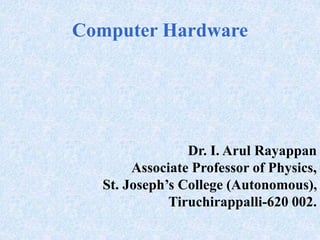
Computer Hardware for computer enthusiast.ppt
- 1. Computer Hardware Dr. I. Arul Rayappan Associate Professor of Physics, St. Joseph’s College (Autonomous), Tiruchirappalli-620 002.
- 2. The birth of Personal Computer Microcomputer with OS CP/M and upto 64 dump Terminals Home computer HC TV as monitor & Tape recorder as storage device Why not a system for single user like microcomputer at the cost of Home computer ??? Personal computer PC By IBM
- 3. For this PC the IBM needs • A 8 bit processor which can support above 256KB Memory • Single user OS which can work with Floppy Disk
- 4. Intel The Microprocessor Company released 8086 a 16 bit Processor with 1MB memory support. ….failure in the market 8086 was modified into 8 bit processor as 8088 used by IBM for PC
- 5. Microsoft A small company of those days developed a OS as Disk Operating System DOS for IBM …later renamed as MSDOS
- 6. The First IBM PC configuration Processor 8088 - 4.77Mhz 256 KB RAM (640kb) 2x360 KB Floppy disk drive 2 Parallel port 2 Serial port Mono Graphics display card Mono chromatic monitor 84 keys keyboard Operating system DOS (8 bit)
- 7. Microprocessor and PC Development Intel 8080- 8 bit 8085- 8 bit 8086 -16bit 8088 16/8 80286-16bit 80386-32bit 80486-32bit 80586 PC286AT 12-20Mhz Windows 3.1 Novel NetWare PC386AT 33&40Mhz Windows 95 8087 80287 80387 SIMM 30pins 16 MB RAM VGA, ISA Slot IDE & ATA HDD Multi Media 16 MB RAM (4GB) Dual Speed CPU& RAM I/O 33Mhz With Co- processor Cache mem 72 pin SIMM PCI Slot Tri speed CPU,Mem & I/O PC & PC XT
- 8. Cache Memory CPU Address Bus Data Bus Control lines Main Memory RAM
- 9. Microprocessor and PC Development Intel 8080- 8 bit 8085- 8 bit 8086 -16bit 8088 16/8 80286-16bit 80386-32bit 80486-32bit 80586 PC286AT 12-20Mhz Windows 3.1 Novel NetWare PC386AT 33&40Mhz Windows 95 8087 80287 80387 SIMM 30pins 16 MB RAM VGA, ISA Slot IDE & ATA HDD Multi Media 16 MB RAM (4GB) Dual Speed CPU& RAM I/O 33Mhz With Co- processor Cache mem 72 pin SIMM PCI Slot Tri speed CPU,Mem & I/O AMD, Cyrix,Ti … PC & PC XT
- 10. 80586 Pentium Pentium-II Pentium-III Pentium-4 Celeron 80686 100-166Mhz, Internal Cache Integrated motherboard EDO RAM 233-533Mhz 512KB Cache FSB 66-133Mhz SD RAM 168pin 233-533Mhz 64-256KB Cache FSB 66-133Mhz SD RAM 168pin 550Mhz-1.13GHz 512KB –2MBCache FSB 133-333Mhz SD RAM 168pin
- 11. Personal Computer Architechture Motherboard Processor M E M O R Y I/O Slots FDC HDC P O R T S BIOS RTC BUS controller I/O Controller
- 12. Motherboard Normally a motherboard consists of CPU Socket & CPU Core voltage converter~1.7V Core Frequency generator e.g. 2.8Ghz Chip set Memory bus controller (FSB) I/O controllers RAM Slot & RAM Keyboard interface I/O Slots Integrated or All In One Motherboard Floppy Disk Controller Hard Disk Controller parallel ATA (PATA) Serial ATA (SATA) Parallel port, Serial port, USB ports Ethernet AGP display controller Sound Controller
- 14. Pentium-4 Some Important points in selecting the Processor Speed: 1 Ghz – 3.4 Ghz …. FSB : 333Mhz – 833Mhz Three Level Cache: 256Kb-4Gb Models: Single core HT Dual Core
- 15. Advance Micro Devices AMD K5 K6 Athlon Sempron = 80586 Pentium = 80686 Pentium - II = Celeron = Pentium - III Pentium - 4
- 16. Today’s Computer Configuration Pentium-4 3.0Ghz Dual 2Mb Cache 833 FSB Intel Motherboard 102 FSB 533Mhz 512 MB DDR2 160GB HDD SATA DVD drive Serial & Parallel ports USB port Monitor CRT or TFT Keyboard & mouse AMD Athlon 4800+ Chipset Motherboard As same as other side
- 17. Motherboard Intel Motherboard Intel Chipset Motherboard Third party Motherboard Intel CPU AMD CPU Chipset and Board both Intel itself Chipset by Intel Board Other companies Like Mercury, Asus… Chipset by Other chipset manufacturers Like VIA, SIS … Board by Other Companies Like Mercury, Asus Motherboard With higher FSB, AGP Slot, SATA interface and at least three PCI I/O Slots
- 19. Chipset There are two major sections in motherboard namely • Memory Section • I/O Section Memory Section Memory decoders Bus controller FSB manager Etc For these things One SMD I/O Section I/O Decoder DMA & PIC PCI I/O slot manager Power manager AGP onboard & AGP Slot Etc One SMD Chipset
- 20. Memory RAM SIMM 30 pin SIMM 72 pin EDO RAM (Enhance Data Out) SD RAM (Synchronous Data) RD RAM (Ram Data bus) 286 & 386 AT 486 & Pentium K5 from AMD 486 & Pentium K5 from AMD Pentium, Pentium-II & III Athalon Pentium – 4 DDR (Double Data Rate) DDR2 Pentium – 4 Single core & HT FSB: 400Mhz Pentium – 4 Dual core FSB: 533Mhz
- 21. Hard Disk Drive (HDD) SCSI Small Computer System Interface Normally used in Servers. IDE Integrated Drive Electronics (ATA)Advance Technology Attachment PATA Parallel ATA SATA Serial ATA (7200 RPM & Ultra DMA 133Mhz)
- 25. A Voice Coil Actuator is a very simple positioning device that utilizes a coil of wire in a permanent magnetic field. In speakers, the magnet is cylindrical North-South Pole in-out (or top-bottom of the cylinder) and the coil goes North-to-South Pole (or top-bottom of an inner cylinder). Changing the amplitude and polarity of the current in the coil causes an in-out force that 'plays' the diaphragm on the speaker. The spring tension on the diaphragm keeps the voice coil actuator centered when no current is applied. You know the voice coil and speaker ... here's Alexander Graham Bell's original invention drawing from 1876 (courtesy U.S. Library of Congress): Voice Coil Actuator
- 27. The hard disk voice coil actuator The hard disk voice coil actuator is used to position disk heads across the platter of the disk. It is a 'voice coil actuator' in that it only uses a coil and a permanent magnet in a simple push-pull fashion, but doesn't work like a speaker voice coil actuator. The geometries are completely different. The voice coil actuator looks like this:
- 28. Hard Disk Basics Hard disks are organized as a concentric stack of platters. The data is stored on concentric circles on the surfaces known as tracks. Sections within each track are called sectors. A sector is the smallest physical storage unit on a disk and typically it will hold 512 bytes of data.
- 29. Zoned Bit Recording (ZBR) Now that you know what’s inside your hard disk and how the data is stored, it’s time to add some complexity. If you imagine the surface of a disk platter, considering a constant number of sectors per track and knowing that track lengths increase the farther a track resides from the center of the disk (they are concentric circles), it’s not hard to conclude that the outer data sectors are longer than the inner data sectors. This means that the outer tracks are greatly underutilized, because in theory they can hold many more sectors given the same linear bit density. In order to increase capacity and eliminate this wasted space, a technique called zone bit recording (ZBR) is employed on modern hard disks. With this technique, tracks are grouped into zones based on their distance from the center of the disk, and each zone is assigned a number of sectors per track. As you move from the innermost part of the disk to the outer edge, you move through different zones, each containing more sectors per track than the one before. This allows for more efficient use of the larger tracks on the outside of the disk.
- 30. Input output Ports in Computer To communicate with other devices and for interfacing there some ports in computer Parallel port for printer and 8 bit interfacing Serial port for mouse, modem and serial interfacing USB ports Universal Serial Bus port for serial communication with devices at closer distances Speed 12Mbps & 127 devices Ether net for LAN VGA Monitor
- 31. Power Supply Transformer Rectifier Filter Regulator Output 220v Ac 20/9V DC 20/9V AC 12/5V DC 8/20A 8/20A 180W 100W 80W ?~100w 1 computer 1h r = 100W 1 computer 10hrs = 1000W 100 computer 10hrs = 10000W 10 colleges like this = 100000W 100 Cites/towns = 10000000W=10MW 20 States = 200MW Taking TV into account = 2000MW
- 32. Switching Mode Power Supply (SMPS) Rectifier Filter Inverter Rectifier Filter 220v AC 220v DC 12/5V AC 12/5V DC AC to DC DC to AC Feed back & Correction
- 33. Keyboard & Mouse Keyboard Interface AT (Din connector) PS/2 (Small Din connector) Mouse Interface Serial (9 Pin D type Connector) PS/2 (Small Din connector)
- 34. Monitor Display Card PCI /AGP I/o Card or On board (15 Pin D type Connector) Monitor CRT TFT(LCD)
- 36. Parallel Port Anatomy: Following are the pin outs: •8 Output pins [D0 to D7] •5 Status pins [S4 to S7 and S3] •4 Control pins [C0 to C3] •8 ground pins [18 to 25] The Pins having a bar over them ,means that the signal is inverted by the parallel port's hardware. if a 1 were to appear on the 11 pin [S7], the PC would see a 0. The Status pins are mainly used by the PC to know the status of the printer ,like if there is paper in the printer, end of paper etc.
- 37. Data Bits Table BIT FUNCTION PIN D0 data 0 2 D1 data 1 3 D2 data 2 4 D3 data 3 5 D4 data 4 6 D5 data 5 7 D6 data 6 8 D7 data 7 9 In this address the CPU writes the data to be sent to the printer. It is an OUTPUT port. The eight data bits (D0-D7) are latched to appear in the output connector. Data Port
- 38. Status Bits Table BIT FUNCTION PIN D0 not used D1 not used D2 not used D3 ERROR/ 15 D4 SLCT/ 17 D5 PE 12 D6 ACK/ 10 D7 BUSY/ 11 This is an INPUT port. These signals are used by the CPU to know the state of the printer. Status Port
- 39. Control Bits Table BIT FUNCTION PIN D0 STROBE 1 D1 AUTO FD 14 D2 INIT/ 16 D3 SLCT IN/ 17 D4 IRQ7 D5 not used D6 not used D7 not used In this port the computer writes the signals that control the printer. Therefore, it is an OUTPUT port, Control Port
- 40. Addresses of LPTn PORT DATA STATUS CONTROL LPT1 378H 379H 37AH LPT2 278H 279H 27AH LPT3 3BCH 2BDH 3BEH The computer has three LPTn ports. The addresses of the Data, Status and Control signals for each LPTn port are listed below. Each port works in the same way that LPT1 does.
- 41. LED flash #include <studio.h> #include <dos.h> void main(void) { outportb(0x378,0xFF) ; outportb(0x378,0x00) } Stepper Motor control #include<studio.h> #include<conio.h> #include<dos.h> main() { outportb(0x378,0x01); outportb(0x378,0x02); outportb(0x378,0x04); outportb(0x378,0x08) }
- 42. RS232 Serial Port Electronic data communications between elements will generally fall into two broad categories: single-ended and differential. RS232 (single-ended) was introduced in 1962, rumors for its early It is widely used through the industry. Independent channels are established for two-way (full-duplex) communications. The RS232 signals are represented by voltage levels with respect to a system common (power / logic ground). The "idle" state (MARK) has the signal level negative with respect to common, and the "active" state (SPACE) has the signal level positive with respect to common. RS232 has numerous handshaking lines (primarily used with modems), and also specifies a communications protocol.
- 43. The RS-232 interface presupposes a common ground between the DTE and DCE. RS232 data is bi-polar.... +3 TO +12 volts indicates an "ON or 0-state (SPACE) condition" while A -3 to -12 volts indicates an "OFF" 1-state (MARK) condition.... Modern computer equipment ignores the negative level and accepts a zero voltage level as the "OFF" state. In fact, the "ON" state may be achieved with lesser positive potential. This means circuits powered by 5 VDC are capable of driving RS232 circuits directly, however, the overall range that the RS232 signal may be transmitted/received may be dramatically reduced.
- 44. Description Signal 9-pin DTE 25-pin DCE Source DTE or DCE Carrier Detect CD 1 8 from Modem Receive Data RD 2 3 from Modem Transmit Data TD 3 2 from Terminal/Computer Data Terminal Ready DTR 4 20 from Terminal/Computer Signal Ground SG 5 7 from Modem Data Set Ready DSR 6 6 from Modem Request to Send RTS 7 4 from Terminal/Computer Clear to Send CTS 8 5 from Modem Ring Indicator RI 9 22 from Modem
- 46. Microcontrollers and Embedded System Embedded Systems are a combination of Hardware (microcontrollers) and Software (developed in assembler, c, c++…) designed to perform a specific function An embedded product uses microcontrollers to do one task and one task only.
- 47. What is a Microcontroller? A microcontroller (often abbreviated MCU) is a single computer chip (integrated circuit) that executes a user program, normally for the purpose of controlling some device, hence the name microcontroller. The program is normally contained either in a second chip, called an EPROM, or within the same chip as the microcontroller itself. A microcontroller is normally found in devices such as microwave ovens, automobiles, keyboards, CD players, cell phones, VCRs, security systems, time & attendance clocks, etc.
- 48. Microprocessor Vs Microcontroller Microcontrollers are used in devices that require some amount of computing power but donot require as much computing power as that provided by a complex (and expensive) 486 or Pentium system which generally requires a large amount of supporting circuitry (large motherboards, hundreds of megabytes of RAM, hard drives, hard drive controllers, video cards, etc). A microwave oven just does not need that much computing power. Microcontroller-based systems are generally smaller, more reliable, and cheaper. They are ideal for the types of applications described above where cost and unit size are very important considerations. In such applications it is almost always desirable to produce circuits that require the smallest number of integrated circuits, that require the smallest amount of physical space, require the least amount of energy, and cost as little as possible.
- 49. FEATURE 8051 PENTIUM COMMENT Clock Speed 12Mhz. typical but 60MHz. ICs available 1,000 MHz. (1GHz.) 8051 internally divides clock by 12 so for 12MHz. clock effective clock rate is just 1MHz. Address bus 16 bits 32 bits 8051 can address 216, or 64Kbytes of memory. Pentium can address 232, or 4 GigaBytes of memory. Data bus 8 bits 64 bits Pentium’s wide bus allows very fast data transfers. ALU width 8 bits 32 bits But - Pentium has multiple 32 bit ALUs – along with floating- point units. Applications Domestic appliances, Peripherals, Personal Computers And other high Simple comparison: Pentium vs. 8051
- 50. Microcontroller CPU ROM RAM Timer0 Timer1 OSC interrupt Ext int Bus control 4 I/o ports Serial port
- 51. Microcontroller Manufacturing Companies There are FOUR major companies manufacturing 8 bit controllers 1. Motorola (6811) 2. Intel (8051 MCS51) 3. Zilog (Z8) 4. PIC (16X____) Microchip
- 52. 8051 Microcontroller Overview Functional block of the internal operation of an 8051 ADDRESS BUS (External) 16 bit I-RAM General Registers STACK Bit-addressable SFRs etc. Temporary register ALU 8-bit DATA BUS (External) 8 bit Internal data bus Memory Address Register (Uses P0 and P2) DPTR P.C. Internal Memory Instruction Register Acc Accumulator B Temporary register Instruction decoder/ control logic C AC F0 RS1 RS2 OV P PSW flags Control Lines RD/ WR/ PSEN/ ALE/ etc.
- 53. Port Organization of MCS51 Port 1 P1.0 – P1.7 Port 0 P0.0 – P0.7 Port 3 P3.0 – P3.7 Port 2 P2.0 – P2.7 P1 P0 P3 P2
- 54. Port Assignments Port 0 : Input/Output Port & AD0-AD7 for ext memory Port 1 : Input/Output Port Port 2 : Input/Output Port & A8-A15 for ext Memory Port 3 : Input/Output Port P3.0 : RxD P3.1 : TxD P3.2 : INTO’ P3.3 : INT1’ P3.4 : T0 P3.5 : T1 P3.6 : WR’ P3.7 : RD’
- 55. 89c51 9 +5V GND 40 18 19 20 A Circuit using 89c51 Pin 40 +vcc 20 Gnd 9 Reset 18 OSC1 19 OSC2 31 Ext Access 31
- 56. + 5 volts 10 kOhms b f e d c a g a b f e d c g + volts I-RAM 7 6 5 4 3 2 1 0 SFRs Internal Memory B0h 90h PORT 3 (P3) PORT 1 (P1) P3.0 P3.1 P3.2 P3.3 P3.4 .5 .6 .7 P1.0 P1.1 P1.2 P1.3 P1.4 P1.5 P1.6 P1.7 Zone 4 Zone 3 Zone 2 Zone 1 8051 Chip Burglar alarm system hardware
- 57. Switches are normally closed If any switch is opened Input x goes high to indicate an alarm condition + 5 volts input x b e d c a f g a e.g. 200 Ohm Internal circuit within 7-segment display device. (Common cathode i.e. +5v input causes LED to light) Input circuit Output circuit
- 58. Initialise I/O ports P1 and P3 Read port P3 Are all P3 inputs at 0 YES NO Sound alarm Bell ALARM_1 Program flow chart
- 59. ORG 0000h ; define memory start address 000 ; Initialise the I/O ports MOV P3, #0ffh ; write all ones to P3 to use as an input port MOV P1, #00 ; all zeros to put P1 in a known output state POLL: MOV A, P3 ; read P3 to accumulator CJNE A, #00h, ALARM ; if not all zeros then jump to ALARM LJMP POLL ; else loop back to POLL ALARM: SETB P1.7 ; enable the BELL by setting P1.7 high END_LOOP: LJMP END_LOOP ; program just loops around here END ; end of program ALARM_1 Program source code
- 60. 8051 Port 1 P1.0 + volts Loudspeaker Clock 12 MHz. RESET delay 1 ms. delay 1 ms. delay 1 ms. delay 1 ms. delay 1 ms. SETB P1.0 SETB P1.0 SETB P1.0 CLR P1.0 CLR P1.0 CLR P1.0 T = 2 msecs. f = 1/T = 1 / 0.002 = 500 Hz. P1.7 Hardware circuit with timing diagram for sound
- 61. Source code for example program to sound 500Hz ORG 0000h ; start address is 0000h MOV P1, #00 ; clear all bits on P1 LOOP: SETB P1.0 ; set P1.0 high LCALL ONE_MILLI_SUB ; delay one millisecond CLR P1.0 ; set P1.0 low LCALL ONE_MILLI_SUB ; delay one millisecond LJMP LOOP ; loop around! ONE_MILLI_SUB PUSH 07h ; save R7 to stack MOV R7, #250d ; 250 decimal to R7 to count 250 loops LOOP_1_MILLI: ; loops 250 times NOP ; inserted NOPs to cause delay NOP DJNZ R7, LOOP_1_MILLI ; decrement R7, if not zero loop back POP 07h ; restore R7 to original value RET ; return from subroutine END ; end of program
- 62. PC Device e.g. Modem or Printer RS-232 Serial Comms. Connection 'A' 'B' 'C' D7 D6 D5 D4 D3 D2 D1 D0 'C' 'A' 'B' Serial Communication
- 63. 8 data SBUF 8 TI Stop bit Start bit Send 8-bit data Transmitter Buffer is empty 11 bit parallel to serial conversion Serial data transmit 8 data bits star bit stop bit 9th. bit TB8 Put parity bit here (ninth bit!) p parity bit Block diagram of UART transmitter
- 64. Block diagram of UART receiver 8 data SBUF 8 RI Start bit Stop bit Receive 8-bit data Receive data is available 11 bit serial to parallel conversion Serial data receive 8 data bits stop bit start bit Rx 9th. bit p parity bit RB8 Read parity bit here (ninth bit!)
- 65. System Assembling 1. Collect all The materials 2. Test the SMPS for its various voltages +12V,-12V,+5V,-5V,3.3V
- 66. Take the motherboard check for physical damages
- 67. Insert the CPU
- 70. Fix the RAM in its Slot
- 72. Fix the Storage device like Floppy Disk Drive , Hard Disk Drive, CD/DVD drive and Connect Data cable and Power cable
- 73. Hard Disk Drive Connections
- 74. Connect the data cable in motherboard
- 75. Hard Disk Data cable to Motherboard
- 76. Trouble Shooting a System Troubles in the system can be put in two main Categories Before Boot Problem After Boot Problem Before Display After display Software & OS Based Virus Hardware Problems
- 77. Trouble Shooting a System Before boot and Display 1.A System Reports Nothing on the screen Check the power cable and switch On No response Check monitor Power LED OFF Check the Power cable the monitor ON Check the Panel controls Blinking Check the Data Cable the monitor Data cable OK Problem in the system May be the SMPS or the motherboard side To check SMPS – Watch your keyboard LEDS during Switch ON If Flashing once or twice on problem in SMPS other conformation is SMPS FAN
- 78. Trouble Shooting a System Before boot and Display Contd The problem may in the motherboard, CPU, Reset Switch Check the Reset Switch Check Hard Disk Data Cable 2.A System Reports Nothing on the screen But Long Beep RAM Or RAM Slot Problem.
- 79. After Display Problems The BIOS give proper information by its POST After Boot Problems The BIOS and OS give the information
- 80. Asymmetric Digital Subscriber Line (ADSL) Definition Asymmetric digital subscriber line (ADSL) is a new modem technology that converts existing twisted-pair telephone lines into access paths for high-speed communications of various sorts. Overview ADSL can transmit more than 6 Mbps to a subscriber—enough to provide Internet access, video-on-demand, and LAN access. In interactive mode it can transmit more than 640 kbps in both directions. This increases the existing access capacity by more than fifty-fold enabling the transformation of the existing public network. No longer is it limited to voice, text, and low-resolution graphics. It promises to be nothing less than an ubiquitous system that can provide multimedia (including full-motion video) to the entire country.
- 81. Data Rate (Mbps) Wire Gauge (AWG) Distance (ft) Wire Size (mm) Distance (km) 1.5–2.0 24 18,000 0.5 5.5 1.5–2.0 26 15,000 0.4 4.6 6.1 24 12,000 0.5 3.7 6.1 26 9,000 0.4 2.7
- 82. Be Informative…. Be A Hard worker…. Be A successfulPerson