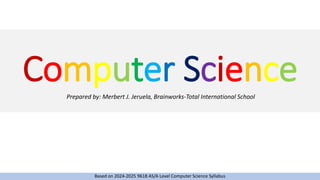
Chapter 2 - Networks including the internet.pdf
- 1. Computer Science Prepared by: Merbert J. Jeruela, Brainworks-Total International School Based on 2024-2025 9618 AS/A Level Computer Science Syllabus
- 2. Chapter 2: Communication 2.1: Networking By the end of the lesson students will be able to:
- 3. Chapter 2: Networks Including the Internet 2.1: Networking By the end of the lesson students will be able to:
- 4. Chapter 2: Networks Including the Internet 2.1: Networking By the end of the lesson students will be able to:
- 5. Chapter 2: Networks Including the Internet 2.1: Networking By the end of the lesson students will be able to:
- 6. For topics 2.1.1-2.1.7, please refer to the presentation prepared by different group of students. See Google Classroom. This presentation covers 2.1.8, 2.2.1-2.2.6 only. Note
- 7. 2.1.8: Bit Streaming Chapter 2: Networks Including the Internet Bit Streaming Is a contiguous sequence of digital bits sent over the internet or a network that requires a high speed data communication link (such as fast broadband).
- 8. 2.1.8: Bit Streaming Chapter 2: Networks Including the Internet Bit Streaming requires… High speed data communication link Data compression Buffering Buffer is a temporary storage area of a computer (usually in RAM).
- 9. 2.1.8: Bit Streaming Chapter 2: Networks Including the Internet A good reference about bit streaming: • https://learnlearn.uk/alevelcs/bit-streaming/#google_vignette
- 10. 2.1.8: Bit Streaming Chapter 2: Networks Including the Internet Bit streaming can be either: On demand Real time
- 11. 2.2.1: The difference between the internet and the World Wide Web Chapter 2.2: The Internet World Wide Web The Internet • Collection of multimedia web pages and other documents stored on websites which are accessed by web browsers. • https protocol is written using html. • URL specify the location of all web pages. • Uses the internet to access information from servers and computers. • Massive network of networks (the internet is not a WAN). • Stands for Interconnected Network. • Use of Transmission Control Protocol/Internet Protocol (TCP/IP).
- 12. 2.2.2: Hardware and software needed to support the internet Chapter 2.2: The Internet Requirements for connecting to the internet… Device Telephone line connection A router ISP Web browser
- 13. 2.2.2: Hardware and software needed to support the internet Chapter 2.2: The Internet Public Switched Telephone Network (PSTN) • Used to connect devices and LANs between towns and cities. • Before, PSTN uses coppers wires, now, it uses fiber optic to allow for greater bandwidth and faster data transfer. • Fiber optic telephone networks identified as fast broadband which allowed WLANs to be developed using WAPs.
- 14. 2.2.2: Hardware and software needed to support the internet Chapter 2.2: The Internet Internet Calling User’s voice is converted to digital packages using VOIP. • Data is split into packages and sent over to the network via the fastest route.
- 15. 2.2.2: Hardware and software needed to support the internet Chapter 2.2: The Internet PSTN vs Internet when making phone call Classwork 1: Comparison of Internet from PSTN Calling a. Complete the T Diagram (See page 55-56). [6]
- 16. 2.2.2: Hardware and software needed to support the internet Chapter 2.2: The Internet Cellular networks and satellites Homework 1: a. Explain what is trilateration. [3] b. Explain why satellites are needed (See page 56). [2]
- 17. 2.2.3: IP Addresses Chapter 2.2: The Internet TCP/IP protocols Protocols can be divided into TCP layers. Note: This will be covered in detail in chapter 14. So, we will consider internet protocol for now. Internet Protocols define the rules that must be agreed by sender and receiver on the internet
- 18. 2.2.3: IP Addresses Chapter 2.2: The Internet TCP/IP protocols determines how data should be Internet Broken down Addressed Transmitted Routed Received TCP TCP TCP IP IP
- 19. 2.2.3: IP Addresses Chapter 2.2: The Internet Internet Protocol (IP) IPv4 addressing IPv6 addressing
- 20. 2.2.3: IP Addresses Chapter 2.2: The Internet Internet Protocol (IP) • All hosts within a single network share the same network address. Each host also has an address that uniquely identifies it. • Depending on the scope of the network and the type of device, the address is either globally or locally unique. • Devices that are visible to users outside the network (webservers, for example) must have a globally unique IP address. • Devices that are visible only within the network must have locally unique IP addresses. • IP addresses are assigned by a central numbering authority called the Internet Assigned Numbers Authority (IANA). IANA ensures that addresses are globally unique where needed and has a large address space reserved for use by devices not visible outside their own networks. • IANA a division of the Internet Corporation for Assigned Names and Numbers (ICANN). Did you know?
- 21. 2.2.3: IP Addresses Chapter 2.2: The Internet Internet Protocol (IP) IPv4 addressing • Most common type of addressing on the internet • Based on 32 bits giving 232 (4, 294, 967, 296) possible addresses. How to check your windows computer IP Address? • Open the Start menu and type cmd to open the Command Prompt. • Type ipconfig into the Command Prompt and press Enter. • The tool will return a set of data that includes your IP address.
- 22. 2.2.3: IP Addresses Chapter 2.2: The Internet Internet Protocol (IP) The IPv4 is divided into 4 groups of 8 bits: Example IP: 254.0.128.77 1 2 3 4 IPv4 IPv4 uses the group of bits to define: • network (netID) • Network host (hostID)
- 23. 2.2.3: IP Addresses Chapter 2.2: The Internet IPv4 netID hostID • Allows for initial transmission to be routed according to the netID. • Is looked at by the receiving network. Example IP Address: 190.15.25.240
- 24. 2.2.3: IP Addresses Chapter 2.2: The Internet IPv4 Classes of Networks
- 25. 2.2.3: IP Addresses Chapter 2.2: The Internet IPv4 Classes of Networks
- 26. 2.2.3: IP Addresses Chapter 2.2: The Internet IPv4 Classes of Networks
- 27. 2.2.3: IP Addresses Chapter 2.2: The Internet IPv4 Classes of Networks Find the class of the given IP Addresses
- 28. 2.2.3: IP Addresses Chapter 2.2: The Internet IPv4 explained
- 29. 2.2.3: IP Addresses Chapter 2.2: The Internet IPv4 explained How would the host know which portion of 32-bit (IPv4) is a network and which is a host? It knows using the Subnet Mask
- 30. 2.2.3: IP Addresses Chapter 2.2: The Internet IPv4 IPv4 address and subnet mask. Explained… 1. When IP host is configured, a subnet mask is assigned along with the IP address.
- 31. 2.2.3: IP Addresses Chapter 2.2: The Internet IPv4 IPv4 address and subnet mask. Explained… Can we change subnet mask? Yes Why do we change a Subnet Mask? • It is a recommended procedure for increasing a DHCP scope when the current scope has entirely consumed the current subnet mask. More info about subnet mask: https://www.youtube.com/watch?v=s_Ntt6eTn94
- 32. 2.2.3: IP Addresses Chapter 2.2: The Internet IPv4 IPv4 address and subnet mask. Explained… 2. Like IPv4 address, subnet mask is also 32-bit long . 255.255.255.0 3. Subnet mask signifies which part of IPv4 address is network and host. network host 11111111.11111111.11111111.00000000 to binary…
- 33. 2.2.3: IP Addresses Chapter 2.2: The Internet IPv4 So, how subnet mask can tell? Example: IPv4 address: 192.168.123.132 Subnet mask: 255.255.255.0 IPv4: 11000000. 10101000. 01111011. 10000100 Subnet Mask: 11111111. 11111111. 11111111. 00000000 to binary… Network Address: 11000000. 10101000. 01111011. 00000000 so, Which is 192.168.123.0 in denary. Host Address: 00000000. 00000000. 00000000. 10000100 Which is 000.000.000.132 in denary.
- 34. 2.2.3: IP Addresses Chapter 2.2: The Internet What is CIDR? Homework 2: a. Define what CIDR is[1]. b. Why is it needed in IPv4 address using a Class C network? [2] c. Explain how it is used. [2]
- 35. 2.2.3: IP Addresses Chapter 2.2: The Internet Extension Activity: Network Address Translation (NAT) removes the needs for each IP Addresses to be unique. Find out more… Recommended Video Reference: https://www.youtube.com/watch?v=FTUV0t6JaDA CW2: Note: While watching, complete the note-taking template.
- 36. 2.2.3: IP Addresses Chapter 2.2: The Internet Short presentation In a team of 3-4, you are tasked to read, discuss and present your understanding of the following topics without using PowerPoint presentation: a. IPv6 (Team Alpha) b. Zero Compression (Team Bravo) c. Sub-netting (Team Charlie) d. Private and Public IP addresses(Team Delta)
- 37. 2.2.3: IP Addresses Chapter 2.2: The Internet IPv4
- 38. 2.2.3: IP Addresses Chapter 2.2: The Internet IPv6 More information about IP Addresses: https://community.fs.com/blog/ipv4-vs-ipv6-whats-the-difference.html
- 39. 2.2.3: IP Addresses Chapter 2.2: The Internet IPv4 Network Classes and CIDR value
- 40. 2.2.3: IP Addresses Chapter 2.2: The Internet IPv4 Network and Subnetting default subnet mask 255 . 255. 255. 0
- 41. 2.2.3: IP Addresses Chapter 2.2: The Internet IPv4 Network and Subnetting Example: New subnet mask
- 42. 2.2.3: IP Addresses Chapter 2.2: The Internet IPv4 Network and Subnetting
- 43. 2.2.3: IP Addresses Chapter 2.2: The Internet IPv4 Network and Subnetting
- 44. 2.2.3: IP Addresses Chapter 2.2: The Internet IPv4 Network and Subnetting
- 45. 2.2.3: IP Addresses Chapter 2.2: The Internet IPv4 Network and Subnetting Another Example:
- 46. 2.2.3: IP Addresses Chapter 2.2: The Internet IPv4 Network and Subnetting Another Example:
- 47. 2.2.3: IP Addresses Chapter 2.2: The Internet IPv4 Network and Subnetting How many network can be created?
- 48. 2.2.3: IP Addresses Chapter 2.2: The Internet IPv4 Network and Subnetting How to find the number of IP Address on each network?
- 49. 2.2.3: IP Addresses Chapter 2.2: The Internet IPv4 Network and Subnetting How to find the number of host in each network?
- 50. 2.2.3: IP Addresses Chapter 2.2: The Internet IPv4 Network and Subnetting
- 51. 2.2.3: IP Addresses Chapter 2.2: The Internet IPv4 Network and Subnetting
- 52. 2.2.3: IP Addresses Chapter 2.2: The Internet IPv4 Network and Subnetting Do it your own:
- 53. 2.2.4: URLs Chapter 2.2: The Internet • Web browsers are software that allow users to access and display web pages on their screens. • They interpret HTML sent from websites and display the results. • Web browsers use uniform resource locators (URL) to access websites; these are represented by a set of four numbers, such as 109.108.158.1. • But it is much easier to type this into a browser using the following format: protocol://website address/path/filename Uniform Resource Service (URLs)
- 54. 2.2.4: URLs Chapter 2.2: The Internet • Protocol is usually http or https • Website address is » domain host (www) » domain name (name of website) » domain type (.com, .org, .net, .gov, and so on) » (sometimes) a country code (.uk, .de, .cy, .br, and so on). • Path is the web page (if this is omitted then it is the root directory of the website) • Filename is the item from the web page For example: https://www.hoddereducation.co.uk/computerscience/networking protocol://website address/path/filename
- 55. 2.2.4: Domain Name Service Chapter 2.2: The Internet • The domain name service (DNS) (also known as domain name system) gives domain names for internet hosts and is a system for finding IP addresses of a domain name. • Domain names eliminate the need for a user to memorize IP addresses. • The DNS process involves • converting a host name (such as www.hoddereducation.co.uk) into an IP address the computer can understand (such as 107.162.140.19). • Often, DNS servers contain a database of URLs with the matching IP addresses Domain Name Service (DNS)
- 56. 2.2.4: Domain Name Service Chapter 2.2: The Internet An example of a Domain Name Service (DNS) process
- 57. 2.2.4: Domain Name Service Chapter 2.2: The Internet ① The user opens their web browser and types in the URL (www.hoddereducation.co.uk) and the web browser asks the DNS server (1) for the IP address of the website. ② The DNS server can’t find www.hoddereducation.co.uk in its database or its cache and sends out a request to DNS server (2). ③ DNS server (2) finds the URL and can map it to 107.162.140.19; the IP address is sent back to DNS server (1) which now puts the IP address and associated URL into its cache/database. An example of a Domain Name Service (DNS) process
- 58. 2.2.4: Domain Name Service Chapter 2.2: The Internet ④ This IP address is then sent back to the user’s computer. ⑤ The computer now sets up a communication with the website server and the required pages are downloaded. The web browser interprets the HTML and displays the information on the user’s screen. An example of a Domain Name Service (DNS) process
- 59. 2.2.4: Domain Name Service Chapter 2.2: The Internet End of Chapter Revision (CW4-Peer Revision)
- 60. 2.2.4: Domain Name Service Chapter 2.2: The Internet End of Chapter Revision (CW4-Peer Revision)
- 61. 2.2.4: Domain Name Service Chapter 2.2: The Internet End of Chapter Revision (CW4-Peer Revision)
- 62. Chapter 2 Revision Chapter 2.2: The Internet By the end of the lesson, students will be able to: • Explain in three parameters, why in terms of data transfer rate, fiber optic cable transmits data faster than wi-fi. • Describe what is FHSS and explain how it works. • List 3 advantages and 2 disadvantage of using FHSS (HW5). Objectives
- 63. Chapter 2 Revision Chapter 2.2: The Internet In terms of data transfer rate, why fiber optic cable is still faster than Wi- Fi although light waves and electromagnetic waves travel at the same speed (speed of light)? Explain in three parameters: • Medium and Signal Interference • Bandwidth • Dedicated Connections Activity 1: Tell me what you know!
- 64. Chapter 2 Revision Chapter 2.2: The Internet You presentation as a team, will be assessed based on the following criteria: 1. Accuracy of information presented [10]. 1-2 (poor), 3-4 (weak) ,5-6 (good), 7-8 (very good) ,10 (excellent) 2. Manner of the Delivery [3]. 1 (poor), 2 (good), 3 (excellent) 3. Evidence of Collaboration [3]. 1 (poor), 2 (good), 3 (excellent) Activity 1: Tell me what you know!
- 65. 2.2.4: Domain Name Service Chapter 2.2: The Internet Parked Question In terms of data transfer rate, why fiber optic cable is still faster than Wi-Fi although light waves and electromagnetic waves travel at the same speed (speed of light)? 1. Medium and Signal Interference: • Fiber optic cables use glass or plastic fibers to transmit data using light signals. These fibers are highly efficient at transmitting light over long distances without significant signal loss or interference. • In contrast, Wi-Fi uses radio waves, which can be susceptible to interference from various sources such as walls, electronic devices, and other wireless networks. Interference can degrade the signal quality and reduce data transfer rates in Wi-Fi.
- 66. 2.2.4: Domain Name Service Chapter 2.2: The Internet Parked Question In terms of data transfer rate, why fiber optic cable is still faster than Wi-Fi although light waves and electromagnetic waves travel at the same speed (speed of light)? 2. Bandwidth: • Fiber optic cables offer significantly higher bandwidth compared to Wi-Fi. This means they can transmit a much larger volume of data simultaneously. Fiber optics can support multiple channels of data transmission, allowing for faster data rates. • Wi-Fi networks, on the other hand, share the available bandwidth among multiple devices connected to the same access point. As more devices connect to a Wi-Fi network, the available bandwidth per device decreases, potentially leading to slower data transfer rates, especially in crowded environments.
- 67. 2.2.4: Domain Name Service Chapter 2.2: The Internet Parked Question In terms of data transfer rate, why fiber optic cable is still faster than Wi-Fi although light waves and electromagnetic waves travel at the same speed (speed of light)? 3. Dedicated Connections: • Fiber optic cables often provide dedicated point-to-point connections, ensuring that the full bandwidth of the cable is available for the connected devices. • In Wi-Fi, multiple devices share the same radio spectrum, leading to contention and potential slowdowns when multiple devices are actively using the network.
- 68. Extended Topic Chapter 2.2: The Internet A quick look at Electromagnetic Wave and Frequencies
- 69. Extended Topic Chapter 2.2: The Internet A quick look at Electromagnetic Wave and Frequencies
- 70. Extended Topic Chapter 2.2: The Internet A quick look at Electromagnetic Wave and Frequencies The two big differences between these upending internet technologies, 2.4 GHz and 5 GHz Wi-fi connections are - speed and range. A wireless transmission at 2.4 GHz provides internet to a larger area but sacrifices the fast internet speed, while 5 GHz provides faster speeds but restricts itself to a smaller area. 2.4 GHz vs 5 GHz as Wi-fi Frequencies
- 71. Extended Topic Chapter 2.2: The Internet When you listen to your favorite radio station or watch TV show. Frequency Hopping Spread Spectrum (FHSS as used in Bluetooth) You tune in into a fixed channel. Which is a traditional narrow-band radio and TV communications. This fixed frequency has 3 problems. Interference (unintentional forms of disruption during wireless communication) Jamming (deliberate forms of disruption or blocking) Interception (monitoring and listening to communication without the knowledge of the person making the communication)
- 72. Extended Topic Chapter 2.2: The Internet Frequency Hopping Spread Spectrum (FHSS) Fixed frequency problems interference jamming In wireless communication, Slows down transmission interception A security problem
- 73. Extended Topic Chapter 2.2: The Internet Frequency Hopping Spread Spectrum (FHSS) Suppose, we use a 2.4 GHz band to send and receive data. Check here for usage of this band: https://www.screenbeam.com/wifihelp/wifi-networking/2-4ghz-vs-5ghz-wifi/ As you observed, it can get easily intercepted/hacked as data travel though one channel only. To address this issue, signal modulation methods are needed, hence the FHSS.
- 74. Extended Topic Chapter 2.2: The Internet Frequency Hopping Spread Spectrum (FHSS) What is FHSS? Uses spread spectrum technology by which a signal generated with a particular bandwidth is deliberately spread within the frequency band. To reduce Interference Jamming Interception
- 75. Extended Topic Chapter 2.2: The Internet Frequency Hopping Spread Spectrum (FHSS) How does FHSS work? 1. Divide the (2.4GHz) frequency band into 79 narrow frequency channels. • Each channel is 1 MHz wide. We will use 6 narrow channels to demonstrate how FHSS works.
- 76. Extended Topic Chapter 2.2: The Internet Frequency Hopping Spread Spectrum (FHSS) How does FHSS work? 2. Divide the data travel time into smaller time units or segments. We label them with T1, T2, T3,... Each tiny segment is called hop time.
- 77. Extended Topic Chapter 2.2: The Internet Frequency Hopping Spread Spectrum (FHSS) How does FHSS work? 3. Let’s assume a data packet is moving from a sender to a receiver. • During a certain time period, data packet will not travel through one fix channel. Instead, it will hop up and down to multiple different channels. We label them with T1, T2, T3,... Each tiny segment is called hop time.
- 78. Extended Topic Chapter 2.2: The Internet Frequency Hopping Spread Spectrum (FHSS) How does FHSS work? 3. Let’s assume a data packet is moving from a sender to a receiver. • During a certain time period, data packet will not travel through one fix channel. Instead, it will hop up and down to multiple different channels. We label them with T1, T2, T3,... Each tiny segment is called hop time.
- 79. Extended Topic Chapter 2.2: The Internet Wrap-up Activity 3-2-1 List 3 things you did not know before. List 2 things you know now. List 1 thing you want to learn more.
- 80. Extended Topic Chapter 2.2: The Internet Homework 5 Extension Activity 1. Discuss 2 advantages and 2 disadvantages of FHSS. [4] 2. Explain how Direct Sequence Spread Spectrum is used in wireless transmission using Wi-fi. [5] link: https://www.youtube.com/watch?v=-1mxYWvfVWQ