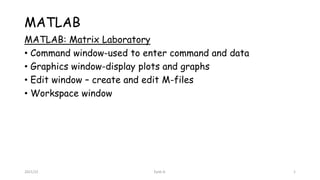
Chapter 1 MATLAB Fundamentals easy .pptx
- 1. MATLAB MATLAB: Matrix Laboratory • Command window-used to enter command and data • Graphics window-display plots and graphs • Edit window – create and edit M-files • Workspace window 2021/22 Eyob A. 1
- 2. Current Folder − This panel allows you to access the project folders and files. Command Window This is the main area where commands can be entered at the command line. Workspace -The workspace shows all the variables created and/or imported from files. Command History − This panel shows or return commands that are entered at the command line. 2021/22 Eyob A. 2
- 3. Functions of MATLAB • Used as calculator • Plotting • Calculus • Image and signal processing • Mathematical modeling • AI-Deep learning 2021/22 Eyob A. 3
- 4. Variables • You can assign variables in a simple way. • x = 3 % defining x and initializing it with a value x = 7 * 8; y = x * 7.89 Multiple Assignments You can have multiple assignments on the same line a = 2; b = 7; c = a * b a = 2; b = 7; c = a * b Assignments refers to assigning values to a variable 2021/22 Eyob A. 4
- 5. Vectors, Arrays and Matrix Vector • A vector is a one-dimensional array of numbers. • MATLAB allows creating two types of vectors. • Row vectors • Column vectors r = [7 8 9 10 11] c = [7, 8, 9, 10, 11] sub_r = r(3:7) 2021/22 Eyob A. 5
- 6. Matrix-is a two-dimensional array of numbers. • Deleting a Row or a Column in a Matrix • • a( 4 , : ) = [] • a(:, 5 ) = [] a = [ 1 2 3 4 5; 2 3 4 5 6; 3 4 5 6 7; 4 5 6 7 8] a(2,5) a(2:5) a(:,5) prod = a * b inv(a) div = a / b det(a) Delete the 4th row of a Delete the 5th row of a b = a' Transpose of a 2021/22 Eyob A. 6
- 7. Matrix • A magic square is a square matrix • Produces the same sum when added • Row wise • Column wise • And diagonally zeros(5) zeros(5,6) ones(5) ones(5,6) eyes(5) rand(4, 5) magic(4) 2021/22 Eyob A. 7
- 8. Vectors, Arrays and Matrix Arrays • All variables of all data types in MATLAB are multidimensional arrays. • A vector is a one-dimensional array and a matrix is a two-dimensional array. • Special Arrays in MATLAB • 2021/22 Eyob A. 8
- 9. 1. MATLAB-Calculator • 12+23+25 • 35-22 • 23*14 • 23/2 • 2*3+2/4-6 1. MATLAB-Calculator • Addition • Subtraction • Division • Multiplication • Root 2021/22 Eyob A. 9
- 10. 2. Plotting • MATLAB can plot the graph of any continuous and discrete functions. • Using plot and stem • Example; Plot the graph of polynomial, exponential and sinusoidal function 2021/22 Eyob A. 10
- 11. Roots of the polynomial y=x4 + 7x3 - 5x + 9 p = [1 7 0 -5 9]; roots(p) polyval (p,4) polyval value at a specified value. For example, polynomial p, at x = 4 polyvalm function for evaluating a matrix polynomial p = [1 7 0 -5 9]; X = [1 2 -3 4; 2 -5 6 3; 3 1 0 2; 5 -7 3 8]; polyvalm(p, X) p2 = poly(r) The function poly is an inverse of the roots function and returns to the polynomial coefficients. The polynomial coefficients The polynomial function 2021/22 Eyob A. 11
- 12. • Plot the simple function y = x x = [0:5:100]; y = x; plot(x, y) x = [0:0.01:10]; y = sin(x); plot(x, y), xlabel('x'), ylabel('Sin(x)’), title('Sin(x) Graph'), grid on, axis equal x = [0 : 0.01: 10]; y = sin(x); g = cos(x); plot(x, y, x, g, '.-’), legend('Sin(x)', 'Cos(x)') 2021/22 Eyob A. 12
- 13. Polynomial Curve Fitting • The polyfit function finds the coefficients of a polynomial that fits a set of data in a least-squares sense. • If x and y are two vectors containing the x and y data to be fitted to a n-degree polynomial, then we get the polynomial fitting the data by writing x = [1 2 3 4 5 6]; y = [5.5 43.1 128 290.7 498.4 978.67]; %data p = polyfit(x,y,4) x2 = 1:.1:6; y2 = polyval(p,x2); plot(x,y,'o',x2,y2) grid on p = polyfit(x,y,n) 2021/22 Eyob A. 13
- 14. 3. Calculus 3.1. Limit of a function Calculate the limit of a function f(x) = (x3 + 5)/(x4 + 7), as x tends to 0 and 1. syms x limit((x^3 + 5)/(x^4 + 7)) limit((x^3 + 5)/(x^4 + 7),1) limit(x^2 + 5, 3) syms x f = (3*x + 5)/(x-3); g = x^2 + 1; L1 = limit(f, 4) L2 = limit (g, 4) L3 = limit(f + g, 4) L4 = limit(f - g, 4) L5 = limit(f*g, 4) L6 = limit (f/g, 4) f = (x - 3)/abs(x-3); l = limit(f,x,3,'left’) r = limit(f,x,3,'right') 2021/22 Eyob A. 14
- 15. 3.2. Differentiation in MATLAB • MATLAB provides the diff command for computing symbolic derivatives. syms t f = 3*t^2 + 2*t^(-2); diff(f) Computing Higher Order Derivatives syms x f = x*exp(-3*x); diff(f, 2) diff(f, 3) 2021/22 Eyob A. 15
- 16. Solving Differential Equations • MATLAB provides the dsolve command for solving differential equations symbolically. • dsolve('eqn') 'Df = -2*f + cos(t)' 'D2y + 2Dy = 5*sin(3*x)' der = dsolve('Dy = 5*y') First order differential equation: y' = 5y In using dsolve command, derivatives are indicated with a D Example: y" - y = 0, y(0) = -1, y'(0) = 2. dsolve('D2y - y = 0','y(0) = -1','Dy(0) = 2') 2021/22 Eyob A. 16
- 17. 3.3 Integral • A. Indefinite integral syms x int(2*x) syms x n int(cos(x)) int(exp(x)) int(log(x)) int(x^-1) int(x^5*cos(5*x)) pretty(int(x^5*cos(5*x))) int(x^-5) int(sec(x)^2) pretty(int(1 - 10*x + 9 * x^2)) int((3 + 5*x -6*x^2 - 7*x^3)/2*x^2) pretty(int((3 + 5*x -6*x^2 - 7*x^3)/2*x^2)) 2021/22 Eyob A. 17
- 18. 3.3 Integral B. Definite Integral syms x int(x, 4, 9) syms x f = x^3 - 2*x +5; a = int(f, 1, 2) display('Area: '), disp(double(a)); syms x f=x^2+3*x-6 int(f, 2, 4) Find the area under the curve: f(x) = x2 cos(x) for −4 ≤ x ≤ 9. f = x^2*cos(x); ezplot(f, [-4,9]) a = int(f, -4, 9) disp('Area: '), disp(double(a)); 2021/22 Eyob A. 18
- 19. Integral cont… 1. Evaluate the integral from x=0 to x=Inf. fun = @(x) exp(-x.^2).*log(x).^2; q = integral(fun,0,Inf) 2. Evaluate the integral from x=0 to x=2 at c=5. q = integral(@(x) fun(x,5),0,2) 2021/22 Eyob A. 19
- 20. Built-in functions in MATLAB A=[1.3 2.5 3.7 ; 4.1 5.8 6] log(A) ceil(a) floor(a) round(a) sum(A) min(A) max(A) mean(A) prod(A) sort(A) length(A) size(a) floor(a) std(a) sqrt(A) 2021/22 Eyob A. 20