ACtionlistener in java use in discussion.pptx
•Download as PPTX, PDF•
0 likes•2 views
action listener in java
Report
Share
Report
Share
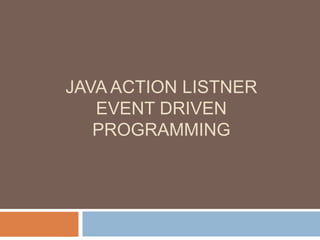
Recommended
Recommended
More Related Content
Similar to ACtionlistener in java use in discussion.pptx
Similar to ACtionlistener in java use in discussion.pptx (20)
More from MattFlordeliza1
More from MattFlordeliza1 (7)
Recently uploaded
Enterprise Knowledge’s Urmi Majumder, Principal Data Architecture Consultant, and Fernando Aguilar Islas, Senior Data Science Consultant, presented "Driving Behavioral Change for Information Management through Data-Driven Green Strategy" on March 27, 2024 at Enterprise Data World (EDW) in Orlando, Florida.
In this presentation, Urmi and Fernando discussed a case study describing how the information management division in a large supply chain organization drove user behavior change through awareness of the carbon footprint of their duplicated and near-duplicated content, identified via advanced data analytics. Check out their presentation to gain valuable perspectives on utilizing data-driven strategies to influence positive behavioral shifts and support sustainability initiatives within your organization.
In this session, participants gained answers to the following questions:
- What is a Green Information Management (IM) Strategy, and why should you have one?
- How can Artificial Intelligence (AI) and Machine Learning (ML) support your Green IM Strategy through content deduplication?
- How can an organization use insights into their data to influence employee behavior for IM?
- How can you reap additional benefits from content reduction that go beyond Green IM?
Driving Behavioral Change for Information Management through Data-Driven Gree...

Driving Behavioral Change for Information Management through Data-Driven Gree...Enterprise Knowledge
Recently uploaded (20)
From Event to Action: Accelerate Your Decision Making with Real-Time Automation

From Event to Action: Accelerate Your Decision Making with Real-Time Automation
Handwritten Text Recognition for manuscripts and early printed texts

Handwritten Text Recognition for manuscripts and early printed texts
What Are The Drone Anti-jamming Systems Technology?

What Are The Drone Anti-jamming Systems Technology?
Bajaj Allianz Life Insurance Company - Insurer Innovation Award 2024

Bajaj Allianz Life Insurance Company - Insurer Innovation Award 2024
Breaking the Kubernetes Kill Chain: Host Path Mount

Breaking the Kubernetes Kill Chain: Host Path Mount
IAC 2024 - IA Fast Track to Search Focused AI Solutions

IAC 2024 - IA Fast Track to Search Focused AI Solutions
Presentation on how to chat with PDF using ChatGPT code interpreter

Presentation on how to chat with PDF using ChatGPT code interpreter
Understanding Discord NSFW Servers A Guide for Responsible Users.pdf

Understanding Discord NSFW Servers A Guide for Responsible Users.pdf
Boost Fertility New Invention Ups Success Rates.pdf

Boost Fertility New Invention Ups Success Rates.pdf
The 7 Things I Know About Cyber Security After 25 Years | April 2024

The 7 Things I Know About Cyber Security After 25 Years | April 2024
Driving Behavioral Change for Information Management through Data-Driven Gree...

Driving Behavioral Change for Information Management through Data-Driven Gree...
How to Troubleshoot Apps for the Modern Connected Worker

How to Troubleshoot Apps for the Modern Connected Worker
Advantages of Hiring UIUX Design Service Providers for Your Business

Advantages of Hiring UIUX Design Service Providers for Your Business
ACtionlistener in java use in discussion.pptx
- 1. JAVA ACTION LISTNER EVENT DRIVEN PROGRAMMING
- 2. Java GUI applications often require interaction from the user. One of the most common user interface elements used for this purpose is the button. Buttons allow users to trigger actions or events in the application. To handle these button events effectively, Java provides the ActionListener interface. In this discussion, we'll explore how to use ActionListener with buttons in Java GUI programming.
- 3. Understanding Action Listener ActionListener is an interface in the java.awt.event package. It defines a single method, actionPerformed(ActionEvent e), which is invoked when an action occurs
- 4. Working with Buttons: Buttons are created using the JButton class in Swing or AWT. They can display text, icons, or both, and they can trigger events when clicked.
- 5. Implementing ActionListener: To respond to button clicks, we need to implement the ActionListener interface. This involves creating a class that implements ActionListener and providing logic inside the actionPerformed() method.
- 6. Registering ActionListener with Buttons: After implementing ActionListener, we need to register it with the button. This is achieved by calling the addActionListener() method on the button object and passing an instance of the ActionListener implementation.
- 7. import javax.swing.*; import java.awt.*; import java.awt.event.*; public class ButtonClickListener implements ActionListener { public void actionPerformed(ActionEvent e) { JOptionPane.showMessageDialog(null, "Button Clicked!"); } } public class ButtonClickExample { public static void main(String[] args) { JFrame frame = new JFrame("Button Click Example"); JButton button = new JButton("Click Me"); button.addActionListener(new ButtonClickListener()); frame.setLayout(new FlowLayout()); frame.add(button); frame.setDefaultCloseOperation(JFrame.EXIT_ON_CLOSE); frame.setSize(300, 200); frame.setVisible(true); } }