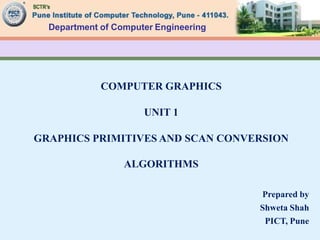
COMPUTER GRAPHICS PRIMITIVES AND SCAN CONVERSION ALGORITHMS
- 1. Department of Computer Engineering COMPUTER GRAPHICS UNIT 1 GRAPHICS PRIMITIVES AND SCAN CONVERSION ALGORITHMS Prepared by Shweta Shah PICT, Pune
- 2. Department of Computer Engineering Vision Achieve academic excellence through education in computing, to create intellectual manpower to explore professional, higher educational and social opportunities. Mission To impart learning by educating students with conceptual knowledge and hands on practices using modern tools, FOSS technologies and competency skills there by igniting the young minds for innovative thinking, professional expertise and research. Departmental Vision & Mission
- 3. 210244: Computer Graphics Syllabus Savitribai Phule Pune University Second Year of Computer Engineering (2019 Course) Teaching Scheme: TH: 03 hrs/Week Credit 03 Examination Scheme: Mid_Semester(TH): 30 Marks End_Semester(TH): 70 Marks Prerequisite: • Basic Mathematics, Geometry, linear algebra, vectors and matrices.
- 4. Course outcomes On completion of the course, student will be able to CO1:Define basic terminologies of Computer Graphics, interpret the mathematical foundation of the concepts of computer graphics and apply mathematics to develop Computer programs for elementary graphic operations. CO2:Define the concept of windowing and clipping and apply various algorithms to fill and clip polygons. CO3:Explain the core concepts of computer graphics, including transformation in two and three dimensions, viewing and projection. CO4:Explain the concepts of color models, lighting, shading models and hidden surface elimination. CO5:Describe the fundamentals of curves, fractals, animation and gaming.
- 5. Syllabus
- 6. Basic Computer Graphics What is computer graphics? The computer graphics is one of the most effective and commonly used way to information in form of graphics object such as pictures, charts, graphs and diagram instead of simple text. It is an information processing machine, a tool for storing, manipulating, and correlating data. As volume of information increases, a problem arises. Efficient and effective communication between Human-machine. It allows communication through pictures, charts, and diagrams. Computer graphics is a process of generating, manipulating, storing and displaying graphics object. Ex: Such as pictures, charts, graphs, diagrams.
- 7. Representing pictures Many algorithms accept picture data as polygons or edges, each polygon or edge can in turn be represented by points. Points, then, are the fundamental building blocks of picture representation. E.g.: unit square can be represented by its four corner points. Point can be represented as pair or triplets of number. 0,1 P4 P3 1,1 P2 1,0 0,0 P1 E1 E3 E4 E2
- 8. Cont’d Information is generally stored in a file before it is used to present the picture; this file is called database. There are two ways to specify the position of a point: Absolute coordinates Relative(incremental) coordinates.
- 9. Absolute and Relative Coordinate Specifications Absolute coordinates – location specified as a relationship to the origin Relative coordinates – location specified as a relationship to other points • Good for pen/plotters • Publishing/layout • Allows for a very object oriented approach For this class we will always use absolute coordinates +Y (2,1) (0,6) (0,-6) (7,0)
- 10. How the Interactive Graphics display works The modern graphics display is extremely simple. It consists of three components: 1. A digital memory, or frame buffer, in which the displayed image is stored as a matrix of intensity values. 2. 2. A monitor. 3. 3. A display controller, which is a simple interface that passes the contents of the frame buffer to the monitor. 4. Inside the frame buffer the image is stored as a pattern of binary digital numbers, which represent a rectangular array of picture elements, or pixel.
- 11. Pixel (Picture Element ) We can not represent an infinite number of points on a computer. We must build our line from a finite number of points, each point must have some size and so is not really a point at all. A pixel (px) or pel or picture element is the smallest portion of an image or display that a computer is capable of printing or displaying. Each pixel is a sample of an original image.
- 13. Refresh buffer : A refresh buffer is a buffer that is responsible for refreshing or updating the contents of a contents pane or a window when an automatic or a manual refresh is performed. Refresh rate is the number of times per second that the pixels recharged so their glow remains bright. •In dual-scan screens, the top and the bottoms of the screens are refreshed independently at twice the rate of single scan screen, producing more clarity and richer colors . •In general , displays are refreshed 45 to 100 times per second.
- 14. Frame Buffer : A framebuffer or frame buffer is a part of the RAM of a system that is used to store a bitmap file that is responsible for displaying a video. In other words, this is a memory buffer that accommodates a full data framework.
- 15. Frame buffer Frame buffer is a large, contiguous piece of computer memory. At a minimum, there is one memory bit for each pixel in the raster; this amount of memory is called a bit plane. A 1024x1024 (220 bits ) element square raster requires bits in a single bit plane.
- 16. Cont’d Three primary color are combined at the CRT to yield eight colors, as shown in look up table (ref: next slide). A simple color raster frame buffer is shown below.
- 17. Cont’d Magenta 1 0 1
- 18. A 24-bit-plane color frame buffer Additional bit planes can be used for each of the three colour guns. Multiple-bit plane color buffer, with 8 bit planes per color, i.e. 24 bit plane frame buffer. Each group of bit-plane drives an 8-bit DAC. These are combined into 224 possible colors. This is full color frame buffer.
- 19. Contin… Bitmap: A bitmap is a collection of pixels, also called a raster image. It is generally used for photo-quality image processing. It is a graphic composed of many pixels like small squares Pixmap: A pixmap is identified as a spatially mapped array of pixels. A pixmap is also known as a bitmap, and the smallest unit of a bitmap is 1 pixel. A pixmap is a creative picture drawn regularly and cleverly with a single-pixel (1pixel) as a unit 1-bit-per-pixel values are 0 and 1 4-bits-per-pixel values are 0 through 15 8-bits-per-pixel values are 0 through 255 16-bits-per-pixel values are 0 through 65535 24-bits-per-pixel (true color) values are not a single index into a colormap, but instead uses one byte for each of the red, green, and blue components of the color.
- 21. Contin… Horizontal retrace : On raster-scan display , at the end of each scan line, the electron beam returns to the left side of the screen to begin displaying the next scan line. The return to the left of the screen refreshing each scan line , is called the Horizontal retrace of the electron beam. Vertical retrace : On raster-scan display, at the end of each frame (displayed in 1/80th to 1/60th of a second ), the electron beam returns to the top of the left corner of the screen to begin the next frame. This is called Vertical retrace of the electron beam.
- 22. Application of CG Today, we find computer graphics used routinely in such diverse areas as science, engineering, medicine, business, industry, government, art, entertainment, advertising, education, and training. Figure summarizes the many applications of graphics in simulations, education, and graph presentations.
- 23. Applications of Computer Graphics • Presentation Graphics • Entertainment • Graphics User Interface • Auto CAD • Computer Art • Virtual Reality • Telemedicine • Image Processing • Education
- 24. Presentation graphics Another major application area is presentation graphics, used to produce illustrations for reports or to generate 35-mm slides or transparencies for use with projectors. Two dimensional bar chart and pie chart 70.33 10.67 6 2 10.33 EM Dist FC 94.72 96.61 98.52 93.13 97.24 99.1 97 98 100 0 20 40 60 80 100 120 S.E. T.E. B.E. THEORY ALL CLEAR Average (Last three yrs) Present Target
- 25. Three dimensional bar chart and pie chart 0 20 40 60 80 100 120 S.E. T.E. B.E. 94.72 96.61 98.52 93.13 97.24 99.1 97 98 100 THEORY ALL CLEAR Average… 70.33 10.67 6 2 10.33 EM Dist FC HSC SC Fail
- 26. Time chart
- 27. 3. Computer art Computer graphics methods are widely used in both fine art and commercial art applications. Artists use a variety of computer methods, including special-purpose hardware, artist's paintbrush program (such as Lumena), other paint packages (such as Pixelpaint and Superpaint), specially developed software, symbolic mathematics packages (such as Mathematica), CAD packages, desktop publishing software, and animation packages that provide facilities for designing object shapes and specifying object motions.
- 30. e.g. : 3-d rendering Logo Design
- 33. Entertainment Computer graphics methods are now commonly used in making motion pictures, music videos, and television shows. Sometimes the graphics scenes are displayed by themselves, and sometimes graphics objects are combined with the actors and live scenes.
- 34. Major component of GUI interface is a window manager that allows a user to display multimedia window areas. Interface generally comes with a menu and icons for fast selection of processing options. Icon is a graphics symbol designed to look like a processing options. Graphical User Interface
- 36. Use of computer graphics is in design process of engineering and architecture system. Auto cad applications are design to create building, automobiles, aircraft, spacecraft, textiles and more models. Auto CAD
- 37. Auto CAD
- 38. Cont’d When object designs are complete, or nearly complete, realistic lighting models and surface rendering are applied to produce displays that will show the appearance of the final product.
- 39. Cont’d Architects use interactive graphics methods to lay out floor plans that show the positioning of rooms, doors, windows, stairs, shelves, counters, and other building features.
- 40. Cont’d Realistic displays of architectural designs, permit both architects and their clients to study the appearance of a single building or a group of buildings, such as a campus or industrial complex. With virtual-reality systems, designers can even go for a simulated "walk" through the rooms or around the outsides of buildings to better appreciate the overall effect of a particular design.
- 42. Computer Art • Computer graphics widely used in fine arts and commercial applications. • Artist use a variety of applications like paint packages, mathematics packages, desktop publishing software and animation program.
- 43. Virtual Reality • Virtual reality provides a very realistic effect using sight and sound, while allowing the user to interact with the virtual world.
- 44. Telemedicine • In this application physician can consult with one another using video conferencing capabilities, where all can see the data and images, it brings together experts from a number of places in order to provide better care. • Also used in bio-medical instrument like cardiogram, CT-Scan reports, X- ray.
- 45. Morphing Graphics objects can be combined with the live action, or graphics and image processing techniques can be used to produce a transformation of one person or object into another (morphing). E.g.: Terminator2: JUDGMENT DAY
- 46. Image Processing • Image processing, converts an existing image into digitized form by converting the image file format. • Image processing technique is mostly used in commercial application that can rearrange/modify image in different format.
- 48. Education • A wide range of individual education software with multimedia. • It is also used in classroom to enhance the educational experience and simplify teacher’s work. • In distance learning, where all students may not be at same place during a class.
- 49. Overview of graphics system we explore the basic features of graphics hardware components and graphics software packages. VIDEO DISPLAY DEVICES The primary output device in a graphics system is a video monitor. Refresh Cathode-Ray Tubes:
- 50. CRT A CRT is an evacuated glass tube. An electron gun at the rear of the tube produces a beam of electron which is directed towards the front of the tube (screen) by a high voltage. The inner side of the screen is coated with phosphor substance which gives off light when it is stroked by electron. The control grid voltage determines the velocity achieved by the electrons before they hit the phosphor. The control grid voltage determines how many electrons are actually in the electron beam. Thus, control grid controls the intensity of spot where the electron beam is strike the screen
- 51. Cathode Ray Tube
- 52. The focusing system concentrates the electron beam so that the beam converges to a small point when it hits the phosphor coating. The deflection system of the CRT consists of two pairs of parallel plates, referred to as the vertical and horizontal deflection plates. The voltage applied to vertical deflection of the electron beam and voltage applied to the horizontal deflection plates controls the horizontal deflection of the electron beam. There are two techniques used for producing images on the CRT screen : Random Scan (Vector scan) and Raster Scan. CRT
- 53. Different kinds of phosphors are available for use in a CRT. Besides colour, a major difference between phosphors is their persistence: how long they continue to emit light (that is, have excited electrons returning to the ground state) after the CRT beam is removed. The maximum number of points that can be displayed without overlap on a CRT is referred to as the resolution. Aspect Ratio: This number gives the ratio of vertical points to horizontal points necessary to produce equal-length lines in both directions on the screen. An aspect ratio of 3/4 means that a vertical line plotted with three points has the same length as a horizontal line plotted with four points.
- 54. Color CRT Monitor A CRT monitor displays colour pictures by using a combination of phosphors that emit different-coloured light. By combining the emitted light from the different phosphors, a range of colours can be generated. The two basic techniques for producing colours displays with a CRT are: 1. Beam-penetration method : used in random scan monitor with two colour: outer Red and inner Green. Low quality picture with only four colours. 2. Shadow-mask method : used in raster scan systems with three phosphor colour dots at each pixel position.
- 55. Colour CRT Beam-penetration technique: This technique is used with random-scan monitors. In this technique, the inside of CRT screen is coated with two layers of phosphor, usually red and green. The displayed colour depends on how far the electron beam penetrates into the phosphor layers. The outer layer is of red phosphor and inner layer is of green phosphor. A beam of slow electrons excites only the outer red layer. A beam of very fast electrons penetrates through the red layer and excites the inner green layer. At intermediate beam speeds, combination of red and green light are emitted and two additional colours, orange and yellow displayed. The beam acceleration voltage controls the speed of the electrons and hence the screen colour at any point on the screen.
- 56. Colour CRT Beam-penetration technique: Merits: It is inexpensive technique to produce colour in random scan monitors. Demerits: It can display only four colours The quality of picture produced by this technique is not good as compared to other techniques.
- 57. Colour CRT Shadow Mask Technique: The shadow mask technique produces a much wider range of colours then the beam penetration technique. Hence this technique is commonly used in raster-scan displays including colour TV. In a shadow mask technique, CRT has three phosphor colour dots at each pixel position. One phosphor dots emits a red light, another emits green light and third emits green light. It has three electron guns, one for each colour dot, and a shadow mask grid just behind the phosphor coated screen. The shadow mask grid consists of series of holes aligned with the phosphor dot pattern. Three electron beams are deflected and focused as a group on to the shadow mask and when they pass through a hole in the shadow mask, they excite a dot triangle.
- 58. Colour CRT Shadow mask techniques
- 59. Colour CRT Shadow Mask Technique: A dot triangle consists of three small phosphor dots of red, green and blue colour. A dot triangle when activated appears as a small dot on the screen which has colour of combination of three dots in the dot triangle. By varying the intensity of the three electron beams we can obtain different colours in the shadow mask CRT.
- 61. DVST: DVST stands for direct view storage tube. In raster scan display we do refreshing of the screen to maintain a screen image. The DVST give alternate method of maintaining the screen image. A DVST uses the storage grid which stores the picture information. DVST consists of two guns: Primary gun and Flood gun. A primary gun stores the picture pattern and the flood gun maintains the picture display. A primary gun produces high speed electrons which strike on the storage grid to draw the picture pattern. Continuous low speed electrons from flood gun pass through the control grid and attracted to the positive charged areas of the storage grid. The low speed electrons then penetrate the storage grid and strike the phosphor coating. During this process collector behind the storage grid smooth out the flows of flood electrons.
- 62. DVST DVST
- 63. DVST DVST: Advantages : Refreshing of CRT is not required. Complex picture can be displayed on high resolution. It has flat screen. Disadvantages: Erasing requires removal of charge on the storage grid. Selective or part erasing of screen is not possible. The performance of DSTV is poor in compare to CRT. Erasing of screen produces flash over the entire screen.
- 64. Flat Panel Display Flat Panel Display: The term flat panel display refers to a class of video devices that have reduced volume, weight and power requirement in compared to a CRT. The important feature of FPD is that they are thinner than CRTs. There are two types of Flat panel display: Emissive display and Non-emissive display. Emissive Display: They convert electrical energy into light energy. Plasma panels, thin-film displays, and light emitting diodes are example of emissive displays. Non-emissive Display: They use optical effect to convert sunlight or light from some other source into graphics patterns. Liquid crystal display is an example of non-emissive display.
- 65. Plasma Panel Display Plasma Panel Display: Plasma panel display writes images on the display surface point by point, each point remains bright. This makes the plasma panel functionally very similar to the DVST. It consist of two plates of glass with thin, closely spaced gold electrodes. The electrodes are attached to the inner faces and covered with a dielectric material.
- 66. Plasma Panel Display Plasma Panel Display
- 67. Plasma Panel Display Advantages: Refreshing is not required. Produce very steady image. Light weight than CRT Allow selective writing and selective erasing. Flat screen and is transparent. Disadvantages: Poor resolution. Complex addressing and wiring Costly than CRTs.
- 68. LCD Liquid Crystal Display: The term liquid crystal refers to the fact that these compounds have a crystalline arrangement of molecules, yet they flow like a liquid. Two glass plates, each containing a light polarizer at right angles to the other plate sandwich the liquid-crystal material. Rows of horizontal transparent conductors are built into one glass plate, and columns of vertical conductors are put into the other plate. The intersection of two conductors defines a pixel position. In the ON state, polarized light passing through material is twisted so that it will pass through the opposite polarizer. It is then reflected back to the viewer. To turn OFF the pixel, we apply a voltage to the two intersecting conductors to align the molecules so that light is not twisted.
- 71. LCD Advantages Low cost Low weight Small size Low power consumption
- 72. Raster Scan System Raster Scan System Hardware architecture of raster scan system is shown in figure. In addition to the general purpose CPU, a special-purpose processor, called the video controller or display controller, is used to control the operation of display device.
- 73. Raster Scan System Raster Scan System In this architecture , frame buffer not allocated dedicated memory, System memory and frame buffer share the common memory area. Frame buffer can be anywhere in the system memory. Video controller reads the command from frame buffer and draw pixel accordingly.
- 74. Raster Scan System Video Controller: Figure shows another variation of raster scan system. Dedicated memory area is allocated to frame buffer. Video controller is given direct access to frame buffer.
- 75. Raster Scan System Video Controller: This organization can render scene quickly because video controller do not have to put request on system bus to read intensity value from frame buffer. In some system origin is set at bottom left location of screen. X coordinate increases from left to right and Y coordinate increases from bottom to top. In some system, origin is set at top left corner, Y coordinate increases on moving from top to bottom.
- 76. Raster Scan System Video Controller: Intensity value from frame buffer is retrieved from current (x, y) location. After painting each pixel, x register is incremented by 1 and process is repeated until x value hit to x max. After processing all pixel on current scan line, content of x register is set to zero, and y is incremented by 1and video controller process the scan line in same way. Refresh rate is 60 frames/seconds. Here in this discussion we assume that the origin is at top left of the corner of the screen.
- 78. Raster Scan System Video Controller: In high quality system use two frame buffers, so that one buffer can be used for refreshing while other is being filled. Then both buffer switch the role. This mechanism is useful in real time animation because it does not waste time in reloading the buffer.
- 79. Random Scan System Hardware architecture of random scan system is shown in figure. Application program resides in system memory.
- 80. Random Scan System Application program resides in system memory. Graphics packages translates the graphics commands in the application program into a display file. Display file also stored in system memory. Display processor accesses the content of display file and display on monitor screen. Display processor retrieves one by one command from display file and draws it on screen.
- 81. Random Scan System Display processor in a random scan system is also called graphics controller. In random scan devices renders the scene using short line. Electron beam track the line position directly, rather than going through each and every pixel on screen. Entire scene is defined using segment of line in application program.
- 82. Random Scan System Line segments are defined by pair of end points. A scene is then drawn one line at a time by positioning the beam to fill in the line between specified endpoints.
- 83. Differentiate Random Scan & Raster Scan System No. Raster Scan System Random scan System 1 Electron beam scans entire screen to draw a picture Electron beam scans only the part of screen where picture information is present. 2 It has low resolution. It has high resolution in compare to raster scan. 3 Picture definition is stored as set of discrete intensity values in frame buffer. Picture definition is stored as line drawing commands in display list. 4 Intensity value is sorted for each pixel, it displayed realistic scene. System is designed to display lines, it can’t displayed realistic scene. 5 Pixel location of screen is used to draw an image. Mathematical function are used to draw an image.
- 84. Differentiate Random Scan & Raster Scan System No. Raster Scan System Random scan System 6 Cheaper than random scan. More costly. 7 Scan conversion is required. Scan conversion is not required. 8 Video controller is required. Video controller is not required. 9 Used to display dynamic scene. Used to display static scene 10 Scan conversion hardware is required. Scan conversion hardware is not required. 11 Refresh rate is independent of number of objects in scene. When number of primitives are too large, random scan device flickers.
- 87. Some more definitions: Rasterization is the process of converting a vector image into a raster image. Rasterisation (or rasterization) is the task of taking an image described in a vector graphics format (shapes) and converting it into a raster image (a series of pixels, dots or lines, which, when displayed together, create the image which was represented via shapes).
- 88. Cont’d Scan Conversion: The process of representing continuous graphics objects as a collection of discrete pixels is called scan conversion. A VGA to TV scan converter box like this turns enhanced -definition or high-definition signals into standard-definition signals.
- 89. Vector & Character Generation Stroke method This method uses small line segments to generate a character. The small series of line segments are drawn like a stroke of a pen to form a character as shown in figure. Bitmap Method In this method characters are represented by an array of dots in the matrix form. Each dot in the matrix is a pixel. The character is placed on the screen by copying pixel values from the character array.
- 90. Introduction to OpenGL A basic library of functions is provided in OpenGL for specifying graphics primitives attributes, geometric transformations, viewing transformations, and Many other operations.
- 91. Cont’d OpenGL is designed to be hardware independent, so many operations, such as input and output routines, are not included in the basic library. Basic OpenGL Syntax: Function names in the OpenGL basic library (also called the OpenGL core library) are prefixed with gl, and each component word within a function name has its first letter capitalized. For e.g. : glBegin, glClear, glCopyPixels, glPolygonMode. Constants begin with the uppercase letters GL.
- 92. Cont’d Component words within a constant name are written in capital letters, and the underscore ( _ ) is used as a separator between all component words in the name. E.g.: GL_2D, GL_RGB, GL_CCW, GL_POLYGON, GL_AMBIENT_AND_DIFFUSE To indicate a specific data type, OpenGL uses special built-in, data- type names, such as: GLbyte, GLshort, GLint, GLfloat, GLdouble, GLboolean
- 93. Related Libraries In addition to the OpenGL basic (core) library, there are a number of associated libraries for handling special operations. The OpenGL Utility (GLU) provides routines for setting up viewing and projection matrices, describing complex objects with line and polygon approximations, displaying quadrics and B-spline using linear approximations, processing the surface-rendering operations, and other complex tasks. Every OpenGL implementation includes the GLU library, and all GLU function names start with the prefix glu.
- 94. Header Files #include <windows.h> #include <GL/gl.h> #include <GL/glu.h> Microsoft Windows, the header file that accesses the WGL routines is windows.h. This header file must be listed before the OpenGL and GLU header files because it contains macros needed by the Microsoft Windows version of the OpenGL libraries.
- 95. Cont’d However, if we use GLUT to handle the window-managing operations, we do not need to include gl.h and glu.h because GLUT ensures that these will be included correctly. Thus, we can replace the header files for OpenGL and GLU with #include <GL/glut.h>
- 96. Display-Window Management Using GLUT The GLUT initialization with the statement: glutInit (&argc, argv); Next, we can state that a display window is to be created on the screen with a given caption for the title bar. glutCreateWindow ("An Example OpenGL Program"); Then we need to specify what the display window is to contain. glutDisplayFunc (lineSegment); But the display window is not yet on the screen. We need one more GLUT function to complete the window-processing operations.
- 97. Cont’d glutMainLoop ( ); This function must be the last one in our program. We use the glutInitWindowPosition function to give an initial location for the upper left corner of the display window. glutInitWindowPosition (50, 100); the upper-left corner of the display window should be placed 50 pixels to the right of the left edge of the screen and 100 pixels down from the top edge of the screen: glutInitWindowSize (400, 300); Figure on next page…
- 98. Cont’d A 400 by 300 display window at position (50,100) relative to the top-left corner of the video display.
- 99. Cont’d glutInitDisplayMode (GLUT_SINGLE | GLUT_RGB); A Complete OpenGL Program Using RGB colour values (first three), we set the background color for the display window to be white. glClearColor (1.0, 1.0, 1.0, 0.0); The fourth parameter An alpha value of 0.0 indicates a totally transparent object, and an alpha value of 1.0 indicates an opaque object.
- 100. Cont’d Although the glClearColor command assigns a color to the display window, it does not put the display window on the screen. To get the assigned window color displayed, we need to invoke the following OpenGL function: glClear (GL_COLOR_BUFFER_BIT); we can choose a variety of color schemes for the objects we want to display in a scene. glColor3f (0.0, 0.4, 0.2); The suffix 3f on the glColor function indicates that we are specifying the three RGB color components using floating-point (f) values.
- 101. Cont’d For our first program, we simply display a two-dimensional line segment. Although we only want to produce a very simple two-dimensional line, OpenGL processes our picture through the full three-dimensional viewing operations. We can set the projection type (mode) and other viewing parameters that we need with the following two functions: glMatrixMode (GL_PROJECTION); gluOrtho2D (0.0, 200.0, 0.0, 150.0);
- 102. Cont’d Finally, we need to call the appropriate OpenGL routines to create our line segment. glBegin (GL_LINES); glVertex2i (180, 15); glVertex2i (10, 145); glEnd ( ); Now we are ready to put all the pieces together.
- 103. OpenGL Interactive Input-Device Functions Interactive device input in an OpenGL program is handled with routines in the OpenGL Utility Toolkit (GLUT), because these routines need to interface with a window system. In GLUT, we have functions to accept input from standard devices, such as a mouse or a keyboard, as well as from tablets, space balls, button boxes, and dials. For each device, we specify a procedure (the call back function) that is to be invoked when an input event from that device occurs.
- 104. GLUT Mouse Functions We use the following function to specify (“register”) a procedure that is to be called when the mouse pointer is in a display window and a mouse button is pressed or released: glutMouseFunc (mouseFcn); This mouse call back procedure, which we named mouseFcn, has four arguments: void mouseFcn (GLint button, GLint action, GLint xMouse, GLint yMouse)
- 105. Cont’d Parameter button is assigned a GLUT symbolic constant that denotes one of the three mouse buttons Allowable values for button are GLUT_LEFT_BUTTON, GLUT_MIDDLE_BUTTON, and GLUT_RIGHT_BUTTON. Parameter action can be assigned either GLUT_DOWN or GLUT_UP, depending on whether we want to initiate an action when we press a mouse button or when we release it. Draw pixel using mouse interfacing. Draw Line using mouse interfacing.
- 106. GLUT Keyboard Functions With keyboard input, we use the following function to specify a procedure that is to be invoked when a key is pressed: glutKeyboardFunc (keyFcn); The specified procedure has three arguments: void keyFcn (GLubyte key, GLint xMouse, GLint yMouse) Parameter key is assigned a character value or the corresponding ASCII code. The display-window mouse location is returned as position (xMouse, yMouse) relative to the top-left corner of the display window.
- 107. GLUT Keyboard Functions In the following code, we present a simple curve-drawing procedure using keyboard input. A freehand curve is generated by moving the mouse within the display window while holding down the “c” key. Example
- 108. Primitives and Attributes 2D Output Primitives and Attributes PRIMITIVES Points Lines Circles Ellipses Curves Filled Area Text • ATTRIBUTES Line Type, Width and Colour Fill Styles: Hollow, Solid and Patterned Text Font, Colour, Size and Style Text Text Text Text
- 109. Scan Conversion The process of determining which pixel provide the best approximation to the desired primitive is known as Rasterization. When combined with the process of generating the picture in scan line order it is known as Scan Conversion. Figuring out what pixels have to be colored in order to draw a geometric primitive on the screen.
- 110. Scan Converting a Point A mathematical point (x,y) where x and y are the real numbers within an image area, needs to be scan converted to a pixel at location (x',y')
- 111. Scan Converting a Line Characteristics of a line. Lines are used a lot - want to get them right. Lines should appear straight, not jagged. Lines should terminate accurately. Lines should have constant density. Line density should be independent of line length or angle. Lines should be drawn rapidly.
- 112. Scan Converting a Line To draw a line, we need two points between which we can draw a line. Mathematical Representation of a line. A line segment is defined by its two endpoints and the line equation Y = mx + b, where m is the slope and b is the intercept. y y0 yend 0 0 x x y y m end end 0 0 x m y b
- 113. Scan Converting a Line DDA Algorithm The digital differential analyzer (DDA) algorithm takes an incremental approach in order to speed up scan conversion. Faster than the direct use of the line equation. However, a floating point operation is still required. The line drifts away from the original line when the line is relatively long.
- 114. Scan Converting a Line DDA Algorithm Step 1: Compute dx = x2-x1 & dy = y2-y1 Step 2: If abs(dx) > abs(dy) then length = abs(dx) Else length = abs(dy) Plot a point at (x, y) Step 3: xinc = dx / length; yinc = dy/length; Step 4: x = x1 and y = y1 Plot a point at (x, y) k=1 while(k<=length) x = x +xinc y = y + yinc Plot a point at (x, y) k = k+1 6 7 8 9 10 11 12 13 9 10 11 12 13
- 115. The Problem (cont…) What happens when we try to draw this on a pixel based display? How do we choose which pixels to turn on?
- 116. In Bresenham’s line drawing algorithm the incremental integer calculations are used to scan convert the lines, so that, the circles and the other curves can be displayed. ? ? ? ?
- 117. .The next sample positions can be plotted either at (3,2) or (3,3) ? ? ? ? ? (2,2) (3,2) (3,3)
- 118. Scan Converting a Line Bresenham’s Line Algorithm It uses only integer calculations. Highly efficient incremental method. Produces mathematically correct results using simple calculations. It has been proven that the algorithm gives an optimal fit for lines. Accurate. Efficient.
- 119. Scan Converting a Line Bresenham’s Line Algorithm for slope m < 1: Step 1: Input the two end-points of line, storing the left end- point in (x0, y0). Step 2: Plot the point (x0, y0). Step 3: Calculate the constants dx, dy, 2dy, and (2dy – 2dx) and get the first value for the decision parameter as: 𝑝0 = 2𝑑𝑦 − 𝑑𝑥 Step 4: At each xk along the line, starting at k = 0, perform the following test: If pk < 0, the next point to plot is (xk+1, yk) and 𝑝𝑘+1 = 𝑝𝑘 + 2𝑑𝑦 Otherwise, the next point to plot is (xk+1,yk+1) 𝑝𝑘+1 = 𝑝𝑘 + 2𝑑𝑦 − 2𝑑𝑥 Step 5: Repeat step 4 dx times.
- 120. Bresenham’s algorithm Step 1: Enter the 2 end points for a line and store the left end point in (X0,Y0). Step 2: Plot the first point be loading (X0,Y0) in the frame buffer. Setp 3: determine the initial value of the decision parameter by calculating the constants dx, dy, 2dy and 2dy-2dx as P0 = 2dy –dx Step 4: for each Xk, conduct the following test, starting from k= 0 If Pk <0, then the next point to be plotted is at (Xk+1, Yk) and Pk+1 = Pk + 2dy Else, the next point is (Xk+1, Yk+1) and Pk+1 = Pk + 2dy –2dx (step 3) Step 5: iterate through step (4) dx times.
- 121. Example Let the given end points for the line be (30,20) and (40, 28) M = dy = y2 – y1 = 28 – 20 = 8 dx x2 – x1 40 – 30 = 10 m = 0.8 dy = 8 and dx = 10 The initial decision parameter P0 is P0 = 2dy – dx = 2(8) – 10 = 16 – 10 = 6 P0 = 6 The constants 2dy and 2dy-2dx are 2dy = 2(8) = 16 2dy-2dx = 2(8)- 2(10) =16 – = 20 2dy = 16 2dy – 2dx = - 4
- 123. The starting point (x0, y0)=(30,20) and the successive pixel positions are given in the following table K Pk (Xk+1, Yk+1) 0 6 (31,21) 1 2 (32,22 2 -2 33,22 3 14 34,23 4 10 35,24 5 6 36,25 6 2 37,26 7 -2 38,26 8 14 39,27 9 10 40,28
- 124. End points (30,20) (40,28) dx=x2-x1=40-30=10 dy= y2-y1=28-20=8 P0=2dy-dx=2X8-10 = 6 >0 pt(31,21) Pk+1= pk+2dy-2dx= 6+16-20 =2 >0 (32,22) Pk+1=2+16-20 =-2 <0 (33,22) Pk+1= pk+2dy =-2+16 = 14 >0 (34,23) Pk+1= pk+2dy-2dx=14+16-20=10>0 (35,24) Pk+1=10+16-20=6 >0 (36,25) Pk+1= 6+16-20=2>0 (37,26) Pk+1=2+16-20=-2 <0 (38,26) Pk+1= pk+2dy=-2+16=14>0 (39,27) Pk+1=pk+2dy-2dx= 14+16-20=10>0 (40,28)
- 125. Software standards The primary goal of standardized graphics software is portability. When packages are designed with standard graphics functions, software can be moved easily from one hardware system to another and used in different implementations and applications. International and national standards-planning organizations in many countries have cooperated in an effort to develop a generally accepted standard for computer graphics. After considerable effort, this work on standards led to the development of the Graphical Kernel System (GKS)
- 126. Cont’d GKS was originally designed as a two-dimensional graphics package. The second software standard to be developed and approved by the standards organizations was Programmer’s Hierarchical Interactive Graphics System (PHIGS), which is an extension of GKS. As the GKS and PHIGS packages were being developed, the graphics workstations from Silicon Graphics, Inc. (SGI), became increasingly popular.
- 127. Cont’d These workstations came with a set of routines called GL (Graphics Library), which became a widely used package in the graphics community. The GL routines were designed for fast, real-time rendering. As a result, OpenGL was developed as a hardware independent version of GL in the early 1990s. This graphics package is now maintained and updated by the OpenGL Architecture Review Board
- 128. Cont’d The OpenGL library is specifically designed for efficient processing of three-dimensional applications, but it can also handle two- dimensional scene descriptions as a special case of three dimensions where all the z coordinate values are 0. The OpenGL bindings for the C and C++ languages are the same. Other OpenGL bindings are also available, such as those for Java and Python.
- 129. The set of points that are all at a given distance ‘r’ from a center position (Xc,Yc). Bresenham’s Circle algo
- 130. A Simple Circle Drawing Algorithm The equation for a circle is: where r is the radius of the circle So, we can write a simple circle drawing algorithm by solving the equation for y at unit x intervals using: 2 2 2 r y x 2 2 x r y
- 131. A Simple Circle Drawing Algorithm (cont…) 20 0 20 2 2 0 y 20 1 20 2 2 1 y 20 2 20 2 2 2 y 6 19 20 2 2 19 y 0 20 20 2 2 20 y
- 132. A Simple Circle Drawing Algorithm (cont…) However, unsurprisingly this is not a brilliant solution! Firstly, the resulting circle has large gaps where the slope approaches the vertical Secondly, the calculations are not very efficient The square (multiply) operations The square root operation – try really hard to avoid these! We need a more efficient, more accurate solution
- 133. Eight-Way Symmetry The first thing we can notice to make our circle drawing algorithm more efficient is that circles centred at (0, 0) have eight-way symmetry (x, y) (y, x) (y, -x) (x, -y) (-x, -y) (-y, -x) (-y, x) (-x, y) 2 R
- 145. Given the centre point coordinates (0, 0) and radius as 8, generate all the points to form a circle. Solution- Given- Centre Coordinates of Circle (X0, Y0) = (0, 0) Radius of Circle = 8 Step-01: Assign the starting point coordinates (X0, Y0) as- X0 = 0 Y0 = R = 8 Step-02: Calculate the value of initial decision parameter P0 as- P0 = 3 – 2 x R P0 = 3 – 2 x 8 P0 = -13
- 146. Step-03: As Pinitial < 0, so case-01 is satisfied. Thus, Xk+1 = Xk + 1 = 0 + 1 = 1 Yk+1 = Yk = 8 Pk+1 = Pk + 4 x Xk+1 + 6 = -13 + (4 x 1) + 6 = -3 Step-04: This step is not applicable here as the given centre point coordinates is (0, 0).
- 147. Step-05: Step-03 is executed similarly until Xk+1 >= Yk+1 as follows- Pk Pk+1 (Xk+1, Yk+1) (0, 8) -13 -3 (1, 8) -3 11 (2, 8) 11 5 (3, 7) 5 7 (4, 6) 7 (5, 5
- 148. Here, all the points have been generated with respect to quadrant-1
- 149. Advantages of Bresenham Circle Drawing Algorithm- •The entire algorithm is based on the simple equation of circle X2 + Y2 = R2. •It is easy to implement. Disadvantages of Bresenham Circle Drawing Algorithm- Like Mid Point Algorithm, accuracy of the generating points is an issue in this algorithm. •This algorithm suffers when used to generate complex and high graphical images. •There is no significant enhancement with respect to performance.
- 150. Mid-Point Circle Algorithm Similarly to the case with lines, there is an incremental algorithm for drawing circles – the mid-point circle algorithm In the mid-point circle algorithm we use eight- way symmetry so only ever calculate the points for the top right eighth of a circle, and then use symmetry to get the rest of the points The mid-point circle a l g o r i t h m w a s developed by Jack Bresenham, who we heard about earlier.
- 151. Mid-Point Circle Algorithm (cont…) (xk+1, yk) (xk+1, yk-1) (xk, yk) Assume that we have just plotted point (xk, yk) The next point is a choice between (xk+1, yk) and (xk+1, yk-1) We would like to choose the point that is nearest to the actual circle So how do we make this choice?
- 152. Mid-Point Circle Algorithm (cont…) Let’s re-jig the equation of the circle slightly to give us: …(1) The equation evaluates as follows: By evaluating this function at the midpoint between the candidate pixels we can make our decision 2 2 2 ) , ( r y x y x fcirc , 0 , 0 , 0 ) , ( y x fcirc boundary circle the inside is ) , ( if y x boundary circle on the is ) , ( if y x boundary circle the outside is ) , ( if y x
- 153. Mid-Point Circle Algorithm (cont…) Assuming we have just plotted the pixel at (xk,yk) so we need to choose between (xk+1,yk) and (xk+1,yk-1) Our decision variable can be defined as:mid point b/w 2 points (xk+1,Yk) and (Xk+1, Yk-1) is [xk+1, yk-1/2] ...2 If pk < 0 the midpoint is inside the circle and the pixel at yk is closer to the circle Otherwise the midpoint is outside and yk-1 is closer 2 2 2 ) 2 1 ( ) 1 ( ) 2 1 , 1 ( r y x y x f p k k k k circ k
- 154. Mid-Point Circle Algorithm (cont…) To ensure things are as efficient as possible we can do all of our calculations incrementally First consider: ( since Xk+1 = Xk+1) or: where yk+1 is either yk or yk-1 depending on the sign of pk 2 2 1 2 1 1 1 2 1 ] 1 ) 1 [( 2 1 , 1 r y x y x f p k k k k circ k 1 ) ( ) ( ) 1 ( 2 1 2 2 1 1 k k k k k k k y y y y x p p
- 155. the initial value of Pk is given by the circle function at the position (0,r) as, Substituting k=0,Xk=0,Yk=r in the above function results in, 2 2 2 ) 2 1 ( ) 1 ( ) 2 1 , 1 ( r y x y x f p k k k k circ k
- 156. Mid-Point Circle Algorithm (cont…) The first decision variable is given as: if r is an integer, then Po can be rounded to P0= 1 – r. Then if pk < 0 then the next decision variable is given as: If pk > 0 then the decision variable is: r r r r f p circ 4 5 ) 2 1 ( 1 ) 2 1 , 1 ( 2 2 0 1 2 1 1 k k k x p p 1 2 1 2 1 1 k k k k y x p p
- 157. The Mid-Point Circle Algorithm MID-POINT CIRCLE ALGORITHM • Input radius r and circle centre (xc, yc), then set the coordinates for the first point on the circumference of a circle centred on the origin as: • Calculate the initial value of the decision parameter as: • Perform the test, Starting with k = 0 at each position xk, perform the following test. (i) If pk < 0, the next point along the circle centred on (0, 0) is (xk+1, yk) and: ) , 0 ( ) , ( 0 0 r y x r p 4 5 0 1 2 1 1 k k k x p p
- 158. The Mid-Point Circle Algorithm (cont…) (ii) If Pk >0 then the next point along the circle is (xk+1, yk- 1) and: where = 2Xk+2 and = 2Yk – 2 • Identify the symmetry points in the other seven octants • Move (x, y) according to: • Repeat steps 3 to 5 until x >= y 1 2 k y 1 1 1 2 1 2 k k k k y x p p c x x x c y y y 1 2 k x
- 159. Mid-Point Circle Algorithm Example To see the mid-point circle algorithm in action lets use it to draw a circle centred at (0,0) with radius 10 Determine the positions along the circle octant in the first quadrant from x=0 to x=y. The intial value of the decision parameter is P0 = 1-r = 1-10 = -9 For circle centred on the coordinate origin, the initial point is (X0,Y0)=(0,10) and initial increment terms for calculating the decision parameters are 2X0 =0 and 2Y0 = 20
- 160. K=0 and P0 = -9 (1,10) (pk<0) K=1, P1=P0+2Xk+1 => -9+2(1)+1 =-9+3=-6 (2,10) K=2, P2= P1 +2(2)+1 = -6+4+1 = -1 (3,10) K=3 P3=P2+2(3)+1 = -1+7= 6 (4,9) K=4 (Pk>0) P4= P3+2(4)+1-2(9) => 6+8+1-18 = -3 (5,9) K=5 p5= p4+2(5)+1 => -3+10+1 = 8 (6,8) K=6 p6=8+2(6)+1-2(8) => 8+12+1-16 = 5 (7,7) K=7 p7= 6 (8,6) K=8 p8=11 (9,5) K=9 p9 =20 (10,4) 1 1 1 2 1 2 k k k k y x p p 1 2 1 1 k k k x p p
- 161. Mid-Point Circle Algorithm Example (cont…) 9 7 6 5 4 3 2 1 0 8 9 7 6 5 4 3 2 1 0 8 10 10 k pk (xk+1,yk+1) 2xk+1 2yk+1 0 1 2 3 4 5 6 -9 -6 -1 6 -3 8 5 (1,10) (2,10) (3,10) (4,9) (5,9) (6,8) (7,7) 2 4 6 8 10 12 14 20 20 20 18 18 16 14
- 162. Mid-Point Circle Algorithm Exercise Use the mid-point circle algorithm to draw the circle centred at (0,0) with radius 15
- 163. Mid-Point Circle Algorithm Example (cont…) k pk (xk+1,yk+1) 2xk+1 2yk+1 0 1 2 3 4 5 6 7 8 9 10 11 12 9 7 6 5 4 3 2 1 0 8 9 7 6 5 4 3 2 1 0 810 10 13 12 1114 15 13 12 14 11 16 15 16
- 164. Mid-Point Circle Algorithm Summary The key insights in the mid-point circle algorithm are: Eight-way symmetry can hugly reduce the work in drawing a circle Moving in unit steps along the x axis at each point along the circle’s edge we need to choose between two possible y coordinates
- 165. Mid-Point Circle Algorithm (cont…)
- 166. Mid-Point Circle Algorithm (cont…) M 6 2 3 4 1 5 4 3
- 167. Mid-Point Circle Algorithm (cont…)
- 168. Blank Grid
- 169. Practice Question Given the centre point coordinates (0, 0) and radius as 10, generate all the points to form a circle. Solution- Given- Centre Coordinates of Circle (X0, Y0) = (0, 0) Radius of Circle = 10 Step-01: Assign the starting point coordinates (X0, Y0) as- X0 = 0 Y0 = R = 10 Step-02: Calculate the value of initial decision parameter P0 as-
- 170. P0 = 1 – R P0 = 1 – 10 P0 = -9 Step-03: As Pinitial < 0, so case-01 is satisfied. Thus, Xk+1 = Xk + 1 = 0 + 1 = 1 Yk+1 = Yk = 10 Pk+1 = Pk + 2 x Xk+1 + 1 = -9 + (2 x 1) + 1 = -6 Step-04: This step is not applicable here as the given centre point coordinates is (0, 0).
- 171. Step-05: Step-03 is executed similarly until Xk+1 >= Yk+1 as follows-
- 172. Here, all the points have been generated with respect to quadrant-1