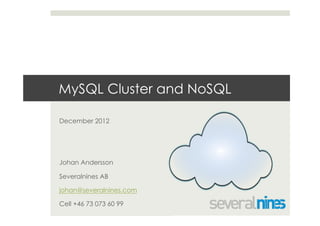
Conference tutorial: MySQL Cluster as NoSQL
- 1. MySQL Cluster and NoSQL December 2012 Johan Andersson Severalnines AB johan@severalnines.com Cell +46 73 073 60 99
- 2. Copyright 2011 Severalnines AB Topics RDBMS/NoSQL API Overview Memcached Installation Configuration Performance Tuning Troubleshooting Use Cases 2
- 3. Copyright 2012 Severalnines AB RDBMS vs NoSQL RDBMS NoSQL Structure and relations are Structure and relations not as important important Relational schema Focus on storing/retrieving Complex Queries Simple access JOINs E.g. Key Value: get(), set() ACID Eventual Consistency Scalability usually not built-in Scalability built-in Durability of data on one Durability of data guaranteed by node having data on multiple nodes 3
- 4. Copyright 2012 Severalnines AB RDBMS vs NoSQL RDBMS NoSQL Structure and relations are Structure and relations not as important important Relational schema Focus on storing/retrieving Complex Queries Simple access JOINs E.g. Key Value: get(), set() ACID Eventual Consistency Scalability usually not built-in Scalability built-in Durability of data on one Durability of data guaranteed by node having data on multiple nodes 4
- 5. Copyright 2012 Severalnines AB RDBMS vs NoSQL RDBMS NoSQL Structure and relations are Structure and relations not as important important Relational schema Focus on storing/retrieving Complex Queries Simple access JOINs E.g. Key Value: get(), set() ACID Eventual Consistency Scalability usually not built-in Scalability built-in Durability of data on one Durability of data guaranteed by node having data on multiple nodes 5
- 6. Copyright 2012 Severalnines AB RDBMS vs NoSQL RDBMS NoSQL Structure and relations are Structure and relations not as important important Relational schema Focus on storing/retrieving Complex Queries Simple access JOINs E.g. Key Value: get(), set() ACID Eventual Consistency Scalability usually not built-in Scalability built-in Durability of data on one Durability of data guaranteed by node having data on multiple nodes 6
- 7. Copyright 2012 Severalnines AB RDBMS vs NoSQL RDBMS NoSQL Structure and relations are Structure and relations not as important important Relational schema Focus on storing/retrieving Complex Queries Simple access JOINs E.g. Key Value: get(), set() ACID Eventual Consistency Scalability usually not built-in Scalability built-in Durability of data on one Durability of data guaranteed by node having data on multiple nodes 7
- 8. Copyright 2012 Severalnines AB RDBMS vs NoSQL RDBMS NoSQL Structure and relations are Structure and relations not as important important Relational schema Focus on storing/retrieving Complex Queries Simple access JOINs E.g. Key Value: get(), set() ACID Eventual Consistency Scalability usually not built-in Scalability built-in Durability of data on one Durability of data guaranteed by node having data on multiple nodes 8
- 9. Copyright 2012 Severalnines AB Introducing MySQL Cluster Shared Nothing database Up to 255 nodes in a cluster Automatic sharding In-memory or hybrid disk data storage Multiple APIs Availability Strong consistency with synchronous replication Automatic fail-over within a cluster Eventual consistency between clusters 9
- 10. Copyright 2012 Severalnines AB Architecture 10
- 11. Copyright 2012 Severalnines AB #1 – Horizontal scalability Data Nodes Stores the data Memory or disk tables Can be added online Shard 1 Shard 2 Shard 3 11
- 12. Copyright 2012 Severalnines AB #2 – API Not Only SQL Data 12
- 13. Copyright 2012 Severalnines AB #2 – API Not Only SQL 13
- 14. Copyright 2012 Severalnines AB #2 – API Not Only SQL 14
- 15. Copyright 2012 Severalnines AB #2 – API Not Only SQL 15
- 16. Copyright 2012 Severalnines AB #2 – API Not Only SQL 16
- 17. Copyright 2012 Severalnines AB #2 – API Not Only SQL 17
- 18. Copyright 2012 Severalnines AB #2 – API Not Only SQL 18
- 19. Copyright 2012 Severalnines AB #3 – Schema SQL/Relational Add column Add/remove index Memcached prefix key value Key-value <city: ldn 1> Prefix Table Key-col Val-col policy city … code … … city: AreaCode city code cluster ldn … 1 … … Configuration/Mapping Table: ‘AreaCode’ 19
- 20. Copyright 2012 Severalnines AB #4 – Data Consistency Strong consistency within a cluster Eventual consistency across clusters EU Cluster US Cluster 20
- 21. Copyright 2012 Severalnines AB #5 – Data Storage Memory Tables No disk checkpoints Memory Tables With disk checkpoints Disk Data tables Index in memory Writes not IO bound Transaction durability = data written in at least 2 nodes 21
- 22. SQL Access Parsing/Optimizing/Executing Query Takes time Query plan converted to NDBAPI calls Introduces an extra network hop often: APP MYSQLD NDB
- 23. NoSQL : Memcached (new in 7.2) Native Key-Value access (converts memcached proto to ndbapi calls) Bypasses SQL Schema and schemaless data storage MEMCACHED APP NDB By default server - Every KV written to the same table - Each KV in a single row Or configure to use existing tables
- 24. NoSQL : REST Bypasses SQL Native HTTP/REST access Loads in an Apache module (mod_ndb) Apache NDB
- 25. NoSQL : Cluster/J Bypasses SQL Native Java and JPA access AppServer NDB EJB
- 26. NoSQL: NDBAPI (sync) C++ API supporting GET/SET/RANGE_SCAN/SCAN Bypasses SQL NDBAPI Ultra low latency NDB client Hand-optimize execution path Lots of freedom (also to make mistakes)
- 27. NoSQL : NDBAPI (sync) DEFINE AND STORAGE BUFFERS (NDB RECORD) START TRANSACTION CREATE OPERATION ( on table) - DEFINE OPERATION (insert/update/read/delete) – PK operation - GET/SET PK AND VALUES - <repeat these for batching or read from many tables> EXECUTE ( COMMIT / NO COMMIT) CHECK STORAGE BUFFERS
- 28. NoSQL : NDBAPI (async) Bypasses SQL Similar to node.js with callbacks registered and executed on completion Ultra fast performance for GET/SET on PK NDBAPI Hand-optimize execution path NDB client Lots of freedom (also to make mistakes) Scales with number of threads and number of Apps
- 29. NoSQL : NDBAPI (async) DEFINE AND STORAGE BUFFERS (NDB RECORD) PREPARE TRANSACTION - ASSIGN A CALLBACK - CREATE OPERATION ( on table) - DEFINE OPERATION (insert/update/read/delete) – PK operation - GET/SET PK AND VALUES - <repeat these for batching or read from many tables> <repeat and PREPARE up to 1024 TXs> SEND to NDB POLL for CALLBACKs - Executes callbacks, and PREPARE a new TX if you want. - CHECK STORAGE BUFFERS
- 30. NoSQL : NDBAPI (async) Using the Async NDBAPI Oracle managed to get 1.05 Billion Queries Per Minute - flexAsync -a 25 -p 128 -t <cores> -l <iterations> - 8 data nodes (48GB of RAM) - 10 api nodes - Intel X5670 (2 CPU x 6 cores) - Infiniband (IPoIB)
- 31. Copyright 2011 Severalnines AB Introduction Memcached access to NDB is included in MySQL Cluster 7.2 Provides a Memcached Interface to NDB data Using get/set to read and write data Avoid SQL altogether (except for creating tables) There several “run-time” models that can be configured Affects mainly placement of data 31
- 32. Copyright 2011 Severalnines AB Introduction Memcached uses the NDBAPI (C++ direct API) to access data in NDB. There are two flavors of the NDBAPI Synchronous NDBAPI Asynchronous NDBAPI Memcached uses the Asynchronous NDBAPI 32
- 33. Copyright 2011 Severalnines AB Introduction “S” SCHEDULER Worker threads ndb ndb Ndb_cluster_connection 33
- 34. Copyright 2011 Severalnines AB Introduction Synchronous Asynchronous Start transaction Start transaction Associate callback Create op Create op logic Set op type Set op type Bind keys/values Bind keys/values Prepare transaction ndb Execute Send Send request to NDB Send request to NDB Check result Poll Check callbacks 34
- 35. Copyright 2011 Severalnines AB Introduction Asynchronous invocation gives Higher degree of parallelism, up to 1024 transactions in flight from each NDB object Less threads needed to drive load Both threads and transaction parallelism in one shot! Harder programming model Synchronous invocation gives Easy programming model One thread does one transaction at a time, less parallelism Many threads needed to drive high load 35
- 36. Copyright 2011 Severalnines AB Introduction Memcached supported operations GET / MULTI GET SET ADD REPLACE CAS INCR DECR 36
- 37. Copyright 2011 Severalnines AB Installation The memcached server is included in the MySQL Cluster distributions <basedir>/bin/memcached Memcached also requires a plugin that is also included in the distribution <basedir>/lib/ndb_engine.so or /usr/lib64/ndb_engine.so It requires a connect string to be able to join the NDB Cluster + “normal” memcached options port, bind-address etc 37
- 38. Copyright 2011 Severalnines AB Installation Starting Memcached can be done as follows: memcached -p11211 -E <basedir>/lib/ndb_engine.so -u nobody -d -l 127.0.0.1 -e connectstring=127.0.0.1:1186 Options: -l -- bind-address -u -- user -d -- daemon -e -- connectstring and more NDB options -E -- specifies a memcached plugin 38
- 39. Copyright 2011 Severalnines AB Installation memcached server Before we can start memcached we must sanity check NDB Cluster memcached will by default make two connections to the Data Nodes. This is same as --ndb-cluster-connection- pool=2 P0 P1 S1 S0 39
- 40. Copyright 2011 Severalnines AB Installation Use ndb_mgm to check for free slots ndb_mgm> show Connected to Management Server at: localhost:1186 Cluster Configuration --------------------- [ndbd(NDB)] 2 node(s) id=3 @10.176.129.89 (mysql-5.5.27 ndb-7.2.8, Nodegroup: 0, Master) id=4 @10.178.0.69 (mysql-5.5.27 ndb-7.2.8, Nodegroup: 0) [ndb_mgmd(MGM)] 2 node(s) id=1 @10.176.131.164 (mysql-5.5.27 ndb-7.2.8) id=2 @10.177.67.255 (mysql-5.5.27 ndb-7.2.8) [mysqld(API)] 27 node(s) id=5 @10.176.131.164 (mysql-5.5.27 ndb-7.2.8) id=6 @10.176.131.164 (mysql-5.5.27 ndb-7.2.8) id=7 @10.176.131.165 (mysql-5.5.27 ndb-7.2.8) id=8 @10.176.131.165 (mysql-5.5.27 ndb-7.2.8)
- 41. Copyright 2011 Severalnines AB Installation In the previous example you must add atleast two “slots” Change config.ini and add [mysqld] [mysqld] Perform a rolling restart Stop and start the management servers one at a time Stop and start one data node at a time Stop and start the mysql servers one at a time
- 42. Copyright 2011 Severalnines AB Installation Now we can connect! ndb_mgm> show Connected to Management Server at: localhost:1186 Cluster Configuration --------------------- [ndbd(NDB)] 2 node(s) id=3 @10.176.129.89 (mysql-5.5.27 ndb-7.2.8, Nodegroup: 0, Master) id=4 @10.178.0.69 (mysql-5.5.27 ndb-7.2.8, Nodegroup: 0) [ndb_mgmd(MGM)] 2 node(s) id=1 @10.176.131.164 (mysql-5.5.27 ndb-7.2.8) id=2 @10.177.67.255 (mysql-5.5.27 ndb-7.2.8) [mysqld(API)] 27 node(s) id=5 @10.176.131.164 (mysql-5.5.27 ndb-7.2.8) id=6 @10.176.131.164 (mysql-5.5.27 ndb-7.2.8) id=7 @10.176.131.165 (mysql-5.5.27 ndb-7.2.8) id=8 @10.176.131.165 (mysql-5.5.27 ndb-7.2.8) id=9 (not connected, accepting connect from any host) id=10 (not connected, accepting connect from any host)
- 43. Copyright 2011 Severalnines AB Installation But wait! We need to install the ndb_memcached schema! Only needed the first time Table are stored in NDB Defined in the file: <basedir>/share/memcache-api/ ndb_memcache_metadata.sql mysql –uroot –p < <basedir>/share/memcache-api/ ndb_memcache_metadata.sql
- 44. Copyright 2011 Severalnines AB Exercise 1 Install the schema /usr/local/mysql/share/memcache-api/ ndb_memcache_metadata.sql Start memcached The management server is listening on 127.0.0.1 Use port 11211 Use bind address 127.0.0.1 Don’t use the daemon option Basedir = /usr/local/mysql/ Verify using the management client: ndb_mgm –e “show”
- 45. Copyright 2011 Severalnines AB Troubleshooting Common errors : bind(): Cannot assign requested address Wrong bind address Hanging on “Contacting primary management server (..) ...” Wrong ndb-connectstring Success: done [0.759 sec
- 46. Copyright 2011 Severalnines AB Configuration One of the key benefits with Memcached is that it can be used in multiple ways: Store data in NDB only Store data in NDB and cache in Memcached Cache only on Memcached An existing data model can also be presented to Memcached This requires a bit of setup to create mappings for the tables being exposed to Memcached Let’s do it now!
- 47. Copyright 2011 Severalnines AB Configuration Consider the following table. Goals: Expose it to memcached Read/write to it Make two configuration – NDB Only and NDB + Caching create table users( uid integer auto_increment primary key, name varchar(255), email varchar(255), view_cnt bigint unsigned default 0, created bigint unsigned default 0, json_data varbinary(12000) ) engine = ndb;
- 48. Copyright 2011 Severalnines AB Concepts Memcached uses two important concepts CONTAINERS (table ndbmemcache.containers) KEY_PREFIXES (table ndbmemcache.key_prefixes) CONTAINERS Specifies what tables, columns in the tables, keys etc KEY_PREFIXES Specifies key bindings, and roles (if data should be in ndb only e.g). 48
- 49. Copyright 2011 Severalnines AB Containers Table DESC containers; name - container name (PK) db_schema - database where db_table is stored db_table - name of the database table key_columns - the columns mapping to the memcached key value_columns - the columns that map to the flags - not implemented increment_column - for INCR / DECR - BIGINT UNSIGNED cas_column - CAS , must be BIGINT UNSIGNED expire_time_column - not implemented large_values_table 49
- 50. Copyright 2011 Severalnines AB Cointainer for Users name = users_container create table users( uid integer auto_increment primary key, db_schema = test name varchar(255), db_table = users email varchar(255), view_cnt bigint unsigned default 0, key_columns = uid created bigint unsigned default 0 ) engine = ndb; value_columns = name,email,created,view_cnt, json_data flags =0 increment_column = NULL cas_column = NULL expire_time_column = NULL large_values_table = NULL INSERT INTO containers(name,db_schema, db_table, key_columns, value_columns, flags, increment_column,cas_column,expire_time_column,large_values_table) values ('users_container','test','users', 'uid','name,email,created,view_cnt,json_data', 0 , NULL , NULL, NULL, NULL); 50
- 51. Copyright 2011 Severalnines AB Key_prefixes Table DESC key_prefixes; server_role_id - id referencing memcache_server_roles table key_prefix - memcache search key prefix (e.g ‘myid:’) cluster_id - id referencing ndb_clusters table policy - referencing cache_policies table container - name referencing containers.name We will now explore the referenced tables and see what they contain. 51
- 52. Copyright 2011 Severalnines AB Key_prefixes for Users server_role_id = 1 /*db-only*/ /*Must match how memcached is started*/ key_prefix = ‘user:’ cluster_id = 0 policy = ‘ndb-only’ container = ‘users_container’ insert into key_prefixes(server_role_id, key_prefix, cluster_id, policy, container) values (1, 'user:' , 0 , 'ndb-only' , 'users_container' ); 52
- 53. Copyright 2011 Severalnines AB Exercise 2 Create the ’Users’ table in database ’test’ Create the Container (use ndbmemcache) Create the Key_prefix Stop memcached , some options: killlall -15 memcached ctrl-c killall -9 memcached Start memcached /usr/local//mysql/bin//memcached -p11211 -E /usr/local//mysql/lib//ndb_engine.so -unobody -e “connectstring='127.0.0.1';role=db-only “ What happens?
- 54. Copyright 2011 Severalnines AB Troubleshooting Common errors : Specified a column that does not exist: ‘Invalid column "test.users.view_cnt” ‘ seg fault The same column has been specified twice in the Container: createRecord() failure: Duplicate column specification in NdbDictionary::RecordSpecification Mismatch between container.name and key_prefixes.container: "users_containerxx" NOT FOUND in database. Fixing the problem: DELETE FROM key_prefixes …; DELETE FROM containers … ;
- 55. Copyright 2011 Severalnines AB Exercise 3 Insert a record into the users table: mysql –uroot –ppassword insert into users(name,email, view_cnt,created, json_data) values ('johan', 'johan@severalnines.com', 0, unix_timestamp(now()), "{messages: ['msg1', 'msg2']}"); telnet localhost 11211 GET user:1 INCR user:1 1 GET user:1 Do you get what you expect?
- 56. Copyright 2011 Severalnines AB view_cnt Container: Key_prefixes: name = users_view_cnt_container server_role_id = db_schema = test key_prefix = ‘user:’ db_table = users cluster_id = 0 key_columns = uid policy = ‘ndb-only’ value_columns = NULL container = ‘users_view_cnt_container’ flags =0 increment_column = view_cnt cas_column = NULL expire_time_column = NULL large_values_table = NULL INSERT INTO containers(name,db_schema, db_table, key_columns, value_columns, flags, increment_column,cas_column,expire_time_column,large_values_table) VALUES ('users_view_cnt_container','test','users', 'uid',NULL, 0 , 'view_cnt' , NULL, NULL, NULL); INSERT INTO key_prefixes(server_role_id, key_prefix, cluster_id, policy, container) VALUES (1, 'user_view_cnt:' , 0 , 'ndb-only' , 'users_view_cnt_container'); 56
- 57. Copyright 2011 Severalnines AB view_cnt INSERT INTO containers(name,db_schema, db_table, key_columns, value_columns, flags, increment_column,cas_column,expire_time_column,large_values_table) VALUES('users_view_cnt_container','test','users', 'uid',NULL, 0 , 'view_cnt' , NULL, NULL, NULL); INSERT INTO key_prefixes(server_role_id, key_prefix, cluster_id, policy, container) VALUES(1, 'user_view_cnt:' , 0 , 'ndb-only' , 'users_view_cnt_container'); 57
- 58. Copyright 2011 Severalnines AB Exercise 4 Create the Container and Key_prefix for the view_cnt. telnet localhost 11211 GET user:1 INCR user_view_cnt:1 1 INCR user_view_cnt:1 1000 DECR user_view_cnt:1 100 GET user:1 Do you get what you expect?
- 59. Copyright 2011 Severalnines AB Recap One Container must be setup for each operation you want to do: Write/Read whole record INCR/DECR CAS Etc. One Key_prefix must be setup for each Container. 1 1
- 60. Copyright 2011 Severalnines AB Accessing the Data There are many client interfaces to memcached: libmemcached (c/c++) PECL/memcached (php) PHP/libmemcached (php) Spymemcached (java) Python-memcached (python) Cache::Memcached::Fast (perl) Telnet 60
- 61. Copyright 2011 Severalnines AB TELNET Telnet can be used to access data stored in memcached: telnet localhost 11211 get user 1 61
- 62. Copyright 2011 Severalnines AB Caching Policies Read-only/read-mostly data can be cached in the Memcached server CLIENT P0 P1 S1 S0 62
- 63. Copyright 2011 Severalnines AB Caching Policies – Setup A new Key_prefix must be created: server_role_id = 3 /*caching*/ /*Must match how memcached is started*/ key_prefix = ‘user_cache:’ cluster_id = 0 policy = ‘caching’ container = ‘users_container’ insert into key_prefixes(server_role_id, key_prefix, cluster_id, policy, container) values (3, 'user_cache:' , 0 , 'caching' , 'users_container' );
- 64. Copyright 2011 Severalnines AB Caching Policies GET Read data from Cache if exists in Cache Read data from NDB if not exists in Cache populate cache STORE Write data to Cache AND to NDB Overwrites existing data in cache
- 65. Copyright 2011 Severalnines AB Performance Tuning Tunables are few NDB Cluster connections can be set 0-4 (0 means it will “figure it out”) Send timeout , 1-10 (ms), default 1 (ms) Force send On or Off (1 or 0), default Off Set with scheduler options: memcached -e “…;S:c1,t1,f1” This would set: Ndb_cluster_connections=1 Send timeout=1 (ms) Force send = ON (1) 65
- 66. Copyright 2011 Severalnines AB Shoot out Host A and B: data node (ndbmtd) Host C: MySQL Server or Memcached Host C: Application Users table with 10000 records Get User based on UID. Queries: SELECT name,email,created,view_cnt,json_data FROM users WHERE uid=<random int 1-10000> GET user:<random int 1-10000> 66
- 67. Copyright 2011 Severalnines AB Shoot out Access Method 4 threads 8 thread/ 16 threads 4NDB 8NDB 8NDB SQL (python)** 1616 1376 ?? - SQL ( C ) 3808 5712 9312 MEMCACHE (python) 3076 5516* 6944* MEMCACHE (C++) 3300 7096* 14632* NDBAPI (C++, sync) 5500 10425 15500 *) Max 4 ndb_cluster_connections is possible from MEMCACHED **) Connector/Python was used Averages measured over three runs. For all C/C++ tests bencher was used to drive load. Threading in Python doesn’t seem to be great. 67
- 68. Copyright 2011 Severalnines AB Recommendation Tuning the Memcached scheduler options make a difference: Scheduler: starting for 1 cluster; c4,f0,g1,t1 10500 reads/sec Scheduler: starting for 1 cluster; c4,f1,g1,t1 14632 reads/sec Scheduler: starting for 1 cluster; c2,f1,g1,t1 11000 reads/sec Set: Scheduler option: f1 (force send = on) Scheduler option: c4 (4 ndb cluster connections Memcached option: -t <no workers> set depending on the number of clients you need. If you have many workers, >= 128 try force send = off. 68
- 69. Copyright 2011 Severalnines AB THANK YOU! Twitter : @severalnines Facebook: www.facebook.com/severalnines Slideshare : www.slideshare.net/severalnines Linked-in: www.linkedin.com/company/severalnines Web site: www.severalnines.com Mail: johan@severalnines.com 69
