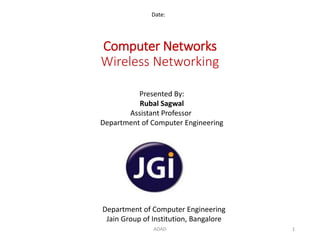
Wireless Technologies and Standards
- 1. Computer Networks Wireless Networking Date: Department of Computer Engineering Jain Group of Institution, Bangalore Presented By: Rubal Sagwal Assistant Professor Department of Computer Engineering 1ADAD
- 2. Contents • Introduction to wireless networking • Types of Wireless Networks • Wireless network components • Standard 802.11 • Wireless security protocols ADAD 2
- 3. Wireless Networking Wireless Technology– Benefits of Wireless Technology ADAD 3
- 4. Wireless Technology • Wireless – No physical transmission device – telecommunications in which electromagnetic waves (rather than some form of wire) carry the signal over part or all of the communication path. • For Example: • Wi-Fi • Mobile phones • GPS (Global positioning System) • Cordless mouse/ keyboard • Home entertainment system • Wireless Ethernet – Bluetooth https://www.youtube.com/watch?time_continue=42&v=u21lNHy0 72U ADAD 4
- 5. Benefits of Wireless Technology • Advantage of a wireless network over a wired – users can move around freely within the area of the network with their laptops, handheld devices etc and get an internet connection. • Users are also able to share files and other resources with other devices that are connected to the network without having to be cabled to a port. • Not having to lay lots of cables and put them through walls etc – less cost. • Wireless networks can sometimes handle a larger amount of users because they are not limited by a specific number of connection ports. ADAD 5
- 6. Types of Wireless Networks Ad-hoc Mode – Infrastructure Mode ADAD 6
- 7. Wireless Network • IEEE 802.11 – Specification for wireless LAN defined by IEEE – Covers physical and data link layer. ADAD 7 Architecture BSS (Basic Service Set) ESS (Extended Service Set)
- 8. 1. BSS (Basic Service Set) • Building block of a wireless LAN. • Made of – Stationary or Mobile service station – Assess Point ( AP, Optional central base station). • Without an AP – Ad-hoc Architecture • Stand-alone network, can’t send data to other BSSs. • Can form a network without the need of an AP. • With an AP – Infrastructure Network ADAD 8
- 9. 1. BSS (Basic Service Set) ADAD 9
- 10. 2. ESS (Extended Service Set) • Made up of two or more BSS with Aps. • Connected through a distribution system (Wired LAN). • Distribution system – connects the APs in the BSSs. ADAD 10
- 11. 2. ESS (Extended Service Set) • It uses two station – Mobile and Stationary. • Mobile station are normal station inside a BSS • Stationary station are AP stations that are part of wired LAN. • When BSS are connected, the stations within reach of one another can communicate without the use of an AP. ADAD 11
- 12. Station Type 1. No-Transition: either stationary (not moving) or moving only inside a BSS. 2. BSS-transition: move from one BSS to another, but the movement is confined inside one ESS. 3. ESS-transition: can move from one ESS to another. ADAD 12
- 13. Wireless Network Components Wireless Access Points – Wireless NICs ADAD 13
- 14. Wireless Access Point • A wireless access point (WAP) – a hardware device or configured node on a local area network (LAN). • That allows wireless capable devices and wired networks to connect through a wireless standard, including Wi-Fi or Bluetooth. • WAPs feature antennae, which facilitate connectivity between devices and the Internet or a network. ADAD 14
- 15. Wireless NIC • A Wireless Network Card performs basically the same operation as a normal network card, except instead of operating through network cables, it operates wirelessly. • A W-NIC, just like other NICs, works on the Layer 1 and Layer 2 of the OSI Model. • This card uses an antenna to communicate via microwave radiate on. ADAD 15
- 16. Advantages of Wireless-NIC • SETUP: • Because wireless networks operate wirelessly, they become very easy to setup and change. • SECURITY: • Today the security that wireless routers and cards offer, is great, if you are willing to just go about setting it up. • CHEAPER: • wireless is so much cheaper than wired. • SPEED: • with the latest progressions, wireless is quickly becoming just as fast or faster than their wired counterparts. ADAD 16
- 17. Wireless LAN Standards IEEE 802.11a – IEEE 802.11b – IEEE 802.11g ADAD 17
- 18. IEEE 802.11 • IEEE 802.11 is a set of media access control (MAC) (also known as data link layer) and physical layer (PHY) specifications for implementing wireless local area network(WLAN). • They are the world's most widely used wireless computer networking standards, used in most home and office networks to allow laptops, printers, and smartphones to talk to each other and access the Internet without connecting wires. • They are created and maintained by the Institute of Electrical and Electronics Engineers (IEEE) LAN/MAN Standards Committee (IEEE 802). • The base version of the standard was released in 1997, and has had subsequent amendments. ADAD 18
- 19. IEEE 802.11a • The IEEE 802.11a standard is capable of producing a high level of performance, and being in a band which is used less than the levels of interference are less allowing high levels of performance. • The 802.11a standard is alphabetically the first of the variety of 802.11 standards that are in widespread use today. • Although 802.11a was ratified at the same time as 802.11b, it never caught on in the same way despite the fact that it offered a much higher data transfer rate. ADAD 19 PARAMETER VALUE Date of standard approval July 1999 Maximum data rate (Mbps) 54 Typical data rate (Mbps) 25
- 20. IEEE 802.11b ADAD 20 • IEEE 802.11b was the first wireless LAN standard to be widely adopted and built in to many laptop computers and other forms of equipment. • The standard for 802.11b was ratified by the IEEE in July 1999 and the idea for wireless networking quickly caught on with many W-Fi hotspots being set up so that business people could access their emails and surf the Internet as required when they were travelling. • It was only after 802.11 was ratified and products became available that W-Fi took off in a large way. Wi- Fi hotspots were set up in many offices, hotels and airports and the idea of using portable laptop computers while travelling became far easier.
- 21. IEEE 802.11b Specifications ADAD 21 • 802.11b boasts an impressive performance. It is able to transfer data with raw data rates up to 11 Mbps, and has a good range, although not when operating at its full data rate. PARAMETER VALUE Date of standard approval July 1999 Maximum data rate (Mbps) 11 Typical data rate (Mbps) 5
- 22. IEEE 802.11g ADAD 22 • After the introduction of Wi-Fi with the 802.11a and 802.11b standards, the 802.11b standard became the most popular operating in the 2.4 GHz ISM band. • This standard proved to be the most popular despite the faster operating speed of the a variant of the standard because the cost of producing chips to operate at 2.4 GHz were much less than ones to run at 5 GHz. • In order to provide the higher speeds of 802.11a while operating on the 2.4 GHz ISM band, a new standard was introduced. Known as 802.11g, it soon took over from the b standard. • Even before the standard was ratified, 802.11g products were available on the market, and before long it became the dominant Wi-Fi technology.
- 23. IEEE 802.11g Specification ADAD 23 • The 802.11g standard provided a number of improvements over the 802.11b standard which was its predecessor. The highlights of its performance are given in the table below. IEEE 802.11G WI-FI FEATURES FEATURE 802.11G Date of standard approval June 2003 Maximum data rate (Mbps) 54 Modulation CCK, DSSS, or OFDM RF Band (GHz) 2.4 Channel width (MHz) 20
- 24. Wireless Security Protocol WEP – WPA – 802.1X ADAD 24
- 25. 1. WEP (Wired Equivalent Privacy) ADAD 25 • Wired Equivalent Privacy (WEP) is a security algorithm for IEEE 802.11 wireless networks. • Specified in the IEEE Wireless Fidelity (Wi-Fi) standard, 802.11b, that is designed to provide a wireless local area network (WLAN) with a level of security and privacy comparable to what is usually expected of a wired LAN. • A wired local area network (LAN) is generally protected by physical security mechanisms (For example, controlled access to a building) that are effective for a controlled physical environment, but may be ineffective for WLANs because radio waves are not necessarily bound by the walls containing the network.
- 26. WEP (Wired Equivalent Privacy) ADAD 26 • WEP seeks to establish similar protection to that offered by the wired network's physical security measures by encrypting data transmitted over the WLAN. Data encryption protects the vulnerable wireless link between clients and access points. • Once this measure has been taken, other typical LAN security mechanisms such as password protection, end-to- end encryption, virtual private networks (VPNs), and authentication can be put in place to ensure privacy.
- 27. 2. Wi-Fi Protected Access (WPA) ADAD 27 • Wi-Fi Protected Access (WPA) is a security standard for users of computing devices equipped with wireless internet connections. • WPA was developed by the Wi-Fi Alliance to provide more sophisticated data encryption and better user authentication than Wired Equivalent Privacy (WEP), the original Wi-Fi security standard. • The new standard, which was ratified by the IEEE in 2004 as 802.11i , was designed to be backward- compatible with WEP to encourage quick, easy adoption. Network security professionals were able to support WPA on many WEP-based devices with a simple firmware update.
- 28. Wi-Fi Protected Access (WPA) ADAD 28 • WPA has discrete modes for enterprise users and for personal use. • The enterprise mode, WPA-EAP, uses more stringent 802.1x authentication with the Extensible Authentication Protocol (EAP). • The personal mode, WPA-PSK, uses preshared keys for simpler implementation and management among consumers and small offices. • Enterprise mode requires the use of an authentication server. • WPA's encryption method is the Temporal Key Integrity Protocol (TKIP).
- 29. Wi-Fi Protected Access (WPA) ADAD 29 • TKIP includes a per-packet mixing function, a message integrity check, an extended initialization vector and a re-keying mechanism. • WPA provides strong user authentication based on 802.1x and the Extensible Authentication Protocol (EAP). WPA depends on a central authentication server, such as RADIUS, to authenticate each user. • Software updates that allow both server and client computers to implement WPA became widely available during 2003. • Access points can operate in mixed WEP/WPA mode to support both WEP and WPA clients. However, mixed mode effectively provides only WEP-level security for all users. • Home users of access points that use only WPA can operate in a special home mode in which the user need only enter a password to be connected to the access point. The password will trigger authentication and TKIP encryption.
- 30. 3. 802.1X ADAD 30 • The 802.1X standard is designed to enhance the security of wireless local area networks (WLANs) that follow the IEEE 802.11 standard. • 802.1X provides an authentication framework for wireless LANs, allowing a user to be authenticated by a central authority. • 802.1X uses an existing protocol, the Extensible Authentication Protocol (EAP, RFC 2284), that works on Ethernet, Token Ring, or wireless LANs, for message exchange during the authentication process.
- 31. 802.1X ADAD 31 • In a wireless LAN with 802.1X, a user (known as the supplicant) requests access to an access point (known as the authenticator). • The access point forces the user (actually, the user's client software) into an unauthorized state that allows the client to send only an EAP start message. • The access point returns an EAP message requesting the user's identity. • The client returns the identity, which is then forwarded by the access point to the authentication server, which uses an algorithm to authenticate the user and then returns an accept or reject message back to the access point. • Assuming an accept was received, the access point changes the client's state to authorized and normal traffic can now take place.
- 32. Wireless security protocols: The difference between WEP, WPA, WPA2 ADAD 32