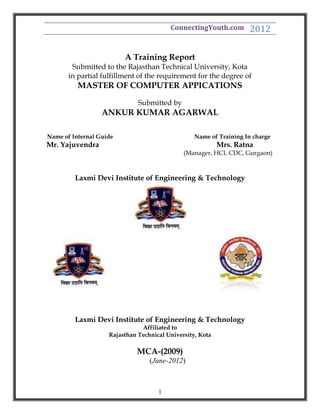
Social Networking Project Report
- 1. ConnectingYouth.com 2012 A Training Report Submitted to the Rajasthan Technical University, Kota in partial fulfillment of the requirement for the degree of MASTER OF COMPUTER APPICATIONS Submitted by ANKUR KUMAR AGARWAL Name of Internal Guide Name of Training In charge Mr. Yajuvendra Mrs. Ratna (Manager, HCL CDC, Gurgaon) Laxmi Devi Institute of Engineering & Technology Laxmi Devi Institute of Engineering & Technology Affiliated to Rajasthan Technical University, Kota MCA-(2009) (June-2012) 1
- 2. ConnectingYouth.com 2012 Department of Computer Applications Laxmi Devi Institute Of Engineering & Technology, Alwar Rajasthan Technical University, Kota (Rajasthan) E-mail: hod_mca@liet.org TO WHOM IT MAY CONCERN This is certify that Mr. Ankur Kumar Agarwal Class Roll No. O9MCA606, Enrolment No. 09C2LDXXM40P606 and University Examination Roll No. 09CLDXX606 of the Course of MCA-VI Semester (third year) has submitted his PROJECT REPORT duly signed by the supervisor. PROJECT REPORT is accepted for evaluation. (Hemant Sharma) Date HOD 2
- 3. ConnectingYouth.com 2012 Department of Computer Applications Laxmi Devi Institute Of Engineering & Technology, Alwar Rajasthan Technical University, kota (Rajasthan) E-mail: hod_mca@liet.org TO WHOM IT MAY CONCERN This is to certify that Mr. Ankur Kumar Agarwal Class Roll No. 09MCA606, Enrolment No. 09C2LDXXM40P606 and University Examination Roll No. 09CLDXX606 of the Course of MCA VI Semester (third year) has completed this assignment and project work satisfactory. He/She has performed this project work entitle “Social Networking Site” under my supervision. I am satisfied with his /her work and wish for his/her further success. (Prakash Kumar) Date: Supervisor 3
- 4. ConnectingYouth.com 2012 Department of Computer Applications Laxmi Devi Institute Of Engineering & Technology, Alwar Rajasthan Technical University, kota (Rajasthan) E-mail: hod_mca@liet.org TO WHOM IT MAY CONCERN This is to certify that Mr. Ankur Kumar Agarwal Class Roll No. 09MCA606, Enrolment No. 09C2LDXXM40P606 and University Examination Roll No. 09CLDXX606 of the Course of MCA VI Semester (third year) has completed this assignment and project work satisfactory. He/She has performed this project work entitle “Social Networking Site” under my supervision. I am satisfied with his /her work and wish for his/her further success. (Vipul Singhal) Date: Coordinator 4
- 5. ConnectingYouth.com 2012 Department of Computer Applications Laxmi Devi Institute Of Engineering & Technology, Alwar Rajasthan Technical University, kota (Rajasthan) E-mail: hod_mca@liet.org TO WHOM IT MAY CONCERN This is to certify that Mr. Ankur Kumar Agarwal Class Roll No. 09MCA606, Enrolment No. 09C2LDXXM40P606 and University Examination Roll No. 09CLDXX606 of the Course of MCA VI Semester (third year) has completed this assignment and project work satisfactory. He/She has performed this project work entitle “Social Networking Site” under my supervision. I am satisfied with his /her work and wish for his/her further success. Date: Yajuvendra Department of Computer Applications, Laxmi Devi Institute of Engg. & Tech., Alwar 5
- 6. ConnectingYouth.com 2012 ACKNOWLEDGEMENT The satisfaction that accompanies the successful started of any task would be incomplete without the mention the names of people whose ceaseless cooperation made it possible, whose constant guidance and encouragement crown all efforts with success. I offer my sincere thanks to Mr. Prakash Sir Lecturar (MCA), Laxmi Devi Institute of Engineering & Technology (LIET), Alwar for suggesting and helping me in taking up the project work at HCL CDC, Gurgaon. I am thankful to Mr. Navratan for giving me an opportunity to work in HCL CDC, Gurgaon under his guidance, inspiration and constructive suggestion that helped me in the preparation and execution of the manuscript, as part of the sixth semester project training of MCA curriculum. ANKUR AGARWAL MCA VIth Semester. 6
- 7. ConnectingYouth.com 2012 PREFACE `This project report is submitted for the partial fulfillment of MCA from RTU, Kota Undertaken at HCL CDC,Gurgaon. This project is a social networking site which connects two or more then two peoples for entertainment and sharing their ideas and making new friends. Major Project is must for each and every student and especially for technical students for successive completion of their studies. The study remains incomplete without having the practical knowledge of what we have gone through theory. It is rather important for every student to be practical along with his theoretical knowledge. Today there is a need of more perspective and systematic alignment of a student along with his knowledge. Without having any lagging effect of a student should have admirable knowledge of the practical field. Enclosures regarding his field should be made with every respect and viewpoint. So, I conclude that Major Project is most important for each and every student along with theoretical knowledge. ANKUR KUMAR AGARWAL (MCA VIth Sem) 7
- 8. ConnectingYouth.com 2012 INDEX S.No. Topics Page No. 1. Introduction 11 2. Objective 13 3. System Analysis 15 3.1 Identification of need 17 3.2 Preliminary Investigation 17 4. Feasibility Study 21 4.1 Technical Feasibility 22 4.2 Economical Feasibility 22 4.3 Operational Feasibility 23 5. Software Engineering Paradigm Applied 28 6. Software &Hardware Requirement 30 Specification 7. System Design 32 8. Coding 38 9. Code Efficiency 54 10. Optimization Of code 54 11. Validation Code 55 12. Implementation & Maintenance 57 12.1 Testing 58 13 System Security Measure 63 14.. Cost Estimation Of the Project 64 15. Reports 65 16. PERT Chart, Gantt Chart 79 17. Future Scope of the Project 80 18. Bibliography 82 19. Glossary 83 8
- 9. ConnectingYouth.com 2012 The title of the project is “CONNECTINGYOUTH.COM” 9
- 10. ConnectingYouth.com 2012 10
- 11. ConnectingYouth.com 2012 People have used the idea of "social network" loosely for over a century to connot ecomplex sets of relationships between members of social systems at all scales, from interpersonal to international Our project aims at using JAVA Technologies to make a social Networking Website. In our project we will use JAVA for the Designing interactive interface or Presentation Logic at Front End and HTML to design the website, MySQL 2005 a Database Management System for the manipulation of database of user at Back End. 11
- 12. ConnectingYouth.com 2012 12
- 13. ConnectingYouth.com 2012 The project is about Social networking site hence it is a website called as connectingyouth.com. As the name suggests the website is designed specifically for social network and persons can connect always with our friends. This website allows a user with so many features that he can go through detailed information on any person details, can scrap any person and can save some image in memory and also many features too. This website provide user friendly environment and it provide all detail required for a naive user. The service is designed to help users meet new friends and maintain existing relationships. connectingyouth.com is a website just as a Facebook.com and Myspace.com. A user first creates a "Profile", in which the user provides "Social", "Professional" and "Personal" details. Users can upload photos into their connecting profile with a caption. Members can make groups to join friends according to their wishes. Speaking technically, the website is designed using language java and the database used during the development of site is Microsoft Sql server. Hence the website is developed in a way that it is both technically and non-technically sound for the administrator and user respectively. 13
- 14. ConnectingYouth.com 2012 14
- 15. ConnectingYouth.com 2012 To have an Attractive and Secure Login page to access. Make new user account in more user friendly and proper validation of details. Search Friends easily on entire network. Send Friend request to other users to make friends. Add friends to your Friend box to accept request. Creating a public profile having social, professional and personal information. Ease of editing of profile anytime you need. Upload and Share Photographs on network. Add, Search and shares videos of Youtube 15
- 16. ConnectingYouth.com 2012 16
- 17. ConnectingYouth.com 2012 1) STUDY OF THE SYSTEM This application can be mainly divided into two modules: 1. Server 2. Client This project “ConnectingYouth.com” is mainly depended on client/server model. The client requests the server and server responses by granting the clients request. The proposed system should provide both of the above features along with the followed ones: SERVER: The server should be able to perform the following features: The first and foremost problem is to find the server. We should identify the program in the server which processes the client‟s request. Administrator Client who will be acting as a super user. Creating of private room with the password facility to enable private chats with the users online. The server is always waiting for clients requests .The clients come and go down but the server remains the same. CLIENT: The client should be able to perform the following features: Should be able to send message to anybody in the room with clients unique chat name created in the server for chatting purpose. Should be provided with the drawing tools like free hand, rectangle, oval, line and also sending text message over the room. In all the network applications, we find two sort program where the first i.e., server sends the information and the second i.e., client receives the information. 2) INPUT AND OUTPUT: The user has to provide to which server it has to connect. In this, the server name to be provided is local host. 17
- 18. ConnectingYouth.com 2012 The user has to provide the username and the password for proceeding with the server for chatting purpose. IDENTIFICATION OF NEED: Have u ever thought that we can talk with people residing At far of places i.e., orkut around the world now we can do this, that‟s what technology is all about and you will be surprised that you can talk with people all over the globe just sitting at your PC, sounds interesting yes!, just at the click of a button u can communicate and share information between different users who are present on their terminals at the time you logged in. All this can be done through a program called „Social Networking Site‟ and the project „ConnectingYouth.com” is all about to do this. By Social Networking Site a user can share his/her picture with many peoples at a same time,and know what people think about this picture.and they also know that his/her friends like this picture or not.ConnectingYouth.com is do these all the things. Preliminary Investigation: WWW is called the World Wide Web. WWW supports many kinds of text, pictures, video and audio. WWW resources through a web browser which basically a program that runs on the internet. There are two kinds of browsers 1) text only browsers and 2) graphical browsers. Graphical browsers like Netscape Navigator and Internet Explorer are popular. These 18
- 19. ConnectingYouth.com 2012 browsers provide you Inline images, fonts & document layouts. When you access a WWW server, the document is transferred to your computer and then the connection is terminated. The World Wide Web is a network of information, accessible via an easy-to-use interface. The information is often presented in hypertext or multimedia and provided by servers located around the world. The usability of the Web depends largely on the performance of these servers. This application is a Java client/server combination, which can be used to chat over the Internet or local networks With these features and with the advent of WWW, Web browsers and with “Social NEtworking”, Internet has become the media of applications. We can use “Social Networking” for following activities: To exchange information and converse with friends and family. To participate in group discussions through public news bulletin board. For Entertainment. Leisure activities. Access business while at home. Communicate and collaborate through pictures and images. 19
- 20. ConnectingYouth.com 2012 20
- 21. ConnectingYouth.com 2012 3.1. SDLC:- Software Development Life Cycle (SDLC) is a structured sequence of phases for implementing an information system. A System/Software development life cycle (SDLC) is a logical process by which systems analysts, software engineers, programmers and end-users build information systems and computer application to solve business problems and needs. The System/Software development life cycle (SDLC) is a conceptual model used in project management that describes the stages involved in an information system development project, from an initial feasibility study through maintenance of the completed application. In the software development process we focus on the activities directly related to the production of the software, for example, design, coding, and testing. A development process is a sequence of steps. Each step performs a well-defined activity leading towards the satisfaction of the project goals, with the output of one step forming the input of the next one. We have followed the concept of SDLC in the following way: Survey Feasibility Study Analysis Preliminary Design System Design Implementation Acceptance Test Generation Quality Assurance Database Conversion Installation 3.2. REQUIREMENT ANALYSIS:- 21
- 22. ConnectingYouth.com 2012 Requirement Analysis is the first phase of the SDLC. First, we need to figure out what the problem is (analysis)? We must know exactly what we want to do before we can begin to do it. A clear understanding of exactly what is needed is necessary for creating a solution. In this phase Business Analysts (BA), find out what is the problem and what are requirements and so on.It begins with a request from the user for a new system. It involves the following: Identify the requirement for the system. Clarify deficiencies in the current system. Identify deficiencies in the current system. Establish goals and objectives for the new system. Determine the feasibility for the new system. Prepare a project charter that will be used to guide the reminder of the project. 3.3. FEASIBILITY STUDY:- Feasibility Study is basically the test of the proposed system in the light of its workability, meeting user‟s requirements, effective use of resources and of course, the cost effectiveness. It is a set of manual & computerized components for gathering, storing & processing business data for an organization. It also converts such data useful decision oriented information. The main goal of feasibility study is not to solve the problem but to achieve the scope. In the process of feasibility study, the cost and benefits are estimated with greater accuracy. It has three types: Operational Feasibility Technical Feasibility Economic Feasibility 22
- 23. ConnectingYouth.com 2012 Through Feasibility Study, we can specify User Requirement Specification (URS) and Software Requirement Specification (SRS). Depending on the results of the initial investigation, the survey is expanded to a more detailed feasibility study. Formation of a project form and appointment of a project leader. Preparation of System Flow Charts. Enumerate proposed candidate system. Describe the characteristics of that candidate system. Determine and evaluate the performance of that candidate system. Weight system performance and cost data. Selection of the best candidate system. Economic Feasibility: This procedure is to determine the benefits and savings that are expected from a candidate system and compare them with costs. If benefits outweigh costs, then the decision is made to design and implement the system. Otherwise, further justification or alterations in proposed system will have to be made if it is to have a chance of being approved. This is an ongoing effort that improves in accuracy at each phase of the system life cycle. Economic feasibility talks about the benefits that which we get from this project. Here with the introduction of this online process we are not only reducing the time take for the registration of the entrants. We even reduce the burden on the administrator. As this project is not only reducing the time but also the work burden of the user we say that this product is economically feasible. Technical Feasibility: Technical feasibility centers on the existing computer system (hardware, software, etc.,) and to what extent it can support the proposed addition. If the budget is a serious constraint, then the project is judged not feasible. 23
- 24. ConnectingYouth.com 2012 Technical feasibility speaks about the existing hardware and the software that we are using and the deviations that we have to make from the existing one, as we are developing the application using java there is no change in the hardware that the we are using. So we a say that this application is technically feasible as there is no change in the configuration more over it is cost effective. Operational Feasibility: People are inherently resistant to change, and computers have been known to facilitate change. It is understandable that the introduction of a candidate system requires special effort to educate, sell, and train the staff on new ways of conducting business. As this project is a user friendly version there is not much training required for the people to use. This product is not only making the task of the administrator easy but it is reducing the time that is taken otherwise. So we say that this product is operationally feasible. 3.4. ANALYSIS:- Analysis is a detailed study of the various operations performed by a system and their relationships within and outside of the system. This activity is also used to study the system in details. The objective of this step is to develop structured system specifications for the proposed system. The structured system specification will be called the Essential Model. It involves: Detailed study of the system. Understand the procedure of the system. Determine the scope of the system. Define the goals of the proposed system. 24
- 25. ConnectingYouth.com 2012 3.5. PRELIMINARY DESIGN:- The most creative and challenging phase of the system life cycle is System Design. The term design describes the final system and the process by which it is developed. This activity deals with certain design issues that are to be finalized in consultation with the user. The two most important issues of relevance to the user are the automation boundary & the human machine interface. The output of this activity is the user implementation model. This model, in addition to the essential model defines the following for the system: Automation Boundary Report Layout Workable plan for implementing the candidate system. Screen layouts for the data entry forms Menus Information on personnel, money, hardware, facilities, and their estimated cost must also be available. 3.6. DESIGN:- System Design involves the transformation of the user implementation model into software design. The first step is to determine how the output is to be produced and in what format. Second, input data and master files (database) have to be designed to meet the requirements of the proposed output. The design specification of the proposed system consists of the following: Database schema Pseudo code for all the modules. 25
- 26. ConnectingYouth.com 2012 3.7. CODING:- After designing the new system/software, the whole system/software is required to be converted into computer language. Coding the new system/software into computer programming language does this. It is an important stage where the defined procedures are transformed into control specifications by the help of a computer language. This is also called the Programming Phase in which the programmer converts the program specifications into computer instructions, which we refer as programs. The programs coordinate the data movement as and control the entire process in a system/software. 3.8. TESTING:- Before actually implementing the new system/software into operations, a test run of the system/software is done removing all the bugs, if any. It an important phase of a successful system. After codifying the whole programs of the system, a test plan should be developed and run on a given set of test data. In the system/software testing stage, we check the overall behavior of the system/software against the functional and the performance requirements. There are two type of testing: White-Box: Internal part (code) of the project is testing. Black-Box: System behavior (input/output) is checked. 3.9. IMPLEMENTATION:- After having the user acceptance of the new system/software developed, the Implementation phase begins. Implementation is the stage of a project during which theory is turned into practice. In this phase, user can know how to execute the package, how to enter data and so on. 26
- 27. ConnectingYouth.com 2012 The implementation phase is less creative then system design. This activity includes programming, testing & integration of modules into progressively more complete system. It is primarily concerned with user training, site preparation, and file conversion. During the final testing user acceptance is tested, followed by user training. System testing checks the readiness and accuracy of the system to access, update, and retrieve data from new files. The output of this activity is the complete integrated system. Major sub activities Coding Integration Testing Debugging Inputs Project character Design specification Outputs Integrated Systems 3.10. MAINTENANCE:- When the implementation report is submitted, an Maintenance should be made to determine whether the system/software meets the objectives stated in the general design report. In this phase, users may be able to suggest the easy-to-implement improvements. 3.11. ACCEPTANCE TEST GENERATION:- This activity generated a set of test data that can be used to test the new system before accepting it. If successful, the program(s) is then run with “live” data. Otherwise a diagnostic procedure is used to locate and correct errors in the program. 27
- 28. ConnectingYouth.com 2012 Input Project Character Output Quality Assurance test set 3.12. DATABASE CONVERSION:- This activity involves conversion of data from the existing system (if any) to the new system. 3.13. PROCEDURE DESCRIPTION:- The objective of this step is to produce a manual, which may be used as a guide for operating the system. Inputs Project Character User implementation model Outputs User manual (guide for end user) 3.14. INSTALLATION:- This is another activity of the System Development Life Cycle. The change over from the current system to the new system is done. Inputs Project Character User manual Outputs Installed system This project involves all the activities of the System Development Life Cycle except for the database conversion and installation. 28
- 29. ConnectingYouth.com 2012 29
- 30. ConnectingYouth.com 2012 A development strategy that encompasses the process, methods and tool layers, and the generic phases is referred to as a process model or software engineering paradigm. A process model is chosen based on the nature of the project and application, methods and tools to be used and controls and deliverable that are required. Waterfall Model The model suggest a systematic sequential approach to software development, it begins at system level and progresses to analysis, design, coding testing and maintenance. 30
- 31. ConnectingYouth.com 2012 31
- 32. ConnectingYouth.com 2012 Hardware Environment: Processor : Pentium IV, 600 MHz RAM : 256 MB Hard Disk : 40 GB Monitor : “SAMSUNG 15” Software Environment: Operating System : Windows-XP Front End : JSP,HTML Back End : SqlServer, Java Script,CSS Development Tool : NetBeans, Jdk 1.6, HeidiSql,MySql For Server 1. Any Operating System 2. MySql Server 3. Apache Tomcat Server For Client 1. Any Operating System 2. Browser 32
- 33. ConnectingYouth.com 2012 33
- 34. ConnectingYouth.com 2012 Logical design (DFD) In the DFD, the inputs (source), outputs (destination), Databases (data stores), procedures (Data Flow) and boundaries of the system are described that needs the user requirement. It specifies the user need at a level of detail that virtually determines the information flow into and out of the system and the required data resources. Physical design (Database design) This activity deals with the design of the physical database. A key is to determine how the access paths are to be implemented. A physical path is derived from the logical path. The relationships existing among the entities like one-to-one, one-to-many, many-to- many are considered while designing the database. Relational structured database is used in this system. Program Design In conjunction with database design is a decision on the programming language to be used and the flowcharting, coding and debugging procedure prior to conversion. In this application, java is used as server side scripting while JavaScript and HTML are used as client side scripting, which are supported by the browsers like Mozila Explorer. Database Design The Database (collection of data) is at the core of any information system. The nature of data stored in the database as well as the organization of the data has wide implications on the performance of the system. A good database design should hold all the data, which may be required by the users of the system, but at the same time, avoid any harmful or unnecessary redundancy. The database should also be flexible so that any future change in requirements can be incorporated with minimum changes. 34
- 35. ConnectingYouth.com 2012 ENTITY RELATIONSHIP DIAGRAM state User_name SEX First_name city Last_name USER_ address DATA birthday Phone_no country image Authenticate User_name Login_data password SEND SCRAP MAKE FRIENDS USER_NAM IMAGE E USER_SCRAP USER_NAME FIRST_NA ME FRIEND_NAME SCRAP USER_FRIENDS FRIEND REQUEST A 35
- 36. ConnectingYouth.com 2012 A View/ uploa d Sr_no Image_table path User_name Insert/ update hobbies status martial music religious movie User_social s smoke sports drink aboutme passion 36
- 37. ConnectingYouth.com 2012 DATA FLOW DIAGRAM It is a pictorial representation of Business processes (functions/services/activities), along with the data flow. Software process:-Guides how the software is being built. Business process:-Specific to organization, e.g.:- In this project; issuing ticket, canceling ticket. In this focus is on what data flows and not how the data flows. When all the analysis is being made then we develop a diagram to depict the analysis, and following symbols are being used:- S.NO. SYMBOL NAME DESCRIPTION 1 Data Flow Represents the connectivity between various processes. 2 Process Performs some processing of input data. 3 Defines source or destination of system data. The entity which External Entity receives or supplies information. 4 Data Store Repository of data. 37
- 38. ConnectingYouth.com 2012 0 Levels DFD: SERVER Provide Authentication Social Networking System Register an Acoount Developed Profile CLIENT 38
- 39. ConnectingYouth.com 2012 39
- 40. ConnectingYouth.com 2012 Table Design CREATE DATABASE /*!32312 IF NOT EXISTS*/ `agarwal` /*!40100 DEFAULT CHARACTER SET latin1 */; USE `agarwal`; CREATE TABLE /*!32312 IF NOT EXISTS*/ `image_comments` ( `image_no` varchar(50) default NULL, `user_name` varchar(200) default NULL, `comments` varchar(500) default NULL ); CREATE TABLE /*!32312 IF NOT EXISTS*/ `image_like` ( `image_no` varchar(500) default NULL, `user_name` varchar(200) default NULL ); CREATE TABLE /*!32312 IF NOT EXISTS*/ `image_table` ( `sr_no` tinyint(4) NOT NULL auto_increment, `user_name` varchar(50) default NULL, `image_path` varchar(100) default NULL, PRIMARY KEY (`sr_no`) ); CREATE TABLE /*!32312 IF NOT EXISTS*/ `login_data` ( `user_name` varchar(10) NOT NULL, `password` varchar(20) default NULL, PRIMARY KEY (`user_name`) ); CREATE TABLE /*!32312 IF NOT EXISTS*/ `user_data` ( `user_name` varchar(20) NOT NULL, `email_id` varchar(50) default NULL, `first_name` varchar(25) default NULL, `last_name` varchar(25) default NULL, `sex` varchar(10) default NULL, `birthday` varchar(30) default NULL, `phone_no` varchar(50) default NULL, `address` varchar(50) default NULL, 40
- 41. ConnectingYouth.com 2012 `city` varchar(50) default NULL, `state` varchar(10) default NULL, `country` varchar(10) default NULL, `image` varchar(200) default NULL ); CREATE TABLE /*!32312 IF NOT EXISTS*/ `user_data` ( `user_name` varchar(20) NOT NULL, `email_id` varchar(50) default NULL, `first_name` varchar(25) default NULL, `last_name` varchar(25) default NULL, `sex` varchar(10) default NULL, `birthday` varchar(30) default NULL, `phone_no` varchar(50) default NULL, `address` varchar(50) default NULL, `city` varchar(50) default NULL, `state` varchar(10) default NULL, `country` varchar(10) default NULL, `image` varchar(200) default NULL ); CREATE TABLE /*!32312 IF NOT EXISTS*/ `user_scrap` ( `user_name` varchar(100) default NULL, `friend_name` varchar(20) default NULL, `scraps` varchar(500) default NULL, `image` varchar(300) default NULL ); CREATE TABLE /*!32312 IF NOT EXISTS*/ `user_social` ( `user_name` varchar(20) NOT NULL default '', `user_status` varchar(100) default 'Not Set Now', `martial` varchar(20) default 'Not Available', `religious` varchar(30) default 'Not Available', `smoke` varchar(20) default 'Not Available', `drink` varchar(20) default 'Not Available', `aboutme` varchar(200) default 'Not Available', `passion` varchar(100) default 'Not Available', `sports` varchar(100) default 'Not Available', `music` varchar(100) default 'Not Available', `movie` varchar(100) default 'Not Available', `hobbies` varchar(100) default 'Not Available', PRIMARY KEY (`user_name`) ); 41
- 42. ConnectingYouth.com 2012 CSS Code templatemo_style.css body { margin: 0; padding: 0; line-height: 1.5em; font-family: Verdana, Arial, san-serif; font-size: 11px; color: #3d3939; background: #d95995 url(images/templatemo_main_bg.jpg) top repeat-x; } a:link, a:visited { color: #262324; text-decoration: none; font-weight: bold;} a:active, a:hover { color: #262324; text-decoration: underline;} p{ margin: 0px; padding: 0px; } img { border: 5px solid #f5d0e1; } .cleaner { clear: both; width: 100%; height: 1px; font-size: 1px; } .cleaner_with_height { clear: both; width: 100%; height: 30px; font-size: 1px; } .cleaner_with_divider { 42
- 43. ConnectingYouth.com 2012 clear: both; width: 100%; height: 40px; font-size: 1px; margin: 15px 0 30px 0; background:url(images/templatemo_divider.jpg) center center no-repeat; } #templatemo_container{ width: 960px; margin: 0 auto; border-left: 1px solid #fff; border-right: 1px solid #fff; background-color: #f8bbd7; } /* header */ #templatemo_header { width: 920px; height: 205px; padding: 0px 20px; background: url(images/templatemo_header_bg.jpg); } #templatemo_header #templatemo_login_box { float: right; width: 520px; padding-top: 7px; } #templatemo_header #templatemo_login_box a { font-size: 14px; color: #fe0077; } #templatemo_header #templatemo_login_box form { float: left; padding: 0px; margin: 0px; margin-right: 10px; color: #fff; } 43
- 44. ConnectingYouth.com 2012 #templatemo_header #templatemo_login_box form label { margin-right: 10px; } #templatemo_login_box form .inputfield { width: 120px; color: #000; background:#743050; border: 1px solid #8b4264; font-variant: normal; height: 12px; padding: 4px; } #templatemo_login_box form .button{ background: url(images/templatemo_login_btn.jpg) no-repeat; border: none; color: #f6d848; cursor: pointer; font-size: 12px; font-weight: bold; height: 21px; margin: 0 0 0 7px; padding: 0 8px 0 4px; text-align: center; vertical-align: bottom; white-space: pre; width: 50px; } /* end of header */ /*scrap box*/ #templatemo_header_scrap { height: 205px; padding: 0px 28px; } #templatemo_header_scrap #templatemo_login_box a_scrap { 44
- 45. ConnectingYouth.com 2012 font-size: 25px; color: black; } #templatemo_login_box_scrap form .button{ background: no-repeat; border: none; color: white; cursor: pointer; font-size: 18px; font-weight: bold; height: 25px; margin: 0 0 0 7px; padding: 0 8px 0 4px; vertical-align: bottom; white-space: pre; width: 100px; } /*end scrap box*/ /* menu */ #templatemo_menu { clear: both; width: 960px; height: 55px; background: url(images/templatemo_menu_bg.jpg) no-repeat; } #templatemo_menu ul { padding: 15px 0 0 0; margin: 0 0 0 80px; list-style: none; } #templatemo_menu ul li{ display: inline; } #templatemo_menu ul li a{ float: left; padding: 0 20px; font-size: 12px; font-weight: bold; 45
- 46. ConnectingYouth.com 2012 text-align: center; text-decoration: none; color: #571a37; } #templatemo_menu li a:hover, #templatemo_menu li .current{ color: #ee3f91; } #templatemo_menu_in { clear: both; width: 650px; height: 55px; background: url(images/templatemo_menu_bg.jpg) no-repeat; } #templatemo_content_in { width: 650px; padding: 40px 20px 0px 20px; } #templatemo_menu_in ul { padding: 15px 0 0 0; margin: 0 0 0 80px; list-style: none; } #templatemo_menu_in ul li{ display: inline; } #templatemo_menu_in ul li a{ float: left; padding: 0 20px; font-size: 12px; font-weight: bold; text-align: center; text-decoration: none; } #templatemo_menu_in li a:hover, #templatemo_menu_in li .current{ } #templatemo_content_right_background #templatmeo_quick_search_background{ clear: both; position: relative; width: 650px; 46
- 47. ConnectingYouth.com 2012 height: 92%; margin-bottom: 0px; color: #fff; background: #ee3f91 url(images/templatemo_quick_search_bg_top.jpg) top right repeat; } #templatmeo_quick_search_background h1 { margin: 1000px; font-size: 105px; border-bottom: 1px solid #d32275; margin-bottom: 5000px; padding: 15px 20px; color: #fff; } #templatmeo_quick_search_background span { position: absolute; bottom: 0px; display: block; width: 200px; height: 10px; background:url(images/templatemo_quick_search_bg_bottom.jpg) no- repeat; } /*scrap css */ #templatemo_content_right_background_scrap #templatmeo_quick_search_background_scrap{ background: #ee3f91 url(images/templatemo_quick_search_bg_top.jpg) top right repeat; } #templatmeo_quick_search_background_scrap h1 { margin: 1000px; font-size: 105px; border-bottom: 1px solid #d32275; margin-bottom: 5000px; padding: 15px 20px; color: #fff; } #templatmeo_quick_search_background_scrap span { position: absolute; bottom: 0px; display: block; width: 200px; 47
- 48. ConnectingYouth.com 2012 height: 10px; background:url(images/templatemo_quick_search_bg_bottom.jpg) no- repeat; } /* end of menu*/ /* content */ #templatemo_content { width: 920px; padding: 40px 20px 0px 20px; } #templatemo_content #templatemo_content_left { float: left; width: 560px; } .content_left_section_01 .welcome_title { width: 100%; height: 40px; background: url(images/templatemo_welcome_title.jpg) no-repeat; margin-bottom: 30px; } .content_left_section_01 h1 { font-size: 24px; color: #720035; margin: 0 0 15px 0; padding: 5px 0 15px 0; border-bottom: 1px solid #720035; } #templatemo_content_left .content_left_section_01 img { margin: 0 0 0 15px; } #templatemo_content_left p { margin: 0px; padding-bottom: 10px; text-align: justify; } 48
- 49. ConnectingYouth.com 2012 #templatemo_content_left .content_left_section_02 { clear: both; overflow: hidden; padding: 20px; position: relative; color: #fff; background: #794f63 url(images/templatemo_content_left_section_top_bg.jpg) top center no- repeat; } .content_left_section_02 span{ position: absolute; bottom: 0px; left: 0px; display: block; width: 100%; height: 5px; background: url(images/templatemo_content_left_section_bottom_bg.jpg) bottom center no-repeat; } .content_left_section_02 .latest_profile_title{ font-size: 20px; font-weight: bold; color: #ffffff; margin: 0 0 30px 0; padding: 10px 0 5px 50px; border-bottom: 1px solid #653f51; background:url(images/templatemo_profile_icon.jpg) bottom left no- repeat; } .content_left_section_02 .latest_profile_box { float: left; width: 250px; } .latest_profile_box .name { font-weight: bold; color: #FFF; } .latest_profile_box img { 49
- 50. ConnectingYouth.com 2012 float: left; margin-right: 15px; padding: 0px; } .content_left_section_02 .cleaner_with_width { float: left; display: inline-block; height: 20px; width: 20px; font-size: 1px; } #templatemo_content #templatemo_content_right { float: right; width: 310px; } #templatemo_content_right #templatmeo_quick_search { clear: both; position: relative; width: 270px; margin-bottom: 150px; color: #fff; background: #ee3f91 url(images/templatemo_quick_search_bg_top.jpg) top right no-repeat; } #templatmeo_quick_search h1 { margin: 100px; font-size: 15px; border-bottom: 1px solid #d32275; margin-bottom: 15px; padding: 15px 20px; color: #fff; } #templatmeo_quick_search form { margin: 0px; padding: 0 10px 10px 10px; text-align: right; } 50
- 51. ConnectingYouth.com 2012 #templatmeo_quick_search form label { width: 200px; margin-right: 50px; } #templatmeo_quick_search form .form_row{ margin-bottom: 2px; } #templatmeo_quick_search form .inputfield { color: #000; font-variant: normal; height: 10px; padding: 5px; } #templatmeo_quick_search span { position: absolute; bottom: 0px; display: block; width: 200px; height: 10px; background:url(images/templatemo_quick_search_bg_bottom.jpg) no- repeat; } #templatemo_content_right .content_right_section { clear: both; } .content_right_section img { border: 10px solid #f5d0e1; margin-bottom: 2px; } .content_right_section h1 { font-size: 20px; color:#720035; margin: 50px; margin-bottom: 20px; padding: 0px; padding-bottom: 10px; border-bottom: 1px dotted #720035; } 51
- 52. ConnectingYouth.com 2012 .content_right_section h2 { font-size: 16px; color: #524e50; margin: 0 0 5px 0; padding: 0 0 5px 0; padding-bottom: 3px; } .content_right_section p{ margin: 0 0 0 0; padding: 0 0 0px 0; } /* end of content */ /* footer */ #templatemo_footer { clear: both; width: 960px; padding: 20px 0px 20px 0; text-align: center; background-color: #eaa9c7; } #templatemo_footer a{ color: #333; font-weight: normal; } /* end of menu */ 52
- 53. ConnectingYouth.com 2012 ConnectingYouth.com JSP Code Index.jsp <%-- Document : index Created on : Mar 30, 2012, 11:25:39 AM Author : pankaj --%> <%@page contentType="text/html" pageEncoding="UTF-8"%> <!DOCTYPE HTML PUBLIC "-//W3C//DTD HTML 4.01 Transitional//EN" "http://www.w3.org/TR/html4/loose.dtd"> <html> <head> <meta http-equiv="Content-Type" content="text/html; charset=UTF-8"> <title>JSP Page</title> </head> <body> <% response.sendRedirect("home.jsp"); %> </body> </html> 53
- 54. ConnectingYouth.com 2012 54
- 55. ConnectingYouth.com 2012 CODE OPTIMIZATION AND EFFICIENCY The below mentioned steps where taken to optimize the code: Use Of Class Modules(Components): Class modules were used for reusability of the code ,this helps our application to achive easy maintinence and seprate compilation can be reflected to all the dependent modules . Use Of General Variables and Object in Module: Module was used for declaring general variables and objects, Single connection was opened in the general module so that common connection can be shared in different modules. Check No Use of Un-necessary Variables: Precautions are taken to prevent the use of un-necessary variables or objects, same variables are used in case of holding the similar data. Opening/Closing Objects: Objects are assigned only when they are to be used to prevent wastage of memory, and it is closed when its necessity is assumed to be vanished. 55
- 56. ConnectingYouth.com 2012 56
- 57. ConnectingYouth.com 2012 VALIDATTION CHECKS ConnectingYouth.com is a social networking site. It has some common validation just like another social networking site. For example it has following validation :- On first step when user creates his/her account he/she choose a „user name‟. This „user name‟ is a unique id in our database, so when a user choose already defined „user name‟ he/she get an error in sign up page. User can‟t sign up without entering his user name, email-id, first name, last name, and city etc. On sign-up page email-id and re-enter email-id must be same. On sign-up page password and re-enter password must be same. On log-in page they must enter user name with password. Without entering user name and password they can‟t log-in. A user can‟t upload another file except .gif, .jpeg, .png. A user delete‟s only his/her own scraps in friend‟s scrapbook, and in his/her scrapbook they delete any scrap, there is no validation. 57
- 58. ConnectingYouth.com 2012 IMPLEMENTATION The implementation is the final and important phase. It involves user training, system testing and successful running of the developed proposed system. The user tests the developed system and changes are made according to their needs. The testing phase involves the testing of developed system using various kinds of data. An elaborate testing of data is prepared and the system is tested using the test data. While testing, errors are noted and corrections are made. The corrections are also noted for future use. The users are trained to operate the developed system. The implementation phase of software development involves translation of design specification into source code, and debugging, documenting and unit testing the source code. To enhance the quality of the software the methods are structured control constructs, built in and user defined data types, secure type checking, flexible scope rules exception handling mechanism, concurrency constructs and separates compilation modules. 58
- 59. ConnectingYouth.com 2012 TESTING 1. Introduction: Software Testing is a critical element of software quality assurance and represents the ultimate review of specification, design and coding, Testing presents an interesting anomaly for the software engineer. Testing is one of the most important phases in the software development activity. In software development life cycle (SDLC), the main aim of testing process is the quality; the developed software is tested against attaining the required functionality and performance. During the testing process the software is worked with some particular test cases and the output of the test cases are analyzed whether the software is working according to the expectations or not. The success of the testing process in determining the errors is mostly depends upon the test case criteria, for testing any software we need to have a description of the expected behavior of the system and method of determining whether the observed behavior confirmed to the expected behavior. 2. Types of Testing: Since the errors in the software can be injured at any stage. So, we have to carry out the testing process at different levels during the development. The basic levels of testing are Unit, Integration, System and Acceptance Testing. The Unit Testing is carried out on coding. Here different modules are tested against the specifications produced during design for the modules. In case of integration testing different tested modules are combined into sub systems and tested in case of the system 59
- 60. ConnectingYouth.com 2012 testing the full software is tested and in the next level of testing the system is tested with user requirement document prepared during SRS. Unit Testing: Unit testing focuses verification effort on the smallest unit of software design that is the module. Using procedural design description as a guide, important control paths are tested to uncover errors within the boundaries of the module. The unit test is normally white box testing oriented and the step can be conducted in parallel for multiple modules. Integration Testing: Integration testing is a systematic technique for constructing the program structure, while conducting test to uncover errors associated with the interface. The objective is to take unit tested methods and build a program structure that has been dictated by design. Functional Testing: In Functional Testing test cases are decided solely on the basis of requirements of the program or module and the internals of the program or modules are not considered for selection of test cases. This is also called Black Box Testing Structural Testing: In Structural Testing test cases are generated on actual code of the program or module to be tested. This is called White Box Testing. Top-down Integration: Top down integrations is an incremental approach for construction of program structure. Modules are integrated by moving downward through the control hierarchy, beginning 60
- 61. ConnectingYouth.com 2012 with the main control program. Modules subordinate to the main program are incorporated in the structure either in the breath-first or depth-first manner. Bottom-up Integration: This method as the name suggests, begins construction and testing with atomic modules i.e., modules at the lowest level. Because the modules are integrated in the bottom up manner the processing required for the modules subordinate to a given level is always available and the need for stubs is eliminated. System Testing: System testing is actually a series of different tests whose primary purpose is to fully exercise the computer-based system. Although each test has a different purpose, all work to verify that all system elements have been properly integrated to perform allocated functions. Security Testing: Attempts to verify the protection mechanisms built into the system. Performance Testing: This method is designed to test runtime performance of software within the context of an integrated system. Validation Testing: At the conclusion of integration testing software is completely assembled as a package, interfacing errors have been uncovered and corrected and a final series of software tests begins, validation test begins. Validation test can be defined in many ways. But the simple definition is that validation succeeds when the software function in a manner that can reasonably expected by the customer. After validation test has been conducted one of two possible conditions exists. 61
- 62. ConnectingYouth.com 2012 One is the function or performance characteristics confirm to specifications and are accepted and the other is deviation from specification is uncovered and a deficiency list is created. Proposed system under consideration has been tested by using validation testing and found to be working satisfactorily. Output Testing: After performing validation testing, the next step is output testing of the proposed system since no system could be useful if it does not produce the required output in the specified format. Asking the users about the format required by them tests the outputs generated by the system under consideration. Here the output format is considered in two ways, one is on the screen and other is the printed format. The output format on the screen is found to be correct as the format was designed in the system designed phase according to the user needs. For the hard copy also the output comes as the specified requirements by the users. Hence output testing does not result any corrections in the system. User Acceptance Testing: User acceptance of a system is the key factor of the success of any system. The system under study is tested for the user acceptance by constantly keeping in touch with the prospective system users at the time of developing and making changes wherever required. Test Case: If Librarian/Student enters the user id and password and clicks the sign in button then checks into database, if it is correct then entered into site otherwise displaying the error message of user id and password is incorrect and you could not login as Librarian/Student role. 62
- 63. ConnectingYouth.com 2012 If librarian can issue more than 4 books to each student then the message will be displayed as `this student already taken 4 books so issuing is not possible with out returning any book`. 63
- 64. ConnectingYouth.com 2012 SYSTEM SECURITY MEASURES ConnectingYouth.com is a social networking site, which is built in JAVA language. Because JAVA is a very secure language, so this site also is very secure. But we add additional security features in it by which it‟s become more secure. These additional security features are as follows:- A user always on home or welcome (home2.jsp) page, all the pages change internally. The most power full feature of this site is, url is always on home2.jsp, user can‟t see which page is internally moving. We choose unique database user name and password, which cannot be guessed easily by someone. We choose unique database name which is also not guessed by someone. All the fields in database are unique. We have only one database table for log-in, which only stores user-name and password. 64
- 65. ConnectingYouth.com 2012 COST ESTIMATION OF THE PROJECT Cost estimation for a system needs to consider several cost elements. Some of them are Hardware, Personal, Facility, Operating and Supply Costs. Hardware Costs related to the actual purchase or lease of computer and peripherals, Dtermining the actual costs of hardware is generally more difficult when the system is shared by varios users then dedicated stand alone system in some cases. The best way to control for this cost is treat it as an operating costs. Personal Costs includes EDP staff salaries benefits and well as pay for those involved in developing the system. Facility Costs are expenses incurred in the preparation of the physical expendecture where the application or rthe computer will be in operation. This involves flooring, wiring, and lighting and air conditioner. These costs are treated as one time costs an incorporated into overall costs. Operating Costs includes all costs associated with day-to-day operation of the system. Once the system is installed, the cost of operating and maintaining the system becomes recurring costs. Supply Costs are variables costs that increase with increased use of paper, ribbons, disks and the like. They should be estimated and included in the overall costs of the system. 65
- 66. ConnectingYouth.com 2012 REPORTS SNAPSHOTS home.jsp 66
- 67. ConnectingYouth.com 2012 signup.jsp 67
- 68. ConnectingYouth.com 2012 home2.jsp 68
- 69. ConnectingYouth.com 2012 profile.jsp 69
- 70. ConnectingYouth.com 2012 update_profile.jsp 70
- 71. ConnectingYouth.com 2012 user_social_information.jsp 71
- 72. ConnectingYouth.com 2012 update_social_profile.jsp 72
- 73. ConnectingYouth.com 2012 user_scap.jsp 73
- 74. ConnectingYouth.com 2012 photos.jsp 74
- 75. ConnectingYouth.com 2012 big_image.jsp 75
- 76. ConnectingYouth.com 2012 uploadfile.jsp 76
- 77. ConnectingYouth.com 2012 search_friend.jsp 77
- 78. ConnectingYouth.com 2012 friend_status.jsp 78
- 79. ConnectingYouth.com 2012 notification.jsp 79
- 80. ConnectingYouth.com 2012 PERT CHART AND GANTT CHART 80
- 81. ConnectingYouth.com 2012 FUTURE SCOPE OF THE PROJECT Scope of this project is that we can add a features of User based Communities and Live Chat Server for online user. User Communities Online Chat Server Privacy of user information among other person on network Games & other Application A Wall to comment and share information on network. 81
- 82. ConnectingYouth.com 2012 CONCLUSION During the training we learnt how to make a product is doesn‟t mean take raw material & just put it together and product is ready but it means that manufacturing a product is a systematic process which consist of a step by step process for this purpose. Our training included the development of a dummy website on Social Networking . In the sessions we acquired the knowledge about the planning of System Requirement Specification. We learned the steps involving in software development life cycle. In the practical sessions we made the project assigned, on which we developed the design documents & made an analysis on how it can be developed. At last, training period is a time, which really enables the trainee to develop his/her skills, gain knowledge that how, an organization works & now a product is manufactured with collective work of so many people. In brief a training period is really essential for every technical person. 82
- 83. ConnectingYouth.com 2012 BIBLIOGRAPHY Database System Concepts by Henry F. Korthe Database Management System by Gherke www.google.com www.w3schools.com www.askQuestion.com 83
