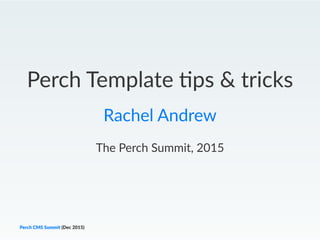
Perch CMS Summit: Perch Template Tips and Tricks
- 1. Perch Template -ps & tricks Rachel Andrew The Perch Summit, 2015 Perch CMS Summit (Dec 2015)
- 2. What are Perch Templates? • snippets of markup and Perch template tags • some default templates can be found in perch/ templates/content • you can create and add your own • these can then be selected when defining a Perch Region Perch CMS Summit (Dec 2015)
- 3. A Simple Template This template contains a heading, date and main content area. <h2> <perch:content id="heading" type="text" label="Heading" /> </h2> <p class="date"> <perch:content id="date" type="date" label="Date" format="%d %B %Y" /> </p> <perch:content id="body" type="textarea" label="Body" markdown="true" /> Perch CMS Summit (Dec 2015)
- 4. What makes Perch Templates special? • Perch templates define the output with any markup combined with the content • They also define the input Perch templates become the edi9ng interface in the Perch Control Panel Perch CMS Summit (Dec 2015)
- 5. Perch CMS Summit (Dec 2015)
- 6. Making fields required Set the required a,ribute on the Perch template tag. <h2><perch:content id="heading" type="text" label="Heading" required="true" /></h2> Perch CMS Summit (Dec 2015)
- 7. Perch CMS Summit (Dec 2015)
- 8. Adding help Help text can guide your users and ensure that they maintain the tone of the site copy. There are a few ways to add help to your templates. • the help a)ribute on each field • the perch:help tag to add informa6on at the top of the edit form • the notes-before a)ribute to output help before the field Perch CMS Summit (Dec 2015)
- 9. The help a&ribute An a%ribute of help with a string to explain how this field should be used. <h2> <perch:content id="heading" type="text" label="Heading" required="true" help="Give the article a descriptive title." /> </h2> Perch CMS Summit (Dec 2015)
- 10. The perch:help tag A tag that can be used to add help at the top of the form. This doesn't just need to be a string, it can contain HTML. • add a screenshot to guide the editor • or even a short video! <perch:help> <p>Complete this form with your article.</p> </perch:help> Perch CMS Summit (Dec 2015)
- 11. The notes-before a&ribute An a%ribute of notes-before on a field will output the value before the field in the form. <perch:content id="body" type="textarea" label="Body" markdown="true" notes-before="Keep these articles fairly short - a couple of paragraphs just highlighting some interesting information." /> Perch CMS Summit (Dec 2015)
- 12. Perch CMS Summit (Dec 2015)
- 13. Ordering fields in admin The order a&ribute changes the order of fields in the Perch Control Panel. It does not change how the content displays on the front-end of your site. Perch CMS Summit (Dec 2015)
- 14. Ordering fields in admin <perch:help> <p>Complete this form with your article.</p> </perch:help> <h2> <perch:content id="heading" type="text" label="Heading" required="true" help="Give the article a descriptive title." order="1" /> </h2> <p class="date"> <perch:content id="date" type="date" label="Date" format="%d %B %Y" order="3" /> </p> <perch:content id="body" type="textarea" label="Body" markdown="true" notes-before="Keep these articles fairly short." order="2" /> Perch CMS Summit (Dec 2015)
- 15. Adding a template divider For longer forms, breaking up the content with a divider can be helpful. There are two a;ributes - the value is output inside the divider as a heading for that sec=on. • divider-before - outputs the divider before this field • divider-after - outputs the divider a4er this field <perch:content id="date" type="date" label="Date" format="%d %B %Y" order="3" divider-before="Meta data" /> Perch CMS Summit (Dec 2015)
- 16. Perch CMS Summit (Dec 2015)
- 17. Templates and Field Types The type a&ribute in our form represents a Field Type. • type="text" creates a single line text input • type="textarea" creates a mul1ple line textarea field • type="date" creates a three field date input Some Field Types have extra a4ributes to change the way the field is displayed or how the data is processed. Perch CMS Summit (Dec 2015)
- 18. Included Field Types In the docs: h,ps://docs.grabaperch.com/docs/templates/a,ributes/type/ • text • textarea • slug • select • radio • map • image • hidden • file • date • dataselect • composite • checkbox • smar6ext Perch CMS Summit (Dec 2015)
- 19. Adding your own Field Types You can create and add your own Field Types to Perch. It's a simple introduc:on to add-on development. You can take a look at some of our Field Types to see how they work. • Field Types API Docs • Vimeo Field Type Perch CMS Summit (Dec 2015)
- 20. Text entry op+ons • text • smar)ext • textarea Perch CMS Summit (Dec 2015)
- 21. type="smarttext" A replacement for type="text" adds nicer typography: • Straight quotes " and ' are turn into “curly” quotes • Dashes -- and --- are turned into en- and em-dashes • Three consecu<ve dots ... are turned into an ellipsis Uses Unicode characters. If you are not serving pages as UTF-8 you can choose to use HTML en==es by se?ng in config: define('PERCH_HTML_ENTITIES', true); Perch CMS Summit (Dec 2015)
- 22. type="textarea" Comes with a whole ra. of a0ributes to configure edi8ng: • size • count • html • tex/le • markdown • editor Perch CMS Summit (Dec 2015)
- 23. I have added a size="m" and count="words" to my textarea. <perch:content id="body" type="textarea" label="Body" markdown="true" notes-before="Keep these articles fairly short." order="2" size="m" count="words" /> Perch CMS Summit (Dec 2015)
- 24. Perch CMS Summit (Dec 2015)
- 25. Adding an editor Adding editor="markitup" adds the MarkItUp editor that ships with Perch. <perch:content id="body" type="textarea" label="Body" markdown="true" editor="markitup" notes-before="Keep these articles fairly short." order="2" size="m" count="words" /> Perch CMS Summit (Dec 2015)
- 26. Perch CMS Summit (Dec 2015)
- 27. Uploading resources from editors Addi$onal a*ributes to manage resources uploaded inline: • bucket • imagewidth • imageheight • imagecrop • imageclasses • imagequality • imagedensity • imagesharpen Perch CMS Summit (Dec 2015)
- 28. The imageclasses a,ribute <perch:content id="body" type="textarea" label="Body" markdown="true" editor="markitup" notes-before="Keep these articles fairly short." order="2" size="m" count="words" imagewidth="640" imageheight="480" imageclasses="left,right" /> Perch CMS Summit (Dec 2015)
- 29. Re-using content in the same template The id a&ribute in your template iden3fies that piece of content. Unlike in HTML, you can reuse an ID in your template. When you reuse an ID, the content editor sees that field once but the content is output as many 8mes as you use the ID. Perch CMS Summit (Dec 2015)
- 30. Reusing an ID in a template To add an email address with a mailto link and the email printed on the page we need to repeat the email address. <a href="mailto:example@example.com"> example@example.com </a> Perch CMS Summit (Dec 2015)
- 31. Reusing an ID in a template Repeat the ID in the template. Content entered once is then used twice. <a href="mailto:<perch:content id="email" type="text" label="Email" required="true" />"> <perch:content id="email" type="text" label="Email" required="true" /></a> Perch CMS Summit (Dec 2015)
- 32. Crea%ng excerpts Excerpts are created by limi1ng the display to a number of words or characters, using the chars or words a:ributes. Words <perch:content id="heading" type="text" label="Heading" required="true" order="1" words="20" /> Chars <perch:content id="heading" type="text" label="Heading" required="true" order="1" chars="20" /> Perch CMS Summit (Dec 2015)
- 33. Appending to show the content has been shortened Whatever you add as the value of the append a2ribute will be output a6er the shortened content. <perch:content id="heading" type="text" label="Heading" required="true" order="1" words="20" append="..." /> Perch CMS Summit (Dec 2015)
- 34. Looping structures in Perch We have two ways to repeat the same template in Perch: • a Region set to "allow mul1ple items" • Repeaters Perch CMS Summit (Dec 2015)
- 35. Mul$ple Item Regions Regions are set to allow mul0ple items in the Perch Control Panel. Set this when crea-ng the Region or by going to Region Op-ons and selec-ng 'Allow Mul-ple Items'. Perch CMS Summit (Dec 2015)
- 36. Edit 'all on one page', or not? Perch CMS Summit (Dec 2015)
- 37. The title a&ribute <h3 class="fn n"> <span class="given-name"> <perch:content id="givenname" type="text" label="Given name" required="true" title="true" /> </span> <span class="family-name"> <perch:content id="familyname" type="text" label="Family name" required="true" title="true" /> </span> </h3> Perch CMS Summit (Dec 2015)
- 38. Perch CMS Summit (Dec 2015)
- 39. Adding mark-up before and a2er the repea5ng sec5on The perch:before and perch:after condi+onal tags are output before and a5er the looping sec+on. The markup inside these tags will only display if there is at least one entry. <perch:before> <ul> </perch:before> <li> <h3 class="fn n"> <span class="given-name"> <perch:content id="givenname" type="text" label="Given name" required="true" title="true" /> </span> <span class="family-name"> <perch:content id="familyname" type="text" label="Family name" required="true" title="true" /> </span> </h3> </li> <perch:after> </ul> </perch:after> Perch CMS Summit (Dec 2015)
- 40. Repeaters <perch:repeater id="links" label="Links" max="5"> <perch:before> <ul class="links"> </perch:before> <li><a href="<perch:content id="url" type="text" label="URL" />"> <perch:content id="linktext" type="text" label="Link Text" /></a> </li> <perch:after> </ul> </perch:after> </perch:repeater> Perch CMS Summit (Dec 2015)
- 41. Repeater A)ributes A repeater has: • a unique ID in the template • a label which is output in the Control Panel • an op8onal limit for the number of items that can be added <perch:repeater id="links" label="Links" max="5"> </perch:repeater> Perch CMS Summit (Dec 2015)
- 42. Should I use a Mul-ple Item Region or perch:repeater? • Repeaters work best for small amounts of content: table rows, list items, images. • Mul:ple Item Regions should be used for larger templates so you can benefit from list/detail view. • Mul:ple Item Regions can be filtered, sorted and other manipulated through perch_content_custom. • Mul:ple Item Regions can also be easily converted into a Collec:on when upgrading to Runway. Perfect if your site grows. Perch CMS Summit (Dec 2015)
- 43. Blocks Blocks also allow the addi/on of mul/ple chunks of data in one region. This powerful feature means you can give your content editor a choice of templates in a single region. Blocks templates can contain repeaters and can also be part of a Mul5ple Item Region. Perch CMS Summit (Dec 2015)
- 44. Crea%ng a Blocks template Wrap the whole template in <perch:blocks></ perch:blocks> tags. Wrap each sub-template in <perch:block></perch:block> tags. Inside the <perch:block></perch:block> tags is your template as normal, for that Block. <perch:block> needs two a*ributes: • type: an ID for the Block • label: shows up in admin, a human readable label for the Block Perch CMS Summit (Dec 2015)
- 45. A simple Blocks template <perch:blocks> <perch:block type="text" label="Text"> <div class="fullwidth"> <perch:content id="body" type="textarea" label="Body" markdown="true" editor="markitup" required="true" /> </div> </perch:block> <perch:block type="quote" label="Pull quote"> <blockquote> <perch:content id="body" type="textarea" label="Body" markdown="true" editor="markitup" required="true" /> <p><perch:content id="name" type="text" label="Name" required="true" title="true" /></p> </blockquote> </perch:block> <perch:block type="image" label="Feature image"> <img class="feature" src="<perch:content type="image" id="image" label="Image" />" alt="<perch:content type="text" id="alt" label="Description" required="true" help="e.g. Photo of MD John Smith with his best wig on" title="true" />" /> </perch:block> </perch:blocks> Perch CMS Summit (Dec 2015)
- 46. Perch CMS Summit (Dec 2015)
- 47. Template Includes <perch:blocks> <perch:block type="3col" label="Three columns"> <perch:repeater id="columns" label="Columns"> <perch:before> <div class="row"> </perch:before> <div class="medium-4 columns"> <h3><perch:content type="smarttext" id="heading" label="Heading" title="true" /></h3> <perch:content type="textarea" id="body" label="Body" editor="markitup" markdown="true" /> </div> <perch:after> </div> </perch:after> </perch:repeater> </perch:block> <perch:block type="image text" label="Image and Text"> <div class="row"> <div class="medium-6 columns medium-push-6"> <img class="thumbnail" src="<perch:content type="image" id="image" label="Image" height="350" width="750" crop="true" />" alt="<perch:content type="text" id="alt" label="Alt Text for image" />"> </div> <div class="medium-6 columns medium-pull-6"> <h2><perch:content type="smarttext" id="heading" label="Heading" title="true" /></h2> <perch:content type="textarea" id="body" label="Body" editor="markitup" markdown="true" /> </div> </div> </perch:block> </perch:blocks> Perch CMS Summit (Dec 2015)
- 48. Template Includes <perch:blocks> <perch:block type="3col" label="Three columns"> <perch:template path="content/cols3.html" /> </perch:block> <perch:block type="image text" label="Image and Text"> <perch:template path="content/image-text.html" /> </perch:block> </perch:blocks> Perch CMS Summit (Dec 2015)
- 49. Condi&onals • perch:before • perch:after • perch:if • perch:else • perch:every Perch CMS Summit (Dec 2015)
- 50. perch:if Test to see if something exists, matches or contains a value before doing something. Perch CMS Summit (Dec 2015)
- 51. If exists Useful to check whether a field has been completed before outpu6ng markup around it. <perch:if exists="heading"> <h2> <perch:content id="heading" type="text" label="Heading" /> </h2> </perch:if> Perch CMS Summit (Dec 2015)
- 52. If not-exists The reverse of exists, do something if the field has not been completed. <perch:if not-exists="resources"> <p>No resources have been uploaded yet!</p> </perch:if> Perch CMS Summit (Dec 2015)
- 53. Checking to see if things match To check if things match you need the following a5ributes: • id: the id of the content • value: a string to compare against the content • match: the type of comparison to do, if you omit this a8ribute Perch defaults to eq - equals. <perch:content type="text" id="say" label="What do you want to say?" /> <perch:if id="say" value="hello" match="eq" case="insensitive"> <p>Today we are saying hello.</p> </perch:if> Perch CMS Summit (Dec 2015)
- 54. Values for match • eq: equal to • neq: not equal to • gt: greater than • gte: greater than or equal to • lt: less than • lte: less than or equal to • contains: the value exists within the content (a simple search) • regex: using a PCRE regular expression • between: match between two values • eqbetween: match between two values inclusively • in: match within a comma delimited content list (like a list of tags) Perch CMS Summit (Dec 2015)
- 55. match="contains" The following would match whether the content editor entered: • hello • hello, world • I am saying hello • I am saying hello to Bob <perch:content type="text" id="say" label="What do you want to say?" /> <perch:if id="say" value="hello" match="contains" case="insensitive"> <p>Today we are saying hello.</p> </perch:if> Perch CMS Summit (Dec 2015)
- 56. Showing part of a template based on a checkbox value Add a checkbox to your template. It will only have a value if it is checked. Use exists to see if it is checked then output the content. Adding suppress="true" means the 1 will not show on your site. <perch:content type="checkbox" id="sale" value="1" label="Sale in progress" suppress="true" /> <perch:if exists="sale"> <div class="promo">Sale now on!</div> </perch:if> Perch CMS Summit (Dec 2015)
- 57. Checking mul-ple values You can test for mul/ple values when using exists using the keywords: • AND • OR • XOR You can also flip the value with the ! operator. <perch:if exists="is_live AND is_free"><a href="/link-to-content"></perch:if> Perch CMS Summit (Dec 2015)
- 58. Using if different in a loop We can use different to add headings or other markup when something different happens to a field in our loop. I have added a template tag for department to my employee lis4ng template (CSS inline for demo) <perch:if different="department"> <h2 style="clear:left; padding-top: 2em;"> <perch:content id="department" type="select" label="Department" options="Directors,Tea Makers,Web developers" /></h2> </perch:if> Perch CMS Summit (Dec 2015)
- 59. To use different order your region by that field In the Region Op-ons change the Sort By field under Display to the field you are checking for 'different'. Perch different checks to see if the current value of that field is different to the last 5me we went through the loop. Perch CMS Summit (Dec 2015)
- 60. Perch CMS Summit (Dec 2015)
- 61. When using different make sure editors enter what you expect Using a select field type means you can pre-populate the list of op7ons. <perch:if different="department"> <h2 style="clear:left; padding-top: 2em;"> <perch:content id="department" type="select" label="Department" options="Directors,Tea Makers,Web developers" /></h2> </perch:if> Perch CMS Summit (Dec 2015)
- 62. perch:else You can use perch:else in combina-on with perch:if to do one thing if the if matches and another if not. This can be useful if you want to output different mark-up depending on the content entered. <perch:if exists="heading"> <h2><perch:content id="heading" type="text" label="Section heading" /></h2> <div class="intro"> <perch:else /> <div> </perch:if> <perch:content id="content" type="textarea" label="Content" /> </div> Perch CMS Summit (Dec 2015)
- 63. Something Drew forgot to document You can also do this: <perch:content id="text" else="-" /> Which is the same as: <perch:if exists="text"> <perch:content id="text" /> <perch:else /> - </perch:if> (We will add it to the docs!) Perch CMS Summit (Dec 2015)
- 64. perch:every Allows you to do something every n number of 5mes through the loop. Takes a value of a simple count OR CSS nth-child values. Perch CMS Summit (Dec 2015)
- 65. perch:every <perch:every count="2"> <tr class="even"> </perch:every> <perch:every nth-child="even"> <tr class="even"> </perch:every> <perch:every nth-child="2n+1"> <tr class="odd"> </perch:every> h"p://nth-test.com/ Perch CMS Summit (Dec 2015)
- 66. Use every to wrap groups of elements in markup <perch:every count="3"> </div> <div class="row"> </perch:every> Perch CMS Summit (Dec 2015)
- 67. String replacement You can do simple string replacement with the replace a4ribute. The value before the pipe character is what you are looking for, replace it with the value a8er the pipe. <perch:content type="text" id="aperture" label="Lens aperture" replace="f|ƒ" /> Perch CMS Summit (Dec 2015)
- 68. Use replace to keep links correct A nice use of this is to remove h0p:// or h0ps:// from links entered in the CMS - so you can add that in the markup making sure links work. Mul$ple replacements are separated by a comma. <a href="http://<perch:content id="url" type="text" label="Your website" replace="http://|,https://|" />"> Perch CMS Summit (Dec 2015)
- 69. The composite field type This allows you to turn two individual fields into a single field. Perhaps in order to filter on them as one thing. <perch:content id="firstname" type="text" label="First name" /> <perch:content id="lastname" type="text" label="Last name" /> <perch:content id="fullname" type="composite" for="last name first name" join=", " /> Perch CMS Summit (Dec 2015)
- 70. Adding template comments Perch template comments look a bit like HTML comments but they have an addi:onal * character. <!--* This is a template comment *--> Perch CMS Summit (Dec 2015)
- 71. Passing a variable into a template This only works for templates that are parsed at run5me - so when using perch_content_custom. I am se'ng a variable called 'lang'. I then display my region using perch_content_custom passing in a template. <?php PerchSystem::set_var('lang', 'en'); perch_content_custom('My region', array( 'template'=>'template.html' )); ?> Perch CMS Summit (Dec 2015)
- 72. Using a variable in a template If I have set a variable using set_var I can then use it like any other Perch template tag. In this case I am using the en in the URL of a link, as I might do in a branched mul9lingual site. <a href="/<perch:content id="lang" />/contact/">Contact Us</a> Perch CMS Summit (Dec 2015)
- 73. Including a layout in a template You can include one of your layout fragments directly in a template. In your template use the tag perch:layout with a path a3ribute with the layout (rela6ve to the perch/ layouts folder). <perch:layout path="global.sidebar" /> Perch CMS Summit (Dec 2015)
- 74. Using content with a different template A"er you have added content, you can display it elsewhere on the site using an alternate template. When using perch_content_custom pass in your alternate template. Use the same field IDs as the main template. You don't need to include all fields and can format them differently. <?php perch_content_custom('News', array( 'page'=>'/news/index.php', 'template'=>'article-excerpt.html' )); ?> Perch CMS Summit (Dec 2015)
- 75. "Master" templates When working with mul0ple templates, the main template for the Region or Collec0on item should be seen as the Master Template. This is the template where all fields are defined - even if they are not displayed in the main output. Perch CMS Summit (Dec 2015)
- 76. Hiding content fields from the output Any fields that are not used in your main template should have an a4ribute of suppress="true". Your alternate templates only need to include the fields that they use. Perch CMS Summit (Dec 2015)
- 77. Perch templates in First-Party Apps The same template language applies through all Perch Apps. Where templates for regular Perch Content and Collec5ons are namespace perch:content app templates are namespaced with the name of the app, e.g.: perch:blog or perch:shop. Apps ship with default templates, to create your own or modify ours copy them into perch/templates/ app_name. Perch CMS Summit (Dec 2015)
- 78. All Apps have a Master Template Apps use the concept of a Master Template - the place where all fields for content entry are defined. This will generally be the main item that the app creates - for example in Blog the Master template is post.html. The same rules apply as for content templates, add all of the fields you need to the Master template then suppress those you do not want to show. Perch CMS Summit (Dec 2015)
- 79. Reusing your content templates in Apps As App templates are namespaced you can't directly use a content template in an App. You can include content templates with template includes. When crea)ng your include use rescope="parent" <perch:template path="content/another_template.html" rescope="parent" /> Perch CMS Summit (Dec 2015)
- 80. Template star+ng points If you use a framework, create templates for the different pa8erns in that framework. You can then start out with a set of built templates and tweak for the individual site. Even if you don't tend to use a framework you can iden5fy common pa7erns and create reusable templates as assets for your business. Perch CMS Summit (Dec 2015)
- 81. Some templates we have created • Bootstrap: h,ps://github.com/PerchCMS/perch- bootstrap-templates • Founda?on: h,ps://github.com/PerchCMS/perch- founda?on-templates • Material Lite: h,ps://github.com/PerchCMS/ material-lite-templates Submit a Pull Request if you would like to add to these! Perch CMS Summit (Dec 2015)
- 82. How to debug template problems The Perch Debug mode will show you which template is being used to display content, when using dynamic content. Add this line to your Perch Config file: define('PERCH_DEBUG', true); If you are using Runway this is all you need to do. If using Perch add the following to each page (ideally in a bo:om include). <?php PerchUtil::output_debug(); ?> Perch CMS Summit (Dec 2015)
- 83. See which fields are available in your template Add <perch:showall /> to any template to see a lis/ng of the available fields. Remember to remove it a,er development! Perch CMS Summit (Dec 2015)
- 84. Perch CMS Summit (Dec 2015)
- 85. Thank you! @rachelandrew grabaperch.com Perch CMS Summit (Dec 2015)
