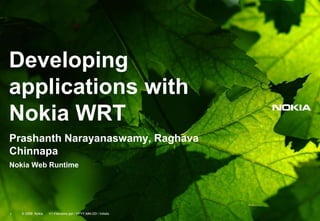
Developing Applications with Nokia WRT
- 1. Developing applications with Nokia WRT Prashanth Narayanaswamy, Raghava Chinnapa Nokia Web Runtime © 2009 Nokia V1-Filename.ppt / YYYY-MM-DD / Initials1
- 2. Contents • Introduction – Web Browser & Web Runtime • Nokia Web Runtime (WRT) • WRT Widgets • WRT Widget Packaging and Installation • WRT JS APIs • WRT Widget Development Tools © 2009 Nokia V1-Filename.ppt / YYYY-MM-DD / Initials2
- 3. Web Browser © 2009 Nokia V1-Filename.ppt / YYYY-MM-DD / Initials3
- 4. © 2008 Nokia V1-Filename.ppt / YYYY-MM-DD / Initials4 Web Browser Web Browser is a software application for retrieving, presenting, and traversing information resources on the World Wide Web (Internet) Allows to browse billions of Web pages out there. We search, chat, email and collaborate in a browser. And like all of you, in our spare time, we shop, bank, read news and keep in touch with friends - all using a browser. A few well-known web browsers: Internet Explorer Mozilla Firefox Safari Opera Google Chrome
- 5. What does web browser do? © 2008 Nokia V1-Filename.ppt / YYYY-MM-DD / Initials5 • Downloads the resources (HTML, JS, CSS, images…) • Parses the HTML document • Layouts and renders the page • Responds to the end user events. • Interprets and processes java- script.
- 6. Web Browser for Nokia S60 • Web browser for Nokia’s S60 platform is developed by Nokia. • Based on a port of Apple Inc’s Open Source - Webkit rendering engine. (http://www.webkit.org) • Google Chrome and Safari browsers use the same WebKit engine. © 2008 Nokia V1-Filename.ppt / YYYY-MM-DD / Initials6
- 7. Nokia Web Runtime (WRT) © 2009 Nokia V1-Filename.ppt / YYYY-MM-DD / Initials7
- 8. Nokia Web Runtime (WRT) • Nokia WRT is the Webkit based environment enabling widgets to run on an S60 device. • It is an extension to the S60 Webkit based browser that allows instances of the browser to be run as if they are applications. • Widgets are small, focused web applications. • Allows standard web technologies (HTML, JS, CSS etc) used for rapid development. © 2008 Nokia V1-Filename.ppt / YYYY-MM-DD / Initials8
- 9. Browser and WRT http://www.forum.nokia.com/Technology_Topics/Web_Technologies/Web_Runtime / © 2008 Nokia V1-Filename.ppt / YYYY-MM-DD / Initials9
- 10. Difference b/w Web page vs WRT Widget Page loaded in Web Browser WRT Widget All web pages need browser app. Each widget is run as independent standalone application. User can enter a particular url (ex : http://www.google.com) to browser to a page No need to input the URL. Widget is an application. (May contain programmed URLs) Web pages are constructed in Web server and transferred to client side. More data over the network. Widget’s resources located on the handset, only data which is necessarily downloaded from the server side. © 2008 Nokia V1-Filename.ppt / YYYY-MM-DD / Initials10
- 11. WRT Compatible handsets © 2008 Nokia V1-Filename.ppt / YYYY-MM-DD / Initials11 • 27+ Nokia devices launched, announced or upcoming • S60 3rd edition Feature pack 1 and 2 devices. • E71, E90, N95, N96 … • S60 5th edition – Touch enabled devices. • 5800 Xpress Music, N97…
- 12. Widget Architecture © 2008 Nokia V1-Filename.ppt / YYYY-MM-DD / Initials12
- 13. Nokia WRT Widgets © 2009 Nokia V1-Filename.ppt / YYYY-MM-DD / Initials13
- 14. S60 Web Runtime (WRT) widgets S60 Web Runtime (WRT) widgets are stand-alone web applications that run on S60 devices. © 2009 Nokia V1-Filename.ppt / YYYY-MM-DD / Initials14
- 15. What’s in a widget? (1/2) • Simple bundle of files • info.plist (mandatory) • [name].html (mandatory) • icon.png • [name].css • [name].js © 2008 Nokia V1-Filename.ppt / YYYY-MM-DD / Initials15 Widget properties + HTML backbonePNG icon + CSS layout + +js logic
- 16. What’s in a widget? (2/2) © 2008 Nokia V1-Filename.ppt / YYYY-MM-DD / Initials16 • Package as .zip • Rename to .wgz • Install on the device using PC Suite, Over-the-air download or Bluetooth transfer
- 17. info.plist – Widget property file A manifest file in XML format, containing the property and configuration information of a widget. © 2008 Nokia V1-Filename.ppt / YYYY-MM-DD / Initials17 <?xml version="1.0" encoding="UTF-8"?> <plist version="1.0"> <dict> <key>DisplayName</key> <string>Amazon</string> <key>Identifier</key> <string>com.Amazon.widget.project</string <key>MainHTML</key> <string>Main.html</string> </dict> </plist>
- 18. HTML – The backbone of a widget • Defines the structure of the widget. • Recommended HTML 4.01 specification. Tips: • Use the <div> (block-level) element to construct the widget’s views. • Views can be constructed with static HTML elements or can be dynamically created by JavaScript at runtime. © 2008 Nokia V1-Filename.ppt / YYYY-MM-DD / Initials18
- 19. HTML Code <html> <head> <style type=‘text/css’>@import ‘widget.css’;</style> <script type=‘text/javascript’ src=‘widget.js’ charset=‘utf-8’></script> </head> <body id="body"> <div id=‘mainView’> <span class=‘title’>Front view</span> </div> <div id=‘subView1’ class=‘subView’> <p class=‘title’>Back view</p> </div> <div id=‘subView2’ class=‘subView’> <p class=‘title’>Config view</p> </div> </body> </html> © 2008 Nokia V1-Filename.ppt / YYYY-MM-DD / Initials19
- 20. CSS – A Makeup for a Widget • Contains information for controlling the style and layout a widget’s contents • Defines how to display HTML element: position, color, background color etc. • In practice: • CSS information can be embedded in the HTML file • Use class selector to define common style for widget’s elements • Use id selector to define style for a particular widget’s element • Use pseudo-class selector to define style for pattern elements © 2008 Nokia V1-Filename.ppt / YYYY-MM-DD / Initials20
- 21. CSS Code // Class selector to define common style for similar components .title { font-size: 26px; color: blue; } .subView { display: none } // Id selector to define a unique style for a unique component #mainView { font-size: 16px; color: red; text-align: center; } // Pseudo-class selector to design a pattern style div.subview div { margin: 10px 0 0 0; padding: 20px 20px 20px 20px; font-size: 22px; text-align: left; color: blue; } © 2008 Nokia V1-Filename.ppt / YYYY-MM-DD / Initials21
- 22. CSS and HTML Code © 2008 Nokia V1-Filename.ppt / YYYY-MM-DD / Initials22
- 23. Javascript – The Brain of a Widget • The intelligence of a widget • Without JavaScript codes, a widget is just a passive Web page • JavaScript code can be embedded in the HTML file within <script> elements • Require some programming skills • Object oriented designs • JavaScript API, AJAX API © 2008 Nokia V1-Filename.ppt / YYYY-MM-DD / Initials23
- 24. JavaScript // define some global variable var globalVariable = 0; function multiply(xValue, yValue){ return xValue * yValue; } // create a new element with DOM function var newElement = document.createElement(‘div’); newElement.setAttribute(‘id’, ‘extraView’); newElement.setAttribute(‘class’, ‘subView’); // show/hide views function changeView(activeViewId, hiddenViewId){ var activeView = document.getElementById(activeViewId); var hiddenView = document.getElementById(hiddenViewId); activeView.style.display = ‘block’; hiddenView.style.display = ‘none’; } © 2008 Nokia V1-Filename.ppt / YYYY-MM-DD / Initials24
- 25. Widget Packaging & Installation © 2009 Nokia V1-Filename.ppt / YYYY-MM-DD / Initials25
- 26. Widget Installation Package • Widget installation file format • Compressed with any ZIP application • Widget installation file extension • WidgetName.wgz • Widget installation MIME type • x-nokia-widgets © 2008 Nokia V1-Filename.ppt / YYYY-MM-DD / Initials26
- 27. Widget Installation • Package the widget in a zip file with .wgz extension • Transfer the .wgz file to the device via • Bluetooth, • MMC, • Download • Copy to file system, or • Installed via PC Suite • On the device, just click on the file to install © 2008 Nokia V1-Filename.ppt / YYYY-MM-DD / Initials27
- 28. Nokia WRT JS APIs © 2009 Nokia V1-Filename.ppt / YYYY-MM-DD / Initials28
- 29. Widget APIs Introduction - Widget Object • Widget object provides basic utility functions to manipulate widget’s properties • Widget object is a build-in module of the widget engine © 2008 Nokia V1-Filename.ppt / YYYY-MM-DD / Initials29 Usage: widget or window.widget Methods Properties openURL(String:url) setPreferenceForKey(String:preference, String:key) preferenceForKey(String:key) prepareForTransition (String:transitionState) performTransition(void) setNavigationEnabled(Boolean:flag) openApplication(Uid, param) setDisplayLandscape(void) setDisplayPortrait (void) identifier [readonly, String] onshow [assigned callback function] onhide [assigned callback function] isRotationSupported [readonly, Booloean]
- 30. Menu Object • Menu object provides interfaces to manipulate the options menu and Right-SoftKey of a widget • Menu object is an extension from the widget object © 2008 Nokia V1-Filename.ppt / YYYY-MM-DD / Initials30 Usage: menu / window.menu Methods Properties append(MenuItem menuItem) remove(MenuItem menuItem) replace (MenuItem oldMenuItem, MenuItem newMenuItem) getMenuItemById(Integer:id) getMenuItemByName(String:label) setRightSoftKeyLabel(String:label, function:callbackfunction) showSoftkeys(void) hideSoftkeys(void) clear(void) onShow [assigned callback function]
- 31. SystemInfo API © 2009 Nokia V1-Filename.ppt / YYYY-MM-DD / Initials31 WRT 1.0
- 32. <embed type="application/x-systeminfo-widget“ hidden="yes"> </embed> SystemInfo Service API • SystemInfo service API is provided thru a scriptable NetScape plug-in module. • SystemInfo service object provides interfaces to access to limited system properties such as memory, network strength etc. • SystemInfo service plug-in module is loaded via an HTML <embed> element © 2008 Nokia V1-Filename.ppt / YYYY-MM-DD / Initials32
- 33. System Service APIs 1. Power Information Services chargelevel [readonly, int] chargerconnected [readonly, int] onchargelevel [writeonly, function] onchargerconnected [writeonly, function] 2. Network Information Services signalbars [readonly, int] networkname [readonly, string] registrationstatus [readonly, int] Onregistrationstatus 3. Device’s display light and keypad illumination information and control services lighton(Int:lighttarget, Int:duration, Int:intensity, Int:fadein) lightblink(Int:lighttarget, Int:duration, Int:onduration, Int:offduration, Int:intensity) lightoff(Int:lighttarget, Int:duration, Int:fadeout) © 2008 Nokia V1-Filename.ppt / YYYY-MM-DD / Initials33
- 34. System Service APIs - Continued 4. Vibration information and control services startvibra(Integer:duration, Integer:intensity) stopvibra(void) 5. Beep tone control services beep(Integer:frequency, Integer:duration) 6. Memory and file system information services totalram [readonly, Integer] freeram [readonly, Integer] drivesize(String:drive) drivefree(String:drive) 7. System language information services language [readonly, String] © 2008 Nokia V1-Filename.ppt / YYYY-MM-DD / Initials34
- 35. Platform Services API © 2009 Nokia V1-Filename.ppt / YYYY-MM-DD / Initials35 WRT 1.1
- 36. Platform Services API • Location • Contacts • Calendar • Media Management • Messaging • Landmarks • Application Manager • System Info • Logging • Sensors © 2008 Nokia V1-Filename.ppt / YYYY-MM-DD / Initials36
- 37. Location © 2008 Nokia V1-Filename.ppt / YYYY-MM-DD / Initials37 The Location Service API allows widgets to retrieve information about the physical location of a device and to perform calculations based on location information var so = device.getServiceObject("Service.Location", "ILocation"); GetLocation() // retrieves the current location of the device Trace() // Inform consumer if any change in the current location Calculate()// perform specific calculation on the user provided data CancelNotification() // cancel the registered listeners
- 38. 38 © 2005 Nokia V1-Filename.ppt / yyyy-mm-dd / Initials Local Search – powered with Google Data API + Yahoo! Maps API
- 39. Contacts © 2008 Nokia V1-Filename.ppt / YYYY-MM-DD / Initials39 The Contacts Service API allows widgets to access and manage information about contacts. This information can reside in one or more contacts databases stored on a device or in the SIM card database var so = device.getServiceObject("Service.Contact", "IDataSource"); GetList() // retrieves a list of contacts, contact groups, or contacts databases Add/Delete() // Add / Deletes the contacts, contact groups Import/Export()// Import / Export the contact(s) Organize() // associate/dissociates contacts to/from the contact group(s)
- 40. Calendar © 2008 Nokia V1-Filename.ppt / YYYY-MM-DD / Initials40 The Calendar Service API allows widgets to access, create, and manage calendars and calendar entries stored on a device var so = device.getServiceObject("Service.Calendar", "IDataSource"); GetList() // retrieves calendar & calendar entries on the device Add/Delete() // Add/Deletes the calendar & calendar entries Import/Export()// Import/Export calendar entries to file/buffer RequestNotification() // register for any changes in the calendar entries
- 41. Flight Tracker widget © 2008 Nokia V1-Filename.ppt / YYYY-MM-DD / Initials41
- 42. MediaManagement © 2008 Nokia V1-Filename.ppt / YYYY-MM-DD / Initials42 The MediaManagement Service API allows widgets to access information (metadata) about the media files stored in the Media Gallery of a device var so = device.getServiceObject("Service.MediaManagement“ , "IDataSource"); GetList() // Retrieves information of the media files Cancel() // Cancel the ongoing Async operations
- 43. Messaging © 2008 Nokia V1-Filename.ppt / YYYY-MM-DD / Initials43 The Messaging Service API allows widgets to send, retrieve, and manage messages using the Messaging Center of a device var so = device.getServiceObject("Service.Messaging", "IMessaging"); GetList() // retrieves/query SMS/MMS messages in the device Inbox Send() // Sends SMS/MMS message Register/CancelNotification()// Register/cancel incoming notifications Cancel() // cancel the ongoing Async request ChangeStatus() // change the status of the message(s) like Read/Unread Delete() // Delete the selected message(s)
- 44. Landmark © 2008 Nokia V1-Filename.ppt / YYYY-MM-DD / Initials44 The Landmark Service API allows widgets to access and manage information about landmarks and landmark categories var so = device.getServiceObject("Service.Landmarks", "IDatasource"); New() // create a new empty landmark/category item GetList() // retrieves a list databases / landmarks / landmark categories Add/Delete() // Add / Update / Deletes the landmarks / landmark categories Import/Export()// Import / Export the landmark(s) Organize() // associate/dissociates landmark within the set of landmarks
- 45. AppManager © 2008 Nokia V1-Filename.ppt / YYYY-MM-DD / Initials45 The MediaManagement Service API allows widgets to access and launch the application installed on the device var so = device.getServiceObject("Service.AppManager“ , "IAppManager"); GetList() // Retrieves the list of applications and user installed packages LaunchApp() // launch the application based on given the UID LaunchDoc() // launch the application based on the given document or MIME-TYPE Cancel() // Cancel the ongoing Async request
- 46. Logging © 2008 Nokia V1-Filename.ppt / YYYY-MM-DD / Initials46 The Logging Service API allows widgets to add, read, and delete logging events such as call logs, messaging logs var so = device.getServiceObject("Service.Logging", "IDataSource"); GetList() // retrieves list of log entry from call/message database Add/Delete() // Add/Deletes an event (entry) from the event log database RequestNotification() // registers the widget to receive notifications of changes to the event log Cancel() // Cancel the ongoing Async request
- 47. © 2009 Nokia V1-Filename.ppt / YYYY-MM-DD / Initials47 WRT Tools
- 48. What You Need For Development? • For implementing widget’s code: • Aptana with Forum Nokia’s Aptana Plugin, or • Any text editor program that allows you to save the text in ANSI • For testing a widget: • S60 3.2 SDK emulator (WRT v1), or • S60 5th Edition SDK emulator (WRT v2), Or • a supporting device © 2008 Nokia V1-Filename.ppt / YYYY-MM-DD / Initials48
- 49. WRT plug-ins turn web designers into widget developers • Allow developers to use popular and existing web IDE to develop widgets • Developers can create, develop, test, preview and deploy WRT widgets to millions of Nokia devices
- 50. NOKIA WRT Plug-in Offerings • Features offered in 1.0: • Supports WRT 1.0 API • Provides Sample templates with WRTKit JavaScript UI Library • Quick Preview, Debug, Validate, Package and Deploy to Device/emulator • Multiple platform compatible : Windows, Mac • Features offered in 2.0: • Supports WRT 1.1 API ( SAPI Support ) • Home Screen Integration • Code Migration from 1.0 to 2.0 • Code Completion for WRT 1.1 API • Console window support for Debugging • Event Triggering for API’s like Messaging, Battery, Memory
- 51. ©2009 Nokia5151 Useful links WRT plug-in / Extension info page on Forum.Nokia.com WRT plug-in 2 for Aptana Studio: www.forum.nokia.com/aptana WRT plug-in for Microsoft Visual Studio: www.forum.nokia.com/visualstudio WRT Extension for Adobe Dreamweaver: www.forum.nokia.com/dreamweaver WRT widgets technology page at Forum.Nokia.com www.forum.nokia.com/widgets
- 52. © 2008 Nokia V1-Filename.ppt / YYYY-MM-DD / Initials52 Register / Login Go To discussion.forum.nokia.com
- 53. © 2008 Nokia V1-Filename.ppt / YYYY-MM-DD / Initials53 Once logged in, Scroll down
- 54. © 2008 Nokia V1-Filename.ppt / YYYY-MM-DD / Initials54 Post all your questions in VTU EDUSAT section Or can directly go to discussion.forum.nokia.com/VTUEDUSAT
- 55. © 2008 Nokia V1-Filename.ppt / YYYY-MM-DD / Initials55 Q & A
- 56. Thank you
Editor's Notes
- Web browsers communicate with web servers primarily using HTTP (hyper-text transfer protocol) to fetch webpages. HTTP allows web browsers to submit information to web servers as well as fetch web pages from them. Web Pages are located by means of a URL (uniform resource locator), which is treated as an address, beginning with http: for HTTP access.
- What’s S60 platform? The S60 Platform (formerly Series 60 User Interface) is a software platform for mobile phones that runs on Symbian OS. S60 is currently amongst the leading smartphone platforms in the world. It is owned by Nokia.
- WRT is based on Webkit framework. Extends S60 browser. Enables widgets to run on S60 handsets. Widgets - Similar to any other app installed on a handset. Only diff is widgets are made of HTML & JS where as other apps or usually implemented using C++ or Java. Web technology is always relatively simpler! AJAX – Asyncronous Javascript and XML Javascript – Client side scripting. Client side computations. DOM can also be manipulated client side.
- 2 independent widgets performing their specific activities.
- Nokia has the broadest product portfolio in the industry, offering products in all major markets, segments and price points and serving different consumer needs with optimized devices. The portfolio is the base of our competitiveness.
