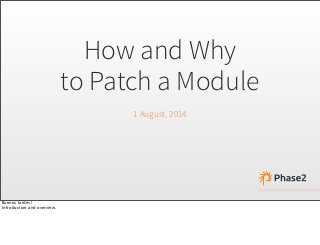
How and Why to Patch a Module: DrupalCamp Costa Rica
- 1. How and Why to Patch a Module 1 August, 2014 Buenos tardes! Introduction and overview.
- 3. A Small Change File Patches are small files that contain a list of all the differences between the publicly-available code, and the code you want to run. You “apply” them to the existing code, and your changes are made in the code. They are a small file that contains a list of all the differences between the existing code, and the code you want to run. This allows you to both use the code you want, and also keep up with changes in the contrib or core code you’re basing it. Every time they update, you can re-run your patch on the new version, to modify the module and make it do what you want it to.
- 5. Hacking core/contrib... Nicely In the Drupal community, we DON’T HACK CORE! Patches are a way to modify core or contrib code in a way that’s maintainable, future- friendly, and reproducible. And it saves kittens. There are two main reasons we don’t hack core or contrib. 1 - Forward compatibility: If new features or changes, or most importantly, security releases, are made to the module, you can’t take advantage of them without losing your changes. 2 - Developer friendliness: If your changes introduce a bug down the road, other developers will not look in that module, because they will assume it hasn’t been changed. This will cost them time and frustration. DON’T DO IT!
- 6. When would I patch a module? • You’ve found a module that does most of what you need... but not quite everything. • You’ve found a bug in the module. • You need to integrate custom functionality into the module, but it doesn’t have the right API functions. • You need a change right now and the module maintainer isn’t responding.
- 7. When would I not patch a module? • The module provides hooks or alter functions that will allow you to do what you need. • The module only does a little of what you need, and you probably can build a custom module for the same effort. • The dev version of the module has what you need, or there’s already a patch in the issue queue. That last point leads us to the next section...
- 8. How?
- 9. Work Smarter Check the Issue Queue and the Dev Version of the module! Step One: Work Smarter! It’s quite possible that someone has already done what you need to do. Check first, save yourself some work! These links lead to the issue queue, where you can find other people’s bug reports, feature requests, support requests, and - best of all - patches. If you find a patch that looks promising, you can skip to the “Apply a Patch” section towards the end of this presentation.
- 10. Edit and patch
- 11. Check it out! Step Two: Check out the module! You need to be working from a git repo to make a patch. Just downloading the module from the links doesn’t work. Find and click the link on the module’s page that says “Version Control”. Make sure that the “Version to work from” form item says “-x” at the end. This is the dev version of the project. Then copy and paste the git clone line into your terminal.
- 12. Hack Away! Now’s your chance! Make changes, experiment, do all the crazy things you can think of. Step Three: The Hack The magic of source control means that you are not going to wind up with an unusable module - you can always rewind your work and start over if you have to. Then, enable the hacked module in a site, and test! Repeat this until it works just the way you want.
- 13. Two Things to Remember • Make sure you’re working against the dev version of the module. If you are submitting to the module’s issue queue (and we will be) you’ll usually be asked by the maintainer to roll your patch against the dev version. • And please, please make sure you try to follow best Drupal security practices!
- 14. Once you’re done, diff. The Command line way: git diff > patch_demo.patch Step Four: make the patch. There’s two ways. The command line way: cd into your module directory git diff > patch file This will put all modified files into the patch. There are command line options to only include certain files, or to compare different directories, etc. However, I personally favor a different way...
- 15. Once you’re done, diff. Sourcetree. This is a GUI interface for management of your repositories, and it is awesome. It’s also free.
- 16. It lists the files you’ve changed...
- 17. and shows you the changes to those files
- 18. And you can create a patch just like that. The best part of creating a patch in Sourcetree is that if you have changed more than one file, it will ask you which files to include, in a nice checkbox menu. Much better than having to specify them on the command line.
- 19. Submit your work Step Five: Submit your work.
- 20. This is the Issue Queue of a module. (You should already be familiar with this from searching it for solutions before.)
- 21. Create a new issue.
- 22. Fill out all the form elements - make the title descriptive, and the summary a good explanation of what the problem is. Don’t attach your file yet!
- 23. Naming [module name] - [short description] - [issue number] - [comment number] . patch example: patch_demo-job_field-2056001-3.patch Next, you’ll rename your patch file to match the Drupal community’s standards. Here’s how: module name - short description of what your patch does - issue node number - comment number .patch Let me show you where to find those numbers...
- 24. Issue Number Issue number is the nid of the issue queue node. You find it in the URL. After you’ve created the issue node in the issue queue, the issue number is the nid of that node. It’s in the URL.
- 25. Comment Number Comment number is the number of the comment on the node, plus 1. NOT the cid. In order to add a patch to the issue node, you’ll need to attach it to a comment. Your comment number will be one more than the highest comment number on the node already. If there are no comments, then it will be 1. It is NOT the cid.
- 26. Naming [module name] - [short description] - [issue number] - [comment number] . patch example: patch_demo-job_field-2056001-3.patch Now that you have the numbers, you can rename your patch. Do that, then upload and make a comment like “Patch attached”. You’ve done it!
- 27. Use your work in production Step Six: Bring all the pieces together.
- 28. Drush Make Drush make allows you to specify modules, libraries, themes... it makes site building work the way it’s supposed to. It’s great, and if you aren’t using it, you should be.
- 29. It also allows you to specify patches to apply to your modules. The patches must be somewhere accessible via the web, which is why we put it into the drupal issue queue. Running drush make on this make file will download drupal, the features module, our patch_demo module. It will assemble the site, then apply the patch to the patch_demo module, making the changes we specified much earlier in the process. That’s all there is to it.
- 30. Community Response Discussion of possible outcomes for your patch (Acceptance / Rejection / Discussion).
- 31. Why bother? Since the patch only needs to be accessible to drush, it could be anywhere - like, on a file server or your company’s web site download directory. Why contribute? Because each of you, no matter how new, or inexperienced, or totally ninja, can help make Drupal better. Communities work best when everyone contributes. Your patch may not be accepted, but it may, or it may spark a discussion that leads to a better way of doing what you need. Also - even it it isn’t accepted, it’s in the issue queue file system, so it never goes away - meaning you can continue to use it. I’ve submitted many patches I knew would never get accepted, because I needed something to work in a particular unique way. That’s OK.
- 32. Links • Drupal Patch Contributor Guide: drupal.org/node/1054616 • joshuabrauer.com/2008/07/dont-hack-core-and-dont- hack-contrib-unless-you-have • Git Diff: git-scm.com/docs/git-diff • SourceTree: sourcetreeapp.com
- 33. Senior Developer Email: jturton@phase2technology.com Joshua Turton Twitter: @sjinteractive
