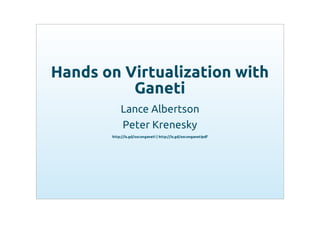
Hands on Virtualization with Ganeti
- 1. Hands on Virtualization with Ganeti Lance Albertson Peter Krenesky http://is.gd/osconganeti | http://is.gd/osconganetipdf
- 2. About us OSU Open Source Lab Server hosting for Open Source Projects Open Source development projects Lance / Lead Systems Administrator Peter / Lead Software Engineer
- 3. How we use Ganeti Powers all OSUOSL virtualization Project hosting KVM based Hundreds of VMs Web hosts, code hosting, etc
- 4. Tutorial Overview Ganeti Architecture Installation Virtual machine deployment Cluster Management Dealing with failures Ganeti Web Manager
- 5. Hands-on Tutorial Debian VMs with VirtualBox Pre-setup already using Puppet Setup Guide PDF Hands-on is optional
- 6. Importing VMs Install VirtualBox Import node1/2 (node3 is optional) USB drives are available with images
- 8. What is Ganeti? Cluster virtual server management software tool Built on top of existing OSS hypervisors Fast & simple recovery after physical failures Using cheap commodity hardware Private IaaS
- 9. Comparing Ganeti Utilizes local storage Built to deal with hardware failures Mature project Low package requirements Easily pluggable via hooks & RAPI
- 10. Project Background Google funded project Used in internal corporate env Open Sourced in 2007 GPLv2 Team based in Google Switzerland Active mailing list & IRC channel Started internally before libvirt
- 11. Terminology
- 12. Components Python Haskell DRBD LVM Hypervisor
- 13. Architecture
- 14. Nodes Physical machine Fault tolerance not required Added/removed at will from cluster No data loss with loss of node
- 15. Node Daemons ganeti-noded control hardware resources, runs on all ganeti-confd only functional on master, runs on all ganeti-rapi offers HTTP-based API for cluster, runs on master ganeti-masterd allows control of cluster, runs on master
- 16. Instances Virtual machine that runs on the cluster fault tolerant/HA entity within cluster
- 17. Instance Parameters Hypervisor (called hvparams) General (called beparams) Networking (called nicparams) Modified via instance or cluster defaults
- 18. hvparams Boot order, CDROM Image NIC Type, Disk Type VNC Parameters, Serial console Kernel Path, initrd, args Other Hypervisor specific parameters
- 19. beparams nicparams Memory / Virtual CPUs MAC NIC mode (routed or bridged) Link
- 20. Disk template drbd : LVM + DRBD between 2 nodes plain : LVM w/ no redundancy file : Plain files, no redundancy diskless : Special purposes
- 21. IAllocator Automatic placement of instances Eliminates manual node specification htools External scripts used to compute
- 22. Primary & Secondary concepts Instances always runs on primary Uses secondary node for disk replication Depends on disk template (i.e. drbd)
- 24. Hardware Planning Disks Types: SAS vs SATA Speed: Faster = better Number: More = better
- 25. Hardware Planning CPU Cores: More = better Speed: Depends on your uses Brand: AMD vs Intel
- 26. Hardware Planning RAM Amount: More = better Use case: Types of services
- 27. Other considerations RAID Redundant Power Higher Density More nodes Network topology
- 28. Operating System Planning Debian - most supported upstream Gentoo - great support Ubuntu - should work great CentOS - works but a few setup issues
- 29. Networking Bridging is most widely used Routed networking also supported Nodes on private NAT/VLAN
- 30. Hands-on Setup
- 32. Operating System Setup Clean, minimal system install Minimum 20GB system volume Single LVM Volume Group for instances 64bit is preferred Similar hardware/software configuration across nodes
- 33. Partition Setup typical layout /dev/sda1 /boot 200M /dev/sda2 / 10-20G /dev/sda3 LVM rest, named ganeti
- 34. Hostname Issues Requires hostname to be the FQDN i.e. node1.example.com instead of node1 hostname --fqdn requires resolver library Reduce dependency on DNS and guessing
- 35. Installing the Hypervisor
- 36. Hypervisor requirements Mandatory on all nodes Xen 3.0 and above KVM 0.11 and above Install via your distro
- 37. DRBD Architecture RAID1 over the network
- 38. Installing DRBD Required for high availability Can upgrade non-HA to DRBD later Need at least >=drbd-8.0.12 Depends on distro Support Included in mainline
- 39. DRBD Setup Installation $ apt-get install drbd8-utils Via modules $ echo drbd minor_count=255 usermode_helper=/bin/true >> /etc/modules $ depmod -a $ modprobe drbd minor_count=255 usermode_helper=/bin/true Via Grub # Kernel Commands drbd.minor_count=255 drbd.usermode_helper=/bin/true
- 40. Network Setup
- 41. Interface Layout eth0 - trunked VLANs eth1 - private DRBD network
- 42. VLAN setup for Debian/Ubuntu allow-hotplug eth0 allow-hotplug eth1 allow-hotplug vlan100 allow-hotplug vlan42 auto vlan100 iface vlan100 inet manual vlan_raw_device eth0 auto vlan42 iface vlan42 inet manual vlan_raw_device eth0
- 43. Bridge setup for Debian/Ubuntu allow-hotplug br42 allow-hotplug br10 auto br42 iface br42 inet static address 10.1.0.140 netmask 255.255.254.0 network 10.1.0.0 broadcast 10.1.1.255 gateway 10.1.0.1 dns-nameservers 10.1.0.130 dns-search example.org bridge_ports vlan42 bridge_stp off bridge_fd 0 auto br100 iface br100 inet manual bridge_ports vlan100 bridge_stp off bridge_fd 0
- 44. DRBD Network setup for Debian/Ubuntu iface eth1 inet static address 192.168.16.140 netmask 255.255.255.0 network 192.168.16.0 broadcast 192.168.16.255
- 45. Configuring LVM $ pvcreate /dev/sda3 $ vgcreate ganeti /dev/sda3
- 46. lvm.conf changes Ignore drbd devices filter = ["r|/dev/cdrom|", "r|/dev/drbd[0-9]+|" ]
- 48. Installation Options Via package manager Via source
- 49. Installing Ganeti Dependencies via source $ apt-get install lvm2 ssh bridge-utils iproute iputils-arping ndisc6 python python-pyopenssl openssl python-pyparsing python-simplejson python-pyinotify python-pycurl socat
- 50. Htools Dependencies provides IAllocator hail $ apt-get install ghc6 libghc6-json-dev libghc6-network-dev libghc6-parallel-dev libghc6-curl-dev
- 51. Install Ganeti Note: this is for >=ganeti-2.5 $ ./configure --localstatedir=/var --sysconfdir=/etc --enable-htools $ make $ make install
- 52. Startup Scripts Installed into /usr/local/ $ cp doc/examples/ganeti.initd /etc/init.d/ganeti $ update-rc.d ganeti defaults 20 80
- 53. ganeti-watcher $ cp doc/examples/ganeti.cron /etc/cron.d/ganeti Automatically restarts failed instances Restarts failed secondary storage
- 54. What gets installed Python libraries under the ganeti namespace Set of programs under /usr/local/sbin or /usr/sbin Set of tools under lib/ganeti/tools directory IAllocator scripts under lib/ganeti/tools directory Cron job needed for cluster maintenance Init script for Ganeti daemons
- 56. Instance creation scripts also known as OS Definitions Requires Operating System installation script Provide scripts to deploy various operating systems Ganeti Instance Deboostrap - upstream supported Ganeti Instance Image - written by me
- 57. OS Variants Variants of the OS Definition Used for defining guest operating system Types of deployment settings: Filesystem Image directory Image Name
- 58. Install Instance Image Dependencies $ apt-get install dump qemu-kvm kpartx
- 59. Install Instance Image $ ./configure --prefix=/usr --localstatedir=/var --sysconfdir=/etc --with-os-dir=/srv/ganeti/os $ make $ make install
- 60. Creating images Manually install/setup guest Shutdown guest Create filesystem dump or tarball Place in IMAGE_DIR
- 62. Cluster name Mandatory once per cluster, on the first node. Cluster hostname resolvable by all nodes IP reserved exclusively for the cluster Used by master node i.e.: ganeti.example.org
- 63. Initialization KVM example $ gnt-cluster init --master-netdev=br0 --vg-name ganeti --secondary-ip 192.168.16.16 --enabled-hypervisors=kvm --nic-parameters link=br0 --backend-parameters vcpus=1,memory=128M --hypervisor-parameters kvm:kernel_path=/boot/vmlinuz-2.6-kvmU vnc_bind_address=0.0.0.0 ganeti.example.org
- 64. Cluster init args Master Network Device --master-netdev=br0 Volume Group Name --vg-name ganeti DRBD Interface --secondary-ip 192.168.16.16 Enabled Hypervisors --enabled-hypervisors=kvm
- 65. Cluster init args Default NIC --nic-parameters link=br0 Default Backend parameters --backend-parameters vcpus=1,memory=128M Default Hypervisor Parameters --hypervisor-parameters kvm:kernel_path=/boot/vmlinuz-2.6-kvmU, vnc_bind_address=0.0.0.0 Cluster hostname ganeti.example.org
- 67. Testing/Viewing the nodes $ gnt-node list Node DTotal DFree MTotal MNode MFree Pinst Sinst node1.example.org 223.4G 223.4G 7.8G 300M 7.5G 0 0 node2.example.org 223.4G 223.4G 7.8G 300M 7.5G 0 0 Ganeti damons can talk to each other Ganeti can examine storage on the nodes (DTotal/DFree) Ganeti can talk to the selected hypervisor (MTotal/MNode/MFree)
- 68. Cluster burnin testing $ /usr/lib/ganeti/tools/burnin -o image -p instance{1..5} Does the hardware work? Can the Hypervisor create instances? Does each operation work properly?
- 69. Adding an instance Requires at least 5 params OS for the instance (gnt-os list) Disk template Disk count & size Node or iallocator Instance name (resolvable)
- 71. Add Command $ gnt-instance add -n TARGET_NODE:SECONDARY_NODE -o OS_TYPE -t DISK_TEMPLATE -s DISK_SIZE INSTANCE_NAME
- 72. Other options among others Memory size (-B memory=1GB) Number of virtual CPUs (-B vcpus=4) NIC settings (--nic 0:link=br100) batch-create See gnt-instance manpage for others
- 73. Instance Removal $ gnt-instance remove INSTANCE_NAME
- 74. Startup/Shutdown $ gnt-instance startup INSTANCE_NAME $ gnt-instance shutdown INSTANCE_NAME Started automatically Do not use hypervisor directly
- 75. Querying Instances Two methods: listing instances detailed instance information One useful for grep Other has more details, slower
- 76. Listing instances $ gnt-instance list Instance Hypervisor OS Primary_node Status Memory instance1.example.org kvm image+gentoo-hardened node1.example.org ERROR_down - instance2.example.org kvm image+centos node2.example.org running 512M instance3.example.org kvm image+debian-squeeze node1.example.org running 512M instance4.example.org kvm image+ubuntu-lucid node2.example.org running 512M
- 77. Detailed Instance Info $ gnt-instance info instance2 Instance name: instance2.example.org UUID: 5b5b1c35-23de-45bf-b125-a9a001b2bebb Serial number: 22 Creation time: 2011-05-24 23:05:44 Modification time: 2011-06-15 21:39:12 State: configured to be up, actual state is up Nodes: - primary: node2.example.org - secondaries: Operating system: image+centos Allocated network port: 11013 Hypervisor: kvm - console connection: vnc to node2.example.org:11013 (display 5113) - acpi: True ... Hardware: - VCPUs: 2 - memory: 512MiB - NICs: - nic/0: MAC: aa:00:00:39:4b:b5, IP: None, mode: bridged, link: br113 Disk template: plain Disks: - disk/0: lvm, size 9.8G access mode: rw logical_id: ganeti/0c3f6913-cc3d-4132-bbbf-af9766a7cde3.disk0 on primary: /dev/ganeti/0c3f6913-cc3d-4132-bbbf-af9766a7cde3.disk0 (252:3)
- 78. Export/Import $ gnt-backup export -n TARGET_NODE INSTANCE_NAME Create snapshot of disk & configuration Backup, or import into another cluster One snapshot for an instance
- 79. Importing an instance $ gnt-backup import -n TARGET_NODE --src-node=NODE --src-dir=DIR INSTANCE_NAME
- 80. Import of foreign instances $ gnt-instance add -t plain -n HOME_NODE ... --disk 0:adopt=lv_name[,vg=vg_name] INSTANCE_NAME Already stored as LVM volumes Ensure non-managed instance is stopped Take over given logical volumes Better transition
- 81. Instance Console $ gnt-instance console INSTANCE_NAME Type ^] when done, to exit.
- 82. Hands-on Instance HA Features
- 83. Changing the Primary node Failing over an instance $ gnt-instance failover INSTANCE_NAME Live migrating an instance $ gnt-instance migrate INSTANCE_NAME
- 84. Restoring redundancy for DRBD-based instances Primary node storage failed Re-create disks on it Secondary node storage failed Re-create disks on secondary node Change secondary
- 85. Replacing disks $ # re-create disks on the primary node gnt-instance replace-disks -p INSTANCE_NAME $ # re-create disks on the current secondary gnt-instance replace-disks -s INSTANCE_NAME $ # change the secondary node, via manual $ # specification gnt-instance replace-disks -n NODE INSTANCE_NAME $ # change the secondary node, via an iallocator $ # script gnt-instance replace-disks -I SCRIPT INSTANCE_NAME $ # automatically fix the primary or secondary node gnt-instance replace-disks -a INSTANCE_NAME
- 86. Conversion of an instance's disk type $ # start with a non-redundant instance gnt-instance add -t plain ... INSTANCE $ # later convert it to redundant gnt-instance stop INSTANCE gnt-instance modify -t drbd -n NEW_SECONDARY INSTANCE gnt-instance start INSTANCE $ # and convert it back gnt-instance stop INSTANCE gnt-instance modify -t plain INSTANCE gnt-instance start INSTANCE
- 87. Node Operations
- 88. Add/Re-add $ gnt-node add NEW_NODE May need to pass -s REPLICATION_IP parameter $ gnt-node add --readd EXISTING_NODE -s parameter not required
- 89. Master fail-over $ gnt-cluster master-failover On a non-master, master-capable node
- 90. Evacuating nodes Moving the primary instances Moving secondary instances
- 91. Primary Instance conversion $ gnt-node migrate NODE $ gnt-node evacuate NODE
- 92. Node Removal $ gnt-node remove NODE_NAME Deconfigure node Stop ganeti daemons Node in clean state
- 94. Listing Jobs $ gnt-job list 17771 success INSTANCE_QUERY_DATA 17773 success CLUSTER_VERIFY_DISKS 17775 success CLUSTER_REPAIR_DISK_SIZES 17776 error CLUSTER_RENAME(cluster.example.com) 17780 success CLUSTER_REDIST_CONF 17792 success INSTANCE_REBOOT(instance1.example.com)
- 95. Detailed Info $ gnt-job info 17776 Job ID: 17776 Status: error Received: 2009-10-25 23:18:02.180569 Processing start: 2009-10-25 23:18:02.200335 (delta 0.019766s) Processing end: 2009-10-25 23:18:02.279743 (delta 0.079408s) Total processing time: 0.099174 seconds Opcodes: OP_CLUSTER_RENAME Status: error Processing start: 2009-10-25 23:18:02.200335 Processing end: 2009-10-25 23:18:02.252282 Input fields: name: cluster.example.com Result: OpPrereqError [Neither the name nor the IP address of the cluster has changed] Execution log:
- 96. Watching a job $ gnt-instance add --submit … instance1 JobID: 17818 $ gnt-job watch 17818 Output from job 17818 follows ----------------------------- Mon Oct 26 2009 - INFO: Selected nodes for instance instance1 via iallocator dumb: node1, node2 Mon Oct 26 2009 * creating instance disks... Mon Oct 26 2009 adding instance instance1 to cluster config Mon Oct 26 2009 - INFO: Waiting for instance instance1 to sync disks. … Mon Oct 26 2009 creating os for instance instance1 on node node1 Mon Oct 26 2009 * running the instance OS create scripts... Mon Oct 26 2009 * starting instance...
- 97. 30min break Be back at 3:00pm
- 99. Components Automatic allocation hbal : Cluster rebalancer hail : IAllocator script hspace : Cluster capacity estimator
- 100. hbal $ hbal -m ganeti.example.org Loaded 4 nodes, 63 instances Initial check done: 0 bad nodes, 0 bad instances. Initial score: 0.53388595 Trying to minimize the CV... 1. bonsai g1:g2 => g2:g1 0.53220090 a=f 2. connectopensource g3:g1 => g1:g3 0.53114943 a=f 3. amahi g2:g3 => g3:g2 0.53088116 a=f 4. mertan g1:g2 => g2:g1 0.53031862 a=f 5. dspace g3:g1 => g1:g3 0.52958328 a=f Cluster score improved from 0.53388595 to 0.52958328 Solution length=5 Useful for cluster re-balancing
- 101. hbal $ hbal -C -m ganeti.example.org Loaded 4 nodes, 71 instances Initial check done: 0 bad nodes, 0 bad instances. Initial score: 2.10591985 Trying to minimize the CV... 1. linuxfund g4:g3 => g4:g2 2.09981699 a=r:g2 Cluster score improved from 2.10591985 to 2.09981699 Solution length=1 Commands to run to reach the above solution: echo jobset 1, 1 jobs echo job 1/1 gnt-instance replace-disks -n g2 linuxfund
- 102. hspace Cluster planning $ hspace --memory 512 --disk 10240 $ -m ganeti.example.org HTS_INI_INST_CNT=63 HTS_FIN_INST_CNT=101 HTS_ALLOC_INSTANCES=38 HTS_ALLOC_FAIL_REASON=FAILDISK
- 103. hail $ gnt-instance add -t drbd -I hail $ -s 10G -o image+ubuntu-maverick $ --net 0:link=br42 instance1.example.org - INFO: Selected nodes for instance instance1.example.org via iallocator hail: node1.example.org, node2.example.org * creating instance disks... adding instance instance1.example.org to cluster config - INFO: Waiting for instance instance1.example.org to sync disks. - INFO: - device disk/0: 3.60% done, 1149 estimated seconds remaining - INFO: - device disk/0: 29.70% done, 144 estimated seconds remaining - INFO: - device disk/0: 55.50% done, 88 estimated seconds remaining - INFO: - device disk/0: 81.10% done, 47 estimated seconds remaining - INFO: Instance instance1.example.org's disks are in sync. * running the instance OS create scripts... * starting instance...
- 104. Hands-on Handling Node Failures
- 105. Node Groups All nodes in same pool Nodes not equally connected sometimes Cluster-wide job locking
- 106. Node Group Attributes At least one group alloc_policy: unallocable, last_resort, & preferred P/S nodes must be in the same group for an instance Group moves are possible
- 107. Node Group Management # add a new node group gnt-group add <group> # delete an empty node group gnt-group remove <group> # list node groups gnt-group list # rename a node group gnt-group rename <oldname> <newname>
- 108. Node Group Management # list only nodes belonging to a node group gnt-node {list,info} -g <group> $ gnt-group list Group Nodes Instances AllocPolicy NDParams default 5 74 preferred (empty) # assign a node to a node group gnt-node modify -g <group>
- 109. OOB Management Emergency Power Off Repairs Crashes gnt-cluster modify --oob- program <script>
- 110. Remote API
- 111. Remote API External tools Retrieve cluster state Execute commands JSON over HTTP via REST
- 112. RAPI Security Users & Passwords RFC 2617 HTTP Authentication Read-only or Read-write
- 113. RAPI Example use-cases Web-based GUI (see Ganeti Web Manager) Automate cluster tasks via scripts Custom reporting tools
- 114. Project Roadmap
- 115. Project Details http://code.google.com/p/ganeti/ License: GPL v2 Ganeti 1.2.0 - December 2007 Ganeti 2.0.0 - May 2009 Ganeti 2.4.0 - Mar 2011 / 2.4.2 current Ganeti 2.5.0 - July 2011?
- 116. Upcoming features Merge htools CPU Pinning Replacing internal HTTP server Import/export version 2 Moving instance across node groups Network management Shared storage support
- 117. Ganeti Web Manager
- 118. Conclusion
- 119. Questions? Lance Albertson Peter Krenesky lance@osuosl.org peter@osuosl.org @ramereth @kreneskyp http://www.lancealbertson.com http://blogs.osuosl.org/kreneskyp/ http://code.google.com/p/ganeti/ http://code.osuosl.org/projects/ganeti-webmgr Presentation made with showoff http://github.com/ramereth/presentation-ganeti-tutorial http://is.gd/osconganeti | http://is.gd/osconganetipdf
