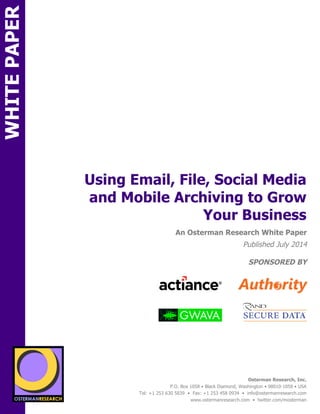
Using Email, File, Social Media and Mobile Archiving to Grow Your Business
- 1. Using Email, File, Social Media and Mobile Archiving to Grow sponsored by An Osterman Research White Paper Published July 2014 SPONSORED BY Osterman Research, Inc. P.O. Box 1058 • Black Diamond, Washington • 98010-1058 • USA Tel: +1 253 630 5839 • Fax: +1 253 458 0934 • info@ostermanresearch.com www.ostermanresearch.com • twitter.com/mosterman sponsored by Your Business WHITE PAPER SPON SPON sponsored by sponsored by sponsored by sponsored by
- 2. ©2014 Osterman Research, Inc. 1 Using Email, File, Social Media and Mobile Archiving to Grow Your Business EXECUTIVE SUMMARY Electronic content archiving is the practice of copying business records from email, collaboration and other content sources based on retention policies; indexing this content; placing it into archival storage where it is protected from tampering; and making it searchable and producible. Archiving is a critical best practice for virtually all organizations in order to help them comply with the variety of legal and regulatory obligations they must satisfy. Moreover, archiving can provide a variety of functional benefits, such as reducing the cost of storage and the difficulties associated with managing an IT infrastructure. Archiving can also enable end users to find their own content more readily, and it can preserve corporate memory for data mining and related purposes. Despite its benefits, archiving is a best practice that many organizations have not implemented for several reasons. These reasons include a fear by some decision makers that archiving might preserve embarrassing content that could come back to harm an organization at some future date. Some decision makers believe that archiving will dramatically increase storage costs. Some believe that centralized archiving is simply unnecessary because users will retain what they need and discard unnecessary content. KEY TAKEAWAYS The goal of this white paper is to demonstrate the critical importance of electronic archiving as a best practice for any organization to follow. Specifically: • Archiving can be used as a primarily “defensive” capability to protect an organization from the variety of legal, regulatory and other external requirements that it will inevitably be called upon to satisfy. • Archiving can also be used proactively to make employees more productive, enable a better understanding of how a business operates, and manage risk effectively. • Archiving can provide hard cost savings that can be easily quantified, resulting in the ability to demonstrate a significant return-on-investment and a relatively short payback period. • While email is the most common source of archived content, a number of other content types are becoming important to archive. ABOUT THIS WHITE PAPER A key component of this white paper program is a survey that was conducted by Osterman Research during May 2014, results of which are presented in this paper. The paper also provides an overview of its sponsors – Actiance, Authority3, GWAVA and Rand Secure Data – and their relevant offerings. THE KEY DRIVERS FOR ARCHIVING ELECTRONIC CONTENT There are a variety of reasons that organizations archive their electronic content, although these will vary based on the industry that an organization serves, its risk tolerance, its corporate culture, the legal advice it chooses to follow, and the volume of electronic content it possesses. Figure 1 shows the reasons that organizations archive their electronic content. Further, we have summarized these reasons into the five primary drivers for archiving email and other content. Archiving can provide hard cost savings that can be easily quantified, resulting in the ability to demonstrate a significant return-on-investment and a relatively short payback period.
- 3. ©2014 Osterman Research, Inc. 2 Using Email, File, Social Media and Mobile Archiving to Grow Your Business Figure 1 Drivers for Electronic Content Archiving % Responding an Important or Extremely Important Driver Source: Osterman Research, Inc. LEGAL Electronic content repositories maintain a growing proportion of business records that must be preserved for long periods of time. Moreover, this content is frequently demanded during eDiscovery proceedings because of requirements set forth in the Federal Rules of Civil Procedure (FRCP) and various state versions of the FRCP. As a result, it is essential that all relevant electronic content be made available for eDiscovery purposes. Formally enacted in 1975, the FRCP governs court procedures for civil suits filed in the US federal courts. As a result of amendments to the FRCP that went into effect in December 2006, the discovery of electronically stored information (ESI), such as email messages, instant messages, word processing documents, spreadsheets, presentations and other content, is now a mandatory point of discussion in civil cases. When subpoenaed for information, the responding party has a maximum of 30 days to respond according to Rule 34 of the FRCP. When a litigation hold on data is required, it is important that an organization immediately be able to begin preserving all relevant data, such as all email sent from senior managers to specific individuals or clients, spreadsheets that might contain financial projections, PDF documents that contain statements of corporate policy, and so on. An archiving solution allows decision makers to immediately place a hold on data when requested by a court or on the advice of legal counsel. If an organization cannot adequately place a hold on data when it should do so, it can encounter a number of serious consequences, ranging from embarrassment to major legal sanctions or heavy fines. Litigants that do not retain electronic content properly are subject to a wide variety of consequences like brand damage, additional costs for third-parties to review or search for data, court sanctions, directed verdicts or “adverse inference” instructions to a jury that it can regard a defendant’s failure to produce data as evidence of its culpability. Moreover, an archiving solution permits an organization to perform either formal or informal early case assessment activities. For example, if a terminated employee If an organization cannot adequately place a hold on data when it should do so, it can encounter a number of serious consequences.
- 4. ©2014 Osterman Research, Inc. 3 Using Email, File, Social Media and Mobile Archiving to Grow Your Business threatens to sue in a wrongful termination action, senior managers can search their archived content for information that might help them to determine the potential liability they could face as a result. If the assessment results in a determination that the company was culpable in firing the employee, they could instruct legal counsel to pursue a quick legal settlement. However, if the assessment results in a determination that the company was on solid legal ground in terminating the employee, that information might be useful in convincing the ex-employee to drop the case or it can help win the case if it goes to trial. In either situation, the archiving solution can help the organization to understand its position early on, either avoiding unnecessary legal fees or an adverse judgment, or reducing its costs by proving the validity of its case. REGULATORY COMPLIANCE There are many regulatory obligations to retain electronic content, a very small sampling of which is provided below: • Sarbanes-Oxley Act of 2002 (SOX) SOX requires all public companies and their auditors to retain certain types of business records like memoranda, audit workpapers, correspondence and electronic records for a period of seven years. Company officers are required to report their company’s internal controls and procedures for financial reporting and auditors are required to test the internal control structures. Businesses must ensure that employees retain relevant information about the company’s financial reporting. • Securities and Exchange Commission (SEC) Broker-dealers and certain other financial services organizations are required to preserve all records for a minimum of six years, the first two years in an easily accessible place (SEC Rule 17a-4). These records-keeping requirements are fairly broad and encompass originals of communications generated and received by individuals in financial institutions, including inter-office memoranda and internal audit working papers. Automated messages sent to all customers, which could include email blasts, must also be retained. • Financial Industry Regulatory Authority (FINRA) FINRA is a non-governmental regulator founded in 2007 from the merger of various functions of the New York Stock Exchange and the National Association of Securities Dealers. FINRA manages a wide variety of rules that are imposed upon the 4,100+ brokerage firms and 633,000+ registered representatives that it oversees. For all intents and purposes, FINRA is a Congressionally-mandated organization focused on ensuring that financial services firms follow SEC rules, including those focused on content retention. • Health Insurance Portability and Accountability Act of 1996 (HIPAA) Under HIPAA’s Privacy Rule, health plans (e.g., HMOs), health plan clearinghouses and healthcare providers (e.g., doctors, clinics, nursing homes) must retain electronic health records for six years from the date of their creation or the date when they were last was in effect, whichever is later. • Medicare Conditions of Participation In most cases, clinical records must be retained for five to six years from date of discharge or last entry. • Food & Drug Administration 21 CFR Parts 11, 58, 107, 123, 312 Records related to food receipt, release and processing must be retained from six months up to two years; records related to nonclinical lab studies must be retained from two to five years; records related to drug receipt, shipment and disposition must be retained for two years after a marketing application is approved for the drug, or if an application is not approved, until two years after shipment and delivery of the drug for investigational use is discontinued. There are many regulatory obligations to retain electronic content.
- 5. ©2014 Osterman Research, Inc. 4 Using Email, File, Social Media and Mobile Archiving to Grow Your Business • Federal employment law In accordance with the Americans With Disabilities Act and Title VII of the Civil Rights Act of 1964, employers must retain documents related to hiring, promotion, demotion, transfer, layoff or termination for one year from the date of record-making or the personnel action involved, whichever occurs later. If a charge of discrimination has been filed, or a civil action brought against an employer, the employer must retain all personnel records relevant to the charge or action until final disposition. • Educational requirements The Family Educational Rights and Privacy Act (FERPA) was passed by Congress to ensure that students and their parents be able to gain access to student records and control their release to third parties. While FERPA does not specify retention periods for these records, the Act requires their retention if an unfulfilled request exists to examine them. An example of a state retention requirements for educational records is the California Education Code that mandates a minimum of four-year retention policy for records, but one year for emails. STORAGE MANAGEMENT The twin drivers of disk storage that is continually getting cheaper and the increased size of email messages and the attachments they contain is fueling significant growth in electronic content storage. For example, a March 2014 Osterman Research survey found that email storage growth in mid-sized and large organizations had increased by a mean of 32% over the previous 12 months. At this rate, one terabyte of stored content in 2014 will swell to 2.3 terabytes by 2017. From a cost perspective alone, the implications of rapid storage growth are important. For example, the total cost of storage – including acquiring, deploying, configuring, maintaining and powering it – is anywhere from five to eight times the cost of the storage hardware itself. Archiving can be a useful tool in reducing the volume of storage on email servers and in other electronic repositories, such as SharePoint or on file servers. For example, when files reach a certain age or when a user’s mailbox reaches a particular threshold, content can automatically be migrated to an archive to maintain content on servers at no more than some predetermined level. This is particularly important for email users, since Osterman Research has found that 67% of email users in mid-sized organizations have mailbox-size quotas imposed upon them and 17% of users run into their quota limits on a regular basis. Using an archiving solution to automatically migrate content from live to archived storage gives users what appears to be a mailbox of infinite size while allowing IT to impose strict mailbox-size quotas. Another important advantage of using an archiving solution for storage management is that server backups take much less time and restores also take less time. This is a key issue for IT departments – Osterman Research has found that 35% of mid-sized and large organizations consider increasing backup and restore times to be a serious or very serious problem. END USER SELF-SERVICE Most IT departments would agree with the idea that users asking them to recover deleted or missing emails, files and other content is simply a pain. In addition to the difficulty associated with recovering this content, it is time consuming and takes away from other work that IT should be doing. Plus, many IT departments simply don’t have the time to do this work for everyone in the organization and often do so only for senior managers. A robust archiving solution with end user access to archived content allows IT staff to put users in charge of recovering their own missing or deleted content, thereby freeing IT from the burden of doing this for them. This can result in significant cost Archiving can be a useful tool in reducing the volume of storage on email servers and in other electronic repositories.
- 6. ©2014 Osterman Research, Inc. 5 Using Email, File, Social Media and Mobile Archiving to Grow Your Business savings, as discussed later in this white paper, as well as recovery of IT time that otherwise would be spent on this important, but fairly unproductive, task. KNOWLEDGE MANAGEMENT/DATA MINING Because employees rely on email, social media and other content repositories for their work, it is important for organizations to be able to extract business intelligence from the content that employees generate. Some archiving solutions will enable customers to quickly locate emails 10 or more years old and extract information, such as the identity of users’ email correspondents or reports that they generated. This could prove useful in a number of situations: bringing a new employee up to speed on what his or her predecessor promised clients, helping managers to review what their employees are communicating with others, or performing Big Data analysis on corporate content. THE EXPANDING ENVELOPE OF ARCHIVABLE CONTENT “Traditional” archiving of electronic content generally focuses on email, since most organizations that begin retaining electronic content focus on their largest and most important repository of information – the enormous quantity of email messages and attachments that are sent and received by information workers on a typical workday. For example, Osterman Research surveys have found that the typical user sends and receives a median of 130 emails each workday, or about 33,500 emails each year. If we assume that only 15% of these emails need to be retained in an archiving system, that results in preservation of 5,025 emails per employee per year. In an organization of 2,000 information workers with content retained for only four years, an archive would need to store 40.2 million emails. Retention of 25% of emails for seven years would result in an archive that stores 117.3 million emails. However, the “envelope” of content that should be archived continues to expand to a variety of other content types that contain business records or are otherwise relevant for eDiscovery, regulators and others. While only a few major content types are today being archived, as shown in Figure 2 on the next page, the number of organizations that are archiving various types of content continues to expand. The major file types that are being archived, or that organizations will increasingly archive, are: • Files A March 2014 survey from Osterman Research found that 57% of the electronic content that organizations manage is stored on file servers. This content, much of which includes word processing files, presentations, spreadsheets and various types of structured and unstructured data, increasingly is called for as part of the discoverable content in eDiscovery and regulatory actions and should be archived as part of an organization’s retention program. • Collaboration systems Collaboration system, such as Microsoft SharePoint, store large quantities of information independently of email or traditional file systems, and so the content in these systems that contain corporate business records should be retained just like email or files. • Social media A fairly small proportion of organizations currently archives social media content, and an even smaller proportion ask end users to archive relevant content in their social media data streams. For example, an Osterman Research survey found that only 9-12% of organizations are archiving social media content, while another survey found that only 16% of organizations consider the ability to The “envelope” of content that should be archived continues to expand to a variety of other content types that contain business records or are otherwise relevant for eDiscovery, regulators and others.
- 7. ©2014 Osterman Research, Inc. 6 Using Email, File, Social Media and Mobile Archiving to Grow Your Business archive social media content as important or very important. While relatively few legal actions or regulatory obligations (other than in the financial services industry) call for discovery of social media posts today, the growing proportion of content in social media repositories will require organizations to have a strategy for retaining relevant content from public and enterprise social media tools. Figure 2 Percentage of Organizations That Are Archiving Various Content Types Source: Osterman Research, Inc. • Voicemail Most organizations do not archive voicemail today, largely because voicemail content is not required for production in most eDiscovery cases or regulatory actions. However, there are two important issues to consider here: first, the FRCP requires that all electronically stored information (ESI) be discoverable and there are no exceptions for voicemail content. Second, there is some case law that is relevant in the context of producing voicemail. For example, in one case the Court ordered that “All parties and their counsel are reminded of their duty to preserve evidence that may be relevant to this action…’Documents, data, and tangible things’ shall be interpreted broadly to include writings, records, files, correspondence, reports, memoranda, calendars, diaries, minutes, electronic messages, voice mail, E-mail, telephone message records or logs…”i. • Content on mobile devices The growing proportion of content stored on mobile devices, as discussed in the next section, will necessitate most organizations to implement a strategy to retain this content in an archiving system for the same reasons that all other electronic content should be archived. THE IMPORTANCE OF MOBILE ARCHIVING Osterman Research has found that 33% of the time information-focused employees spend doing work is on a mobile device, while 52% is spent working at a desktop computer. Moreover, there are some major differences in these figures based on the size of the organization. For example, as shown in Figure 3, information-focused There are a number of ways to justify the cost of an archiving solution.
- 8. ©2014 Osterman Research, Inc. 7 Using Email, File, Social Media and Mobile Archiving to Grow Your Business workers in larger organizations are more likely to use mobile devices than their counterparts in smaller firms. Figure 3 Distribution of Work Time by Venue Source: Osterman Research, Inc. The result is that a large proportion of users’ content is accessed and generated on mobile devices. Osterman Research has found that 42% of work-related content – such as email, social media content, documents and databases – is accessed on a mobile device, and 31% is created on mobile devices, as shown in Figure 3. We also found significant differences based on organization size. MOST ORGANIZATIONS DO NOT ADEQUATELY ARCHIVE CONTENT FROM MOBILE DEVICES Osterman Research has determined that among users that have their mobile content archived, just under 40% have this content archived continuously. Another 29% have their mobile content archived only when connected physically to the corporate network, while 11% have their mobile content archived only when they are connected to the corporate Wi-Fi network, as shown in Figure 4. Plus, only about two in five users’ mobile content is archived continuously over-the-air. A growing proportion of content is either not archived to a central location in a timely manner, or it is not archived at all, let alone backed up or archived in real time. As shown in Figure 5, one-half or fewer of users whose mobile content is archived report that archiving occurs constantly. The balance indicated that there are delays in mobile content archiving, while many simply are not sure how much of a delay they really experience. Osterman Research has found that 42% of work-related content – such as email, social media content, documents and databases – is accessed on a mobile device.
- 9. ©2014 Osterman Research, Inc. 8 Using Email, File, Social Media and Mobile Archiving to Grow Your Business Figure 4 Mobile Archiving Practices Among Organizations That Archive Content Source: Osterman Research, Inc. Figure 5 Mobile Archiving Practices Source: Osterman Research, Inc. ORGANIZATIONS ARE AT INCREASED RISK Any organization that permits users to access email or generate other content on a mobile device is at increased risk by failing to implement robust mobile device archiving capabilities. This risk can occur in several ways: Any organization that permits users to access email or generate other content on a mobile device is at increased risk by failing to implement robust mobile device archiving capabilities.
- 10. ©2014 Osterman Research, Inc. 9 Using Email, File, Social Media and Mobile Archiving to Grow Your Business • A user can create or modify files on a mobile and then lose the device before the content from it can be archived. • A user might reply to an email on a mobile device and then reply to the same email from a desktop computer, creating two different – and potentially contradictory – replies. • Mobile devices can represent something of a “backchannel” for corporate communications when employees use SMS/text messaging or some other app’s communications capabilities to conduct business. It is important to be able to capture business records from these communications so that decision makers can have access to all relevant content. COST JUSTIFYING THE DEPLOYMENT OF AN ARCHIVING SYSTEM There are a number of ways to justify the cost of an archiving solution. We have presented three “before and after” scenarios that will cover a variety of scenarios for archiving and how they can help to reduce corporate costs. SCENARIO 1: eDISCOVERY With no archiving solution Most organizations will endure an eDiscovery exercise at some point, either as a litigant in a legal action or in support of another party that is directly involved in the lawsuit. Moreover, heavily regulated organizations like broker-dealers or life sciences firms will periodically need to respond to regulatory requests for information. These requests, which today are an important component of most legal or regulatory actions because of the large and growing proportion of business records that are stored electronically, have become a fact of life for most organizations. We will make the following assumptions: • A 500-seat organization must respond to an eDiscovery or regulatory audit request. • All of its available electronic content is stored on 500 backup tapes. • Moreover, we will further assume that IT staff members (fully burdened salary of $50 per hour) will spend 30 minutes loading each tape into a recovery server and copying the data to a central repository for processing by paralegal staff. • Another 24 hours of IT staff time will be required to address various issues that will come up during the recovery process, such as tapes that cannot be read, corrupted .PST files, etc. • We will also assume that paralegal staff (fully burdened salary of $100 per hour) will need 320 person-hours to search through this repository for relevant content (the equivalent of one person working full time for eight weeks). This figure can vary widely based on the type of data through which legal must search, but it is based on a real-world example. Using these assumptions, an organization will spend 274 person-hours of IT staff time at a total cost of $13,700 (274 hours x $50/hour) to recover the data from the backup tapes. Moreover, the cost of legal staff will be $32,000 (320 hours x $100 per hour), yielding a total labor cost of $45,700 for just a single eDiscovery exercise or a regulatory audit. With an archiving solution Now, we will assume that the organization has an archiving solution that can be There are a number of ways to justify the cost of an archiving solution.
- 11. ©2014 Osterman Research, Inc. 10 Using Email, File, Social Media and Mobile Archiving to Grow Your Business accessed by legal staff directly. Although archiving solutions can vary widely in price based on their feature set, licensing costs and other factors, let’s assume a three-year cost of $120 per seat (including acquisition, support and maintenance costs), or $60,000 for the entire organization. Moreover, we will conservatively assume that an organization will need to conduct 10 eDiscovery or regulatory audit requests over a three-year period. If we spread the cost of the archiving solution over just these 10 requests, the result will be a cost per request of $6,000 for the archiving system. Using the same assumptions, we can eliminate the IT cost component, since the legal staff can access the archive directly without any direct involvement from IT. Moreover, because the archived information has already been indexed before being archived, searching across the archive will be much simpler and faster. If we conservatively assume that the legal staff time will be halved when using an archive, the paralegal labor cost will be $16,000 (160 hours x $100 per hour), although in many cases the reduction in time spent by legal will be significantly lower than this. Using these assumptions, the cost of a single eDiscovery exercise or regulatory audit will be $22,000 ($16,000 in paralegal labor costs and $6,000 for the archiving system), resulting in a net savings per request of $23,700. Based on the rather conservative assumption of 10 e-discovery requests every three years, that results in a total savings of about $237,000 over a three-year period. SCENARIO 2: ASSESSING A LEGAL ACTION EARLY ON With no archiving solution Let’s assume a similar situation to the one above – an informal case assessment conducted by senior managers and external legal counsel after hearing about the possibility of a lawsuit. This might be conducted if management suspected that some situation – such as an employee who was terminated under difficult circumstances – might result in a lawsuit. This action would probably be less extensive than a full-blown eDiscovery exercise and, for purposes of this example, would involve searching only through 100 backup tapes. In this example, let’s assume that 20 such exercises will be conducted over a three-year period, each one at a cost of $9,140 (one-fifth the cost of a full eDiscovery exercise). The total labor cost of these early case assessments, therefore, would be $182,800 over a three-year period. With an archiving solution If we now assume that an archiving system could be used to conduct these early case assessments, using the same assumptions as shown above (20% of the effort of a full eDiscovery or regulatory audit exercise), the total cost of legal staff examining content from the archive will be $4,400. Add to this the cost of the archiving system ($60,000) spread out over 20 early case assessments and the total cost per assessment will be $7,400, or a total three-year cost of $148,000. The net savings from the use of an archiving system will be $34,800 over three years. SCENARIO 3: END USER SELF-SERVICE With no archiving solution End users sometimes delete content that they will need at a future date, such as word processing documents they have taken a considerable amount of time to write, an email with an important communication from a customer, or a presentation. Let’s again assume a 500-person organization and each employee needs to recover just one document each month. This results in a total of 6,000 documents that need to be recovered each year (500 employees x one document per month x 12 months). We will also conservatively assume that IT requires an average of only 15 minutes to recover each document from a backup tape. Assuming that IT might even have the bandwidth to recover all of these documents, IT staff members will spend a total of 1,500 hours annually (6,000 documents x 15 minutes per document) recovering this content. The total IT cost of document End users sometimes delete content that they will need at a future date.
- 12. ©2014 Osterman Research, Inc. 11 Using Email, File, Social Media and Mobile Archiving to Grow Your Business recovery, therefore, will be $75,000, the equivalent of three-quarters of a full-time IT staff member. With an archiving solution We will now assume that an archiving solution has been configured to allow individual users to access their own content. Assuming that five minutes will be needed to recover a document and that the average employee salary is identical to that of IT staff members ($50 per hour), then the total cost of employees recovering their own documents will be $25,000 annually (6,000 documents x five minutes of recovery per document x $50 per hour). The total annual savings compared to IT recovering the documents will be $50,000. Factor in the cost of the archiving system (average of $20,000 per year) and the cost savings from end-user access to the archive is still a significant $30,000 annually. THE PROACTIVE BENEFITS OF ARCHIVING SEMANTIC ANALYSIS In most cases, the adoption of email archiving is driven by a need to address eDiscovery, legal hold or regulatory compliance – much of it driven by specific regulators’ demands or an impending lawsuit – and less by IT’s desire to let users access their own archived content on a self-service basis or to use it for knowledge management purposes. However, the chief scientist at a leading email archiving vendor is touting the real time use of archived email in a novel way: as a means of improving decision-making for end users when composing new emails. For example, a user typing an email and having real time information from the corporate archive pop up alongside the email based on a real time, using semantic analysis of the content, could be quite valuable. Used in this way, an archive could inform email senders of relevant information, such as others’ communications with the recipient of the email, the recipient organization’s sales history, or its customer service history. A salesperson who is composing an email to a key client could be presented with information as they type about a problem that the client is experiencing – information that might change the wording or tone of the email. Using an email archive in combination with semantic analysis could provide enormous benefits, including faster and better informed decision making, fewer compliance problems, better customer service, or more accurate communications with clients, business partners and others. Of course, it would require a number of things that most organizations don’t have right now: the archival of content in at least near real time and retention of content that today would often be discarded. The latter point, for example, could result in significantly greater storage requirements and would require significant amounts of computing horsepower so that relevant information could be identified and presented to users in real time. More difficult, however, might be justifying these types of capabilities to senior managers. For example, archiving to reduce the cost of eDiscovery or to comply with regulatory obligations is a comparatively easy sell given that the penalties of not doing so can be significant and so a compelling return-on-investment case can be made. However, enabling real-time archiving to help users send better informed emails – while extremely valuable – offers the sort of “soft” benefit that many senior managers might not appreciate. UNDERSTANDING HOW INFORMATION FLOWS THROUGHOUT AN ORGANIZATION Email contains the primary source of information about content flows within an organization, although other sources are becoming increasingly important. For example, email stores contain data on what information workers are doing during working hours, metadata on emails that are sent and received, to whom and from Using an email archive in combination with semantic analysis could provide enormous benefits.
- 13. ©2014 Osterman Research, Inc. 12 Using Email, File, Social Media and Mobile Archiving to Grow Your Business whom they are sent and received, attachments that are sent and received, how employees responded or did not respond to various communications, the tasks they assign to themselves or to others, the appointments that they set, where they will be at specific times, requests that they make of others, and a wealth of other information. Moreover, because social media, real time communications, voicemail and other content types are often integrated with email, email archives quite often contain a great deal of information on other modes of communications used by employees. Because decision makers often do not have the tools available to extract meaningful insight from their content archives, they lack a view into their organizations that would help them to ask better questions about how the business is run, make better decisions about how to manage their staff, respond more effectively to customers, detect potential perpetrators of fraud, or satisfy their compliance obligations. In short, decision makers need three fundamental capabilities: • Insight about what employees are saying in email; who is generating, receiving and responding to this information and content; and where this information is being sent and from whom it is received. • The ability to prioritize investigations based on how email flows throughout the organization and outside of it. • The ability to perform triage on email content at the beginning of an investigation in a way that is less obtrusive than a full eDiscovery or regulatory compliance effort. MANAGING RISK IN THE ORGANIZATION Another important and proactive use of electronic content archiving is to mitigate risk in a variety of ways. For example: • There is a significant correlation between managers who treat their employees badly and the likelihood for his or her employees to commit some sort of fraud, such as stealing data, sending information to competitors, or committing some sort of financial fraud. A very good way to find these bosses is through a good information governance program that focuses on archiving email and all other relevant content, coupled with capable analytics tools that can help senior managers find the relevant information they need. This will allow senior managers to understand the information flows in a department or throughout the entire organization, detect fraud or at least the potential of it, and uncover a wide range of other information about what is really going on inside a company. In effect, determining the potential for fraud before it actually takes place. • An electronic archiving system can be used by managers, perhaps on a weekly basis using pre-established searches, to search for a wide variety of content that may not be illegal or necessarily rising to the level of a regulatory issue, but that may nonetheless be important to know about. For example, if employees are discussing rumors via email about an impending layoff, management can take proactive steps to address the issue and quash the rumors. • An email archiving solution can also be used to address more serious issues so that violations of the law or other problems can be handled before they become too serious. For example, a university’s IT student affairs staff could analyze the content of its student email system to search for evidence of cheating, sexual harassment, distribution of pornography, underage drinking or any of a number of other activities that could result in the university becoming involved in a lawsuit or a scandal. • A 2012 survey by CareerBuilderii found that almost 40% of hiring managers use prospective employees’ social media posts to evaluate them, and many reject applicants based on their discovery of objectionable content in those posts. An email archiving solution can also be used to address more serious issues so that violations of the law or other problems can be handled before they become too serious.
- 14. ©2014 Osterman Research, Inc. 13 Using Email, File, Social Media and Mobile Archiving to Grow Your Business However, Title VII of the Civil Rights Act of 1964 prohibits employers from discriminating against prospective employees based on their race, color, religion, sex, pregnancy or national originiii. Consequently, if a hiring manager evaluates prospects’ social media posts that might include references to their national origin or their participation in a gender-based organization, for example, how will he or she prove that this information was not taken into account when faced with an accusation of not hiring someone because of this information? A best practice using an archiving solution would involved a process that a) has someone outside of the HR department cull information that cannot legally be evaluated from the social media stream, b) present this data to HR, and then c) archive this content so that the organization will be better to defend itself against charges of illegal hiring practices. Archiving probably will not insulate an organization completely from these kinds of charges, but it will allow the presentation of evidence that an organization is complying with the law. These types of applications of an archiving solution are relatively uncommon today given that most decision makers view archiving as a primarily defensive capability. However, viewing archiving both defensively and proactively can yield significant benefits. SPONSORS OF THIS WHITE PAPER ACTIANCE At Actiance, we've been helping our customers manage new forms of communication since 2002. We work closely with regulators including the SEC, FINRA, IIROC, and the PRA and FCA, and with our customers, to ensure that they understand the capabilities of today's technology and that our platform meets their most stringent requirements. This rich heritage and extensive experience uniquely positions Actiance to address our customers' information governance challenges. We enable your organization to use the Unified Communication, Enterprise Social Software, Instant Messaging, social networking, and custom-built enterprise apps it needs with the regulatory, legal, and corporate compliance it requires. Our platform is a foundation you can build on now and in the future. It integrates with your existing infrastructure and scales as your requirements change so you can unleash social business. Actiance is based in Silicon Valley and operates offices in North America, the United Kingdom, and India. Actiance is privately held with funding provided by Credit Suisse, JK&B Capital, Scale Venture Partners, and Sutter Hill Ventures. AUTHORITY Security you expect. Simplicity you need. Service you deserve. Authority from Gaggle provides cloud-based archiving, backup and disaster recovery solutions that help organizations manage risk and meet compliance requirements, including open records laws and eDiscovery. Commercial and public sector organizations rely on Authority from Gaggle to remove the burden on overtasked IT teams that must deal with an increasing amount of records management issues as well as legal or regulatory compliance. Authority also provides redundant backup and corrective measures in case of a natural or anthropogenic disasters, as well as optional security enhancements, such as monitoring for pornographic images and specific words and phrases to further support private- or public sector regulatory compliance. www.actiance.com @Actiance +1 888 349 3223 info@actiance.com ! Authority3.com 855.298.5200 Tom Petit Vice President, Sales tpetit@authority3.com!
- 15. ©2014 Osterman Research, Inc. 14 Using Email, File, Social Media and Mobile Archiving to Grow Your Business Authority believes that data protection and compliance should be secure, yet simple to understand and use, all while providing the highest level of service, guidance and support. GWAVA For more than a decade GWAVA remains unsurpassed at providing and protecting messaging infrastructures with superior unified archiving and critical messaging security. Organizations that want to reduce costs, manage complexity and mitigate risk, on-premises or in the cloud, rely on GWAVA for cross-platform and cross-application solutions. And with offices worldwide, GWAVA backs up its commitment by delivering service and support for thousands of customers globally—24/7. GWAVA delivers best-of-class security software--to protect your email systems—as well as to archive massive amounts of messaging data. GWAVA solutions also include leading-edge social media and mobile message archiving. Consequently, organizations that demand secure and sophisticated messaging-protection solutions— organizations such as Harvard University, Dow Chemical and the U.S. Department of Justice—rely on GWAVA for their archive and messaging needs. RAND SECURE DATA Rand Secure Data, a division of Rand Worldwide (OTCBB: RWWI), is a leading provider of data governance solutions that combine ultra-security and high-performance with simplicity, accessibility and affordability. Rand Secure Data offers industry leading data archiving, email archiving, backup and eDiscovery solutions that allow companies to simplify IT strategies, lower overall costs and free up resources without having to make any sacrifices in terms of functionality, security or control. As a division of Rand Worldwide, one of the world’s leading professional services and technology companies for the engineering community, Rand Secure Data has more than 30 years of experience developing and delivering technology solutions to customers and has offices throughout the United States and Canada. To learn more visit www.RandSecureData.com. www.gwava.com @GWAVA info@gwava.com +1 866 464 9282 www.randsecuredata.com @randsecuredata facebook.com/randsecuredata +1 877 443 8042 RandSD@rand.com
- 16. ©2014 Osterman Research, Inc. 15 Using Email, File, Social Media and Mobile Archiving to Grow Your Business © 2014 Osterman Research, Inc. All rights reserved. No part of this document may be reproduced in any form by any means, nor may it be distributed without the permission of Osterman Research, Inc., nor may it be resold or distributed by any entity other than Osterman Research, Inc., without prior written authorization of Osterman Research, Inc. Osterman Research, Inc. does not provide legal advice. Nothing in this document constitutes legal advice, nor shall this document or any software product or other offering referenced herein serve as a substitute for the reader’s compliance with any laws (including but not limited to any act, statue, regulation, rule, directive, administrative order, executive order, etc. (collectively, “Laws”)) referenced in this document. If necessary, the reader should consult with competent legal counsel regarding any Laws referenced herein. Osterman Research, Inc. makes no representation or warranty regarding the completeness or accuracy of the information contained in this document. THIS DOCUMENT IS PROVIDED “AS IS” WITHOUT WARRANTY OF ANY KIND. ALL EXPRESS OR IMPLIED REPRESENTATIONS, CONDITIONS AND WARRANTIES, INCLUDING ANY IMPLIED WARRANTY OF MERCHANTABILITY OR FITNESS FOR A PARTICULAR PURPOSE, ARE DISCLAIMED, EXCEPT TO THE EXTENT THAT SUCH DISCLAIMERS ARE DETERMINED TO BE ILLEGAL. REFERENCES i Flash Memory Antitrust Litigation, 2008 WL 1831668 (N.D. Cal., April 22, 2008) ii http://jobs.aol.com/articles/2012/04/18/one-in-three-employers-reject-applicants-based-on- facebook-posts/ iii http://www.eeoc.gov/facts/qanda.html
