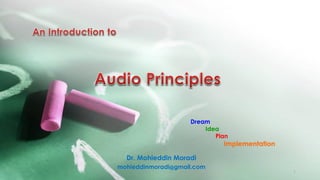
Sound and Hearing Functional Aspects
- 2. Sound and Hearing Some Functional Aspects of Hearing Sound Measurement Loudness Units Microphones Speakers MIDI Standard Audio Tools and Connectors Audio Production and Postproduction Digital Audio Principals Domestic and Broadcast Audio Delivery Formats Outline 2
- 4. “Audio” is a Latin word meaning “ I Hear “ Similarly “ Video “ means “ I see” . 4
- 5. Human Aural Perception – The ear is a pressure sensitive organ that divides the audio spectrum into a set of overlapping frequency bands whose bandwidth increases with frequency. – Human can hear from 20Hz to 20kHz. • Sometimes called bandwidth. • Frequency perception is not flat. • High frequency perception degrades with age. • Most adults cannot hear above 15kHz. – The human ear can hear a wide dynamic range. • From very quiet sounds to very loud sounds. – Brain misses certain sounds. • Certain frequencies are hidden by other frequencies. • Loud sounds swamp quiet sounds. 5
- 7. 7 How the Human Ear Works? Ear Drum Hammer Anvil Stirrup
- 8. How the Human Ear Works? – Sound is collected by the outer ear. – Sound waves are concentrated by the Ear Canal. Outer ear Ear Canal 8
- 9. – Concentrated sound waves vibrate the Ear Drum. – This moves the Hammer, Anvil and Stirrup. – Stirrup vibrates the Oval Window in the Cochlea. Ear Drum Hammer Anvil Stirrup Hammer Ear Drum Anvil Stirrup 9 How the Human Ear Works?
- 10. – Cochlea is filled with liquid and lined with sensory hairs. – Length of the sensory hairs is different and picks up different sounds. Oval window Cochlea Three rows of Outer Sensory Hair Cells One Row of Inner Sensory Hair Cells10 How the Human Ear Works?
- 11. – Different sounds fire different sensory hairs receptors. – Signals sent from receptors to the brain via the auditory nerve. Auditory nerve Semi-circular Canals Vestibular nerve Auditory nerve Stirrup Cochlea 11 How the Human Ear Works?
- 12. – Ear is also responsible for detecting movement and position. – 3 semi-circular canals about 90 degrees from each other filled with fluid. – Head movement results in fluid movement, picked up by vestibular nerve. Semi-circular Canals Vestibular nerve Semi-circular Canals Vestibular nerve Auditory nerve Stirrup Cochlea 12 How the Human Ear Works?
- 13. The “Impedance Problem” 99.9% of sound energy in the air is reflected at the air: water boundary (10 log(0.1/100)) = -30 dB loss) (1/1000x) How does the ear compensate for this loss as sound energy is transmitted from the air to the fluid that filled the cochlea? 2 dB gain via ossicular leverage (1.6x) 25 dB gain via surface area condensation (eardrum stapes) (316x) ~5 dB gain at mid-frequencies (3x) due to pinna and auditory canal resonance
- 14. 14 Nature of the Sound Stimulus
- 15. Nature of the Sound Stimulus “Sound” is the rhythmic compression and decompression of the air around us caused by a vibrating object. 15
- 16. Properties of Waves – Wavelength () is measured from crest-to-crest (or trough-to-trough, or upswing to upswing, etc.) – Speed (c) for traveling waves (sound, light, water) – Frequency (f) refers to how many cycles pass by per second • It measured in Hertz, or Hz: cycles per second • It associated with period: T = 1/f – These three are closely related: f = c or T pressure 16
- 17. Speed of Sound Acoustic energy results from a traveling wave of rhythmic “compression” through a physical medium (e.g., air; water; steel). It is the “compression” that travels not the medium. The characteristic speed of this travelling wave varies as a function of the medium (elasticity; density). The speed of acoustic energy through the air (aka “sound”) is 331 m/sec (or 742 MPH) at 0-deg C (Faster at higher temperatures). 17
- 19. Characteristics of Sound 19 • Loudness Sensory characteristic of sound produced by the amplitude (intensity) of the sound wave. • Pitch Sensory characteristic of sound produced by the frequency of the sound wave. • Timbre Quality of a sound wave that derives from the wave’s complexity.
- 20. 20 Loudness, Pitch and Quality/Timber
- 21. Loudness, Pitch and Quality/Timber Loudness − It is the characteristic of the sound by which a loud sound can be distinguished from a soft sound. − Loudness is a psychoacoustic property of sound, in that it represents our human perception of how “loud” or “soft” sounds of various intensities are. − Loudness depends on the intensity of sound near the ear. − It is the measure of ear's response to the vibration. − Units of measurement include the phon and sone − The loudness of a 1000 Hz pure tone at 40 dB=40 phons − The 40 phon curve represents the sound intensity that is required at each frequency to sound equally loud to a 1000 Hz tone at 40 dB. 21
- 22. Loudness, Pitch and Quality/Timber Loudness Units (Phon and Sone) − The phon is a unit of loudness level for pure tones. − The loudness of a 1000 Hz pure tone at 40 dB=40 phons − The 40 phon curve represents the sound intensity that is required at each frequency to sound equally loud to a 1000 Hz tone at 40 dB. − The phon scale tells us that one sound is louder than another. − The sone scale can tell us how much louder one sound is than another. (i.e. 2x as loud, 4x as loud). (1 sone=40 phons) − A change of 10 dB results in a doubling or halving of the perceived loudness. (A 1000 Hz tone at 40 dB is perceived as being half as loud as a 1000 Hz tone at 50 dB) 22
- 23. Loudness, Pitch and Quality/Timber Pitch − Our perception of frequency. − Pitch is a psychoacoustic property of sound, in that it represents our human perception of how “high” or “low” sounds of various frequencies are. − If the frequency of a vibrating object is low then the pitch of sound is said to be low and vice versa. − Pitch of a sound depends upon the frequency of the sound recorded by the human. − Unit of measure is the mel − The pitch of a 1000 Hz tone at 40 dB SPL=1000 mels 23
- 24. Linear Plot Pitch (mel Scale) − Our perception of frequency, i.e., pitch, is logarithmic. − The mel scale is not linear (Doubling the perceived pitch does not equate to doubling the frequency) − Perceived pitch increases “linearly” with stimulus frequency below 4KHz; but grows at a much slower rate at 4KHz and above. − 2000 mels is equivalent to a pitch that sounds twice as loud as a 1000 mel tone Loudness, Pitch and Quality/Timber 24 Reference unit of perceived Pitch: 1000 Hz = 1000 Mels Semi-Log Plot
- 25. 25 Loudness, Pitch and Quality/Timber
- 26. Quality/Timbre − The characteristic of sound which enables us to distinguish between the sounds if same loudness and pitch. Quality of a sound depends on wave form of the sound. − Pure tones have a pure sine wave shape and a single frequency. However the notes from musical instruments and voices are more complex and normally contain many frequencies. − If a trumpet and a clarinet play the same note we can still tell the difference between the two instruments. Likewise, different voices sound different even when singing the same note. Why? − We know that if they are playing or singing the same pitch the fundamental frequency is the same for both. − These differences in the quality of the pitch are called timbre and depend on the actual shape of the wave which in turn depends on the other frequencies present and their phases. 26 Loudness, Pitch and Quality/Timber
- 27. − The subjective perception of pitch, loudness and timbre are each related to more than one quantity that can be measured in the laboratory. − The diagram shows some of the connections between objective (laboratory) measurements and subjective perception. 27 Loudness, Pitch and Quality/Timber
- 28. − Our perception of loudness is mainly determined by the intensity of the sound (energy per second per square meter) but also is influenced by frequency and waveform of the sound. − Our perception of pitch is mainly determined by the fundamental frequency but also influenced by intensity and waveform. − Timbre is determined by waveform (which is determined by the other frequencies present and their phases) with influences from intensity and the fundamental frequency. − The duration of a sound also affects how we perceive its pitch, loudness and timbre. 28 Loudness, Pitch and Quality/Timber
- 29. Longitudinal vs. Transverse Waves – The sound is a longitudinal wave, meaning that the motion of particles is along the direction of propagation – The water waves and light have Transverse waves, meaning that the motion of particles is perpendicular to the direction of propagation 29
- 31. Why is Sound Longitudinal? • Waves in air can’t really be transverse, because the atoms/molecules are not bound to each other. • Air molecules can really only bump into one another • Imagine people in a crowded train station with hands in pockets • Pushing into crowd would send a wave of compression into the crowd in the direction of push (longitudinal) • Jerking people back and forth (sideways, over several meters) would not propagate into the crowd • But if everyone held hands (bonds), this transverse motion would propagate into crowd
- 32. Sound Pressure – The acoustic or sound pressure vibrations are superimposed on the surrounding static air pressure which has a value of 100,000 Pascal. • Sound Pressure is measured in units called Pascal. • 1 Pascal (Pa) = 1 Newton of force/m2 • 1 Atmosphere = 100,000 Pa • Human absolute hearing threshold = 0.00002 Pa = 20 µPa 32
- 34. Sound Pressure Pressure variations in the surrounding air– The emission of the pressure variations can be compared to the ripples in a pond caused by a stone thrown in the water. – The ripples spread out from the point where the stone entered. – However the water itself does not move away from the center. – The water stays where it is, moving up and down to produce the circular ripples on the surface. – The stone is the sound source, the pond is the air, and the ripples are the resulting sound wave (Sound is like this). 34
- 35. The “decibel” (dB) – The decibel is a logarithmic unit used to describe a ratio (i.e., log (x/y)) – In engineering analyses, it is used to normalize “power” measurements to a known reference and then compresses the resulting ratio using a log10 operation. – This format is convenient for engineering analyses involving wide dynamic ranges (when very small and the very large magnitudes must be considered simultaneously). 𝒅𝑩 = 𝟏𝟎 log( 𝑶𝒃𝒔𝒆𝒓𝒗𝒆𝒅 𝑷𝒐𝒘𝒆𝒓 𝑹𝒆𝒇𝒆𝒓𝒆𝒏𝒄𝒆 𝑷𝒐𝒘𝒆𝒓 ) 35
- 36. dB-SPL or dBSPL dB-SPL : Observed sound pressure compared to reference sound pressure – The transducers (microphones) on sound level meters measure sound pressure (i.e., N/m2 or Pascal). – Pressure needs to be converted to power prior to calculation of the decibel equivalent….i.e., Acoustic Power = (Acoustic Pressure)2 – Finally, we need to agree upon a Reference value. – By convention, we use 20 µPa (i.e., the hearing threshold) Thus: (𝒅𝑩 − 𝑺𝑷𝑳) 𝑳 𝒑 = 𝟏𝟎 log 𝑶𝒃𝒔𝒆𝒓𝒗𝒆𝒅 𝑨𝒄𝒐𝒖𝒔𝒕𝒊𝒄 𝑷𝒐𝒘𝒆𝒓 (𝟐𝟎 µ𝑷𝒂) 𝟐 (𝒅𝑩 − 𝑺𝑷𝑳) 𝑳 𝒑 = 𝟐𝟎 log 𝑶𝒃𝒔𝒆𝒓𝒗𝒆𝒅 𝑨𝒄𝒐𝒖𝒔𝒕𝒊𝒄 𝑷𝒓𝒆𝒔𝒔𝒖𝒓𝒆 𝟐𝟎 µ𝑷𝒂 36
- 37. Range of Sound Pressure Levels in dB 37Perception of dBs 𝒅𝑩 − 𝑺𝑷𝑳 𝐿 𝑝 = 20 log 𝑃[𝑃𝑎] 𝑃0 𝐿 𝑝 = 20 log 𝑂𝑏𝑠𝑒𝑟𝑣𝑒𝑑 𝑆𝑜𝑢𝑛𝑑 𝑃𝑟𝑒𝑠𝑠𝑢𝑟𝑒 [𝑃𝑎] 20µ𝑃𝑎
- 38. Simple Rules for Conversion [dB] 38 +6 dB-SPL = doubling sound pressure +20 dB-SPL = 10x pressure +3 dB-SPL = doubling acoustic power +10 dB-SPL = 10x acoustic power
- 39. Conversion to dB using Charts 39
- 40. 130 Loud hand clapping at 1 m distance 110 Siren at 10 m distance 95 Hand (circular) power saw at 1 m 80 Very loud expressway traffic at 25 m 60 Lawn mower at 10 m 50 Refrigerator at 1 m 40 Talking; Talk radio level at 2 m 35 Very quiet room fan at low speed at 1 m 25 Normal breathing at 1 m 0 Absolute threshold dB-SPL Range of Sound Pressure Levels 40
- 41. Intensity – = wave amplitude = volume = loudness – This is a measurement of the height of the sound wave – Measured in decibels (dB) – The human ear responds to a great range of sound intensities from 0dB (threshold of hearing) to 135dB (the threshold of pain) – VU meter in sound production is a volume unit measure Characteristics of Sound 41
- 42. Sound Intensity 42 In the case of free space propagation in which no interference effects were present we do need to vector.
- 43. Area of sphere = 4πr2 43 Inverse-Square Law Sound Intensity
- 44. Sound Intensity Level (𝑳 𝑰) 𝐿𝐼 = 10 log 𝑂𝑏𝑠𝑒𝑟𝑣𝑒𝑑 𝑆𝑜𝑢𝑛𝑑 𝐼𝑛𝑡𝑒𝑛𝑠𝑖𝑡𝑦 [𝑊/𝑚2 ] 10−12[𝑊/𝑚2] dB-SIL : Observed sound intensity compared to reference sound intensity 44 𝐿𝐼 = 10 log 𝐼 [𝑊/𝑚2 ] 𝐼0 [𝑊/𝑚2]
- 45. − The sound power level, sound intensity level, and sound pressure level be approximately equivalent in the case of free space propagation in which no interference effects were present. − The main use of sound power is for the noise rating of machines etc. and sound intensity is mainly used for location and rating of noise sources. 45 𝒅𝑩 − 𝑺𝑰𝑳 𝐿𝐼 = 10 log 𝑂𝑏𝑠𝑒𝑟𝑣𝑒𝑑 𝑆𝑜𝑢𝑛𝑑 𝐼𝑛𝑡𝑒𝑛𝑠𝑖𝑡𝑦 [𝑊/𝑚2] 10−12[𝑊/𝑚2] 𝒅𝑩 − 𝑷𝑾𝑳 𝐿 𝑊 = 10 log 𝑂𝑏𝑠𝑒𝑣𝑒𝑑 𝑇𝑜𝑡𝑎𝑙 𝐴𝑐𝑜𝑢𝑠𝑡𝑖𝑐 𝑃𝑜𝑤𝑒𝑟 [𝑊] 10−12[𝑊] 𝒅𝑩 − 𝑺𝑷𝑳 𝐿 𝑝 = 20 log 𝑂𝑏𝑠𝑒𝑟𝑣𝑒𝑑 𝑆𝑜𝑢𝑛𝑑 𝑃𝑟𝑒𝑠𝑠𝑢𝑟𝑒 [𝑃𝑎] 20µ𝑃𝑎 Acoustic Intensity Level (𝑳 𝑰), Acoustic Power Level (𝑳 𝑾 ), and Acoustic Pressure Level (𝑳 𝑷 )
- 46. Sound Level Examples • Sound requires energy (pushing atoms/molecules through a distance), and therefore a power • Sound is characterized in decibels (dB), according to: • Sound (Pressure/Intensity) Level = 10log(I/I0) = 20log(P/P0) dB • I0 = 1012 W/m2 is the sound intensity threshold (0 dB) • P0 = 2105 N/m2 is the sound pressure threshold (0 dB) • Atmospheric pressure is about 105 N/m2 Examples: • 60 dB (conversation) means log(I/I0) = 6, so I = 106 W/m2 and log(P/P0) = 3, so P = 2102 N/m2 = 0.0000002 atmosphere!! • 120 dB (pain threshold) means log (I/I0) = 12, so I = 1 W/m2 and log(P/P0) = 6, so P = 20 N/m2 = 0.0002 atmosphere • 10 dB (barely detectable) means log(I/I0) = 1, so I = 1011 W/m2 and log(P/P0) = 0.5, so P 6105 N/m2 46
- 47. Some Typical Sound Amplitude Values 47
- 48. All Shapes of Waveforms • Different Instruments have different waveforms • a: glockenspiel • b: soft piano • c: loud piano • d: trumpet • Our ears are sensitive to the detailed shape of waveforms! • More waveforms: • e: French horn • f: clarinet • g: violin 48
- 49. Most Sound Stimuli are Complex 49
- 50. Complex Sound = Sum of Sines (Fourier Theorem Revisited) J.B.J. Fourier (1768-1830) Fourier Sound Applet 50
- 51. 1 2 3 0 5 6 8 7 4 1 2 3 0 5 6 8 7 4 90 degrees out of phase 180 degrees out of phase 1 2 3 0 5 6 8 7 4 In phase Sound Wave Interference and Beats – When two sound waves are present, the superposition leads to interference • by this, we mean constructive and destructive addition • Two similar frequencies produce beats (“beating” of sound amplitude) signal A signal B A + B beat (interference) in phase: add out of phase: cancel 51
- 52. Sensitivity of the Human Ear and Equal-Loudness Relations – We can hear sounds with frequencies ranging from 20 Hz to 20,000 Hz • An impressive range of three decades (logarithmically) • About 10 octaves (factors of two) • Compare this to vision, with less than one octave! • Most sensitive to 2,000 Hz to 5,000 Hz 52
- 53. Sensitivity of the Human Ear and Equal-Loudness Relations – If we play two pure tones (sinusoidal sound waves) with the same amplitude but different frequencies • One may sound louder than another • The ear does not hear low or high frequencies as well as mid-range ones (speech) • This can be shown with equal-loudness curves which plot perceived loudness on the axes of true loudness and frequency. 53
- 54. Some Functional Aspects of Hearing
- 55. Human “Earscape”
- 56. Minimum Audibility Curve Average detection threshold for 18-yr-olds for 1KHz tone at sea level is 20 microPa (μPa) Minimum occurs at approx. 3 KHz Binaural intensity thresholds are 3 dB lower than mono
- 57. Clinical Audiogram (dBHL) dB-HL (Hearing Level) uses a different reference level for each test frequency. That reference level represents the average threshold (18 yr-olds) demonstrated at that frequency. Hence, a value of 0 dB-HL means “average” hearing level at the frequency under test.
- 58. Loudness Stevens’ SONE SCALE of Loudness Perception Perceptual Anchor: 1 sone = loudness of 1 KHz at 40 dB (40 phons) Find the dB level that is twice as loud (2 sones) or half as loud (0.5 sones), etc. and construct a scale. [i.e., Magnitude Estimation] The psychological magnitude of sound (i.e., “Loudness”) grows at a slower rate than the physical magnitude of the sound stimulus.
- 59. Loudness Using magnitude estimation techniques, S.S. Stevens has quantified this nonlinear relationship as: L = k * P0.6 = k * I0.3 L=loudness; P=sound pressure (µPa) I=sound intensity (pW/m2) Stevens’ Power Law; Linear in log-log plot; slope ≈ exponent log(L)=log(k)+0.3 log(I) straight line log(L)≈0.3 log(I) Hence, a log unit increase (10dB) of intensity yields 0.3 log (100.3 or 2-fold) increase in loudness. Note: Binaural presentation perceived as approx. 2x more loud than monaural equivalent.
- 60. Sone Scale Landmarks Normal conversation 1-4 Automobile @ 10m 4-16 Vacuum cleaner 16 Major roadway @ 10 m 16-32 Long-term hearing damage dosage 32+ Jackhammer @ 1m 64 Brief-exposure hearing damage 256 Pain threshold 676
- 62. Equal Loudness Contours Frequency differentiation is flattened at high amplitudes; Speech and music sounds “tinny” at high loudness levels; Remember change in cochlear nerve tuning at higher intensity levels.
- 63. Temporal Summation (< 200 msec) Complements Binaural (i.e., Spatial) Summation
- 64. Tonal Masking: Psychophysical Tuning Curves Fixed test tone (e.g., 1KHz @ +10 dB) Frequency of masking tone varied How intense must masking tone be in order to make the test tone indiscriminable? Plot of masking intensity thresholds reveals frequency tuning of underlying auditory processing channel(s)
- 65. Multiple “Frequency Channels” Revealed by Masking Curves
- 66. Localization of Sound • At low frequencies (< 1000 Hz), detect phase difference • wave crest hits one ear before the other • “shadowing” not very effective because of diffraction • At high frequencies (> 4000 Hz), use relative intensity in both ears • one ear is in sound shadow • even with one ear, can tell front vs. back at high freq.
- 67. Localization Accuracy vs. Frequency Signature of a dual-mechanism process.
- 68. Localization Accuracy vs. Frequency: Low Freq – Interaural Time Difference High Freq – Interaural Intensity Difference ΔIΔT
- 69. Sound Shadowing (Interaural Intensity Difference –IID) High-frequency sound waves are “blocked” by the human head and cast a “shadow” at the far ear (Strong IID cue) Low-frequency sound waves wrap easily around the head and cast little or no sound shadow (Weak IID Cue) ΔI
- 71. dBW – The decibel watt or dBW is a unit for the measurement of the strength of a signal expressed in decibels relative to 1 watt. 𝑑𝐵𝑊 = 10 log 𝑂𝑏𝑠𝑒𝑟𝑣𝑒𝑑 𝑃𝑜𝑤𝑒𝑟 1 𝑊𝑎𝑡𝑡 – It is used because of its capability to express both very large and very small values of power in a short range of number. 0 dBW = 1W 100W amplifier is 20dBW 1000W amplifier is 30dBW 71
- 72. – The dBm abbreviation is used to express the root-mean-square (RMS) power of a sine-wave signal with respect to 1 mW reference power. 𝑑𝐵𝑚 = 10 log 𝑂𝑏𝑠𝑒𝑟𝑣𝑒𝑑 𝑃𝑜𝑤𝑒𝑟 1𝑚 𝑊𝑎𝑡𝑡 – A power of 1 mW dissipated into a 600-ohm load results in a 0.775 V RMS Voltage. 0 dBm = 1mw, 600 Ohm load (0.775 V) dBm --------------------------------------- --------------------------------------- t 2.16 v v i 600 Ohm 72
- 73. N(dBm) Notes 1- The power of 1 mW is defied as 0dBm. 2- when dissipated into the load values , different voltages results. The above formula assume that the voltage is measured across identical impedances (600 ohm) 73 𝑁(𝑑𝐵𝑚) = 10 log 𝑂𝑏𝑠𝑒𝑟𝑣𝑒𝑑 𝑃𝑜𝑤𝑒𝑟 1𝑚 𝑊𝑎𝑡𝑡 𝑁(𝑑𝐵𝑚) = 20 log 𝑂𝑏𝑠𝑒𝑟𝑣𝑒𝑑 𝑉𝑜𝑙𝑡𝑎𝑔𝑒 0.775 𝑉
- 74. dBu – Since in audio equipment usually we handle voltages rather than powers, an alternate method of expressing audio signal levels is dBu. 𝑑𝐵𝑢 = 20 log 𝑂𝑏𝑠𝑒𝑟𝑣𝑒𝑑 𝑉𝑜𝑙𝑡𝑎𝑔𝑒 0.775 𝑉 – The reference signal level is 0.775 V RMS – The dBu concept assumes a near-zero source impedance and a near-infinite load impedance. – Under this idealized open load conditions, the source does not dissipate any power into the load. – 0 dBu = 0.775 V Rs=0 Load RL= ∞ 74
- 75. dBV – Another method of expressing Audio signal Level. 𝑑𝐵𝑉 = 20 log 𝑂𝑏𝑠𝑒𝑟𝑣𝑒𝑑 𝑉𝑜𝑙𝑡𝑎𝑔𝑒 1𝑉 – This is an open-load voltage concept and reference voltage is 1V . – The dBV is used by microphone manufacturers. – 0 dBV = 1 V 75 Rs=0 Load RL= ∞
- 76. dBFS – Decibels relative to full scale (dBFS or dB FS) – It is a unit of measurement for amplitude levels in digital systems, such as pulse-code modulation (PCM), which have a defined maximum peak level. 𝑑𝐵𝐹𝑆 = 20 log 𝑆𝑦𝑚𝑏𝑜𝑙 𝑉𝑎𝑙𝑢𝑒 Maximum Symbol Value • dBFS: Level compared to full scale. • Always a negative number. • 0dBFS is the loudest signal. 76 Full Scale
- 77. dBFS 77 EBU Digital −18 dBFS = +4 dBu = 0 VU SMPTE Digital −20 dBFS = +4 dBu = 0 VU
- 78. 78 PPM (Peak Program Meter ) vs VU Meter (Volume Unit Meter) − A peak meter tracks the level of the signal instantaneously; therefore its reading is identical to the signal level. − An average reading takes time to rise and fall, but the resultant readout is reflective of our perception of loudness. − We can say that an average readout seems lazy compared to peak readout.
- 79. − Unfortunately, audio signals are complex waveforms (not pure sine) and their rms value is not 0.707 times peak but can range from as small as 0.04 times peak to as high as 0.99 times peak. − To solve this problem, a special instrument is designed for measuring speech and music and calibrated in units called VU. − The dBm and the VU are almost identical; the only difference is their usage. − The instrument used to measure VU is called the volume indicator (VI) instrument. (Some users ignore this and incorrectly call it a VU meter.) − Both dBm meters and VI instruments are specially calibrated voltmeters. − Consequently, the VU and dBm scales on these meters give correct readings only when the measurement is being made across the impedance for which they are calibrated (usually 150 or 600 Ω). 79 The VU and the Volume Indicator (VI) Instrument
- 80. – VU is a moving coil overage – meter type audio signal Level measuring instrument. (Introduced in 1939) – It is fitted with two scales: A VU scale marked 0 ( reference deflection ) extending from -20 to +3 A percentage scale, with 100% corresponding to 0VU reading – Usually 0VU reference level corresponds to +4dBu under steady state sinusoidal voltage conditions. • Much the same as dB meter (Used for general level setting.) • Response peak to average • Ballistics rated at @300mS settle time (rise & fall). • Similar response to the human ear. 80 The VU and the Volume Indicator (VI) Instrument
- 81. moving coil overage 81 SMPTE Digital −20 dBFS = +4 dBu = 0 VU (or 0 dBVU) The VU and the Volume Indicator (VI) Instrument
- 82. • Two different types of scales are available for VI meters • Scale (a) is a VU scale (recording studio use), and scale (b) is a modulation scale (broadcast use). • On complex waveforms (speech and music), the readings observed and the peak levels present are about10 dB apart. • This means that with a mixer amplifier having a sine wave output capability of +18 dBm, you are in danger of distortion with any signal indicating more than +8 VU on the VI instrument ( +18 dBm – [ +10 dB] peaking factor or meter lag equals +8 VU). 82 The VU and the Volume Indicator (VI) Instrument
- 83. PPM (Peak Program Meter ) – Whereas the VU meter reflects the perceptual mechanism of the human hearing system, and thereby indicates the loudness of a signal, the PPM is designed to indicate the value of peaks of an audio waveform. – Peak Program Meter, is a peak-reading instrument capable of displaying audio signal transients. – Some current design have 10 ms attack time (rise time) and a 2.8 ms (or 1.7) fall back time. – Neither the scale nor the display are standardized 83(Left) BBC-type peak programme meter (PPM). (Right) European-type PPM.
- 84. Reference Levels, Scales, Meters and DR 84
- 85. Reference Levels, Scales, Meters and DR 85
- 86. Dynamic Range – Dynamic range is the difference between the quiet and loud bits. 86
- 87. Compressor – A compressor reduces dynamic range. • Peaks reduced and overall volume boosted. • Same average audio level after compression. • Uncompressed audio is ‘dynamic’. • Compressed audio is ‘loud’. 87 Relative levels before and after compression. (a) Before compression the fluctuations in level make these three instruments impossible to balance. (b) After compression the balancing task is easier.
- 88. 88 Compressor − The nature of the signal between one stage and another is shown to the left of the chain, along with a sample graph that is based on the settings shown under each control name. –Compressor controls Threshold controls the level where compression begins. Ratio control the amount of compression above the threshold. Attack controls the time delay before compression starts. Release control the time after compression finishes. Voltage-controlled amplifiers
- 89. Compressor – Sample transfer functions of compressors, limiters and expanders, and their effect on input signals. – The bottom graphs show the transfer function of each processor, all with threshold set to 0 dB. – The top row illustrates the relationship between the input and output levels. 89
- 90. Compressor Controls 90 − The threshold is set to -40 dB. − Levels below the threshold are not treated, and the input to output ratio is 1:1. − Above the threshold, input signals are brought down in level. − In this specific illustration the input to output ratio above the threshold is 2:1 Transfer characteristics graphs
- 91. Compressor Controls 91 The effect of different ratios on the level envelope of a waveform
- 92. Compressor Controls 92 Different ratios on transfer characteristics graphs. In all these graphs the threshold is set to –12 dB and the input signal is -6 dB (6 dB above the threshold). With a 1:1 ratio the output signal leaves the compressor at the same level of -6 dB (6 dB above the threshold) With a 2:1 ratio the signal leaves at -9 dB (3 dB above the threshold) With a 6:1 ratio the signal leaves at -11 dB (1 dB above the threshold) With ∞:l ratio the signal leaves at the same level as the threshold.
- 93. Compressor Controls 93 − The effect of different attack and release settings on a waveform: (a) The original levels before compression (b–e) The resultant levels after compression.
- 94. Compressor Controls 94 − The input to the time stage arrives from the scale stage and denotes the provisional amount of gain reduction. − The attack within the time stage slows down the gain reduction growth. − Note that, even when the input to the time function starts to fall (2.5 ms), the output still rises as the provisional amount of gain reduction is still higher than the applied amount. − Only when the provisional amount falls below the applied amount (4 ms) does the latter start to drop. At this point, the attack phase ends and the release phase starts.
- 95. Compressor Controls, Hold 95 − Very few compressors provide a hold parameter, which is also linked to the time function. − This simplified illustration shows the input levels at the top, the amount of applied gain reduction in the middle and the post-compression level at the bottom. − We can see that, once the original level drops, the compressor holds the gain reduction for a while before release.
- 96. 96 Compressor Controls, Hard and Soft Knee − Soft-knee for more-transparent compression. − Hard-knee for more effect. − With hard-knee, the ratio of compression is attained instantly as the signal overshoots. − With soft-knee the full ratio is achieved gradually within a transition region that spreads to both sides of the threshold.
- 97. Headroom – Headroom is the difference between the average level and peak level. • If average at +4dB, peak at +26dB : 22dB of headroom. – Analogue headroom is ‘kinder’ than digital headroom. • Distortion appears before peak. • Analogue headroom rolls off at the peak. • Harmonic distortion. – Digital headroom is sudden and ‘cruel’. • No distortion before peak. • After each sample gets to all 1’s, there is nowhere to go! • Any sample higher than this folds over. • Massive distortion and clicking! 97
- 98. 98 Equalizer The four basic bands of the frequency spectrum − Distinguishing frequencies and mastering their manipulation is perhaps the greatest challenge mixing has to offer. − In simple terms, equalizers change the tonality of signals. This simple ability is behind many, many applications
- 99. Reading the meter – As a general rule there is 8dB difference in levels between VU and PPM. If the VU meter is set to 0dB the PPM is set to -8dB. – Most meters do not obey the basic VU or PPM ballistics. – This applies to both analogue and digital meters. – Accurate analogue ballistics are expensive. (Accurate but small analogue meters are difficult or impossible to build). – Accurate digital ballistics need to be modelled. – Meters can be set to peak at 0dB or reference at 0dB. – Reference is the point at which distortion starts. – Noticeable distortion begins above reference. – Audio level kept below reference. – Audio peaking to about +3dB is often ‘acceptable’. – Peak is the maximum possible audio signal. – No signal possible above peak. – In analogue audio the voltage cannot go any higher. – In digital audio the samples are all 1’s. 99
- 100. Loudness Units 100
- 101. LUFS (Loudness Units Full Scale) – EBU compliant meters have both a relative scale, measured in LU, and an absolute scale, measured in LUFS. • 1 LU unit is equal to 1 dB, so raising program material by one LU is the same as raising it by 1 dB. • The loudness units measurement system is weighted to the real perception of audio rather than just the electrical signal. • The “FS” in LUFS stands for Referenced to Digital Full Scale. • LUFS is a measurement of loudness units designed in line with ITU-R BS.1770 recommendation about the loudness and true- peak level of audio. – When loudness is displayed on a relative scale, a Loudness Unit (LU) value of 1 is equal to 1 LUFS from the Loudness Target, so a readout of -2.1 LU means your audio is 2.1 LUFS below your Loudness Target. 101
- 103. Loudness Normalization – The loudness algorithm works by pre-filtering, in two stages, a mono channel of audio with a set of EQ curves designated K - Weighting to differentiate them from A, B and C weighting. – The curves attenuate bass frequencies, and account for the acoustical anomalies of the human head, mimicking human hearing. K-Weighting Filter Curve 103
- 104. – The algorithm handles up to five channels in total—one being mono, two being stereo, five being surround (the LFE channel is not measured). – The loudness of each channel is measured and then averaged and summed to produce a single program loudness value (Integrated Loudness). IRU-R BS.1770 Channel Processing and Summation Loudness Normalization 104 surroundmono RLB (revised low frequency B-weighting)
- 105. – The loudness value is averaged over time, so the algorithm overlooks momentary fluctuations in loudness and quietness via a gating threshold. Loudness Normalization Loudness Integration and Gating Charts 105
- 106. Measurements on an EBU-R128 Standards Loudness Meters 106 (The statistical distribution of short term loudness within a program, dynamic range of the whole track) (The accurate measurements of (possible) inter sample peaks) Momentary and Short Term values are essential for live broadcast (target level is set to -23 LU)
- 107. – Loudness metering explicitly takes human perception of hearing into account namely the measurements of Momentary Loudness (M); Short Term Loudness (S); Integrated Loudness (I); Loudness Range (LRA) and True Peak readings: – Momentary Loudness measures the loudness of the past 400 Milliseconds. – Short Term Loudness measures the loudness of the past 3 Seconds. – Integrated Loudness (or Program Loudness) indicates how loud the program is on average, and is measured over entire duration of material. (total average volume) – Loudness Range (LRA) quantifies, in LU, the statistical distribution of short term loudness within a program. It indicates the dynamic range of the whole track. – True Peak Level indicates accurate measurements of (possible) inter sample peaks. Measurements on an EBU-R128 Standards Loudness Meters 107
- 108. Measurements on an EBU-R128 Standards Loudness Meters 108 – The Integrated Loudness Value is the value to watch when mixing to the recommended -23 LUFS level. – On a relative scale, with target level set to -23 LU, Integrated Loudness value will read 0 LU, and on an absolute scale this number will read -23 LUFS. – The LRA is also a number for musicians and mixers to keep an eye on. It indicates the dynamic range of the whole track, so a low LRA (-1 LU to -3 LU) indicates material with a narrow dynamic range (possibly over- limited or highly compressed), and a high LRA (-6 LU to -9 LU or more) indicates material with a wider dynamic range. – For techno and most dance music, the LRA will be low by nature of the genre, but singer-songwriters and recording musicians would probably want to see larger LRA numbers. – Momentary and Short Term values are essential for live broadcast and audio production for short form TV content, and are useful for podcast recordings too. – Last but not least, the True Peak reading lets us know if any inter sample peaking is occurring.
- 109. Measurements on an EBU-R128 Standards Loudness Meters 109
- 110. LUFS, LUKS & LU’s 110 A stereo -23 dBFS 1kHz sine tone will read as -23 LUFS on the absolute scale Loudness Target =-23 LUFS A stereo -23 dBFS 1kHz sine tone will read as 0LU on the relative scale. – LUFS and LUKS (Loudness K-weighted Full Scale) refer to the same thing—Loudness Units Referenced to Digital Full Scale. – 1 LU unit is equal to 1 dB, raising program material by one LU is the same as raising it by 1 dB. – A stereo -23 dBFS 1kHz sine tone will read as -23 LUFS on the absolute scale, and as 0 LU on the relative scale, if you have set your Loudness Target to -23 LUFS.
- 111. – LKFS and LUFS are referenced to full scale digital even though they are technically power measurements (RMS is also a power measurement). LUFS, LUKS & LU’s A 0dBFS 1kHz sine tone will measure -3LUFS (as well as -3dB RMS)A -20dBFS 1kHz sine tone will measure -23LUFS (as well as -23dB RMS) 111
- 112. – Please note that Logic X’s RMS meter in stereo misreads by 3dB and should measure -20 dB in this calibration test. LUFS, LUKS & LU’s A -20dBFS 1kHz sine tone will measure -23LUFS (as well as -23dB RMS) 112
- 113. Target Levels for Mixing to EBU-R128 Standards – The current target loudness level for broadcast material, as stipulated in EBU-R128, is an integrated loudness level of -23 LUFS (±0.5 LU) with a maximum permitted true peak level of -1 dBTP (or -2dBTP if being compressed to codec like mpeg layer 2) and a maximum short term loudness of -18 LUFS (≤ 0.5 +LU) . 113
- 114. 114
- 115. Microphones 115
- 116. Microphones A microphone is a recording instrument used to convert sound waves into an electrical equivalent that can be stored, transmitted, and played back through an audio sound system. 116
- 117. Microphone Level – Impedance for professional quality microphones are standardized at 150Ω. – A typical moving-coil microphone, with source impedance of 150 Ω, generates an open load voltage of 100µV to 1 mV at 74 dBSPL (or 94 dBSPL) 150Ω 150Ω Microphone Mic-preamp Output impedance Output Level ECM 77 150 Ω +- 20%(bal) -52 dB ±2dB M88 200 Ω -52dB 117
- 118. Line Level – The audio signal source output impedance is 600 Ω , balanced and floating – A standard operating level (SOL) for old equipment's was chosen +4 dBm into 600 Ω – The loading input impedance of broadcast audio equipment is 600 Ω , balanced and floating. – Modern studies operate in voltage matching configuration. – The signal level is expressed in dBu and the SOL is +4dBu. – The output impedance is 50 Ω and less. – The input impedance is 20K Ω and Higher. – For professional and consumer products, the SOL is about – 10 dBu and less (sometimes -6 dBu ) – The output impedance is Low and input impedance is high. 300Ω 300Ω LoadSource 600Ω 25Ω 25Ω 20KΩ 118 Audio Signal Source Audio Equipment Audio Equipment Audio Equipment 50Ω
- 119. N S Output Diaphragm Moving coil attached to Diaphragm Diaphragm (front plate) Spacer Back plate (fixed) Output Ribbon Microphone Capacitor Microphone How Microphones “Hear”? Dynamic Microphone 119 A type of microphone design that uses acoustical energy and mechanical vibration as the means for producing the electromagnetic signal required for analog recording A type of microphone design using an electronic device to record variations in amplitude and frequency; require an external power source to operate. Small ribbon (rather than coil) Similar to condenser mics in pickup quality and sensitivity
- 120. Microphones – Transducer Type A) A dynamic microphone is less sensitive to sound because the transducer is self-powered by the sound of the subject’s voice. B) A condenser microphone is more sensitive to sound because the transducer is powered by a battery or phantom power source. 120
- 121. Dynamic microphone It Uses a small coil that moves within a magnetic field when activated by sound Pros: • Rugged and durable • Can withstand weather and rough handling • Great for ENG (electronic news gathering) • Low Cost • No power necessary Cons: • Larger and heavier • Not the best choice for quality audio Microphones – Transducer Type 121
- 122. Condenser microphone It Has a plate that moves against another plate to produce a signal Pros: • More sensitive • Better quality • Can be small Cons: • Fragile and sensitive to shock and temperatures • Needs power • Battery • Phantom power supplied by camera or audio mixer • Expensive Microphones – Transducer Type 122
- 123. Condensers microphones – Battery powered versus Phantom Powered… Microphones – Transducer Type 123
- 124. Ribbon microphone – Uses a small ribbon (rather than coil) moving in a magnetic field – Similar to condenser mics in pickup quality and sensitivity – Produce warm, rich sound – Very sensitive to rough handling and moving air – Rarely used outside an audio booth LuckyLouie. RCA 44 Ribbon Microphone. 4 November 2007. <http://en.wikipedia.org/wiki/File:Rca 44.png>. Microphones – Transducer Type 124
- 125. Microphones – Form Factor Microphones are classified by form factor depending on their general purpose and application. 125
- 126. Microphones – Polar Pattern – A visual reference to how well a microphone picks up sound within 360° of its central axis. – The most common polar patterns: A) Omnidirectional B) Bidirectional; C) Cardioid D) Supercardioid E) Hypercardioid F) Ultracardioid (or shotgun) 126
- 127. Omnidirectional Microphone Patterns – The omnidirectional microphone hears equally well from all directions. Microphones – Polar Pattern 127
- 128. Cardioid Microphone Patterns – The unidirectional microphone favors sounds that are in front of it. – Its pickup pattern is heart shaped, hence the term cardioid. Microphones – Polar Pattern 128
- 129. Hypercardioid Microphone Patterns – The hypercardioid pickup pattern is narrower than the cardioid and has a longer reach. – Hypercardioid mics can also hear sounds coming from behind the mic. Microphones – Polar Pattern 129
- 130. Microphone sensitivity specification This specification tells how much electrical output (in thousandths of a volt or "millivolts") a microphone produces for a certain sound pressure input in dBSPL (usually 94dBSPL) 130
- 131. How mics are used? • Handheld mic • Lavalier (lapel) mic • Boom (shotgun) mic • Desktop mic • Headset mic 131
- 132. Handheld Microphone • Held by the talent • Allows for talent to control mic’s location • Reporter can easily move it closer to interview • Singer can control intimacy of the sound by holding it closer • Field reporters - need dynamic handheld (rugged, durable) • Singers - need condenser handheld (better sound quality) • Disadvantages • Can be distracting (takes up visual space) • Talent’s hands are not free • Quality of sound depends on proper placement by talent 132
- 133. Lavalier Microphone • Small, rugged, omnidirectional • Usually clipped to shirts six to eight inches below talent’s chin • Advantages • Talent can move freely • Mic never moves • Sound is consistent • Disadvantages • Each on-camera subject requires mic • Requires proper setup and placement • Clothing may rub mic or muffle sound A low-profile microphone designed with an electret condenser transducer element. May be attached directly to the talent’s clothing. 133
- 134. Lavalier Microphone “Dressing” lapel mics (hiding wires) • Under clothing • Have talent run microphone under the shirt • Clip mic to tie, lapel, collar or button flap • Careful of material rubbing mic or obstructing sound • Outside clothing • Run mic up the back of talent (outside clothing) and over the talent’s shoulder near the collar (under collar if possible) • Clip mic to lapel, collar, or button flap • Use gaffers tape (on talent’s back) to keep the mic cable from moving 134
- 135. Boom Microphone • A commonly used term for an ultracardioid microphone with an extremely narrow pickup pattern. • Unidirectional mics intended to pick up sound without being seen on camera • “Shotgun” microphone mounted to the end of a telescoping boom pole • Pole has shock-mount to absorb all movement • Can be held above talent or at low angle below 135
- 136. Desktop Microphone • Microphone mounted on a small stand • Used for fixed positions • Often seen in: • Game shows • Speeches • Board rooms • Churches 136
- 137. Desktop Microphone Setup for Multiple Desk Microphones To avoid multiple-microphone interference when using several desk mics for a panel show, place them at least three times as far apart as any mic is from its user. The 3 to 1 rule: The distance between microphones should be at least 3 times the distance from each microphone to its intended sound source. 137
- 138. Headset Microphone • Gives talent the freedom of movement while keeping the mic close to the mouth • Sometimes includes an earphone for talkback • Important for loud arenas and stadiums • Used by sportscasters, musicians/performers and public speakers • Small, wireless headsets with no earphone are sometimes called “countryman” mics 138
- 139. Wireless Microphones • Involves a microphone with a transmitter and a wireless receiver • Can come in any style • Lav, headset, hand • Allows complete freedom of movement without wires • Transmits through frequency bands • UHF • Least interference • More expensive • VHF • Cheaper • Most interference 139
- 140. Windscreens • Designed to let normal sound frequencies through and filter out wind noise • Made of acoustic foam rubber • Windsock • Used for shotgun mics • Ragged cloth that is pulled over the windscreen 140
- 141. Microphones – Techniques Dynamic handheld microphones should be positioned no further than a few inches from the subject’s mouth. 141
- 142. When using any microphone outdoors, it’s a good idea to attach a windscreen. Microphones – Techniques 142
- 143. A handheld microphone is supported by a microphone stand for hands-free operation. Microphones – Techniques 143
- 144. Microphones – Techniques When shooting an on-camera interview, neatly dress the microphone to minimize any visual distractions. 144
- 145. A boom pole is used to position a shotgun microphone within a few feet of the subjects in this scene. Microphones – Techniques 145
- 146. A pistol grip is used in lieu of a boom pole for acquiring the sound of footsteps on leaves. Microphones – Techniques 146
- 147. Different techniques can be used for positioning a microphone with a boom pole-either above the subjects or below them. Beware of getting in too close though! Microphones – Techniques 147
- 148. The Audio-Technica ES961 is a cardioid condenser boundary microphone designed for use on a flat surface such as a conference table or floor. Microphones – Techniques 148
- 149. When given a choice, use an external microphone rather than the built-in microphone on the recorder or camera. Microphones – Techniques 149
- 150. A wireless microphone like this one is designed for remote field production. Microphones – Techniques 150
- 151. A student uses a USB microphone directly connected to a computer. Microphones – Techniques 151
- 152. Professional microphones and recording systems are equipped with balanced XLR connectors. Microphones – Techniques 152
- 153. Nobody likes working with a tangled cable. Here, a student uses the over-under wrap to properly coil a microphone cable. Microphones – Techniques 153
- 154. During a recording, keep the audio levels within the green portion of the scale, or good range, at roughly 50%–80%. Microphones – Techniques 154
- 155. Digital VU meters often include a clipping warning light that illuminates whenever sound levels exceed the distortion threshold. Microphones – Techniques 155
- 156. Microphones – Proximity Effect The proximity effect is an acoustic phenomenon that boosts the bass frequencies of your voice as you move progressively closer to the microphone diaphragm. 156
- 158. Speakers 158
- 159. 159 Speakers
- 160. Speakers 160
- 161. Speakers – Speakers vibrate and push on the air • pushing out creates compression • pulling back creates rarefaction – Speaker must execute complex motion according to desired waveform – Speaker is driven via “solenoid” idea: • Electrical signal (AC) is sent into coil that attached to speaker cone and surrounds a permanent magnet • Depending on direction of current, the induced magnetic field either lines up with magnet or is opposite • Results in pushing or pulling magnet in coil (attracting/repelling), and thus pushing/pulling on center of cone 161
- 162. Push Me, Pull Me – When the center of the speaker cone is kicked, the whole cone can’t respond instantaneously • the fastest any mechanical signal can travel through a material is at the speed of sound in the material – The whole cone must move into place well before the wave period is complete • Otherwise, different parts of the cone might be moving in while others are moving out (thus canceling the sound) • If we require the signal to travel from the center to the edge of the cone in 1/N of a wave cycle (N is some large-ish number): • available time is t = 1/Nf = /Ncair • ripple in cone travels cconet, so radius of cone must be < ccone/Ncair • Basic point is that speaker size is related to wavelength of sound • Low frequency speakers are big, high frequency small 162
- 163. Speaker Wiring Speaker Wire Chart Copper Wire Size 2 Ohm 4 Ohm 6 Ohm 8 Ohm 22 3 6 9 12 20 5 10 15 20 18 8 15 23 30 16 12 25 37 50 14 20 40 58 77 12 31 61 92 123 10 50 98 147 196 Maximum loss of 5% of nominal speaker impedance. Example 8 Ω speaker, 5% = .4 Ω. 22 gauge wire has resistance of 0.0164 Ω per foot 1 wire each way (2 wires) = 0.0328 Ω / Ft. .4/.0328=12.195 or 12' for 5 % loss. http://circuitcalculator.com/wordpress/2007/09/20/wire-parameter-calculator/ http://en.wikipedia.org/wiki/American_wire_gauge
- 164. – Physical analog media such as vinyl records have been supplanted by invisible digital media files that can be purchased online and downloaded to a portable MP3 player in a matter of seconds. File-Based Recording – Audio Settings 164
- 165. File-Based Recording – Audio Settings The quality of an digital audio stream is defined by three variable: 1. Sample Rate specifies the number of samples recorded every second as designated in kilohertz (kHz) units. For example, a 48 kHz sample rate indicates that the recording was sampled 48,000 times per second. 44.1 kHz is the industry standard sample rate for audio compact disc. 2. Bit Depth specifies the number of bits used to encode the value of each sample. Digital audio is usually recorded at either a 16-bit or 24-bit bit depth. 3. Bit Rate specifies the number of bits per second transmitted during playback for compressed audio file formats such as MP3. 165
- 166. Transcoding – It is the process of converting a file from one format to another, for example, converting a Microsoft Word document into PDF or a WAV audio file to MP3. – Here, Adobe Media Encoder is being used to transcode an uncompressed AIFF audio file to a WAV file. File-Based Recording 166
- 167. File-Based Recording Apple iTunes includes a built-in audio encoder for converting uncompressed AIF and WAV files (from an audio compact disc) to a compressed file format such as ACC or MP3.
- 168. MIDI Standard (Musical Instrument Digital Interface) 168
- 169. MIDI – Digital sound is relatively straight forward to record a complex sound that consists of many frequencies. However, it is quite difficult to generate (or synthesize) complex sound. – There is a better way to generate high quality music. This is known as MIDI — Musical Instrument Digital Interface. – MIDI is a protocol that enables computer, synthesizers, keyboards, and other musical devices to communicate with each other (1980s ). – It specifies the hardware connection between equipments as well as the format in which are transferred between the equipments. – General MIDI is a standard specified by MIDI Manufacturers Association. – To be GM compatible, a sound generating device must meet the General MIDI system level 1 performance requirement. 169
- 170. Setup: – MIDI OUT of synthesizer is connected to MIDI IN of sequencer. – MIDI OUT of sequencer is connected to MIDI IN of synthesizer and "through" to each of the additional sound modules. Working: – During recording, the keyboard-equipped synthesizer is used to send MIDI message to the sequencer, which records them. – During play back, messages are sent out from the sequencer to the sound modules and the synthesizer which will play back the music. Typical Sequencer setup THRU THRU THRU IN OUT IN OUT IN IN MIDI Interface/Sound Card (Sequencer) Synthesizer/Keyboard MIDI Module A MIDI Module B Etc. MIDI 170 MIDI message During recording During play back
- 171. MIDI: Data Format – Information traveling through the hardware is encoded in MIDI data format. – The MIDI data format is digital – The encoding includes note information like beginning of note, frequency and sound volume; up to 128 notes – The data are grouped into MIDI messages – Each MIDI message communicates one musical event between machines. An event might be pressing keys, moving slider controls, setting switches and adjusting foot pedals. – 10 mins of music encoded in MIDI data format is about 200 Kbytes of data. (compare against CD-audio!) 171
- 172. MIDI: Data Format – Information traveling through the hardware is encoded in MIDI data format. – The encoding includes note information like beginning of note, frequency and sound volume; upto 128 notes – The MIDI data format is digital – The data are grouped into MIDI messages – Each MIDI message communicates one musical event between machines. An event might be pressing keys, moving slider controls, setting switches and adjusting foot pedals. – 10 mins of music encoded in MIDI data format is about 200 Kbytes of data. (compare against CD-audio!) 172
- 173. MIDI files – When using computers to play MIDI music, the MIDI data are often stored in MIDI files. Each MIDI files contains a number of chunks. There are two types of chunks: • Header chunk — contains information about the entire file: the type of MIDI file, number of tracks and the timing. • Track chunk — the actual data of MIDI track. – The data section contains three 16-bit words, stored most-significant byte first. The first word, <format>, specifies the overall organization of the file. Only three values of format are specified: • 0 single multi-channel track • 1 one or more simultaneous track of a sequence • 2 one or more sequentially independent single-track patterns 173
- 174. Tracks, channels and patches – Multiple tracks can be played at the same time. – Each track can be assigned to a different channel. – Each channel can accept more than one track. – Each channel is assigned a patch, therefore generates sound of a particular instrument. 174
- 175. How MIDI Sounds Are Synthesized – A simplistic view is that: • the MIDI device stores the characteristics of sounds produced by different sound sources; • the MIDI messages tell the device which kind of sound, at which pitch is to be generated, how long the sound is played and other attributes the note should have. – There are two ways of synthesizing sounds: • FM Synthesis (Frequency Modulation)—Using one sine wave to modulate another sine wave, thus generating a new wave which is rich in timbre. It consists of the two original waves, their sum and difference and harmonics. • The drawbacks of FM synthesis are: the generated sound is not real; there is no exact formula for generating a particular sound. • Wave-table synthesis— It stores representative digital sound samples. It manipulates these samples, e.g., by changing the pitch, to create the complete range of notes. 175
- 176. MIDI Sound Attributes and The Amplitude Envelop – The shape of the amplitude envelop has great influence on the resulting character of sound. There are two different types of envelop: • Diminishing sound — gradually die out; • Continuing sound — sustain until turned off. – The Amplitude Envelop • Delay — the time between when a key is played and when the attack phase begins • Attack — the time from no sound to maximum amplitude • Hold—the time envelop will stay at the peak even before starting the decay phase • Decay — the time it takes the envelop to go from the peak level to the sustain level • Sustain — the level at which the envelop remains as long as a key is held down • Release — the time is takes for the sound to fade to nothing 176
- 177. MIDI software MIDI player for playing MIDI music. This includes: • Windows media player can play MIDI files • Player come with sound card— Creative Midi player • Freeware and shareware players and plug-ins—Midigate, Yamaha Midplug, etc. MIDI sequencer for recording, editing and playing MIDI • Cakewalk Express, Home Studio, Professional • Cubasis • Encore • Voyetra MIDI Orchestrator Plus Configuration — Like audio devices, MIDI devices require a driver. Select and configure MIDI devices from the control panel. 177
- 178. Summary - MIDI versus Digital Audio Digital Audio – Digital representation of physical sound waves – File size is large if without compression – Quality is in proportion to file size – More software available – Play back quality less dependent on the sound sources – Can record and play back any sound including speech Abstract representation of musical sounds and sound effects – MIDI files are much more compact – File size is independent to the quality – Much better sound if the sound source is of high quality – Need some music theory – Cannot generate speech 178
- 179. Audio Tools and Connectors 179
- 180. Audio Connections 2 pin DIN connector Phono connectors & 2.5mm (1/8”) jack 3.5mm (1/4”) jack 3 pin XLR plugs 3 pin XLR sockets XLR to jack adaptor XLR to Phono adaptor 180
- 182. + Tip + Pin Shield Shield (Sleeve) + Tip - Ring - Pin 3 + Pin 2 Shield Pin 1 182 Audio Connections
- 183. 183 Balanced and Un-Balanced Wiring
- 184. Balanced and Un-Balanced Wiring – Broadcast equipment's use balance signals with 3-pin, XLP or canon, connectors, and the standard operating level is +4dBu – Professional and consumer equipment's use unbalance signal with RCA or phono jack, connectors and the standard operating level is (-10 dBu) (sometimes -6dBu) 184
- 185. - Pin 3 N/C + Pin 2 Shield Pin 1 Shield + Pin 2 - Pin 3 Shield Pin 1 Jumper Balanced Output Balanced Input Balanced to Unbalanced 185
- 188. Patch Panels 1 24 25 48 From Equipment (Outputs) To Equipment (Inputs) Normalling Jack Pair 188
- 189. 189 Patch Panels The right way to do it.
- 190. 190
- 191. Ground Loops 191
- 193. Acoustics • Most sound booths incorporate different types of soundproofing materials • Hard walls; tile floors will allow too much reverberation • Reverb - sound remaining after the original sound stops • Too much soundproofing causes a dead, lifeless sound • Ideal room for recording and listening has free-standing, sound-absorbing items (furniture, rugs)
- 194. Audio Postproduction Room An audio postproduction room normally has acoustically treated walls and contains high-end surround-sound speakers as well as two stereo speakers for audio monitoring, various amplifiers, an audio mixing console, a large video display, a computer display, and a high-capacity computer with audio processing software.
- 195. Amplification • The “gain stage” is the first stage in the console. • Setting proper gain is critical for clear audio. • Gain settings too low result in noise • Gain settings too high result in distortion • If gain is too low, turning up output levels will also increase the level of the inherent noise. • Proper gain settings maximize signal to noise ratio
- 196. Gain Setting • Many recording and live sound consoles provide “clip indicators” to assist in proper gain-setting • When the “peak” indicator illuminates, distortion will result.
- 197. Mixing • Adjusting the relative levels of the audio signals leaving the mixer. • Mixing is accomplished using the console’s faders or potentiometers. • In most consoles, the potentiometers only cut or reduce levels. • Faders full up = no cut • Faders completely down = full cut Linear faders
- 198. Mixing is aided by meters
- 199. Meters Calibration • All devices in the recording chain must be calibrated to assure proper levels. • Using a steady tone, the console meter is set to 100% modulation or “0 VU.” • Then all device inputs are adjusted so their meters match. • When all devices are calibrated, then maintaining proper meter levels on the console will assure that other devices are not over-driven.
- 200. Equalizer Types • Graphic equalizer, Several varieties • Shelving (highpass-lowpass) High or low cut or boost • Parametric, Boost, cut, center freq & Q
- 201. Routing or Directing – Sending the signal to a variety of destinations. – Signals are transported via “buses.” – Buses are simply wires or paths for the signal to travel. Typical console outputs • Main or stereo bus • Subgroups • Monitor or foldback send to headphones • Effects sends to outboard effects devices • Auxiliary sends • Cue sends to headphones or cue speakers • Different manufacturers use different terms Stereo Master Fader Subgroup Faders
- 202. Routing or Directing Signals may be routed to outboard devices either “pre fader” or “post fader.” The pan control routes the signal to the left and right stereo channels.
- 203. The Mixing Console Connections
- 204. The Mixing Console Connections
- 205. Audio Amplifier Types • Pre amplifier • Frequently used in low level applications • Phonograph cartridge • Microphone • Intercom • Buffer amplifier • Often used to isolate one circuit from another and to match impedances • Line amplifier/DA • Often used to increase drive capability • Split signals to feed several different pieces of equipment. • Usually no change in level • Power amplifier • Usually used to increase current capability to drive speakers and headphones
- 206. Audio Software Terms • Waveform: a visual representation of an audio signal. • Clip: is a short segment of audio. It can be combined with others to make an audio track. • Track (Channel): an area upon which audio moves. It may be a single waveform or could be made up of clips.
- 207. Audio Software Terms (Continued) • Channel • Single Channel=Mono • Two Channels=Stereo • reproduction of sound using two or more independent audio channels in a way that creates the impression of sound heard from various directions, as in natural hearing. • Trim: removes everything from the left and right of selected audio. • Amplify: change the volume of selected audio.
- 208. Dolby Digital Also known as AC3, a widely popular multichannel surround sound format capable of supporting up to 7.1 channels of audio. Container format OR wrapper A unique kind of file format used for bundling and storing the raw digital bit streams that codecs encode. QuickTime A multimedia container format released by Apple Computer in 1991. Audio Software Terms (Continued)
- 209. Clipping Waveform distortion that occurs when too much amplification is applied to the audio signal during recording or mixing. Equalization The process of altering the frequency or pitch of an audio signal. Phantom Power A 48-volt (+48V) electric current that’s applied by the recording device or mixer to the capacitor of a condenser microphone through an attached microphone cable. Clipping, Equalization and Phantom Power
- 224. Analog Digital AMPLIFIER SOUND PRESSUTRE WAVE MICROPHONE SOUND PRESSUTRE WAVE VOLTAGE IN WIRE ANALOG TO DIGITAL CONVERTER COMUTER MEMORY DIGTAL TO ANALOG CONVERTER AMPLIFIER Analog vs. Digital 224
- 225. Idealized Model Sampling / Reconstruction f(t) f*(t) quantizer f(nT) computer g(nT) Zero order hold g(t) smoothing filter (low-pass) g(t) A/D converter D/A converter sampler Model of the sampling and de-sampling process 225
- 226. Deconstruction of Sampling f(t) analog (a) f(t) quantized in amplitude (b) (c) quantized in time f*(t) f(nT) (d) digital Graphic representation of types of signals: a) analog signal b) quantized (continuous time) signal c) sampled data signal d) digital signal Sampling Theorem Must sample twice as high as highest component 226
- 227. Foldover in time domain Original signalOriginal signal Sampling pulseSampling pulse Resultant Digitized Waveform Resultant Digitized Waveform 227
- 228. Digital Spectra and foldover in frequency domain 0 |H(f)| digital sampling rate SR Nyquist Frequency SR 2 foldover sampling rate foldover frequency = 1/2 sampling rate
- 229. – In any analog system, some of the voltage is what you want to measure (signal), and some of it is random fluctuations (noise). – SNR: Signal to Noise ratio captures the quality of a signal (dB) SNR = 10 log V2 signal V2 noise Vsignal Vnoise = 20 log S/N Ratio 229
- 230. error 4 3 2 1 0 -1 -2 -3 -4 digital Quantization levels analog 0-1 1 maximum error of ± 1/2 Error Distribution 230 Signal to Quantization Noise Ratio (SQNR)
- 231. – The quantization error (or quantization noise) is the difference between the actual value of the analog signal at the sampling time and the nearest quantization interval value. – The largest (worst) quantization error is half of the interval (0.5). – If we use N bits per sample, the range of the digital signal is: -2N-1 to 2N-1 – The worst-case signal to quantization noise ratio is given by: – Each bit adds about 6 dB of resolution, so 16 bits enable a maximum SQNR = 96 dB. SQNR = 20 log Vsignal Vquant - noise = 20 log 2N-1 0.5 = N x 20 log 2 = 6.02N (dB) 231 Signal to Quantization Noise Ratio (SQNR)
- 232. 96 dB 24 dB 16 bits 16 bits 4 bits 4 bits 232 Dynamic Range Problem
- 233. Low-level Signal Problem +2 +1 0 -1 -2 intended result Folding Frequency folded a
- 235. Signal Reconstruction SR/2 SR f a Ideal reconstruction filter hasn’t been found Reconstruction Filter
- 236. Oversampling Converters • Multibit oversampling convert 44.1 K to 176.4 K (4x) 352.8 K (8x) • 1-bit oversampling 1 bit at high rate sigma-delta MASH 128 x 1-bit = 8 * 16-bits
- 238. Actual Converters • Combine oversampling first with 1-bit stream second • Resulting noise lower 4x 6dB 8x 12dB • In computers ground isolation of digital noise overwhelms everything else!
- 239. Audio Quality vs. Data Rate Quality Sample Rate (kHz) Bits per Sample Mono/ Stereo Data Rate (kBytes/sec) (uncompressed) Frequency Band Telephone 8 8 Mono 8 200-3400 Hz AM Radio 11.025 8 Mono 11.0 540-1700 KHz FM Radio 22.050 16 Stereo 88.2 CD 44.1 16 Stereo 176.4 20-20000 Hz DAT 48 16 Stereo 192.0 20-20000 Hz A simple and widely used audio compression method is Adaptive Delta Pulse Code Modulation (ADPCM). Based on past samples, it predicts the next sample and encodes the difference between the actual value and the predicted value.
- 240. Digital Audio 240 - 4 Preamble Bits - 24 Data Bits - 1 Validity - 1 User - 1 Channel status - 1 Parity (Even parity)
- 241. Validity bit The validity bit shall be logic “0” if the audio sample word is suitable for conversion. The validity bit shall be logic “1” if the audio sample word is not suitable for conversion. (There is no default value for validity bit) User data format User data bits may be used in any way desired by the user. (The default value of the user data bit shall be logic "0") Channel status Byte 1 bits 4-7 indicate possible formats for the user data channel. Channel status format The channel status for each audio signal carries information associated with that audio signal (Examples: length of audio sample words, number of audio channels, sampling frequency, time code, alphanumeric source and destination codes, and pre-emphasis), and thus it is possible for different channel status data to be carried in the two sub-frames of the digital audio signal. – Channel status information is organized in 92-bit blocks, subdivided into 24 Bytes . – The first bit of each block is carried in the Frame with preamble "Z". – The specific organization follows, wherein the suffix 0 designates the first Byte or bit. Where multiple bit states represent a counting number, tables are arranged with most significant bit (MSB) first, except where noted as LSB first. Digital Audio Sub-frame Format 241
- 242. AES/EBU digital audio signal structure 242
- 243. Frame repeat – 1 Frame : 1/48kHz = 20.83us (44.1kHz=22.67us) Block repeat – 1 Block : 20.83us ×192frame = 4ms (44.1kHz=4.352ms) AES/EBU Interface bit rate – 48kHz × 2CH × 32Bit = 3.072Mbps After BPM (Biphase Mark) encoding – 3.072Mbps × 2 = 6.144Mbps AES/EBU Frames & Sub-frames & Data rate 243
- 245. X, Y and Z Sync Words (Preambles) The subframe preambles starting with a transition from negative to positive. The subframe preambles starting with a transition from positive to negative. – Each preamble must transition to a different level from that of the last state of the bit before it. 245
- 246. Common Audio File Types File Type Acronym For Originally Created By File Info & Compression Platforms .wav IBM Microsoft • Compressed or uncompressed • One of the HTML5 audio formats • Windows • Plays in Web browsers that support the .wav format of HTML5 audio (Firefox, Safari, Chrome, and Opera) .mp3 MPEG audio layer 3 Moving Pictures Experts Group • Good compression rate with perceivably high quality sound • One of the HTML5 audio formats • Cross-platform •Plays in Web browsers that support the .wav format of HTML5 audio (Safari and IE) .m4a MPEG-4 format without the video data Moving Pictures Experts Group •AAC compression; same compression as the MPEG-4 H.264 without the video data • One of the HTML5 audio formats Plays in Web browsers that support the AAC format of HTML5 audio (Safari, IE, and Chrome) 246
- 247. Common Audio File Types File Type Acronym For Originally Created By File Info & Compression Platforms .ogg or .oga Xiph.Org Foundation • Usually referred to as Ogg Vorbis format • One of the HTML5 audio formats Plays in Web browsers that support the Ogg Vorbisformat of HTML5 audio (Firefox, Chrome, and Opera) .mov QuickTime movie Apple • Not just for video • supports audio track and a MIDI track • a variety of sound compressors • files can be streamed • "Fast Start" technology Cross-platform; requires QuickTime player 247
- 248. Common Audio File Types File Type Acronym For Originally Created By File Info & Compression Platforms .aiff Audio Interchange File Format Apple compressed, uncompressed Mac, Windows .au .snd Sun compressed Sun, Unix, Linux .ra .rm Real Audio Real Systems compressed; can be streamed with Real Server Cross-platform; requires Real player .wma Window Media Audio Microsoft 248
- 249. Domestic and Broadcast Audio Delivery Formats 249
- 250. Domestic audio formats CD • The most popular domestic audio format • Audio only, Stereo • 44.1kHz sample rate • Uncompressed PCM Dolby Pro Logic • Matrixed standard stereo • Original domestic surround sound Dolby Digital (AC-3) • 5.1 surround sound • Specified by DVD standard • Very common in DVD’s • Requires high end DVD player or separate processor DTS (Digital Theatre System) • 5.2 surround sound • Specified as a DVD option • Requires a DTS decoder • Not popular 250
- 251. Broadcast audio formats AES/EBU • Very high quality possible (Uncompressed) • Multiple sample rates (48kHz, 44.1kHz, 32kHz) • Multiple sample sizes (24, 20, 16 bits) • Multiple channel types (Mono, stereo, dual channel, primary/secondary) • Can be used to hold data (Dolby E for instance) Dolby E • Compressed digital multi-channel format • Up to 8 audio channels • Can be used for surround sound or multi-versioning • Can hold metadata • Can use AES/EBU in non-audio mode.(One whole AES/EBU connection for one Dolby E connection) Dolby E 251
- 252. AES3: Audio Engineering Society Standard #3 – AES3: Audio Engineering Society Standard #3 – The AES3id interface (alternatively named AES-BNC or AES-75 Ohm) applies unbalanced cable connections – This is the only difference to AES3 which applies balanced cable connections. 252
- 253. Broadcast needs for audio – Good quality audio is essential for high definition video. – Stereo is a basic requirement. – Basic surround sound is a good target to achieve. • 5.1 surround sound is the obvious choice. – Complex sound field generation is unnecessary. 22.2 multichannel sound system 253
- 254. 4 Generations of audio reproduction 1st generation: Mono audio – One speaker – Emphasis on quality – No attempt at sound field generation – Easy and simple recording Speaker 254
- 255. 2nd generation: Stereo audio – Two speakers – Basic sound field generation – Basic unidirectional realism – Easy production & recording Left speaker Right speaker 4 Generations of audio reproduction 255
- 256. 3rd generation: Surround sound – 4, 6, 8 or more speakers – Good sound field generation – Good all-round realism – Complex production & recording – Many different arrangements – Most popular is 5.1 Left speaker Right speaker Centre speaker Sub speaker Left surround speaker Right surround speaker 5.1 arrangement 4 Generations of audio reproduction 256
- 257. 4th generation : Advanced sound field generation – Undefined number of speakers – Intricate delays to create complex sound fields – Expensive – Very specific listening point – Impractical for cinema use – Impractical for broadcast use – Greater possible use with headphones – ‘Out of head’ experience 4 Generations of audio reproduction
- 258. Up to 8 discrete audio channels. – Commonly 5.1 : L, C, R, SL, SR, LF – Uses AC-3 (Audio Coder 3) compression – First used in “Batman Returns” in 1992. Left Centre Right Screen Left surrounds Low freq. Right surrounds 258 Film Formats Dolby Digital
- 259. Co-developed with Lucas Film. – Provides THX compliance – Greater realism over Dolby Digital – Uses the same 5.1 as Dolby Digital – Used the same data blocks – Back surrounds mixed in cinema Left Centre Right Screen Left surrounds Low freq. Right surrounds Back surrounds 259 Film Formats Dolby Digital Surround EX (Extended)
- 260. 4 channels : L, C, R, S – Basic mono surrounds Left Centre Right Screen Mono surrounds Film Formats Dolby SR (Spectral Recording) 260
- 261. Up to 8 discrete audio channels. – Normally 5.1 – Sometimes 7.1 – Channels can be used for any configuration – No defined channels for surround or LF Left Centre Right Screen Right centre Left centre Left surrounds Right surrounds Low freq. 261 Film Formats SDDS (Sony Dynamic Digital Sound)
