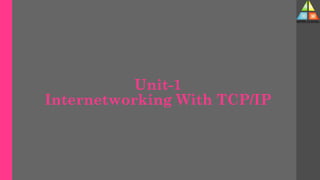
Intternetworking With TCP/IP
- 1. Unit-1 Internetworking With TCP/IP Dr. D. P. Mishra Digitally signed by Dr. D. P. Mishra DN: cn=Dr. D. P. Mishra, o=durg, ou=BIT, email=dpmishra@bitdurg. ac.in, c=IN Date: 2023.04.29 11:05:31 +05'30'
- 4. Text & Reference books 6th Sem CSE - Internetworking With TCP/IP
- 6. Internetworking ? • Inter + Networking = Internetworking • Inter : Inter- means between or among groups. • Network : Communication system that allows computers to exchange information with each other in meaningful way Network links the homogenous and heterogeneous system 6th Sem CSE - Internetworking With TCP/IP
- 7. Uses of computer Network • To Communicate • To share resources • To improve productivity • To provide access to the information as and when demanded (AAA) 6th Sem CSE - Internetworking With TCP/IP
- 8. Components of Computer Network • Protocols • Connectors • Computers • Peoples • Data • Application 6th Sem CSE - Internetworking With TCP/IP
- 9. Standalone VS Network System STANDALONE • Store Data • Process Data N/W SYSTEM • Store & Process Data • Get Data from other computer • Send Data to another Computer 6th Sem CSE - Internetworking With TCP/IP
- 10. Application of N/W • E-mail • FTP • File and Print Services • Database Access • ATM • SMS Services • Internet Phone • WebPublishing 6th Sem CSE - Internetworking With TCP/IP
- 11. Operations of Network • Data is broken in small units – called frame or packer • Addressing is done in each and every frame/packets • Packets are send on network • Packets switched at each node on network called stored and forward propagation 6th Sem CSE - Internetworking With TCP/IP
- 12. Issues in Networking • Network topology • Medium • Addressing - identification of station and people • Connection establishment – identification, authentication and authorization • Routing • Flow Control • Error control 6th Sem CSE - Internetworking With TCP/IP
- 13. Expectations from Network • Availability • Reliability • Predictable performance • Must have desired performance • Must meet present and future needs • Low cost 6th Sem CSE - Internetworking With TCP/IP
- 14. Types of Network • LAN –limited distance, high speed may contain file server, print server and Database Server • WAN – Wide area Network Nation wide, worldwide e.g. o Corporate – for single operation e.g. bank o Special purpose e.g. airlines o General purpose – Internet • MAN – Metropolitan area Network • PAN – Personal Area Network • HAN – Home Area Network contained within users home, that connects persons digital devices • WLAN – Wireless Local Area Network • SAN – Storage area Network, System Area Network , Sever Area Network, Small Area Network • CAN – Campus Area Network • GAN – Gaming Area Network 6th Sem CSE - Internetworking With TCP/IP
- 15. Types of Network • POLAN (Passive Optical Local Area Network) - As an alternative to traditional switch-based Ethernet LANs, POLAN technology can be integrated into structured cabling to overcome concerns about supporting traditional Ethernet protocols and network applications such as PoE (Power over Ethernet). • Enterprise Private Network (EPN) - These types of networks are built and owned by businesses that want to securely connect its various locations to share computer resources. • Virtual Private Network (VPN) - By extending a private network across the Internet, a VPN lets its users send and receive data as if their devices were connected to the private network – even if they’re not. 6th Sem CSE - Internetworking With TCP/IP
- 17. 6th Sem CSE - Internetworking With TCP/IP Direct Communication where parties involve are present e.g. Telephone
- 18. 6th Sem CSE - Internetworking With TCP/IP Communication in which data can be transmitted intermittently rather than ready stream
- 19. Synchronous Advantages: • Easy to program • Outcome is known immediately • Error recovery easier (usually) • Better real-time response (usually) Disadvantages: • Service must be up and ready. • Requestor blocks, held resources are “tied up”. • Usually requires connection-oriented protocol 6th Sem CSE - Internetworking With TCP/IP
- 20. Asynchronous Advantages: • Requests need not be targeted to specific server. • Service need not be available when request is made. • No blocking, so resources could be freed. • Could use connectionless protocol Disadvantages: • Response times are unpredictable. • Error handling usually more complex. • Usually requires connection-oriented protocol. • Harder to design apps 6th Sem CSE - Internetworking With TCP/IP
- 25. What is Ethernet ? • It is standard (IEEE 802.3) • Dominant and widely used LAN Technology • Ethernet is a way of connecting computers together in a local area network or LAN. • Offers various range of speed/bandwidth 10 Mbps - traditional Ethernet 100 Mbps – fast Ethernet 1000 Mbps – Gigabit Ethernet 10000 Mbps – 10 G Ethernet 6th Sem CSE - Internetworking With TCP/IP
- 26. Bandwidth & Throughput Bandwidth : • Describes the maximum data transfer rate of a network or channel. Throughput : • Amount of data moved successfully from one place to another in given period of time. • How much data travel through the channel successfully 6th Sem CSE - Internetworking With TCP/IP
- 28. Bandwidth Vs Throughput • Both throughput and bandwidth describe transmission speeds. • Bandwidth describes the information-carrying capacity of a medium, while throughput describes the actual use of that capacity. • To understand the basic difference between throughput and bandwidth, think about a highway. • If 24 cars can go through on a highway in a second, then the bandwidth of that highway is 24 cars per second. • But, in practice, this never happens. Cars can’t be driven in bumper-to- bumper mode. • The actual number of cars that can go through depends on several conditions such as weather, road condition, and lights. If under given conditions only 20 cars can go through in a second, then the throughput of that highway is 20 cars per second. 6th Sem CSE - Internetworking With TCP/IP
- 32. Latency & Jitter • Latency is defined as the time taken for source to send a packet of data to a receiver • In simple terms half of ping time - also referred as One Way Latency • Sometimes the term Round Trip Latency or round trip time (RTT) is also used to define latency. This is same as ping time. • Jitter is defined as variation in the delay (or latency) of received packet. It is also referred as ‘delay jitter’ 6th Sem CSE - Internetworking With TCP/IP
- 34. Protocol Layers and Reference Models in Computer Network 6th Sem CSE - Internetworking With TCP/IP The Open System Interconnection (OSI) reference model describes how the information moves from one computer to another computer through a network. This model was developed by the International Organization for Standardization (ISO) in 1984. This model is used for understanding and designing a network architecture that is flexible, robust and inter- operable. OSI model has seven separate but related layers : Physical, Data link, Network, Transport, Session, Presentation and Application. Each layer defines a part of the process of moving information across the network.
- 36. ISO-OSI Seven Layers . • Belongs to 3- subgroup • Group-1 : Layer 1,2,3 - Network Support Layer with physical aspect of data movement from one place to another (deals mainly with electrical specification, cables n connectors and addressing) • Group-2 : Layer 5,6,7– Session, Presentation and Application layer User Support Layers • Group 3: Layer 4– Transport layer responsible for linking two subgroups and ensure that what lower layer has transmitted is in format that upper layer can use • Group-1 – lower layers implemented using hardware and software combination • Group-2 - upper OSI layers are implemented in software 6th Sem CSE - Internetworking With TCP/IP
- 37. ISO-OSI Seven Layers .. • Except layer 1 and 7 header is added to the data unit • Layer 2 adds trailer 6th Sem CSE - Internetworking With TCP/IP
- 38. 1. Physical layer: • Physical layer is the lowest layer of the OSI model. • It coordinates the function required to transmit a bit stream over a communication channel. • It defines the procedures and functions that physical devices and interfaces have to perform for transmission. • Physical layer also defines the direction of transmission between two devices. Direction may be simplex, full-duplex and half-duplex. 6th Sem CSE - Internetworking With TCP/IP
- 39. 2. Data link layer • Data link layer is responsible for transmitting the data over the channels. • It is used to divide the stream of bits received from the network layer into manageable data units called frames. • It adds a header to the frame to define the sender and receiver of the frame. • Data link layer detects and corrects the transmission errors using the correction method. 6th Sem CSE - Internetworking With TCP/IP
- 40. 3. Network layer • The network layer is responsible for the delivery of a packet, across multiple network. • It specifies the intra-network operations and different types of addressing and routing devices. • Network layer also provides the logical and service addressing and switching control. 6th Sem CSE - Internetworking With TCP/IP
- 41. 4. Transport layer • The transport layer specifies the process to process delivery of the entire message. • It is responsible for flow control and error control. • The transport layer of sending device makes sure that the entire message arrives at the transport layer of receiving device without error. 6th Sem CSE - Internetworking With TCP/IP
- 42. 5. Session layer • Session layer is the network dialog controller. • It is used to establish, maintain and synchronize the interaction among communicating system. • Specific responsibility of session layer is dialog control. 6th Sem CSE - Internetworking With TCP/IP
- 43. 6. Presentation layer • The presentation layer is responsible to translate the information in to bit streams before transmission. • It is also responsible for data encryption, data decryption and data comprehension. 6th Sem CSE - Internetworking With TCP/IP
- 44. 7. Application layer • Application layer allows the user, whether human or software, to access the network. • This layer provides user interfaces and application services for file transfers, e-mail, and other network software services. 6th Sem CSE - Internetworking With TCP/IP
- 45. TCP/IP Model • TCP/IP means Transmission Control Protocol / Internet Protocol. • TCP/IP model is a four layer model and the layers are host-to- network layer, Internet layer, transport layer and application layer. • The three topmost layers (application, presentation and session) in the OSI model are represented in TCP/IP by a single layer called the application layer. • The host-to-network layer in the TCP/IP model is equivalent to the combination of physical and data link layer in the OSI model. 6th Sem CSE - Internetworking With TCP/IP
- 47. Host-to-network • Host-to-network layer does not define any specific protocol. • It supports all the standard protocols. • It is responsible for accepting and transmitting IP datagrams. • The TCP/IP network can be a Local Area Network (LAN) or a Wide Area Network (WAN). 6th Sem CSE - Internetworking With TCP/IP
- 48. Internet layer • At the Internet level, TCP/IP supports IP, ARP, RARP, ICMP and IGMP protocols. • All these protocols handle machine to machine communication. • IP – IP is the primary protocol, which is used to transport data in packets (datagrams). Each packet is transported separately. • ARP – The Address Resolution Protocol (IP - > MAC) is used to associate a logical address with a physical address. • RARP – The Reserve Address Resolution Protocol (MAC -> IP ) is used to discover host's Internet address when it knows only its physical address. • ICMP – The hosts and gateways use the ICMP (Internet Control Message Protocol) mechanism to send notification of datagram problems back to the sender. • IGMP – The Internet Group Message Protocol is used for simultaneous transmission of a message to a group of recipients. 6th Sem CSE - Internetworking With TCP/IP
- 49. Transport layer • UDP and TCP are the transport layer protocols. • These protocols are responsible for delivery of a message from one process to another process. TCP – TCP converts the incoming data stream into smaller units called segments and passes each one into the internet layer. UDP – This is a connectionless protocol. It adds only port address, checksum error control and length information to the data from the upper layer. 6th Sem CSE - Internetworking With TCP/IP
- 50. Application layer • The application layer protocols are: SMTP, FTP, HTTP, DNS, SNMP TELNET and so on. • TELNET is the Network Terminal Protocol, which provides remote login over the network. • SMTP is used to deliver the electronic mail. • FTP is used for interactive file transfer. 6th Sem CSE - Internetworking With TCP/IP
- 51. 6th Sem CSE - Internetworking With TCP/IP Stream Control Transmission Protocol (SCTP) is a transport-layer protocol that ensures reliable, in-sequence transport of data. SCTP provides multihoming support where one or both endpoints of a connection can consist of more than one IP address
- 54. 6th Sem CSE - Internetworking With TCP/IP The Address Resolution Protocol(ARP) maps a logical address to a physical address.
- 64. TCP Vs UDP Communication 6th Sem CSE - Internetworking With TCP/IP
- 68. Networking Devices.. 6th Sem CSE - Internetworking With TCP/IP Gateway: an interface providing a compatibility between networks by converting transmission speeds, protocols, codes, or security measures
- 72. Bridge – with Hub 6th Sem CSE - Internetworking With TCP/IP
- 73. Bridge – with Hub.. 6th Sem CSE - Internetworking With TCP/IP
- 80. Difference between Hub, Switch & Router 6th Sem CSE - Internetworking With TCP/IP Hub Switch Router HUB work on Physical Layer of OSI Model Switch work on Data Link Layer of OSI Model Router work on Network Layer of OSI Model HUB is Broadcast Device Switch is Multicast Device Router is a routing device use to create route for transmitting data packets Hub is use to connect device in the same network Switch is use to connect devices in the same network Router is use to connect two or more different network. Hub sends data in the form of binary bits Switch sends data in the form of frames Router sends data in the form packets Hub only works in half duplex Switch works in full duplex Router works in full duplex Only one device can send data at a time Multiple devices can send data at the same time Multiple devices can send data at the same time Hub does not store any mac address or IP address Switch store MAC Address Router stores IP address
- 81. Switching.? • Switching is process to forward packets coming in from one port to a port leading towards the destination. • When data comes on a port it is called ingress, and when data leaves a port or goes out it is called egress. • A communication system may include number of switches and nodes. 6th Sem CSE - Internetworking With TCP/IP
- 82. Can we term flooding as switching ? • Limited flooding is part of the normal switching process. • Continuous flooding can cause adverse performance effects on the network. 6th Sem CSE - Internetworking With TCP/IP
- 83. Switching.. ? • A network consists of many switching devices. In order to connect multiple devices, • One solution could be to have a point to point connection in between pair of devices. • But this increases the number of connection. • The other solution could be to have a central device and connect every device to each other via the central device which is generally known as Star Topology. • A switched network is made up of a series of interconnected nodes called switches. 6th Sem CSE - Internetworking With TCP/IP
- 85. Switching types At broad level, switching can be divided into two major categories: • Connectionless: The data is forwarded on behalf of forwarding tables. • Connection Oriented: Before switching data to be forwarded to destination, there is a need to pre-establish circuit along the path between both endpoints • Data is then forwarded on that circuit. After the transfer is completed, circuits can be kept for future use or can be turned down immediately. 6th Sem CSE - Internetworking With TCP/IP
- 86. Types of Switching Techniques 6th Sem CSE - Internetworking With TCP/IP
- 87. Circuit Switching • When two nodes communicate with each other over a dedicated communication path, it is called circuit switching • In circuit switching, to transfer the data, circuit must be established so that the data transfer can take place. • There 'is a need of pre-specified route from which data will travels and no other data is permitted Steps in circuit switched Network: • Establish a circuit • Transfer the data • Disconnect the circuit 6th Sem CSE - Internetworking With TCP/IP Circuit switching was designed for voice applications. Telephone is the best suitable example
- 91. Message Switching • This technique is in middle of circuit switching and packet switching. • The whole message is treated as a data unit and is switching / transferred in its entirety. • Switch first receives the whole message and buffers it until there are resources available to transfer it to the next hop • If the next hop is not having enough resource to accommodate large size message, the message is stored and switch waits. 6th Sem CSE - Internetworking With TCP/IP
- 93. Drawbacks of message Switching • Every switch in transit path needs enough storage to accommodate entire message. • Because of store-and-forward technique and waits included until resources are available, message switching is very slow. • Message switching was not a solution for streaming media and real-time applications. 6th Sem CSE - Internetworking With TCP/IP
- 94. Packet Switching • Shortcomings of message switching gave birth to an idea of packet switching. • The entire message is broken down into smaller chunks called packets. • The switching information is added in the header of each packet and transmitted independently. • It is easier for intermediate networking devices to store small size packets and they do not take much resources either on carrier path or in the internal memory of switches. 6th Sem CSE - Internetworking With TCP/IP
- 96. Advantages of packet switching • Packet switching enhances line efficiency as packets from multiple applications can be multiplexed over the carrier. • The internet uses packet switching technique. • Packet switching enables the user to differentiate data streams based on priorities. • Packets are stored and forwarded according to their priority to provide quality of service. 6th Sem CSE - Internetworking With TCP/IP
- 97. 6th Sem CSE - Internetworking With TCP/IP CIRCUIT SWITCHING PACKET SWITCHING In circuit switching there are 3 phases i) Connection Establishment. ii) Data Transfer. iii) Connection Released. In Packet switching directly data transfer takes place . In circuit switching, each data unit know the entire path address which is provided by the source In Packet switching, each data unit just know the final destination address intermediate path is decided by the routers. In Circuit switching, data is processed at source system only In Packet switching, data is processed at all intermediate node including source system. Delay between data units in circuit switching is uniform. Delay between data units in packet switching is not uniform. Resource reservation is the feature of circuit switching because path is fixed for data transmission. There is no resource reservation because bandwidth is shared among users. Circuit switching is more reliable. Packet switching is less reliable. Wastage of resources are more in Circuit Switching Less wastage of resources as compared to Circuit Switching
- 98. Switch Shopping • Once we have decided to upgrade our network to a switched LAN, we are out shopping for switches. • With so many vendors having similar products, it sometimes becomes difficult to decide which switch to buy. • Following are some criteria for switch selection and some guidelines to determine whether you are getting your moneys worth 6th Sem CSE - Internetworking With TCP/IP
- 99. Switch Selection • A number of criteria may be used for choosing a switch that will fit your network needs. Some of these are listed below: • A switch that does not drop frames. • Path buffering switches have better performance. • Switch ports should have RMON capability. (expensive option) • Latency should be low, but not a very big concern. • VLAN support should be considered, as it can reduce network management costs. • Assign dedicated ports for multimedia stations. • For time sensitive applications cut-through switches should be preferred over store-and-forward. 6th Sem CSE - Internetworking With TCP/IP
- 101. Store-and-Forward Switching.. • As its name shows, store-and-forward switching will wait until the entire frame has arrived before forwarding it. • Then the LAN switch will store each complete frame into switch memory buffers and check errors before making a forwarding decision. 6th Sem CSE - Internetworking With TCP/IP
- 102. Cut-Through Switching • Compared with store-and-forward switching, cut-through switching is simpler. • When switches receive the frame, it will look up its first 6 bytes of the frame that following the preamble. • Then the LAN switch will check the destination MAC address in its switching table, and determine the outgoing interface port, and forwards the frame to its destination. • No CRC error-checking in cut-through switching process. Therefore, frames with and without errors will be forwarded to the 6th Sem CSE - Internetworking With TCP/IP
- 104. Store-and-Forward Switching vs Cut-Through Switching • No matter store-and forward switching or cut-through switching that layer 2 switches use, forwarding decision is based on the destination MAC address inside data packets or frames. • Then what’s the difference between store-and-forward and cut- through switching? Here is a simple comparison. 6th Sem CSE - Internetworking With TCP/IP
- 107. 6th Sem CSE - Internetworking With TCP/IP Store-and-Forward Switching Cut-Through Switching Support error checking. Through CRC checking, Ethernet frames will be dropped if it’s smaller than 64 bytes in length (a runt) or larger than 1518 bytes in length (a giant). Error-free forwarding. Bad frames will be discarded before forwarding. Support automatic buffering. The entire frames will be stored. Waiting time (switch latency) is a little long. It takes time to store the entire frame in the switch. High level of error-free data transmission. Doesn’t Support error checking Switch will not store the entire frames or packets. Invalid frames exist. Ethernet frames with or without errors will be forwarded to destination port if its first 6 bytes is recognized. Bad frames will be forward too, which will cause amounts of error frames. Wait time (switch latency) is very low. Because the switch will not store the entire frames or packets.
- 108. What is core Switch ? • A core switch, is also known as a backbone switch. • It is a high-capacity switch generally positioned within the backbone or physical core of a network. • Core switches serve as the gateway to a wide area network (WAN) or the Internet — they provide the final aggregation point for the network and allow multiple aggregation modules to work together. • You use it to connect to servers, your Internet service provider (ISP) via a router, and to aggregate all switches • As a result, your core switch should always be a fast, full- featured managed switch. 6th Sem CSE - Internetworking With TCP/IP
- 109. What Is An Edge Switch? • An edge switch also is called an access node or a service node. • It is a switch located at the meeting point of two networks. • These switches connect end-user local area networks (LANs) to Internet service provider (ISP) networks. • Edge switches can be routers, routing switches, integrated access devices (IADs), multiplexers and a variety of MAN and WAN devices that provide entry points into enterprise or service provider core networks. • Edge switches can directly connect client devices, such as laptops, desktops, security cameras, and wireless access points, to your network. 6th Sem CSE - Internetworking With TCP/IP
- 113. Power over Ethernet • Power over Ethernet (PoE) is a widely used LAN technology that provides DC power to endpoints over existing copper Ethernet cabling used for data connectivity. • Power is passed from Power Sourcing Equipment (PSE) over the twisted pairs to Powered Devices (PD) • Examples of PDS - IP phones, IP cameras, card readers, selling machines, wireless access points, and other industrial and building appliances. 6th Sem CSE - Internetworking With TCP/IP
- 116. 6th Sem CSE - Internetworking With TCP/IP APRIL- MAY 2019 1(a) Explain the three types of addressing used in TCP/IP? 2M (b) Write difference between ISO-OSI model and TCP/IP reference model 7M (c) Explain Circuit Switching and Packet Switching? What advantages does a circuit switched network have over packet switched network 7M (d) Explain (i) Cross-bar switch (ii)Multi-stage Switch 7M
- 117. 6th Sem CSE - Internetworking With TCP/IP APRIL- MAY 2018 (Compulsory For all) 1(a) What do you mean by bandwidth 2M (b) Explain switching by giving pros and cons and basic working 7M (c) 7M (d) What do you mean by internetworking? Discuss the role of major equipment’s/components needed for establishing internetworking in different network segment/subnet 7M
- 118. 6th Sem CSE - Internetworking With TCP/IP APRIL- MAY 2017 1(a) What do you mean by Internetwork? 2M (b) What do you mean by switching? write a technical note on various switching Technologies 7M (c) Explain TCP/IP protocol suite in details 7M (d) Describe the need and use of gateways. How is a gateway different from bridge 7M APRIL- MAY 2016 1(a) What is Internetworking? Why is it required? 2M (b) Explain difference between OSI model and TCP/IP protocol suite 7M (c) Define gateway. Explain its role in computer networking. 7M (d) Explain the differences between the following (i) Switch and router (ii) Repeater and hub 7M
- 119. 6th Sem CSE - Internetworking With TCP/IP NOV- DEC 2015 1(a) Define Internetworking 2M (b) Explain function of ISO-OSI reference model 7M (c) Write difference between ISO-OSI reference model and TCP/IP protocol suite 7M (d) Explain circuit switching and packet switching? What advantages does a circuit switched network have over packet switched network? 7M
