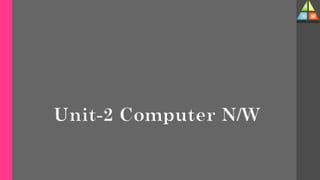
Computer Networks
- 2. WHAT IS COMPUTER NETWORK? • A set of devices often mentioned as nodes connected by media link is called a Network. A node can be a device which is capable of sending or receiving data generated by other nodes on the network like a computer, printer etc. • A network must be able to meet certain criteria, these are mentioned below: Performance Reliability Scalability U-2 Computer Networks - Prof. D. P. Mishra
- 3. Basic Communication Model • A Communication model is used to exchange data between two parties. • For example: communication between a computer, server and telephone (through modem). U-2 Computer Networks - Prof. D. P. Mishra
- 4. Line Configuration in Computer Networks • A Network is nothing but a connection made through connection links between two or more devices. Devices can be a computer, printer or any other device that is capable to send and receive data. There are two ways to connect the devices: Point-to-Point connection Multipoint connection U-2 Computer Networks - Prof. D. P. Mishra
- 5. Point-To-Point Connection • It is a protocol which is used as a communication link between two devices. • It is simple to establish. • The most common example for Point-to-Point connection (PPP) is a computer connected by telephone line. • We can connect the two devices by means of a pair of wires or using a microwave or satellite link. U-2 Computer Networks - Prof. D. P. Mishra
- 6. MultiPoint Connection • There are two kinds of Multipoint Connections : If the links are used simultaneously between many devices, then it is spatially shared line configuration. If user takes turns while using the link, then it is time `shared (temporal) line configuration U-2 Computer Networks - Prof. D. P. Mishra
- 7. BUS Topology • Bus topology is a network type in which every computer and network device is connected to single cable. • When it has exactly two endpoints, then it is called Linear Bus topology U-2 Computer Networks - Prof. D. P. Mishra Features of Bus Topology • It transmits data only in one direction. • Every device is connected to a single cable
- 8. Advantages of Bus Topology • It is cost effective. • Cable required is least compared to other network topology. • Used in small networks. • It is easy to understand. • Easy to expand joining two cables together. U-2 Computer Networks - Prof. D. P. Mishra
- 9. Disadvantages of Bus Topology • Cables fails then whole network fails. • If network traffic is heavy or nodes are more the performance of the network decreases. • Cable has a limited length. • It is slower than the ring topology U-2 Computer Networks - Prof. D. P. Mishra
- 10. RING Topology • It is called ring topology because it forms a ring as each computer is connected to another computer, with the last one connected to the first. Exactly two neighbors for each device. U-2 Computer Networks - Prof. D. P. Mishra
- 11. Features of Ring Topology • A number of repeaters are used for Ring topology with large number of nodes, because if someone wants to send some data to the last node in the ring topology with 100 nodes, then the data will have to pass through 99 nodes to reach the 100th node. Hence to prevent data loss repeaters are used in the network. • The transmission is unidirectional, but it can be made bidirectional by having 2 connections between each Network Node, it is called Dual Ring Topology. • In Dual Ring Topology, two ring networks are formed, and data flow is in opposite direction in them. Also, if one ring fails, the second ring can act as a backup, to keep the network up. • Data is transferred in a sequential manner that is bit by bit. Data transmitted, has to pass through each node of the network, till the destination node. U-2 Computer Networks - Prof. D. P. Mishra
- 12. Advantages and Disadvantages • Advantages of Ring Topology • Transmitting network is not affected by high traffic or by adding more nodes, as only the nodes having tokens can transmit data. • Cheap to install and expand • Disadvantages of Ring Topology • Troubleshooting is difficult in ring topology. • Adding or deleting the computers disturbs the network activity. • Failure of one computer disturbs the whole network U-2 Computer Networks - Prof. D. P. Mishra
- 13. STAR Topology • In this type of topology all the computers are connected to a single hub through a cable. This hub is the central node and all others nodes are connected to the central node. • Features of Star Topology Every node has its own dedicated connection to the hub. Hub acts as a repeater for data flow. Can be used with twisted pair, Optical Fibre or coaxial cable. U-2 Computer Networks - Prof. D. P. Mishra
- 14. Advantages and Drawbacks Advantages of Star Topology Fast performance with few nodes and low network traffic. Hub can be upgraded easily. Easy to troubleshoot. Easy to setup and modify. Only that node is affected which has failed, rest of the nodes can work smoothly. Disadvantages of Star Topology Cost of installation is high. Expensive to use. If the hub fails then the whole network is stopped because all the nodes depend on the hub. Performance is based on the hub that is it depends on its capacity U-2 Computer Networks - Prof. D. P. Mishra
- 15. MESH Topology • It is a point-to-point connection to other nodes or devices. All the network nodes are connected to each other. Mesh has n(n- 1)/2 physical channels to link n devices. • Advantages of Mesh Topology Each connection can carry its own data load. It is robust. Fault is diagnosed easily. Provides security and privacy. • Disadvantages of Mesh Topology Installation and configuration is difficult. Cabling cost is more. Bulk wiring is required. U-2 Computer Networks - Prof. D. P. Mishra
- 16. TREE Topology • It has a root node and all other nodes are connected to it forming a hierarchy. It is also called hierarchical topology. It should at least have three levels to the hierarchy. • Features of Tree Topology Ideal if workstations are located in groups. Used in Wide Area Network. U-2 Computer Networks - Prof. D. P. Mishra
- 17. Advantages & Drawbacks Advantages of Tree Topology Extension of bus and star topologies. Expansion of nodes is possible and easy. Easily managed and maintained. Error detection is easily done. Disadvantages of Tree Topology Heavily cabled. Costly. If more nodes are added maintenance is difficult. Central hub fails, network fails. U-2 Computer Networks - Prof. D. P. Mishra
- 18. HYBRID Topology • It is two different types of topologies, which is a mixture of two or more topologies. • For example if in an office in one department ring topology is used and in another star topology is used, connecting these topologies will result in Hybrid Topology (ring topology and star topology). U-2 Computer Networks - Prof. D. P. Mishra
- 19. Advantage and Disadvantage Advantages of Hybrid Topology Reliable as Error detecting and trouble shooting is easy. Effective. Scalable as size can be increased easily. Flexible. Disadvantages of Hybrid Topology Complex in design. Costly. U-2 Computer Networks - Prof. D. P. Mishra
- 20. Transmission Modes in Computer Networks • Transmission mode refers to the mechanism of transferring of data between two devices connected over a network. • It is also called Communication Mode. • These modes direct the direction of flow of information. There are three types of transmission modes. They are: Simplex Mode Half duplex Mode Full duplex Mode U-2 Computer Networks - Prof. D. P. Mishra
- 21. Simplex Mode • In this type of transmission mode, data can be sent only in one direction i.e. communication is unidirectional. We cannot send a message back to the sender. • Examples of simplex Mode are loudspeakers, television broadcasting, television and remote, keyboard and monitor etc. U-2 Computer Networks - Prof. D. P. Mishra
- 22. HALF DUPLEX Mode • Half-duplex data transmission means that data can be transmitted in both directions on a signal carrier, but not at the same time. • Example of half duplex is a walkie- talkie in which message is sent one at a time but messages are sent in both the directions. U-2 Computer Networks - Prof. D. P. Mishra
- 23. FULL DUPLEX Mode • In full duplex system we can send data in both the directions as it is bidirectional at the same time in other words, data can be sent in both directions simultaneously • Example of Full Duplex is a Telephone Network in which there is communication between two persons by a telephone line, using which both can talk and listen at the same time. U-2 Computer Networks - Prof. D. P. Mishra
- 24. Transmission Mediums in Computer Networks U-2 Computer Networks - Prof. D. P. Mishra
- 25. Factors to be considered while selecting a Transmission Medium • Transmission Rate • Cost and Ease of Installation • Resistance to Environmental Conditions • Distances U-2 Computer Networks - Prof. D. P. Mishra
- 26. Types of Communication Networks Types of Communication Networks 1. Local Area Network (LAN) 2. Metropolitan Area Network (MAN) 3. Wide Area Network (WAN) 4. Wireless 5. Inter Network (Internet) U-2 Computer Networks - Prof. D. P. Mishra
- 27. Synchronous, Asynchronous, Isochronous. What does it mean? • These are all methods used to transfer streams of data • In Synchronous Transmission, data flows in a full duplex mode in the form of blocks or frames. Synchronization between the sender and receiver is necessary so that the sender know where the new byte starts (since there is no gap between the data). • Synchronous Transmission is efficient, reliable and is used for transferring a large amount of data. It provides real-time communication between connected devices U-2 Computer Networks - Prof. D. P. Mishra
- 28. Asynchronous Transmission • In Asynchronous Transmission data flows in a half-duplex mode, 1 byte or a character at a time. It transmits the data in a continuous stream of bytes. In general, the size of a character sent is 8 bits to which a parity bit is added i.e. a start and a stop bit that gives the total of 10 bits. U-2 Computer Networks - Prof. D. P. Mishra
- 29. Asynchronous • It is simple, fast, economical and does not require a 2-way communication. Letters, emails, forums, televisions and radios are some of the examples of Asynchronous Transmission. U-2 Computer Networks - Prof. D. P. Mishra
- 30. Isochronous • An isochronous data transfer system combines the features of an asynchronous and synchronous data transfer system. • An isochronous data transfer system sends blocks of data asynchronously, in other words the data stream can be transferred at random intervals. U-2 Computer Networks - Prof. D. P. Mishra
- 31. Key Differences Between Synchronous and Asynchronous Transmission U-2 Computer Networks - Prof. D. P. Mishra Synchronus Asynchronous Data is transferred in the form of frames Data is transmitted 1 byte at a time requires a clock signal between the sender and receiver Transmission sender and receiver does not require a clock signal High data transfer rate Slow data transfer rate Complex, Expensive Simple and ecomomical Efficient and lower overhead Overheads are more
- 34. U-2 Computer Networks - Prof. D. P. Mishra BASIS FOR COMPARISON BASEBAND TRANSMISSION BROADBAND TRANSMISSION Type of signaling used Digital Analog Application Work well with bus topology. Used with a bus as well as tree topology. Encoding Used Manchester and Differential Manchester encoding. PSK encoding. Transmission Bidirectional Unidirectional Signal range Signals can be travelled over short distances Signals can be travelled over long distances without being attenuated.
- 35. U-2 Computer Networks - Prof. D. P. Mishra Key Differences Between Baseband and Broadband Transmission 1. Baseband transmission utilizes digital signalling while broadband transmission uses analog signalling. 2. Bus and tree topologies, both work well with the broadband transmission. On the other hand, for the baseband transmission bus topology is suitable. 3. Baseband involves Manchester and differential manchester encoding. In contrast, broadband does not make use of any digital encoding instead it uses PSK (Phase shift keying) encoding. 4. The signals can be travelled in both the direction in baseband transmission whereas in broadband transmission the signals can travel in only one direction. 5. In baseband transmission, the signals cover shorter distances because at higher frequencies the attenuation is most pronounced which make a signal to travel short distances without reducing its power. As against, in broadband signals, the signals can be travelled at longer distances
- 36. Internet • The Internet is generally defined as a lobal network connecting millions of computers. More than 190 countries are linked into exchanges of data, news and opinions. Is Web and Internet the Same? The Internet is not synonymous with World Wide Web. The Internet is a massive network of networks, a networking infrastructure. It connects millions of computers together globally, forming a network in which any computer can communicate with each other. The World Wide Web, or simply Web, is a way of accessing information over the medium of the Internet. It is an information- sharing model that is built on top of the Internet. U-2 Computer Networks - Prof. D. P. Mishra
- 37. Who Owns the Internet? • No one actually owns the Internet, and no single person or organization controls the Internet in its entirety. • The Internet is more of a concept than an actual tangible entity, and it relies on a physical infrastructure that connects networks to other networks. U-2 Computer Networks - Prof. D. P. Mishra
- 39. Dial up • This is generally the slowest type of Internet connection, • Try to avoid it unless it is the only service available in your area. • Dial-up Internet uses your phone line, • Unless you have multiple phone lines you will not be able to use your landline and the Internet at the same time. U-2 Computer Networks - Prof. D. P. Mishra
- 40. DSL • DSL service uses a broadband connection, which makes it much faster than dial-up. • DSL connects to the Internet via a phone line but does not require you to have a landline at home. • And unlike dial-up, you'll be able to use the Internet and your phone line at the same time. U-2 Computer Networks - Prof. D. P. Mishra
- 41. Cable • Cable service connects to the Internet via cable TV, although you do not necessarily need to have cable TV in order to get it. • It uses a broadband connection and can be faster than both dial-up and DSL service; • however, it is only available where cable TV is available U-2 Computer Networks - Prof. D. P. Mishra
- 42. Satellite • A satellite connection uses broadband but does not require cable or phone lines; • It connects to the Internet through satellites orbiting the Earth. • As a result, it can be used almost anywhere in the world, but the connection may be affected by weather patterns. • Satellite connections are also usually slower than DSL or cable. U-2 Computer Networks - Prof. D. P. Mishra
- 43. 3G and 4G • 3G and 4G service is most commonly used with mobile phones, and it connects wirelessly through your ISP's network. • However, these types of connections aren't always as fast as DSL or cable. • They will also limit the amount of data you can use each month, which isn't the case with most broadband plans. U-2 Computer Networks - Prof. D. P. Mishra
- 44. Connect to the Internet using a smartphone • You may also be able to use your smartphone as an Internet connection for your computer. • Doing so requires you to use tethering software, which allows the smartphone to act as a modem or wireless access point for the computer to use for Internet access. U-2 Computer Networks - Prof. D. P. Mishra
- 45. Choosing an Internet service provider • You have idea about different types of Internet connectivity • Make the search for the available ISP in your area • We may suggest to take opinion from your friends and neighbors about the ISP that they are using • Most of the ISP’s offering different tier of services with different speeds in Mbps • If you are interested to use Internet for email and social networking, a slower connection (around 2 to 5 Mbps) might be all you need. • if you want to download music or stream videos, you'll want a faster connection (at least 5 Mbps or higher). • You'll also want to consider the cost of the service, including installation charges and monthly fees. U-2 Computer Networks - Prof. D. P. Mishra
- 47. Internet ??
- 48. What is Internet ? • Internet is worldwide collection of computer network • It provides access to communication services and access to information resources to the millions of users around the globe • Internet covers globe and include large international network as well as many smaller local area networks owned by any individual company or country • M/C or computer on one network can communicate with M/C or computer on other network and send data file and other information back and forth, for this work M/C on network must have to agree to speak same language U-2 Computer Networks - Prof. D. P. Mishra
- 49. Evolution of Internet: • 1960 US Department of defence started packet switched network ARPANET (Advanced Research Project Agency) • WAN now known as DARPA (Defence Advanced Research Project Agency) • Idea was to connect different geographical areas network and allow the transmission in the form of packets U-2 Computer Networks - Prof. D. P. Mishra
- 50. Challenges faced by ARPA • Interconnectivity: It deals with transportation of information and for this software protocol is needed that could package and route the information between multiple site and For this internet protocol is evolved ie TCP/IP • Interpretability deals with application-to-application communication, its challengeous because applications are running vastly on different hardware platform with different operating system & different file systems. • Solution for this is to develop standard application protocol that would enable application to application communication and be independent of computer platform e.g. mainframe based email program and PC based email program both are using same standard U-2 Computer Networks - Prof. D. P. Mishra
- 51. Tim Berners Lee WWW Creator U-2 Computer Networks - Prof. D. P. Mishra
- 52. What is WWW • The World Wide Web (WWW) is combination of all resources and users on the Internet that are using the Hypertext Transfer Protocol (HTTP) • "The World Wide Web is the universe of network-accessible information • Sir Tim Berners-Lee invented the World Wide Web in 1989. U-2 Computer Networks - Prof. D. P. Mishra
- 53. Evolution of WWW • WWW is huge collection of hypertext pages on the Internet • The first text-based prototype was opeConcept WWW is developed in Switzerland by European laboratory for particle physics (known CERN) in the year 1989 • rational in 1991, in the month of December 1991 • Tim Berners-Lee is the inventor of the Web and the director of the W3C • Berners-Lee developed hypertext, the method of instant cross- referencing that supports communications on the Web, making it easy to link content on one web page to content located elsewhere • The World Wide Web has been widely available since 1991 U-2 Computer Networks - Prof. D. P. Mishra
- 54. Difference between Internet & WWW • Many people use the terms Internet and World Wide Web (aka. the Web) interchangeably • The Internet and the Web are two separate but related things U-2 Computer Networks - Prof. D. P. Mishra
- 55. Internet • The internet is a massive network of networks, a networking infrastructure. It connects millions of computers together globally It is a global network connecting millions of computers. The internet is decentralized. Each internet computer is independent. There are a variety of ways to access the internet. There are more than 3.5 billion internet users in the world U-2 Computer Networks - Prof. D. P. Mishra
- 56. WWW • The World Wide Web, or simply web, is a way of accessing information over the medium of the internet. • It is an information-sharing model that is built on top of the internet. • The web uses the HTTP protocol, only one of the languages spoken over the internet, to transmit data. • It is an information-sharing model that is built on top of the internet. • The web uses the HTTP protocol, only one of the languages spoken over the internet, to transmit data. Support specially formatted documents. Documents are formatted in a markup language that supports links to other documents. You can jump from one document to another simply by clicking on hot spots (hyperlinks). U-2 Computer Networks - Prof. D. P. Mishra
- 57. Webserver • A Web server is a program that uses HTTP (Hypertext Transfer Protocol) • Serve the files that form Web pages to users, in response to their requests, which are forwarded by their computers' HTTP clients. • Dedicated computers and appliances may be referred to as Web servers as well. U-2 Computer Networks - Prof. D. P. Mishra
- 58. What is Web Browser • A web browser (commonly referred to as a browser) is a software application for accessing information on the World Wide Web. • Each individual web page, image, and video is identified by a distinct URL, enabling browsers to retrieve and display them on the user's device. U-2 Computer Networks - Prof. D. P. Mishra
- 59. Protocols, Building Web Sites • The Internet relies on a number of protocols in order to function properly. • A protocol is simply a standard for enabling the connection, communication, and data transfer between two places on a network. • Here are some of the key protocols that are used for transferring data across the Internet. U-2 Computer Networks - Prof. D. P. Mishra
- 60. HTTP • HTTP stands for Hypertext Transfer Protocol. • It is the standard protocol for transferring web pages (and their content) across the Internet • For browsing website url may preceded by http:// • It is telling browser to use HTTP to transfer data • Most browser will default to HTTP if you don’t specify it e.g. www.bitdurg.ac.in instead ( http://www.bitdurg.ac.in) U-2 Computer Networks - Prof. D. P. Mishra
- 61. HTTPS • HTTPS stands for Hypertext Transfer Protocol over Secure Socket Layer. • Think of it as a secure version of HTTP. • HTTPS is used primarily on web pages that ask you to provide personal or sensitive information (such as a password or your credit card details). • When you browse a web page using HTTPS, you are using SSL (Secure Sockets Layer). • For a website to use HTTPS it needs to have an SSL certificate installed on the server. • These are usually issued by a trusted 3rd party, referred to as a Certificate Authority (CA). U-2 Computer Networks - Prof. D. P. Mishra
- 62. FTP • FTP stands for File Transfer Protocol. It is used to transfer files across the Internet. • FTP is commonly used by web developers to publish updates to a website (i.e. to upload a new version of the website). • HTTP is used for displaying the file in your browser, FTP is used simply to transfer the file from one computer to a specified location on another computer • You can use FTP to transfer the files from your computer to a remote computer (such as a web server), or to transfer from the remote computer to your local computer. U-2 Computer Networks - Prof. D. P. Mishra
- 63. E-mail System
- 64. E-mail System • E-mail system comprises of the following three components: • Mailer • Mail Server • Mailbox U-2 Computer Networks - Prof. D. P. Mishra
- 65. Mailer • It is also called mail program, mail application or mail client. It allows us to manage, read and compose e-mail. Mail Server • The function of mail server is to receive, store and deliver the email. It is must for mail servers to be sunning all the time because if it crashes or is down, email can be lost. Mailboxes • Mailbox is generally a folder that contains emails and information about them. U-2 Computer Networks - Prof. D. P. Mishra
- 66. Working of E-mail Email working follows the client server approach. In this client is the mailer i.e. the mail application or mail program and server is a device that manages emails. • Following example will take you through the basic steps • Suppose person A wants to send an email message to person B. • Person A composes the messages using a mailer program i.e. mail client and then select Send option. • The message is routed to Simple Mail Transfer Protocol to person B’s mail server. • The mail server stores the email message on disk in an area designated for person B. U-2 Computer Networks - Prof. D. P. Mishra
- 68. • Now, suppose person B is running a POP client and knows how to communicate with B’s mail server. • It will periodically poll the POP server to check if any new email has arrived for B. • As in this case, person A has sent an email for person B, so email is forwarded over the network to B’s PC. • This is message is now stored on person B’s PC U-2 Computer Networks - Prof. D. P. Mishra
- 69. First Scenario U-2 Computer Networks - Prof. D. P. Mishra 1 2 When the sender and the receiver of an e-mail are on the same mail server, we need only two user agents.
- 70. Second Scenario U-2 Computer Networks - Prof. D. P. Mishra 1 2 3 4 5 When the sender and the receiver of an e-mail are on different mail servers, we need two UAs and a pair of MTAs (client and server).
- 71. Third Scenario U-2 Computer Networks - Prof. D. P. Mishra 1 2 3 4 5 6 7 When the sender is connected to the mail server via a LAN or a WAN, we need two UAs and two pairs of MTAs (client and server).
- 72. 4th Scenario U-2 Computer Networks - Prof. D. P. Mishra 1 2 3 4 5 6 8 9 When both sender and receiver are connected to the mail server via a LAN or a WAN, we need two UAs, two pairs of MTAs (client and server), and a pair of MAAs (client and server). This is the most common situation today.
- 74. Mailer Setup
- 75. Set Up Your Gmail Account to Use IMAP U-2 Computer Networks - Prof. D. P. Mishra
- 80. Allow Less Secure Apps to Access Your Gmail Account U-2 Computer Networks - Prof. D. P. Mishra
- 81. Add Your Gmail Account to Outlook U-2 Computer Networks - Prof. D. P. Mishra
- 82. On the Account Information screen, click Add Account U-2 Computer Networks - Prof. D. P. Mishra
- 83. Add Account dialog box, you can choose the E-mail Account U-2 Computer Networks - Prof. D. P. Mishra
- 84. The progress of the setup displays. U-2 Computer Networks - Prof. D. P. Mishra
- 85. Choose Service screen, select POP or IMAP and click Next. U-2 Computer Networks - Prof. D. P. Mishra
- 86. Enter your full email address for the User Name U-2 Computer Networks - Prof. D. P. Mishra
- 87. E-mail Settings dialog box, click the Outgoing Server tab. U-2 Computer Networks - Prof. D. P. Mishra
- 88. E-mail Settings dialog box, click the Advanced tab. Enter the following information: Incoming server: 993 Incoming server encrypted connection: SSL Outgoing server encrypted connection TLS Outgoing server: 587 U-2 Computer Networks - Prof. D. P. Mishra
- 90. U-2 Computer Networks - Prof. D. P. Mishra Outlook tests the accounts settings by logging into the incoming mail server and sending a test email message. When the test is finished, click Close.
- 94. OSI Reference Model • OSI Reference Model - internationally standardised network architecture. • OSI = Open Systems Interconnection: deals with open systems, i.e. systems open for communications with other systems. • Specified in ISO 7498. • Model has 7 layers. U-2 Computer Networks - Prof. D. P. Mishra
- 95. 7-layer OSI Reference Model • Layers 1-4 relate to communications technology. • Layers 5-7 relate to user applications. Layer 7 Layer 6 Layer 5 Layer 4 Layer 3 Layer 2 Layer 1 Application Layer Presentation Layer Session Layer Transport Layer Network Layer Data Link Layer Physical Layer Communications subnet boundary U-2 Computer Networks - Prof. D. P. Mishra
- 98. Layer – 7 Application Layer • Level at which applications access network services. Represents services that directly support software applications for file transfers, database access, and electronic mail etc. U-2 Computer Networks - Prof. D. P. Mishra
- 99. Layer 6: Presentation Layer • Related to representation of transmitted data Translates different data representations from the Application layer into uniform standard format • Providing services for secure efficient data transmission e.g. data encryption, and data compression. U-2 Computer Networks - Prof. D. P. Mishra
- 100. Layer 5: Session Layer • Allows two applications on different computers to establish, use, and end a session. e.g. file transfer, remote login • Establishes dialog control Regulates which side transmits, plus when and how long it transmits. • Performs token management and synchronization. U-2 Computer Networks - Prof. D. P. Mishra
- 101. Layer 4: Transport Layer • Manages transmission packets Repackages long messages when necessary into small packets for transmission Reassembles packets in correct order to get the original message. • Handles error recognition and recovery. Transport layer at receiving acknowledges packet delivery. Resends missing packets U-2 Computer Networks - Prof. D. P. Mishra
- 102. Layer 3: Network Layer • Manages addressing/routing of data within the subnet Addresses messages and translates logical addresses and names into physical addresses. Determines the route from the source to the destination computer Manages traffic problems, such as switching, routing, and controlling the congestion of data packets. • Routing can be: Based on static tables determined at start of each session Individually determined for each packet, reflecting the current network load. U-2 Computer Networks - Prof. D. P. Mishra
- 103. Layer 2: Physical Layer Packages raw bits from the Physical layer into frames (logical, structured packets for data). Provides reliable transmission of frames It waits for an acknowledgment from the receiving computer. Retransmits frames for which acknowledgement not received U-2 Computer Networks - Prof. D. P. Mishra
- 104. Layer 1: Physical Layer • Transmits bits from one computer to another • Regulates the transmission of a stream of bits over a physical medium. • Defines how the cable is attached to the network adapter and what transmission technique is used to send data over the cable. Deals with issues like The definition of 0 and 1, e.g. how many volts represents a 1, and how long a bit lasts? Whether the channel is simplex or duplex? How many pins a connector has, and what the function of each pin is? U-2 Computer Networks - Prof. D. P. Mishra
- 105. Internet Protocols vs OSI • Explicit Presentation and session layers missing in Internet Protocols • Data Link and Network Layers redesigned Application Presentation Session Transport Network Data Link Physical Application TCP IP Network Interface Hardware U-2 Computer Networks - Prof. D. P. Mishra
- 106. Services in the OSI Model • In OSI model, each layer provide services to layer above, and ‘consumes’ services provided by layer below. • Active elements in a layer called entities. • Entities in same layer in different machines called peer entities. U-2 Computer Networks - Prof. D. P. Mishra
- 107. IPSEC/SSL/TLS
- 109. Secure Socket Layer (SSL): • SSL is an Internet protocol used for secure exchange of Information between a web browser and web server Provides two basic services Authentication Confidentiality • Logically it provides secure pipe between the web browser and web server • SSL is developed by Netscape corporation in 1994 since then SSL becomes the world most popular web security mechanism • SSL is supported by all web browsers available in the market • SSL comes in three version 2 , 3 and 3.1 U-2 Computer Networks - Prof. D. P. Mishra
- 110. Conceptual Positioning of SSL U-2 Computer Networks - Prof. D. P. Mishra
- 111. Conceptual Positioning of SSL U-2 Computer Networks - Prof. D. P. Mishra
- 112. Working of SSL SSL has three sub protocols namely 1. Handshake protocol 2. Record protocol 3. Alert protocol Above three sub protocols constitute the overall working of SSL U-2 Computer Networks - Prof. D. P. Mishra
- 118. Record Protocol • Record protocol in SSL comes into picture after completion of successful handshake between client and server • This protocol provides two services to an SSL connection as follows • Confidentiality: Achieved by using the secret key that is defined by handshake protocol • Integrity: Handshake protocol also defines a shared secret key (MAC) that is used for assuring the message integrity U-2 Computer Networks - Prof. D. P. Mishra
- 119. Alert Protocol When either client or server detects an error the detecting party sends an alert message to the other part If error is fatal both parties immediately close connection and destroy session identifier and secret key associated with this connection Non secure errors do not result in the termination of connection , instead the parties handle the error and continue session U-2 Computer Networks - Prof. D. P. Mishra
- 120. Transport layer security (TLS) • SSL is also called as TLS after version 3.0 • Transport layer security service • Originally developed by Netscape • Version-3 developed with public I/P • Subsequently become Internet standard known as TLS (Transport layer security) • Uses TCP to provide a reliable end – to – end service • SSL has two layers of protocol U-2 Computer Networks - Prof. D. P. Mishra
- 122. TLS (Transport Layer Security) • IETF Standard RFC-2246 similar to SSL Version 3 with following minor differences • Record format version no • HMAC and MAC • Pseudo random function to expand the secrets • Additional alert codes • Change in supported ciphers • Change in certificate negotiation • Change in use of padding U-2 Computer Networks - Prof. D. P. Mishra
- 124. Web Development Strategy • Phases of web publishing • Planning: Setting goals specifying contents, organizing content and setting user interface to navigate content • Implementation: Creating content, implementing navigation, user interface and coding site which may include HTML, scripts, programs and database developments • Testing: User browser and system testing (ie same page may appear differently on different browsers so check it on all the available browsers in market) • Domain Registration & Hosting: Based on the importance of site register for unique or sub domain and host it on respective domain by performing ftp • Website Promotion: Promote your site by registering it on search engines and indexes to increase the hit rate • Maintenance: Maintaining and updating the site, questioning the old goals and returning to planning phase U-2 Computer Networks - Prof. D. P. Mishra
- 125. Planning Phase • Identify your target audience • Materialize the concept and ideas • Selection of Web page lay outing schemes • Finalizing directory structure • Developing look and feel related with representation of color, graphics etc U-2 Computer Networks - Prof. D. P. Mishra
- 126. Identifying Target Audience • Audiences background and their previous experiences • Their interest’s and their tastes • The reason why they are visiting your site • What their age is? • What they are expecting from your website • Age of the audience • Gender • Financial status • Educational background • Geographical Location • Material status • Any other relevant point U-2 Computer Networks - Prof. D. P. Mishra
- 127. Materialize your Concept and Ideas • To inform • To promote a product • To educate the audiences • To do research and report • To entertain the audience U-2 Computer Networks - Prof. D. P. Mishra
- 128. WebPage Lay outing - Tree Structure U-2 Computer Networks - Prof. D. P. Mishra
- 133. Linear with side tour U-2 Computer Networks - Prof. D. P. Mishra
- 137. Linear Hierarchy Pure Web Grid Possibility of confusion Expressiveness U-2 Computer Networks - Prof. D. P. Mishra
- 138. Add on
- 140. Transmission Media • Twisted-Pair Cable • Coaxial Cable • Fiber-Optic Cable U-2 Computer Networks - Prof. D. P. Mishra
- 141. Twisted Pair Cable
- 143. Twisted Pair • Twisted-pair is a type of cabling that is used for telephone communications and most modern Ethernet networks. • A pair of wires forms a circuit that can transmit data. • The pairs are twisted to provide protection against crosstalk, the noise generated by adjacent pairs. • There are two basic types, shielded twisted-pair (STP) and unshielded twisted-pair (UTP). U-2 Computer Networks - Prof. D. P. Mishra
- 146. Effect of noise on parallel lines U-2 Computer Networks - Prof. D. P. Mishra
- 147. Effect of noise on twisted pair lines U-2 Computer Networks - Prof. D. P. Mishra
- 149. Unshielded Twisted Pair • Consists of 4 pairs (8 wires) of insulated copper wires typically about 1 mm thick. • The wires are twisted together in a helical form. • Twisting reduces the interference between pairs of wires. • High bandwidth and High attenuation channel. • Flexible and cheap cable. • Category rating based on number of twists per inch and the material used • CAT 3, CAT 4, CAT 5, Enhanced CAT 5 and now CAT 6. U-2 Computer Networks - Prof. D. P. Mishra
- 150. UTP Categories • UTP comes in several categories that are based on the number of twists in the wires, the diameter of the wires and the material used in the wires. • Category 3 is the wiring used primarily for telephone connections. • Category 5e and Category 6 are currently the most common Ethernet cables used. U-2 Computer Networks - Prof. D. P. Mishra
- 151. Categories of UTP : CAT3 • Bandwidth 16 Mhz • 11.5 dB Attenuation • 100 ohms Impedance • Used in voice applications and 10baseT (10Mbps) Ethernet U-2 Computer Networks - Prof. D. P. Mishra
- 152. Categories of UTP: CAT 4 • 20 MHz Bandwidth • 7.5 dB Attenuation • 100 ohms Impedance • Used in 10baseT (10Mbps) Ethernet U-2 Computer Networks - Prof. D. P. Mishra
- 153. Categories of UTP: CAT 5 • 100 MHz Bandwidth • 24.0 dB Attenuation • 100 ohms Impedance • Used for high-speed data transmission • Used in 10BaseT (10 Mbps) Ethernet & Fast Ethernet (100 Mbps) U-2 Computer Networks - Prof. D. P. Mishra
- 154. Categories of UTP: CAT 5e • 150 MHz Bandwidth • 24.0 dB Attenuation • 100 ohms Impedance • Transmits high-speed data • Used in Fast Ethernet (100 Mbps), Gigabit Ethernet (1000 Mbps) & 155 Mbps ATM U-2 Computer Networks - Prof. D. P. Mishra
- 155. Categories of UTP: CAT 6 • 250 MHz Bandwidth • 19.8 dB Attenuation • 100 ohms Impedance • Transmits high-speed data • Used in Gigabit Ethernet (1000 Mbps) & 10 Gig Ethernet (10000 Mbps) U-2 Computer Networks - Prof. D. P. Mishra
- 156. Shielded Twisted Pair (STP) U-2 Computer Networks - Prof. D. P. Mishra
- 161. Categories of Coaxial Cable U-2 Computer Networks - Prof. D. P. Mishra Category Impedance Use RG-59 75 W Cable TV RG-58 50 W Thin Ethernet RG-11 50 W Thick Ethernet Radio Government (RG) rating
- 165. Fiber Optics U-2 Computer Networks - Prof. D. P. Mishra Glass or Plastic 125 um
- 169. Fiber Types U-2 Computer Networks - Prof. D. P. Mishra Type Core Cladding Mode 50/125 50 125 Multimode, graded-index 62.5/125 62.5 125 Multimode, graded-index 100/125 100 125 Multimode, graded-index 7/125 7 125 Single-mode
- 172. Fiber Optic Connectors U-2 Computer Networks - Prof. D. P. Mishra FC connector SC connector ST connector
- 173. Web Application Architecture: multi-tier (2-tier, 3-tier) & mvc U-2 Computer Networks - Prof. D. P. Mishra
- 176. Significance of Tiers • N-tier architectures have the same components o Presentation o Business/Logic o Data • N-tier architectures try to separate the components into different tiers/layers o Tier: physical separation o Layer: logical separation U-2 Computer Networks - Prof. D. P. Mishra
- 177. Significance of “Tiers” Database runs on Server o Separated from client o Easy to switch to a different database Presentation and logic layers still tightly connected o Heavy load on server o Potential congestion on network o Presentation still tied to business logic U-2 Computer Networks - Prof. D. P. Mishra
- 178. 1-Tier Architecture All 3 layers are on the same machine o All code and processing kept on a single machine Presentation, Logic, Data layers are tightly connected o Scalability: Single processor means hard to increase volume of processing o Portability: Moving to a new machine may mean rewriting everything o Maintenance: Changing one layer requires changing other layers U-2 Computer Networks - Prof. D. P. Mishra
- 179. 2-Tier Architecture Database runs on Server o Separated from client o Easy to switch to a different database Presentation and logic layers still tightly connected (coupled) o Heavy load on server o Potential congestion on network o Presentation still tied to business logic U-2 Computer Networks - Prof. D. P. Mishra
- 180. 3-Tier Architecture o Each layer can potentially run on a different machine o Presentation, logic, data layers disconnected U-2 Computer Networks - Prof. D. P. Mishra
- 181. Browser client Browser sends URL to web server, requesting a file or program Web server Fetches file or runs server side (php) script Server returns results file and/or program outputs Browser displays ("renders") resulting page 3-Tier Architecture MySQL Database SQL commands sent - results returned HTML5 PHP SQL MySQL Javascript - runs inside browser jQuery AJAX - allows server connection Javascript HTTP (developer tools) Apache web server PHP script AJAX, jQuery notation JSON, web services CSS phpMyAdmin provides separate browser-based interface Full stack development Integrated development Command Line Interfaces (MobaXterm) provides another DB interface mysql commands -- performance php CLI -- error reporting also online meandeviation.com syntax tool CLI for PHP and mysql U-2 Computer Networks - Prof. D. P. Mishra
- 182. The 3-Tier Architecture for Web Apps Presentation Layer Static or dynamically generated content rendered by the browser (front-end) Logic Layer A dynamic content processing and generation level application server, e.g., Java EE, ASP.NET, PHP, ColdFusion platform (middleware) Data Layer A database, comprising both data sets and the database management system or RDBMS software that manages and provides access to the data (back-end) U-2 Computer Networks - Prof. D. P. Mishra
- 183. 3-Tier Architecture - Advantages • Independence of Layers • Easier to maintain • Components are reusable • Faster development (division of work) Web designer does presentation Software engineer does logic DB admin does data model U-2 Computer Networks - Prof. D. P. Mishra
- 184. U-2 Computer Networks - Prof. D. P. Mishra Questions Appeared in Previous year University Examination: Nov – Dec 2013 a) Differentiate between Internet and Intranet? – 2m b) Describe Asynchronous, Synchronous and isosynchronous mode of Transmission? - 7M c) What are the various ways to connect to Internet? – 7M d) What is videoconferencing? Also explain the concept of e-mail Sending and Receiving - 7M Nov – Dec 2014 a) Explain the significance of logical address – 2m b) Describe Asynchronous, Synchronous and isosynchronous mode of Transmission? - 7M c) Draw and explain twisted pair and coaxial cable. – 7M d) What is WAN explain different types of Internet Services. - 7M April - May 2014 a) What is transmission mode? – 2m b) Explain Two tier and three tier architecture of web application with neat sketch - 7M c) Describe the types of computer network with block diagram - 7M d) Write short note on (i) e-mail and (ii) Videoconferencing - 7M
- 185. U-2 Computer Networks - Prof. D. P. Mishra Questions Appeared in Previous year University Examination … Nov – Dec 2015 a) What is intranet and Internet – 2m b) Draw a block diagram showing how end users are sending and receiving data packets by specifying the protocols and interfacing components in use? - 7M c) How information does is passing from one OSI Layer to another OSI Layer. – 7M d) Define LAN , MAN and WAN , Write down pros and cons of having a computer in educational Institution and also suggest to overcome the laws from network - 7M Nov – Dec 2016 a) What is protocol? – 2m b) Write a short note on (i) Choosing an ISP and (ii) Protocol Governing the Web - 7M c) Explain in brief about e-mail concept and sending and receiving secure e-mail. – 7M d) Discuss the various type of transmission modes - 7M
- 186. U-2 Computer Networks - Prof. D. P. Mishra Questions Appeared in Previous year University Examination … April – May 2017 a) What is LAN ? – 2m b) Why are layered structures used in computer networks ? What are the protocols governing the web - 7M c) How will you explain transmission mode ? What are the classifications of transmission mode?. – 7M d) Explain the concept of sending and receiving secure e-mail- 7M Nov – Dec 2018 a) What is protocol ? – 2m b) What is LAN, MAN and WAN - 7M c) What is ISP? Describe Internet Services . – 7M d) Write short note on e-mail- 7M
