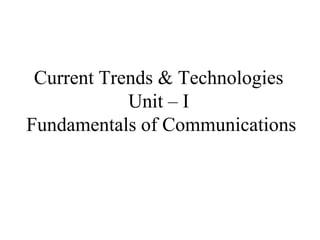
Unit 1 - Fundamentals of Communications.ppt
- 1. Current Trends & Technologies Unit – I Fundamentals of Communications
- 2. Syllabus Fundamentals of Communications: • Types of communication- Wired, wireless, mobile, • Modes of transmission: Simplex, Half Duplex, Full Duplex, Multiplexing techniques, • History and evolution of wireless and mobile systems, • Transition and characteristics of 1G, 2G, 3G, 4G, • Spectrum, regulations, and frequency allocation.
- 3. Significance of Human Communication • Communication is the process of exchanging information. • Main barriers are language and distance. • Contemporary society’s emphasis is now the accumulation, packaging, and exchange of information.
- 4. Significance of Human Communication • Methods of communication: Face to face • Signals • Written word (letters) – Electrical innovations:Telegraph – Telephone – Radio – Television – Internet (computer)
- 5. Communication Systems • Basic components: – Transmitter – Channel or medium – Receiver • Noise degrades or interferes with transmitted information.
- 6. Communication Systems General Model for Communication Systems
- 7. Communication Systems • The transmitter is a collection of electronic components and circuits that converts the electrical signal into a signal suitable for transmission over a given medium. • The communication channel is the medium by which the electronic signal is sent from one place to another. • Types of media include – Electrical conductors – Optical media – Free space – System-specific media (e.g., water is the medium for sonar).
- 8. Communication Systems • A receiver is a collection of electronic components and circuits that accepts the transmitted message from the channel and converts it back into a form understandable by humans. • A transceiver is an electronic unit that incorporates circuits that both send and receive signals. – Examples are:Telephones – Fax machines – Handheld CB radios – Cell phones – Computer modems
- 9. Communication Systems • Attenuation – Signal attenuation, or degradation, exists in all media of wireless transmission. It is proportional to the square of the distance between the transmitter and receiver. • Noise – Noise is random, undesirable electronic energy that enters the communication system via the communicating medium and interferes with the transmitted message.
- 10. 10 Transmission Media • The transmission medium is the physical path by which a message travels from sender to receiver. • Computers and telecommunication devices use signals to represent data. • These signals are transmitted from a device to another in the form of electric pulse or electromagnetic energy. • Examples of Electromagnetic energy include power, radio waves, infrared light, visible light, ultraviolet light, and X and gamma rays.
- 11. 11 Signals of low frequency (like voice signals) are generally transmitted as current over metal cables. It is not possible to transmit visible light over metal cables, for this class of signals is necessary to use a different media, for example fiber-optic cable. Classes of Transmission media
- 12. 12 Twisted-pair cable • Twisted pair consists of two conductors (normally copper), each with its own plastic insulation, twisted together. • Twisted-pair cable comes in two forms: unshielded and shielded • The twisting helps to reduce the interference (noise) and crosstalk.
- 13. 13 Unshielded Twisted-pair (UTP) cable • Any medium can transmit only a fixed range of frequencies! • UTP cable is the most common type of telecommunication medium in use today. • The range is suitable for transmitting both data and video. • Advantages of UTP are its cost and ease of use. UTP is cheap, flexible, and easy to install.
- 14. 14 Shielded Twisted (STP) Cable • STP cable has a metal foil or braided-mesh covering that enhances each pair of insulated conductors. • The metal casing prevents the penetration of electromagnetic noise. • Materials and manufacturing requirements make STP more expensive than UTP but less susceptible to noise.
- 15. 15 Coaxial Cable (or coax) Coaxial cable carries signals of higher frequency ranges than twisted-pair cable. Coaxial Cable standards: RG-8, RG-9, RG-11 are used in thick Ethernet RG-58 Used in thin Ethernet RG-59 Used for TV
- 16. 16 Optical Fiber • Metal cables transmit signals in the form of electric current. • Optical fiber is made of glass or plastic and transmits signals in the form of light. • Light, a form of electromagnetic energy, travels at 300,000 Kilometers/second ( 186,000 miles/second), in a vacuum. • The speed of the light depends on the density of the medium through which it is traveling ( the higher density, the slower the speed).
- 18. 18 Unguided Media • Unguided media, or wireless communication, transport electromagnetic waves without using a physical conductor. Instead the signals are broadcast though air or water, and thus are available to anyone who has a device capable of receiving them.
- 19. 19 Unguided Media •There are four basic types of transmissions standards for wireless networking. •These types are produced by the Institute of Electrical and Electronic Engineers (IEEE). •These standards define all aspects of radio frequency wireless networking. •They have established four transmission standards; 802.11, 802.11a, 802.11b, 802.11g.
- 20. 20 Unguided Media • The basic differences between these four types are connection speed and radio frequency. • 802.11 and 802.11b are the slowest at 1 to 2 Mbps and upto 11Mbps respectively. • They both operate off of the 2.4 GHz radio frequency. • 802.11a operates off of a 5 GHz frequency and can transmit up to 54 Mbps. • 802.11g operates off of the 2.4 GHz frequency and can transmit up to 54 Mbps. • Actual transmission speeds vary depending on such factors as the number and size of the physical barriers within the network and any interference in the radio transmissions.
- 21. Types of electronic communication • Electronic communications are classified according to whether they are One-way (simplex) or two-way (full duplex or half duplex) transmissions • Analog or digital signals
- 22. Types Of Transmission Mode 1. Simplex Transmission Mode. 2. Half Duplex Transmission Mode 3. Full Duplex Transmission Mode.
- 23. Simplex Mode • In simplex mode transmission, information is sent in only one direction. • Device connected in simplex mode is either send only or receive only; that is one device can only send, other device can only receive. • Communication is unidirectional.
- 24. Simplex Transmission • This type of communication is one-way. Examples are: – Radio – TV broadcasting – Beeper (personal receiver)
- 25. Half Duplex Mode • In half duplex transmission data can be sent in both the directions, but only in one direction at a time. • Both the connected device can transmit and receive but not simultaneously. • When one device is sending the other can only receive and vice-versa.
- 26. Half Duplex • The form of two-way communication in which only one party transmits at a time is known as half duplex. Examples are: – Police, military, etc. radio transmissions – Citizen band (CB) – Family radio – Amateur radio
- 27. Full Duplex Mode • In full duplex transmission, data can be sent in both the directions simultaneously. • Both the connected devices can transmit and receive at the same time. • Therefore it represents truly bi-directional system. • In full duplex mode, signals going in either Direction share the full capacity of link.
- 28. Full Duplex • When people can talk and listen simultaneously, it is called full duplex. The telephone is an example of this type of communication.
- 29. Analog Signals • An analog signal is a smoothly and continuously varying voltage or current. • Examples are: – Sine wave – Voice – Video (TV)
- 30. Analog Signals
- 31. Digital Signals • Digital Signals • Digital signals change in steps or in discrete increments. – Most digital signals use binary or two-state codes. Examples are:Telegraph (Morse code) – Continuous wave (CW) code – Serial binary code (used in computers)
- 33. • Digital Signals – Many transmissions are of signals that originate in digital form but must be converted to analog form to match the transmission medium. Digital data over the telephone network. • Analog signals. They are first digitized with an analog-to-digital (A/D) converter. • The data can then be transmitted and processed by computers and other digital circuits.
- 34. Modulation and multiplexing • Modulation and multiplexing are electronic techniques for transmitting information efficiently from one place to another. • Modulation makes the information signal more compatible with the medium. • Multiplexing allows more than one signal to be transmitted concurrently over a single medium.
- 35. • Frequency • Frequency is the number of cycles of a repetitive wave that occur in a given period of time. • A cycle consists of two voltage polarity reversals, current reversals, or electromagnetic field oscillations. • Frequency is measured in cycles per second (cps). • The unit of frequency is the hertz (Hz).
- 36. • Example 1 - (1) Cycle • One cycle, specified event, is measured 1 second in time which equals 1 Hz. • Alternating current is defined as a single change from up to down to up, or as a change from positive, to negative to positive
- 37. • Example 2 - (5) Cycles • Five cycles, specified events, measured 1 second in time which equals 5 Hz.
- 38. • Wavelength is the distance occupied by one cycle of a wave and is usually expressed in meters. • Wavelength is also the distance traveled by an electromagnetic wave during the time of one cycle. • The wavelength of a signal is represented by the Greek letter lambda (λ).
- 39. • Wavelength is the distance between similar points on two back-to-back waves.
- 40. • Amplitude is the height, force or power of the wave
- 41. • Phase can be measured in distance, time, or degrees. • If the peaks of two signals with the same frequency are in exact alignment at the same time, they are said to be in phase. • Conversely, if the peaks of two signals with the same frequency are not in exact alignment at the same time, they are said to be out of phase.
- 42. • Below is an example of 2 wave forms 90 degree out of phase.
- 43. Modulation • In analog transmission, the sending device produces a high frequency signal (a sine wave) that acts as a basis for the information signal. This base signal is called the carrier signal. • Digital information is then modulated on the carrier signal by modifying one or more of its characteristics (amplitude, frequency, phase). This kind of modification is called modulation and the information signal is called a modulating signal.
- 44. • For any analog modulator type, there are two inputs and one output. The two inputs are modulating signal (i.e. analog information to be transmitted) and carrier signal waveform. The output is referred as modulated waveform.
- 45. Amplitude Modulation(AM) • Amplitude Modulation(AM) is the modulation technique in which carrier amplitude varies based on analog baseband information signal to be transmitted using wireless device. one of the application of amplitude modulation is radio.
- 46. Frequency Modulation • Frequency Modulation(FM) is the modulation technique in which carrier frequency varies based on analog baseband information signal to be transmitted using wireless device.
- 47. Phase Modulation • Phase Modulation(PM) is the modulation technique in which carrier phase varies based on analog baseband information signal to be transmitted using wireless device.
- 48. Multiplexing • Multiplexing is the set of techniques that allows the simultaneous transmission of multiple signals across a single data link. • A Multiplexer (MUX) is a device that combines several signals into a single signal. • A Demultiplexer (DEMUX) is a device that performs the inverse operation.
- 49. • Multiplexing means “sharing a medium”. It is a form of data transmission in which one communication channel carries several transmissions at the same time. In simple words, the method of dividing a single channel into many channels so that a number of independent signals may be transmitted on it is known as Multiplexing.
- 51. • Frequency Division Multiplexing-FDM • In FDM the available bandwidth is divided into a number of smaller independent logical channels with each channel having a small bandwidth. It assigns “frequency ranges” to each “user” or “signal” on a medium. Thus, all signals are transmitted at the same time, each using different frequencies. The method of using a number of carrier frequencies, each of which is modulated by an independent signal is in fact frequency division multiplexing.
- 52. • Time Division Multiplexing • In TDM, sharing is accomplished by dividing available “transmission time” on a medium/channel among users. • Each user of the channel is allotted a small time interval during which he transmits a message. Total time available in the channel is divided, and each user is allocated a time slice. In TDM, users send message sequentially one after another. Each user can use the full channel bandwidth during the period he has control over the channel.
- 54. Frequency-division Multiplexing (FDM) • FDM is an analog technique that can be applied when the bandwidth of a link is greater than the combined bandwidths of the signals to be transmitted.
- 55. Frequency-division Multiplexing (FDM) • In FDM signals generated by each device modulate different carrier frequencies. These modulated signals are combined into a single composite signal that can be transported by the link. FDM is an analog multiplexing technique that combines signals.
- 56. Frequency-division Multiplexing (FDM) • In FDM signals generated by each device modulate different carrier frequencies. These modulated signals are combined into a single composite signal that can be transported by the link. • Carrier frequencies are separated by enough bandwidth to accommodate the modulated signal. • These bandwidth ranges are the channels through which various signals travel. • Channels must be separated by strips of unused bandwidth (guard bands) to prevent signal overlapping.
- 58. Example Assume that a voice channel occupies a bandwidth of 4 KHz. We need to combine three voice channels into a link with a bandwidth of 12 KHz, from 20 to 32 KHz. Show the configuration using the frequency domain without the use of guard bands. Solution Shift (modulate) each of the three voice channels to a different bandwidth, as shown in Figure
- 60. Wave-division Multiplexing (WDM) • Wave-division multiplexing is conceptually the same as FDM, except that multiplexing and de-multiplexing involve light signals transmitted through fiber-optic channels. • The purpose is to combine multiple light sources into one single light at the multiplexer and do the reverse at the de- multiplexer. • Combining and splitting of light sources are easily handled by a prism.
- 62. Time-division Multiplexing (TDM) • Time-division multiplexing (TDM) is a digital process that can be applied when the data rate capacity of the transmission medium is greater than the data rate required by the sending and receiving devices.
- 63. TDM TDM is a digital multiplexing technique to combine data.
- 64. Time-division Multiplexing (TDM) • TDM can be implemented in two ways: synchronous TDM and asynchronous TDM. • In synchronous time-division multiplexing, the term synchronous means that the multiplexer allocates exactly the same time slot to each device at all times, whether or not a device has anything to transmit. • Frames Time slots are grouped into frames. A frame consists of a one complete cycle of time slots, including one or more slots dedicated to each sending device.
- 65. TDM frames
- 66. Time-division Multiplexing (TDM) Framing Bits Because the time slot order in a synchronous TDM system doest no vary from frame to frame, very little overhead information needs to be included in each frame. However, one or more synchronization bits are usually added to the beginning of each frame. These bits, called framing bits, allows the demultiplexer to synchronize with the incoming stream so that it can separate the time slot accurately.
- 67. Framing bits
- 70. Asynchronous TDM • Synchronous TDM does not guarantee that the full capacity of a link is used. Because the time slots are pre- assigned and fixed, whenever a connected device is not transmitting, the corresponding slot is empty. • Asynchronous time-division multiplexing, or statistical time-division multiplexing, is designed to avoid this type of waste. • Like synchronous TDM, asynchronous TDM allows a number of lower-speed input lines to be multiplexed to a single higher-speed line. However, in asynchronous TDM the total speed of the input lines can be greater than the capacity of the link.
- 71. •In an asynchronous system, if we have n input lines, the frame contains no more than m slots, with m less than n. •The number of time slots in an asynchronous TDM frame (m) is based on statistical analysis of the number of input lines that are likely to be transmitting at any given time. •In this case any slot is available to any of the attached input lines that has data to send.
- 72. Examples of Asynchronous TDM Frames
- 73. Asynchronous TDM Addressing and Overhead • In asynchronous TDM each time slot must carry an address telling the de-multiplexer how direct the data. This address, for local use only, is attached by the multiplexer and discarded by the de-multiplexer once it has been read.
- 74. Evolution of Mobile Wireless Communication Networks Mobile Cellular Network evolution has been categorized in to ‘generations’
- 76. Cellular Network Basics • Cellular network/telephony is a radio-based technology; radio waves are electromagnetic waves that antennas propagate • Most signals are in the 850 MHz, 900 MHz, 1800 MHz, and 1900 MHz frequency bands Cell phones operate in this frequency range
- 77. Cellular Network • Base stations transmit to and receive from mobiles at the assigned spectrum – Multiple base stations use the same spectrum (spectral reuse) • The service area of each base station is called a cell • Each mobile terminal is typically served by the ‘closest’ base stations – Handoff when terminals move
- 78. Cellular Network Generations • It is useful to think of cellular Network/telephony in terms of generations: – 1G: Analog cellular telephony – 2G: Digital cellular telephony – 3G: High-speed digital cellular telephony (including video telephony) – 4G: IP-based “anytime, anywhere” voice, data, and multimedia telephony at faster data rates than 3G (deployed in 2014–2015)
- 79. Evolution of Cellular Networks 1 G 2 G 3 G 4 G 2.5 G
- 80. The First Generation System 1G (Analog) • In 1980 the mobile cellular era had started, and since then mobile communications have undergone significant changes and experienced enormous growth. • First-generation mobile systems used analog transmission for speech services. • In 1979, the first cellular system in the world became operational by Nippon Telephone and Telegraph (NTT) in Tokyo, Japan.
- 81. 1G • Two years later, the cellular epoch reached Europe. • In the United States, it was launched in 1982. • All these systems offered handover and roaming capabilities but the cellular networks were unable to interoperate between countries. • This was one of the inevitable disadvantages of first-generation mobile networks.
- 82. The Multiple Access Problem • The base stations need to serve many mobile terminals at the same time (both downlink and uplink) • All mobiles in the cell need to transmit to the base station • Interference among different senders and receivers • So we need multiple access scheme
- 83. Multiple Access Schemes • Frequency Division Multiple Access (FDMA) • Time Division Multiple Access (TDMA) • Code Division Multiple Access (CDMA) 3 orthogonal Schemes:
- 84. Frequency Division Multiple Access • Each mobile is assigned a separate frequency channel for the duration of the call • Sufficient guard band is required to prevent adjacent channel interference • Usually, mobile terminals will have one downlink frequency band and one uplink frequency band • Different cellular network protocols use different frequencies • Frequency is a precious and scare resource. We are running out of it – Cognitive radio frequency
- 85. Time Division Multiple Access • Time is divided into slots and only one mobile terminal transmits during each slot • Each user is given a specific slot. Guard time – signal transmitted by mobile terminals at different locations do no arrive at the base station at the same time
- 86. Code Division Multiple Access • Use of orthogonal codes to separate different transmissions • Each symbol of bit is transmitted as a larger number of bits using the user specific code – Spreading – Bandwidth occupied by the signal is much larger than the information transmission rate – But all users use the same frequency band together Orthogonal among users
- 87. The Second-generation 2G & 2.5G (Digital) • Second-generation (2G) mobile systems were introduced in the end of 1980s. • Low bit rate data services were supported as well as the traditional speech service. • Compared to first-generation systems, second-generation (2G) systems use digital multiple access technology, such as TDMA (time division multiple access) and CDMA (code division multiple access). • Consequently, compared with first-generation systems, higher spectrum efficiency, better data services, and more advanced roaming were offered by 2G systems. • In Europe, the Global System for Mobile Communications (GSM) was deployed to provide a single unified standard. • This enabled seamless services through out Europe by means of international roaming.
- 88. 2G & 2.5G • Global System for Mobile Communications, or GSM, uses TDMA technology to support multiple users. • New technologies have been developed based on the original GSM system, leading to some more advanced systems known as 2.5 Generation (2.5G) systems. • The move into the 2.5G world began with General Packet Radio Service (GPRS). • GPRS is a radio technology for GSM networks that adds packet-switching protocols.
- 89. 2G & 2.5G • Packet switching is a technique whereby the information (voice or data) to be sent is broken up into packets, of at most a few Kbytes each, which are then routed by the network between different destinations based on addressing data within each packet. • GPRS is the most significant step towards 3G.
- 90. GSM • Abbreviation for Global System for Mobile Communications • Concurrent development in USA and Europe in the 1980’s • The European system was called GSM and deployed in the early 1990’s
- 91. GSM Services • Voice, 3.1 kHz • Short Message Service (SMS) – 1985 GSM standard that allows messages of at most 160 chars. (incl. spaces) to be sent between handsets and other stations – Over 2.4 billion people use it; multi-billion $ industry • General Packet Radio Service (GPRS) – GSM upgrade that provides IP-based packet data transmission up to 114 kbps – Users can “simultaneously” make calls and send data – GPRS provides “always on” Internet access and the Multimedia Messaging Service (MMS) whereby users can send rich text, audio, video messages to each other – Performance degrades as number of users increase – GPRS is an example of 2.5G telephony – 2G service similar to 3G
- 92. GSM Channels • Physical Channel: Each timeslot on a carrier is referred to as a physical channel • Logical Channel: Variety of information is transmitted between the MS and BTS. Different types of logical channels: – Traffic channel – Control Channel Downlink Uplink Channels
- 93. GSM Frequencies • Originally designed on 900MHz range, now also available on 800MHz, 1800MHz and 1900 MHz ranges. • Separate Uplink and Downlink frequencies – One example channel on the 1800 MHz frequency band, where RF carriers are space every 200 MHz 1710 MHz 1880 MHz 1805 MHz 1785 MHz UPLINK FREQUENCIES DOWNLINK FREQUENCIES UPLINK AND DOWNLINK FREQUENCY SEPARATED BY 95MHZ
- 96. The Third-generation 3G • In EDGE, high-volume movement of data was possible, but still the packet transfer on the air-interface behaves like a circuit switch call. • Thus part of this packet connection efficiency is lost in the circuit switch environment. • Moreover, the standards for developing the networks were different for different parts of the world. • Hence, it was decided to have a network which provides services independent of the technology platform and whose network design standards are same globally. • Thus, 3G was born.
- 97. 3G • The International Telecommunication Union (ITU) defined the demands for 3G mobile networks with the IMT-2000 standard. • An organization called 3rd Generation Partnership Project (3GPP) has continued that work by defining a mobile system that fulfills the IMT-2000 standard.
- 98. 3G • 3G networks enable network operators to offer users a wider range of more advanced services while achieving greater network capacity through improved spectral efficiency. • Services include wide-area wireless voice telephony, video calls, and broadband wireless data, all in a mobile environment. • Additional features also include HSPA (High Speed Packet Access) data transmission capabilities able to deliver speeds up to 14.4 Mbps on the downlink and 5.8 Mbps on the uplink.
- 99. 3G • The first commercial 3G network was launched by NTT DoCoMo in Japan branded FOMA, based on W-CDMA technology on October 1, 2001. • Roll-out of 3G networks was delayed in some countries by the enormous costs of additional spectrum licensing fees. • In many countries, 3G networks do not use the same radio frequencies as 2G, so mobile operators must build entirely new networks and license entirely new frequencies.
- 100. 4G • In contrast to 3G, the new 4G framework to be established will try to accomplish new levels of user experience and multi-service capacity by also integrating all the mobile technologies that exist. • This network will be less expensive and data transfer will be much faster. • 4G mobile communication services started in 2010 and become mass market in about 2014-15. • Peak data rate of 1 Gbps for downlink (DL) and 500 Mbps for uplink (UL).
- 101. GSM Architecture
- 102. Mobile Station (MS) • MS is the user’s handset and has two parts • Mobile Equipment – Radio equipment – User interface – Processing capability and memory required for various tasks • Call signalling • Encryption • SMS – Equipment IMEI number • Subscriber Identity Module
- 103. Subscriber Identity Module • A small smart card • Encryption codes needed to identify the subscriber • Subscriber IMSI number • Subscriber’s own information (telephone directory) • Third party applications (banking etc.) • Can also be used in other systems besides GSM, e.g., some WLAN access points accept SIM based user authentication
- 104. Base Station Subsystem • Transcoding Rate and Adaptation Unit (TRAU) – Performs coding between the 64kbps PCM coding used in the backbone network and the 13 kbps coding used for the Mobile Station (MS) • Base Station Controller (BSC) – Controls the channel (time slot) allocation implemented by the BTSes – Manages the handovers within BSS area – Knows which mobile stations are within the cell and informs the MSC/VLR about this • Base Transceiver System (BTS) – Controls several transmitters – Each transmitter has 8 time slots, some used for signaling, on a specific frequency
- 105. Network and Switching Subsystem • The backbone of a GSM network is a telephone network with additional cellular network capabilities • Mobile Switching Center (MSC) – An typical telephony exchange (ISDN exchange) which supports mobile communications – Visitor Location Register (VLR) • A database, part of the MSC • Contains the location of the active Mobile Stations • Gateway Mobile Switching Center (GMSC) – Links the system to PSTN and other operators • Home Location Register (HLR) – Contain subscriber information, including authentication information in Authentication Center (AuC) • Equipment Identity Register (EIR) – International Mobile Station Equipment Identity (IMEI) codes for e.g., blacklisting stolen phones
- 106. Home Location Register • One database per operator • Contains all the permanent subscriber information – MSISDN (Mobile Subscriber ISDN number) is the telephone number of the subscriber – International Mobile Subscriber Identity (IMSI) is a 15 digit code used to identify the subscriber • It incorporates a country code and operator code – IMSI code is used to link the MSISDN number to the subscriber’s SIM (Subscriber Identity Module) – Charging information – Services available to the customer • Also the subscriber’s present Location Area Code, which refers to the MSC, which can connect to the MS.
- 107. Other Systems • Operations Support System – The management network for the whole GSM network – Usually vendor dependent – Very loosely specified in the GSM standards • Value added services – Voice mail – Call forwarding – Group calls • Short Message Service Center – Stores and forwards the SMS messages – Like an E-mail server – Required to operate the SMS services
- 108. Location Updates • The cells overlap and usually a mobile station can ‘see’ several transceivers (BTSes) • The MS monitors the identifier for the BSC controlling the cells • When the mobile station reaches a new BSC’s area, it requests an location update • The update is forwarded to the MSC, entered into the VLR, the old BSC is notified and an acknowledgement is passed back
- 109. Handoff (Handover) • When a call is in process, the changes in location need special processing • Within a BSS, the BSC, which knows the current radio link configuration (including feedbacks from the MS), prepares an available channel in the new BTS • The MS is told to switch over to the new BTS • This is called a hard handoff – In a soft handoff, the MS is connected to two BTSes simultaneously
- 110. Roaming • When a MS enters another operators network, it can be allowed to use the services of this operator – Operator to operator agreements and contracts – Higher billing • The MS is identified by the information in the SIM card and the identification request is forwarded to the home operator – The home HLR is updated to reflect the MS’s current location
- 111. 3G Overview • 3G is created by ITU-T and is called IMT- 2000
- 112. 3.5G (HSPA) High Speed Packet Access (HSPA) is an merger of two mobile telephony protocols, High Speed Downlink Packet Access (HSDPA) and High Speed Uplink Packet Access (HSUPA), that extends and improves the performance of existing WCDMA protocols 3.5G introduces many new features that will enhance the UMTS technology in future. 1xEV-DV already supports most of the features that will be provided in 3.5G. These include: - Adaptive Modulation and Coding - Fast Scheduling - Backward compatibility with 3G - Enhanced Air Interface
- 113. 4G (LTE) • LTE stands for Long Term Evolution • Next Generation mobile broadband technology • Promises data transfer rates of 100 Mbps • Based on UMTS 3G technology • Optimized for All-IP traffic
- 114. Advantages of LTE
- 115. Comparison of LTE Speed
- 118. Spectrum • All wireless communications signals travel over the air via radio frequency. • The TV broadcast you watch, the radio program you listen to, the GPS device that helps get you where you're going, and the wireless phone service you use to make phone calls - all use invisible airwaves to transmit bits of data through the air. • "Spectrum" is the range of radio frequencies available.
- 119. Spectrum (Cont..) • The easiest way to understand what spectrum really is and how it provides services is to look at your radio. • When you tune your radio to 93.5 FM, you are tuning into a station that is broadcasting at 93.5 megahertz. • If you want to a listen to a different station, you turn the dial to another frequency like 98.3 FM and a different radio station will be transmitting over that particular frequency. • No two stations transmit over the same spectrum at the same time in the same area, because if they did, they'd cause interference with one another.
- 120. Spectrum (Cont..)
- 121. Regulations • The radio frequency spectrum is not an inexhaustible resource. • It is a very precious resource which must be managed to ensure efficient and equitable access for the services which use it.
- 122. Why Manage Spectrum? • Administration of a natural resource -- key to economic health of telecommunications. • Addresses international and domestic components. • Ensures interference-free access to the radio frequency spectrum for as many users and as many uses as is possible. • Large revenue generator.
- 123. Regulating Authority • Each country has is own way or body for spectrum management. • Telecom Regulatory Authority of India (TRAI) was established on February 20, 1997 to regulate telecom services and tariffs in India. • Earlier regulation of telecom services and tariffs was overseen by the Central Government of India. • In USA The Federal Communications Commission (FCC) is an independent agency of the United States government, to regulate interstate communications by radio, television, wire, satellite, and cable in all 50 states, the District of Columbia and U.S. territories.
- 124. Frequency Allocation • Auction of spectrums was introduced in the telecommunication market after the failure of the administrative process of allocating spectrum. • In auction theory, an auction takes place when there is a seller who wishes to allocate an object to one of ‘n’ buyers. • Auctions use a price mechanism to allocate spectrum. • Auction of spectrum can be used to increase efficiency and earn maximum revenue. • However, auctions of spectrum also have certain drawbacks such as higher price of telecom services due to high license fees.
- 125. Frequency Allocation • Some of the different types of auction formats are: • First-price sealed bid auction: The highest bidder wins the auction. Such highest bidder pays an amount equal to the bid amount and it is not essential that the bidder with the highest value will place the highest bid. The bid is based on the speculation what other bidders will be bidding.
- 126. Frequency Allocation • Second-price sealed bids auction (Vickery auction): This procedure of auction is similar to first price sealed bid auction. The highest bidder wins the auction but he has to pay the price equal to the second highest bid. • Dutch auction: The auctioneer quotes the highest price for the subject matter of the auction and gradually decreases price. The first one to bid for it wins the auction.
- 127. Frequency Allocation • English or Japanese auction: In English auction, the auctioneer quotes the minimum price and the buyer bids an amount higher than the minimum price. • The bidding is closed when there is no increase in the amount and the highest bidder wins the auction. • The other variant of English auction is Japanese auction. • In this format, the auctioneer quotes a low price and gradually increases the price which is pre-determined. • The bidders should show willingness to buy at the price quoted by the auctioneer. • The bidding closes when only one bidder is left, who is willing to buy the object at the price quoted by the auctioneer.