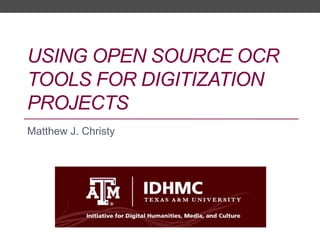
SAA 2014 Pre-conference Workshop - OCRing with Open Source Tools
- 1. USING OPEN SOURCE OCR TOOLS FOR DIGITIZATION PROJECTS Matthew J. Christy
- 2. Intro – Me • Matthew J. Christy • Lead Software Applications Developer at the Initiative for Digital Humanities, Media and Culture (IDHMC) at Texas A&M University • @matt_christy • idhmc.tamu.edu • @idhmc_nexus • Co-project manager of the Early Modern OCR Project (eMOP) • emop.tamu.edu • #emop • Former Systems/Electronic Resources Librarian Tuesday, August 12, 2014 Open Source OCR Tools 2
- 3. Intro – You • Name & Institution • Experience with OCR • What’s your project or what are you bringing with you? Tuesday, August 12, 2014 Open Source OCR Tools 3
- 4. Intro – Outline • OCR & Open Source Engines • Digitization vs OCR • Tesseract • OCROpus • Gamera • Setup • Installing Tesseract • Installing Aletheia • Installing Franken+ • Installing ImageMacick / GIMP • Running Tesseract (default) • Identifying issues with your page images • What’s your font? • Image quality problems • Pre-processing • Binarization • Cropping • “de”-ing (noise, skew, warp, etc.) • Training Tesseract for your font • Tesseract’s native training mechanism • When more is needed • Aletheia • Franken+ • Word lists • Common transformation errors • Running Tesseract (your training) • Your results • Comparing OCR results to Groundtruth • Creating Groundtruth • Post-processing • Hand correction • Crowd-source correction • eMOP tools 4Tuesday, August 12, 2014 Open Source OCR Tools
- 5. OCR & Open Source Engines Digitization vs. OCR • Digitization is the creation of a digital representation of an object. • In the print world, a digital image of a page: page image • end product: image files (.tif .jpg .png .pdf) • Optical Character Recognition (OCR) is the use of software to recognize the characters on a page image and turn that into text. • text that is searchable, and editable • end product: text files (.txt .rtf .doc .pdf) Tuesday, August 12, 2014 Open Source OCR Tools 5
- 6. Tesseract • Developed by Ray Smith at HP • Taken up by Google • Used in their Google Books mass-digitization & OCR program • Open Source: code.google.com/p/tesseract-ocr/ • version 3.02 • Windows, Mac and UNIX • Documentation is not always helpful • User group: groups.google.com/forum/ - !forum/tesseract-ocr • Training for various scripts and languages available • Lots of users, so Google it Tuesday, August 12, 2014 Open Source OCR Tools 6
- 7. OCR Opus • Developed by Thomas Breuel • Originally used Tesseract for character recognition • Was not under active development for a while, but a new version is now available • Open Source: code.google.com/p/ocropus/ • version 0.7 • Windows, Mac & UNIX • User group: groups.google.com/forum/ - !forum/ocropus Tuesday, August 12, 2014 Open Source OCR Tools 7
- 8. Gamera • Developed by Ichiro Fujinaga (McGill University) • Designed to OCR music • It’s actually the Gamera OCR Toolkit that you want • Open Source: gamera.informatik.hsnr.de/addons/ocr4gamera/ • version 1.1.0 (Jun, 2014) • Windows, Mac and UNIX • User group: groups.yahoo.com/neo/groups/gamera-devel/info • Training can take a while. • emop.tamu.edu/Gamera-OCR Tuesday, August 12, 2014 Open Source OCR Tools 8
- 9. Installing Tesseract • Mac: emop.tamu.edu/Installing-Tesseract-Mac • PC: emop.tamu.edu/Installing-Tesseract-PC • code.google.com/p/tesseract-ocr/wiki/ReadMe • Standard English-language training: code.google.com/p/tesseract-ocr/downloads/list (tesseract-ocr- 3.02.eng.tar.gz) > combine_tessdata -u eng.traineddata ../unpacked/eng > dawg2wordlist eng.unicharset eng.word-dawg eng-word- list.txt Tuesday, August 12, 2014 Open Source OCR Tools 9
- 10. Installing Aletheia • Windows only • Download the zip file • www.primaresearch.org/tools/Aletheia • Click the Download the previous version button (v2.1) • Run executable file Tuesday, August 12, 2014 Open Source OCR Tools 10
- 11. Installing Franken+ • Windows only • Download the zip file • dh-emopweb.tamu.edu/Franken+/ • Install executable file • Requirements: • .NET Framework 4.5 (standard on Windows 8) • a local MySQL server with root username (MySQL Community Server 5.6) • See emop.tamu.edu/Installing-FrankenPlus for more instructions Tuesday, August 12, 2014 Open Source OCR Tools 11
- 12. Installing ImageMagick/GIMP • Two good free image manipulation programs available for Windows, Mac and Unix • ImageMagick • typically command-line but has a limited graphical interface inWindows • www.imagemagick.org/ • GIMP (GNU Image Manipulation Program) • has a graphical user interface for all platforms • www.gimp.org/ Tuesday, August 12, 2014 Open Source OCR Tools 12
- 13. Running Tesseract with default training > tesseract <page image> <outfile> -l <lang> <config file> • Where: • <outfile> is the name of the of the .txt and .html files to be created • <lang> is the “language name” you gave your training, i.e. what you called your typeface training set • <config file> is a file name containing some configuration information for Tesseract • “tessedit_create_hocr 1” produces hOCR (HTML) output • Tesseract’s default output is text only • Tesseract’s default <lang> in “eng” their standard english-language training Tuesday, August 12, 2014 Open Source OCR Tools 13
- 14. Identifying issues with your page images What’s your font? • OCR engines need to be trained on the typeface they will be trying to recognize • Modern fonts (fonts available via a word processor) make it easy to train an OCR engine • Other fonts (bus signs, secretary hand, early modern fonts) require special training procedures Tuesday, August 12, 2014 Open Source OCR Tools 14
- 15. WhatTheFont • www.myfonts.com/WhatTheFont/ • crop your page image down to a section of 20 or so letters (<2 MB) • try to find some distinctive characters • submit, then help identify the characters found Tuesday, August 12, 2014 Open Source OCR Tools 15
- 16. Image Quality Issues • Small file size/resolution (< 300 dpi) • Noise • Bleedthrough • Over/under inking • Skew • Warp Tuesday, August 12, 2014 Open Source OCR Tools 16
- 17. Pre-processing • There are pre-processing algorithms available to fix most of these issues • Very useful if you have a small number of documents, or if you know that all your documents have the same issues (need the same pre-processing) • Can dramatically improve OCR results • Tools: • GIMP: www.gimp.org/ • ImageMagick: www.imagemagick.org/ • (www.fmwconcepts.com/imagemagick) Tuesday, August 12, 2014 Open Source OCR Tools 17
- 18. Binarization • Converting to Black & White • ImageMagick: > convert <infile> -colorspace gray +dither -colors 2 - normalize <outfile> • Fred’s scripts > otsuthresh <in> <out> > localthresh • GIMP • Image -> Mode -> Indexed ... • Tools -> Color Tools… -> Threshold… Tuesday, August 12, 2014 Open Source OCR Tools 18
- 19. Cropping • Sometimes it helps to crop images to: • remove noise • remove unwanted elements (rulers, fingers, note cards, etc.) • separate multi-page images • It can also reduce the length of time needed to pre- process • Only feasible with a small number of documents • Can use: • GIMP • Paint • Preview Tuesday, August 12, 2014 Open Source OCR Tools 19
- 20. Denoise • or “Despeckle” • Removes speckles from page image • There’s a trade-off • Being too aggressive can reduce the integrity of the glyphs • ImageMagick: > convert <infile> -noise 1 <outfile> > convert <infile> -despeckle <outfule> • GIMP: • Filters -> Enhance -> Despeckle … • Try it multiple times, but watch your glyph integrity Tuesday, August 12, 2014 Open Source OCR Tools 20
- 21. Deskew • or “Rotate” or “Auto-straighten” • ImageMagick: • Fred’s scripts: > sh ./skew.sh -a 2 -m degrees -d b2r -v background <infile> <outfile> • GIMP: • There’s a plugin, but I couldn’t get it installed • registry.gimp.org/node/2958 Tuesday, August 12, 2014 Open Source OCR Tools 21
- 22. Dewarp • Dealing with warping (for example, when a page bends due to a tight or think spine) is much trickier. Tuesday, August 12, 2014 Open Source OCR Tools 22
- 23. Training Tesseract for your font • The difference between Training and OCRing • You may end up using some of the documents you want to OCR to create the training. Tuesday, August 12, 2014 Open Source OCR Tools 23 • Training: • Binarize • Clean • Aletheia: Find glyphs (unicode values and coordinates on page) • Franken+: choose best exemplars of glyphs • Add word lists (optional) • Process to create Tesseract training data • OCRing: • Binarize • Clean (if possible) • OCR with Tesseract
- 24. Training Tesseract for your font Tuesday, August 12, 2014 Open Source OCR Tools 24 code.google.com/p/tesseract-ocr/wiki/TrainingTesseract3
- 25. When more is needed Tuesday, August 12, 2014 Open Source OCR Tools 25 Aletheia: PRImA Research Labs www.primaresearch.org/ tools/Aletheia Franken+ dh- emopweb.tamu.edu/Fra nken+/ See: Aletheia/Franken+ Quick Start Guide for more information
- 26. Aletheia Open Source OCR Tools 26 www.primaresearch.org/tools.p hp Available for free but requires registration. • Created by PRImA Research Labs, University of Salford, UK. • Windows based tool. • Developed as a groundtruth creation tool • Used by eMOP undergraduate student workers to create training of desired typeface for Tesseract. • Can identify glyphs on a page image with page coordinates and Unicode values. Tuesday, August 12, 2014 Open Source OCR Tools
- 27. Aletheia:Workflow Open Source OCR Tools 27 • Binarization and Denoise are native Aletheia functions • A team of Undergraduate student workers refines and corrects glyph boxes and unicode values, where needed. • Output: A set of PAGE XML files with page coordinates and unicode values for every identified glyph on each processed TIFF image. Tuesday, August 12, 2014 Open Source OCR ToolsTuesday, August 12, 2014
- 28. Aletheia: Glyph Recognition Open Source OCR Tools 28 Uses Tesseract to find glyphs Tuesday, August 12, 2014 Open Source OCR Tools
- 29. Aletheia: I/O Open Source OCR Tools 29 We then convert PAGE XML file to Tesseract Box file using XSLT Tuesday, August 12, 2014 Open Source OCR Tools
- 30. Tesseract Training Open Source OCR Tools 30Tuesday, August 12, 2014 Open Source OCR Tools
- 31. Franken+ 1. Windows based tool that uses a MySQL DB. 2. Developed for eMOP by IDHMC Graduate student worker Bryan Tarpley. 3. Designed to be easily used by eMOP Undergraduate student workers 4. Takes Aletheia's output files as input. 5. Outputs the same box files and TIFF images that Tesseract's first stage of native training. • Available open-source at: github.com/idhmc-tamu/FrankenPlus Open Source OCR Tools 31Tuesday, August 12, 2014 Open Source OCR Tools
- 32. Franken+Workflow Open Source OCR Tools 32 1. Groups all glyphs with the same Unicode values into one window for comparison. 2. Uses all selected glyphs to create a Franken-page image (TIFF) using a selected text as a base. 3. Outputs the same box files and TIFF images that Tesseract's first stage of native training. Tuesday, August 12, 2014 Open Source OCR ToolsTuesday, August 12, 2014
- 33. Franken+ Ingestion Open Source OCR Tools 33Tuesday, August 12, 2014 Open Source OCR Tools
- 34. Franken+ Open Source OCR Tools 34 • All exemplars of the same glyph are displayed together. • Users can quickly identify and deselect: • Incorrectly labeled glyphs • Incomplete glyphs • Unrepresentative exemplars • Different sized glyphs Tuesday, August 12, 2014 Open Source OCR Tools
- 35. Open Source OCR Tools 35 Franken+ Tuesday, August 12, 2014 Open Source OCR Tools
- 36. TrainingTesseract Open Source OCR Tools 36 Thiſ great conſumption to a fever turn'd, And ſo the oꝗld had fitſ; it joy'd, it mourn'd; And, aſ men thinke, that Agueſ phy ck are, And th'Ague being ſpent, give over care. Žo thou cke World, mꝗꝗak'ꝗ thy ſelże to bee Well, when ãlaſ, thou'rt in a Lethargie. Her death did wound and tame thee than, and than Thou might'ꝗ ha e better ſpar'd the Sunne, or man. That wound waſ deep, but 'tiſ more miżery, That thou haꝗ loꝗ thy ſenſe and memor . 'Twaſ heavy then to heare thy voyce of mone, But thiſ iſ worſe, that thou art ſpeechle e growne. Thou haꝗ forgot thy name thou hadꝗ; thou waꝗ Nothing but ee, and her thou haꝗ o'rpaꝗ. For aſ a child kept from the Fount, untill Ä prince, expe ed long, come to fulfill The ceremonieſ, thou unnam'd had'ꝗ laid, Had not her comming, thee her palace made: Her name defin'd thee, gave thee forme, and frame, And thou forgett'ꝗ to celebrate th n me. Some monethſ e hath beene dead (but beìng dead, Meaſureſ of timeſ are all determined) But long e'ath beene away, long, long, et none Offerſ to tell uſ who it iſ that'ſ gone. But aſ in ꝗateſ doubtfull of future heireſ, When ckne e without remedie empaireſ The preſent Prince, they're loth it ould be ſaid, The Prince doth langui , or the Prince iſ dead: So mankinde feeling no a generall tha , Tuesday, August 12, 2014 Open Source OCR Tools F+TraininigText.txt
- 37. When more is needed Tuesday, August 12, 2014 Open Source OCR Tools 37
- 38. Tesseract – Word Lists • Tesseract has the ability to use word lists or dictionaries to look up words while scanning. • Word lists help Tesseract decide what a word is when it’s not sure. • Takes advantage of the character confidence score that Tesseract computes while scanning. • This character confidence info is lost when the hOCR output is created. • DAWG (Directed Acyclic Word Graph) files (8) • word-dawg: A dawg made from dictionary words from the language. • freq-dawg: A dawg made from the most frequent words which would have gone into word-dawg. • punc-dawg: A dawg made from punctuation patterns found around words. The "word" part is replaced by a single space. • number-dawg: A dawg made from tokens which originally contained digits. Each digit is replaced by a space character. Tuesday, August 12, 2014 Open Source OCR Tools 38
- 39. Tesseract – Word Lists • Collect a word list • spellcheckers (ispell, aspell, hunspell) – check the license • period specific works will require period specific word lists • dh-emopweb.tamu.edu/eebo-word-freq.php • emop.tamu.edu/Early-Modern-Word-List • You can also take Google’s eng.traineddata file apart and use their word list. (combine_tessdata –u, dawg2wordlist) • Format: one word per line, no other info, UTF-8. • If you have a word count associated with your list then split it into two lists: frequent and other. • Apply wordlist2dawg application to create dawg files. Tuesday, August 12, 2014 Open Source OCR Tools 39
- 40. Tesseract – Ambiguity and Transformation Errors • Tesseract, like all OCR engines, can make consistent transformation errors across pages, documents and collections. • m rn • ri n • 1) D • Tesseract’s ambiguous characters file to helps it to correct some of these errors while it’s OCRing • Can also be used to force substitutions • st st • ſ s • The name of the file is <lang>.unicharambigs Tuesday, August 12, 2014 Open Source OCR Tools 40 tesseract-ocr.googlecode.com/svn-history/r683/trunk/doc/unicharambigs
- 41. Tesseract – .unicharambigs file • Type Indicator: 0: Substitute B for A if doing so produces a word in the dictionary. 1: Always substitute B for A. • This really only works for substitutions where at least one side is multiple characters. The .unicharambigs file must end with a blank line (/n) at the bottom of the file. Tuesday, August 12, 2014 Open Source OCR Tools 41
- 42. Running Tesseract with your training > tesseract <page image> <outfile> -l <lang> <config file> • on my computer: • go to: C:Program Files (x86)Tesseract-OCR • > tesseract C:UsersIDHMCDesktopocr-test- files2633700005.000.001.tif C:UsersIDHMCocr-test- files26337eebo32989-out-test-1 -l <lang> tess_cfg.txt Tuesday, August 12, 2014 Open Source OCR Tools 42
- 43. Tesseract – Results • hOCR file • XML-like .html file & .txt file (tessedit_create_hocr option) • creates blocks for page, areas, paragraphs, lines, and words • each block contains page coordinates • words contain confidence values (version 3.02.03) Tuesday, August 12, 2014 Open Source OCR Tools 43
- 44. Comparing OCR text to Groundtruth • Juxta-cl (command line) • created for eMOP • based on JuxtaCommons tool (juxtacommons.org/) • several different comparison algorithms to choose from and other options • open-source: github.com/performant-software/juxta-cl • java-based tool run from command line • Download: emop.tamu.edu/Installing-JuxtaCL • ocrevalUAtion • created for Succeed (www.succeed-project.eu/) • java-based tool • open-source: sites.google.com/site/textdigitisation/ocrevaluation Tuesday, August 12, 2014 Open Source OCR Tools 44
- 45. Creating Groundtruth • Aletheia was developed as a groundtruth creation tool for Succeed. • Use it to process some of your page images to quickly produce corrected full-text. • Worth the effort if you have a large collection Tuesday, August 12, 2014 Open Source OCR Tools 45
- 46. Post Processing • No OCR is perfect. It will need to be corrected. • Hand Correction • The most thorough way, but time consuming. • Proofread Page: A media wiki extension (www.mediawiki.org/wiki/Extension:Proofread_Page) • Crowdsourced Correction • Give it to the c(l/r)owd • Tools: • Online collaborative manuscript transcription tools • FromThePage: beta.fromthepage.com/ (github.com/benwbrum/fromthepage/wiki) • T-Pen: t-pen.org • Scripto: scripto.org Tuesday, August 12, 2014 Open Source OCR Tools 46
- 47. eMOP Post Processing • Open source tools for: • scoring OCR results without groundtruth • estimating the correctability of a page • removing noise (i.e. junk that Tesseract identifies as words) • correcting OCR results using dictionaries and google 3-grams • gitlab.tamu.edu/groups/emop • Other tools: • succeed-project.eu/publications/available-tools/index-succeed Tuesday, August 12, 2014 Open Source OCR Tools 47
- 48. The end mchristy@tamu.edu 48Tuesday, August 12, 2014 Open Source OCR Tools
Editor's Notes
- This is something I think a lot of users don’t really understand. PDF’s have really confused the issue.
- There is a new version of Aletheia which changed the output format. Franken+ is currently being updated to handle this new output. In the meantime…
- GNU Image Manipulation Program
- Aletheia: Created by PRImA Research Labs at the University of Salford, as a groundtruth creation tool. A team of undergraduates uses Aletheia to identify each glyph on the page images, and ensure that the correct Unicode value is assigned to each. Aletheia outputs an XML file containing all identified glyphs on a page with their corresponding coordinates and Unicode values.
- This document had 3 distinct point sizes, but Franken+ revealed there were more like 5 or 6. In this case it probably doesn’t matter, but it points out the possibilities
