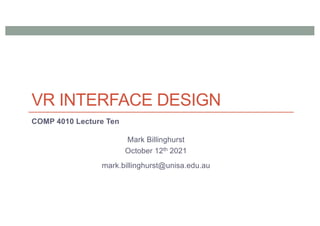
Comp4010 Lecture10 VR Interface Design
- 1. VR INTERFACE DESIGN COMP 4010 Lecture Ten Mark Billinghurst October 12th 2021 mark.billinghurst@unisa.edu.au
- 3. VR Input Devices • Physical devices that convey information into the application and support interaction in the Virtual Environment
- 4. Hand Input Devices • Devices that integrate hand input into VR • World-Grounded input devices • Devices fixed in real world (e.g. joystick) • Non-Tracked handheld controllers • Devices held in hand, but not tracked in 3D (e.g. xbox controller) • Tracked handheld controllers • Physical device with 6 DOF tracking inside (e.g. Vive controllers) • Hand-Worn Devices • Gloves, EMG bands, rings, or devices worn on hand/arm • Bare Hand Input • Using technology to recognize natural hand input
- 5. Bare Hands • Using computer vision to track bare hand input • Creates compelling sense of Presence, natural interaction • Challenges need to be solved • Not having sense of touch • Line of sight required to sensor • Fatigue from holding hands in front of sensor
- 6. Non-Hand Input Devices • Capturing input from other parts of the body • Head Tracking • Use head motion for input • Eye Tracking • Largely unexplored for VR • Face Tracking • Use for lip syncing • Microphones • Audio input, speech • Full-Body tracking • Motion capture, body movement
- 7. Pedestrian Devices • Pedestrian input in VR • Walking/running in VR • Virtuix Omni • Special shoes • http://www.virtuix.com • Cyberith Virtualizer • Socks + slippery surface • http://cyberith.com
- 8. Comparison Between Devices From Jerald (2015)
- 9. Typical VR System • Combining multiple technology elements for good user experience • Input devices, output modality, content databases, networking, etc.
- 10. From Content to User Modelling Program Content • 3d model • Textures Translation • CAD data Application programming Dynamics Generator Input Devices • Gloves, Mic • Trackers Renderers • 3D, sound Output Devices • HMD, audio • Haptic User Actions • Speak • Grab Software Content User I/O
- 11. Types of VR Graphics Content • Panoramas • 360 images/video • Captured 3D content • Scanned objects/spaces • Modelled Content • Hand created 3D models • Existing 3D assets
- 12. VR System Pipeline • Using time warping and lens distortion
- 13. Typical VR Simulation Loop • User moves head, scene updates, displayed graphics change
- 14. What Happens When Senses Don’t Match? • 20-30% VR users experience motion sickness • Sensory Conflict Theory • Visual cues don’t match vestibular cues • Eyes – “I’m moving!”, Vestibular – “No, you’re not!”
- 15. VR Prototyping Tools Low Fidelity (Concept, visual design) • Sketching • Photoshop • PowerPoint • Video High Fidelity (Interaction, experience design) • Interactive sketching • Desktop & on-device authoring • Immersive authoring & visual scripting • XR development toolkits
- 16. Sketching VR Interfaces •Download 360 panorama template grid •Draw interface ideas into grid •Scan into 360 photo viewer for VR HMD See https://virtualrealitypop.com/vr-sketches-56599f99b357
- 17. VR Storyboarding - Describing the Experience
- 18. Example: VR Storyboard https://medium.com/cinematicvr/a-storyboard-for-virtual-reality-fa000a9b4497
- 19. Gravity Sketch •Intuitive immersive 3D design platform •Move from sketch to final 3D model render •Natural 3D UI manipulation •Two handed input, 3D menus, etc •Multi-platform •HMD (Quest, Steam), tablet, etc •Support for collaboration
- 20. Scene Assembly •Assemble assets into 3D scene •Create high-fidelity view •Collect user feedback •Immersive Scene Assembly •Microsoft Maquette: https://www.maquette.ms/ •Sketchbox: https://www.sketchbox3d.com/
- 21. Interactive 360 Prototyping for VR •Create 360 images and add interactive elements •Many possible tools •InstaVR •http://www.instavr.co/ •Free, fast panorama VR •Drag and drop web interface •Deploy to multi platforms (Quest, Vive, phone, etc) •VR Direct •https://www.vrdirect.com/ •Connect multiple 360 scenes •Instant content update •EasyVR •https://www.360easyvr.com/
- 22. VR Visual Programming • Drag and drop VR development • Visual Programming for Unity • VR Easy - http://blog.avrworks.com/ • Key VR functionality (navigation, etc) • HMD and VR controller support • Bolt • Rich visual flow • Integrated with Unity • Playmaker - https://hutonggames.com/ • Popular game authoring tool • Can be combined with VR toolkits
- 23. High Level Graphics Tools • Game Engines • Powerful, need scripting ability • Unity, Unreal, Cry Engine, etc.. • Combine with VR plugins • HMDs, input devices, interaction, assets, etc..
- 25. Typical Virtual Reality System HMD Input Tracking User Interface
- 26. How can we Interact in VR? • How can VR devices create a natural user experience?
- 27. Background: Human-computer interaction • HCI studies communication • Users and computers communicate via the interface • Traditional UI design issues: • Input device • Interaction style • Feedback to the user • Gulf of execution / gulf of evaluation • All these are relevant for 3D/VR User Interfaces
- 28. Why 3D Interaction? • 3D / VR application should be useful • Support immersion • Use natural skills • Provide immediacy of visualization • But many current VR apps either • Support only simple interaction • Or, have serious usability problems • We need good 3D user interface guidelines
- 29. Some Definitions • 3D Interaction: • Human-computer interaction in which the user’s tasks are carried out in a 3D spatial context • 3D input devices, 2D input devices mapping into 3D • 3D user interface (3D UI): • A UI that involves 3D interaction • 3D interaction technique: • A method (hardware and software) allowing a user to accomplish a task in a 3D UI 29
- 30. Examples of 3D User Interfaces – VR and non-VR 3D physical input, 3D virtual context 3D physical input, 2D virtual context 2D physical input, 3D virtual context
- 31. What makes 3D interaction difficult? • Spatial input • Lack of constraints • Lack of standards • Lack of tools • Lack of precision • Fatigue • Layout more complex • Perception
- 33. Moving from Menus to Natural Interaction 2D UI in 3D Natural 3D Interaction
- 34. Natural Interface Concept - WorldBuilder https://www.youtube.com/watch?v=FheQe8rflWQ&t=43s
- 35. World Builder Today (Available on Steam) • https://www.youtube.com/watch?v=65u3W7wjXs0
- 36. Vision vs. Reality – Still Work to Do.. Natural interface Gesture, speech Wide field of view Full body input Limited input Wireless, limited range tracking Reduced field of view 2D GUI in VR
- 37. Universal 3D Interaction Tasks in VR • Object Interaction • Selection: Picking object(s) from a set • Manipulation: Modifying object properties • Navigation • Travel: motor component of viewpoint motion • Wayfinding: cognitive component; decision-making • System control • Issuing a command to change system state or mode
- 39. Selection and Manipulation • Selection: • specifying one or more objects from a set • Manipulation: • modifying object properties • position, orientation, scale, shape, color, texture, behavior, etc.
- 40. Goals of selection •Indicate action on object •Query object •Make object active •Travel to object location •Set up manipulation
- 41. Selection performance • Variables affecting user performance • Object distance from user • Object (visual) size • Density of objects in area • Occluders
- 42. Classification of Selection Techniques • asdf
- 43. Selection classification Selection Feedback Object indication Indication to select graphical tactile audio object touching pointing indirect selection button gesture voice
- 44. Common Selection Techniques •Simple virtual hand •Ray-casting •Occlusion •Go-go (arm-extension)
- 45. Simple virtual hand technique • Process • One-to-one mapping between physical and virtual hands • Object can be selected by “touching” with virtual hand • “Natural” mapping • Limitation: • Only select objects in hand reach
- 46. Ray-casting technique • “Laser pointer” attached to virtual hand • First object intersected by ray may be selected • User only needs to control 2 DOFs • Proven to perform well for remote selection • Variants: • Cone casting • Snap-to-object rays
- 48. Occlusion technique • Image-plane technique - truly 2D • Occlude/cover desired object with selector object (e.g. finger) • Nearest object along ray from eye through finger may be selected
- 49. Image Plane Interaction • Pierce, J., Forsberg, A., Conway, M., Hong, S., Zeleznik, R., & Mine, M. (1997). Image Plane Interaction Techniques in 3D Immersive Environments. Proceedings of the ACM Symposium on Interactive 3D Graphics, 39-44.
- 51. Go-Go Technique • Arm-extension technique • Non-linear mapping between physical and virtual hand position • Local and distant regions (linear < D, non-linear > D) Poupyrev, I., Billinghurst, M., Weghorst, S., & Ichikawa, T. (1996). The Go-Go Interaction Technique: Non-linear Mapping for Direct Manipulation in VR. Proceedings of the ACM Symposium on User Interface Software and Technology, 79-80.
- 52. Precise 3D selection techniques • Increase selection area • Cone-casting (Liang, 1993) • Snapping (de Haan, 2005) • 3D Bubble Cursor (Vanacken, 2007) • Sphere-casting (Kopper 2011) • Increase control/display ratio • PRISM (Frees, 2007) • ARM (Kopper, 2010) Not ideal for cluttered environments (high density, occlusion) May require careful interaction
- 54. Sphere-casting (SQUAD) • Two phases • Sphere-casting followed by QUAD-menu selection • Features • Multiple low precision selections • Scales well – at most log4n+1 refinement steps • Limitations • Quad-menu phase is done outside spatial context • Target needs to be unique or selectable among identical ones Kopper, R., Bacim, F., & Bowman, D. A. (2011). Rapid and accurate 3D selection by progressive refinement. In 3D User Interfaces (3DUI), 2011 IEEE Symposium on (pp. 67-74). IEEE.
- 55. SQUAD Selection Sphere casting Quad Selection
- 57. PRISM (Frees 2005) • Change Control/Gain ratio based on hand speed • As hand moves slower, scale down object motion • As hand moves faster, us 1:1 motion mapping • Twice the performance for object docking tasks Frees, S., & Kessler, G. D. (2005). Precise and rapid interaction through scaled manipulation in immersive virtual environments. In Virtual Reality, 2005. Proceedings. VR 2005. IEEE (pp. 99-106).
- 58. Goals of manipulation •Object placement • Design • Layout • Grouping •Tool usage •Travel
- 59. Classification of Manipulation Techniques • asdfa
- 60. Technique Classification by Components Manipulation Object Attachment Object Position Object Orientation Feedback attach to hand attach to gaze hand moves to object object moves to hand user/object scaling no control 1-to-N hand to object motion maintain body-hand relation other hand mappings indirect control no control 1-to-N hand to object rotation other hand mappings indirect control graphical force/tactile audio
- 61. Common Manipulation Techniques •Simple virtual hand •HOMER •Scaled-world grab •World-in-miniature
- 62. Simple Virtual Hand Manipulation
- 63. HOMER technique Hand-Centered Object Manipulation Extending Ray-Casting • Selection: ray-casting • Manipulate: directly with virtual hand • Include linear mapping to allow wider range of placement in depth Time Bowman, D., & Hodges, L. (1997). An Evaluation of Techniques for Grabbing and Manipulating Remote Objects in Immersive Virtual Environments. Proceedings of the ACM Symposium on Interactive 3D Graphics, 35-38.
- 65. Scaled-world Grab Technique • Often used w/ occlusion • At selection, scale user up (or world down) so that virtual hand is actually touching selected object • User doesn‘t notice a change in the image until he moves Mine, M., Brooks, F., & Sequin, C. (1997). Moving Objects in Space: Exploiting Proprioception in Virtual Environment Interaction. Proceedings of ACM SIGGRAPH, 19-26
- 66. World-in-miniature (WIM) technique • “Dollhouse” world held in user’s hand • Miniature objects can be manipulated directly • Moving miniature objects affects full-scale objects • Can also be used for navigation Stoakley, R., Conway, M., & Pausch, R. (1995). Virtual Reality on a WIM: Interactive Worlds in Miniature. Proceedings of CHI: Human Factors in Computing Systems, 265-272, and Pausch, R., Burnette, T., Brockway, D., & Weiblen, M. (1995). Navigation and Locomotion in Virtual Worlds via Flight into Hand-Held Miniatures. Proceedings of ACM SIGGRAPH, 399-400.
- 67. Voodoo Doll Interaction • Manipulate miniature objects • Act on copy of objects • Actions duplicated on actual object • Supports action at a distance • Two handed technique • One hand sets stationary reference frame • Second hand manipulates object Pierce, J. S., Stearns, B. C., & Pausch, R. (1999). Voodoo dolls: seamless interaction at multiple scales in virtual environments. In Proceedings of the 1999 symposium on Interactive 3D graphics (pp. 141-145). ACM.
- 68. Two-Handed Interaction • Symmetric vs. Asymmetric • Symmetric: both hands performing same actions • Asymmetric: both hands performing different actions • Dominant (D) vs. non-dominant (ND) hand • Guiard’s principles • ND hand provides frame of reference • ND hand used for coarse tasks, D hand for fine-grained tasks • Manipulation initiated by ND hand Guiard, Y., "Asymmetric Division of Labor in Human Skilled Bimanual Action: The Kinematic Chain as a Model," J. Motor Behavior, 19 (4), 1987, pp. 486-517.
- 69. Symmetric Bimanual Technique • iSith (Wyss 2006) • Using two 6 DOF controllers each ray casting • Intersection point of two rays determines interaction point Wyss, H. P., Blach, R., & Bues, M. (2006, March). iSith-Intersection-based spatial interaction for two hands. In 3D User Interfaces, 2006. 3DUI 2006. IEEE Symposium on (pp. 59-61). IEEE.
- 70. Asymmetric Bimanual Technique • Spindle + Wheel (Cho 2015) • Two 6 DOF handheld controls • One dominant, one ND • Movement one hand relative to other provides 7 DOF input Cho, I., & Wartell, Z. (2015). Evaluation of a bimanual simultaneous 7DOF interaction technique in virtual environments. In 3D User Interfaces, 2015 IEEE Symposium on (pp. 133-136). IEEE.
- 71. Demo: Spindle + Wheel 7 DOF Input https://www.youtube.com/watch?v=nF4egFHyLYM
- 72. Design Guidelines for Manipulation • There is no single best manipulation technique • Map the interaction technique to the device • Reduce degrees of freedom when possible • Use techniques that can help to reduce clutching • Consider the use of grasp-sensitive object selection • Use pointing techniques for selection and grasping techniques for manipulation • Use existing techniques unless there is a large amount of benefit from designing a new application-specific method • Consider the trade-off between technique design and environmental design
- 73. NAVIGATION
- 74. Navigation • How we move from place to place within an environment • The combination of travel with wayfinding • Wayfinding: cognitive component of navigation • Travel: motor component of navigation • Travel without wayfinding: "exploring", "wandering”
- 75. Travel • The motor component of navigation • Movement between 2 locations, setting the position (and orientation) of the user’s viewpoint • The most basic and common VE interaction technique, used in almost any large-scale VE
- 76. Types of Travel • Exploration • No explicit goal for the movement • Search • Moving to specific target location • Naïve – target position not known • Primed – position of target known • Maneuvering • Short, precise movements changing viewpoint
- 77. Movement Process • Focusing on user control
- 78. Technique classification • Physical locomotion metaphors • treadmills, cycles, etc… • Steering metaphor • Route planning metaphor • Target specification metaphor • Manual manipulation metaphor • Scaling metaphor
- 80. Classification of Travel and Locomotion Virtual turning Real turning Virtual translation Desktop VEs Vehicle simulators CAVE wand Most HMD systems Walking in place Magic Carpet Real translation Stationary cycles Treadport Biport Wide-area tracking UNIPORT ODT Can classify locomotion devices in terms of real vs. virtual travel
- 81. Taxonomy of Travel Techniques • Focusing on sub-task of travel Bowman, D. A., Koller, D., & Hodges, L. F. (1997, March). Travel in immersive virtual environments: An evaluation of viewpoint motion control techniques. In Virtual Reality Annual International Symposium, 1997., IEEE 1997 (pp. 45- 52). IEEE.
- 82. Gaze Directed Steering • Move in direction that you are looking • Very intuitive, natural navigation • Can be used on simple HMDs (e.g. Google Cardboard) • But: Can’t look in different direction while moving
- 83. Example: Gaze Directed Steering https://www.youtube.com/watch?v=6iKxser1Wic
- 84. TelePortation • Use controller to select end point • Usable with 3DOF contoller • Jump to a fixed point in VR • Discrete motion can be confusing/cause sickness
- 86. Pointing Technique • A “steering” technique • Use hand tracker instead of head tracker • Point in direction you want to go • Slightly more complex, than gaze-directed steering • Allows travel and gaze in different directions • good for relative motion, look one way, move another
- 88. Grabbing the Air Technique • Use hand gestures to move yourself through the world • Metaphor of pulling a rope • Often a two-handed technique • May be implemented using Pinch Gloves Mapes, D., & Moshell, J. (1995). A Two-Handed Interface for Object Manipulation in Virtual Environments. Presence: Teleoperators and Virtual Environments, 4(4), 403-416.
- 89. Moving Your Own Body • Can move your own body • In World in Miniature, or map view • Grab avatar and move to desired point • Immediate teleportation to new position in VE Moving avatar in Map View Moving avatar in WIM view
- 90. Example: Navigation Using WIM https://www.youtube.com/watch?v=VxGqIjMlTs8
- 92. Redirected Walking • Address problem of limited walking space • Warp VR graphics view of space • Create illusion of walking straight, while walking in circles Razzaque, S., Kohn, Z., & Whitton, M. C. (2001, September). Redirected walking. In Proceedings of EUROGRAPHICS (Vol. 9, pp. 105-106).
- 94. Redirected Walking with Walls https://www.youtube.com/watch?v=u8pw81VbMUU
- 95. Guided Navigation Technique • Water skiing metaphor for VR movement • Good for moving in a fixed direction, while giving user some control
- 96. Example
- 97. Wayfinding • The means of • determining (and maintaining) awareness of where one is located (in space and time), • and ascertaining a path through the environment to the desired destination • Problem: 6DOF makes wayfinding hard • human beings have different abilities to orient themselves in an environment, extra freedom can disorient people easily • Purposes of wayfinding tasks in virtual environments • Transferring spatial knowledge to the real world • Navigation through complex environments in support of other tasks
- 98. Wayfinding – Making Cognitive Maps • Goal of Wayfinding is to build Mental Model (Cognitive Map) • Types of spatial knowledge in a mental model • landmark knowledge • procedural knowledge (sequence of actions required to follow a path) • map-like (topological) knowledge • Creating a mental model • systematic study of a map • exploration of the real space • exploration of a copy of the real space • Problem: Sometimes perceptual judgments are incorrect within a virtual environment • e.g. users wearing a HMD often underestimate dimensions of space, possibly caused by limited field of view
- 99. Wayfinding as a Decision Making Process
- 100. Kevin Lynch – The Image of the City • In real cities, five elements • Path, Edge, District, Node, Landmark • VR environments the same
- 102. Designing VE to Support Wayfinding • Provide Landmarks • Any obvious, distinct and non-mobile object can serve as a landmark • A good landmark can be seen from several locations (e.g. tall) • Audio beacons can also serve as landmarks • Use Maps • Copy real world maps • Ego-centric vs. Exocentric map cues • World in Miniature • Map based navigation
- 103. Wayfinding Aids • Path following • Easy method of wayfinding • Multiple paths through a single space may be denoted by colors • For example, hospitals that use colored lines to indicate how to get to certain locations. • Bread crumbs (leaving a trail) • leaving a trail of markers - like Hänsel and Gretel • allows participant to know when they've been somewhere before • having too many markers can make the space be overly cluttered • Compass • may also be other form of direction indicator (e.g. artificial horizon) • may specify directions in 2D space or 3D space
- 104. Examples
- 105. Design Guidelines for Navigation • Match the travel technique to the application • Use an appropriate combination of travel technique, display devices, and input devices • The most common travel tasks should require a minimum of effort from the user • Use physical locomotion technique if user exertion or naturalism is required • Use target-based techniques for goal-oriented travel and steering techniques for exploration and search • Provide multiple travel techniques to support different travel tasks in the same application • Choose travel techniques that can be easily integrated with other interaction techniques in the application
- 106. SYSTEM CONTROL
- 107. System Control • Issuing a command to change system state or mode • Examples • Launching application • Changing system settings • Opening a file • Etc. • Key points • Make commands visible to user • Support easy selection
- 109. Example: GearVR Interface • 2D Interface in 3D Environment • Head pointing and click to select
- 111. TULIP Menu • Menu items attached to virtual finger tips • Ideal for pinch glove interaction • Use one finger to select menu option from another Bowman, D. A., & Wingrave, C. A. (2001, March). Design and evaluation of menu systems for immersive virtual environments. In Virtual Reality, 2001. Proceedings. IEEE (pp. 149-156). IEEE.
- 112. 2D Menus in VR • Many examples of 2D GUI and floating menus in VR Nested Pie Menu 2D Menu in VR CAVE
- 113. Example: Marking Menu in VR https://www.youtube.com/watch?v=BTTBgZ94lAc
- 114. Tools • Use tools for system commands • Tangible user interfaces (real tools) • Virtual tools (3D objects) • Design issues • Support eyes-off use • Use of physical affordances • Base on familiar objects • Provide tactile feedback • Map real tool to virtual operation Tangible interface for CAVE
- 115. Voice Input • Implementation • Wide range of speech recognition engines available • E.g. Unity speech recognition plug-in, IBM VR speech sandbox • Factors to consider • Recognition rate, background noise, speaker dependent/independent • Design Issues • Voice interface invisible to user • no UI affordances, overview of functions available • Need to disambiguate system commands from user conversation • Use push to talk or keywords • Limited commands – use speech recognition • Complex application – use conversational/dialogue system
- 116. Example – IBM VR Speech Sandbox https://www.youtube.com/watch?v=NoO2R3Pz5Go • Available from: http://ibm.biz/vr-speech-sandbox
- 117. Design Guidelines for System Control • Avoid mode errors • Design for discoverability • Consider using multimodal input • Use an appropriate spatial reference frame • Prevent unnecessary focus and context switching • Avoid disturbing the flow of action of an interaction task • Structure the functions in an application and guide the user • 3D is not always the best solution – consider hybrid interfaces
- 118. CONCLUSION
- 119. 119 Conclusions lUsability one of the most crucial issues facing VE applications lImplementation details critical to ensure usability lEase of coding not equal to ease of use lSimply adapting 2D interfaces is not sufficient
- 120. Conclusions • User interface key for good VR experience • Need 3D user interface techniques • Design for • Selection/Manipulation • Navigation • System control • Follow good design guidelines • Cannot just implement 2D techniques in VR
- 121. Resources • Excellent book • 3D User Interfaces: Theory and Practice • Doug Bowman, Ernst Kruijff, Joseph, LaViola, Ivan Poupyrev • Great Website • http://www.uxofvr.com/ • 3D UI research at Virginia Tech. • research.cs.vt.edu/3di/
- 122. UX of VR Website - www.uxofvr.com • Many examples of great interaction techniques • Videos, books, articles, slides, code, etc..
- 123. Acknowledgments – Content From • Doug Bowman, Virginia Tech • Joe LaViola, University of Central Florida • Ernst Kruijff, Graz Univ. of Technology • Ivan Poupyrev, Google Doug Bowman
- 125. INTERACTION DESIGN FOR VIRTUAL REALITY
- 126. How Can we Design Useful VR? • Designing VR experiences that meet real needs
- 127. What is Interaction Design ? Designing interactive products to support people in their everyday and working lives” Preece, J., (2002). Interaction Design • Interaction Design is the design of user experience with technology
- 128. Bill Verplank on Interaction Design https://www.youtube.com/watch?v=Gk6XAmALOWI
- 129. • Interaction Design involves answering three questions: • What do you do? - How do you affect the world? • What do you feel? – What do you sense of the world? • What do you know? – What do you learn? Bill Verplank
- 130. The Interaction Design Process Evaluate (Re)Design Identify needs/ establish requirements Build an interactive version Final Product Develop alternative prototypes/concepts and compare them And iterate, iterate, iterate....
- 131. NEEDS ANALYSIS
- 132. Interaction Design Process Evaluate (Re)Design Identify needs/ establish requirements Build an interactive version Final Product Develop alternative prototypes/concepts and compare them And iterate, iterate, iterate....
- 133. NeedsAnalysis Goals 1. Create a deep understanding of the user and problem space 2. Understand howVR can help address the user needs
- 134. Key Questions 1. Who is the user? • Different types of users 2. What are the user needs? • Understand the user, look for insights 3. Can VR address those needs? • VR cannot solve all problems
- 135. Who are the Users? • Different types of users, must consider them all • Primary: people regularly using the VR system • Secondary: people providing tech support/developing system • Tertiary: people providing funding/space for VR system
- 136. Methods for Identifying User Needs Learn from people Learn from analogous settings Learn from Experts Immersive yourself in context
- 137. 1. Learn from People • Learn from target users by: • Questionnaires and interviewing • Running focus groups • Observing people performing target tasks
- 138. 2. Learn from Experts • Experts have in-depth knowledge about topic • Can give large amount of information in short time • Look for existing process/problem documentation • Choose participants with domain expertise • Expertise, radical opinion, etc.
- 139. 3. Immersive yourself in Context • Put yourself in the position of the user • Role playing, a day in the life of a user, cultural probes • Observing the problem space around you – how do you feel? • Take notes and capture your observations A day in the Life of.. Cultural Probes.. Role Playing..
- 140. 4. Seek Inspiration in Analogous Setting • Inspiration in different context than problem space • E.g. redesign library by going to Apple store • Think of Analogies that connect with challenge • Similar scenarios in different places What can public libraries learn from Apple stores?
- 141. Identifying User Needs • From understanding the user, look for needs • Human emotional or physical necessities. • Needs help define your design • Needs are Verbs not Nouns • Verbs - (activities and desires) • Nouns (solutions) • Identify needs from the user traits you noted, or from contradictions between information • disconnect between what user says and what user does..
- 142. Example: VR for Arachnophobia • True story: • Mark’s father, Alan, didn’t seem afraid of anything • He went to the HIT Lab to try VR for the first time • In a virtual kitchen he saw a VR spider and screamed • Contradiction: • Afraid of nothing, but screams at virtual spider
- 143. Example: VR for Arachnophobia State the Problem - [User] needs [verb phrase] in a way that [way] - How might we [verb phrase] ? Example - Alan needs to overcome his fear of spiders in a way that that is easy and painless - How might we help him overcome his fear of spiders ? User Need
- 144. Is VR the Best Solution? • Not every problem can be solved by VR.. • Problems Ideal for Virtual Reality, have: • visual elements • 3D spatial interaction • physical manipulation • procedural learning • Problems Not ideal for Virtual Reality, have: • heavy reading, text editing • many non-visual elements • need for connection with real world • need for tactile, haptic, olfaction feedback
- 145. Suitable for VR or not?
- 146. DESIGN
- 147. The Interaction Design Process Evaluate (Re)Design Identify needs/ establish requirements Build an interactive version Final Product
- 148. Idea Generation • Once user need is found, solutions can be proposed • Idea generation through: • Brainstorming • Lateral thinking • Ideal storming • Formal problem solving • Etc..
- 149. Example: • Ideas for overcoming fear of spiders • Watching spider videos • Exposure to real spiders • Using toy spiders • Virtual Reality therapy • Augmented Reality spider viewing
- 150. VR for Spider Phobia https://www.youtube.com/watch?v=HNLwvNapUA4
- 151. Elaboration and Reduction • Elaborate on Ideas and Reduce to Final Design Direction • Elaborate - generate solutions.These are the opportunities • Reduce - decide on the ones worth pursuing • Repeat - elaborate and reduce again on those solutions
- 152. Use Interface Metaphors • Design interface object to be similar to familiar physical object that the user knows how to use • E.g. Desktop metaphor, spreadsheet, calculator • Benefits • Makes learning interface easier and more accessible • Users understand underlying conceptual model
- 153. Typical VR Interface Metaphors • Direct Manipulation • Reach out and directly grab objects • Ray Casting • Select objects through ray from head/hand • Vehicle Movement • Move through VR environment through vehicle movement
- 154. Example: Handle Bar Metaphor • https://www.youtube.com/watch?v=VBCP63jD3OI
- 155. Affordances ”… the perceived and actual properties of the thing, primarily those fundamental properties that determine just how the thing could possibly be used. [...] Affordances provide strong clues to the operations of things.” (Norman, The Psychology of Everyday Things 1988, p.9)
- 156. Perceived vs. Actual Affordances • Perceived affordance should match actual affordance
- 157. Affordances in VR • Design interface objects to show how they are used • Use visual cues to show possible affordances • Perceived affordances should match actual affordances • Good cognitive model - map object behavior to expected Familiar objects in Job Simulator Object shape shows how to pick up
- 158. Examples of Affordances in VR Virtual buttons can be pushed Virtual doors can be walked through Virtual objects can be picked up Flying like a bird in Birdly
- 159. UX Guidelines for VR • The Four Cores of UX Design for VR • Make interface Interactive and Reactive • Design for Comfort and Ease • Use usable Text and Image Scale • Include position audio and 3D sound https://www.dtelepathy.com/blog/philosophy/ux-guide-designing-virtual-reality-experiences
- 160. UX Challenges • Problems to be Addressed • Keep the user safe • Make it look and feel real • Make sure users don’t get simulation sickness • Develop easy-to-use controls and menus
- 161. Cardboard Design Lab • Mobile VR App providing examples of best practice VR designs and user interaction (iOS, Play app stores)
- 162. Demo: Cardboard Design Lab https://www.youtube.com/watch?v=2Uf-ru2Ndvc
- 163. VR Human Interface Guidelines • Interface design website - http://vrhig.com/ • Set of VR interface design best practices
- 164. Design Guidelines (from 3D UI book) • Design for comfortable poses • Design for relatively short sessions and encourage breaks • Use constraints, use and invent magical techniques • Consider real world tools and practices as a source of inspiration for 3D user interface design • Consider designing 3D techniques using principles from 2D interaction • Consider using physical props and passive feedback, particularly in highly specialized tasks • Ensure temporal and spatial compliance between feedback dimensions
- 165. More VR Design Guidelines • Use real-world cues when appropriate. • If there is a horizon line, keep it steady • Be careful about mixing 2D GUI and 3D • Avoid rapid movement, it makes people sick • Avoid rapid or abrupt transitions to the world space • Keep the density of information and objects on screen low • Do not require the user to move their head or body too much From https://www.wired.com/2015/04/how-to-design-for-virtual-reality/
- 166. PROTOTYPING
- 167. Interaction Design Process Evaluate (Re)Design Identify needs/ establish requirements Build an interactive version Final Product
- 168. NASA Hololens AR/VR Concept Demo • Vision: Work on Mars from your office • Story and sketches based on vision • Led to working Demo
- 170. Hololens Story
- 172. Final NASA HoloLens OnSight Demo
- 174. EVALUATION
- 175. Interaction Design Process Evaluate (Re)Design Identify needs/ establish requirements Build an interactive version Final Product
- 176. What is Evaluation? •Evaluation is concerned with gathering data about the usability of a design or product by a specified group of users for a particular activity within a specified environment or work context
- 177. When to evaluate? • Once the product has been developed • pros : rapid development, small evaluation cost • cons : rectifying problems • During design and development • pros : find and rectify problems early • cons : higher evaluation cost, longer development design implementation evaluation redesign & reimplementation design implementation
- 178. Four Evaluation Paradigms •‘quick and dirty’ •usability testing (lab studies) •field studies •predictive evaluation
- 179. Quick and Dirty • ‘quick & dirty’ evaluation: informal feedback from users or consultants to confirm that their ideas are in-line with users’ needs and are liked. • Quick & dirty evaluations are done any time. • Emphasis is on fast input to the design process rather than carefully documented findings.
- 180. Usability Testing • Recording typical users’ performance on typical tasks in controlled settings. • As the users perform tasks they are watched & recorded on video & their inputs are logged. • User data is used to calculate performance times, errors & help determine system usability • User satisfaction questionnaires & interviews are used to elicit users’ opinions.
- 181. Laboratory-based studies • Laboratory-based studies • can be used for evaluating the design, or system • are carried out in an interruption-free usability lab • can accurately record some work situations • some studies are only possible in a lab environment • some tasks can be adequately performed in a lab • useful for comparing different designs in a controlled context
- 182. Laboratory-based studies Controlled, instrumented environment
- 183. Field/Ethnographic Studies • Field studies are done in natural settings • The aim is to understand what users do naturally and how technology impacts them. • In product design field studies can be used to: - identify opportunities for new technology - determine design requirements - decide how to introduce new technology - evaluate technology in use.
- 184. Predictive Evaluation • Experts apply their knowledge of typical users, often guided by heuristics, to predict usability problems. • Can involve theoretically based models. • A key feature of predictive evaluation is that users need not be present • Relatively quick and inexpensive
- 185. Characteristics of Approaches Usability testing Field studies Predictive Users do task natural not involved Location controlled natural anywhere When prototype early prototype Data quantitative qualitative problems Feed back measures & errors descriptions problems Type applied naturalistic expert
- 186. USABILITY TESTING
- 187. Pilot Studies • A small trial run of the main study. • Can identify majority of issues with interface design • Pilot studies check: - that the evaluation plan is viable - you can conduct the procedure - that interview scripts, questionnaires, experiments, etc. work appropriately • Iron out problems before doing the main study.
- 188. Controlled Experiments • Designer of a controlled experiment should carefully consider: • proposed hypothesis • selected subjects • measured variables • experimental methods • data collection • data analysis
- 189. Subjects • The choice of subjects is critical to the validity of the results of an experiment • subjects group should represent expected user population expected user population • Consider subject factors such as: • age group, education, skills, culture, technology background • The sample size should be large enough (10+) to be statistically representative of the user population
- 190. Hypothesis and Variables • Hypothesis: prediction of the experiment outcome • Experiments manipulate and measure variables under controlled conditions • There are two types of variables • independent: variables that are manipulated to create different experimental conditions • e.g. number of items in menus, colour of the icons • dependent: variables that are measured to find out the effects of changing the independent variables • e.g. speed of menu selection, speed of locating icons
- 191. Experimental Methods • It is important to select the right experimental method so that the results of the experiment can be generalized • There are mainly two experimental methods • between-groups: each subject is assigned to one experimental condition • within-groups: each subject performs under all the different conditions
- 192. Experimental Methods Randomly assigned Statistical data analysis Experimental task Condition 2 Condition 3 Condition 1 Subjects data data data Between- groups Randomly assigned Statistical data analysis Subjects data data data Within- groups Experimental tasks Condition 2 Condition 3 Condition 1 Experimental tasks Condition 1 Condition 3 Condition 2 Experimental tasks Condition 1 Condition 2 Condition 3
- 193. Data Collection and Analysis • The choice of a method is dependent on the type of data that needs to be collected • In order to test a hypothesis the data has to be analysed using a statistical method • The choice of a statistical method depends on the type of collected data • All the decisions about an experiment should be made before the experiment is carried out
- 194. Data Types • Subjective (Qualitative) • Subjective survey • Likert Scale, condition rankings • Observations • Think Aloud • Interview responses • Objective (Quantitative) • Performance measures • Time, accuracy, errors • Process measures • Video/audio analysis How easy was the task 1 2 3 4 5 Not very easy Very easy
- 195. Example: VR Navigation using Head Tilt • CHI 2017 paper from Tregillus, Al Zayer, and Folmer • Problem • Navigation in mobile VR difficult due to limited input options • Solution • Use head tilt to provide simulated joystick input Tregillus, S., Al Zayer, M., & Folmer, E. (2017, May). Handsfree Omnidirectional VR Navigation using Head Tilt. In Proceedings of the 2017 CHI Conference on Human Factors in Computing Systems (pp. 4063-4068). ACM.
- 196. Implementation • Calculate head tilt angle • Difference between vertical head vector and gravity vector • Once head tilt is greater than threshold, move forward • However using head tilt alone prevents looking around • Head tilt navigation triggered when walking detected (from IMU) • Implemented in Unity and Google Cardboard SDK/Viewer
- 198. User Study • Goal: To compare head tilt input to joystick input for navigation in mobile VR • Conditions • TILT: Head tilt input only • WIP-TILT: Head tilt + using walking to trigger tilt input • Joystick: Joystick input • Measures • Quantitative: Performance time, Number of obstacles hit • Qualitative: Simulator sickness (SSQ), user preferences
- 199. Experiment Design • 25 Subjects (6 female, 19 male) • Within subjects design • All subjects do all conditions • Experience conditions in counterbalanced order • For each condition • Training then navigate through 5 virtual corridors • At end of condition take SSQ survey • Rate condition on Likert scale for efficiency, accuracy, etc. • After all conditions • Interview subjects for more feedback
- 200. Results: Performance, Sickness • Performance time, Obstacles hit, SSQ sickness scores • Use one way ANOVA test for significance between conditions • TILT significantly faster and more accurate than WIP-TILT, joystick • No significant difference between sickness scores • Using p < 0.05 significance
- 201. Results: User Preference • One way ANOVA comparing Likert scores (1 – 7) • significant diff. between TILT and WIP-TILT for efficiency, learnability, errors, likeability and immersion • significant diff. between TILT and joystick for learnability and immersion
- 202. Discussion • TILT • Performed fastest because user didn’t need to walk in place • Liked condition best, except for immersion • TILT not ideal for VR applications where user needs to look around • WIP-TILT • Slower than TILT, more difficult to learn due to walking • User felt most immersive due to proprioceptive input • Shows that head tilt could be viable input for mobile VR
- 203. Lessons Learned About Expt. Design • Decide on type of experiment • Within subject vs. between subject • Have well designed task with measurable outcomes • Use both qualitative and quantitative measures • Performance + user preference • Have enough subjects for significant results • Use the appropriate statistics • Compare conditions + perform post hoc analysis • Provide subject training on task • Observe user behavior and interview subjects
- 204. CONCLUSION
- 205. Conclusion • Interaction Design methods can be used to develop effective Virtual Realty interfaces • Needs Analysis • Several methods available for determining user needs • Design • Use metaphors and affordances, good UI guidelines • Prototyping • Many rapid prototyping tools available • Evaluation • Use multiple methods for best evaluation
