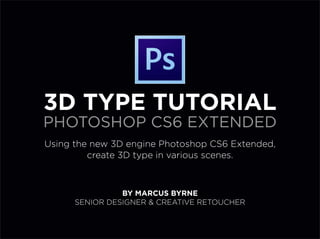
Create 3D Type in Photoshop CS6
- 1. 3D Type Tutorial Photoshop CS6 Extended Using the new 3D engine Photoshop CS6 Extended, create 3D type in various scenes. BY Marcus byrne SENIOR designer & creative RETOUCHER
- 2. ABOUT THE TUTORIAL Learn how to create 3D Type in Photoshop CS6 Extended. If you are new to the 3D world, just take it easy and follow the steps slowly. It can be frustrating for a beginner but with practice, the 3D space becomes less intimidating. If you are familiar with 3D software like Cinema 4D or 3D Studio Max, you should pick it up quite quickly.
- 3. 3D Type in London During a recent break in London, I shot some iconic London imagery including the famous red telephone boxes. In this tutorial, I’ll take you through various steps used to create 3D Type, texture and final crafting. Open up Photoshop CS6, download an image to work with and get started.
- 4. 01 Choose a font Click the type tool and type in the words. Choose a font that will work well with the concept. I chose to use the font “Mod”. It works well with this idea as I wanted the characters to have a thick blocky feel to sit well in the environment.
- 5. 02 Extrude the type With the type layer selected in the layer palette, go Type>Extrude to 3D. This extrudes the type. Go to the properties menu to see the extrude options. In Mesh, make sure Cast and Catch Shadows are ticked. In Deform, Set the Extrusion depth to 314. Set Bevel Contour edges, Twist and Taper to something you are happy with.
- 6. 03 TexturING We can explore all the faces and texture them. I used a native texture and played around with the various parameters to create a stone look. Photoshop CS6 Extended has some interesting material parameters to get you started on your base texture.
- 7. 04 Split the extrusion To move the different letters in different positions we need to split the extrusion. With Layer selected, go 3D>Split Extrusion. Open the type folder In the 3D layer palette to see the different letters. Re-name them to organise. Click the 3D faces and see them selected on the comp.
- 8. 05 LIGHTING The 3D world wouldn’t be visible without light. The default light is set to Infinite Light. There are Spot and Point options too. Change the parameters by selecting Infinite light in the 3D Palette. In the Properties Panel, have a play with intensity and the Shadow Softness. Point the light by moving the “Ball Device” in the heads up display.
- 9. 06 Add extra texture Shooting textures is a great way to build up a library of materials to use in your 3D work. Using masks and the eraser tool, refine your composition with extra textures and shadows, this brings your work to a new level. Final touches using adjustment layers with High Pass filter to sharpen, finally de-saturate the image. Finish with some noise to the overall composition.
- 11. The following project features 3D type created in cinema 4D with texturing & grading IN photoshop
- 16. publications featuring various projects & tutorials
- 21. Marcus byrne SENIOR designer & creative RETOUCHER With over a decade of international industry experience across leading brands such as Honda, Holden, Medibank, Australian Defence Force. Marcus works across Print, Digital, 3D, Retouching, Photography and Motion Graphics. Marcus also writes and creates tutorials for Advanced Photoshop and Photoshop Creative publications. Most recently he created the cover artwork for Advanced Photoshop exploring 3D Type. Email marcusbbyrne@gmail.com Web marcusbyrne.com / behance.net/mobdesign
