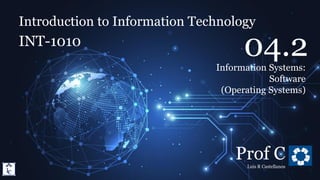
INT 1010 04-2.pdf
- 1. Introduction to Information Technology 4.2. Information Systems: Software (Operating Systems) Introduction to Information Technology INT-1010 Prof C Luis R Castellanos 1 04.2 Information Systems: Software (Operating Systems)
- 2. Introduction to Information Technology 4.2. Information Systems: Software (Operating Systems) 2 Which was the first European settlement in what today is the continental US? a) Williamsburg b) Plymouth c) Saint Augustine d) Jamestown
- 3. Introduction to Information Technology 4.2. Information Systems: Software (Operating Systems) 3 Operating Systems Computer Software File Systems Downloading Files File Management
- 4. Introduction to Information Technology 4.2. Information Systems: Software (Operating Systems) 4 Operating Systems Information Systems Software
- 5. Introduction to Information Technology 4.2. Information Systems: Software (Operating Systems) 5 An operating system (OS) is system software that manages computer hardware and software resources and provides common services for computer programs. Nearly every computer program requires an operating system to function. The two most common operating systems are Microsoft Windows and Apple’s MacOS.
- 6. Introduction to Information Technology 4.2. Information Systems: Software (Operating Systems) 6 To identify your operating system, start by narrowing down which brand of OS you have. Often you can determine whether you are running Windows or MacOS without even turning on your computer: • Is there an Apple logo somewhere on your computer? • Does your computer have a Command key (⌘) on the keyboard? • Was your computer purchased at an Apple store? If the answer to any of those questions is yes, then you most likely have a computer that runs MacOS. Do you have Win or MacOS?
- 7. Introduction to Information Technology 4.2. Information Systems: Software (Operating Systems) 7 Another good way to see whether you are running Windows or Mac is simply to turn the computer on. As the operating system boots up, it will display a logo. A Windows logo means you are running Windows, while an Apple logo means you are running MacOS. If you have determined that you are running Windows, there are many methods to determine your specific operating system, not all of which are listed here. It doesn’t matter which method you use; what’s important is figuring out which operating system you have. If one method doesn’t work, try another. Do you have Win or MacOS?
- 8. Introduction to Information Technology 4.2. Information Systems: Software (Operating Systems) 8 Press the Windows key (at the bottom of the keyboard, looks like four squares ) and R key at the same time to open the Run dialog box. Type in “winver.” Click OK. Which Win version? Method #1
- 9. Introduction to Information Technology 4.2. Information Systems: Software (Operating Systems) 9 Method #1
- 10. Introduction to Information Technology 4.2. Information Systems: Software (Operating Systems) 10 Open the Start menu by clicking the bottom left-hand corner of your screen. If you see a search text box, select it and then type “about” or “about your pc.” If you do not see a search text box, then just start typing “about” or “about your pc.” Select About your PC. If you do not see About your PC, try a different method. Which Win version? Method #2
- 11. Introduction to Information Technology 4.2. Information Systems: Software (Operating Systems) 11 Method #2
- 12. Introduction to Information Technology 4.2. Information Systems: Software (Operating Systems) 12 Open the Start menu by clicking the bottom left- hand corner of your screen. Right-click on Computer, then select Properties. Which Win version? Method #3
- 13. Introduction to Information Technology 4.2. Information Systems: Software (Operating Systems) 13 This computer is running Windows 7 Professional with a 64- bit operating system. Which Win version? Method #3
- 14. Introduction to Information Technology 4.2. Information Systems: Software (Operating Systems) 14 Which Win version? Method #4 Open the Start menu by clicking the bottom left-hand corner of your screen. If you see a search text box, select it and then type “System Information” in the search box. If you do not see a search text box, then just start typing “system” or “system information.” Select System Information under Programs. If you do not see System Information, try a different method.
- 15. Introduction to Information Technology 4.2. Information Systems: Software (Operating Systems) 15 Which Win version? Method #4 This computer is running Windows 7 Professional with a 64-bit operating system.
- 16. Introduction to Information Technology 4.2. Information Systems: Software (Operating Systems) 16 Are you a Mac? Are you a PC? Ever since its introduction in 1984, users of the Apple Macintosh have been quite biased about their preference for the Macintosh operating system over Microsoft’s. Mac vs. Windows
- 17. Introduction to Information Technology 4.2. Information Systems: Software (Operating Systems) 17 When Microsoft introduced Windows, Apple sued Microsoft, claiming that they copied the “look and feel” of the Macintosh operating system. In the end, Microsoft successfully defended themselves. Mac vs. Windows
- 18. Introduction to Information Technology 4.2. Information Systems: Software (Operating Systems) 18 Over the past few years, Microsoft and Apple have traded barbs with each other, each claiming to have a better operating system and software. While Microsoft has always had the larger market share, Apple has been the favorite of artists, musicians, and the technology elite. Apple also provides a lot of computers to elementary schools, thus gaining a following among the younger generation. Mac vs. Windows
- 19. Introduction to Information Technology 4.2. Information Systems: Software (Operating Systems) 19
- 20. Introduction to Information Technology 4.2. Information Systems: Software (Operating Systems) 20
- 21. Introduction to Information Technology 4.2. Information Systems: Software (Operating Systems) 21 If you’ve worked in the world of business, you may have noticed that almost all of the computers run a version of Microsoft’s Windows operating system. Why is this? On almost all college campuses, you see a preponderance of Apple Macintosh laptops. In elementary schools, Apple reigns as well. Why has this not extended into the business world? Why Is Microsoft Software so dominant in the Business World
- 22. Introduction to Information Technology 4.2. Information Systems: Software (Operating Systems) 22 Almost all businesses used IBM mainframe computers back in the 1960s and 1970s. These same businesses shied away from personal computers until IBM released the PC in 1981. When executives had to make a decision about purchasing personal computers for their employees, they would choose the safe route and purchase IBM.
- 23. Introduction to Information Technology 4.2. Information Systems: Software (Operating Systems) 23 The saying then was: “No one ever got fired for buying IBM.” So over the next decade, companies bought IBM personal computers (or those compatible with them), which ran an operating system called DOS. DOS was created by Microsoft, so when Microsoft released Windows as the next iteration of DOS, companies took the safe route and started purchasing Windows.
- 24. Introduction to Information Technology 4.2. Information Systems: Software (Operating Systems) 24 Microsoft soon found itself with the dominant personal-computer operating system for businesses. As the networked personal computer began to replace the mainframe computer as the primary way of computing inside businesses, it became essential for Microsoft to give businesses the ability to administer and secure their networks.
- 25. Introduction to Information Technology 4.2. Information Systems: Software (Operating Systems) 25 Microsoft developed business-level server products to go along with their personal computer products, thereby providing a complete business solution. And so now, the saying goes: “No one ever got fired for buying Microsoft.”
- 26. Introduction to Information Technology 4.2. Information Systems: Software (Operating Systems) 26 Windows 1 (1985) Windows 2 (1987)
- 27. Introduction to Information Technology 4.2. Information Systems: Software (Operating Systems) 27 Windows 3 (1990) Windows 3.1 (1992)
- 28. Introduction to Information Technology 4.2. Information Systems: Software (Operating Systems) 28 Windows 3.3 (1994) Windows NT (1993)
- 29. Introduction to Information Technology 4.2. Information Systems: Software (Operating Systems) 29 Windows 95 (1995) Windows 98 (1998)
- 30. Introduction to Information Technology 4.2. Information Systems: Software (Operating Systems) 30 Windows ME (2000) Windows 2000 (2000)
- 31. Introduction to Information Technology 4.2. Information Systems: Software (Operating Systems) 31 Windows XP (2001) Windows Vista (2007)
- 32. Introduction to Information Technology 4.2. Information Systems: Software (Operating Systems) 32 Windows 7 (2009) Windows 8 (2012)
- 33. Introduction to Information Technology 4.2. Information Systems: Software (Operating Systems) 33 Windows 8.1 (2013) Windows 10 (2014)
- 34. Introduction to Information Technology 4.2. Information Systems: Software (Operating Systems) 34 Windows 11 (2021) Windows 12 (??)
- 35. Introduction to Information Technology 4.2. Information Systems: Software (Operating Systems) 1.3. Operating Systems 35 Functions of an Operating System (2022) 12 Monterey (2023) 13 Ventura (2024) 14 Sonoma
- 36. Introduction to Information Technology 4.2. Information Systems: Software (Operating Systems) 36
- 37. Introduction to Information Technology 4.2. Information Systems: Software (Operating Systems) 37 Android 1.5, Cupcake: April 2009 Android 1.6, Donut: September 2009 Android 2.0-2.1, Eclair: October 2009 Android 2.2-2.2.3, Froyo: May 2010 Android 2.3-2.3.7, Gingerbread: December 2010 Android 3.0-3.2.6, Honeycomb: February 2011 Android 4.0-4.0.4, Ice Cream Sandwich: October 2011 Android 4.1-4.3.1, Jelly Bean: July 2012 Android 4.4-4.4.4, KitKat: October 2013 Android 5.0-5.1.1, Lollipop: November 2014 Android 6.0-6.0.1, Marshmallow: October 2015 Android 7.0-7.1.2, Nougat: August 2016 Android 8.0-8.1, Oreo: August 2017 Android 9.0, Pie: August 2018 Android 10.0: September 2019 Android 11.0: September 2020 Android 12.0: October 2021 Android 13.0: August 2022
- 38. Introduction to Information Technology 4.2. Information Systems: Software (Operating Systems) 38 Some Linux Distros (Distributions) Debian Fedora ArchLinux Linux Mint Open Suse Tails Ubuntu Manjaro Zorin Sparky Kali
- 39. Introduction to Information Technology 4.2. Information Systems: Software (Operating Systems) 39 Which OS do you have in your PC or Laptop?
- 40. Introduction to Information Technology 4.2. Information Systems: Software (Operating Systems) 40 Which OS do you have in your cellular phone?
- 41. Introduction to Information Technology 4.2. Information Systems: Software (Operating Systems) 41
- 42. Introduction to Information Technology 4.2. Information Systems: Software (Operating Systems) 42 The software gives the instructions that tell the hardware what to do. There are two basic categories of software: operating systems and applications. Operating systems provide access to the computer hardware and make system resources available. Application software is designed to meet a specific goal.
- 43. Introduction to Information Technology 4.2. Information Systems: Software (Operating Systems) 43 Productivity software is a subset of application software that provides basic business functionality to a personal computer: word processing, spreadsheets, and presentations. An ERP system is a software application with a centralized database that is implemented across the entire organization. Cloud computing is a method of software delivery that runs on any computer that has a web browser and access to the Internet.
- 44. Introduction to Information Technology 4.2. Information Systems: Software (Operating Systems) 44 Software is developed through a process called programming, in which a programmer uses a programming language to put together the logic needed to create the program. While most software is developed using a closed-source model, the open- source movement is gaining more support today.
- 45. Introduction to Information Technology 4.2. Information Systems: Software (Operating Systems) 45
- 46. Introduction to Information Technology 4.2. Information Systems: Software (Operating Systems)
- 47. Introduction to Information Technology 4.2. Information Systems: Software (Operating Systems) Textbook 47 https://eng.libretexts.org/Courses/Prince_ Georges_Community_College/INT_1010% 3A_Concepts_in_Computing Purchase of a book is not required.
- 48. Introduction to Information Technology 4.2. Information Systems: Software (Operating Systems) Professor C 48 castellr@pgcc.edu eLearning Expert BS in Systems Engineering MS in Systems Engineering HC Dr in Education IT Professor | Spanish Instructor LCINT1010.wordpress.com Presentation created in 01/2022. Slides last updated on 10/2023
- 49. Introduction to Information Technology 4.2. Information Systems: Software (Operating Systems) Introduction to Information Technology INT-1010 Prof C Luis R Castellanos 49 04.2 Information Systems: Software (Operating Systems)
